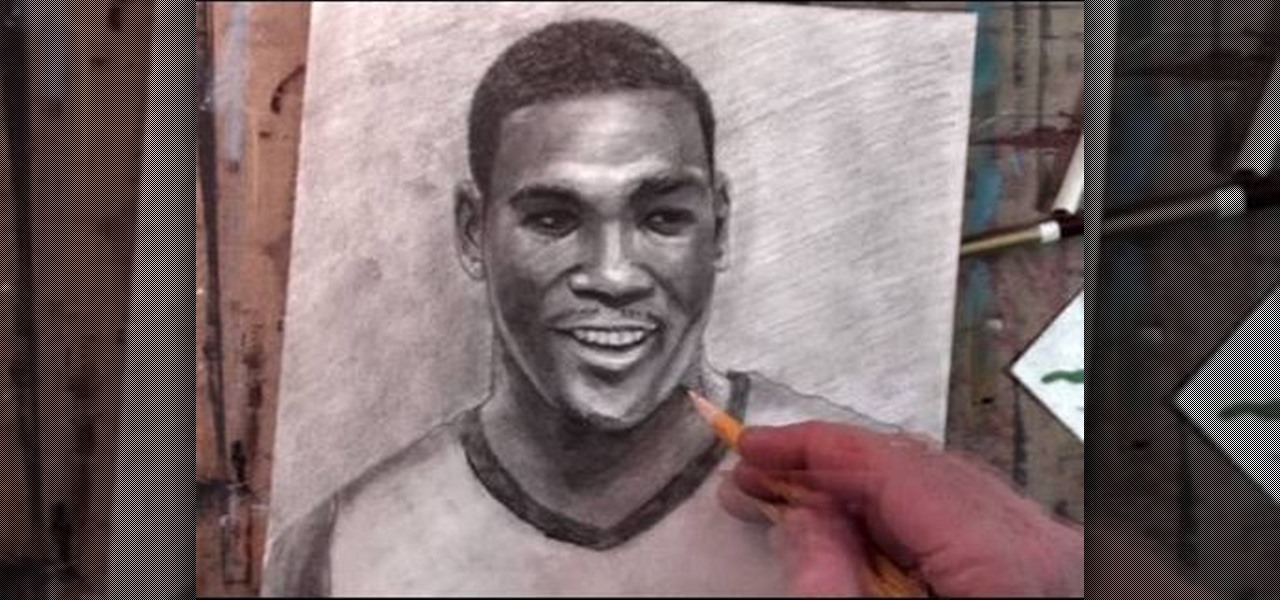The Pro Bowl has definitely had its ups and downs. It's probably the most glorified exhibition game on earth. I mean, even the NFL Commissioner, Roger Goodell, wanted to cancel it this year.

With all of the advancements in the smartphone world, we can virtually use them for anything. You can use your smartphone as a mobile hotspot, an Xbox controller, a car locator, and a security camera. Heck, you can even turn it into a Swiss Army knife. And now you can even use it as a wireless mouse for your computer!

Hello! Today I would like to introduce a simple tiny braid - so called the small wrap up. I recommend it to every person who wants to prevent the hair from falling onto the face. It is suitable especially for the people who have long or medium sized hair and very delicate skin. And for all who just want to quickly bind together some hair.

Hello! This post is for all who have medium sized or long hair and want to put them up quickly. I suggest you go for a simple small ponytail looking bun. It takes just a few seconds to make it and it looks elegant. It can push your hair a bit forward, above the forehead, so you're hairstyle does not look 'licked'.

A computer’s safe mode is useful when fixing problems or saving work after, say, your hard drive malfunctions. Safe mode can easily be accessed as your computer starts up and is a useful tool to have in your belt.

Parsley has more beta carotene than a carrot, twice as much vitamin C as an orange and more calcium than milk. Parsley adds a great highlight to many foods and freshens your breath. Watch this Diet & Health how to video to learn how to incorporate it into your diet.

This video tutorial gives tips on how to draw boys by highlighting some of the differences showing what makes a feminine drawing vs. a masculine one when drawing in a kind of animated style.

Learn how to use English prepositions in the context of meals. This is a lesson in two parts. Highlighted prepositions: AT, BEFORE, AFTER, WITH, and FOR. Level: Intermediate.

Bonnie D. Stroir coaches a practice up at the Esco track for how to learn a knee slide for your roller derby fun. This video highlights the lessons from that practice.

If you're a fan of the Oklahoma City Thunder, then you must be a fan of Kevin Durant (previously of the Seattle SuperSonics). And since you're a fan of Kevin Durant, you should try putting your art skills to test and attempt to draw a nice portrait of this great basketball player in his Team USA uniform.

The Na'vi don't have eyebrows. While you could just paint your makeup on over your brows if you don't have prosthetic appliances to cover them, a neat trick is to take a giant glue stick (or the spirit gum) and go over your eyebrows with it, rubbing the stick in the opposite direction of eyebrow growth. Let it dry and then do it one or two more times (depending on how thick your brows are). With your brows flat against your skin with a layer of "glue skin" over them, you can have a nice, flat...

It's very easy to get a slightly blurry photograph due to a moving subject, camera shake, or just an incorrect auto-focus, but you don’t have to let that ruin an otherwise terrific picture. All it takes is a little finesse in Photoshop or another photo editing software. This guide covers sharpening a blurry image using Photoshop specifically.

November 29th marks the day of Nissan's triumph, not only as an automaker, but as an eco-friendly automaker. The new Nissan LEAF has won the 2011 European Car of the Year award, the first all-electric vehicle to be chosen for the award.

This tutorial describes how to make a list with unique values in Excel.This procedure makes the defined cells in a column (called as list) NOT to accept repeated values, which makes the list more simple, readable, easy to manipulate when preparing a worksheet.

If you're tired of the boring old ringtones on your iPhone but don't want to shell out extra dough to buy a new one, here's an easy way to make your own.

There's a new hidden Safari feature for your iPhone, one that makes it even easier to find words, numbers, phrases, and other text on a webpage.

Sometimes, you don't want to be the only one enjoying killer lyrics from your favorite songs. Sure, you can text your friends and let them know how great these tracks are, but you could also take advantage of one of Apple Music's coolest new features of iOS 14.5 — lyrics sharing!

Working with people in different time zones can be difficult when scheduling a time to meet up virtually, whether it's on Zoom, FaceTime, another video chatting app, or just a good old-fashioned phone call. The time needs to be good for all parties, and trying to remember UTC offsets and doing mental math isn't easy. Luckily, there's an easier way to deal with time zones on your iPhone.

If you haven't used a Samsung device in a few years, the Galaxy S20 series will be your first taste of One UI 2, the skin running on top of Android 10. Although One UI is on the heavier side, it has loads of exciting features that go beyond what's offered in stock Android.

While iOS 13 introduces over 200 new features for your iPhone, one of the biggest focuses this year is Photos and Camera. The update completely overhauls the Photos app, creating a more organized and natural way to interact with your pictures and videos. You'll also find a few new tricks in the Camera app. In all, Apple has added over 30 new features to your shooting, editing, and viewing experience.

Sticky notes and the refrigerator go perfectly together, like chocolate and peanut butter. They're particularly popular among families with young kids, so they've been a key part of our personal lives for many years now. But what if you could turn those sticky notes into a digital format? Now you can.

The first thing you'll always have to do before getting your customization game on with most phones is to unlock the bootloader. Doing so opens the true potential of the device, allowing you to root, install TWRP, Magisk, custom ROMs, and other mods. No matter your wants or needs, there's no way around it — the bootloader must be unlocked to modify the system.

Using a green screen is an affordable and easy way to transport your video to anywhere imaginable, even to places that don't exist. You can use it to sit behind a desk in a busy newsroom or dance on the moon, but first, you have to know how to properly perform chroma key compositing two videos together. Fortunately, Enlight Videoleap on iOS makes it easy.

When it comes to customizing Android, there's nothing quite like Magisk. You can potentially combine dozens of modules to create a one of a kind user experience tailored to you, but not all modules will work well together. You might run into a bootloop by accident once in a while, which could cause some issues on its own.

The most essential part of a healthy lifestyle is managing your diet — after all, what would be the point of a daily workout regimen if you were eating junk food? Thankfully, Samsung Health makes it easy to record your calorie and nutrient intake to get a clear picture of your dietary habits and how you can make them better.

Anyone remember Google Goggles? Well, it's back with a new name: Google Lens. But this time, there's more machine learning and it's integrated into many different Google apps and services. The latest is the Google app for iPhones.

Now that its first developer conference is in the rearview mirror, Magic Leap continues to nurture its content development community, this time with an assist from strategic investor and retail partner AT&T.

From its introduction and all the way through iOS 11, FaceTime has been restricted to one-on-one calls. Apple will be changing that in a future iOS 12 update with Group FaceTime, which adds support for up to 32 people total in group audio and video calls. But that's not all we'll be getting in iOS 12 — there are more features that FaceTime has or will be getting soon that you should know about.

Excessive cell phone use was issue that Apple decided to tackle with iOS 12. Starting with the iPhone's 2018 update, a new "Screen Time" feature give you the ability to set App Limits to encourage more balanced usage, and there's another setting that gives you control over when certain apps can be accessed.

By now, you already know that the Magic Leap One ships with an array of apps to immediately get you accustomed to operating in your new spatial computing reality. The first one we're going to focus on is Screens, an app we told you about previously, but only now have managed to try for ourselves.

When it comes to traveling from one location to another with the aide of your iPhone, ensuring your navigation app works as it should keeps you one step ahead of potential hassles. One feature often overlooked is audio settings, and while having no voice prompts is easy enough to ignore while walking or commuting, having no sound to guide you while driving can spell disaster.

It seems like each day new rumors and leaks come out for Huawei's upcoming P series devices. Everything from its name change to its specs has been leaked, sometimes with contradicting rumors. One of the biggest leaks is the inclusion of triple rear cameras, a first for smartphones.

Unscheduled pit stops go hand in hand with road trips, no matter how well-planned they are. In the past, making a stop due to low fuel or an emergency bathroom break may have snowballed into massive delays when you went off course on your own, but thanks to a feature in Apple Maps, you can do this in the most efficient manner possible.

Apple released the iOS 11.2 update for the iPhone to the masses early morning on Dec. 2, and here are all the new features and important bug fixes you need to know about.

Root, TWRP, Xposed, Magisk, custom ROMs — before you can have any of these, the first thing you should do is unlock your bootloader. Thankfully, the Pixel 2 and Pixel 2 XL are some of the most modder-friendly phones out there, so you only need to send a single fastboot command to unlock the bootloader.

In this day and age, publishing content to one social media account just doesn't cut it. VSCO, Facebook, Twitter, Instagram ... you need to be active on all. And if you prefer editing and posting all of your photos on VSCO, you need a way to share those images with your other accounts.

While the iMovie application for Mac has a few more bells and whistles, Apple's mobile version of its video-editing program is jam-packed full of features and more intuitive than its big brother. Still, before you dive right in to become a movie editor on your iPhone, it's good to know the basics first.

Zika is a threat to unborn babies — the virus can cause neurological damage if it infects a mother during pregnancy. But as with many things, our solutions to the problem aren't always all that much better than the problem itself.

Since its debut 9 years ago, the iOS App Store has always had roughly the same functionality: Featured apps, categories, top charts, a search function, and a place to update your apps. But starting with iOS 11, that's all changing — drastically.

The release of Unity 5.6 brought with it several great enhancements. One of those enhancements is the new Video Player component. This addition allows for adding videos to your scenes quickly and with plenty of flexibility. Whether you are looking to simply add a video to a plane, or get creative and build a world layered with videos on 3D objects, Unity 5.6 has your back.