
How To: Contour, shade and highlight the face
Handbag TV’s make-up guru, John Gustafson shows you how to contour, shade and highlight the face. Contour, shade and highlight the face.


Handbag TV’s make-up guru, John Gustafson shows you how to contour, shade and highlight the face. Contour, shade and highlight the face.

Some hi-res highlights of Alex's Bilderburg adventure.

Different face shapes require different styling. Contouring and highlighting your face totally depends on the size and shape of your face. By paying attention to your natural shape, you will be able to accentuate the right areas and play down others.

Do you have a great photo that has one (or more) big bright spot that ruins it? Check out this tutorial on reducing highlights in Photoshop for all the fixes you'll need. Reduce highlights on images in Photoshop.

Makeup artist Tricia Sawyer shows how to highlight your eyes using her product Eye Slept. See how fast and easy it can be to add some youthful light anywhere you need. Highlight your eyes.

Here's a really cool trick. In this Flash 8 video tutorial you will learn how to create animated highlighting by importing the image to the stage, and using masking. Make sure to hit "play tutorial" in the top left corner of the video to start the video. There is no sound, so you'll need to watch the pop-up directions. Create animated highlighting in Flash 8.

With the plethora of programming that we promote at Null Byte, I figured a lot of you newbies that stop by IRC will need a big boost in the right direction to make your dive into programming a lot easier. A hot question that has been thrown around in IRC a lot when making the initial dive is, "How do I write code?". People who do not know much about computers can't understand how code is written. Code that we write here is usually scripted and written in Python, so we will use it as our examp...

In this tutorial, we learn how to apply 80's inspired eyeshadow. First, use a frosty white base color on the eyelid. This was a popular color back then, that was also popular in the 90's. Apply more and more of this while blending it out under the brow to keep it highlighted. If you want more, then keep adding as much as you'd like. The darker your skin the more potently this will go on. Take a little bit of this shadow and go underneath the eyes as well for a highlight. Next, you can apply a...


Granted the iPhone is an awesome phone... but their choice for default ringtones kind of, well, stinks. They have plenty of apps you can BUY to PURCHASE ringtones... but why waste money when you can make an unlimited amount of ringtones yourself forFREE? At first glance, it looks complicated and confusing, but I'll break it down so simply, you'll be making ringtones for everyone in iTunes.

Trusty LifeHacker brings us another helpful HowTo, but this time it's in the travel department.

Hair can be a difficult thing to work with in Photoshop. Here are some tips to help make it easier. Chris Alvanas shows you how to fill in hair, give it more shine, highlights and volume in Photoshop CS3. Get some great ideas on how to improve hair that go beyond changing color and using masks. Work with hair in Photoshop CS3.

Learn how to use the fine-tune panel of the Essentials plug-in for iPhoto. Learn how to use the fine-tune panel contrast and saturation controls plus the advanced highlight and shadow controls to edit and retouch your iPhoto images. Use the Fine-Tune panel in Essentials for iPhoto.

Map Tutorial for Ninja Saga Kage Room
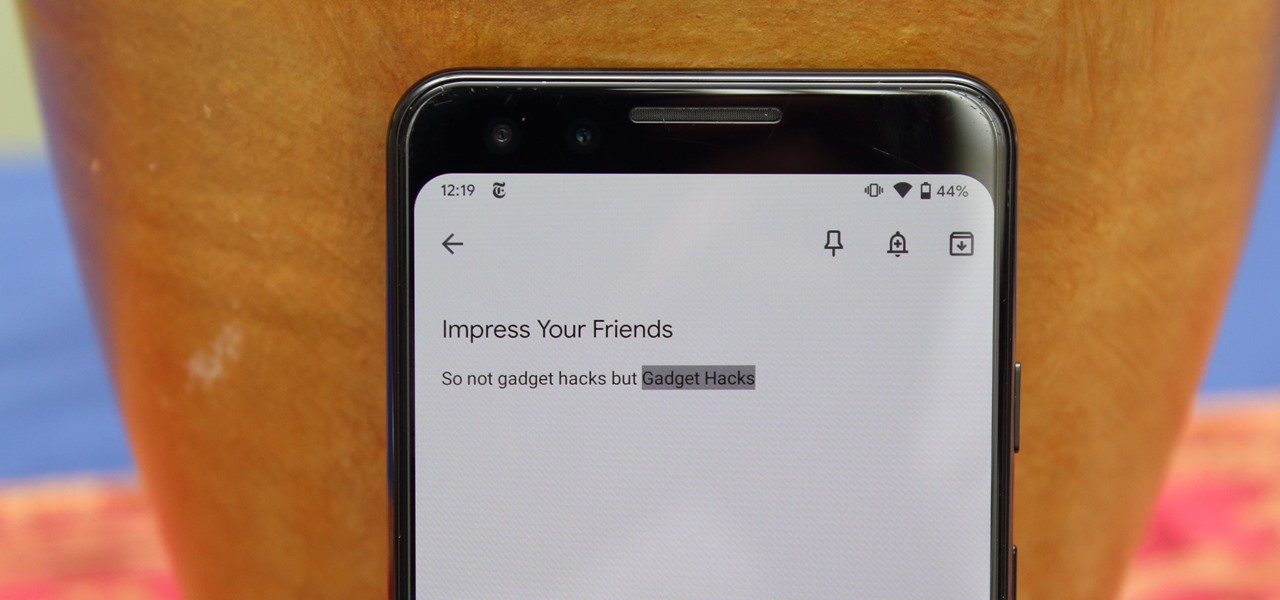
So you're typing a fairly long sentence to a friend in WhatsApp and you realize five words down you forgot to capitalize their name, what do you do? The lazy way is to delete your way back to the last word. The slightly better approach is to delete the one letter and retype it. But neither of these is the best way.

Makeup artist Daniel Sandler shows how to use bronzer as a multi-use product on the eyes, lips and cheeks. These techniques and the right formulas will highlight your features, making you look fresh and healthy. Watch this video makeup lesson and learn how to use bronzer properly all over the face. Use bronzer one eyes, lips and cheeks.

Get the most out of these two applications. Use Illustrator to create a path and warp an image to fit inside of it. Then export the file to Photoshop and add some highlight and shadow with the brush tool. Create a wedding album in Illustrator and Photoshop.

This video tutorial will show you how to use Levels and Adjustment Layers to separate and then accentuate the highlights and shadows in your images to create a more dramatic effect. Create a flexible split tone effect in Photoshop.

This is a video by Road & Track magazine that shows Acura AWD cars and SUVs driving on an ice track. It highlights strategies Drive AWD cars on ice and snow.

What's so great about butter lettuce? Well for one, it goes with any dressing you throw on it. In this video, you'll learn a great salad recipe that highlights this tasty lettuce. Make a butter lettuce salad.

Tips from a makeup artist on movie star makeup for the eyes. She shows you how to highlight your eyes for an evening of glamor. From eye shadow to mascara, you'll learn step by step how to make up your eyes like a movie star! Get edgy with your makeup.

This tutorial will teach you how to brighten and revive under-exposed pictures by using the Histogram tool and the Highlight and Shadow adjustment tool in Photoshop CS. This is a pretty cool visualization of how to redistribute pixels and color correction. Revive under-exposed images using Photoshop CS.

When you first become interested in learning how to program, it can be difficult to find a place to start. A lot of questions come up, especially if you're new to the idea of programming entirely. After you pick which language you want to learn, you have to worry about how you're going to write the language.

Watch this instructional video brought to you by Nikon's Digitutor to learn how to operate the Nikon D3. This Nikon D3 video tutorial demonstrates how to use the highlighting features, the taking pictures in mode P, the playback and deletion, the ISO sensitivity, the auto ISO sensitivity control, choosing ISO sensitivity, continuous high speed release mode, AF-area focus mode, choosing a focus point, taking pictures in live view, live view set up, live view hand held, live view tripod, active...

This video will show you how to make a realistic drawing of a woman's face. Start with an circle for the head shape, establish the eye line which is usually at the halfway point. The nose is one fourth of the distance between the eyes and the chin, and the mouth is halfway between the eyes and chin. Draw in the facial features and add shadows. Draw the neck and shoulders at the same time. After you have the whole head and shoulders drawn, fill in more shadows on the entire drawing, and fill i...

MMO Champion member ramsesakama has recreated the Kalimdor region from WoW in Minecraft. Here are some highlights (hit the link for the full thread).

From Astronomy Picture of the Day, Milky Way Over Abandoned Kilns by Tom McEwan. McEwan shot some historic kilns in rural Nevada, stitching together a panoramic "digital conglomerate of five separate images taken in early June from the same location. Visible above the unusual kilns is a colorful star field, highlighted by the central band of our Milky Way Galaxy appearing along a diagonal toward the lower right."

A few highlights: Back in '85, the Mac team spent $100,000 annually on juice!

Today's innovation lies in the world of poppin' and lockin'. In fact, WonderHowTo's very own CTO, Bryan Crow, is no stranger to the realm of pop and lock-tastic (ask him, maybe he'll share some tips). But until Bryan posts some vids, we enjoy Korean extraordinaire Edo, as he gets awesomely inhuman for a chance to be the next big star at K-pop factory Cube Entertainment.
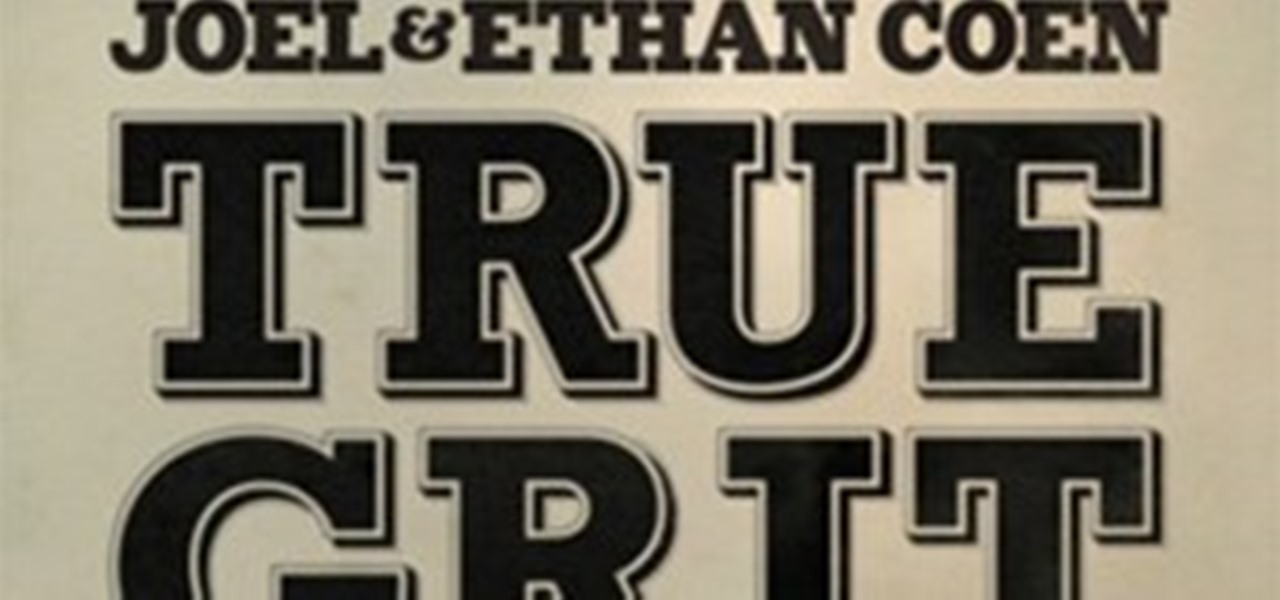
Here is a highlights reel of the best cinematography moments of True Grit, nominated for Best Cinematography.

Can a robot be dumber than a toaster? For the answer, look no further than Bacarobo—a yearly contest that showcases and celebrates and the world's dumbest, most adorable robots. Each year, ten robots vie for first prize. Each year, only one bot wins. Who took the title of Top Blockhead in this year's competition? That's something you'll want to see for yourself:

In this video tutorial you will learn to draw a realistic eyeball using Photoshop and add a highlight to it. Among the tools you will use are Dodge, Burn, and Gaussian blur filter. Draw an eyeball in Photoshop.

Translate the color you see in a real life object to a piece of digital art. Explore methods for picking out highlights, midtones, and shadows, and replicating them in Photoshop. Analyze colors to turn photos into digital art.

1) Pitch 'new cast member'. Highlight his hilarious catch phrase 'ShitPiece!'. Record comments made. Be sure to take shots at the validity of anyone who objects.
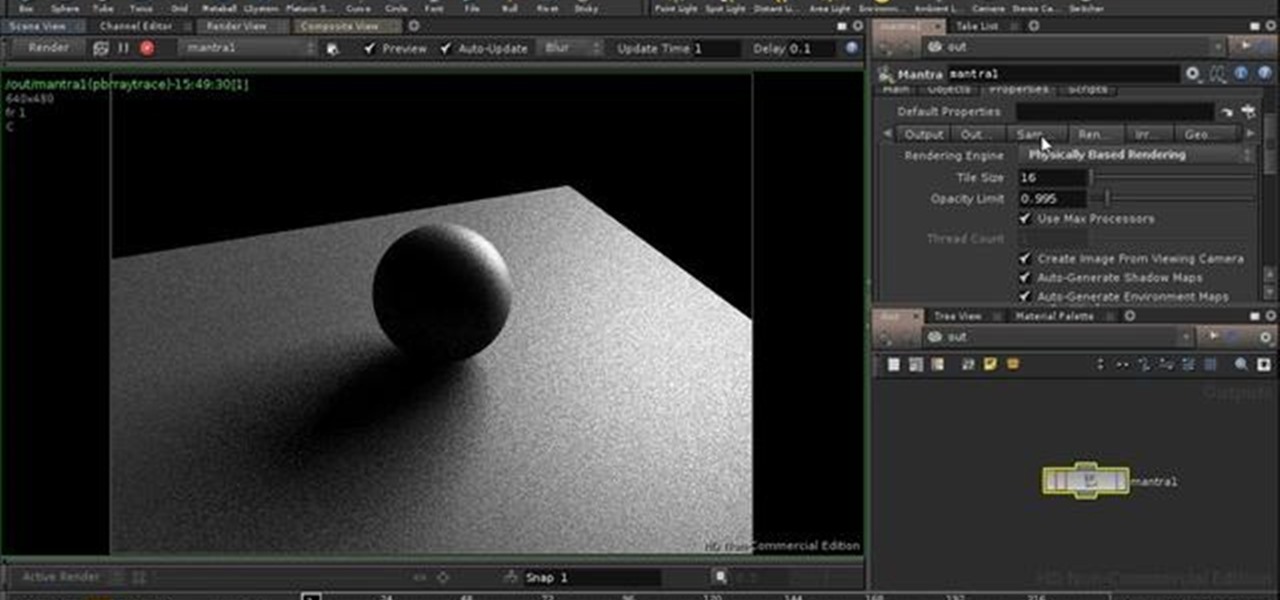
This four-part guide presents an introduction to physically-based rendering in Houdini 10, covering what PBR will and won't do for you, sampling settings, environment lighting, objects as lights, shaders, issues with specular highlights. Whether you're new to Side Effects Software's popular 3D production program or a seasoned graphic artist just interested in better acquainting yourself with the application, you're sure to be well served by this free video tutorial. For more information, incl...

UPDATE: New York Giants WON! Super Bowl XLVI has concluded. The New York Giants beat the New England Patriots 21 to 17. If you missed the big game, there doesn't seem to be a full replay of all the action, but you can visit NBC.com or NFL.com to get information and video highlights on the game and player interviews, as well as a list of all of the records broken and tied.

In this tutorial, we learn how to insert tasks in MS Project 2007. First, go onto your project and use the insert menu to enter in the insertion point before the selected task. After his, enter in the task name and then enter in the duration and the start and finish time. If you need to enter multiple tasks, you can simply highlight the number of tasks you want to fill in to do it more quickly. If you want to delete a task, simply right click on it and click the delete button, then it will be...

This video demonstrates how to adjust light and shadows in Photoshop Elements. From the people who brought you the Dummies instructional book series, brings you the same non-intimidating guides in video form. Watch this video tutorial to learn how to adjust light and shadows in Photoshop Elements, For Dummies.

On a computer, you have keyboard shortcuts like cmd+b and ctrl+i to bold, italicize, or underline text. But how exactly do you this on your iPhone?

When an app like Instagram won't let you save an image, your best bet is to take a screenshot. But then you're stuck with the rest of whatever was on your screen, so you have to go in and crop it down to just the image. Starting now, your Samsung device can do this for you automatically.