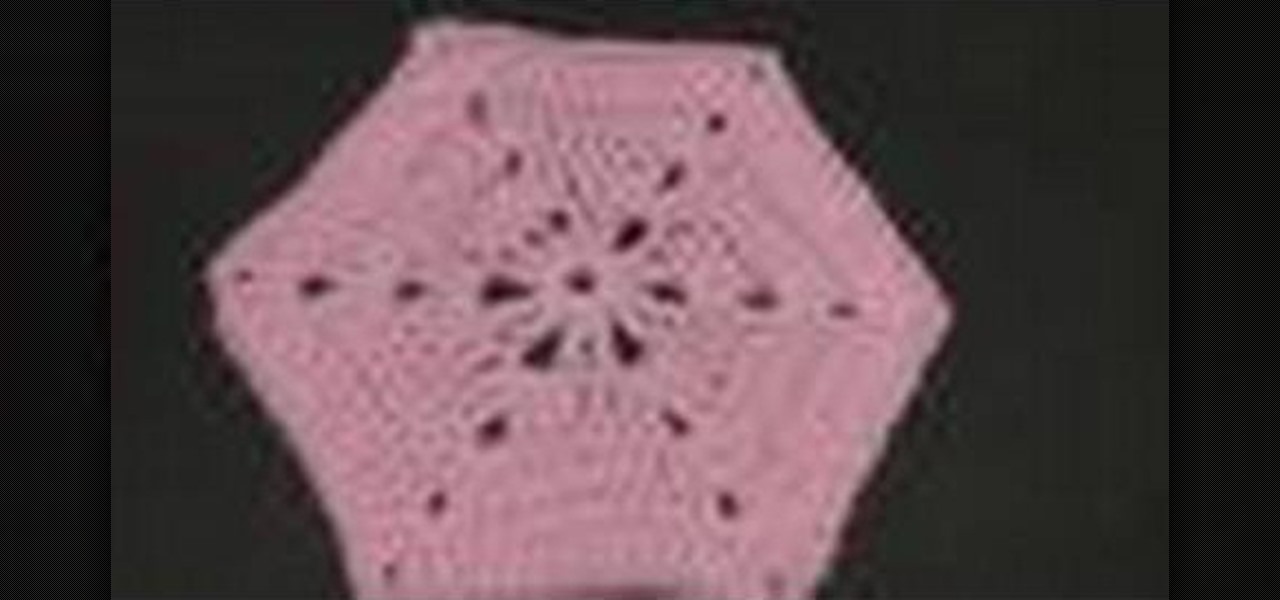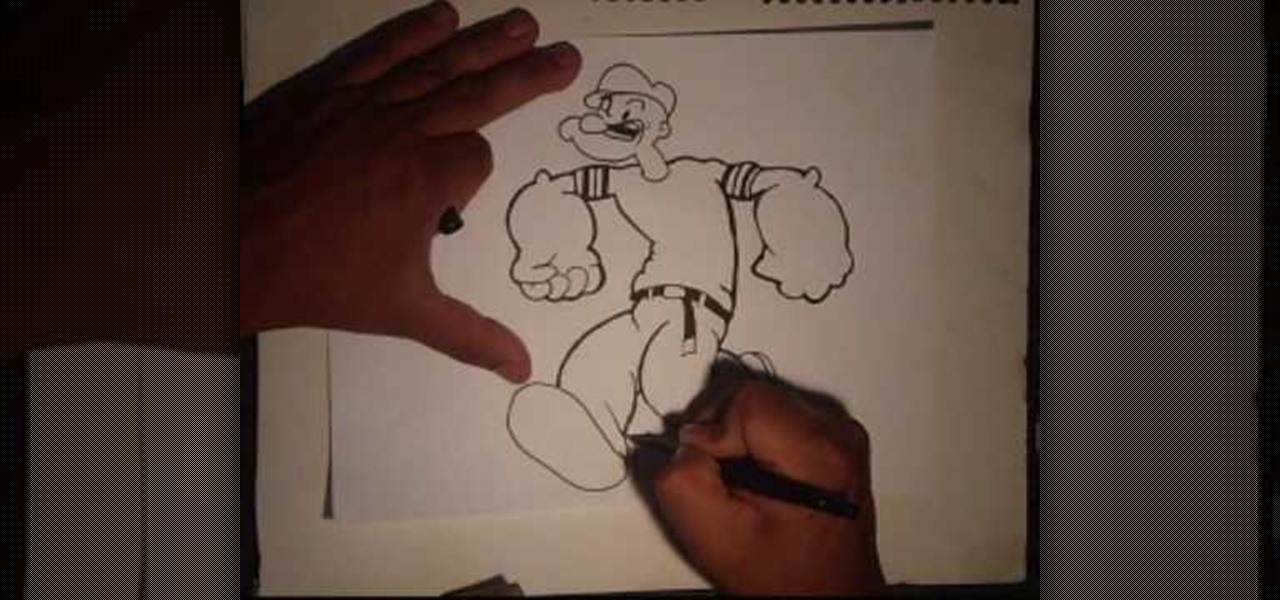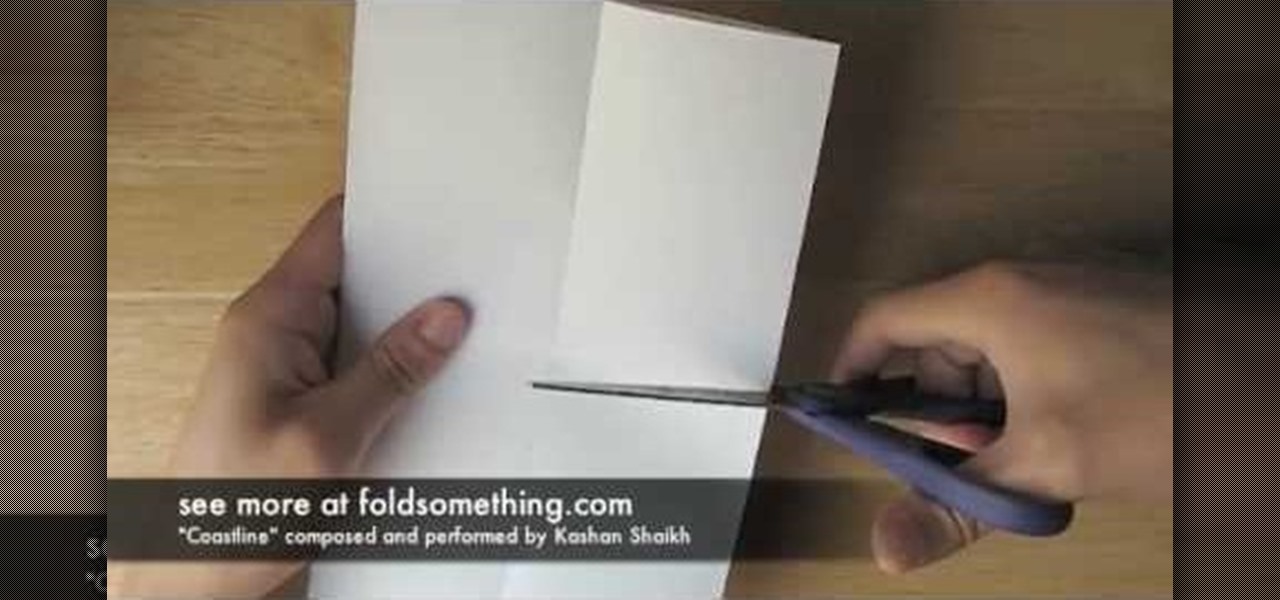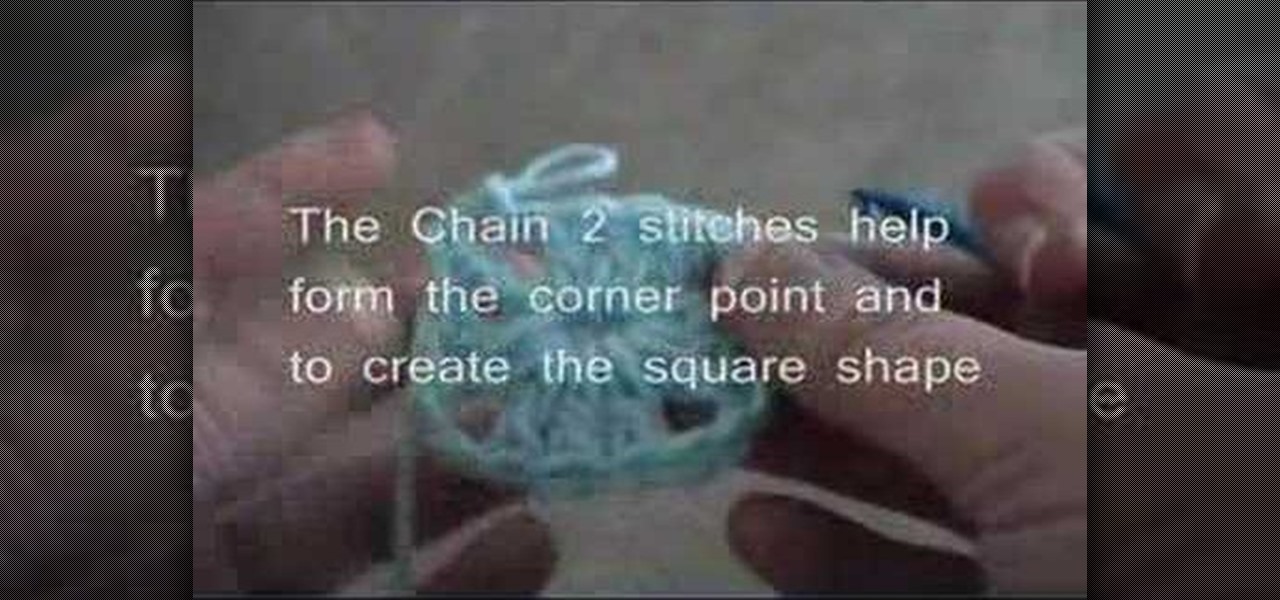We can bet that the first time you tasted a thick, chocolatey Mississippi mud pie certainly wasn't your last. Made with Paula Deen-approved portions of chocolate chunks, marshmallows, candied pecans, and even more chocoalte, Mississippi mud pie is famous for its utter decadence.

"Twas the night before Christmas, and all through the house, not a creature was stirring, not even a mouse." Some mice will be stirring this holiday in your house when you make these adorable Hershey's Kisses candy mice. Bite-sized and really damn cute, don't be surprised if none are there for Santa when he comes swooping down the chimney.

Don't have a matching glass cup set? No problem. If you have a bunch of variously shaped and sized water glasses, you can make them match easily - and stylishly - by painting on some easy animal patterns.

No, it doesn't use actual dragonscales. This technique actually uses two different sizes of rings with the proper aspect ratio (at least three of the larger rings have to fit through the smaller ones). If you have enough rings, then just follow along to master this challenging technique.

Sorry ladies, this howling wolf won't magically transform into Jacob from "Twilight" for you. But we can tell you that you'll get seriously turned on by its fluffy layers of cake and oh so copious amounts of icing.

If you love the healthy aspect of your spinach, then you might want to turn your head to this video recipe for spinach balls, because it's not exactly the healthiest use for spinach. They're bite-sized balls packed with Parmesan cheese, walnuts, eggs and spinach, baked to perfection. Robin Benzle of Chow Time shows you this delicious warm and puffy spinach balls recipe.

Movies, TV shows and other media content can fill up even the most generous hard drive quickly. You can use MediaUSB on aTV Flash to connect an external USB drive to your AppleTV for extra media storage capability, and this tutorial shows you how. Make the most of your Apple TV!

Even Halo: Reach on the Xbox 360 has hidden collectable items! All in the convenient (for the people hiding them) size of a small data pad! Earlier you got access to the first 9 data pads that you can get on any difficulty. Next, you will get a look on the next 9 data pads that you can only acquire while being on Legendary difficulty!

Though rodents may have a bad reputation, a rat can make a great pet for kids. Rats need a good sized cage, lots of toys and regular trips to the vet to maintain their teeth and make sure they don't get sick. Follow these tips to keep your new pet happy and healthy!

Looking for a way to speed up your MS Excel workflow? Try these useful navigation shortcuts on for size. Whether you're new to Microsoft's popular digital spreadsheet application or a seasoned business professional just looking to better acquaint yourself with the Excel 2010 workflow, you're sure to be well served by this video tutorial. For more information, watch this free video guide.

Learn what your BlackBerry's media keys are all about. This clip will show you how it's done. Whether you're the proud owner of a BlackBerry smartphone or are merely considering picking one up, you're sure to be well served by this video guide. For detailed information, including step-by-step instructions, take a look.

In this tutorial, we learn how to boil blue crab with home with Beryl Stokes. Before you begin, place the crabs in ice water for at least 30 minutes. Next, boil a large pot with water and a medium pot with water. Prepare your ingredients which are: white vinegar, Tabasco sauce, onions, limes, green onions, garlic, salt, and pepper. Now, squeeze your lime into the medium pot and drop in slices. Add in salt to the large and medium pot and put onions in as well. Add in your garlic and green onio...

Pint sized vampire Jane from the "Twilight" series can literally slay others with a glance, but we think she could knock others spellbound with her deviously good looks just as easily. Played by Dakota Fanning in the movies, Jane likes to wear makeup shades in line with her coldhearted character: deep pewters, smoky grays, and of course black.

Not knowing how to resize brushes in Adobe Photoshop is a serious handicap. Resolve the problem with this helpful video guide. Whether you're new to Adobe's Creative Suite or a seasoned graphic design professional after a general overview of Photoshop CS5's most vital new features, you're sure to be well served by this video tutorial. Take a look.

Crochet hexagons are a great way to amp up your crocheting skills since they advance on your knowledge of how to crochet triangles by mandating that you crochet six triangles at once, all stitched together.

Popeye is one tough-as-nails lad as it is who can fend for himself on the streets just as well as on the seas. After all, when your forearms are the size of your midsection, you're packing quite a bit of black eye punching power.

Thanks to the influx of purse-sized digital cameras and wads of blurry, hastily taken drunken photos posted on Facebook by partying college students, the quality of photography by the masses has gone down the deep end.

In jewelry making, string art is one of those techniques that creates a complicated looking result but is actually very easy to do. Composed of differently hued strings wrapped around a teardrop shaped pendant, string art can be used for various jewelry projects.

Finding the perfect seat and handlebar height on your bicycle can mean the difference between a comfortable and irritating riding experience. In this tutorial, Ryan from BeachBikes.com, shows you how to make sure your bike is the perfect size for your body so you aren't slipping and sliding while you try to ride.

These origami ninja stars have been modified to include a small box for storing everything from candy for a celebration to your keys. Made out of a square piece of foil origami tissue paper, these storage boxes are perfect for summer celebrations or birthday parties.

Unlike cupcakes, which magically disappear even before they are set down on the table, cake pops can be made in more abundance and are portion sized so everyone can try at least one before seconds are given out.

What do you do with origami flowers after you've made them and they're just sitting limply on the table? Stick them into a flower stem!

This particular Superman, unlike the real crime-fighting hero, isn't impenetrable and made of brawny, rippling muscles, but is just as fascinating and deserving of praise and awe.

It's always wonderful when you're sporting a fashion accessory at school that you know nobody else has. This tutorial gets you looking mighty fine for the price of a dime (sort of), and all in less time than it takes to steam rice!

Quick tip on customizing Alt-Tab Interface. Download Alt-Tab Tuner 1.0.1 to get control over Windows 7's Alt+Tab shortcut.

The right handed version of the Catherine wheel stitch creates a fabulous pattern of pinwheels and undulating borders, but be warned: the crochet pattern is for intermediate to advanced crocheters only.

Rewarding as it may be, knitting a sock can be quite time consuming, so you want make sure you do everything right the first time around. When finishing your sock, you want to decrease the size at the toe and seal it up so it fits snugly on your foot. This video will show you to decrease the toe.

When fitting clothing, or ordering fabric, you will need to know your body measurements and proportions. In this tutorial, Rita, founder of Tourdephat.com, shows you how to use a basic tape measure to calculate your body size. This will help you get clothes that fit like a glove every time.

Whether you're new to Adobe's Bridge or a seasoned graphic design professional after a general overview of CS5's Mini Bridge, you're sure to be well served by this official video tutorial from the folks at Adobe TV. In it, you'll learn how to manage your media visually with Adobe Bridge CS5 software, which now offers more flexible batch renaming, support for drag and drop between Creative Suite components, and the ability to access files in the context of what you’re working on by using the c...

It is simple to make a booklet from one piece of paper. Take one A4 size paper then fold it to equally, then unfold it and you can fold it to right of edge and left of edges both sides are equal. Then unfold you can see like zigzag and cut it to middle point of the paper and fold it to use booklet. It is comfortable and easy to use it.

Learn how to fold the JKF-178 Jetplane. Materials required :- An A4 size paper of type 80gsm and a pair fo scissors. Its' another variations of my other paper planes models. Hope that it will be well received. Would appreciate frank comments and fair ratings from all. Enjoy. Thank you.

Learn how to fold the JKF-117A Nighthawk from Fighter Plane Origami. It's a look alike of the F-117 Nighthawk Stealth Fighter plane.

A short demonstration of using an electric chainsaw to split a large block of ice used for ice carving. This is a basic technique in ice carving. Boston-style ice tongs are also used. Demo by Dawson List IceCarvingSecrets.com He gives you the steps to making a block of ice the size you need to start carving ice sculptures.

Craving some authentic Indian food? Then follow along with this Indian cooking how-to video as Manjula shows you how to cook potatoes and eggplant. A more common name for this veggie dish is aloo baingan. This is a main dish and can be served with any type of bread. Make some aloo bainga for dinner.

Are you interested in learning how to crochet? Watch this video tutorial to learn how to crochet a basic granny square. You will need some yarn and a J-sized crochet hook.

Are you new to crocheting? Watch this video tutorial to learn how to do a basic single crochet stitch. You will need some yarn and a size J crochet hook.

Final Cut Express provides easy setup options for a variety of video formats, but if you're not sure what format you're working with, Final Cut Express can automatically set the sequence to match the size and frame rate of your clips. When adding the first clip to a new sequence, the program will ask if the sequence should be changed to match the new clip. You don't have to work with all the same format, either, thanks to Final Cut Express' powerful open format timeline.

LiveType ships with many sophisticated design elements so that you can add movement to your static text. You can access them in the media browser. Choosing, editing, applying, and previewing an effect is easy using the media browser and canvas. Live fonts are as easily manipulated as effects. Explore textures as well to make your titles professional and sophisticated.

Watch this instructional video to learn how to use Google Hacks. Google Hacks is a collection of software that explores Google's search function. Hacks is meant in this definition. "A Hack is a modification of a program or device to give the user access to features otherwise were unavailable to them. Watch this how-to video and find out how to use Google to access free media.

This video is about electrical wires. It describes common types, configurations of wire, and wire terminology. It explain the gauge system of rating wire size (diameter), circular mils, current capacity, and others.