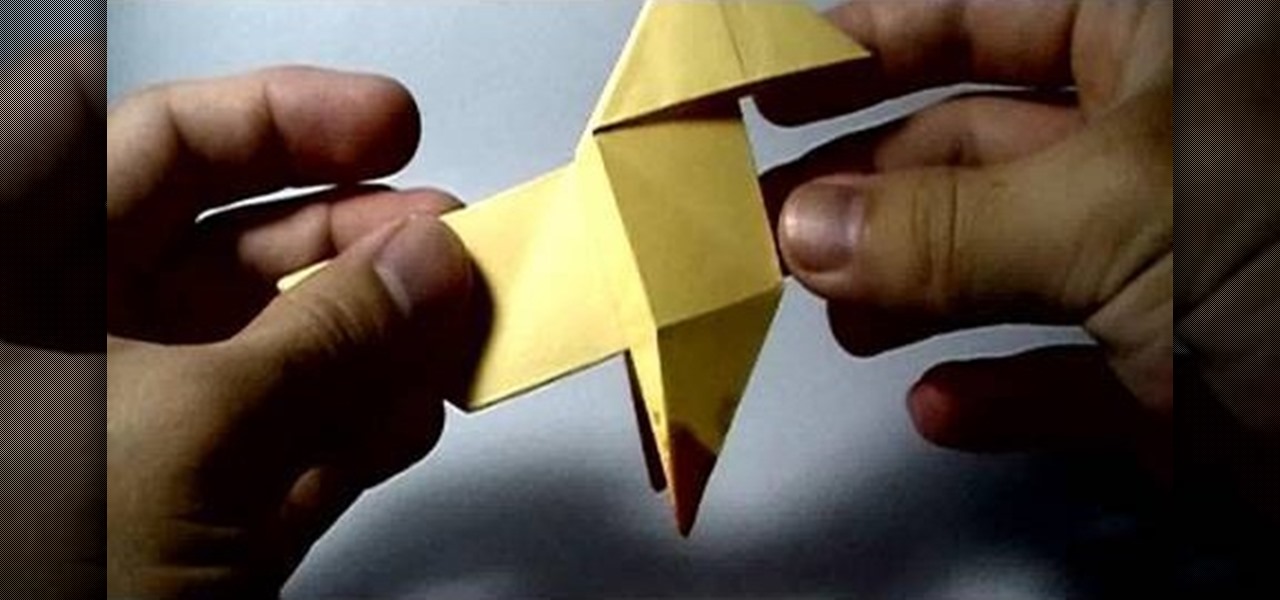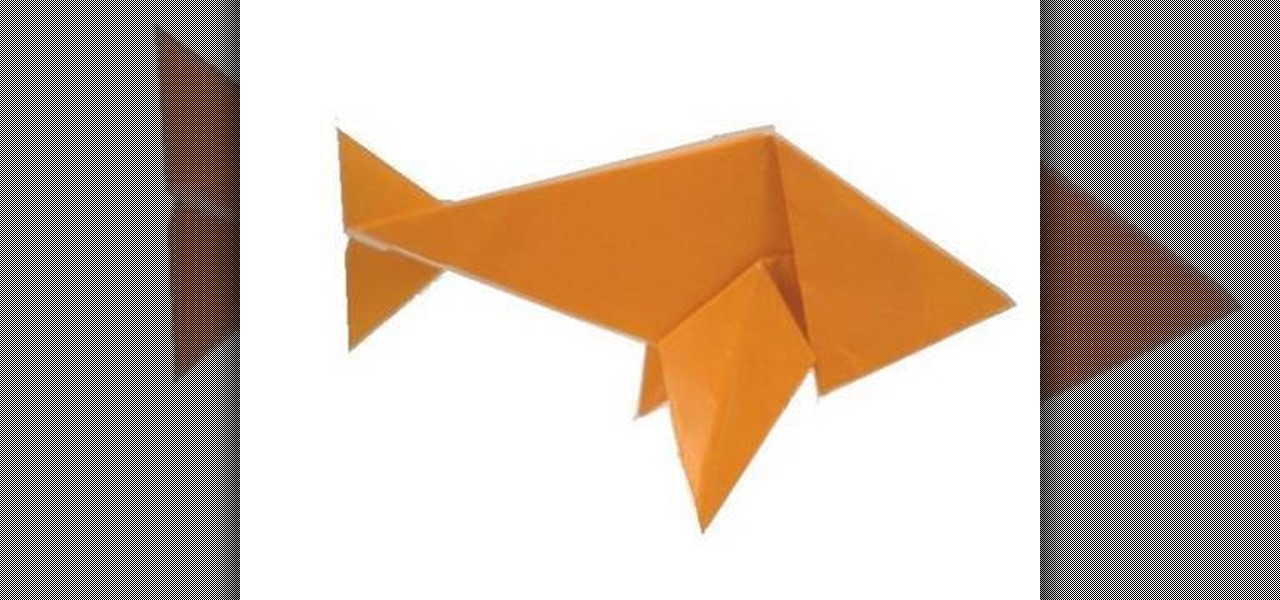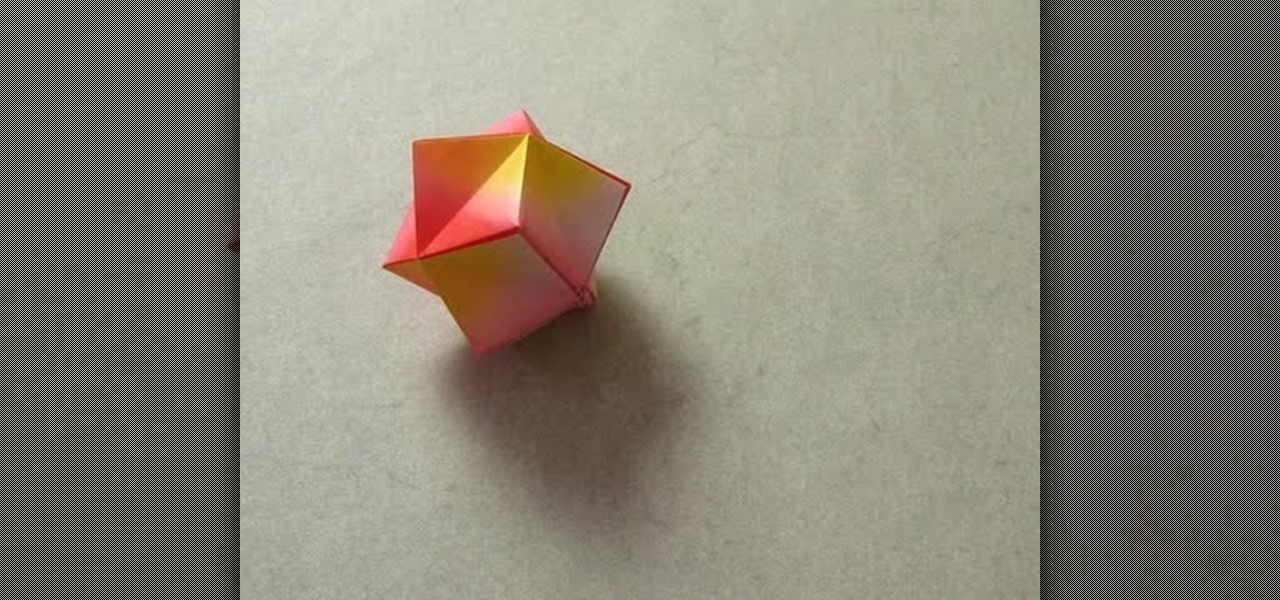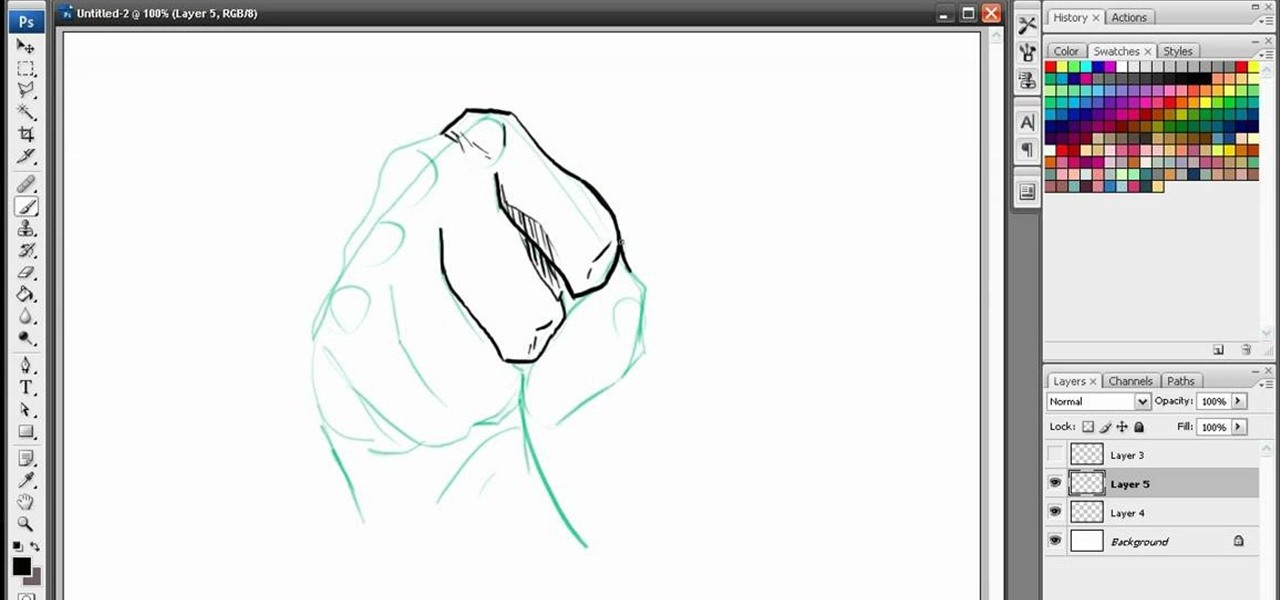Every little girl wants to look like Barbie (not a particularly good thing, but bear with us here). And while all of us grow up and realize we come in all sizes and colors, it's always fun to reminisce a bit about our childhood and Barbie, one of our most beloved dolls. While we don't advocate you really look like Barbie by starving yourself and getting implants, it may be fun to dress up like her for Halloween.

In this video, we learn how to create a web logo with Photoshop Elements. First, go into Photoshop and select the text tool to enter in your logo words. Now, put your picture logo underneath it and change the font and size that you want for your text. Change the colors as you prefer, then place the logo in the background of your image and create a new layer. Place the icon behind the text so that the text is what stands out the most. Now, use FTP to place this logo up onto your website and sa...

Most of you probably don't even know what gyaru means. It's a Japanese transliteration of the English word "gal". If you're not sure what transliteration means, you'll have to look that one up yourself.

Here in America, we have this idea that the bigger, the better. Why purchase large fries when you can get them supersized for just $40 extra, for instance, and why not buy the value pack of salsa to save some money when compared to buying individually?

Merrill Kazanjian has this painting tutorial which shows the process of his Hawaiian landscape mixed media painting. Follow along with the video and try to learn some of the painting techniques Merrill uses. He uses acrylic paint and at the end, puts his own twist on a boring landscape painting by using PaintShop Pro to add some island inhabitants.

In this tutorial, we learn how to make a pig out of punches. First, you will need to have white paper, pink paper, and black paper. You will also need punches that are in star shapes, different circle sizes, oblong shapes, and a flower shape. TO put this together, first glue a small heart shape to the bottom of the oblong shape and set to dry. Next, take a large pink circle and place two white dots and black dots on top to make the face. Next, draw two black circles onto a smaller pink circle...

In this tutorial, we learn how to use a jigsaw. First, measure and mark the size of the circle you need to cut. You can use a compass or trace around a round object. Now, place your wood off of a table and clamp it into a place. Now, drill a starter hold inside the circle and put on your protective glasses. Now, place the saw in the starter hole and saw half way up, or to where you feel comfortable. After this, reposition yourself, then continue on. Make sure you don't force the saw, just let...

In this video, we learn how to crochet a left handed dainty angel. Use a size H 5mm crochet hook. Add a slipknot to the crochet hook, then chain three, join, and chain one. After this, work 6 single crochet through the center of the chain three. Next, join two single crochet for each stitch around for a total of 12.Now do 12 more single crochets and work an additional round with the single crochet. Continue this process until you finish, then create the dress by doing the same type of crochet...

In this tutorial, we learn how to design custom flyers using Easy Flyer Creator. First, start a new deign in the software, then delete all graphics so the page is blank. Next, add in a background to the flyer and resize it to fit onto the entire page. Now, right click on the picture and choose 'set as background'. Now, add another picture on the page, then move it to your desired location to fit on the bottom of the page. After this, you can edit the picture further, if needed. When you are d...

In this tutorial, we learn how to change your logo image in Joomla (1.5). First, clear out the cache on your web browser and load your logo onto Joomla. Now, open up the CSS file of your logo, and you will be able to see the template information listed. Change the font size or color, depending on what you want it to look like. After this, save this as a new file, then refresh your page to make sure your logo looks different on your website. When you are done, your new logo will appear and you...

In this video, we learn how to tie the basic knot design of a cargo net. First, tie a double overhand knot on a rope bent into two. After this, make cow hitching on the first loop that you created. Next, make a second double overhand knot followed by cow hitching the second loop. After you do this, you will be able to size up for use! To make this, you must have some prior knowledge of how to tie different knots. If you don't, you won't know how to make the shapes. Use a picture as a referenc...

Whether they exist or not, people believe in the spiritual power of angels. That's why, if you walk into any Spencer's Gifts or novelty store, you'll always manage to find tiny wallet-sized "guardian angels." You apparently slip these in your wallet to feel guided and protected.

In this tutorial, we learn how to craft a duct tape wallet. First, tear out a 7 inch piece of duct tape and fold it so there is a sticky side just overlapping it. Next, tear out another piece of tape and fold it just over the sticky side of the other piece of tape. Continue to do this for around 10 pieces of tape, or until you have enough to make a decent sized wallet. When you reach the end, fold the bottom over itself, then cut off the sides and seal with another piece of tape. Then, measur...

Learn how to synchronize media files on your computer with your Apple iPhone or iPod Touch. Whether you're the proud owner of an Apple iPhone or iPod Touch or perhaps just considering picking one up, you're sure to benefit from this free video tutorial. For more information, including a detailed overview, watch this Apple mobile device user's guide.

In this tutorial, we learn how to use card view on the Palm Pre. To use this feature, you want to flick up or press the center button on the phone. After you do this you can move between cards by sweeping left to right. Maximize an application by flicking down and return to card view by pressing on the center button again. To reduce the size of cards, tap while holding the screen. To reorder the cards, drag them to different destinations along the card line up. doing this will help you work y...

In this Fine Art video tutorial you will learn how to draw with basic shapes and apply them. The four basic shapes are spheres, cubes, cylinders and cones. A sphere is a three dimensional circle. On paper it will look flat without shading. Make sure you practice all kinds of circles. A cube is a three dimensional square. You can make a basic cube by drawing two squares and then join the corners. Cylinders are tubes or pipes. Draw two ellipses and join them by lines. If you are just starting o...

In this Arts & Crafts video tutorial you will learn how to use non-standard page protectors when scrapbooking. It is a tip on getting a large number of photos in an album without taking up too much space or using too many supplies. You can get 12 x 12 page protectors in terms of size but with pockets for 4 x 6 photos. This way you will have 6 photos on each side of the protector. Or maybe you put 5 photos and a card on one side. If you don't want to mess around with extra page protectors, you...

HDMI cables are the new standard for home digital media, and the XBox 360's graphical quality is really hamstrung by the use of any other cables. They can carry sound as well! This video will show you how to hook up your XBox 360 using an HDMI cable, ensuring that you can view the games and movies on your system the way that they were meant to be viewed. Assuming that you have an HDTV, of course!

Don't worry, while this episode of "Whitney Sews" does indeed teach you how to create a bubble skirt, we're not talking about the haute couture kinds featured on Alexander McQueen's last runway show (God rest his soul) and on other catwalks, ballooned out like a pure sphere and making even the skinniest size 00 models look like they're packing some in the back.

In the PlayStation 3 video game Heavy Rain: The Origami Killer, four protagonists are on the hunt for a serial killer who murders young boys and leave behind his calling card… an origami animal. One of those animals, and the one prominently displayed on the cover art and poster art for the game, is the pajarita. Pajarita in Spanish for little bird (or even just origami in general).

Forget dogs - tripods are a man's best friend (well, if he's a photographer). Eliminating many of the factors that create crappy photos, including the instability of holding the camera up by hand, photo blurs, and general strain of weilding those hulking digital SLRs, tripods are always there to lend a helping leg. Or three.

In this tutorial, learn how to make a super quick and easy recipe for classic American coleslaw. With BBQ and beach season upon us, no party is complete without the slaw. Follow along with Angie as she walks you through this delicious salad.

In this video tutorial, viewers learn how to grow tomatoes. Begin by some tomatoes at a supermarket. Then extract the seeds from the tomatoes and wrap them into a paper towel. Then place the seeds in between the pages of a phone book to quickly dry them. Now plant about 8-10 seeds into a small pot with soil. The seeds should be planted 25 inches deep into the soil. As the plants grow larger, change the pots to a larger size. This video will benefit those viewers who enjoy gardening and would ...

Sure, there are other origami fish tutorials out there, but they're usually either difficult and long, or short and unsatisfying. Find the perfect medium with this origami video. You just need one sheet of origami paper, like most paper folding projects, and the instructions in this video. Try pausing after each fold to make sure you learn this fish properly.

In this tutorial, learn how to connect your Xbox 360 to your PC by hacking it all together. This will help you use Windows Media Center on both devices and take advantage of all its features.

Christina Aguilera's new music video "Not Myself Tonight" may be criticized by the media and Lady Gaga fans as rip-off, both stylistically and sound-wise, of Lady Gaga, but her makeup look is distinctively sexy and all her own.

Learn how to boot up your Microsoft Windows PC from a CD-ROM! It's easy. So easy, in fact, that this home computing how-to from the folks at CNET TV can present a complete (and somewhat talky) overview of the process in just over a minute's time. For the specifics, and to get started booting your own PCs from optical media, watch this handy how-to.

Want to burn an ISO disc image to a CD, DVD or some other optical medium? It's easy. So easy, in fact, that this free video tutorial from the folks at CNET TV can present a complete overview of the process in just under a minute and a half. For specifics, and to get started burning ISO images yourself, watch this handy home-computing how-to.

The iPhone has some pretty awesome video capabilities. Whether you are working with Cycorder from a jailbroken 2G or 3G, or Apple's own video camera in the 3GS, you will get pretty great picture resolution in a handy pocket size. In this tutorial, learn how to create your own tripod, on the cheap, for use with your otherwise handheld device. This will help you keep your image steady and stable and take great shots.

Learn how to add digital media and effects to the After Effects CS5 timeline. Whether you're new to Adobe's popular motion graphics and compositing software or a seasoned video professional just looking to better acquaint yourself with CS5's new features, you're sure to be well served by this video tutorial. For more information, and to get started familizaring yourself with the After Effects CS5 workflow, watch this free video guide.

In this tutorial learn how to get a messy, low updo in the style of boho queen Nicole Richie. Nicole has always been true to herself when it comes to style - whether she is traveling on "The Simple Life", partying in Los Angeles nightclubs or raising her two adorable children, Nicole is never anything short of chic. This updo is easy to do and you will have so much fun wearing it everywhere you go. So, if you are a fan of Nicole, or at least a fan of her hairdo, check it out and try this styl...

In this video, learn how to use cake mix, a mug and a microwave to make a delicious and gooey chocolate cake in less than 5 minutes!

These adorable origami stellated octahedrons commonly provoke fits of jealousy within real stars, who envy their smooth folds and pretty peaks.

Marvel comics have been a major inspiration to a whole generation of artists, particularly graphic novel and comic-inclined artists working in pen and pencil or digital mediums. This video demonstrates some cool techniques for drawing hands in Paint on the computer, with a focus on how to properly use lines to make the hands look more realistic.

Duct tape artists are known for their adherence to straight lines due to the difficulty of making more elaborate shapes in the medium. For advanced duct tape artists looking for a challenge, this video will teach you how to create a spider-web-like design as part of a credit card holder into which the cards will go. If you have the chops, this is a very cool effect sure to impress all of your fellow DIY duct tape aficionados.

XML is a file type that can cause a lot of compatibility issues when you are working on multiple operating systems. With iPhone being the newest medium people work on, it presents new problems. But don't leave yourself in the dark. This video will show you how to open XML on your iPhone.

When you begin a hobby like custom framing or any other type of art involving glass, you will need to know how to safely cut and shape glass without breaking it.

In this Computers & Programming video tutorial you will learn how to format a hard drive to boot a second operating system. First, do a Google search for EASEUS partition master, download and install it. Launch the program. Right click on the unallocated space on your hard drive and then click ‘create’. Now create a new partition for the new OS. Name it Vista, select ‘primary’ in the ‘create as’ window, choose ‘NTFS’ in the ‘file system’ window, select drive letter as ‘V...

Repairs Universe demonstrates how to take apart the BlackBerry Storm 2 to replace the LCD. First, flip the phone over and take out the battery, SIM card and memory card. Then, use a safe pry tool to pry off the top and bottom covers which are held on by adhesive and clips. Next, use a T-6 screwdriver, remove the size screws on the front of the device. Flip the phone over and remove two more screws. Use the pry tool to release the clips and remove the outer casing. Flip the phone over and usin...

Put the cut lamb pieces into a large size roasting pan. Season it with salt and crushed peppers. Add chopped celery, carrots, and onion. Put in one cinnamon stick. Add some crushed or chopped garlic. Pour in a little vinegar to mask the cooking odor. Add a little white wine, but don't use cooking wine; in addition to tenderizing the meat, a good wine will add to the flavor. Toss in some sage leaves and rosemary needles (not the whole stalk). Toss the mixture, cover the pan with plastic wrap a...