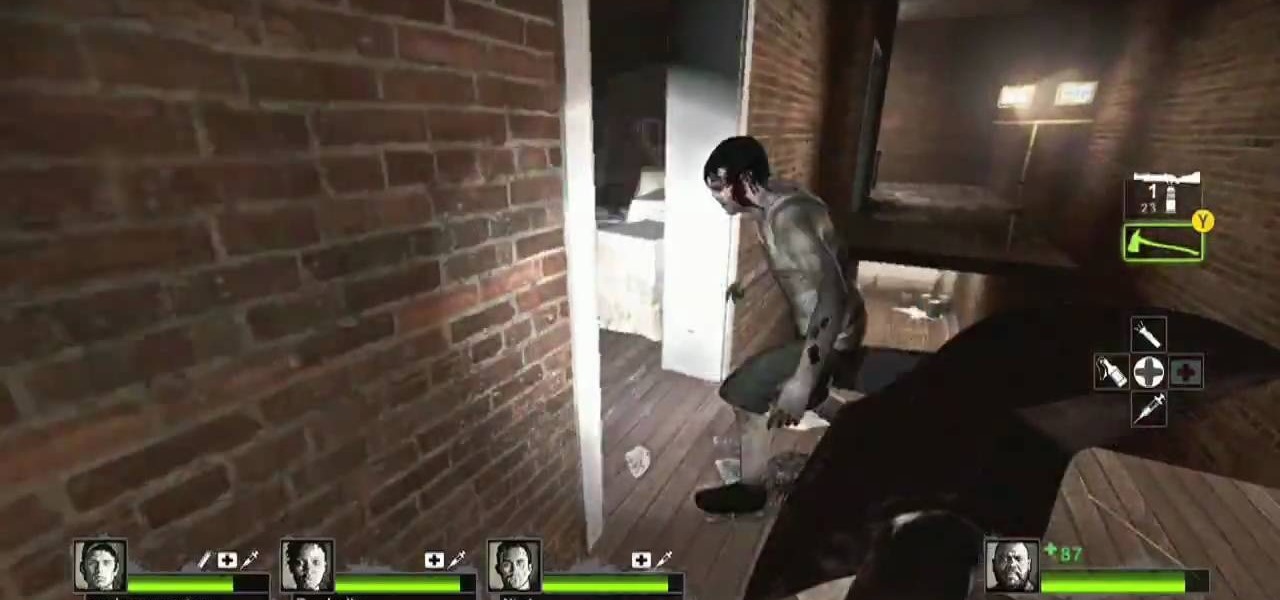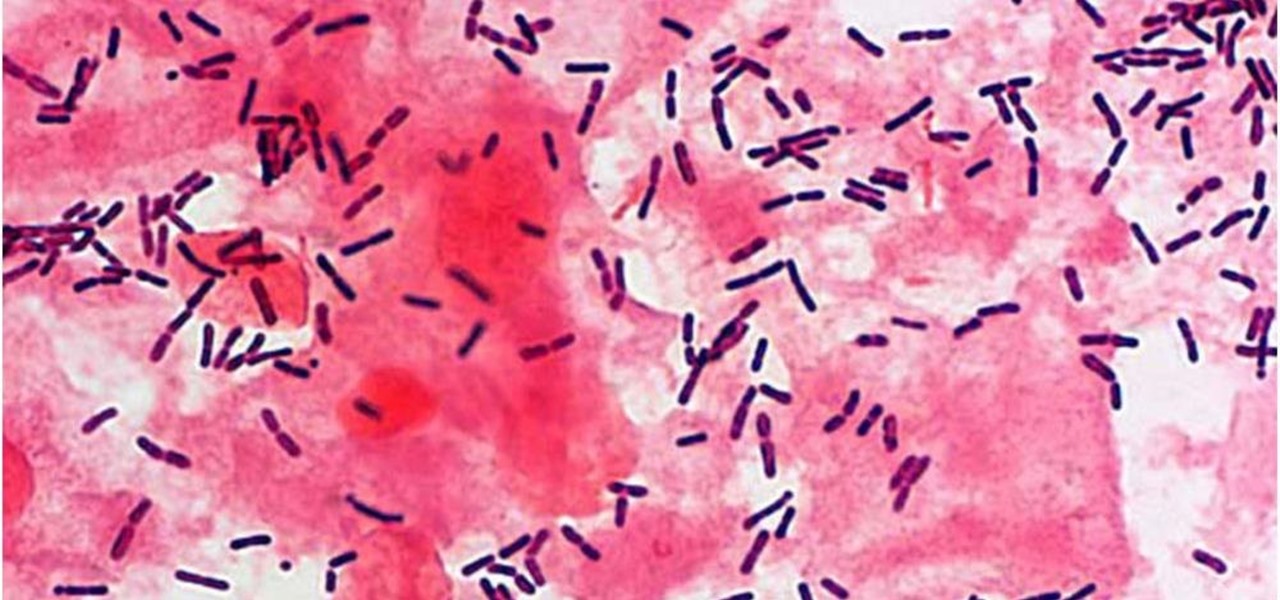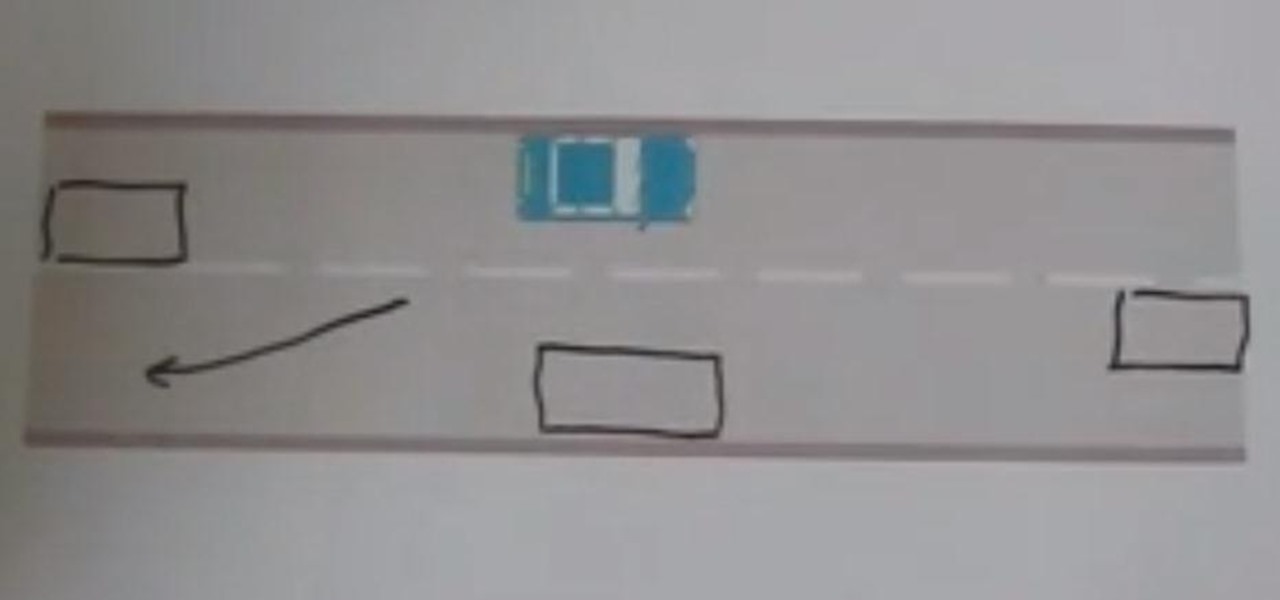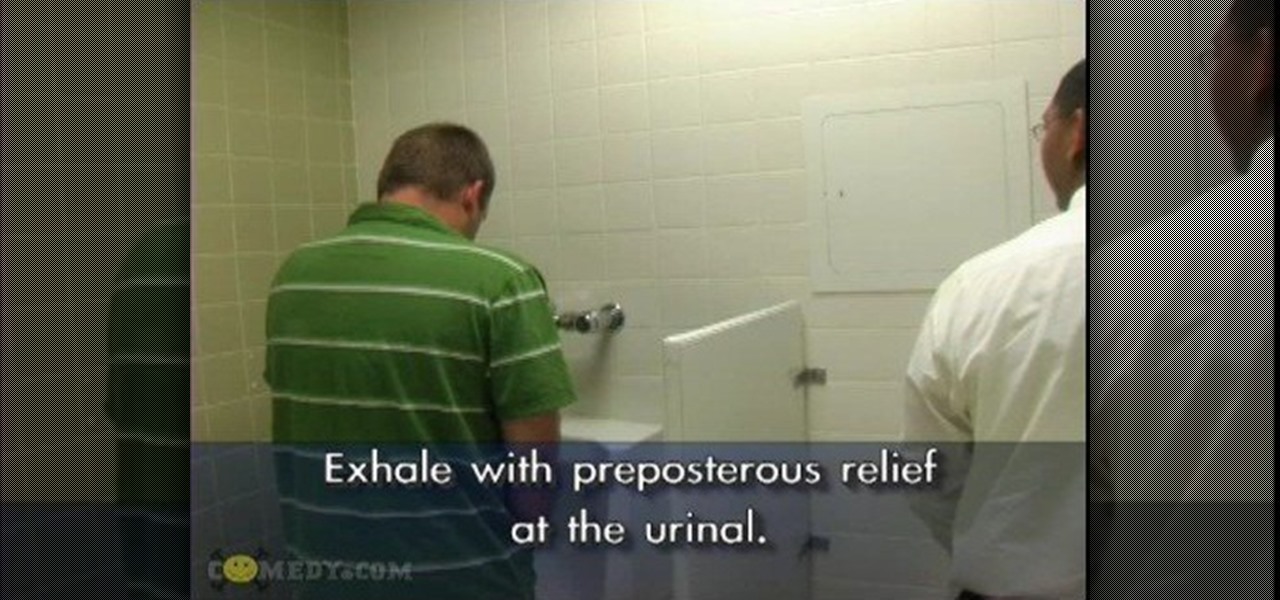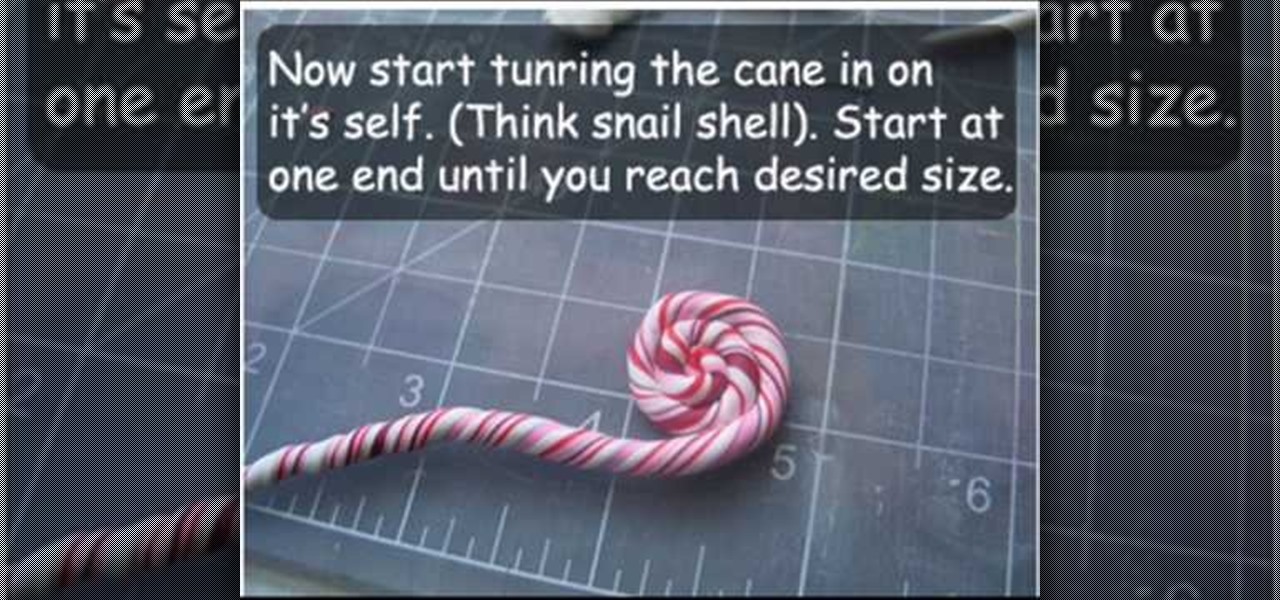Getting support for your mental health is now as easy as opening up Facebook Messenger. By just opening up the Messenger app, you can connect to Woebot, a new chatbot developed at Stanford trained in administering cognitive behavioral therapy (CBT).

Today marked the official unveiling of the HTC One M9 at Mobile World Congress in Barcelona. The newest HTC flagship will be released by the middle of March globally, and come in gold, gunmetal, pink, and silver. And if you were wondering, yes all of the leaks were pretty much spot on.

Facebook is an internet phenomenon which is quickly gaining popularity. For those who do not yet have a Facebook, this video will show you the basics of how to meet people and to connect with people online as well as how to set up your profile on the site. After creating an account using your email address and setting up your password, log on to the website. Set up your profile by clicking on the tab labeled "info" and entering information which you would like to share about yourself. You can...

There are common relationship blunders that are important to deal with in order to have healthy relationships. Don't get caught up in the media love hype. In the movies love is portrayed dramatically. It is easy to get caught up in movie love expectations. We have to have realistic expectations of our partners. It's also common to think that relationships are easy. Relationships require a lot of effort and compromise to keep them healthy. Another common mistake is to not be honest about your ...

A cyclorama wall will have a seamless connection between the all the various pieces of the wall, including where it meets the floor. This tutorial shows you how to build your own cyclorama wall using concrete, drywall and white paint.

Meet the Avid Media Composer 5 Auto-Titler tool! Whether you're new to Avid's popular non-linear editor (also known as "The Avid") or are a seasoned digital video professional just looking to better acquaint yourself with Media Composer 5, you're sure to enjoy this free software tutorial. For detailed instructions, and to get started using Avid 5 yourself, take a look.

We all like to look perfectly put together when we go out, especially during the summer. Whether we're vacationing at the Hamptons or simply hitting up the closest beach to our houses, summer offers up a plethora of opportunities to meet singles and mingle.

Meet FileMaker Pro 11's user interface! Whether you're new to the FileMaker Pro database management program or just want to learn how to take advantage of FileMaker Pro 11's new features, you're sure to benefit from this free video tutorial from the folks at Lynda. For more information, including detailed, step-by-step instructions, take a look.

Meet the Blender Loop Cut tool! Whether you're new to the Blender Foundation's popular open-source 3D computer graphics application or are a seasoned digital artist merely on the lookout for new tips and tricks, you're sure to be well served by this free video software tutorial from the folks at CG Cookie. For more information, including step-by-step instructions on how to use the Loop Cut tool in your own Blender projects, take a look!

Meet the 3ds Max 2010 Layer Manager tool (and then wonder what you ever did without it)! Whether you're new to Autodesk's popular modeling software or a seasoned 3D artist just looking to better acquaint yourself with the application, you're sure to be well served by this video tutorial. For more information, take a look!

Meet the Adobe Photoshop Lightroom 3 Adjustment Brush! Whether you're new to Adobe's popular photo application or a digital photography professional just looking to better acquaint yourself with Photoshop Lightroom 3, you're sure to be well served by this free video software tutorial. For more information, as well as to get started using Lightroom 3 yourself, take a look!

Meet the Maya 2011 Hotbox tool, a highly useful on-screen device for navigating your projects. Whether you're new to Autodesk's popular modeling software or a seasoned 3D artist just looking to better acquaint yourself with the Maya 2011 workflow, you're sure to be well served by this video tutorial. For specifics, and to get started using the Hotbox to navigate your own Maya projects, watch this free video guide.

Want to create a header logo for your website in Photoshop? This lesson will show you how. Meet the Adobe Photoshop pen tool! Whether you're new to Adobe's popular image editing software or simply looking to pick up a few new tips and tricks, you're sure to benefit from this free video tutorial, which presents a complete step-by-step guide to designing custom website logos in Adobe Photoshop.

The boys from Achievement Hunter are back! And in this tutorial they'll show all you zombie hunters, how to get a pretty sweet achievement in Left 4 Dead 2's newest DLC, The Passing. The cool thing about this new DLC, is not only do you get some pretty sweet weapons, but you're able to meet the old cast from Left 4 Dead and interact with them for a little bit.

If you plant brussels sprouts you have to be prepared to wait a long time before the plant produces anything for you. It takes roughly five months for the plant to produce brussels sprouts. The brussels sprouts grow at the intersection where the the leaf meets the main stem of the plant. When the brussels sprouts are near the end of the growth cycle you can break the tops of the plants off to help force nutrients down into the plant.

Halloween is the best time of the year! For this Halloween makeup look the inspiration is Elvira meets Oda May Brown (from Ghost movie). This Halloween makeup tutorial demonstrates how to create a spooky Mistress of the Dark Elvira look. Happy Halloween ya'll!

The trick to winning a Gemini’s heart is to be the yin to their yang. Learn how to use astrology advice in dating, by watching this how-to dating video. Pick up tips on making a relationship with a Gemini work. Be coy when you meet a Gemini, they love a little mystery in their relationships.

Have an important swimming meet coming up? You better start practicing, and one of the best ways to improve your strokes is to practice some swimming drills. This video will outline 5 very important stroke drills to use for refining your swimming technique. Learn to swim faster and more efficiently with the following 5 drills:

Learn how avoid getting drunk and look like you are drinking while still staying sober. Avoid getting drunk at business meetings with a client who wants to booze it up. This is a great set of instructions from Burn Notice resident ex spy Michael Weston.

If Google's apps, namely Gmail, Calendar, and Meet, are at the center of your workday, then a new, frustrating change may upset your routine.

The new Google Meet integration in the Gmail app isn't quite subtle, to say the least. The feature takes up a huge chunk of the display, screen real estate that would otherwise be occupied by, you know, emails. While Google doesn't require you to live with the integration, it doesn't make it clear how to disable it. That's where we come in.

In the ongoing search to find better ways to use antibiotics, an extract made from maple syrup has some surprisingly important medical benefits.

The presence of certain bacteria can indicate whether the vaginal tract is healthy or not. It could also impact the likelihood of acquiring certain sexually transmitted diseases, like HIV, a new study suggests.

You just sat down, coffee in hand, and the day is ready to start. Now that you have taken a few sips, let me pose a question: What is living in that coffeemaker of yours? The answer might make you dump that coffee down the drain pronto.

Here is a video all about meeting other vehicles when you're having lessons with driving instructors in Nottingham and the surrounding area. It happens when you are passing parked cars and someone is coming the other way.

If you're interested in joining or creating a fantasy football league, take a look at this guide on how to use leagues in ESPN Fantasy Football and learn the differences between the leagues. You can choose to play in a public or private league, depending on if you want to limit your fantasy league to your friends and family or if you want to play against other team owners you meet online.

Did Mikey really meet his end by eating Pop Rocks and Coke? Well, in this how-to you'll see the myth tested and be able to try it out yourself. Follow as Steve Spangler shows us why Pop Rocks pop, and how they react with soda.

In this home-science how-to from Household Hacker, we learn how to create an exothermic reaction by combining sulfur with iron, producing iron sulfide in the process. For all of the details, including step-by-step instructions, as well as to see what happens when these two elements meet, watch this video guide.

A hardened Alistair makes it easier for you to achieve your goals - whether it's making him king, having him marry Anora or marrying him yourself. He also disapproves less of certain actions. Here's the right dialogue options to pick when you're meeting Goldanna.

The pool hall is one of the most traditional places to meet and socialize with others in both East and West. If your crappy pool skills keep you from enjoying your time out at the pool hall properly, try pulling some of these pranks on people better than you! They range from the extremely simple beat-me-without-scratching gambit and other tricks that defy convenient naming but are hilarious and involve both pool and beer.

In this installment of the online prank video institution Do Unto Others, you will learn a wide variety of great ways to mess with people in a variety of situations. Some of these situations include at a job interview, at the gym, when meeting a new roommate, and when using a public restroom. All are sure to add a little spark and concern to your fellows' day.

In this clip, Jay Goldman of Butterscotch explains the finer points of replying to people on Twitter. It may not sound like a complicated topic, but there's a lot more than meets the eye when you hit the Reply button. For more information, including detailed, step-by-step instructions, and to get started responding to other users' posts on Twitter yourself, watch this helpful microblogger's guide.

Meet (and learn how to use) the Final Cut 7 graphical user interface or GUI! Whether you're new to Adobe's popular motion graphics and compositing software or a seasoned video professional just looking to better acquaint yourself with the program and its various features and filters, you're sure to be well served by this video tutorial. For more information, including detailed, step-by-step instructions, watch this free video guide.

See how to apply condition formatting when working in Microsoft Excel 2007. Whether you're new to Microsoft's popular word processing application application or a seasoned MS Office professional just looking to better acquaint yourself with the Word 2007 workflow, you're sure to be well served by this video tutorial. For more information, and to get started using the useful formatting feature in your own Excel documents, watch this free video guide.

In this tutorial, learn three classic bar tricks that you can perform on your buddies to get tons of free drinks and win bets. This clip is thorough and will show you how to con everyone you meet and never pay for a drink again!

Lollipops are appetizing childhood treats that often meet an unfortunate death within the greedy mouths of sweaty schoolyard playmates and carnival ride attendees with slippery fingers.

Meet the Microsoft Office 2010 Ribbon interface. Whether you're new to Microsoft's popular presentation application or a seasoned MS Office professional just looking to better acquaint yourself with the Outlook 2010 workflow, you're sure to be well served by this video tutorial. For more information, and to get started creating and using the Ribbon interface in your own PowerPoint projects, watch this free video guide.

Meet Photoshop's Magnetic Lasso Tool! The Magnetic Lasso Tool is probably the best out of three Lasso tools for it allows precise and quick freehand selections. hether you're new to Adobe's popular image editing software or simply looking to pick up a few new tips and tricks, you're sure to benefit from this free video tutorial. For more information, including a thorough overview of the magnetic lasso tool, watch this graphic designer's guide.

Meet the Adobe Photoshop pen tool! Whether you're new to Adobe's popular image editing software or simply looking to pick up a few new tips and tricks, you're sure to benefit from this free video tutorial, which presents a complete overview of the Photoshop and Illustrator pen tools. For more information, and to get started using the pen tool yourself, watch this graphic designer's guide.

Everybody gets phone calls from those strange numbers you kinda sorta recognize. Is that an old friend? Is it the guy you met last week? What's that area code anyway? Get to the bottom of the mystery by using reverse phone book services. This video will show you to find the source of a phone number.