
Megawatt Power Search Results

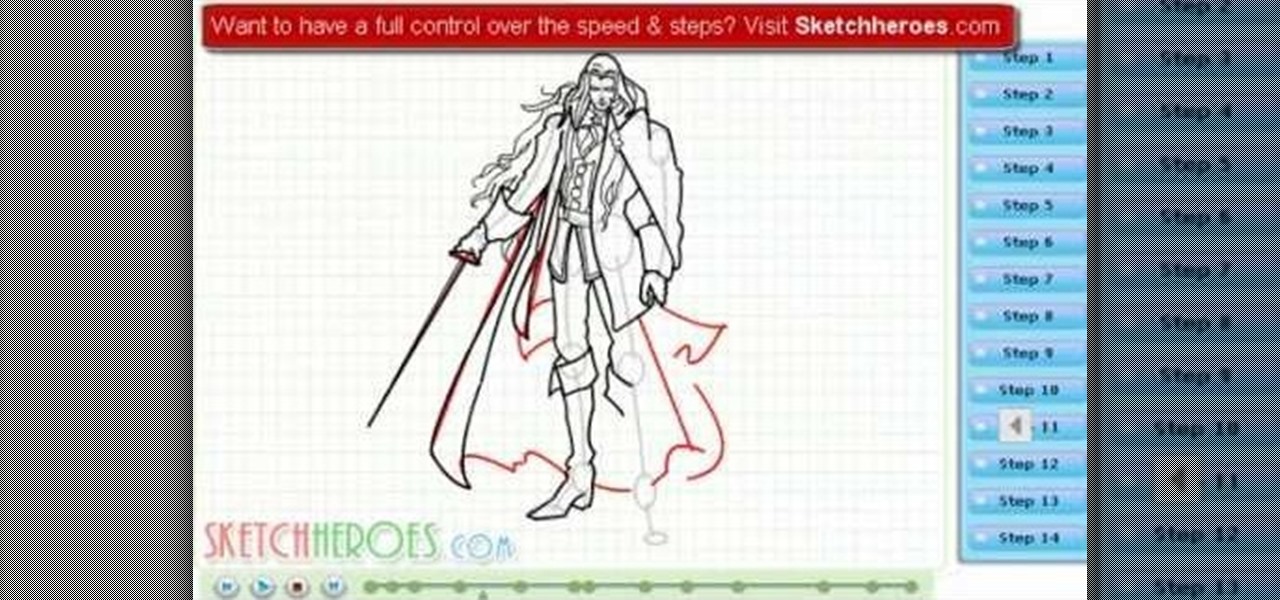
How To: Draw Alucard (Adrian Farenheights Tepes)
Learn how to draw Alucard (Adrian Farenheights Tepes link text the easy way. Adrian had special powers, preordained to be stronger than any human but not potentially as strong as his father especially in the dark arts. For the full tutorial with step by step & speed control visit: how to draw.

How To: Make and Use ABBA Switches to Turn Your Redstone Around
In last Saturday's workshop, the tutorial was on the ABBA switch, so named because it fires redstone pulses in A-B-B-A order. While the turnout was low, it was a really productive workshop! We experimented with a lot of things and had a great time. Hopefully you'll consider joining us next time!

How To: Choose and install the best landscape lighting for both day and night
Outdoor lighting is an important part of your landscape. It's serves multiple purposes, but wouldn't you want to make sure you're getting the right lights, for both daytime and nighttime use? Lowe's has the answers to help you plan and install outdoor lighting in your yard.

How To: Adjust brightness to save battery life on an Android
The new Android enabled phones can take up a bit of power, so knowing the best way to manage your power settings is crucial in having a fully-charged cell phone all the time. The biggest key is making sure your screen brightness isn't more than it should be. Best Buy has answers. The Best Buy Mobile team explains how simple it is to adjust screen brightness to save battery life on an Android cell phone.

How To: Disassemble a first-generation iPod Touch
This video describes how to take apart a first generation iPod. To open the iPod, the video recommends using a putty knife or similar flat tool to gently ply open the casing. The presenter recommends being especially careful if this is the first time opening the casing. Once you have the first side open slightly wide work your way around the casing, making sure the entire casing is spread evenly around. Once all the sides are loose, the back casing just slides off. There are then two componen...

How To: Make a cat scratching post
Make your cat happy by giving them a sturdy scratching post. They'll sharpen their claws – without tearing up your furniture.

How To: Do single cable rope overhead skull crushers
Learn how to do single cable rope power overhead skull crushers. Presented by Real Jock Gay Fitness Health & Life.

How To: Do cable rope overhead skull crushers for your arms
Learn how to do cable rope power overhead skull crushers. Presented by Real Jock Gay Fitness Health & Life.

How To: Work your legs with half twist jump squats
Learn how to do half twist jump squats. Presented by Real Jock Gay Fitness Health & Life. Benefits

How To: Do speed end of bench tricep push ups drop set
Learn how to do speed end of bench tricep push-ups drop set and sculpt your body without weights. Presented by Real Jock Gay Fitness Health & Life.

How To: Do side-to-side steps over flat bench
Learn how to do side-to-side steps over flat bench and sculpt your body without weights. Presented by Real Jock Gay Fitness Health & Life.

How To: Build Star Wars Christmas Tree Ornaments Out of LEGOs
LEGOs are more than just a toy for young children— it's an emerging art form combining photography, stop-motion (i.e., brickfilms), and imitative models that portray today's pop culture as it is. It's something visual culture analysts are sure to be studying over the next decade, and Chris McVeigh, from Halifax, Nova Scotia, is sure to be studied for his LEGO mastery.

How To: Set up & connect an external hard drive to your Mac
In this video from AppleGenius0921 he shows us how to connect and set up a Rocport 9CX external hard drive to your Mac. You can connect with 800 or 400 firewire. Take the 800 firewire cord and connect it from the hard drive to the Mac firewire port. Now the Rokport will power up with a blue light and will pop up on the screen. To format it or change any settings, open disk utility, select your hard drive, go to Rocport, click partition, and click apply to settings.
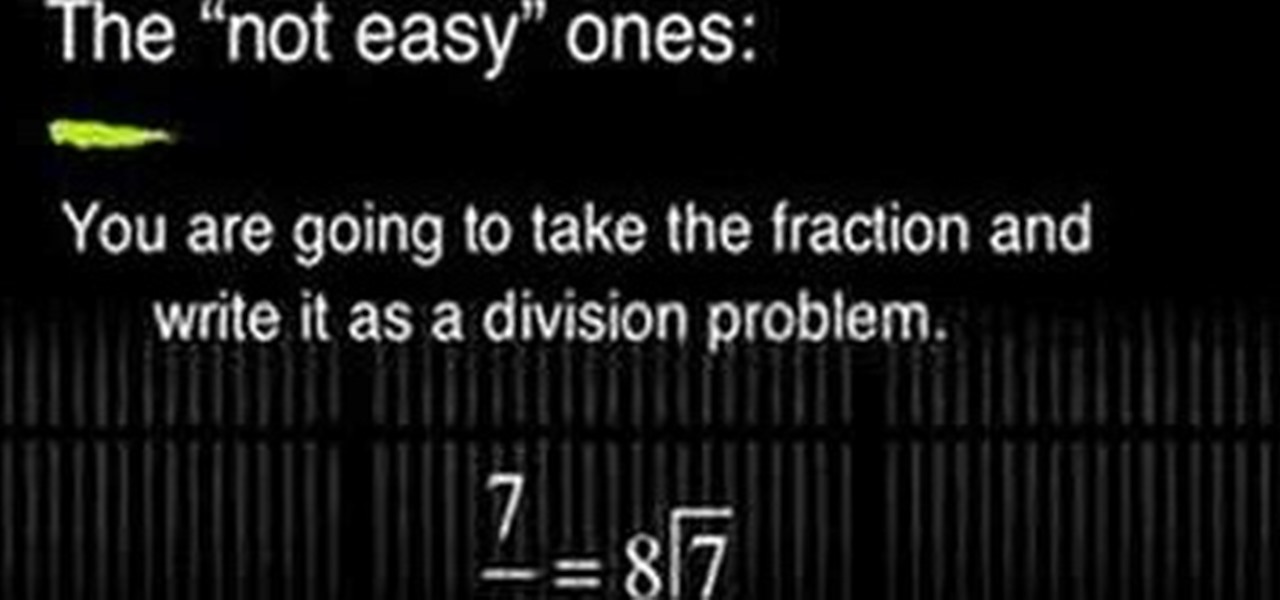
How To: Write a fraction as a decimal
Write a fraction as a decimal

How To: Make rich and creamy chocolate frosting for cakes
It's easy to make a quick, delicious and rich chocolate frosty for cakes or whatever else you're baking that needs it. This frosting is delicious and perfect for a yellow or chocolate cake. A stand mixer helps out a lot if you have one. See the full video recipe for this rich and creamy chocolate frosting for cakes.
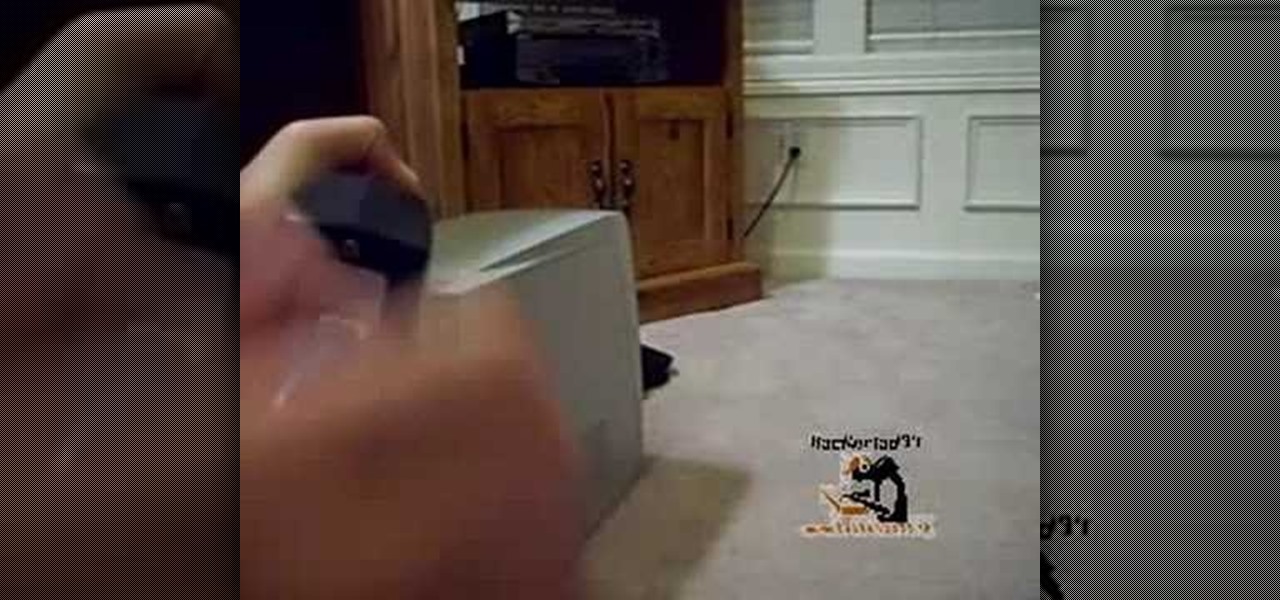
How To: Set-up a (dlink DI-524) wi-fi router
First, you will need a surfboard cable modem. You will need a wireless router with an unscrewed antenna and a power cord. Make sure you have two ethernet cord and a computer. First, take the surfboard and screw the cable into it; make sure it is completely tight. Next, take the router and one ethernet cord. Look for the spot that reads WAN; plug the ethernet cable into this spot. Take the other end of the ethernet cable and plug it into the port on the surfboard.

How To: Play Randy Rhoads' intro from "Crazy Train"
Play Randy Rhoads' intro from Crazy TrainHere's how to play Crazy Train by Ozzy. Play the top two strings. Then play the second and fourth fret which is the power chord F sharp. Play the A chord twice and then F sharp, D and E twice. That's the first bit that he plays. The next part is the riff. He plays F sharp twice. Then, he plays the second string fourth bar and back to the second bar. Next, he plays the fifth on the second string. Then, he goes back to the second string. Next, he plays t...

How To: Get ripped fast with this 15 minute workout
Maintaining a strong, healthy physique can be time consuming. If you're looking to stay in shape without committing a large chunk of time, this workout might the one for you. It only takes 15 minutes to build strong muscle and stay in shape!

How To: Set up the D80 pop-up flash as commander for Nikon CLS
These are the steps required to set your D80's pop-up flash. First, go to the "Custom Shooting Menu." Then you choose #22 on the screen: "Built in Flash." Choose the "Commander Mode" option. The modes that are available for the pop-up flash include TTL, AA (Auto Aperture) M (Manual) and Off (no flash). If you are using an external flash unit, you use either group A or B. The light frequencies and proper settings are related to how much light compensation is needed. +3. 0 is high power, 1. 1 i...

How To: Improve your system performance
Matthew demonstrates how to improve the performance of your computer without using new software. To improve your system performance by 15% to 20%, first open up your start menu. Right click on the computer option. Choose the properties option from the right click menu. In the properties menu, click on advanced systems settings on the left hand side of the window. In the system window, choose the advanced tab. Next, under performance click on the settings button. Next, toggle the adjust for be...

How To: Kick a ball to get different spins on the ball
In this video, professional soccer player Chris Murray, who play for the Wilmington Hammerheads, shows you how to properly kick a soccer ball. Different kicks provide different types of movement and are performed with different areas of the foot.

How To: Access the PS3 secret recovery menu
Learn how to access the PS3 secret recovery menu by following this tutorial. You will need a PS3, PS3 remote, and a USB charger cable. Hold the power button on your system. Listen for three beeps (as you keep your finger on the power button). The third beep will turn your system off. Repeat this process, but this time, you will hear only two beeps (one beep followed by a quick double beep). Turn your TV on and it will tell you to connect your controller to the PSP. Connect your USB cable to t...

How To: Jailbreak & unlock iPhone 2G & iPhone 3G on 3.1.3
The video describes how to Jailbreak & Unlock your 1st generation iPhone 2G version 3.1.3 and Jail breaking iPhone 3G on version 3.1.3 using Redsnow. The person says that the first and foremost thing to do is to update or restore your iPhone to 3.1.3 version and also remove the SIM from the iPhone. Then you have to download two files from the video description, then launch Redsnow. Then you have to browse the 3.1.2 file that was downloaded already and click on open and then on the next button...

How To: Create Mario power up mushroom pouches
How to create Mario power up mushroom pouches in six easy steps. Use cardboard as a template. Fold peach felt in half and cut around the template. Cut half circle out while holding template and felt in place. Make a mushroom head template for the mushroom caps/tops. Fold red felt in half to cut around the edges. (Do same for the green mushroom). Make a circle template to use as the spots. Use white felt for the spots and start following the template. Use black felt for the eyes and start to p...

How To: Fix an iPod with a "folder & exclamation mark" warning
This video shows us how to fix an iPod that is displaying a folder icon and exclamation mark warning and does not function. The first thing you will need is obviously the iPod, typically the 1st Generation to 5th generation iPod. The second thing you will need is your sync cable, and also a wall charger. The first thing you have to do with the iPod is to reset the iPod by holding down the center button and at the same time hold down the menu button. After a few seconds without letting go the ...
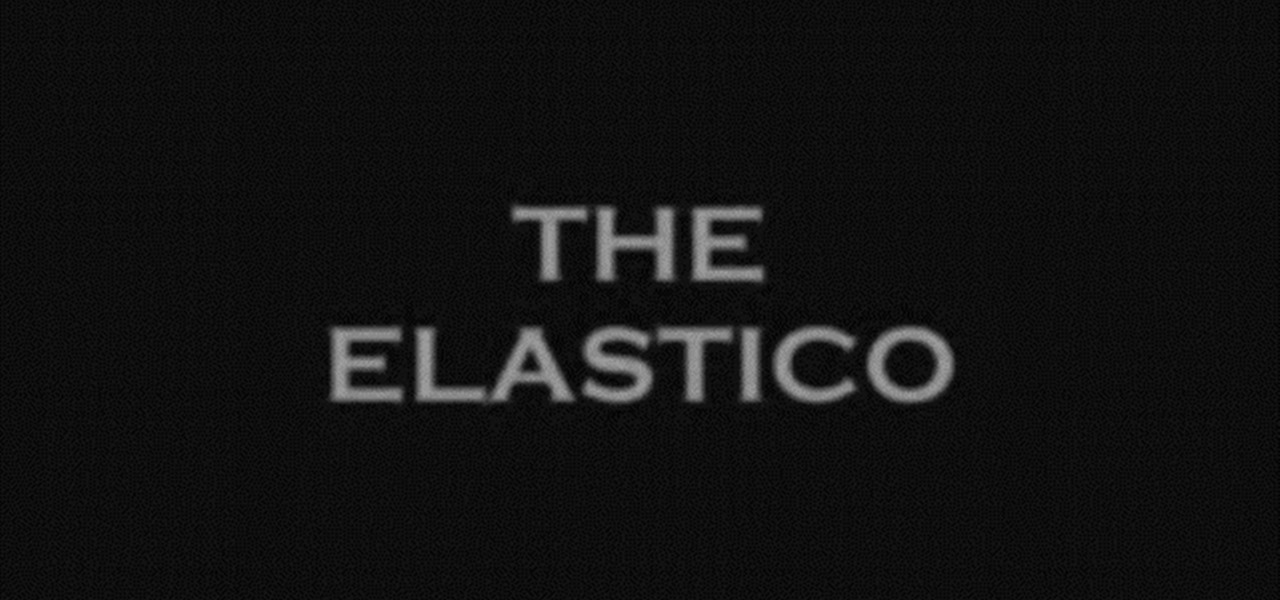
How To: Do dribble tricks in soccer
In this tutorial, the author Carilho gives great text and visual examples of how to do soccer dribble tricks to improve the most inexperienced player. In each trick he also gives an estimated time that the player would need to practice to be able to successfully do each trick.
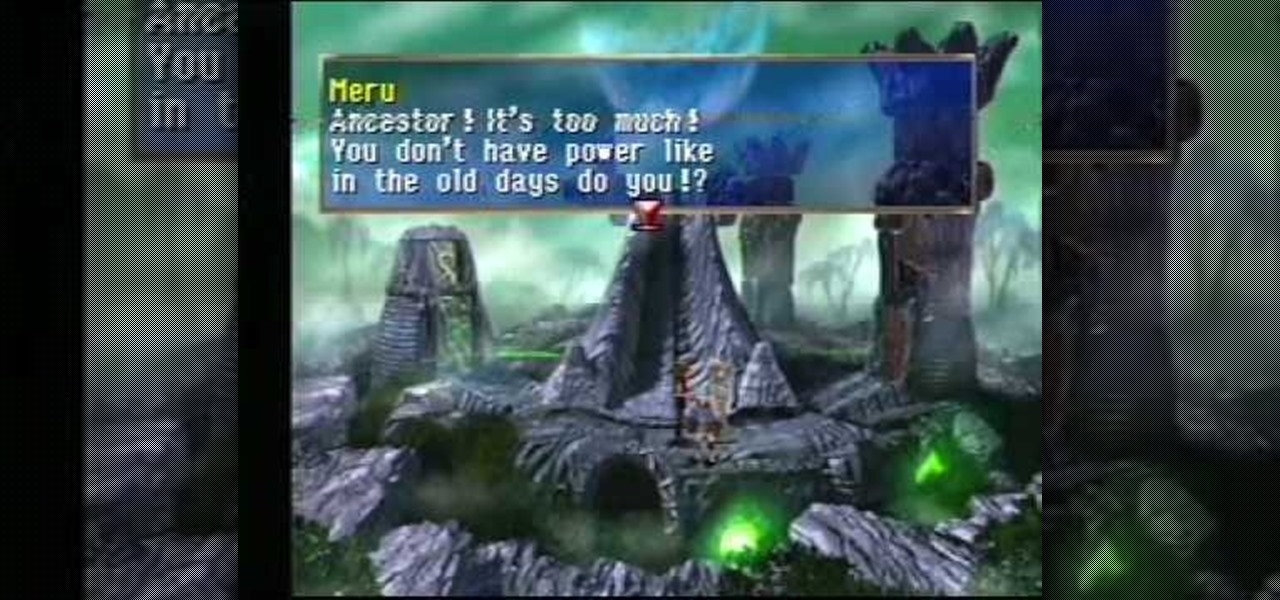
How To: Walkthrough The Legend of Dragoon on PS1: Part 34
You'll find yourself in Kadessa and Deningrad in this installment of The Legend of Dragoon for PlayStation. This video walkthrough takes you from where Dart and company are exploring Kadessa, they fight and defeat the Grand Jewel for possession over the Dragon Block Staff, the party leaves Kadessa just as the Divine Dragon is launching an attack upon Deningrad, the Winglies try to teleport the party to Deningrad but they are too late to stop the attack, the party rush to the castle and make s...

How To: Set your default printer on a Mac
Thanks to Apple's awesome user interface, it is extraordinarily easy to set your default printer. Instead of guessing which printer your document printed to, be certain of where it is every time.

How To: Set your default printer on a PC
Make life easier by printing to your nearest PC printer the first time, every time. You Will Need

How To: Install a thermostat
Getting a pro to replace a broken thermostat can be costly, but if you pay close attention, you can learn how to replace it yourself.

How To: Plant grass seed
Turn a patch of dirt into a gorgeous green lawn by planting the seeds correctly. Learn how to plant grass seed with this how to video.

How To: Mix concrete by hand
Whether you want to pave your patio or give someone cement shoes, here's how to mix concrete like an expert. Learn how to mix concrete by hand with this instructional video.

How To: Practice fast triceps dips on a Gravitron machine
Learn how to do speed tricep dips on a Gravitron. Presented by Real Jock Gay Fitness Health & Life. enefits

How To: Bulk up your legs with powerful single leg presses
Learn how to do power press single leg presses. Presented by Real Jock Gay Fitness Health & Life. Benefits

How To: Do double handle low-cable speed squats and rows
Learn how to do double handle low-cable speed squats and rows. Presented by Real Jock Gay Fitness Health & Life.

How To: Do jump triceps bench dips
Learn how to do jump triceps bench dips and sculpt your body without weights. Presented by Real Jock Gay Fitness Health & Life.

How To: Choose the right grow light for your indoor hydroponic garden
The key to a successful indoor hydroponic garden is in both irrigation and lighting. This video can't help much with the irrigation, but if you want to decide what the best lighting systems are, this video is for you! There are a wide variety of bulbs and power sources that you can choose from when constructing your own hydroponic grow operation. The key is wattage, and the more wattage you can get out of your bulbs, the better your garden will be.
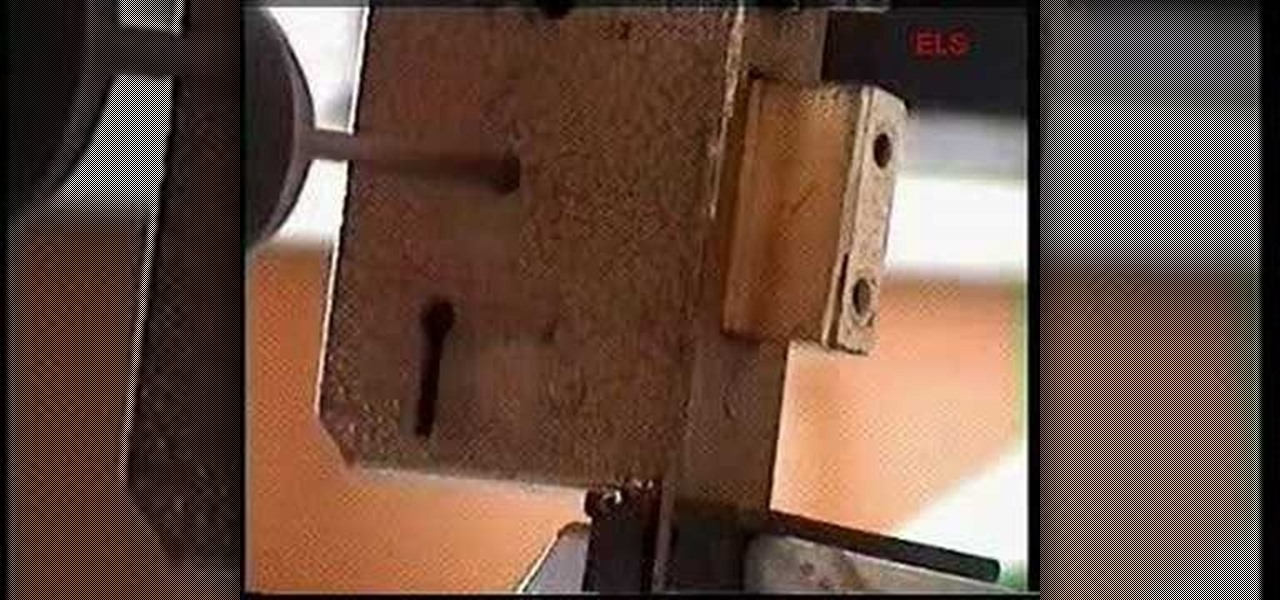
How To: Get past a mortice lock with a drill
This lock can certainly be picked, but what if you don't know how, or you don't have anything on hand that can serve as a good lock pick? That's what this video is here for! It will show you how you can drill out the stump of a mortice lock, allowing you to get past the lock entirely. It is not a difficult procedure, and all you really need is a power drill with the appropriate bits, and maybe a template showing you where to drill.

How To: Make wire-wrapped flower brooches and jewelry
Wire wrapping is like the bread and butter of jewelry making. It doesn't matter if you're into vintage inspired, assemblage necklaces or Steampunk pieces - wire wrapping is essntial for securing everything in place and often times is even used as part of the decor.

