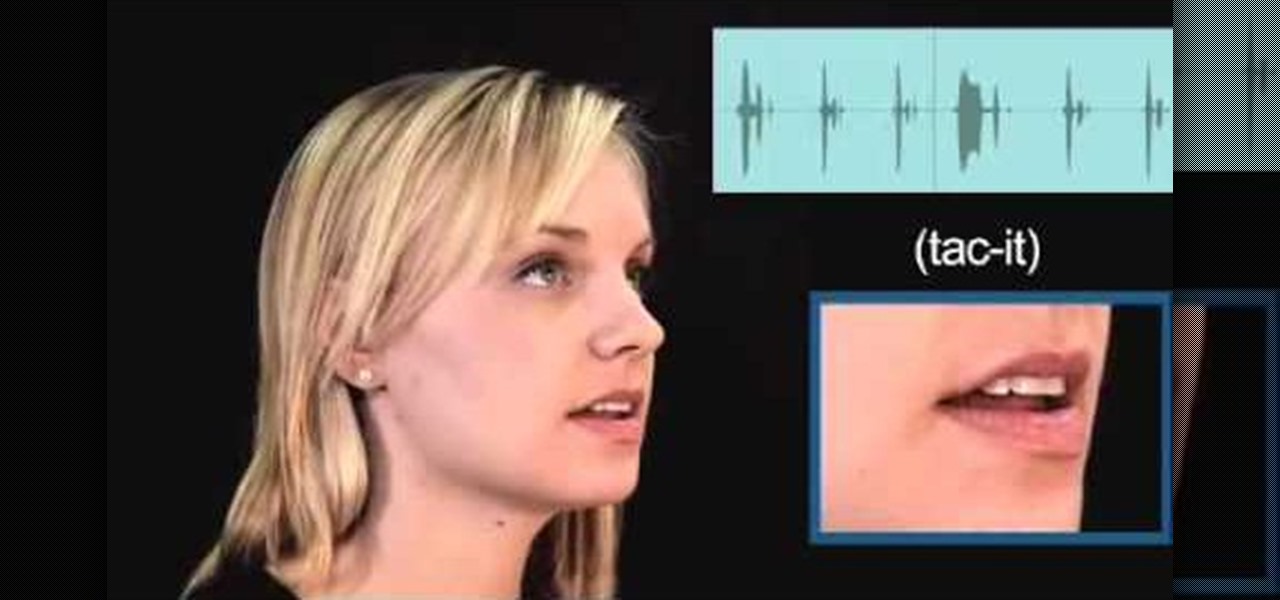Watch this how-to video and see how The Canadian Living Test Kitchen makes a killer Caesar salad. This Caesar salad will be a crowd pleaser at the next dinner party. To make this salad you will need: mayo, vegetable oil, Parmesan cheese, white wine vinegar, dijon mustard, anchovy paste, garlic, romaine lettuce, and croutons.

Banana pancakes are a great breakfast recipe. Live like Jack Johnson and let chef Jason Hill show you how to make them. The ingredients are flour, baking soda, salt, baking powder, sugar, pumpkin pie spice, milk, vegetable oil, eggs, and banana. Learn how to prepare these banana pancakes by watching and following along with this video cooking tutorial.

Knowledge of first aid procedures and treatments can save lives. Watch this first aid video tutorial to learn how to apply a triangular bandage used for arm injuries.

Knowledge of first aid procedures can help save lives. Cardiopulmonary resuscitation (CPR) is a first aid emergency medical procedure for a victim of cardiac arrest and/or respiratory arrest. Watch this first aid video tutorial to learn how to do CPR to an adult casualty.

See how to mod your Nerf gun's darts to be a little more painful than they should be. Those darts could either be just the foam they are, or the foam and pushpin they could be.

Kevin Contreras makes chicken marsala in one of his favorite innovations, a solar oven, reminding us of yet another fun, easy yet great way to green our daily lives.

To unlock Ganondorf you must go to classic mode, choose Link or Zelda/Sheik, as many lives and continues and must be hard level or higher. Now beat the Master Hand, and you'll unlock Ganondorf.

If you find a dead wasp in your room (and it has been "un-living" for a while you may want to dissect it for pure science--even if you use a screwdriver.

This video will tell you all you need to know to get that fire of yours started using an aluminum fire piston. Never leave home without this, that is, if you live in the woods.

Have you been on a "Safari" that you'd rather not let others find out about? Stop living in fear. Here's how to cover your tracks.

This shell embed soap is perfect for summer beach houses no matter where you live. And, it's very easy to make.

Today's word is "tacit". This is an adjective which means implied or conveyed without words.

Today's word is "tumultuous". This is an adjective which means very confusing and violently agitated.

Today's word is "gregarious". This is an adjective which means sociable or living in a group.

This short vide shows you how to prepare and clean live blue crabs before cooking them. There is also some blue crab anatomy pictures in the video. Maybe some crab beginners will find this helpful.

Using a wireless video camera and an RC Car or Truck, you can make a working spy car that transmits live video to a nearby TV or computer.

This week Brandon gives a live demonstration on recording an instrument directly into a computer's music creation software, and then create your own soundtrack for your video or film.

Creating a safe and appropriate environment for your bearded dragon requires knowledge of the animal's place of origin, as well as elements of an artificial habitat that enrich the lizard's daily living. Host Israel Dupont and herpetologist Hillary Dupont take you through step by step in what turns out to be a fun experience of science mixed with reptile interior decorating.

This video helps those of you who live in colder climates take care of your garden during the fall, specifically October.

Get your photos, movies and music off of your desktop and into your living room using the little white Nintendo Wii.

Have your ever wanted to build a bird feeder? Do you want to know what types of birds live in your neighborhood? If the answer to one of these questions is yes, then this video is for you. Bre Pettis will teach you how to make two different types of bird feeders and then how to attach a webcam to the feeders so you can watch the birds.

This video is for preschoolers to learn how to do the Diet Coke and Mentos experiment. See how you can involve preschoolers with this cool science experience. If you do not have the resources to do this science experiment live you can watch the Cullen's abc's interactive video for preschoolers titled: "Diet Coke + Mentos for Preschoolers"

Plants dominate the living landscape around us. Learning about this essential part of ecosystems by collecting and identifying plants should be a part of any life sciences curriculum. Designed to support the Plant Press project at Hila Science Camp, this video discusses collecting and classifying plants and the importance of the classification system developed by Carl Linnaeus.

Tired of living in the shadows of the gods? This video shows you how to kill Zeus, button by button.

Motion 3 includes many tools for creating visual effects. In this tutorial, you'll learn how to use the track and retime tools in Motion 3. This is especially important if you're working with live action footage.

Tired of spending money on short-lived fresh flowers? Floral Guru Jill Slater has oodles of helpful hints on conditioning fresh-cut flowers to keep them beautiful for days—even weeks—longer.

Thanks to the PlayStation 3 and Xbox 360, video games are constantly evolving to higher degrees of sophistication, with complex graphics, lifelike resemblances and storylines that create exciting experiences that relieve the tediousness of our everyday lives.

This process requires XBox2 live with vision camera. We are going to create a character. First, you go to multiplayer mode, options and then choose character creation. If you haven't created a character, you will start from scratch here. If you have created a character previously, you will make some adjustments to the character for this presentation. Now, go to player information and then service record. As the program already has a character, we are going to change the appearance of the char...

In this tutorial, we learn how to connect to Xbox Live on a PC w/o a wireless adapter. First, go to the start menu, then go to the control panel. From here, go to the network and internet sharing center and then manage the network connections. After this, highlight your local area connection and right click. Then, click "bridge connection" from the drop down menu. Next, you will be able to connect your Xbox to your internet. If this doesn't work, then you will just need to check your internet...

Coming soon to an Android device near you: Diminished Reality! What's Diminished Reality? A lot like Augmented Reality, really, but with one big difference: Where AR giveth, insinuating virtual elements into a live representation of the real world, Diminished Reality taketh away, hiding actually-existing objects within a live feed.

In this video, we learn how to tweak Aero Peek and Desktop Live Preview on Windows 7. First, go to registry editor, then current user, then software, then Microsoft, and go down to Windows. After this, click on current version, explorer, and advanced. Now, right click on the white space and click "new keyword value" and name it "desktoplivepreviewhovertime". After this, double lick and change it to decimal, then change the value data to 10. Next, create another keyword value and name it "Exte...

Chris tells us how to understand what science is and why it's important. If you didn't have science, you wouldn't have any technology! This includes televisions, cell phones, portable devices, and everything else that science relies on. Basically we would be living like we were in the stone age again! Science impacts so many different parts of our lives, and although it's not all the same type of science, it all matters. Take a few minutes to think about what life would be like without having...

In this tutorial, we learn how to connect to Xbox Live using a laptop with Windows Vista. First, connect the Ethernet cable to your computer and to the back of the game console. Next, Click on the start menu, then go to the control panel and view network connections. Next, click on manage network connections. After this, click on your local connection and hold down control until you see your wireless internet. After this, right click on your connection and then go to bridge connections. Next,...

Look at your modem and see if all the lights are on, this means you're connected. Make sure all the cables are connected properly. Grab your modem and look in the back, there's a little button. That is the reset button. Choose a pen or something like that, and use it to press this button. All the lights but one will be off. Pick the Ethernet cable on the back of your XBox 360, now wait until it connects again. The lights will turn on one by one. When all the lights are on, turn your XBox 360 ...

Open your internet browser, type in the address bar 192.168.1.1 and enter your user name and password to access. Look in the right and search for Port Forwarding / Port Triggering. Click on Add Custom Service. Type a name to the service, like XBox Live, now access HushedCasket and scroll down to see the ports you need to open. Go back to the setting and select UDP in Service Type. Put 88 in Starting Port and Ending Port. Go to your XBox and enter in System Settings, go down to Network Setting...

If you own a Google Pixel 4a or newer, there are new live wallpapers for you to explore that other Android devices can't have.

You can set a GIF as the wallpaper for your iPhone's lock screen, but it won't animate like it does when looking at the image in the Photos app. It's an annoying limitation on iOS, but one that's easily bypassed with a tiny bit of work.

Captions are great for catching every word and important sound in a movie or TV show, but now there's a way in Google Chrome's desktop browser to enjoy captions for any audio file or source. You could ensure you never mishear a comment during an online meeting, and you could even follow along to a song's lyrics on platforms that don't already have in-sync lyrics, such as SoundCloud.

Facebook and its Oculus subsidiary have been open about their intentions to bring AR wearables into the mainstream for some time now.

On Monday, the Microsoft Build conference kicked off, showcasing a series of demos that went off without a hitch — except for one big one.