
How To: Make a great witch costume
The witch is the blue-chip stock of Halloween costumes — reliable return, low risk. You Will Need


The witch is the blue-chip stock of Halloween costumes — reliable return, low risk. You Will Need

Whether gabbing via cloud chat or Secret Chat, there's no denying that private messaging is one of Telegram's strengths. Communications can often occur at night, where Telegram's default bright white theme can be a bit uncomfortable to use, but Telegram supports dark mode on Android and iOS — with a few different themes to match any late-night chatting style.

Neutral eyeshadows don't necessarily equal a boring, blah everyday look. In fact, neutral shadows in taupe, gold, and gray make fantastic backdrops for more dramatic eye embellishments like liquid liner and false lashes.

You really can't look tacky or go wrong using Chanel products. Whether it's the classic Chanel quilted bag with a chain strap or well edited makeup colors, Chanel defines timeless beauty and luxury. So if you're into classic makeup looks and love Chanel (who doesn't?), check out this makeup tutorial to learn how to create fabulous feline eyes using Chanel's new Les Contraste de Chanel eye palettes.

Did the world need another Lady Gaga? Apparently so. 2010 has brought us another techno-pop-starlet to love / hate: Kesha. She's become a fashion icon rather quickly, and this video will show you how you can use one of her looks yourself. Specifically, you'll learn how to create an approximation of the make-up look from the music video for "Take it Off".

In this tutorial, we learn how to manage a fever in children. When your child has a fever, this means their body is fighting an infection. The fever will vary depending on what it is, but it will usually peak at 106 degrees. Don't bring the fever down with Tylenol, because it could make the cold last for a longer amount of time. This can be a greater threat to health than the illness was in the first place. If the child starts to get a higher fever, this is a good sign that the body is killin...

It's hard to picture Old Hollywood stars like Marilyn Monroe and Ava Gardner without their cherry red lips and thick black liner. Thanks to these timelessly glamorous stars, the retro pin up makeup look has been prized by women for decades.

To create custom HTML elements to your facebook fan page or business page, first create a new fan page, and then click on the "boxes" tab. Now, right on the top of the page there's a grey bar, click on the button that says "fbml". Search for the application called "static fbml" and add it to your page. Go back to the homepage of your fan page, and click on "edit page" Find the fbml application and click edit. You'll now have a section where you can put html codes in to create custom web pages...

In this how-to video, you will learn how to identify and control problems with Bermuda Grass. If you are worried with allergies, you should check if you are allergic to this particular grass. The seed heads produce the majority of it, but even the pollen produces these allergies. Regarding the water schedule, the grass needs water during the summer. If you have a fine textured soil, you should water about one time a week. If your grass is turning a blue-gray color, it might be lacking water. ...

This step-by-step instructional video shows how Photoshop can be used to purposely over-process a photo and give it a more gritty effect. First, a High Pass filter is applied to give the photo a gray buzz. Next, hard light blend layers are applied to give the photo more contrast. A few approaches for applying noise filters are described next. Finally, de-saturation is applied to produce an amazing finished product. A must-see video for anybody looking to add a fantastic grunge effect to a photo!

This is a terrific video on how to whiten yellow teeth in Photoshop, taught by Link. First, he zooms in on the teeth and uses the quick selection tool or magic wand. This is a pretty easy task. You just have to click and drag. If you put too much of the gums, you can hold down alt, then drag the areas you don't want. Make sure you use a small brush when using these modifications. All you have to do then, is go into the heat saturation and select shift-control-I, which inverts the selection. T...

This makeup tip is perfect for a glittery eyeshadow for New Year's as inspired by the cover of Sephora's magazine. First, apply a semi-dark gray eyeshadow along your eyelid and on the outside corners of your eyes. Using a fluffier brush, apply a lighter white-silver eyeshadow and then use dark black eyeliner along the line of your eye. Use silver glitter along your eyelids in a few layers and black layer on the outside of your eyelids for that perfect festive New Year's look.
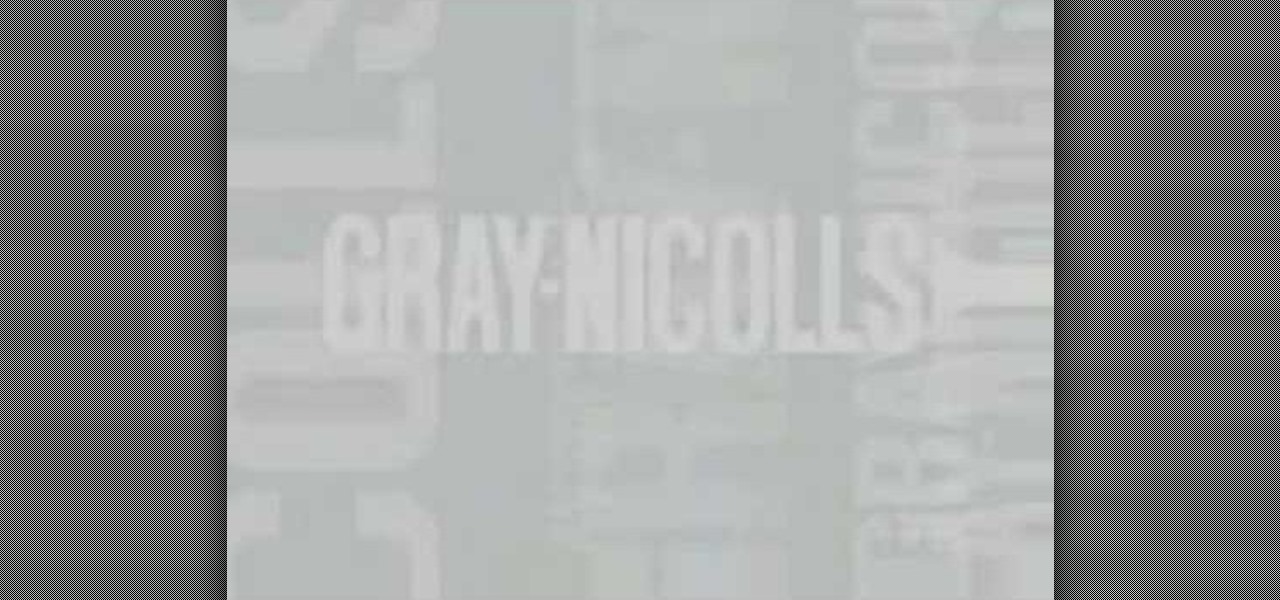
Some cricket batting tips from one of the best, Matthew Hayden. Batting is an important element of the cricket game. Read the length and adapt to make any shot. Power comes through with your whole body's rotation. This is a Gray Nichols clinic.

Okay, you're ready to go out and kick some serious ass with you boffer? But wait... you don't even know what a boffer is?

Gunmetal gray is one of the coolest, most biker-chic finishes out there when it comes to jewelry making. If you enjoy working with filigree pieces in your bracelets and necklaces, why not make them less granny fantastic and more urban chic by adding a nickel-free gunmetal finish?

Katy Perry is well known for being a chica who loves colors - on her eyes, cheeks, lips, and really everywhere, and all at once. But recently she's been favoring a softer - though still super dramatic - makeup look consisting of heavy, graphic eyes and a pouty pink lip.
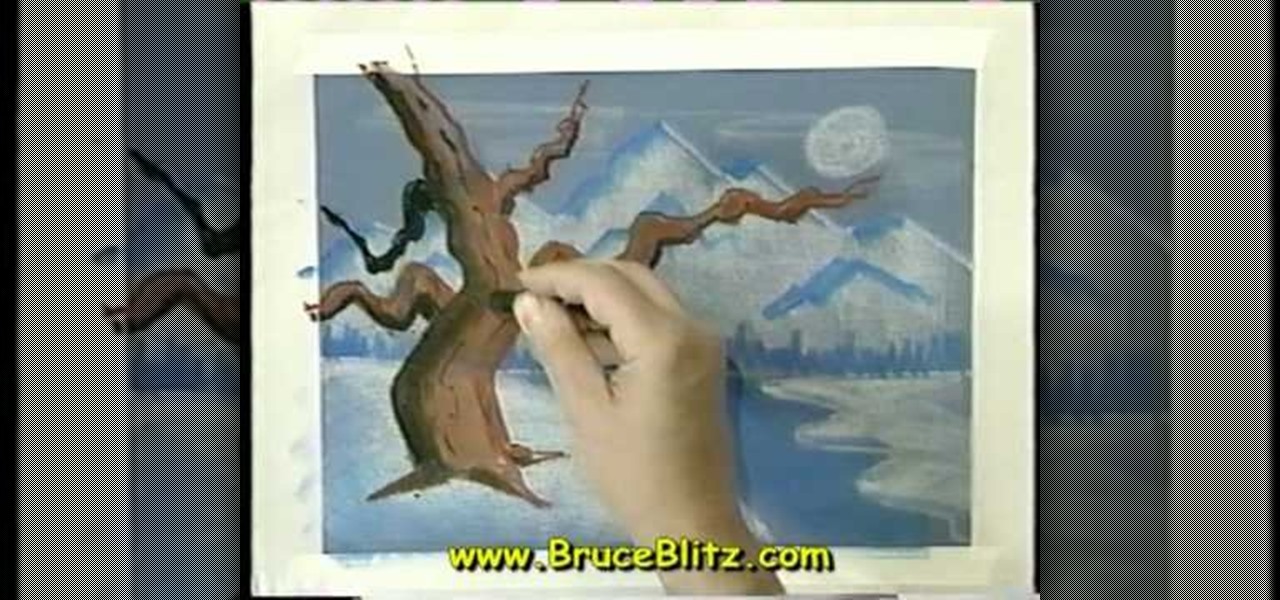
In this tutorial, we learn how to draw a tree in moonlight with Bruce Blitz. Start out by using a gray piece of paper. Then, draw arrows on the page towards the top that will act as your mountain peaks. Draw in additional lines to show that the mountains are towards the top. Shade in the tops of them and then draw a river with water at the bottom of the page. After this, draw in trees at the bottom of the mountain and a moon in the upper right hand corner. Use white chalk to create the effect...

Balloons in skilled hands can be used to model your favorite cartoon characters as well. Watch this video to learn how to create the leader of the Autobots Optimus Prime with balloons.
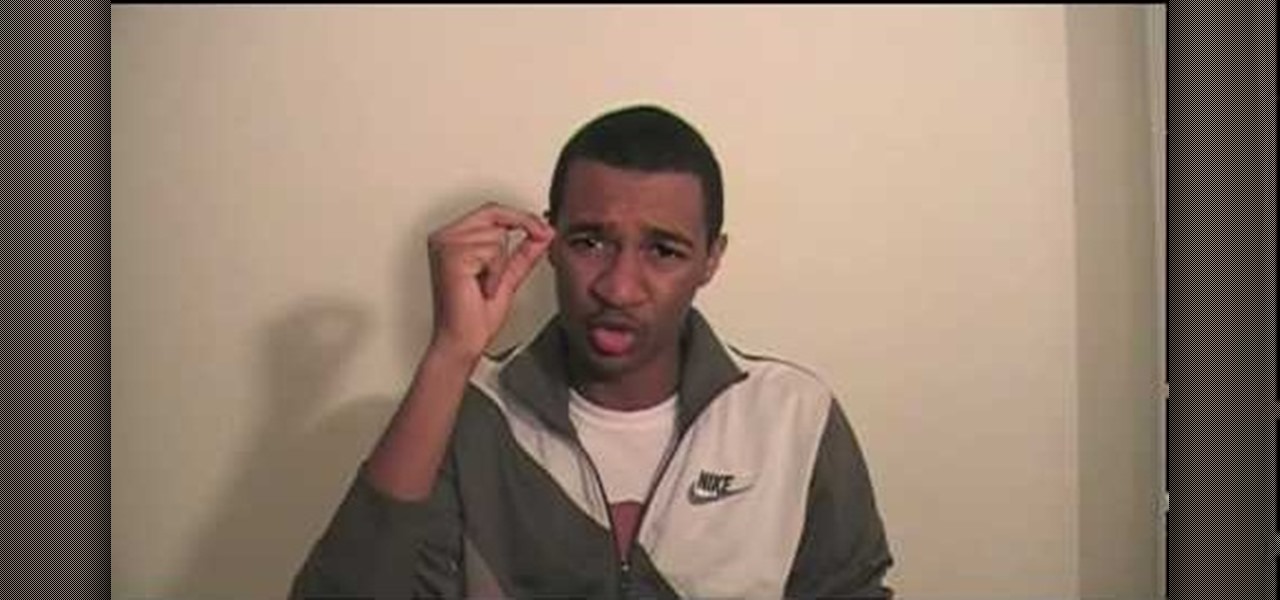
In this Video Games video tutorial you will learn how to determine what is the brand of your Xbox 360 drive. This is a very easy and simple process. There are four brands of drives in the Xbox 360. They are Hitachi, Samsung, BenQ and LiteOn. For this you need to take the face plate off and check the hole under the DVD bezel. If you see a red wire, it's a Samsung drive. If you see a piece of black plastic, it is a Hitachi drive. A gray wire indicates a BenQ drive and if it's a LiteOn drive, yo...

In this video, we learn how to build a LEGO pickup truck. First, you will need to lay out all the parts that you need to build the truck. This includes small and large parts that are in gray and white colors, as well as wheels. Start off by building the middle of the car, making room for the wheels to fit in. After this, start to add on the blocks that go on the back and the front to make the headlights and different features on the truck. Add on the block for the windshield, then add on the ...

Is it tea time once again? We're sure you and your guests adore your cucumber and mayo tea sandwiches and your onion-marinated mushrooms, but how about spicing things up once in a while? While you don't usually imagine Moroccan cookies when you think about high English tea, these Moroccan cookies may just be the perfect compliment to a fresh kettle of Earl Gray.

A Shino glaze is an umbrella term for a category of pottery glazes that range in color from milky white to orange and even charcoal gray. Chino glazes add a very pretty luster to pottery pieces and are made using a carbon trap, or trapping carbon in the glaze during kiln firing.

Sometimes those pale neutrals and cookie cutter cat eyes get a little boring. Spice up your makeup routine and really stand out whether you're shopping with your gal pals or hitting up a frat party by adding more color to your face.

T-shirts are practical and unfailingly comfortable, but not particularly known for looking either sexy or fashionable (they're more, shall we say, frumpy, than anything else). But did you know that within the ugly duckling that is your blank gray T-shirt is a beautiful swan of a tank top just waiting to get out?

This video illustrate us how to calculate volume and area in Revit. Here are the following steps: Step 1: First of all open the programme Revit and then click on the volume and area on the left hand side, if in case its not there then right click in the gray bar and then various attributes appear, choose from here.

This video illustrate how to draw a 3D fanged fish. Here are the following steps.Step 1: Take a sheet of paper and pencil and start drawing a circle forming the face of the fish.Step 2: Now in the middle of the circle draw an wavy line showing the jaws of the fish.Step 3:Now draw two small circle on the boundary of the circle forming the eyes of the fish.Step 4: Now from the jaws draw two fins in opposite direction to each other.Step 5: Now draw Two fans beneath the face showing the back fins...

In this video, Mike Callahan shows us how to make our unlock pattern visible on an Android phone. First, unlock your phone and go to the home screen. Then, go to 'settings, location & security". After this, click the button that says "use visible pattern" so that the check mark and button are both gray instead of green. To test this, tap back on the home screen and lock your phone. Now, when you draw in your pattern you will be able to see it on the screen. This way you can see the pattern as...

In this Software video tutorial you will learn how to make a book cover in Photoshop. Go to file -> new. Give it a name, set width 900, height 1200 and resolution 300 and click OK. You can change these settings if you like. Go to your paint bucket tool and paint the background black. Then go to layer -> new ->new layer -> OK. Now select the elliptical marquee tool and holding ‘shift’ drag from the top left hand corner and make a circle. Go to your paint bucket tool and paint the circle with a...

This video tutorial by Tasktutorial shows you how to create an Apple style bar in Illustrator. First, select the rectangle tool in Illustrator and draw a bar as shown. Now select the path, go to gradient and choose the black and white gradient from the swatches. Select two shades of gray and change the angle to -90 degrees as shown. Tweak the colors and go to effects-stylize and select drop shadow, change the opacity value and select black color, normal blend mode as shown. Select the type to...

This tutorial is a great one to watch if you are looking for an elegant but still natural smoky eye look. Start off by taking the eye shadow Grey Stone and applying it all over the lid. Then take the MAC eye shadow called Omega right over the crease, rounding it off at the end. Use the MAC Charcoal Brown eye shadow right on the outer corner of the eye. Then put the NYX dark brown eye shadow on the outer corner, as well brushing it into the outer bottom of the eye. The next step is to take a s...
From task tutorial.com that how to create an envelope icon on illustrator. First draw a rectangle change the angle to 90 degrees then select gray color, select pen tool draw a shape and then go to layer select duplicate then rotate the shape using left mouse button by selecting the rotate tool. Now using down arrow key move the shape to down ,choose select tool and resize the shape then select the path go to gradient and change it angle to 90 degrees. Finally select the layer and go to effect...

Do you have grayed tile grout? Do you spend tons of money on clearners to only leave you displeased? In this video hosted by DIY home guru, Ron Hazleton, learn how to remove discolored, flaky or powdery grout & how to apply new grout and clean the faces of your tiles.

Pop/R&B singer Ashanti is the basis of this pretty silver and grey eye look. This how-to video demonstrates how to replicate this look that will really define your eyes. The cosmetic products used to create this look are Studio Fix Fluid Foundation, Makeup Forever HD Powder, Mineralize Skinfinish Duo in “Medium Dark,” Mineralize Blush in “Pleasantry,” Cream Color Base in “Pearl,” Painterly Paintpot, Platinum Pigment, Concrete e/s, Kid e/s, Brule e/s, White Frost e/s, Blacktrack Fluidline, Lor...

When words aren't enough, emojis are there to help. Your iPhone has almost two thousand of them for you to communicate in a more lively manner or to express indifference, excitement, joy, and other emotional states. However, the more emojis that come out, the more difficult it is to find the one you want — unless you know your way around your keyboard.

WhatsApp, like other popular messengers on iOS and Android, shows when recipients have read your sent messages with a blue double check mark indicator. On the flip side, for those of you who are bad at replying promptly or don't feel like replying at all, you can disable "read receipts" so the senders won't know when or if you even read their messages.

After months passed since Google first announced the feature, YouTube's dark mode has finally reached the Android masses. Sure, it just changes some colors, but it has been a highly sought-after feature since iPhone users got it months ago.

Pentagram has to be one of the most nightmarish creations on American Horror Story (even though she has some pretty tough competition to fend off). Can you think of anything much worse than a pair of hands wriggling their way out of your temples?

The iPhone 5S may be the most popular Apple phone to date, but I'm still rocking my iPhone 4. No disrespect to the 5S, but I'm not upgrading until I can unlock with a retina scan or get Siri to sound like Scarlett Johansson.

In this tutorial, we learn how to say the names of colors in Italian. The colors are easy to learn! White is biano, the snow is la neve. Pair these together to talk about the color of snow! Yellow is giallo and "the banana" is "la banana". Pair these together to talk about the color of a banana! Red is 'rosso', green is 'verde', and blue is 'azzurro'. Purple is 'violetto', gray is 'grigio', and gold is 'oro'. A lot of these sound just like Spanish but have a small twist to them! Just practice...

In this tutorial, we learn how to paint a pomegranate. First, paint the circle for the pomegranate. After this, shade the right side with a dark red and the rest with a lighter shade of red. From here, add in a medium red all over the pomegranate and then add another shade over that. From here, start to layer on more additional colors of red to the pomegranate to make it appear more realistic. When finished, paint on the background with whites and grays that are mixed together. Add white to t...