
How To: Make the best macaroni and cheese
How to Make the Macaroni and Cheese. This is a baked macaroni and cheese recipe from scratch! You Will Need


How to Make the Macaroni and Cheese. This is a baked macaroni and cheese recipe from scratch! You Will Need

Step 1 In the Adobe Flash program, select “Flash File (Actionscript 3.0)” from the “Create New” menu. Switch the workspace layout by clicking on the dropdown menu in the upper left of the top menu bar, and selecting “Designer.” You can adjust the size and color of the document by adjusting the settings in the Properties panel.

Learn how to caramelize onions. The sweet, mellow flavor of caramelized onions will enhance any soup or main course, and they also taste great as a side dish.

Watch this video tutorial to learn how to clean a toaster. The secret to good toast is keeping your toaster clean, and it only takes a few minutes of your time.

Don’t panic if you’ve got a budding Picasso at home—cleaning crayon off of painted walls is simple. Check out this Howcast video tutorial on how to clean crayon marks off of painted walls.

Microwaves are quick and easy to use, but unfortunately they don't yet clean themselves. Learn how to clean a microwave oven properly.

There are many ways to fix warped vinyl. Here's a ghetto version by using the power of the sun. Qbert experiments on a hot day to see if the double glass trick really works with 2 tables. By heating up the record under two flat surfaces, to where it's kinda bendable, you can reshape it yourself. Just don't get it too hot and melt the LP! It's another reason you need the glass... because with out it, if you leave the record in the sun by itself, it will bend all crazy and wavy.

Make a batch of this wonderfully hearty winter squash soup for warmth. Follow along in this video cooking lesson as Alton Brown shows you how to cook up a savory squash soup. This how-to video is part of Good Eats show hosted by Alton Brown. Pop culture, comedy, and plain good eating: Host Alton Brown explores the origins of ingredients, decodes culinary customs and presents food and equipment trends. Punctuated by unusual interludes, simple preparations and unconventional discussions, he'll ...

Alton Brown prepares a special recipe for sweet potato waffles. Sweet potato waffles are a much more nutritious alternative to regular waffles. This cooking how-to video is part of Good Eats show hosted by Alton Brown. Pop culture, comedy, and plain good eating: Host Alton Brown explores the origins of ingredients, decodes culinary customs and presents food and equipment trends. Punctuated by unusual interludes, simple preparations and unconventional discussions, he'll bring you food in its f...

Hot, rich and creamy, Paula Deen's cheddar soup is pure comfort food. Try making a creamy cheddar soup on a cold winter day. This cooking how-to video is part of Paula's Home Cooking show hosted by Jamie Deen, Paula Deen. Paula Deen, owner of Lady and Sons, a famous Savannah restaurant, is Food Network's resident southern chef. Step inside her kitchen and discover delicious food that's both uncomplicated and comforting. You'll just love the sharp taste that the cheddar cheese brings to this c...

Wow your friends with this extra-easy recipe from Paula Deen. Follow along as she makes the perfect apple strudel. This cooking how-to video is part of Paula's Home Cooking show hosted by Jamie Deen, Paula Deen. Paula Deen, owner of Lady and Sons, a famous Savannah restaurant, is Food Network's resident southern chef. Step inside her kitchen and discover delicious food that's both uncomplicated and comforting, like this dessert recipe. Try making some apple strudel for tonight's dinner.

Try this southern favorite from Paula Deen. Follow along as she makes easy fried apple pies. This cooking how-to video is part of Paula's Home Cooking show hosted by Jamie Deen, Paula Deen. Paula Deen, owner of Lady and Sons, a famous Savannah restaurant, is Food Network's resident southern chef. Step inside her kitchen and discover delicious food that's both uncomplicated and comforting. Try her recipe for fried apple pies.

Tracy shows you how to cook the traditional Jamaican breakfast dish. Follow along in this Jamaican cooking lesson to learn how to make ackee and saltfish. Ackee and saltfish is a very simple dish to prepare.

Watch this cooking how-to video as Tracy cooks some authentic okra and saltfish. This veggie and seafood dish is very popular in Jamaica. Follow along this Jamaican cooking lesson and learn how to make okra and saltfish.

Watch this cooking how-to video as Tracy cooks some authentic Jamaican callaloo and codfish. In this cooking how to video Tracy shows you how to make a traditional Jamaican seafood dish. Follow along with the Jamaican cooking video lesson to learn how to make callaloo and codfish.

You've heard of a great cup of matcha green tea, well how about a great piece of green tea dessert. In this HowTo video we show you a delicious recipe for matcha green tea chocolate marbled cake.

Watch this instructional science video to observe the Barus effect in action. A dyed solution of POLYOX (polyethylene oxide - it is the stuff used as the lubricant on the strip found in all modern razors) is extruded from a 50 mL syringe. On exit, a marked swelling in the liquid stream several times the diameter of the orifice is observed. The effect is referred to as the Barus Effect, but it also goes by several other names including the Merrington Effect, Die Swell, and Extrudate Swell.

Watch this how to video to learn how to make classic, comforting corn bread for a dinner side dish, afternoon snack or quick breakfast.

With Adobe Photoshop on your computer, it's super easy to change or adjust the skin tone of somebody in a digital photo. The process uses some basic selection and color adjustment tools, and it's a fun way to make a friend's face nauseously green or lessen the effects of overly strong, sometimes even orange, makeup.
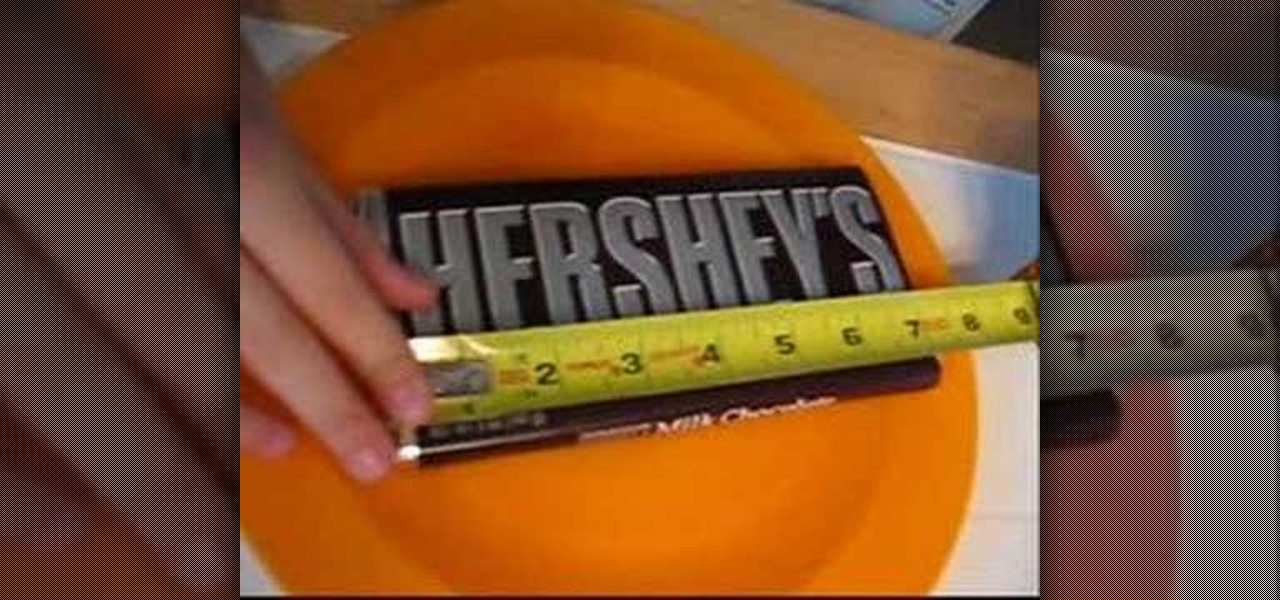
All waves in the electromagnetic spectrum (light, x-rays, radio waves, microwaves, etc.) travel at the speed of light c=299,792,458 m/s. For any wave, the wavelength times the frequency yields the speed:

Summertime is grilling time! Watch this how to video to learn how to make delicious grilled buffalo wings with blue cheese dipping sauce. Perfect for your summer backyard BBQ!

Wait, a query within a query? This function is possible within the framework of MySQL. Learn how to correctly implement a subquery or sub select in your next database project and avoid a couple perils that will make your program unstable.

Want to know how to make clean hair selections when working in Adobe Photoshop CS5? It's easy. And this clip will show you precisely how it's done. Whether you're new to Adobe's popular raster graphics editor or a seasoned designer looking to better acquaint yourself with the new features and functions of the latest iteration of the application, you're sure to benefit from this free software tutorial. For more information, watch this video guide.

This video tutorial is in the Computers & Programming category where you will learn how to use caret browsing. Caret browsing is a method of selecting text on any web page. You can activate caret browsing by pressing the f7 button on your computer. It is available in Internet Explorer and Firefox browsers. Normally, for selecting text on a web page, you highlight the text by clicking and dragging the cursor and then you can copy and paste it in to a text editor. While doing this, if there are...
In this video tutorial, viewers learn how to save and swap icons on a Mac OS X computer. Begin by selecting the application that you want to get the icon from, and copy it. Then open preview, go to the File menu and click on "Create new clipboard". Users are also able to apply the icons on other applications or drives. After you have copied the desired icon, select the application with the icon that you want to replace, press the Command and I buttons, select the icon and paste the copied ico...

This video tutorial is in the Software category which will show you how to map multi-sub objects in 3D Studio Max. What this means is you can apply two textures to a single 3D object. First you select the 3D object, say a box and go to editor > standard > multi sub-object > OK. Now change the number of materials from 10 to 2 and follow through the next steps to select the two textures. Then go to modify panel > edit mash. Select polygons, and apply the texture to the front of the box, move ar...

Want to know how to do proportional modeling when working in Maya 2011? This clip will you how to do just that using the program's Soft Select tool. Whether you're new to Autodesk's popular modeling software or a seasoned 3D artist just looking to better acquaint yourself with the Maya 2011 workflow, you're sure to be well served by this video tutorial. For specifics, watch this free video guide.

In this video you will learn how to setup a Bluetooth mobile phone in OS X. To do this go at system preferences select Bluetooth click on Discoverable, Open Bluetooth Setup Assistance and Show Bluetooth Status in the menu. Then click Sharing and mark all the options. Now go at devices, select set up new device, mark mobile phone, click continue, wait until the device will find your mobile device, click continue and you will get a pass key. Enter that passkey. A window will pop-up where you ca...

Microsoft PowerPoint is a powerful software to make presentations. It can also be used to make a Jeopardy board. To do this open a new PowerPoint presentation. Start with a title layout. Now add a gradient to its background. To do it right click on it and select the fill option from the menu. Select the color of you choice and fill the background. Now add the title in the layout with suitable fonts. Now add a new slide and insert a 5 X 6 table to it. Format the table with colors of your choic...

To program your DirecTV remote for your XBox you will need to find your programming codes. Press menu on your remote and scroll down to parental fav's and setups, then system setup, select remote control, and program remote. You can use either AV1 or AV2 both should work. Then you will choose DVD, and then select the brand for your 360 and your program codes will come up. Put your TV in AVI mode and press your menu and select button at the same time. The lights at the top of the remote should...

This instructional video Nehal Kazim from Site shows you how to make a complete Facebook fan page. Before creating a fan page evaluate the reasons of making a fan page. A fan page lets you connect with your future clients and fans and keeps them updated and gives them a platform to talk about your organization. To create a fan page go to the bottom of any page and click 'Advertising', select pages and click create a page. Select a suitable category and a suitable name make sure to select it c...

Photoshopuniverse will show you how to change a person's hair color in PhotoShop. You can achieve this by using hue and saturation adjustment layers and set to colorize. Set the saturation to about 50%. Go back to the background layer and select the color range select parts of the hair color, select the parts of the hair you want to change and with the eye dropper click it. Once the selection is made invert the selection the color will change. You can now change the hue to make it what you want.

This video demonstrates the split tone effect in Photoshop. A split tone effect makes a picture look more rustic by changing the tones. First, add an adjustment layer to the picture by opening the channel mixer window. Select Monochrome and adjust the RGB values to create a black and white image to your own personal preference. Next, add another layer by opening the color balance window. Here you can change the colors of the light areas by selecting Highlights and changing the color sliders, ...

Tutorial on how to create realistic reflections on Photoshop with the objects. Take a base ball image then open layer pallet and duplicate the base ball layer its shortcut is Ctrl j. Go to image menu adjust the canvas size change height to 200 and anchor to the top then click OK then go to edit select transform change to flip vertical, select move tool then move the base ball vertically down change opacity to four percent. Finally go to filter select blur then motion blur with an angle 90 deg...

The video is basically about how to modify the focal point of the image. When the image has some stuff on the background and when you want the viewers to focus more on one particular area and making the rest of the image darker, you need to modify the light values of the image, which will be taught in this video. This can be done by just selecting the area, which you need to highlight on the image by giving some border and then add curves. In the curves the area is made darker than the rest b...

Learn how you can remove the blue haze from photos in Photoshop with this tutorial! 1. Select any image and right click on the menu click on Levels. 2. Select each and every channel and set input levels for red, blue and green and see the preview of the image. Set as RGB in Channels. 3. Now, click on "Sample in image to set gray points" and click on the area of the image which need to be set gray click on ok button. 4. From the picture icons select eye dropper and make sure it is set as 5 by ...

Open the picture you wish to place a rainbow within. A good scene has clouds that are receding into the distance and the light angle coming in from the front of the scene. A rainbow effect appears when by the sun is shining from behind you into the mist-filled air where it is refracted by raindrops.

If you have a photograph with an extreme red eye problem, then you will have to take steps above and beyond using the built-in red eye reduction tool in Adobe Photoshop. In extreme cases, red eye will actually contain colors outside of the red spectrum of light. Since the red eye tool only works on this spectrum of light, you will have to manually fix extreme red eye by working on tools that are effective across all different wavelengths of light. The most effective tool at your disposal in t...

You love your iPhone and you can't live without it, but it's lacked the basic ability to cut, copy, and paste across multiple apps. With Apple's OS 3.0 upgrade, you can do it all with just a few taps. Watch this Howcast guide to learn how to cut, copy, and paste on your iPhone.

In this video we learn how to sync your Powertap. First, go to your setup screen by pulling down mode and select and going through the find. Then, click clear and find your main menu. Use the select button to scroll until you get to the number 5. Hit mode and then your hub ID number can be entered in. From here, hold down the select button for two seconds until it starts to blink. Then your hub will start to become activated. If you have a wireless speed sensor do the same thing as well. This...