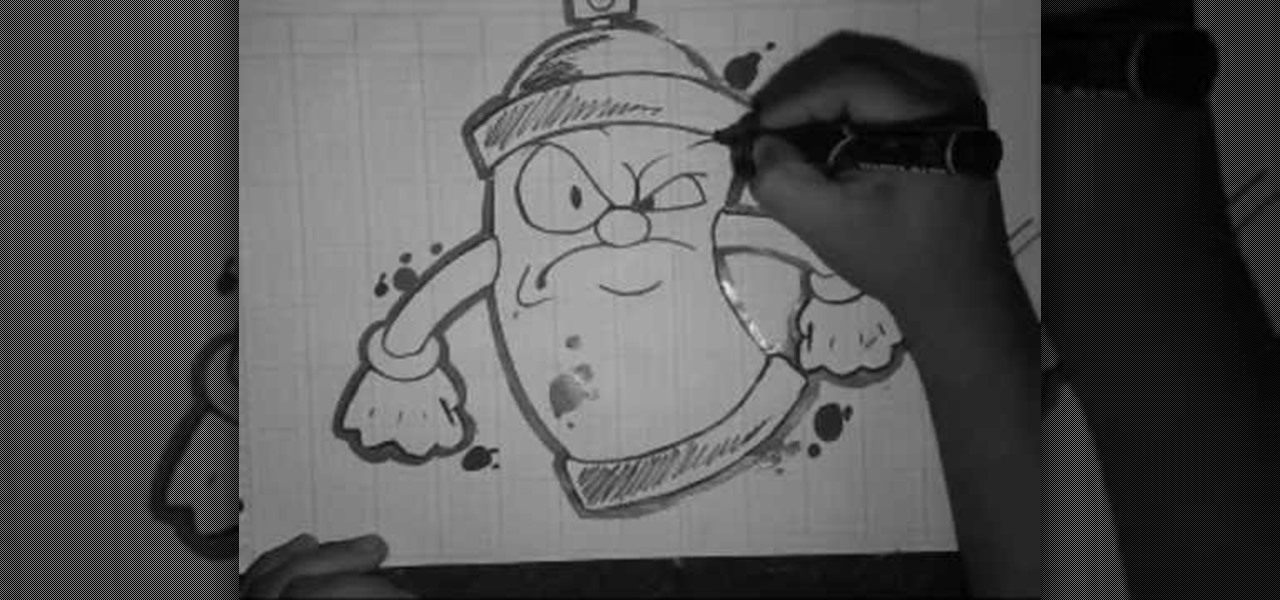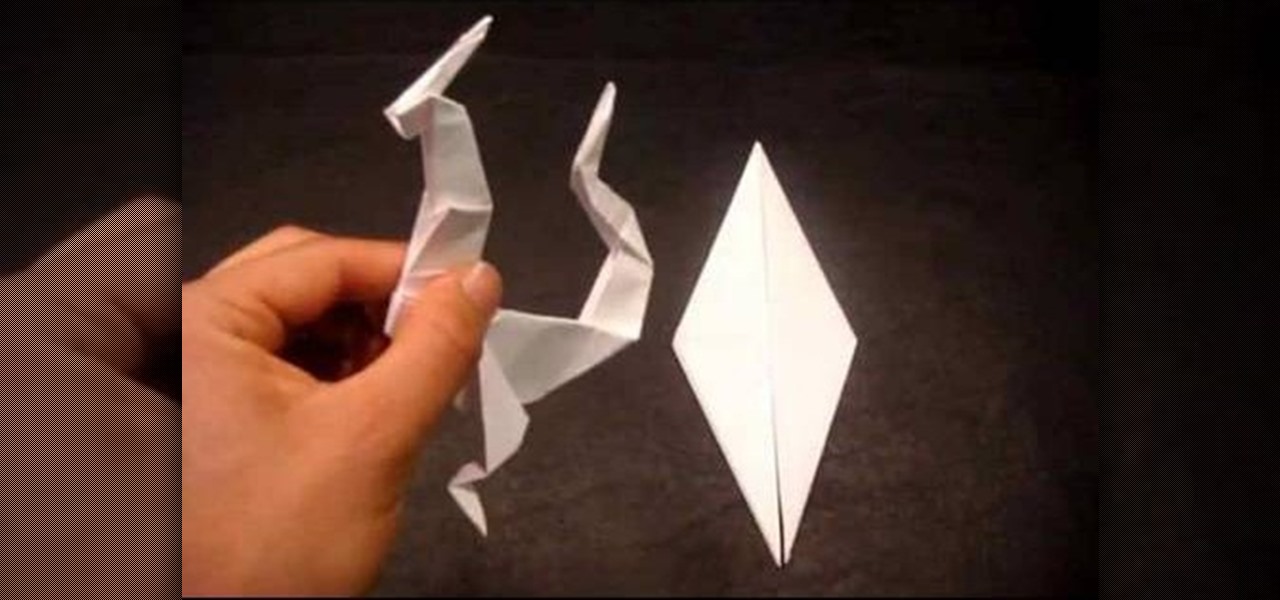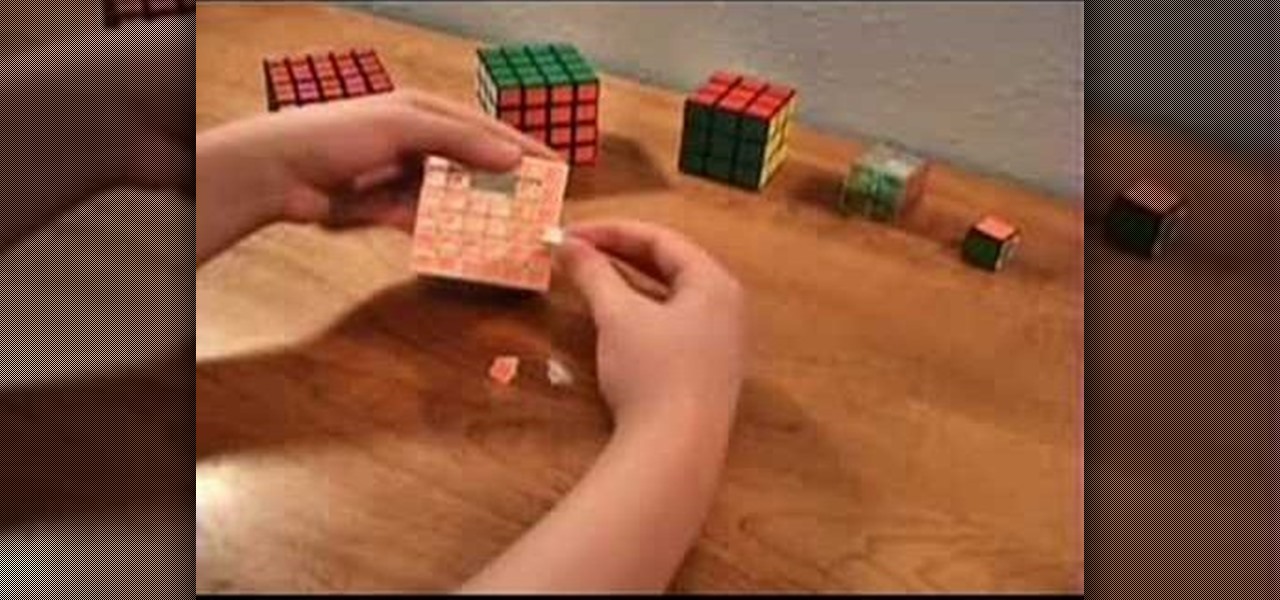Need an introduction to Adobe Flash Builder 4's Spark component framework? This clip provides just that. Whether you're new to Adobe's popular Flash IDE (previously titled Adobe Flex Builder) or simply wish to become better acquainted with the program, you're sure to find benefit in this free video software tutorial. For more information, including specific, step-by-step instructions, take a look.

Want to create an Action list in OmniFocus? See how it's done with this free video guide. Whether you're new to the Omni Group's popular task management application or simply wish to get better acquainted with the program, you're sure to find value in this free tutorial. For more information, including step-by-step instructions, take a look.

Looking for instructions on how to create a simple glossy text effect in Adobe Photoshop? Look no further. Whether you're new to Adobe's popular image editing software or simply looking to pick up a few new tips and tricks, you're sure to benefit from this free video tutorial, which presents a complete step-by-step guide on how to create glossy text logos and headers in Photoshop.

Want to create a header logo for your website in Photoshop? This lesson will show you how. Meet the Adobe Photoshop pen tool! Whether you're new to Adobe's popular image editing software or simply looking to pick up a few new tips and tricks, you're sure to benefit from this free video tutorial, which presents a complete step-by-step guide to designing custom website logos in Adobe Photoshop.

What better way to pass a cloudy day than with Photoshop? Whether you're new to Adobe's popular image editing software or simply looking to pick up a few new tips and tricks, you're sure to benefit from this free video tutorial, which demonstrates how to generate cartoon clouds within photoshop. For more information, and to get creating clouds yourself, watch this graphic designer's guide.

Want to give your images a distinctly analog feel? Give this Scotch tape effect a try. Whether you're new to Adobe's popular image editing software or simply looking to pick up a few new tips and tricks, you're sure to benefit from this free video tutorial from TutVids. For more information, including step-by-step instructions on how to create a transparent tape effect in Photoshop, watch this graphic designer's guide.

Looking for instructions on how to achieve a chrome-style text effect in Adobe Photoshop? Look no further. Whether you're new to Adobe's popular image editing software or simply looking to pick up a few new tips and tricks, you're sure to benefit from this free video tutorial from TutVids. For more information, including step-by-step instructions on how to create a shiny metal text effect, watch this graphic designer's guide.

In the mood for a little digital decadence? Learn how to create red velvet drapes using the GIMP image editor. Whether you're new to GIMP or simply looking to pick up a few new tips and tricks, you're sure to benefit from this free video tutorial. For more information, including step-by-step instructions on how to get started creating your own digital curtains, watch this graphic designer's guide.

Wizard quite simply refuses to stop being online video's premier pen-and-paper graffiti artist. His prolific video output manifests itself here in a thick-pen drawing of the grandaddy of the the graffiti artist's toolkit: the noble spraycan. This particular can looks even meaner than most! Even his splatter highlights are remarkably precise, and as always the quality of his work inspiring and unimpeachable.

In this video, we learn how to make a croissant with ham, eggs, cheese and veggies. You can customize this to make it just how you like! To begin this recipe you need: 4 already made croissants, 4 eggs, 1/2 bell pepper, 1/2 tomato, 4 cloves garlic, 4 tbsp olive oil, 2 tbsp butter, 2 tbsp flour, 3/4 c cheese, 3/4 c milk, ham, 1/2 c mushrooms, and spinach. Next, heat your skillet over medium and pour in olive oil. Now, chop up your veggies and place into the skillet to cook. While they are cook...

Easy, delicious and only 5 ingredients. Garlic flavored olive oil

Manjula shows viewers how to make Tandoori Roti. Traditionally, recipe is cooked in Tandoor oven, but this version uses regular oven and a pizza stone. This recipe will make 4 rotis. Ingredients include 1 cup whole wheat flour, 1/4 cup all-purpose flour, 1/4 cup yogurt, 1 1/2 tbsp oil, 1/2 tsp salt, 1/4 tsp sugar, 1/4 tsp baking soda, 1/4 cup water, and butter or ghee to put over roti after they are cooked. To begin, mix all dry ingredients together then add yogurt, oil, and water to make a s...

Do you keep pull a muscle? Or suffering from pesky shin splints? In this video, the beautiful and talented yoga expert and instructor Tara Stiles teaching you what you can do and how to get rid of shin splints. With proper breathing and some simply yoga moves anyone can perform you'll learn how to avoid these painful shin splints.

Before we start cooking, remember WASH: Wash your handsAsk permission from an adultStraighten and Clean upHave fun!

In this video, Dan the Lobster Man instructs on how to make "Campfire Lobster Tails." Dan starts out with two New Zealand coldwater tails. First, he instructs us to quarter some lemons. To open the tail, take the tail and push down on it - you should hear the shell crack. Take a pair of lobster shears and cut in the middle, breaking the tail a little more, and slice down the middle of the meat. Take the melted butter and pour it on the middle. Squeeze some lemon juice in there as well. Butter...

This delicious video shows you how to make a garlic lemon shrimp dish on a bed of spaghetti squash. This recipe is also adaptable to whatever your tast buds desire. A perfectly delicous dish for you and the entire family to enjoy.

Stuffed squash is a delicious and healthy alternative to many fattier stuffed dishes. In this two part tutorial, learn to make Moroccan style squash with cous cous and plenty of veggies.

HealthyCook teaches viewers how to make healthy but easy granola cereal bars! You can use oatmeal oats, grains and all different types of oats (You don't only have to use just one kind). Choices range from jumbo oats, barley flakes, rye flakes and ordinary oatmeal oats. Gluten free choices are barley flakes, brown rice flakes (in small quantity), millet flakes and finally quinoa flakes. Use 100 grams of softened butter and mix it in a large bowl. Add in 75 grams of dark molasses sugar and mix...

Trying to stay away from carbs but love starches? Why not try some spaghetti squash instead of all that pasta? Spaghetti squash is easy to prepare and can be garnished just like you would with pasta or potatoes.

Nick from Greyscale Gorilla does a great walkthrough of the CS Tools bundle for Cinema 4D. He demonstrates installation as well as basic uses for simply accomplishing complicated 3D effects.

Learn how to make an egg omelette following a few simple steps. The ingredients you will need is two eggs, salt, black pepper, cheese, oil, and slices of tomatoes and olives to use as a garnish. -Break the eggs into a bowl. -Beat the eggs really well. -Add one tbsp of water. Beat. -Add 1/2 tsp of salt. -A couple grinds of black pepper. -Use any kind of cheese you would like, grate. -Turn the stove on high heat and place pan over it, coat it with olive oil. -Once pan is ready, turn heat down t...

In this video Beau MacMillan demonstrates how to make crab and edamame ravioli. He begins by making the pasta with all purpose and semolina flour, eggs, salt and olive oil. He kneads the dough and lets it rest while making the orange beurre blanc sauce. The sauce uses white wine, sherry vinegar, fresh shallots, orange juice, and heavy cream. To make the filling, he mixes cooked edamame, soft tofu, fresh basil, orange zest, crabmeat, and mascapone cheese. He rolls out the pasta, then goes back...

In this video Hetal and Anuja are demonstrating how Ghee (clarified Butter) can be made out of unsalted butter. Ghee is a very important ingredient in Indian cooking. Also, since its smoking point is higher than butter, it does not burn very fast as butter does. To make ghee you have to take unsalted butter and heat it in a heavy bottom pan on a low flame. Keep stirring it so that the milk solids do not get burnt at the bottom of the pan. After about 20 minutes the butter is completely melted...

Make the American classic Philly Cheese steak at home! This video will show you how to cut the proper piece of meat and goes from there so that you have a truly fantastic and practically gourmet Philly Cheese steak sandwich. You can’t go wrong with this recipe.

In this video, we'll learn how to make a little dragon using the ancient Japanese art of origami. This is rather complicated projected for beginners to attempt, but if you've already made origami cranes and other relatively simply shapes, this is a good project to take your skills to the next level. All you need is some printer or origami paper, and you're ready to get started.

Systm is the Do It Yourself show designed for the common geek who wants to quickly and easily learn how to dive into the latest and hottest tech projects. We will help you avoid pitfalls and get your project up and running fast.

The Pilates Stomach Series is also known as the “fabulous five,” because of the wonderful way the five movements tone the tummy. You will need a mat, floor space, and some flexibility. Pilates tip: If at any time your lower back comes off the mat, bring your legs higher as you extend. If your neck begins to hurt at any point during these exercises, simply lower it to the mat.

Discover one of the new 3D features in Adobe Photoshop CS4 Extended. In this tutorial you will learn how to wrap an image around the inside of a sphere, to create a 3D panorama in Photoshop CS4 Extended. Then, simply step into this digital space and use some of the new Photoshop CS4 tools to look around your newly created world.

This brief video tutorial will give you the tips on how to fix your V-Cube 6 puzzle pieces that mysteriously pop out. For some pieces on the Rubik's Cube-like puzzle, it's as easy as simply popping them back into place, but when more of those V-Cube pieces fall off, you might have your hands full... of puzzle pieces.

In this Adobe Photoshop tutorial, Bert invades Tinseltown. Create your own movie poster simply by using a few Photoshop tools - colorize, hue/saturate, and gradient color levels. It's show time. Create your next blockbuster movie poster in a flash.

On your MobileMe Gallery Homepage, your visitors can see all of the albums that you posted for them to view, but if there are photo albums that you don't want everyone to see, you can simply hide the album from Apple's MobileMe Gallery Homepage. This video tutorial will show you how to do it, right from your Mac or PC, with Internet of course.

When you want to remove red-eye in a photo, simply use the iPhoto red-eye removing tool. iPhoto provides tools to correct other defects, as well.

Video filters let you adjust and enhance your clips for greater visual effects. Access Final Cut Express' filters in the effects browser. Simply position the timeline playhead over the clip, apply a filter, and the resulting changes are displayed in the canvas. Filters can be animated using keyframes, which work the same way with filters that they do with motion.

Animate clips by simply changing an attribute of the clip over time. You can easily animate your clips using the viewer, which allows you to change parameters and motion and updates the clip in the canvas. Animating with Final Cut Express is non-destructive, so you can always undo your work if it is not exactly the animation you want.

A demonstration of how to model a human torso simply and effectively using image planes in Maya. This is a detailed tutorial but it will help if you are familiar with the Maya interface.

Custom Products Paintball Tanks come with a fill nipple filter. This causes the tank to fill up EXTREMELY slow. To remove the filter, simply remove your fill nipple, and tap out the filter.

No website will be inaccessible and no web filter will deny you content once you learn the skills presented in this internet hacking video.

The decadent, chewy, fresh-from-the-oven brownie is a classic American dessert. US History Scene states that the first brownies ever made were a result of socialite Bertha Potter Palmer's request of her chef at Chicago's Palmer House Hotel in 1893 "to create a dessert that could be tucked into a box lunch for ladies to eat while attending the Columbian Exposition."

The magic of an ice cold popsicle on a hot summer's day is undeniable, whether you're a child or a kid-at-heart. Neon-colored, store-bought popsicles may have a special place in your memory, but homemade popsicles are pretty hard to beat. Here's how to create delicious frozen treats that will both delight your inner child and tickle your adult taste buds!

Grilled meat may be a staple of summer barbecues, but grilled cheese should have a place at your outdoor feast as well. I don't mean taking a slice or two of cheese, slapping it between two pieces of bread, and putting it in a pan to create a grilled cheese sandwich. No, I mean literally grilled cheese.