
How to Escape Fallout 3's Map: Takoma Industrial glitch
Here's how to get outside the map, thru a hole in one of the invisible barriers that would otherwise prevent this.


Here's how to get outside the map, thru a hole in one of the invisible barriers that would otherwise prevent this.

Officially, anyone who holds the yarn in their left hand is a Continental knitter. Some continental knitters wrap the yarn between the needles to knit it, and some simply scoop, or "pick", the yarn with the needle. The latter requires fewer hand movements, and has a reputation of being the fastest method of knitting there is. Watch this video knitting tutorial and learn how to do a basic, continental, German or left-handed knit stitch.

This video tutorial demonstrates how you–yes, you–can use the C programming language and the HI-TECH IDE to program PICs on a Mac (with a little help from Microchip PICKit1). For more details about programming your own PIC microcontroller under Mac OS X, simply press play!

This instructional how-to video, hosted by Simply Ming’s chef Ming Tsai, specializes in authentic Asian cuisine. A large number of Asian dishes call for ginger, whether it be as an ingredients or garnish. Watch this cooking lesson as Ming shows you how to choose ginger, dice and slice fresh ginger root. Ginger adds a delicious spicy flavor to any dish, try it today.

This instructional how-to video, hosted by Simply Ming chef Ming Tsai, specializes in authentic Asian cuisine. A large number of Asian dishes call for sliced bell peppers, whether it be for ingredients or garnishing. Watch this cooking lesson as Ming shows you the perfect way to dice and slice any type of bell pepper.

Short and sweet Photoshop "how to" for utilizing the Invert Adjustment Layer as a means to achieve a color infra red effect. Tutorial also shows you how to make an action of this process so you can simply click a "play" button to achieve it on any color image.

You have simply not enjoyed life until you watch the entire manualist rendition of this Guns n Roses classic.
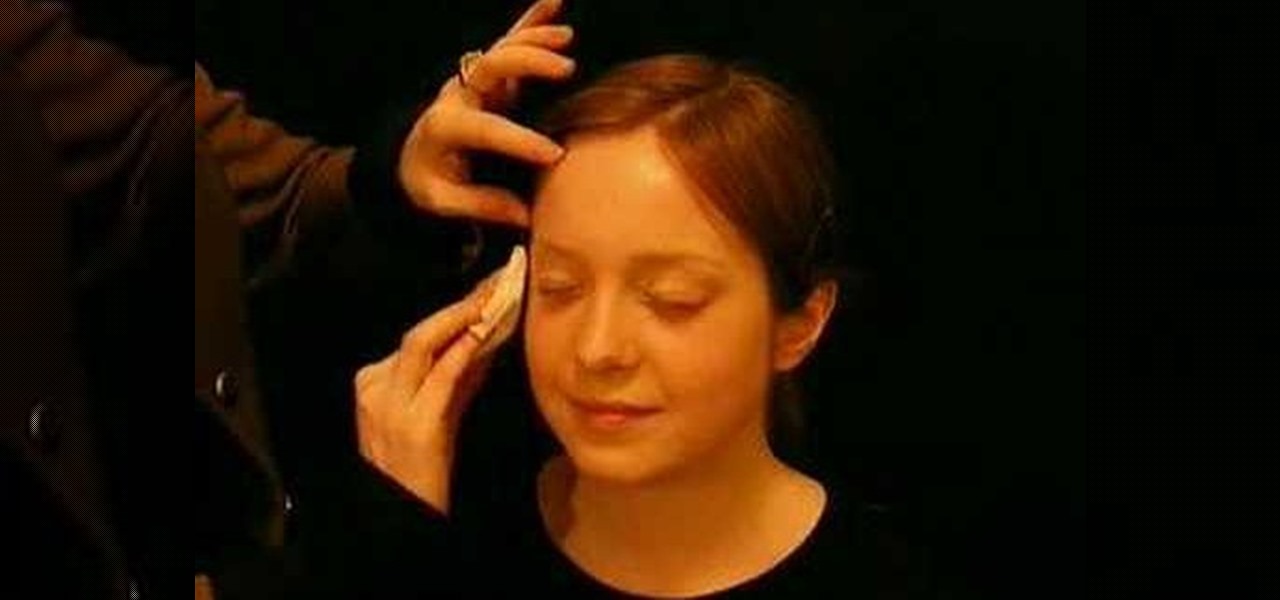
Watch this video and learn how to make your makeup last longer by simply removing any excess oil off your skin.

Using a computer screen and a sheet of glass you too can create a hologram! As this video shows, simply use the correct monitor (depending on what you want to do) and a piece of glass positioned appropriately to create the holographic image.

This is a great way to charge your phone if you ever loose your car charger. Simply splicing a USB cable with an adaptor for your cell phone will create a homemade charger that can easily hook up to your computer and charge your cell phone.

As of today, there are no legal barriers standing between you and jailbreaking your iPhone, iPad, or other mobile device. Hooray! If you were afraid of Apple coming to your house at night if you jailbroke your phone, you can finally let go of the fear and make your iDevice the beast it should have been all along! This video will show you how to jailbreak a iPhone 3G or iTouch 2G with iOS version 4.0 or 4.0.1 using Redsn0w. Now you can fully enjoy your Apple device.

In this video tutorial, viewers learn how to quickly get rid of pimples. The products recommended to remove pimples in this video are Origin's Spot Remover and a blemish extractor. The spot remover can be used 2-3 times a day. This product costs $12. Simply squeeze the bottle and apply it on the infected area(s). It is also recommended to use a blemish extractor to pop pimples. It is also able to remove blackheads. Simply push it gently down the pimple or blackhead to remove it. This video wi...

A tutorial on how to recover lost files once deleted from the recycle bin. The program illustrated in the tutorial is "Restoration". To download "Restoration", go to SnapFiles. The tutorial advises viewers to stop whatever they were doing once they realize a file is missing. Because the file is simply marked as free space, it is still present in the computer's memory but easily overwritten. To recover the file, a user will simply need to know part of the file name (preferably an extension, fo...

Kipkay's ingenuity is enough to amaze us all, especially all of you indie filmmakers. These five tips for aspiring filmmakers will help you keep your sanity and avoid frustrating times. Have you ever got stuck in the rain while shooting? Have your recorder tapes ever gotten disorganized? Is your camera's display getting scratched up more than you want? Kipkay answers all of these questions with his five ingenious video tips.

Ingrid prepares deep-fried dessert burritos with a fruit filling. The quick and easy dessert is called and apple chimichanga. This cooking how-to video is part of Simply Delicioso with Ingrid Hoffmann show. Ingrid Hoffmann makes every meal simply delicioso with her practical approach to easy, Latin inspired dishes. Shot in her hometown of Miami Beach, each episode features lively menus, clever tips and time-saving shortcuts to help you create American favorites with bold and surprising Latin ...

In the past, creative chefs and bakers have been rewarded for their daring in the kitchen with viral attention from the internet—like the rainbow bagel or cronut. These sensations weren't crafted for the sake of going viral, but ended up generating an insane amount of buzz anyway.

Ah, the joys of bottomless brunch. Paying a flat rate for endless mimosas while having a long gossip over eggs Benedict is exactly how many of us love to spend our Saturdays. However, in practice, this isn't the sophisticated affair we all like to imagine. After refill number four we sway in our chair, doze off into our porridge, and end up tipping 50% because math is too hard. In short, not a very successful brunch.
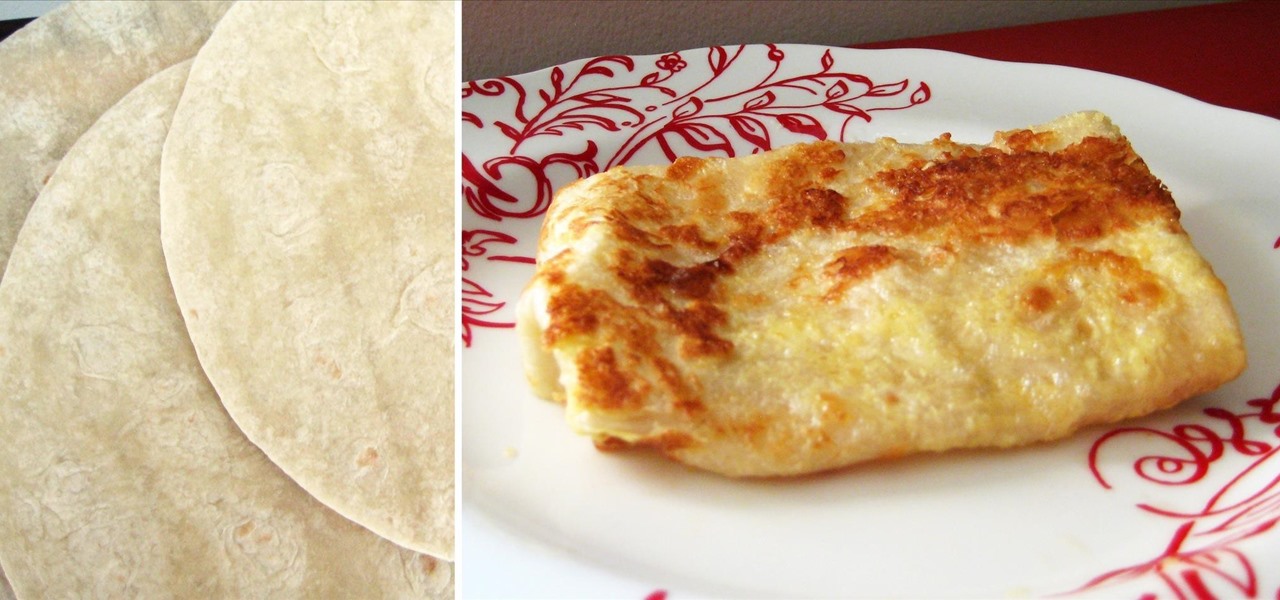
Making a good crêpe takes practice and commitment. The batter is rich—most recipes incorporate melted butter, whole milk, and several eggs—and the cooking of the crêpe requires good technique. You have to learn to deposit and swirl just the right amount of batter to get the thinnest possible crêpe, and then learn how to loosen the entire circle and flip it over without tearing or snagging.

When it comes to playing music at parties, the whole process can be a bit like a dictatorship. One person, usually the host, chooses all of the music and controls playback, essentially forcing everyone else to listen to the songs that they like.

Lurking inside your old junk microwave is an abundance of useful parts that can let you melt metal, spot weld, and make electrifying Jacob's ladders. You can even make a powerful AC arc welder, perfect for making hard-to-solve puzzles and even makeshift weapons for the zombie apocalypse.

You're so vain, you probably think this how-to video is about you! You can update the look of your bathroom by simply replacing the vanity light above your sink in the bathroom. This video shows the simple step-by-step process required to replace or install a bathroom vanity light.

Everyone is drawn to a box of pizza- the possibility of fresh, hot, cheesy goodness is simply too great to be ignored. So if you are looking to pull a prank on someone, the pizza box is the perfect lure.

If you are interested in rejuvenating your tired legs, relieving your varicose veins, or simply finding the right pose for meditation, watch this video and learn how to sit in the Swastikasana, or Ausipicious Pose. This pose will strengthen your legs and increase flexibility.

Most folks mistakingly think that slime - or green silly putty - simply can't be whipped up without borax. But the buffer solution can easily be replaced by another ingredient that you already have lying around in your house: laundry detergent.
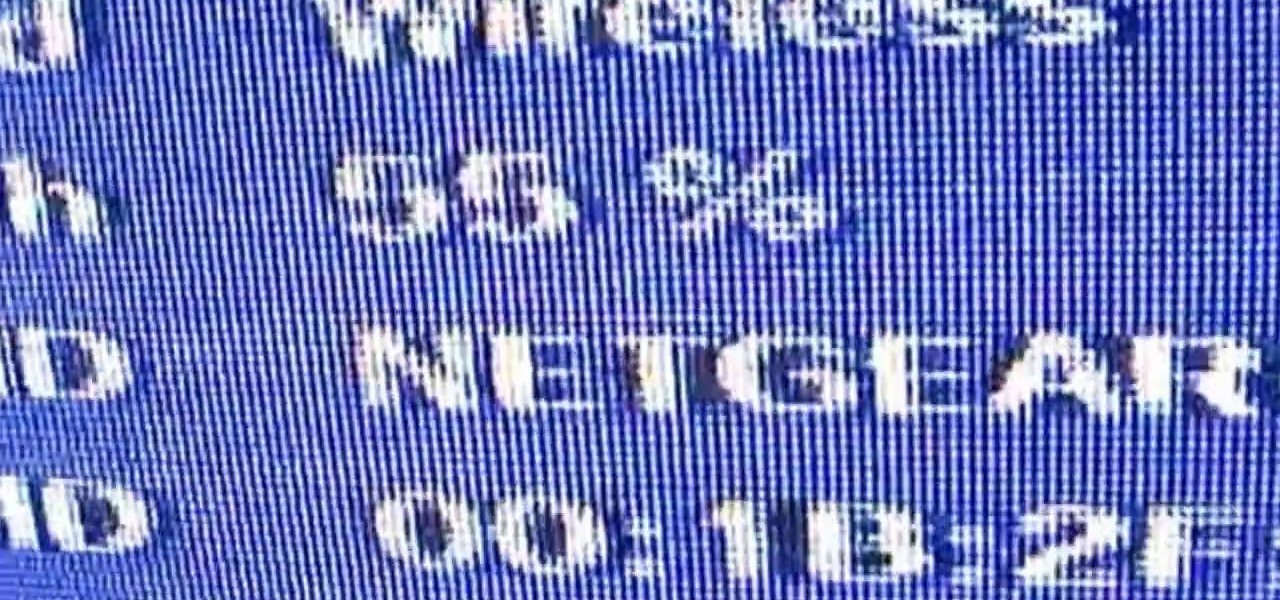
This video will show you how-to boost the wifi signal running to your PS3. You know what a drag low or no signal can be, so check out the video and see what to do to make a booster and up your signal.

Penguins are chubby and their booties sway from side to side when they walk, and as such we have deemed them the cutest creatures in the world. If you have a penguin lover in your life, then he or she will simply delight over these chubby origami penguins.
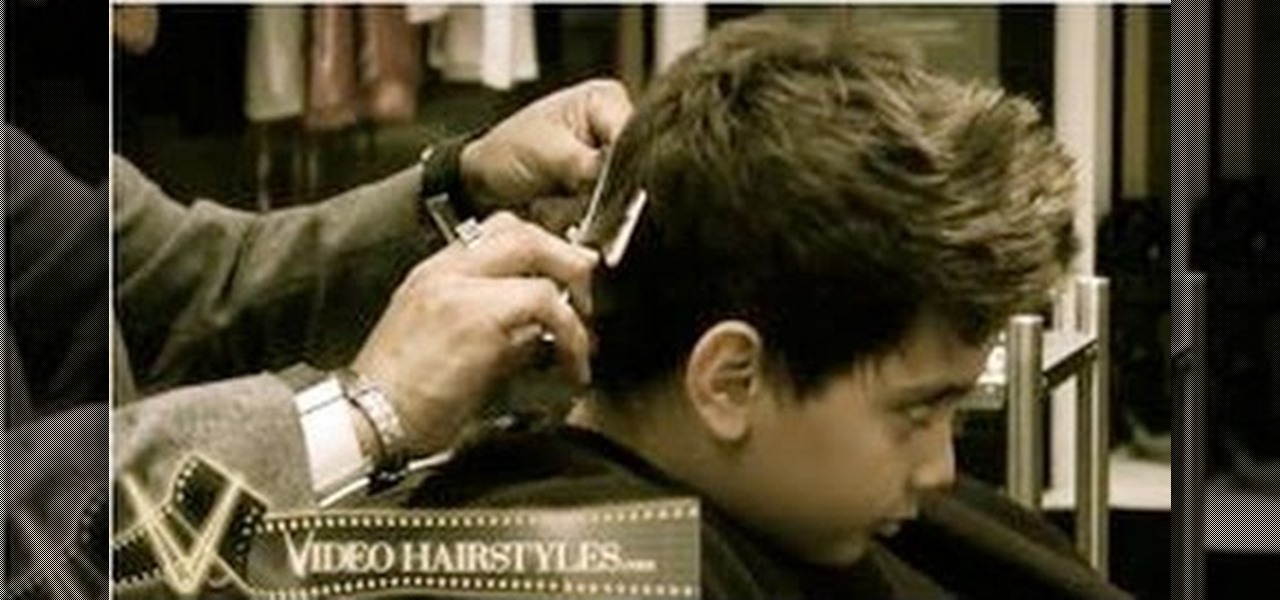
While to many soccer fans David Beckman is L.A. Galaxy's current star midfielder, to a lot of female watchers is quite simply one hot stud. While the guy is gorgeous to begin with, there's something about his signature hairstyle, the faux hawk, that totally seals the deal for us.

Baking soda is like a miracle in a box. Whether you need to clean a doggy doo doo stain on your carpet, need to deodorize your refridgerator, or need an all-natural face scrub, baking soda has a cure for it all.

If you're looking to sync the information you have on your PC with your BlackBerry smartphone, this simple how-to from AT&T shows you what you'll need to know. From movies, pic, text and contacts, you can share information simply and easily.

Love chocolate ganache? Then your taste buds will simply swoon over these chocolate "buckeye" cupcakes, which are finished with chocolate ganache, triple-dipped for extra chocolatey goodness.

Out of time and out of choices for Christmas cards at your store? Fear not. Simply take a gander at this crafting video to learn how to craft a beautiful glittered snowflake decoration you can apply to cardstock to make a Christmas greeting card.

Polymer clay beads are oftentimes cute even without adornment, but beads with pictures of little doggies on them are simply adorable. This video will teach you how to make dog beads out of polymer clay with floppy ears and a wanting expression.

Pop superstar Taylor Swift is not unlike the flaxen-haired princesses she sings about in her lovey dovey songs. In fact, for her music video for "Love Story" she simply puts her hair up in a bun with a few stray hairs falling down and BAM! She's Cinderella brought to life.

Did you recently lose some weight, or do you have some jeans from years ago that you love but are slightly too loose fitting for your tastes? While you can certainly toss them, why not simply make them skinnier?

Wrinkles are one of the facial features that people most want to cleanse themselves of, be that via facelifts or simply by retouching their photos. This video demonstrates how to do the latter using Photoshop, using Hillary Clinton's face as a model. Remove your wrinkles without making yourself look like a porcelain doll!

Adding a SIM card to your Samsung Galaxy Tab is easy! If you have this new Android tablet and are looking to see how to install the SIM card, this video will clearly show you how it's done. Simply remove the slot's cover, insert the SIM card, making sure it's secure and snug, and then closing the cover. That's it!

If you don't like the background image on your Samsung Galaxy Tab homescreen, it's easy to switch it out with another picture. To change the background wallpaper on this Android device, simply go to MENU < WALLPAPER < WALLPAPER GALLERY and find the one you want. Click SET WALLPAPER to save it.

Focus on the memories, not the food! This video lists some great ideas, like a Giving Tree that you can put at the kids' table to encourage your children to think about what they can give to others, in addition to being thankful.

You've got yourself a new Samsung Galaxy Tab and you want to start filling up your contact book, but you don't know how— This video will breakdown the easy steps to adding those new contacts in the Android OS. Simply hit APPLICATIONS, then CONTACTS and select the ADD NEW CONTACT icon (looks like a +) in the bottom left. Fill in all the relevant information and click DONE to save the contact.

Serve more than one kind of turkey this Thanksgiving by offering up your guests this sweet turkey cupcake. Made simply from a marshmallow and some colorful candies, this turkey cupcake is quite possibly one of the easiest desserts you will ever assemble.