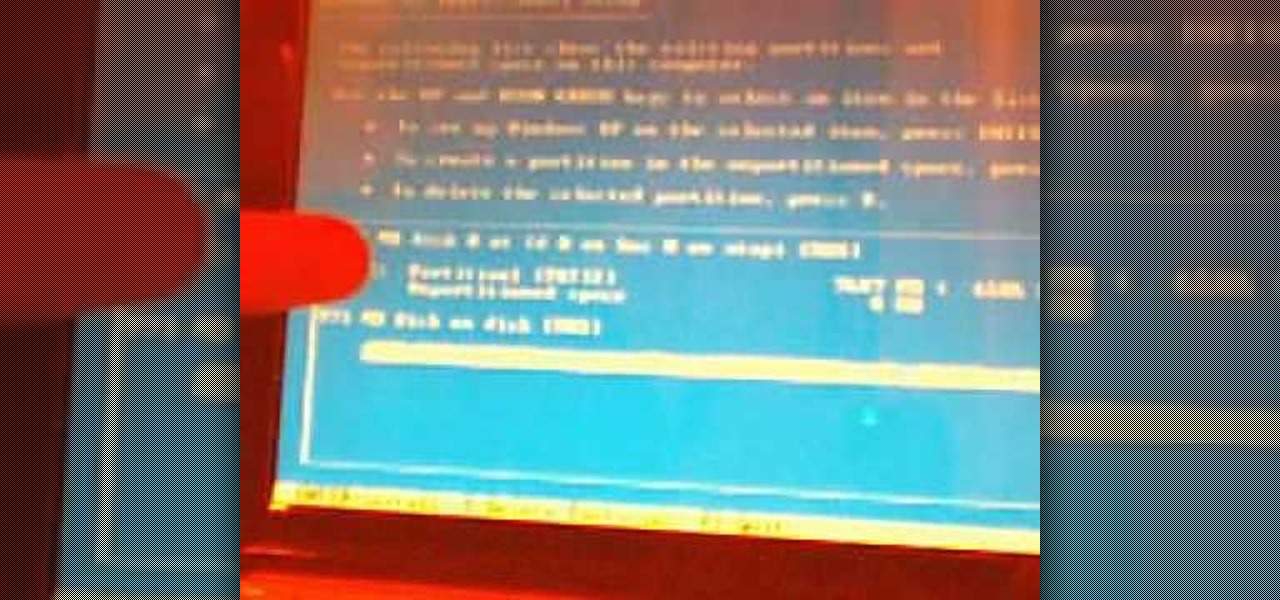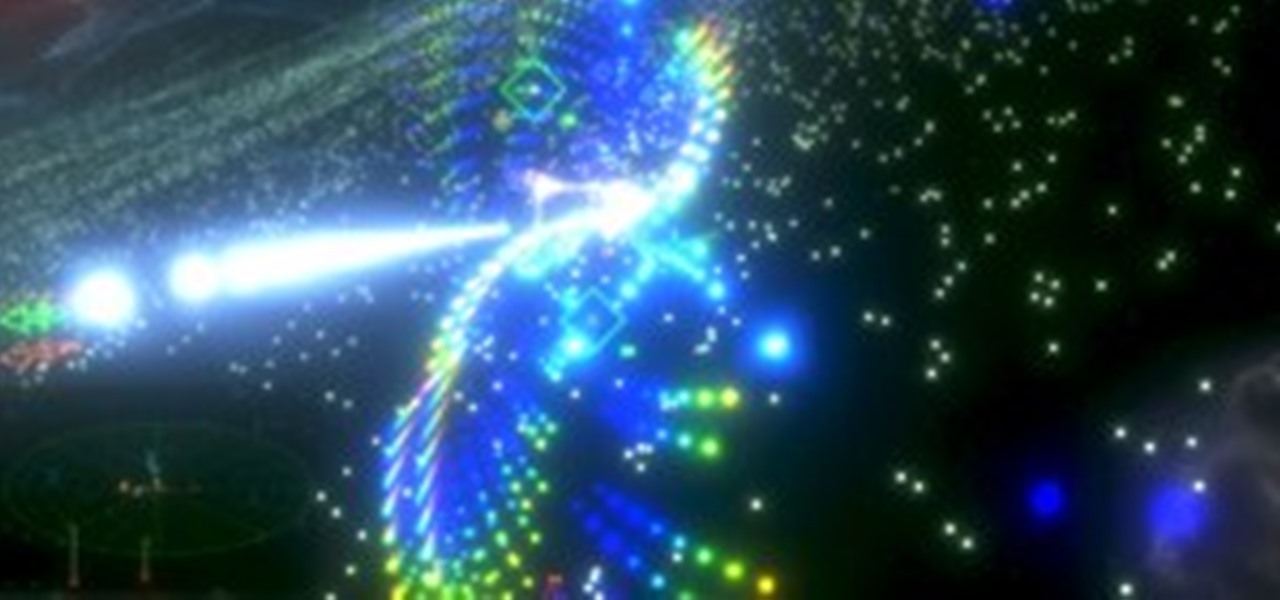In this how-to video, you'll learn how to install memory and a SSD in an Asus EEE PC netbook. This will give your netbook better power, and allow you more flexibility when working on your netbook. Just follow along with the video, and you'll have a powerful Asus Eee PC netbook in no time at all!

In this video, you'll learn how to do a memory upgrade for the Dell Mini 9 Netbook PC. You'll also learn how to install a solid state drive (SSD) in your netbook. Installing better memory and a SSD will boost your netbook PC's performance. Just watch the video and follow along with each step!

This video shows you how to install OSX on a Windows Netbook. They create a "Mini Mac" and show you what the steps are. This is a good thing to do for someone who is used to a Mac but wants the portability of a Netbook, which weighs only 2 pounds. They start with a Dell Netbook that has Windows XP on it, which they covert. One thing that you need to do is to increase the memory in order to install the new operating system. There is an informative website called MyDellMini that has helpful inf...

The Nokia Social hub is a fairly useful piece of software available to owners of the Nokia Booklet 3G netbook. From the Social hub, you can connect to facebook and access several of the social network's functions, including posting an update. If you have a SIM card inserted with an active 3G connection, you can even send a text message from the netbook.

GetConnected host Mike Agerbo talks to Jamie Brigden about installing the Mac OS X operating system on a Windows-based Dell Mini 9 Netbook. The Dell Inspiron Mini 9 Laptop Netbook is a hot item these days with its portability, so why do Apple users have to be left out to dry?
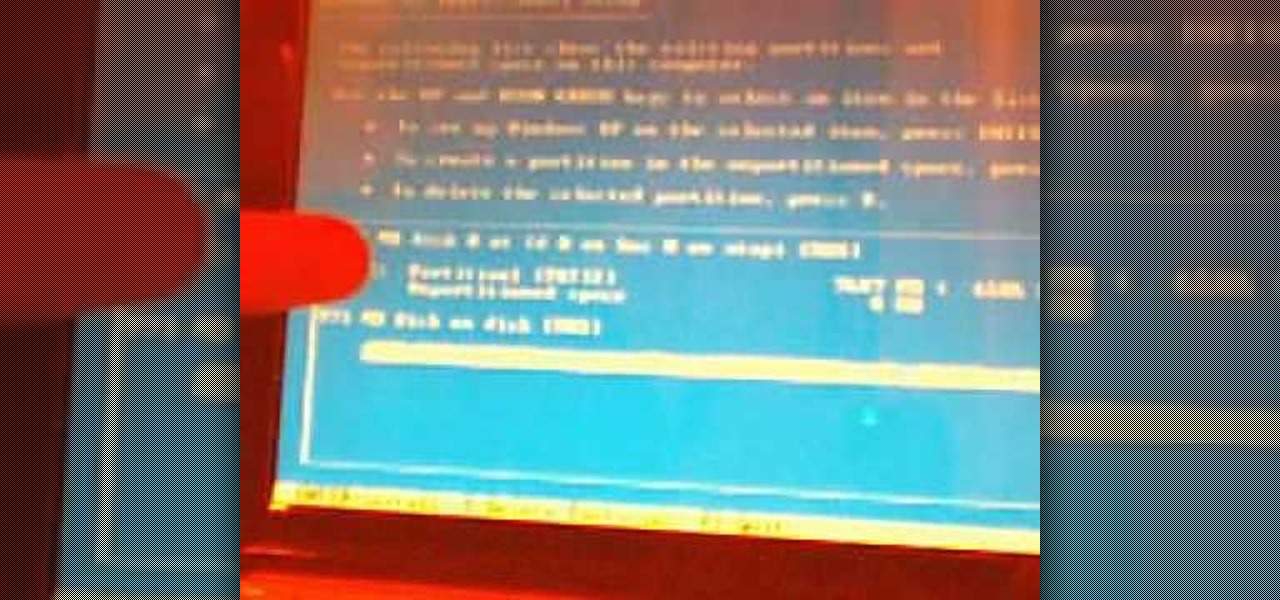
If you have just gotten a Netbook and need to install Windows on it, check out this tutorial. In this video, you will learn how to get Windows XP onto a Netbook using only your USB input and a thumb drive.

The Windows 8 Developer Preview is out, and judging by the system requirements, Windows 8 can run on a whole range of devices. Try running Windows 8 on your netbook with this tutorial. Pick a Windows 8 version below and watch this guide for instructions on how to install it!

In this Computers & Programming video tutorial you will learn how to replace a keyboard for Acer Aspire One 10.1 netbook. Disconnect the netbook from the power supply and remove the battery. You can use a small flat screw driver or a razor blade for replacing the keyboard. You don't have to remove any screws. You need to unlatch three tabs; one located above the f8 key and two on either side of the keyboard. With the razor blade unlatch the tab above f8, and then the two side tabs as shown in...

The Nokia Booklet 3G netbook is capable of utilizing GPS when the 3G network connection is active. If you want to find your location and see a map of the area around you, try out the Maps gadget available as part of the Ovi Suite.

A Pixel Qi (pronounced 'chee') screen allows for some really amazing display options when added to your netbook. This tutorial shows you how to remove the original screen and repalce it with this amazing new screen. All you really need is a screwdriver!

This video tutorial belongs to the Electronics category which is going to show you how to make a hack pack. This is basically turning a notebook in to something that you can take literally anywhere. Here you will learn how to create a video streaming hack pack to carry around with you and be able to do live internet shows anywhere. For this you will need a netbook, Sony PSP, mobile Wi-Fi thumbstick, microphone and a webcam with Velcro or adhesive. Plug in the mobile Wi-Fi stick for internet c...

Let's face it: Who DOESN'T use a laptop these days? Whether you carry them around for work or simply like to level up faster than your friends on FrontierVille, laptops are constantly being banged up and beaten up. So cover these babies up when you're not using them!

In this tutorial, you will learn how to install Windows XP or Windows 7 onto a Netbook using the WinToFlash program.

If you're interested in upgrading your RAM for the Samsung NC20 netbook, this video shows you how. This simple to follow video gives you a quick and simple way to make changes to your netbook. The only tool that is required is a small screwdriver.

There are so many computers available today, from laptops to desktops to netbooks and everywhere in between. If you are considering going the stationary route, check out this tutorial. In this video, learn how to choose a desktop PC that is right for you. The experts at PCWorld will walk you through brands, capabilities and price ranges so that you can walk into your local office store with confidence and pick out your model.

In this tutorial, you'll learn how to set up and use remote disc (DVD or CD) drive sharing for an Apple MacBook Air netbook. This can be done between Macs or between your MacBook and a Microsoft Windows PC. In any case, it's an easy process and this video presents a complete guide. For more information, including a full demonstration and detailed, step-by-step instructions, watch this helpful home-computing how-to.

If you hit the FN + F10 keys on your Nokia Booklet 3G, you'll see the available internet connections methods for your netbook including Bluetooth, wifi, and 3G.

Calendar data, images, sounds, videos, and messages can be easily synchronized between your Nokia Booklet 3G netbook and supported mobile devices and phones when the two are connected using Bluetooth. To find out how to use Nokia's Ovi Suite software to synchronize your data, take a look at this tech support video from the company.

If you have pictures, videos, or a presentation you want to share with a larger audience, or enjoy on a larger screen than the one that your Nokia Booklet 3G comes equipped with, grab an HDMI cable.

Want to know how to change the resolution on your HP Mini 1000 netbook? It's easy! So easy, in fact, that this video tutorial can present a complete, step-by-step overview of the process in just over a minutes' time. For specifics, and to get started changing the resolution on your own HP Mini 1000, watch this Mini-owner's guide.

This video demonstrates tethering the MetroPCS Samsung Code to both a PC netbook and a Macintosh running Snow Leopard via bluetooth. Learn how to monitor your network speed, and see for yourself how webpages load through a thethered phone.

In this tutorial, we learn how to make a DIY. XBOX 360 Wi-Fi adapter. First, go to your network connection properties on your laptop or netbook. From here, you will disconnect from any connection you have going. Then, select both connections and right click 'bridge connections'. Once finished, reconnect to your Wi-Fi network. Now, you can take one end of your cable and connect it to your computer and then your XBox. From here, you should be able to connect to XBox Live and play any game you'd...

This four part segment from Motorola provides a ton of information and serves as a guide on Webtop for the Droid Bionic.

It's easy to install a SIM card or a memory card in Nokia's Booklet 3G netbook. This tech support video overviews the processes of inserting either of the cards, plugging in the charger to the notebook computer, and turning on the laptop with the power button.

Want to keep an eye on your home while on vacation? Terrorize your family pet while at work? A homespun telepresence robot might be just the ticket! Luckily, thanks to shrinking hardware costs and the efforts of renowned hardware hacker Johnny Chung Lee, building a physical avatar has never been easier! Lee's robot has two important parts: an iRobot Create and a lightweight netbook running Skype. Notable extras include a wide-angle lens and a plastic stand to raise the computer to tabletop he...

The last week has been a trying one for me. On Sunday, there were four computers in my office, three of which were broken. The fourth was not really a computer, but more of a collection of parts that were cobbled together for the purpose of constructing a PC that would sneer derisively at the mere mention of turning down any game's ambient occlusion settings.

Every Friday here at Indie Games Ichiban, I will feature a sampling of reviews from the mountains of indie and vintage games that have crossed my internet connection in the past week. Each week will have some sort of theme, this week being old school turn-based strategy games available on Steam.

STANDP'S WINDOWS 7 "ASTON-2" CUSTOMIZED DESKTOP IT ROCKS COMPLETELY!. DEC
AMD vs. Intel processors - How to pick your ideal PC. Okay figuring out what computer you want is one step, but figuring it out what it's used for could save you money and achieve you much better performance. Every dollar saved could be used for something else in that computer to make it last longer, stronger, faster and better in general.

STANDP'S CUSTOM DESKTOP "ASK NOT WHAT YOUR DESKTOP CAN DO FOR YOU...". http://standp-how-to-vidzzz.wonderhowto.com/corkboard/new-post/text/

This week's roundup features three games that I've either never bothered to play, was unable to play due to PC technical limitations, or haven't played because they've just been released. None of these three games cost more than $15.

In 2008, Audiosurf came out on Steam, creating the psychedelic music game genre. If you haven't played it in the intervening three years, you're missing out on one of the coolest things in video games. The player selects any MP3 on their computer, then the game builds a unique level based on that song, which the player must then navigate whilst playing a block-matching, Tetris-like puzzle game. It's an incredibly compelling audiovisual experience, one with immense replay value and surprisingl...

Yesterday, Electronic Arts had a nice sale on Steam for 40-60 percent off some of their Sims titles, which included The Sims 3 (along with its DLCs) and SimCity 4. I've never been a big Sims fan, especially with the slew of virtual people games in the last decade, so I didn't realize until now that Maxis had stopped making their SimCity games; They haven't released any city building Sim games since SimCity 4 eight years ago. There was SimCity Societies in 2007, but it was made by a different ...

Oh, LifeHacker, we love you. You've brought us so many handy HowTo's: Hack Wireless Internet, Bypass Blocked Websites, Convert a Laptop Into a Projector, Watch TV & Movies on the Web For Free, 10 Must-Know Google Privacy Settings, and more.

Take a look around the next time you open up the File menu and slowly scroll through your editing options. Are your coworkers quietly cringing? Your kids running for the other room? Sounds like you need a few good keyboard shortcuts up your sleeve. Memorizing the right combos can transform you into a super speedy Windows superstar. Forget the mouse. Keyboard shortcuts are the new black.

The Google Nexus S smartphone is finally here! Well… almost.

Join the Pilot program and learn how to fly! But you're not going to be flying airplanes in this Pilot program, you'll be trying your hands at Google's first laptop computer.

These days, eReaders are everywhere. For die-hard book nerds, eReaders offer the convenience of a full library without having to sacrifice shelf space. Sure, there are the paper buffs who swear that you just can't take an eReader with you into the bathtub, but when's the last time anyone actually did that? Face it, eReaders are convenient and here to stay. But there's a dizzying array of information out there, so what should you look for in an eReader?