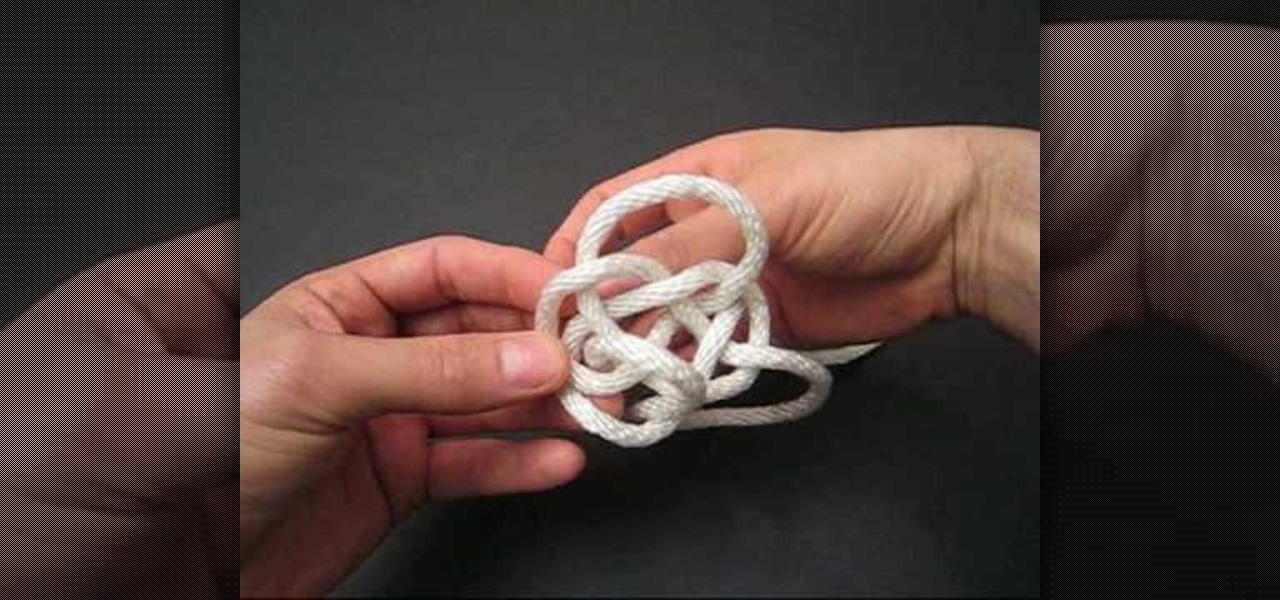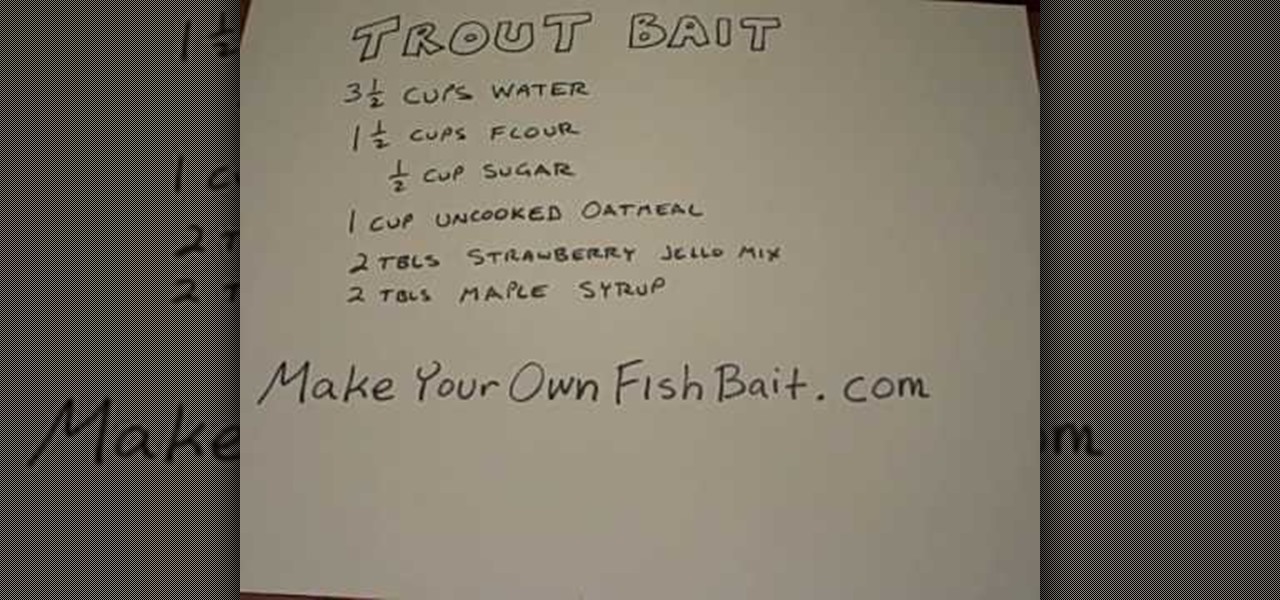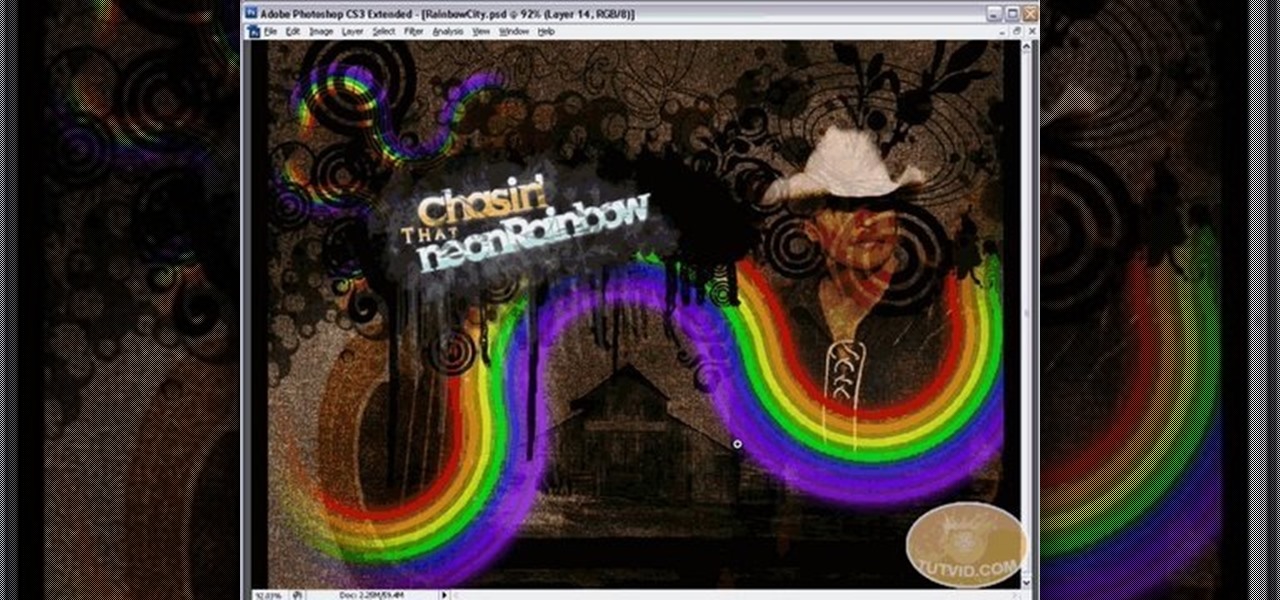In this software video tutorial you will learn how to create drop down menus in Excel using Data Validation. This example will show you how to display a list of parts in a drop down menu. Create the list of parts somewhere in your worksheet. Then in the cell underneath the one where you want to display the parts, go to the data validation window and enter the data. For this select the cell and then press 'Alt + D + L' to bring up the data validation box. Here you click on 'settings' and selec...
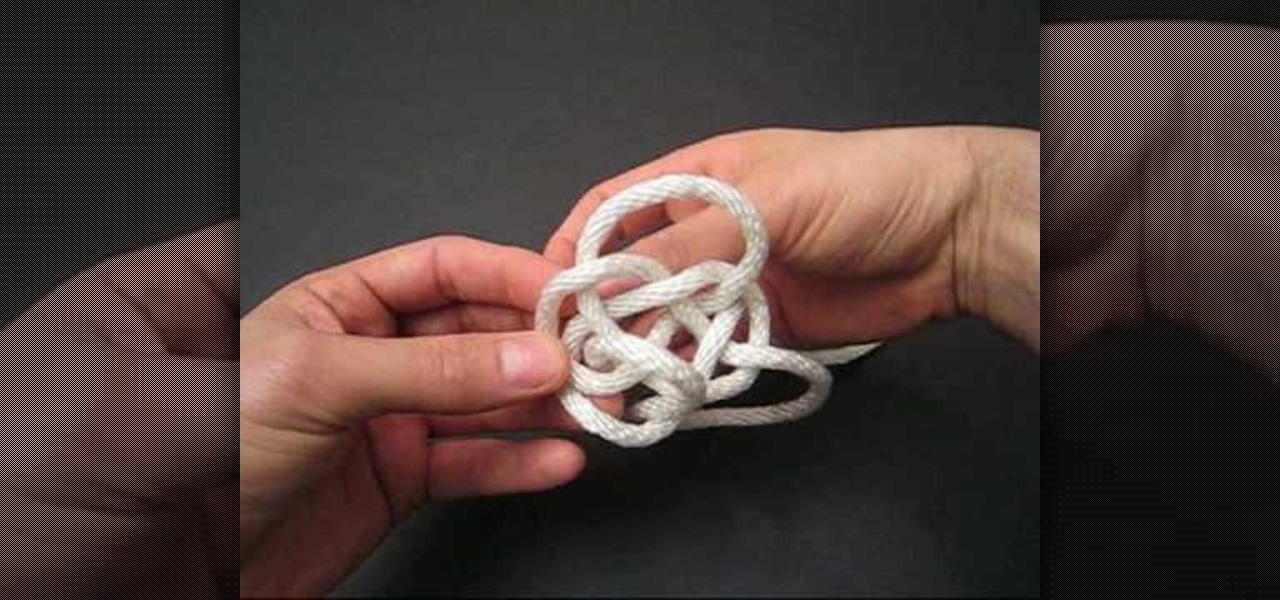
In this video, we learn how to tie a cloud knot. Start by making a loop in the middle of the string on the left side, then wrapping the right side around it and pushing it through the middle. Next, do the under-over weaving technique by bringing the string over one loop and weaving it into another. Continue to do this several times until you have done about four or five weaves. After this, pull the sides of the string out on both sides and you will have your finished knot! Pull tighter to hav...

Want to be as secure as you can while you surf the web? The EFF and the TOR project have brought you HTTPS Everywhere, a Firefox addon that encrypts as many websites as possible. This clip will show you how to use it. It's simple! So simple, in fact, that this home-computing how-to can present a complete, step-by-step overview of the process in just over two minutes. For more information, including complete, step-by-step instructions, take a look.

In this video tutorial, viewers learn how to use the Nokia N97 phone. The power button is located on the top of the phone to turn on/off the device. The menu key will open a list of applications for use. The call key will allow the users to make a phone call. The end key will bring the user to a previous screen or end a call. There is a headphone jack at the top of the device. One the side there is a Micro connector, and lock key. This video will benefit those viewers who are just using the N...

In this video tutorial, viewers learn how to do the major outside foot reap in judo. This task is very easy, simple and fast to do. Begin by grabbing onto the opponent's arm and shoulder. Then step in towards the opponent and pull the opponent towards you. Now bring out your leg and sweep the opponent by push back their leg. This can be done on either right or left side. This video will benefit those viewers who are interested in martial arts and self defense, and would like to learn differen...

Yanik Chauvin teaches us how to add texture to a reflection in Photoshop in this tutorial. To start, add a basic reflection to the item you want a reflection on. Now, reduce the opacity of the layer and bring it down to 25%. Next, add a new layer and paint in a gradient white to transparent. Make sure your first gradient selection is selected. Now, click and drag and you will see the reflection diffused. Next select the blur option, then click on motion blur and put the distance at 20 pixels....

In this tutorial, we learn how to perform negative resistance training with Jennifer DiDonato. Start of sitting down with your elbow resting on your knee and holding a weight of your preference. Now, lift the weight up by counting 1,2,3. Bring the weight back down by counting to 6, and keep doing this back and forth. This will give you a different work out since you are doing resistance on your way down as well as going up. Do three sets of this exercise on both sides, then try to do one more...

In order to poach an egg, using plastic wrap, you will need the following: eggs, a bowl, plastic wrap, and a saucepan.

In this tutorial, we learn how to mix an 80s era music as a DJ. There are so many different styles of music from the 80s, start at modern day dance music to see how the beat sounds now from then. A lot of the dance music back in the 80s was off key because it was done by people and not a computer. You will first have to take several hours to construct the mix that you like. Chop and mix the different sounds together, then bring different songs in at different points. For old school, the sound...

In this video, we learn how to do a Pilates glider. To start, lay down on a flat surface on your stomach, with your legs flat and touching, and your arms out in the air horizontally. Now, inhale deeply and when you exhale, bring your upper body into the air, using your core to lift, not your legs. Stay in this position for one inhale, then exhale and come back down into laying position. Keep a long line between your neck and head, don't lift the head too much. To make this harder, you can mov...

In this tutorial, we learn how to do a total body stretching routine with just a towel. Start off by gripping the towel shoulder width apart and pull your arms apart while tensing your body and hold this for around 20-30 seconds, the try again. For the next exercise, bring the towel behind your head and face your hand behind you and pull the hand with your right and left while maintaining a 90 degree angle with the hand that's above you. The last exercise take the towel and stand on one leg. ...

In order to prepare Rice Pudding without Eggs or Custard, you will need the following ingredients: 1 liter of milk, 1 lemon rind, 1 cup of pudding rice, 1 cup of caster sugar, and rose water (or other flavorings).

WordPress 3.0 adds powerful CMS capabilities with a new menu system. This clip walks though this feature and shows what it can do for you. Every version of WordPress brings with it new features, new functions and new ways of doing things. Fortunately, the very same technology that allows an open-source blog publishing application like WordPress to exist in the first place also makes it easy for its users to share information about the abovesaid things through videos like this one. Take a look.

Having trouble with crating a custom page navigation? Your troubles are about to be solved with the menu feature in WordPress 3.0. Learn how to use WordPress 3.0's built-in menu management system with this free video tutorial. Every version of WordPress brings with it new features, new functions and new ways of doing things. Fortunately, the very same technology that allows an open-source blog publishing application like WordPress to exist in the first place also makes it easy for its users t...

In this video tutorial, viewers learn how to properly make a puppet lip sync. Begin by putting your hand into the puppet's body and bring it into the frame. When lip syncing, do not just open and close the puppet's mouth as you talk. It will make the puppet look more robotic and unrealistic. Instead, open and close the puppet's mouth upon every syllable. This will make the puppet look more realistic and make it look like it can speak dialogue fluently like a human. This video will benefit tho...

In this video tutorial, viewers learn how to make a puppet's mouth move. Begin by inserting your hand inside the puppet and bring it into frame. The four fingers will operate the top part of the mouth, and the thumb will operate the bottom part. When moving the puppet's mouth, only use the thumb to make the talking motion of the puppet. Do not flap the top for fingers up and down to move the puppet's mouth because it will make it look unrealistic and unnatural. This video will benefit those v...

If you've ever wanted to ride your bike with your dog, this tutorial with Zephyr Clarke-Dolberg will teach you just how. One of the first things to think about is to put your bike into a very easy gear, so your dog won't get too tired from this walk. Make sure to pay attention to your dog, and see if their feet are getting tired, and pay attention to how hot it is outside. Make sure you teach your dog to walk next to you on the left, just as if you were walking him. When you want to turn, giv...

Bring some excitement to your vest. Accessorize and expand your wardrobe with this stylish multi-functional vest cover-up. This one piece can be re-configured and worn in totally different stylish ways! See how to make a multifunctional vest coverup in this video from GiannyL.

If you're a fashionista, then Sarah Jessica Parker is God, and that's no overstatement. With impeccable taste and a dancer's body, Parker can pull off the most scandalous outfits (remember that lingerie piece she wore on the runway in season 5?) and most daring couture.

In The Return of the Jedi, Luke and his Ewok allies have to get creative to defeat their more-heavily-armored Storm Trooper opponents. Using a hanging log trap just like is one of the ways that they choose to do it. Even if your prey is just an apple, this trap creates some very fun smashing action. Grass Roots DIY brings us instructions on how to create this awesome trap in the woods of Endor... or your backyard, whichever is closer. All you need is a lot of rope, two logs, and something tha...

What video gamer doesn't want to play a god? Okay well there are a few people out there, but for those who have a need to control others, Black and White 2 for the PC is the game you need. In this tutorial, brought to you by the people at cnet, you'll find out how to build the perfect villages if you're a good god, or bad. It's so easy to that the little people below will love you, or really hate you. Now bow down before your GOD!!! Hahaha!

Next time you head out on the boat, why not bring along some fresh, homemade bait? If you are searching for trout, you have come to the right tutorial. In it, you will learn exactly how to make bait for trout fishing using some common ingredients that can be found in your kitchen or local supermarket. So, let's mix up some bait and head out on the water - you will be racking up trout in no time!

In this video, learn how to make a balloon snail! This snail is a perfect addition for a street entertainer act or someone who does birthday parties. Bring the snail to your next party and hopefully make some extra tips! Your Balloon Man, Mr. Fudge, is full of balloon tricks! Be sure to find other balloon videos on WonderHowTo from Mr. Fudge teaching everything from animals to planes! In a few twists and a few ties, you'll be an expert balloon artist in no time!

In this video tutorial, viewers learn how to build great lower abdominal muscles. This exercise is done on the floor. Begin by lying down with your back on the floor. This exercise is called a lower leg curl with a heel press finish. Place the hands flat and palms facing the floor. Bring the feet up in a curl and extend the feet on the top of the rep. As your extend your legs, contract down on the muscles in your stomach. This video will benefit those viewers who are interested in health and ...

Incorporating wheatgrass into your diet can be beneficial to your overall health in many ways. This video teaches you how to grow wheatgrass in your home to supply yourself with a constant batch to include in your diet. First, add about a cup of wheatgrass seed to a jar of water. Drain the water out and continue to rinse the seeds several more times. Leave the jar of seeds to sit for about a day and half to allow the seeds to sprout. Then evenly spread the sprouted wheatgrass on a layer of we...

In this brief tutorial brought to you by TutVid.com, the host teaches you how to make a swirling rainbow graphic that you can use in many diverse ways. This vector images is made in Illustrator can be used in conjunction with several of the most popular photoshops. He uses several different techinques, like making a circle, cutting it in half, and recycling and rotating the image until you have a full, s-curve line. Superimposing several of these lines upon each other, he creates the finished...

Celebrity Chef Phil Vickery teaches in this video how to make a British favorite dish: sticky tofee pudding. This tradition dish is served warm and in often during the winter. Phil soaks the dates in boiling water and baking soda to bring out more of their flavor for the dish. While the dates are soaking, he starts creating the sponge part of the cake. With basic ingredients combined, he creates his sponge cake in a way more like a batter than your tradition method of making a sponge cake. Ne...

This video from Cooking for Dads is a very simple demonstration on making a grilled flank steak. Flank steak is a very lean cut of meat with lots of flavor.

In this video, we learn how to make cream of asparagus soup. First, add in 1/2 stick of butter to a large pot and saute with 1/2 clove of garlic and 1/2 of an onion chopped up. Now, chop the bottom off of your asparagus, then chop into inch length pieces and place into your pot. Now add in 6 c of chicken stock to your pot and mix everything together. Once everything is heated, Place ingredients into a blender, filling it 1/2 way full each time and blend until you have a cream. Once finished, ...

In this how-to video, you will learn how to tie a pareu or sarong. First, put your hands up as you wrap the cloth around your back. Now, make sure one side of the cloth is shorter than the other. Bring the long half around the side and over the shoulder. The short side should come around the back to the front. Lastly, tie both of the ends together so that it rests on top of the shoulder. Once this is done, the pareu is complete. This video shows you just how easy it is to wear a pareu or sarong.

Windows 7 provides the high contrast display feature for the monitors. To use this feature go to the desktop. Right click and select 'Personalize' from the menu. This brings up the Personalization window of the 'Appearance and Personalization' option of the Control Panel. Here you can change the visuals and sounds of your computer. Scroll down in that window till you find high contrast themes. Choose one of those themes. When you select them Windows automatically applies the theme to your com...

This FoodieKitchen video shows how to prepare steak with roast vegetables. This is possible to do on a budget, when you buy veggies that are local, in season, and still delicious. You start this process by seasoning the steak with a combination of salt, pepper, garlic power, and cumin powder, all designed to bring out the natural flavor of the steak. While the meat is sitting you then prepare the vegetables for roasting. Asparagus, zuchinnis (white or green), and yellow squash all work great....

In this video tutorial, viewers learn how to do a lanyard twisted triangle stitch. Users will need 3 pieces of gimp with the same length. Take all 3 strings and tie a knot at the end. Now separate all 3 strands from each other and select one of the strands to be the top strand. Put the top strand over the second strand and bring the second strand over the third strand. Now run the third strand through the loop of the first strand. Pull on all 3 strands to make the stitch and repeat for the re...

Get started with belly dancing and undulation with help from this free lesson. When doing undulation, first lift your chest up by contracting your muscles and then contract the muscles in your belly to bring the movement back down. Get comfortable using this belly dancing technique with tips and tricks from an expert: Sahira began her career as a Middle Eastern dancer in Houston, Texas under the direction of Thalia and Shakira Masood-Ali. Learn more belly dancing dance moves from this expert ...

Learn from two experts how to street dance in this free lesson video. Street dance is a term that is used to describe dancing that was brought to streets in order to keep young people out of trouble. Learn about battling as a form of street dancing here.

The side slide dance as a product of freestyle moves done in the 1990s. The basics of the side slide dance begin with stepping a leg out and bringing it up. Learn more about this move: how it looks and how its done with help from two experts.

Teach Excel demonstrates how to change the columns from letters to numbers in Excel 2007. The first step is to click on the Office button in the top left part of the window. Next, you click on Excel Options and click on the Formulas tab. There should be a heading labeled "Working with Formulas." The checkbox for R1C1 reference style should be unchecked by default. Check that box and click OK. This changes the column headers from letters to numbers. In order to change back to letters, simply g...

If Internet Explorer 8 is being a nuisance in Windows 7 watch this video to learn how to uninstall it! Start by clicking your Start Menu, then to Control Panel and then to Programs. From there click Uninstall Programs. It will bring you to a list of all the programs that are currently on your hard drive. Next click Turn Windows features on or off. From there another list of programs will appear, but these programs are all Windows programs that come with Windows 7 Operating system. Watch the r...

This video shows you how to idiot-proof a data set in Excel pretty much. It demonstrates how to enable data validation in a cell, so that when you type something in it must be in a predetermined list or will not work. Start by typing in your data table in a second tab. His example is a date, then information about certain employees based on that day. To enter the data validation menu, click the cell you want to use and then hit ALT+D+L to bring it up. Go to settings, then under the Allow menu...

In this video tutorial, viewers learn how to make "Pad Thai" with chicken recipe. Begin by slicing some scallions. Put 2-3 eggs and sprouts on the side. Slice 6-8 oz of chicken breast per serving. Then add cooking oil into a pan and heat it at medium-high temperature. Bring water into a boil and turn off the heat. Soak the noodles into the water for 1 minute. In a hot pan, scramble 2-3 eggs and stir-fry it with the chicken breast. Add in the noodles and pour in the Pad Thai sauce. Mix it well...