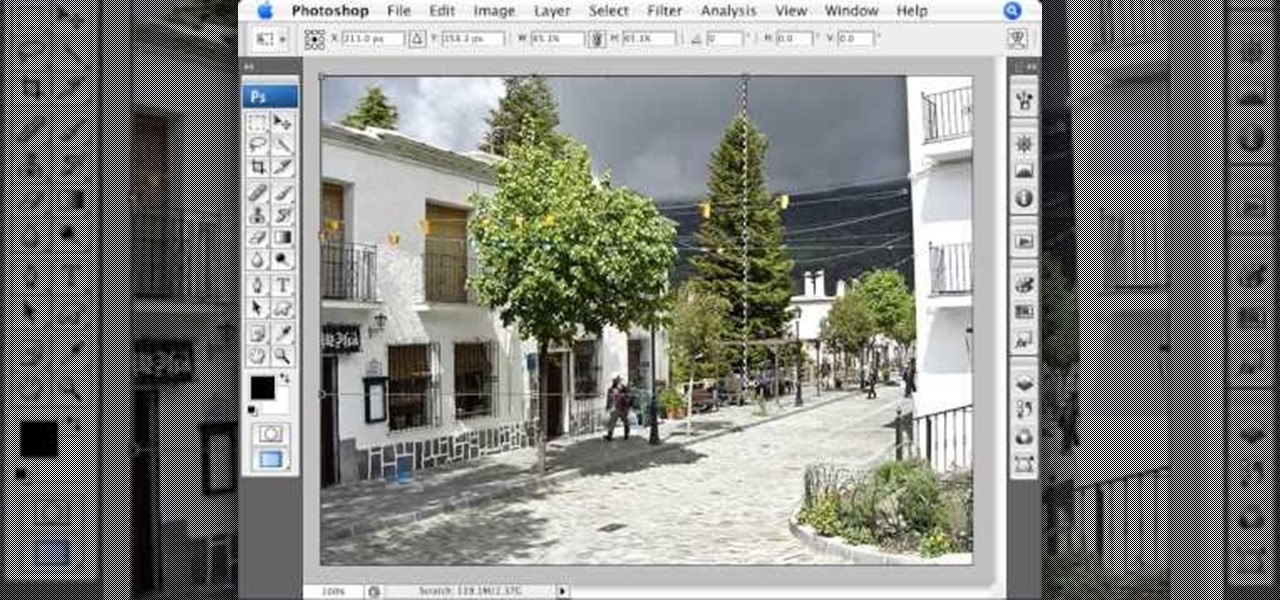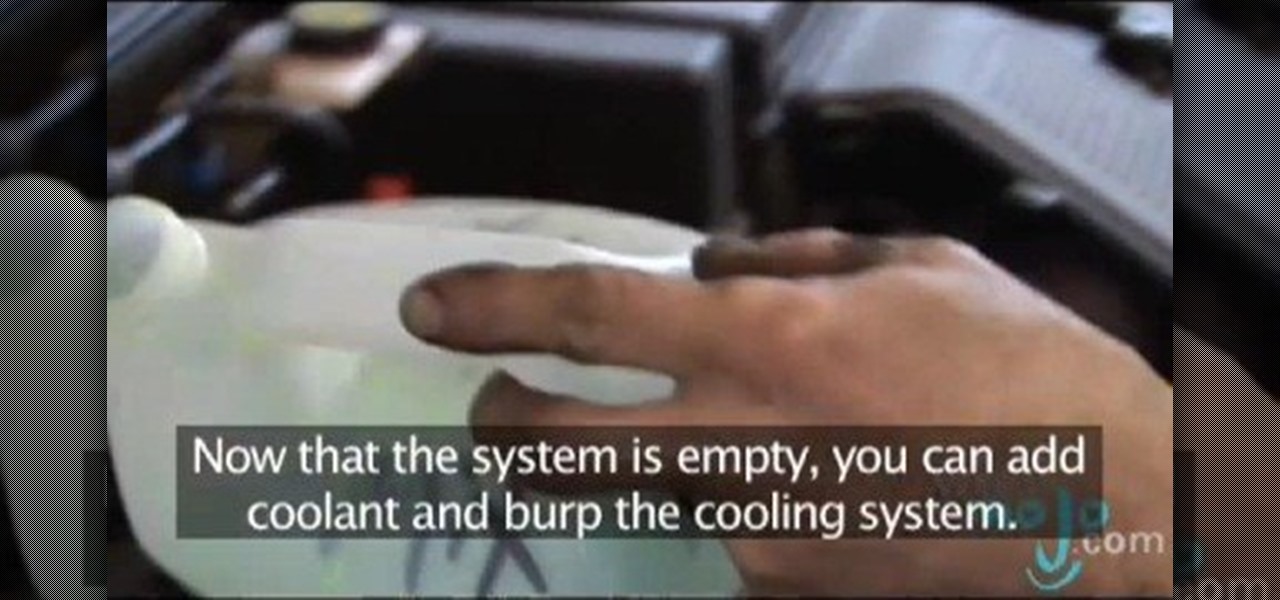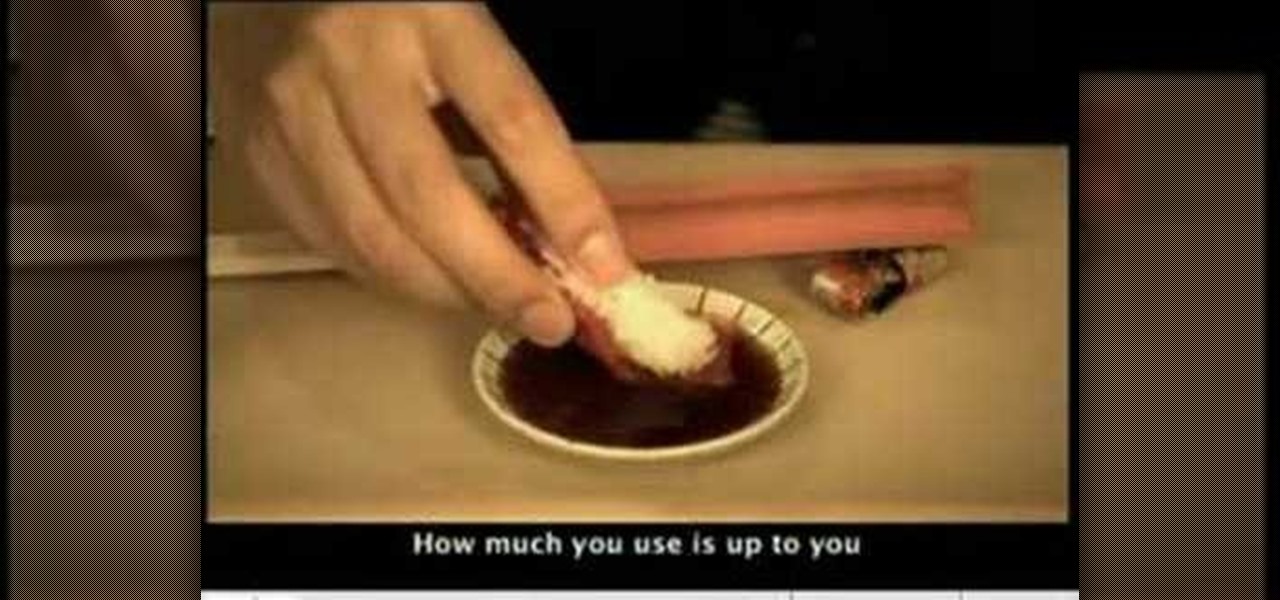This video provides tips to make great photo slideshows. Many people have found photo slideshows are a great way of celebrating memorable occasions, commemorate milestones or reminisce. First, choose your photo images carefully. Filter out irrelevant or blurry photos. Try using a photo editing program to improve your photos. Next, choose a theme for your slideshow. Then select transitions, being cautious to limit your use of transitions. Consider your use of intervals in the slideshow. Also, ...

Not to diss real flowers or anything, but while they're pretty and all up front wrapped up in that tight bouquet, after a few days they start to look more dreary and sad than the last Nicolas Sparks movie.

In this video, we learn how to write a mission statement. The mission statement answers the question of what your organization's core purpose is. You will have a great mission statement if you keep it short, memorable, and inspiring. It should also be market focused, knowing who you are serving and what value you are providing. Keep in mind what you want to be remembered for and take that into account when you are writing your mission statement. It should say who you are and be something that...

In this video, we learn how to create a marbleized water look with icing. This is a colorful and eye catching way to put icing on a cake to make a memorable piece! First, spoon your icing into a small bowl and then make a rice cereal treat and shape it into a circle. To start to decorate this, you will pipe on green icing to the sides and front of the ball to make it look like a fish. Then, pipe some of the icing onto a flat surface with red confectioner's sugar. Once this is covered and hard...

Punky pop twosome 3OH!3 are eccentric to say the least. With songs that wax poetic in memorable and tasteful lines like "Do the Helen Keller and talk with your hips," it's impossible to ignore this pop group these days.

In this video, we learn how to capture your holiday in eight digital photos. This is a challenge for most people, but it can help you remember your vacation without taking hundreds of photos. First, make sure you have different lenses to capture shorter and longer distances. Find photographs of the most beautiful places, using travel guides and locals as help on where they are. Capture a beautiful sunset or a memorable church with your camera, this will help you remember your surroundings. Al...

Marie Dubuque offers tips on keeping a conversation flowing and avoiding awkward silences. She suggests asking the other person about themselves. Everyone loves to talk about themselves, and sometimes if you ask one question they go on and on. Ask about their favorite food, favorite restaurant, how they get along with relatives. Questions about in-laws can lead to some interesting dialog and can get the conversation going better than it was before.

Pixelated photos are always a site for sore eyes. When you crop your photos in Photoshop you can keep your aspect ratio to stay wayward of the "pixelation desecration". When you hold down Shift during your crop it will retain the aspect ratio so you have nothing to worry about. There are also some more commands to help keep aspect ratio during zoom, crop, moving, or anything else of that matter. This video will demonstrate exactly how to retain aspect ratio when cropping in Adobe Photoshop.

Giving a wedding anniversary speech is almost as important as a wedding toast. Learn how to write a memorable wedding anniversary speech for someone special from a communications and public speaking expert in this free instructional video series.

The name of your business will leave an impression on people as this is probably the first information they will receive. Make sure to express yourself and give the impression you intend by choosing the best name for your business.
In the business world, it is always best to have the people you work with. For you to become the best you could give, here are at least 5 tips in using team building tools.

Memorable songs either contain a catchy beat - like most pop songs - but timeless songs have a little something extra. In the case of Track 3 from "Songs from a Secret Garden," there is an eternally sad and nostalgic quality about the song that makes it relatable to everyone and relevant now as it will be fifty years from now.

This innovative handset makes user convenience its priority. Created with the aim of overcoming the limitations of existing mobile phones, every function is available through a flexible layout of navigation keys. Fixed keypads are a thing of the past with the LG KF600 Venus cell phone.

When it comes to filming a great movie, having a great creative vision is just as important as more practical aspects of cinema, like how to employ film editing programs for the perfect widescreen shot or a camera jamb arm for stunning overhead shots.

To play Minecraft with mods you will need to install Forge. Most people think this is hard to do, not so. It is very simple and in less than 5 minutes you can be playing Modded Minecraft.

Fashionably cool and awesome, this marvelous French Twist hair Style is as simple to make as it is elegant and stylish to flaunt. Just in few easy and accessible steps, this urbane style makes your appearance special and any outing memorable. Step 1: Comb Your Hair Neatly to Remove Any Tangles and Make Them Smooth. Step 2: Hold the Hair Together Like a Pony and Twist Them Till the Middle of the Pony and Make a Roll as Shown. Step 3: Once You Have Secured the Roll, Cover It with Surrounding Ha...

Don't be intimidated about plant nutrition and how to read those mysterious numbers on fertilizer labels! Watch this funny and memorable video that breaks down the basics of fertilizing and shows you how to feed your plants.

Making a storyboard before shooting a movie is like drawing a blueprint before grabbing a hammer and nails. Do it well, and make sure your film is structurally sound.

As Microsoft unveiled their new Windows Phone 8.1 software update yesterday, undoubtedly the most memorable takeaway was their showcase of Cortana. Competing directly against Apple's Siri and Google's Now, Cortana is Microsoft's entry into the digital voice assistant fray, and the official replacement to their search app.

In this tip video, you'll see how to set the aspect ratio of a plane object to match that of the image mapped to it. This is important to prevent distortion in the mapped image. This knowledge will be helpful when using image planes for cutout trees and people, instanced image planes for particle effects, and any situation where you need non-distorted images on plane objects. Whether you're new to the Blender Foundation's popular open-source 3D computer graphics application or are a seasoned ...

In this tutorial, we learn how to change the default aspect ratio of a standard high-definition television when setting up a home theatre. For more information, including a complete overview and detailed, step-by-step instructions, watch this video guide from CNET.

If you own or have access to an auto-ranging or manual-ranging multimeter you can measure several different aspects of circuits, resistors, and the like. For example, you can determine the resistance, voltage, continuity, and current with the multimeter to help you determine the precision of a resistor. This guide will help you learn how to use a multimeter to perform these tasks.

Farming in Minecraft isn't the most exciting part of the game, but it's essential for making the high-level food items like cake so you'd better get used to it. This video will walk you through all aspects of Minecraft farming, including getting seeds, using your hoe to til the soil, planting the crops, and then using bonemeal to make them grow fast.

Scripting languages, like coding languages, are among the most complicated and daunting aspects of computer use to master. If you can do it, however, they allow you to do nearly anything you want with a computer. This video will introduce you to the popular scripting language Actionscript 3. This language is crucial to using Flash successfully to create games, movies, and websites, so get this stuff down and then go watch our other Actionscript tutorials!

This video from accredited Maya 3D instructor Andrew Klein is a part of his wonderful series of videos covering different aspects of 3D digital art. It covers how to use Photoshop and Maya together to create, align, and sync image planes properly. Take some pictures of your cell phone and get started!

In this tutorial, learn how to turn an ordinary sunny day into a snowy scene in using Blender. You will get a step by step on adding white snow to your photo or drawing, as well as other realistic aspects like tire tracks and footprints. Follow along and get started. Even if you live in the middle of the dessert, you will be able to see what your neighborhood would look like under a blanket of winter.

Your radiator fluid is one of the many important aspects of your car. Neglecting your radiator fluid can cause expensive damage to your car and put it in the shop for much longer than you want to deal with! So listen up and find out how to properly change your car's radiator fluid. This video from Watch Mojo will show you how to change your car's radiator fluid.

Aperture's RAW fine tuning controls let you adjust the subtler aspects of how RAW files are decoded and rendered.

Aperture's highlights and shadows adjustment tool provides an easy way for you to brighten or reduce the brightness of highlights and shadows without affecting other aspects of your images.

Learn how to eat sushi the traditional Japanese way. This tongue-in-cheek video quite accurately describes how to enter a sushi restaurant, and also describes many unique aspects of Japanese culture.

In this clip, you'll learn how to export a project from FCP to a 100 MB or less MP4 file that maintains your project's original aspect ratio. Whether you're new to Adobe's popular motion graphics and compositing software or a seasoned video professional just looking to better acquaint yourself with the program and its various features and filters, you're sure to be well served by this video tutorial. For more information, including detailed, step-by-step instructions, watch this free video gu...

This video lesson will show you how to make HD/1080p videos for YouTube in Camtasia. The simplest way to make this is to record your video in 1920x1080 resolution and render it in that setting. That’s all that you need to do. But, if you have a smaller screen resolution and can’t get 1080p, you can use Camtasia Studio to convert it to 1080p. first add your media to the timeline and change the width to 1920 and the height to 1080 click OK and then close the box. In the preview, you will see th...

One of the unique aspects to the game Mindjack is the ability to take control of someone else's mind - or mindjacking. This video is a great tutorial on how this mechanic works, and the best ways to make it work for you.

Street performers don't get a lot of respect from the establishment, it is a great way to hone your skills at magic and other performing arts. This video will give you tips on working a crowd and other aspects of street performing, as well as teaching you a puzzle you can use in your act.

No, it doesn't use actual dragonscales. This technique actually uses two different sizes of rings with the proper aspect ratio (at least three of the larger rings have to fit through the smaller ones). If you have enough rings, then just follow along to master this challenging technique.

Footwork is an important aspect of waging effective boffer combat. If you want to get better at boffer fighting, work on your footwork. No matter what weapon you're wielding, you'll be able to effectively and quickly maneuver on the battlefield to get an advantage at your next game or fighter practice.

Is your kid begging for a cell phone? Are you worried about giving them that much responsibility? Here's how to decide if your child should have a cell phone, and how to manage talk time and other aspects of kids with cell phones.

When getting started with metal work and blacksmithing, you may be confused as to what you can do with an anvil. In this video you will learn every aspect about the anvil and how to actually use each section of the anvil for cutting, shaping and more!

The ground and pound is one of the most controversial aspects of MMA fighting, and is a great chance for you to do a lot of damage to your opponent. In this video UFC fighter Joe Lauzon will show you how to use an elbow technique from guard to defend yourself and get a solid elbow shot in at the same time, using Joanne from MMA Girls as his target.

If you love the healthy aspect of your spinach, then you might want to turn your head to this video recipe for spinach balls, because it's not exactly the healthiest use for spinach. They're bite-sized balls packed with Parmesan cheese, walnuts, eggs and spinach, baked to perfection. Robin Benzle of Chow Time shows you this delicious warm and puffy spinach balls recipe.