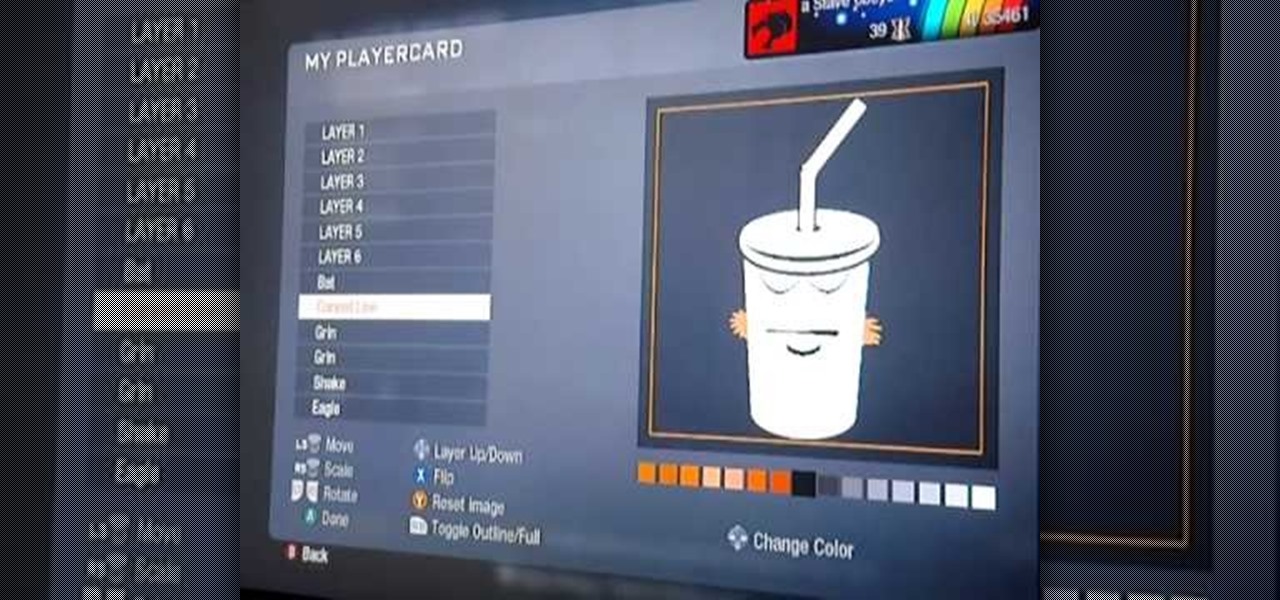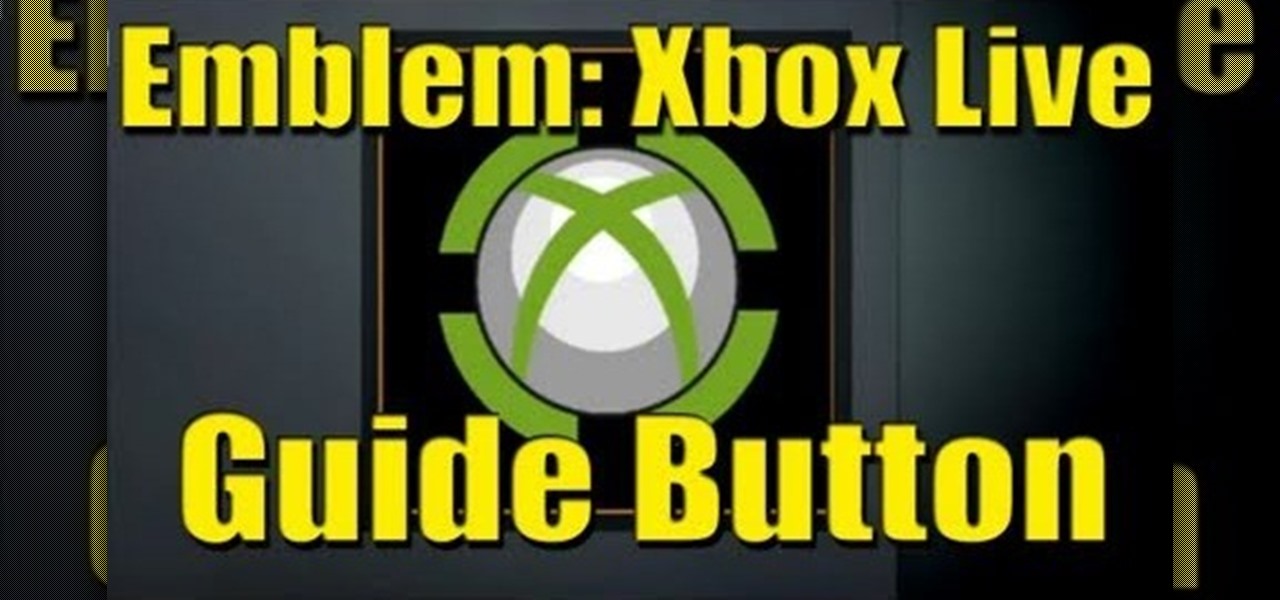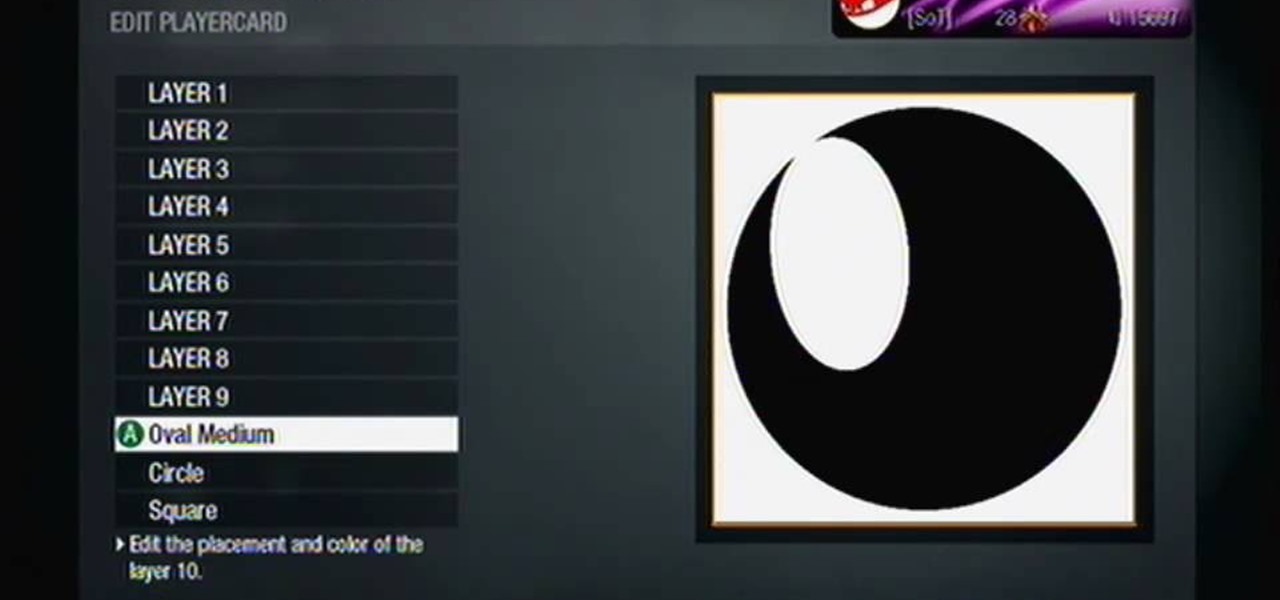Love Nintendo in general and the Mario Brothers in particular? Show the world by using a Mario mushroom as your Black Ops playercard emblem! This tutorial presents a complete, step-by-step walkthrough of how to draw it in the Black Ops Emblem Editor.

There are a lot of Batman logo playercard emblem tutorials — but what if you'd like to feature the caped crusader himself? This COD guide's got you covered. Learn how to draw Batman in the Black Ops Emblem Editor with this video tutorial.

Learn how to create a custom, multilayer Portal-style cake playercard emblem! This COD Emblem Editor tutorial presents a complete, step-by-step walkthrough of the drawing process.

Crazy about Zelda? Learn how to create a custom, multilayer Link playercard emblem! This COD Emblem Editor tutorial presents a complete, step-by-step walkthrough of the drawing process.

Learn how to draw and use the Autobot logo from Transformers as your playercard emblem with the Call of Duty: Black Ops Emblem Editor!

Learn how to recreate the Decepticon logo from Transformers as your playercard emblem with the Call of Duty: Black Ops Emblem Editor!

Learn how to draw and use a yin-yang as your playercard emblem with the Call of Duty: Black Ops Emblem Editor!

Learn how to recreate the Spiderman logo as your playercard emblem with the Call of Duty: Black Ops Emblem Editor!

Learn how to recreate Pikachu from Pokémon as your playercard emblem with the Call of Duty: Black Ops Emblem Editor!

Learn how to make a Companion Cube emblem with the Call of Duty: Black Ops Emblem Editor! This clip will show you how it's done.

Love Zelda? Show the world! Learn how to make a Triforce playercard emblem in Call of Duty: Black Ops! This tutorial presents a complete, step-by-step walkthrough of how to draw the winged Triforce logo using the Black Ops Emblem Editor.

Learn how to make a Deadmau5 playercard emblem in Call of Duty: Black Ops! This tutorial presents a complete, step-by-step walkthrough of how to draw the Deadmau5 logo using the Black Ops Emblem Editor.

Love SpongeBob? Show the world! Learn how to recreate SpongeBob SquarePants as a custom, multilayer Black Ops playercard emblem! This COD Emblem Editor tutorial presents a complete, step-by-step walkthrough of the drawing process.

Learn how to use a Mario Bros-style Bob-omb as a custom, multilayer Black Ops playercard emblem! This COD Emblem Editor tutorial presents a complete, step-by-step walkthrough of the drawing process.

Love Ghostbusters? Learn how to recreate the no-ghost sign from Ghostbusters as a custom, multilayer Black Ops playercard emblem! This COD Emblem Editor tutorial presents a complete, step-by-step walkthrough of the drawing process.

Love Kingdom Hearts? Learn how to recreate the Nobodies logo from Kingdom Hearts as a custom, multilayer Black Ops playercard emblem! This COD Emblem Editor tutorial presents a complete, step-by-step walkthrough of the drawing process.

Learn how to recreate Master Shake from the Cartoon Network's Aqua Teen Hunger Force as a custom, multilayer Black Ops playercard emblem! This COD Emblem Editor tutorial presents a complete, step-by-step walkthrough of the drawing process.

Love Pokémon? Learn how to recreate Venonat from Pokémon as a custom, multilayer Black Ops playercard emblem! This COD Emblem Editor tutorial presents a complete, step-by-step walkthrough of the drawing process.

Learn how to recreate the Heartless icon from Squaresoft & Disney's Kingdom Hearts as a custom, multilayer Black Ops playercard emblem! This COD Emblem Editor tutorial presents a complete, step-by-step walkthrough of the drawing process.

Love Pac-Man? Learn how to use Blinky, Pinky, Inky or Clyde as your playercard emblem in Call of Duty: Black Ops! This COD Emblem Editor tutorial presents a step-by-step walkthrough of how to draw an 8-bit Pac-Man-style ghost in the Black Ops Emblem Editor.

Show your love for everything Jackass while you waste enemies! This tutorial shows you an easy and quick way for you to replicate the skull and crossed crutches of the Jackass logo in teh Call of Duty: Black Ops emblem creator.

Seven-Up isn't as readily available as it used to be, and that's sad. Show your love for the brand by watching this video and learning how to make their iconic logo your Call of Duty Black Ops emblem / playercard.

Santa Claus, hero to us all, and for those under threat from Creep Critters, a powerful shotgun-wielding savior. If you feel Santa symbolizes your Black Ops persona, watch this video to learn how to make him your custom playercard / emblem.

Sonic the Hedgehog has gone from the #2 character in video games to a laughing stock since Sega decided to stop making good Sonic games, but Sonic Colors is the best in a long time so it's officially okay to like Sonic again! This video will teach you how to make his logo your emblem in Call of Duty Black Ops.

If you own a Volkswagen you had better be proud, because unless it's a Beetle you've probably had your share of mechanical problems. Show your pride by watching this video and learning how to make a VW logo as your Call of Duty Black Ops player card / emblem.

Once upon a time Quake 3 was the equivalent of Black Ops now, sucking in the productive lives of FPS players around the world. Pay respect to this amazing game by watching this video and learning how to make the Quake 3 logo as your player card / emblem in Call of Duty Black Ops.

Video game controllers are designed for just that: playing video games. When you try to use them for other things it seldom works well, and making custom Call of Duty Black Ops emblems is no exception. Fortunately, this video is here to teach you about a free web app you can use to make custom emblems on your PC with a mouse, which is much better suited to the task. It also allows you to use more types of images and textures from Photoshop and elsewhere.

If all guitarists did was play chords with a single strum or individually pick notes, the music industry - and guitar music - would be dead as we know it. Some of our favorite songs, both past and present, are so memorable because they vary the articulation of notes on the guitar. This means that rather than boringly stick with the same strumming pattern they include cool sounding tricks like pull-offs and hammer-ons.

Talk about recursiveness! You will need at least eleven layers unlocked to make this tutorial work. Use the Playercard Emblem maker in Call of Duty: Black Ops to turn your logo into an accurate representation of the famoous Xbox logo.

Love Invader Zim? Learn how to draw Gir in the Call of Duty: Black Ops Emblem Editor. This quick clip will teach you everything you need to know.

Love Portal? Learn how to draw a Companion Cube in the Call of Duty: Black Ops Emblem Editor. This quick clip will teach you everything you need to know.

Love Dragonball? Show the world by using one of the titular orbs as your playercard emblem. This tutorial presents a complete, step-by-step walkthrough of how to draw it in the Black Ops Emblem editor.

Love Resident Evil? Learn how to use the umbrella logo as custom Black Ops playercard emblem! This COD tutorial presents a complete, step-by-step walkthrough of how to draw it in the Black Ops Emblem Editor.

Love Assassin's Creed? Learn how to use the Assassin's Creed logo as custom Black Ops playercard emblem! This COD tutorial presents a complete, step-by-step walkthrough of how to draw it in the Black Ops Emblem Editor.

Learn how to use the Wu-Tang W logo as your playercard emblem! Call of Duty 7 (COD: BO) is the seventh installment in Activision's popular Call of Duty series of military-themed first-person shooter video games and the first to be set during the Cold War. COD7 is available for the PC, Xbox 360, PlayStation 3 (PS3) and Nintendo Wii.

Hey, in Russia, Adidas is a huge designer label! Show your fandom of this popular sports line by turning their logo into your playercard emblem. This tutorial shows you step by step how you can make your own quite easily.

The Green Bay Packers are one of the most beloved sports teams on Earth. If you count yourself among their legions of fans and play Call of Duty Black Ops, today's your lucky day. This video will teach you how to make an easy Packers logo in the Call of Duty Black Ops emblem / playercard editor.

Replicate Bender, the robot from Futurama, as your emblem when you play Call of Duty: Black Ops on multiplayer. This is an easy tutorial that will let you show your appreciation for cartoon robots while you lay waste to the enemy team.

In this clip, you'll learn how to recreate the three-eyed squeeze toy alien from Pixar's Toy Story as your Call of Duty: Black Ops playercard emblem.

Love Star Wars? In this clip, you'll learn how to recreate the iconic Rebel Alliance logo as your Call of Duty: Black Ops playercard emblem.