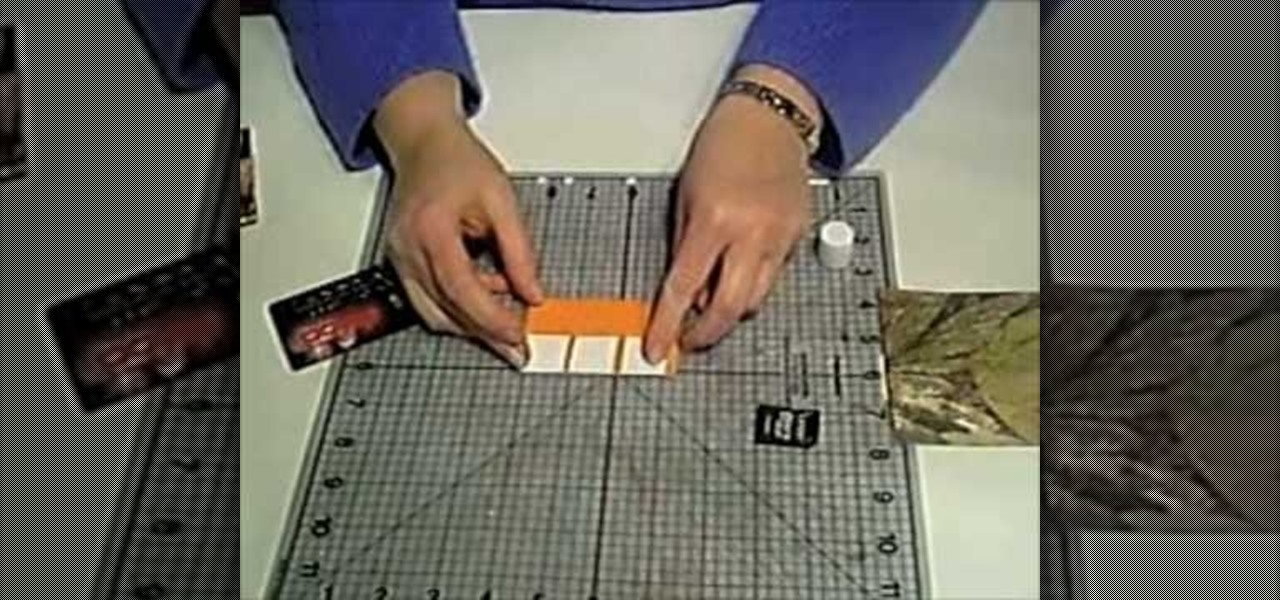Making the magic memory stick is one of the vital first steps involved in hacking a PSP. This video will walk you through the on-computer part of the process, creating the magic memory stick itself. The steps are very easy to follow, and should have you playing all of the homebrew PSP game you can imagine lickity split! All you need are these files.

This video from OWC presents how to install memory in a 17" Macbook Pro.The operation will take about 15 minutes and doesn't require an experienced user.First you need to provide all necessary anti-static precautions - discharge static electricity, use static-free surface.You'll need #00 Phillips screwdriver and nylon pry tool.You can find these in the Newer Technology 11-piece tool kit.To start, shut down the computer, close it and flip it over.You will need to remove 10 screws. Use #00 scre...

MacOSG demonstrates how to install memory in a 2009 Mac Pro. When performing this upgrade, be sure to take precautions for static by discharging static electricity before beginning. Shut down, unplug and place the Mac Pro on a static-free surface. To access the memory, you need to open the side access door by lifting the latch located on the rear of the Mac until it locks in the open position. You can then the door forward and then remove from the body. The memory is attached to the processor...

How to Draw a Space Bug . I draw this fictional bug out of my memory, I sped this up because of the time involved. Easy things to draw are things you make from your mind. Drawing sites have various versions. So this is for people that like starship troopers, or science fiction movies. For more information go to : http://howtodrawfantasyart.blogspot.com/

OWC, Other World Computing, demonstrates how to install RAM or upgrade and replace the memory in a 13-inch Macbook unibody. Installing RAM will take approximately 10 minutes to complete and is a relatively easy task. It will require the use of a Philips head screwdriver. First, discharge static electricity before performing the upgrade and make sure the computer is turned off. Close the lid, flip the Macbook over and remove the eight screws on the underside of the computer. Then, lift up the ...

Want to perform an unplugged version of Weezer's "Memories"? See how it's done with this free video guitar lesson, which presents a complete breakdown of the song and its chords. While this tutorial is geared toward those who already have some knowledge of the guitar, players of all skill level should be able to follow along given adequate time and effort. For more information, and to get started playing "Memories" on your own acoustic guitar, take a look!

Memory wire is kind of like memory foam, minus the comfort and all. A wire that takes on the shape you bend it to, memory wire is great for crafting wire bookmarks, pendants, and all types of jewelry.

Your brain holds a lot of precious information and is capable of great feats. However, there's one quality that doesn't lie among its strengths—memory security. Yes, that's right, your brain can be hacked, and it doesn't take a psychologist to do it. Anyone with the right know-how can change your memories for their own personal benefit, and you can do so to others, too.

This video demonstrates how to increase your computer's virtual memory in Windows XP. To increase virtual memory in Windows XP: - On your desktop, right click on My Computer then select Properties. - On the System Properties Window, click on the Advanced tab. Under Performance, click Settings. - A new window should appear, click on Advanced tab, look for Virtual Memory then click Change. - The virtual memory window should now appear, select your main hard drive (usually C: ), then you can set...

In the first chapter of Alice: Madness Returns, the player is tasked with finding 'pig snouts' and 'memories' scattered across the level. Thankfully, this achievement hunter video is available to assist in the locating and retrieval of each of the collectibles.

In this video tutorial, viewers learn how to quickly troubleshoot memory problems in Windows. Begin by clicking on the Start menu. Type "mdsched" into the search bar and press Enter. The Windows Memory Diagnostic window will then appear. Click on "Restart now and check for problems". Your machine will then be rebooted and will run its memory diagnostics tool. It will look for any issues that may cause problems for your system. Advanced users can press F1 when it starts to specify certain opti...

It's always a dilemma when you're organizing your closet and deciding whether you want to keep or throw out a meaningful old t-shirt that you don't wear anymore. Many of our t-shirts have been with us through thick and thin, so preserve their memory (and stop creating more waste) by reusing them.

This video demonstrates the installation of memory in a 13” Macbook Pro (mid 2009 model). It’s easy to perform and takes about 10min time. You’ll require a #00 Philips screwdriver (available in the Newer Technology 11- piece tool kit). Take care to work in an anti-static work space. Close the Macbook Pro and flip it over with the hinge side up. You can note 10 screws along the border. Start unscrewing the 3 screws on the right on the top edge, these are longer than the rest. Now unscrew the r...

Maybe you only have 1G of RAM in your Power Mac. Maybe you ace some bum memory. Maybe it's just time to upgrade. Either way, this RAM upgrade video can help. See how to remove the RAM memory from a Power Mac desktop computer.

This video demonstrates how to install additional memory into a Power Mac G5 system. It is G5,1.8 single processor machine.Start by lifting up the latch on the back for the front door. Remove the front door. Remove the plastic air blocker system and remove the main fan assembly just like is told. Going to install four 1GB memory, these are OWC 1GB chips. It's very simple to install. Have to install memory in matched pairs. There is existing 512MB memory in the form of two 256MB chips in this ...

This video demonstrates how to install memory step by step in a Mac mini (2009), as it is a complicated method; it is advisable to watch through the process then attempt to do the same. First step is to remove the old memory from the Mac Mini. Shut down and unplug the Mac mini and place it on a soft cloth to prevent any scratch. Turn-over the mini to get into it using a small buddy knife. Carefully place the buddy knife between the inner and the outer case. Try to detach the inner clips using...

Like most of us, you probably recorded some of your favorite memories onto a VHS tape. Preserve the good times by transferring the tape to a DVD.

Check out this video to learn how to install new memory in your Android device. Using a Micro SD card you can back up the memory on your Android smartphone and then replace the memory card with a new one.

Tired of forgetting important details? Want to increase your recall capability? The memory palace technique is an approach you can practice to improve your memory, increase your awareness and expand your conciousness. These are powerful visualiztion techniques to ensure improvement.

This video tutorial demonstrates how to install memory (RAM) in an Apple Mac Pro. There is a specific way that memory needs to be installed in a Mac Pro, so follow directions closely to avoid complications. It's really not that hard to install new memory into the Apple Mac Pro computer.

Using a Phillips head screwdriver remove the screw under the handle in the back of your iMac. Remove the screws outlined in the picture below. Remove screws 1 and 2 with a standard Phillips head screwdriver. Screws 3 and 4 use a standard flat head screwdriver. After removing the screws, gently pull out all of the plugs. Next holding the clear handle just below the bar code, pull out the section of the iMac.

See how to make a bytelight from memory chips and a lamp with KipKay and MAKE Magazine! Find out how to make a high-tech mood light from a fluorescent lamp and a bunch of old memory chips! Kipkay loves his gadgets! This is perfect for mood lighting.

Elliott Smith was more than a great songwriter; he was a great guitar player. This video guitar lesson presents a step-by-step walkthrough of Elliott's "Memory Lane." While this tutorial is geared toward intermediate and advanced players, even beginners will find much to take away. For more information, and to get started playing Elliott Smith's "Memory Lane" on your own guitar, watch this how-to!

Sometimes it's necessary to format your memory card in your mobile phone or digital camera, just like you need to format a hard drive, because of virus problems or slower speeds. This video will show you the steps to formatting (or reformatting) the SD memory card for a cell phone, using a memory card reader. You'll also get details about a write protect error that could happen.

Relive your tender childhood memories of running around your house in a Superman costume pretending you're rescuing the damsel in distress with this lower back-strengthening pose.

Add speed and power to your computer by adding more memory. You Will Need

Relive your fond childhood memories by making some fun shapes out of string! Cat's cradle is one of the most popular schoolyard games, involving a piece of string and two players. The object is to create a series of figures and seeing how many you can make before you can't make any more.

The video explains how to unbrick a fully bricked PSP using a hard modded pandora battery and magic memory stick. This method does NOT need a 2nd custom PSP. Your PSP is fully bricked if it is not powering on/no recovery. You won't need anything else other then a PC (OS must be XP for the MMS creator to work, VISTA doesn't work) a bricked PSP and a 1gb memory stick. In order to create the Magic Memory Stick, you'll want to go here and follow the instructions.

Freestyle stroke is broken down into dry land exercises that encourage muscle memory of the points in a stroke where maximum strength is necessary. Dr Rein Haljand demonstrates positions to achieve streamline and balance pressure from elbow and hand.

In this video, we learn how to improve short-term memory. There are many brain exercises that can help, that will jump start your abilities. Remember to focus your attention, take mental snapshots, and connect your snapshots with memory. This will help you not only remember different things, but it will also help you to connect pictures and different details along with it. Just small things like this while you are younger can help improve your short-term memory while you are both younger and ...

This quick video guide will show you how to expand your virtual memory. Do the following steps to expand your virtual memory: Go to Start, select My Computer, then Properties. Click the Advanced tab, and under Performance hit Settings. Go to Advanced Settings, and under Virtual Memory hit Change. Change your Virtual Memory size here. Hit Set, OK. Restart computer for the new settings to take effect.

This video features a computer memory upgrade (RAM) in a standard PC.

Do you lose your SD memory card when you need it the most? This video will teach you how to turn your problem into a fun arts and crafts project! The video teaches you how to create a fashionable sleeve to store your SD memory card. Not only does it look great, it will create a safe place to store your SD memory card. If you finish the video, you can create your own sleeve and make your life a lot easier by storing your SD cards safely.

In this video, you'll learn how to do a memory upgrade for the Dell Mini 9 Netbook PC. You'll also learn how to install a solid state drive (SSD) in your netbook. Installing better memory and a SSD will boost your netbook PC's performance. Just watch the video and follow along with each step!

Learn how to format a SD memory card using a Panasonic G1 or GH1 digital camera. Whether you're the proud owner of a Panasonic Lumix DMC-G1 or DMC-GH1 micro four thirds digital camera or perhaps just considering picking one up, you're sure to like this free video tutorial, which presents a complete overview of how to format a memory card when it's in a G1 or GH1 camera. For more information, including detailed instructions, watch this digital camera user's guide.

In this video, US Memory Champion Chester Santos teaches you how to expand and improve your memory by using a few simple techniques. Word visualizing allows you to create associations which help to remember individual words. Memory can be increased in a fun and easy way by taking advantage of Santos' cool and unique method of associative thinking. You will hopefully never forget your shopping list again!

This video demonstrates how to add more memory to an iMac G5 without damaging any of the components. The video walks you through opening the computer, removing the old RAM, and installing the new memory.

This video demonstrates how to safely add RAM to a desktop without damaging any important components. To do this, just take out the side panel of your computer, take out the old memory, and insert the new memory.

Learn how to add memory (RAM) to a Apple MacBook Pro notebook computer. Upgrading your MacBook Pro laptop memory is easy to do and an inexpensive way to improve the performance of your MacBook.

This video shows you how to install additional memory into a Power Mac G5 1.8 single processor system. You do need to install the memory in matched pairs so keep that in mind when you're buying the memory.