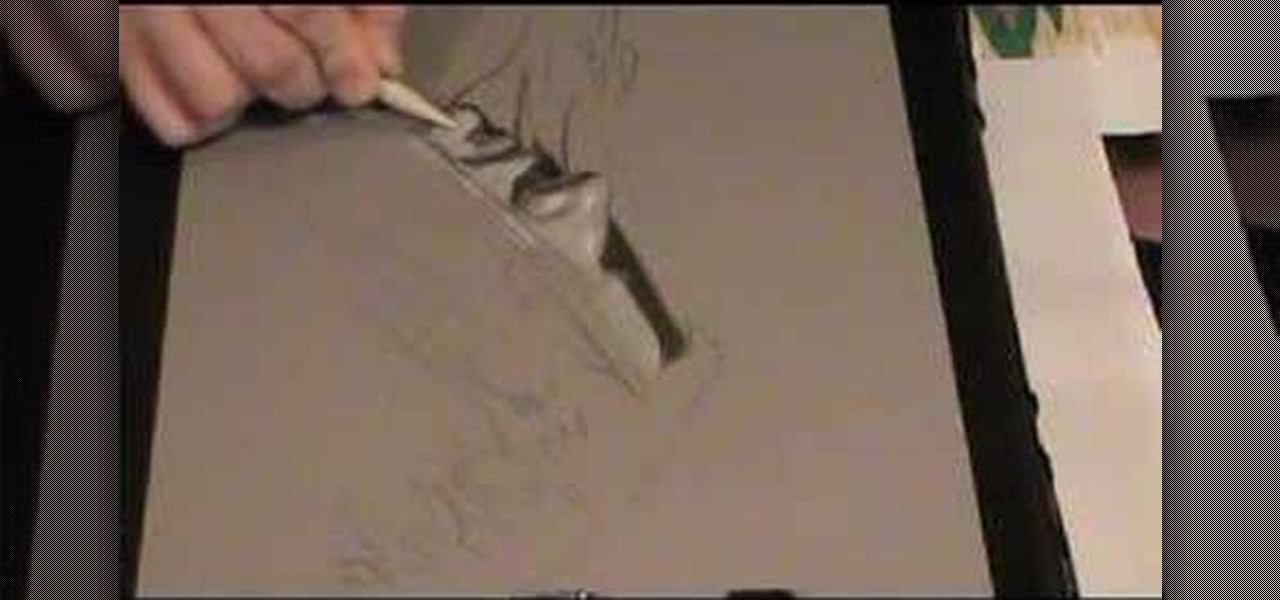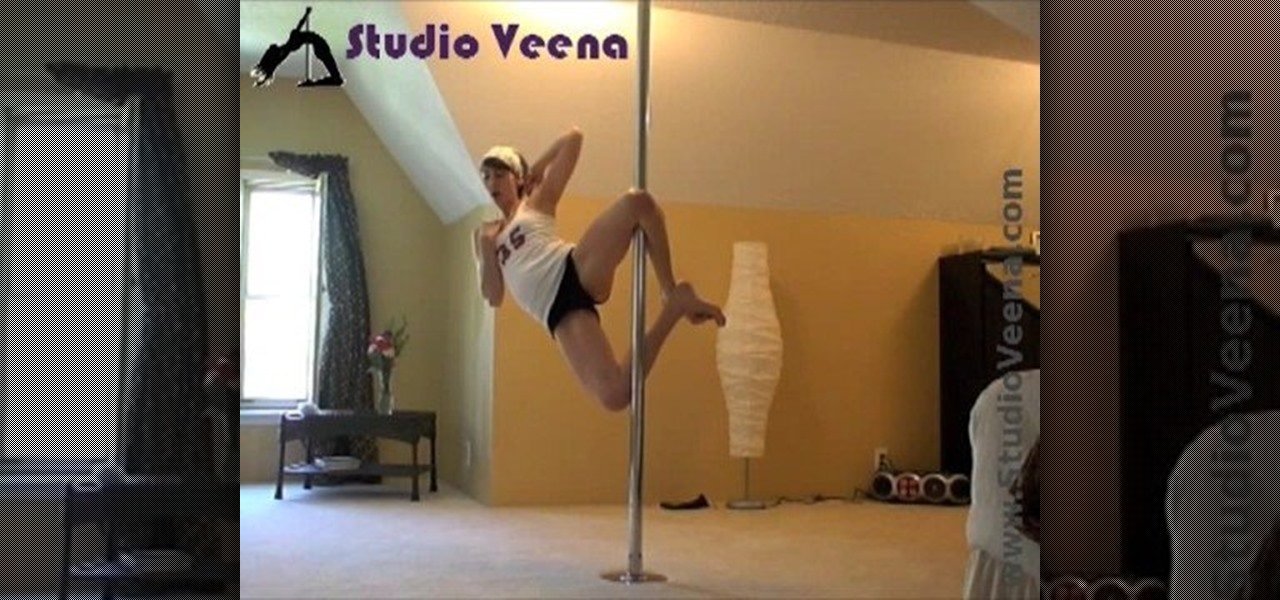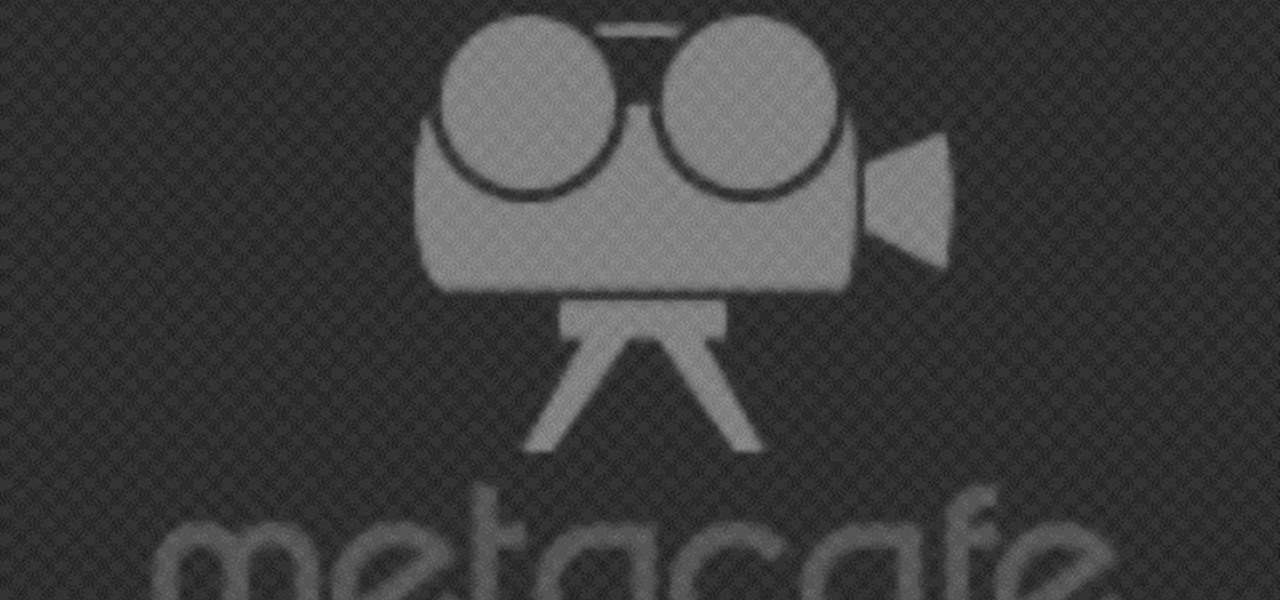In this video tutorial the performer demonstrates the slant gainer, also known as the cheat gainer. Basically, it involves hurling yourself away from the ground, spinning in the air for a while and then trying to land without busting your ankles and/or head. If accomplished successfully, it looks extremely cool. If it ends in failure, at least you might get a hit YouTube clip out of it.
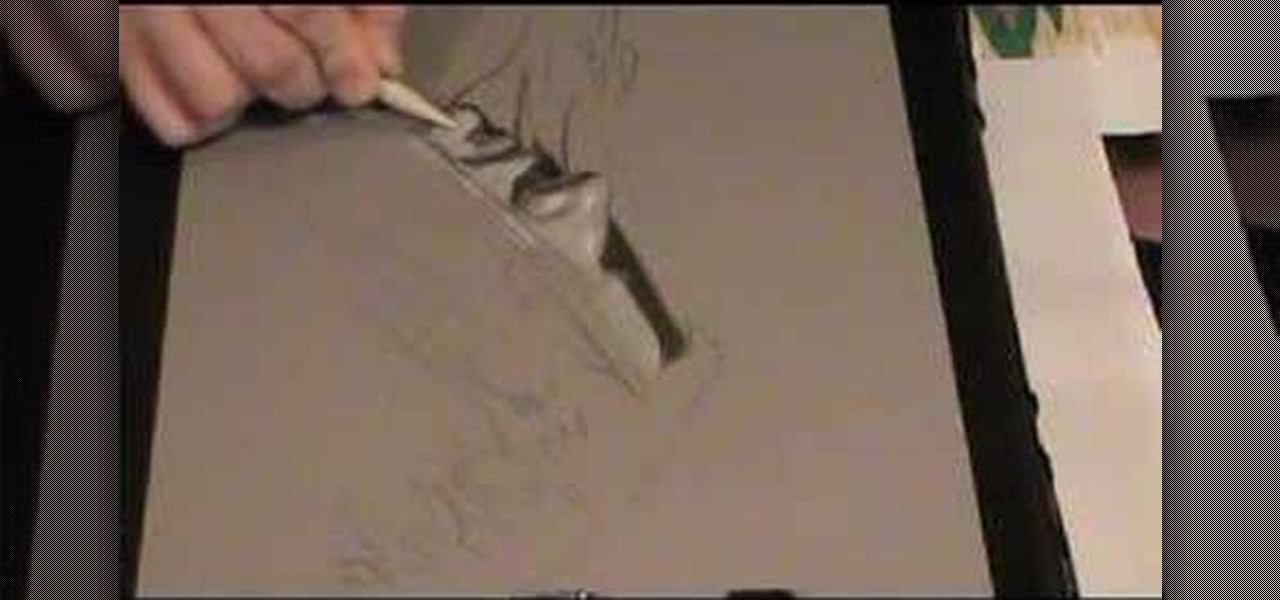
Using graphite and pastel on tinted paper is a great way to give drawings depth and weight. Used right, these materials can really make a drawing pop. In this video tutorial, the artist walks you through the process and discusses the various steps involved.

Researching genealogy takes a little enterprise and the skills of a master sleuth.. Watch this video to learn how to research your genealogy and family tree.

This is a great spring bumping demo from UK Bump Keys. Spring bumping involves inserting a spring over a bump key to disledge the mechanisms in a lock. This is a locksmith and lockpick demonstration.

Learn to do an Elmsley count card trick. With this video tutorial, you'll better your skills as a magician, and learn the proper techniques and presentation involved when performing an Elmsley count magic card trick. This is a great addition to your sleight of hand repertoire. Made by Richard Scorpio.

This is a video guide on how to do windmills in break dance. He's doing a counter-clockwise version. This is very difficult and involves balancing on your hand while twirling around. You must support your whole body weight with one arm. It is good to practice this breakdancing move on carpet so you don't smash your face up.

Advanced crip walking takes lots of control and practice. This shows you moves like 'The V', 'quick step' and 'shuffle spin'. He breaks down this form of hip hop that is popular on the street. It involves a lot of feet shuffling and is often accompanied by rap or hiphop music.

Here's a different take on the same trick with the explanation of how it works. IT always works unless you screw it up. This is a magic shuffle trick that involves placement. You need another person to cut them so it doesn't look like you are cheating.

Here are some meditation tips from Tara Stiles. Tara Stiles is a revered Ford Models yoga instructor. Meditation is a mental discipline by which one attempts to get beyond the conditioned, "thinking" mind into a deeper state of relaxation or awareness. Meditation often involves turning attention to a single point of reference. It is recognized as a component of almost all religions, and has been practiced for over 5,000 years.

This is the knee hold trick, not the genie move for pole dancing. It is an advanced move that involves balance, core strength and intense control to balance in mid air as if defying gravity.

A short how to video on how to perform a safe stream crossing or ford using trekking poles when ultralight backpacking. Hiking or trail running often involves crossing or fording rivers and streams. Make sure you cross the water properly so that you don't get caught in a current or injured on rocks.

An important part of being a surgeon involves knowing how to do various types of sutures. This medical how-to video demonstrates how to do a simple interrupted suturing technique. Simple interrupted sutures are great for closing skin wounds. Follow along and learn the proper method for using this type of suture on your patient.

Check out this instructional lacrosse video that demonstrates how to hold a lacrosse stick. Holding a lacrosse stick correctly involves adjusting the hands for catching, cradling and passing. Learn how to hold a lacrosse stick in this video.

Watch this instructional science video to learn how to create hydrogen from water, salt and electricity, for only a few dollars. This is an experiment that produces explosive gases, involves electricity and water and a number of risks so please be careful. Not an experiment to be performed by idiots. Create exploding water with this educational tutorial.

This Adobe Photoshop tutorial shows you how to create an iMac in Photoshop. Now, there's no magic involved so you won't be able to use the iMac you create as a computer, but if you need an image of an iMac, you will learn how to create one yourself using Photoshop.

Join Patrick Hynds as he demonstrates how to set up the SQL Membership Provider to add Forms authentication to your ASP.NET 2.0 Web site, in this video tutorial. There are a few tips and tricks involved, such as using the aspnet_regsql.exe utility, which are covered in the video.

After a silly opening with some amazing levitation we learn how to do a much simpler levitation. This video is hilarious and you can learn a thing or two from it. This is not the Balducci levitation. It is an ingenious bootleg solution that involves taking off one shoe, and a blanket that disguises some of the method.

No, this isn't location scouting in the professional, industry term, where often paperwork and legal matters become involved. We mean it in the way that guerrilla filmmakers mean it.

When was the last time you saw one of these? This classic children's toy seems very simple, but the chemistry involved is very interesting. Do you know how it works?

Make fire starters that can be used when camping, fishing, or any other outdoor activity involving fire...or just for use in your home fireplace. Requires only dryer lint, a paper egg carton, and some old candles

This is a two part video. The first part of the video shows you a bunch of people playing shoverboard, a combination of hoverboards and shuffleboards. However, if you skip to a little less than halfway down the video you will see some of the process involved in creating hoverboards, the interesting part. Yet another fantastic time spent with Bre Pettis and Make Magazine.

Sick of pounding beer and shots to get drunk faster? Here's a sure-fire way to get drunk faster, be forewarned, this involves using your anus. If you can't view the video below, you can check out this MANswer over on Spike.

The Oscars are just a couple of days away when Hollywood will celebrate the best crop of films from 2019 in the US and internationally.

Does your Activity page on Instagram feel cluttered? You're not alone. Instagram lumps all alerts into one long, chaotic timeline, so if you want to see comments or likes, you have to weed through everything else including shares from other users, memories, recommendations, and new follows. Instagram knows its a mess, and the company plans to add notification filters to sort things out.

Last week, Magic Leap gave us an additional peek at its Lumin OS and more tutorials that show how its device works with virtual content. But details about the hardware wasn't included in the array of new information.

Cancer cells do a pretty good job of flying under the radar of our immune system. They don't raise the alarm bells signaling they are a foreign invader the way viruses do. That might be something scientists can change, though.

While you may not notice them at first, iOS 11 included some pretty significant improvements to the Photos app on your iPhone. These upgrades will help you make your Live Photos livelier, surprise you with photos you totally forgot about, keep your photos and videos organized, and more.

If you've been around computers long enough, you've probably heard the phrase "have you tried turning it off and on again?" This trick usually works because it forces your computer to empty out the contents of its RAM and disk caches when you restart.

First of all, before we start, the modules and some of the tutorials belongs to Und3rf10w, not mine!

Some parties may be so lame that only a good prank can make them more exciting. If that's the case then you can pull off one of these simple party pranks. All three are messy so be prepared to do a little clean up afterwards. Two involve cups and punch and the last one involves a piece of pie. Refer to the instructional video for further instructions and demonstrations!

Like a car, your Mac needs to be monitored and cared for to keep it running as smoothly as possible. While your vehicle comes with a ton of gauges to keep track of your oil, temperature, and in some cases, even tire pressure, your Mac has no easy way to watch for low memory or high disk usage. Normally you would have to open up Activity Monitor to take a look at your usage stats, but now there is something better.

Smartphones and TVs aside, most of the electronics industry is focused on making everything smaller. From cars to cameras to computers to memory, we want power and convenience to go hand-in-hand. Professor John Rogers at the University of Illinois is ready for the next wave of medical tech with his smart electronic biosensors.

Look away from this screen and try to remember the sound of your childhood hero's voice. Did you do it? Do it again, and this time pay attention to your eyes.

The new HTC One M8 is barely two months old, and we've already got a leak on its predecessor. Dubbed as the M8 Prime, or more likely the One Max (Two?), the larger, faster device should debut sometime in the fall (September is most likely), not too far away from the M8 Mini that's set to release later this month with degraded specs.

Closing apps in iOS 6 was different that what is now in iOS 7. Shown in the video below is the old clumsy way of closing apps on the old iPads.

If you have an older Samsung Galaxy Y smartphone, one thing you should be doing is using an microSD or microSDHC memory card to help improve your Android's processing speed and make it easier to transfer large or small files easily. These cards are also compatible with certain cameras and can be inserted into some computers. While all this is all good and well, you'll still need to know how and where to put your SD card in order to indulge in any of these benefits. Your Samsung Galaxy Y (the ...

There is no such thing as too much space when it comes to our smartphones. Space is the great equalizer of all things. No matter how many awesome features a device has, the amount of storage space available will always be a determining factor. Be it music, apps or photos, it's easy to fill up your phone's memory fast.

At the most recent Apple event, the company announced its new Fusion Drive, a hybrid hard drive designed to increase performance and speed by combining traditional and flash storage. It's composed of a small solid-state disk and a larger spinning hard disk drive, and files and applications are moved back and forth between the two based on how often you use them. A chunk of memory is reserved for whatever task you're currently doing, which means that multitasking doesn't slow down your compute...

The original NES controller has become one of the most recognizable symbols of the Nintendo gaming culture, thanks to its perfectly rectangular shape and simple button design. But despite its popular appeal, people just don't game with them anymore. So, what do they do with them? They savor the memories and turn it into something more useful, like a light switch.

This video provides easy to follow step-by-step instructions for replacing the front brakes on a 1998-2004 Dodge Intrepid with no ABS. Replacing the front brakes will involve removing and reinstalling the brake discs, pads, shoes and calipers. This routine maintenance will keep your Dodge Intrepid safe on the road.