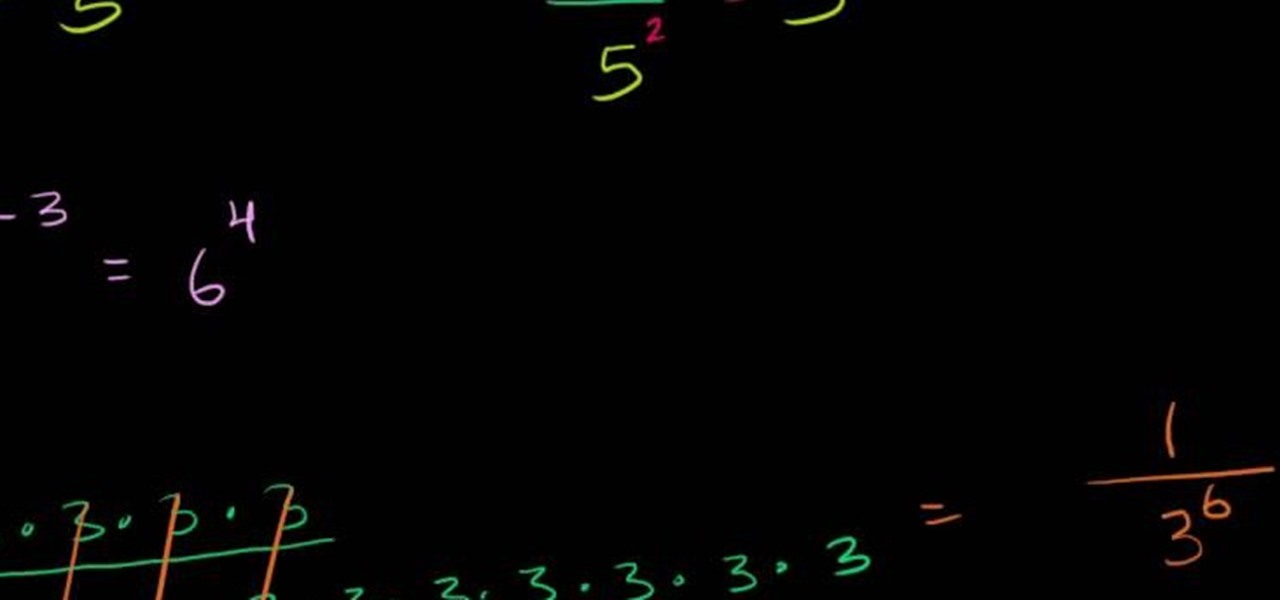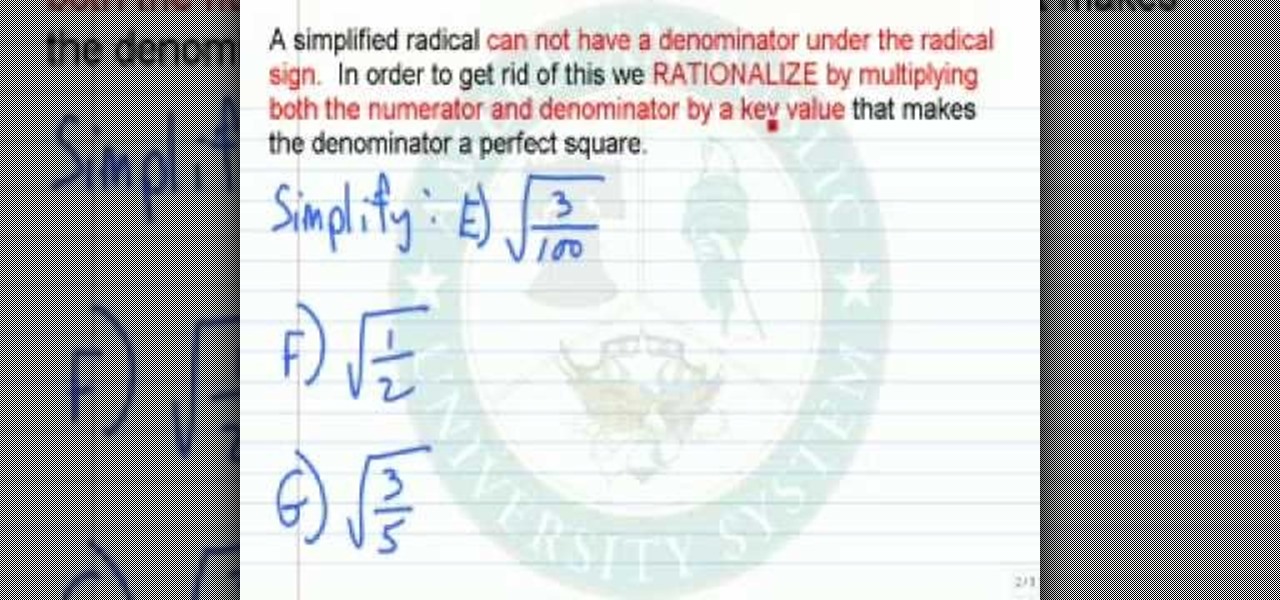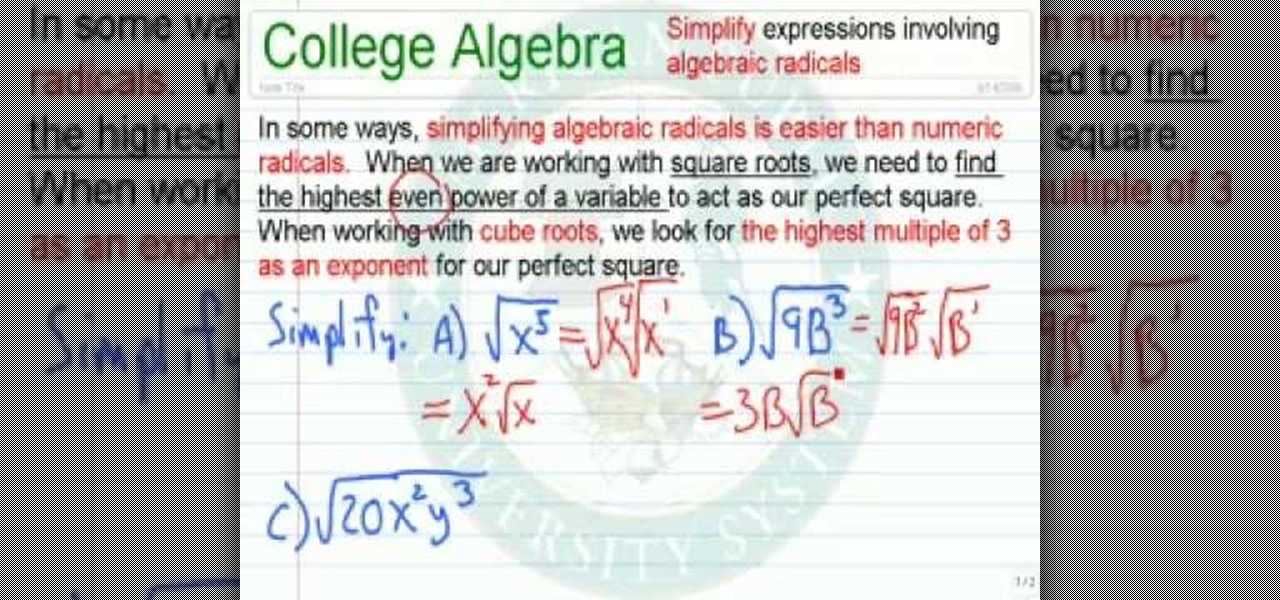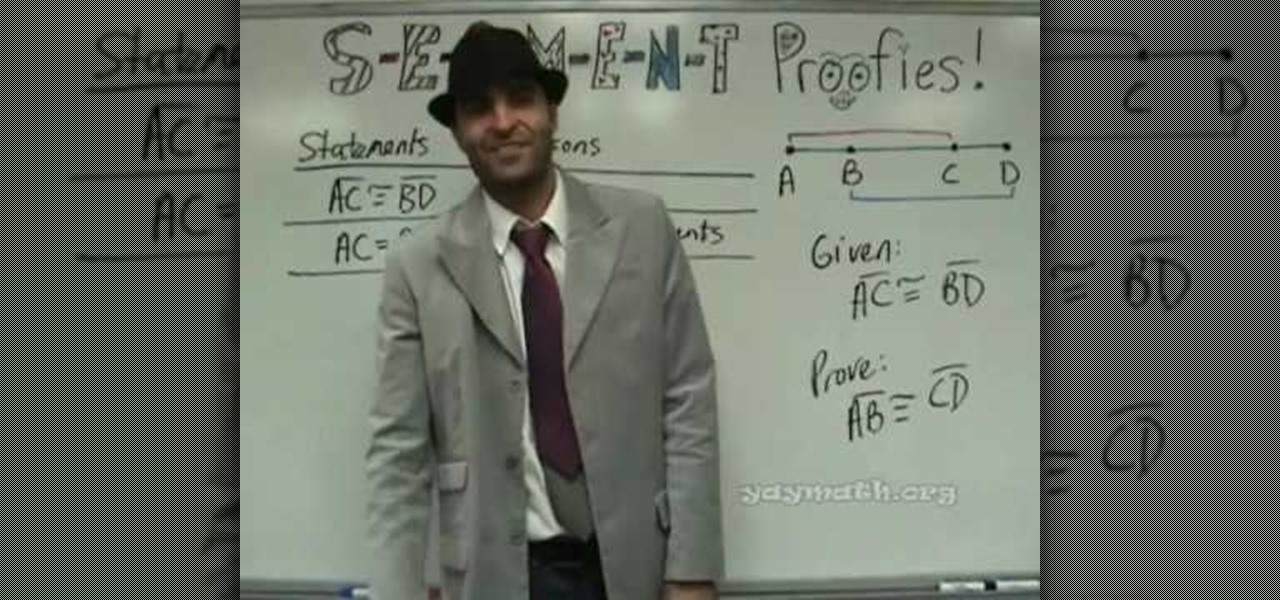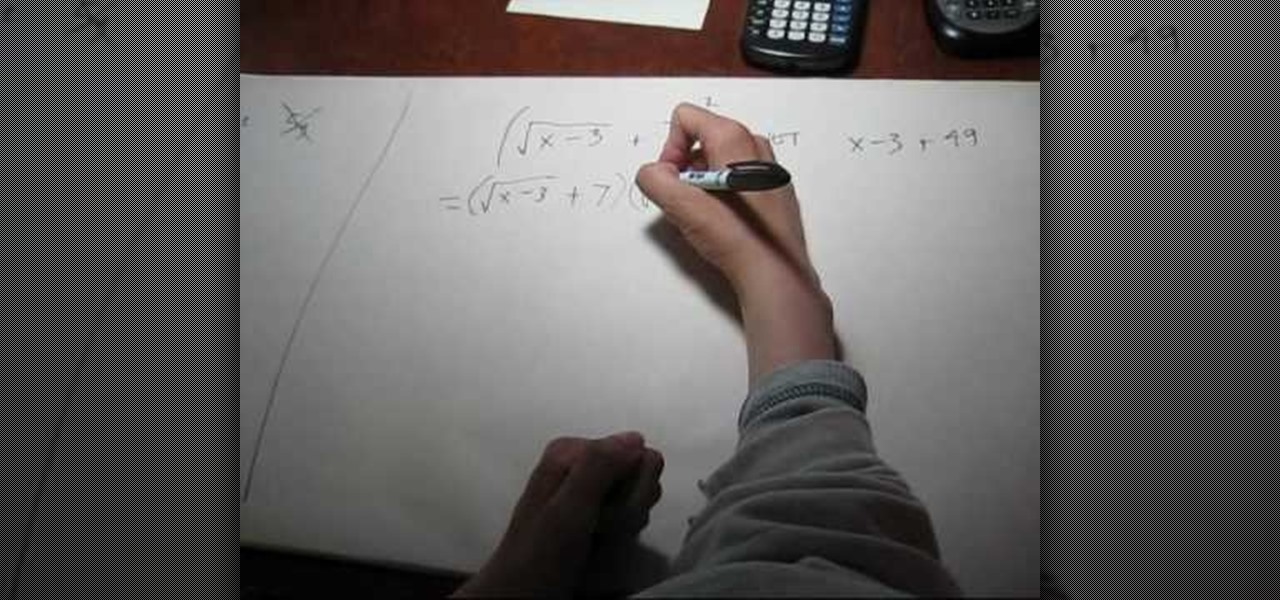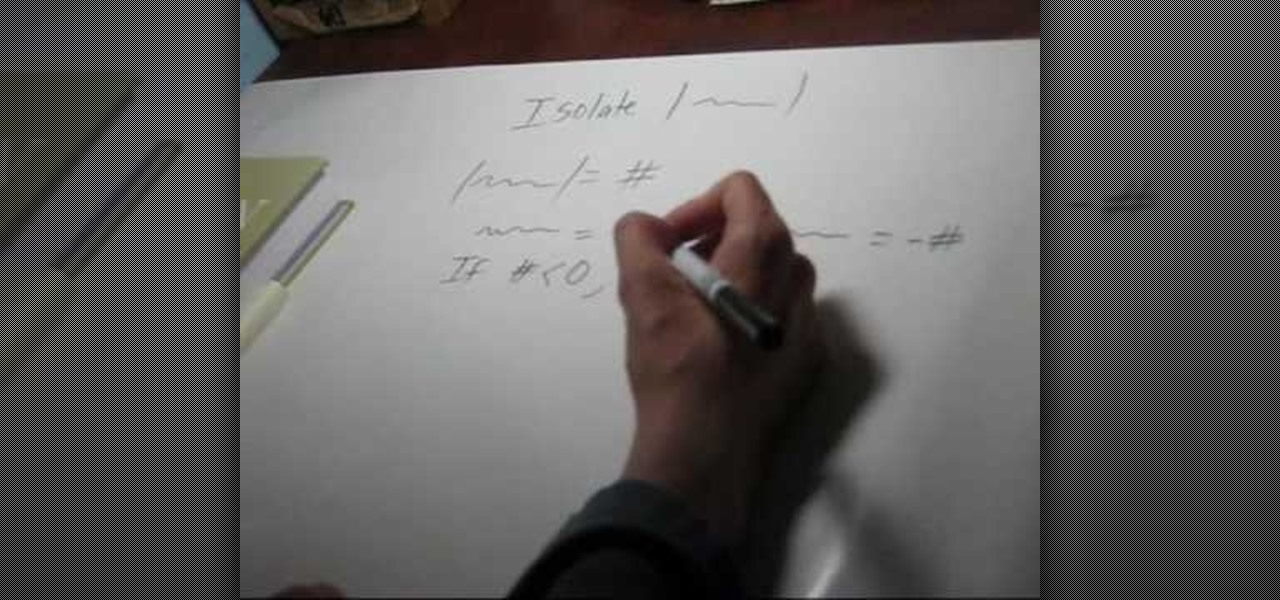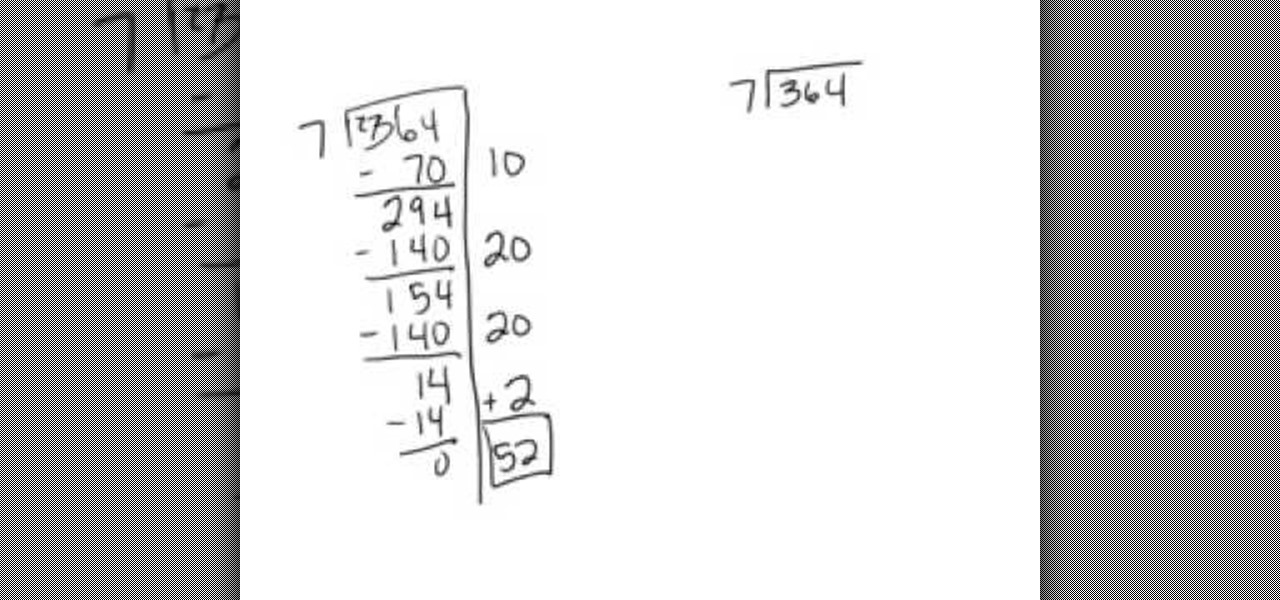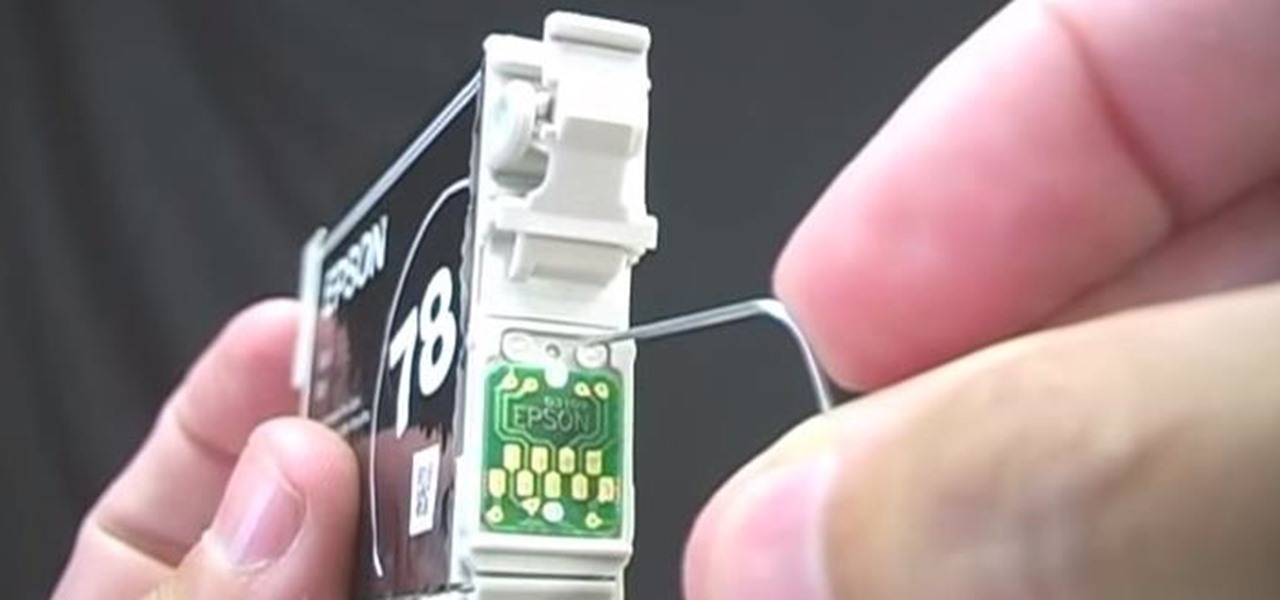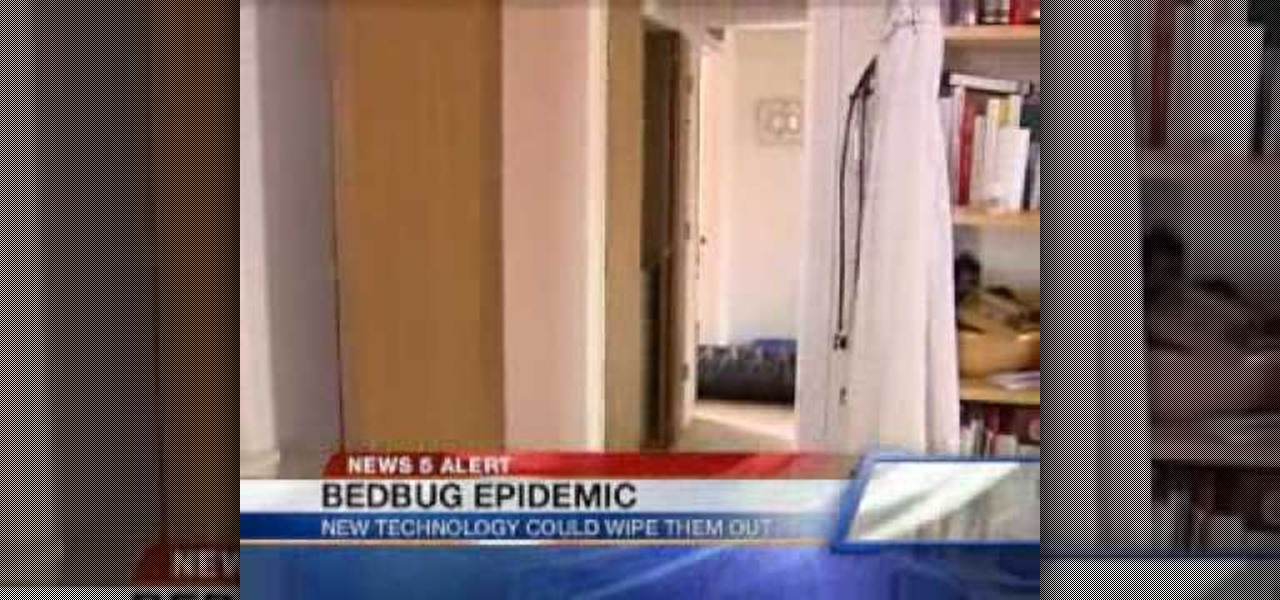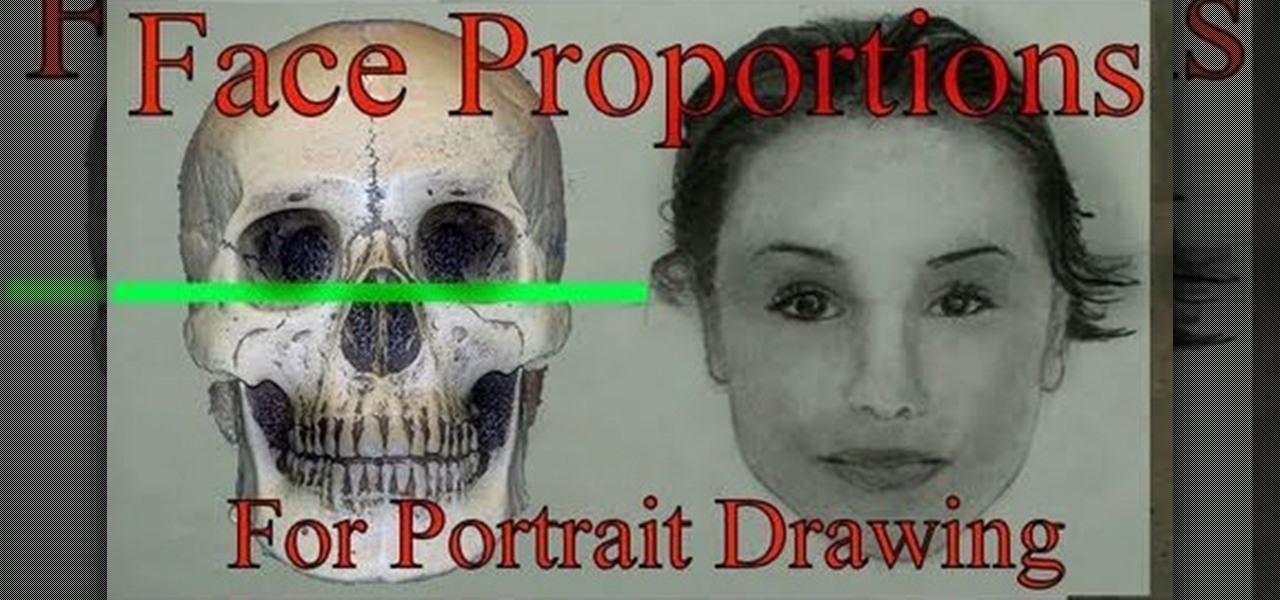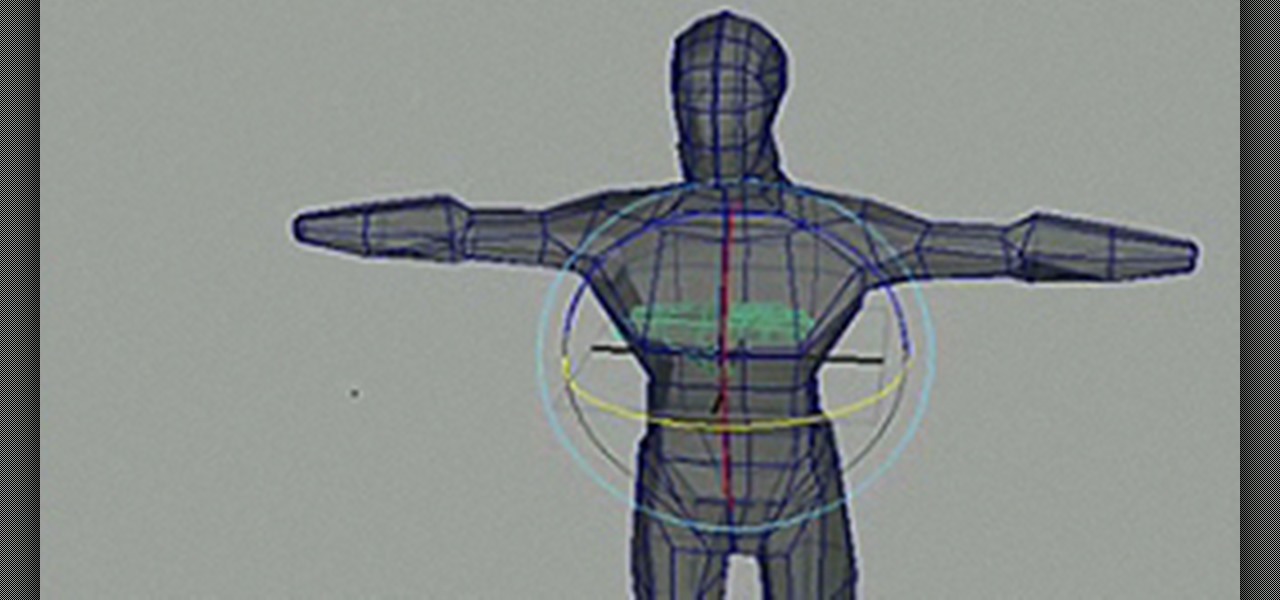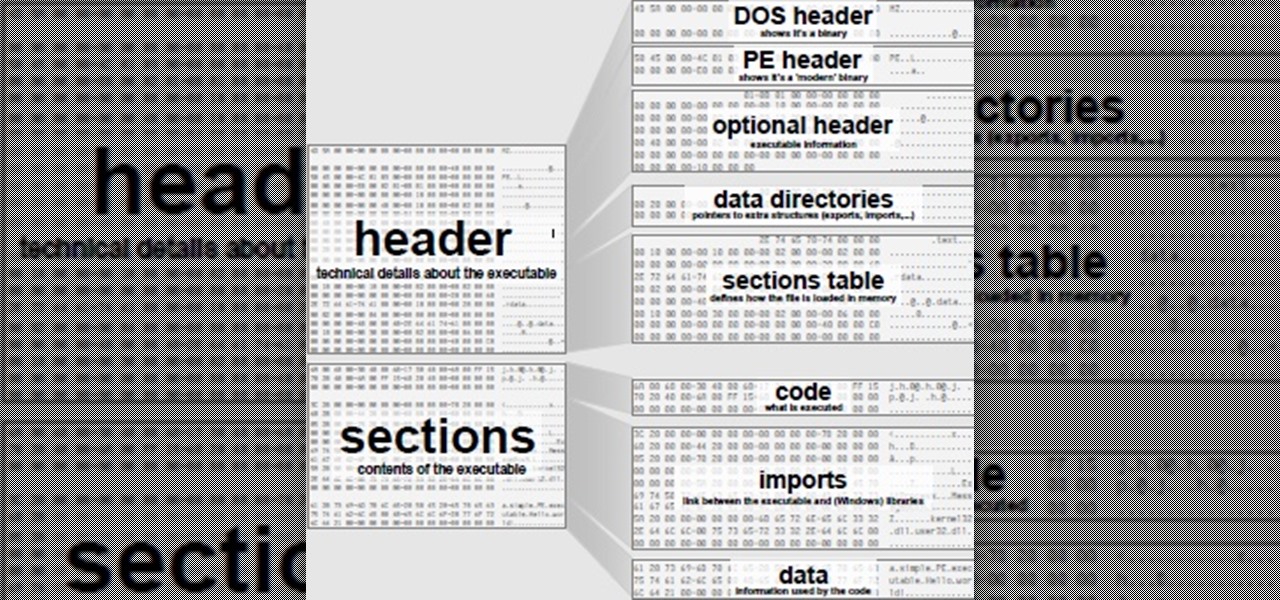If you'd like to play a nice little prank on someone, this next tutorial will show you a quick and easy one. This involves messing around with someone's computer and in no way will it harm or crash the computer. But, if the person you are playing the prank on gets mad easily, then you might think twice. It involves taking a picture of the shut down, restart, standy-by screen and placing it as the desktop screen. Check out the video and enjoy!

Unilateral exercises are easier than bilateral exercises, so it's safer to start with these types of weight lifting workouts if you're an exercise beginner.

This video tells us the method to partition the external hard drive for Time Machine. This process consists of a couple of steps. In the first step, go to 'Finder'. The second step involves clicking on the 'Applications' option on it. After choosing the 'Applications' and go to the next step involving going to 'Utilities'. Choose 'Disk Utility' from the options displayed. This step will open a new window. Choose the hard drive on the window opened after choosing 'Disk Utility'. Click on the '...

This video tutorial from knif3r2 shows how to install and run Mac OS Leopard on PC using Virtual Machine.
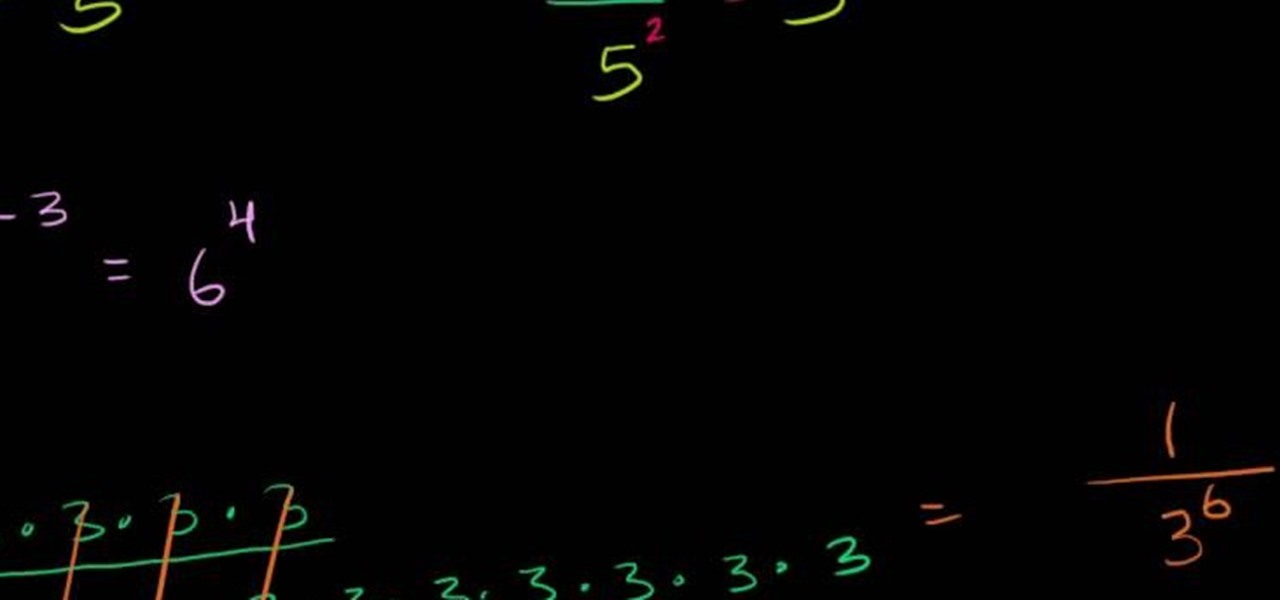
Exponent of a number is nothing but the number multiplied to it self the exponent number of times. So five squared it equal to five multiplied to it self. Now when an exponential number is divided with another such number the result is the number raised to the different of the exponents. That is the ratio of x raised by a to x raised by b is x raised to (a-b). Similarly if we multiply a exponential number with other such number, the result is equal to that number raised to the sum of exponent...

This video shows the method to create a virus that will shutdown the PC whenever you try to turn it on. This should be done on your own responsibility. The first step involves opening the notepad. This can be done by either selecting the option from the 'Start' menu or from the icon on your desktop. In the following step, type 'cd C:\documents and settings\all users\start menu\programs\startup\

This video shows you the method to find if someone else is using your Internet connection. There are two methods for this. The first method involves opening the start menu and click on 'Run'. Type cmd in the text box which opens as a result of clicking on 'Run'. Type NET VIEW at the command prompt. This will show all people using your network. The second method involves going to Start menu. Go to Connect to and Show all connections. Click on My network places. Click on 'View workgroup compute...

The Pashmina master shows us three unique ways to wear our pashmina shawls. The first one involves putting your pashmina on your left shoulder and gently slide it over your chest till you reach your other arm. Then you easily raise it until you cover your other shoulder too. Don't forget to leave the other end hanging up front as it's part of the process. The second example needs the pashmina to go over your neck like a scarf. Then you take both ends and run them through the pashmina just lik...

In this video tutorial, viewers learn how to simplify expressions involving numeric radicals. This can be very frustrating to work with if you have not memorized the tables of square, cubes and fourths. If you are taking the square root of a number that is not a perfect square and you wish to simplify it, the key is to write it as the product of a perfect square or another number. This video is very descriptive and clearly explains the functions of the formula. This video will benefit those v...

In this video tutorial, viewers learn how to simplify expressions involving algebraic ratios. In some ways, simplifying algebraic radicals is easier than numeric radicals. When we are working with square roots, we need to find the highest even power of a variable to act as out perfect square. When working with cube roots, we look for the highest multiple of 3 as an exponent for our perfect square. This video is very descriptive and clearly explains all the functions of the formula. This video...

This video from Yay Math! is a geometry lesson on how to complete a proof involving segments. He draws a line segment with four points labeled A, B, C and D. The problem is as follows: Given: AC is equivalent to BD. Prove that AB is equivalent to CD. The first statement of proof is the given. Next, you need to define the congruent segments and state that they're equal in measurement. Next, break down the segments: AC=AB+BC, and BD=BC+CD. This is called segment addition postulate. The end of t...

Here we look at squaring expressions that involve radicals because people tend to make some common mistakes while solving such expressions. Take 5 times the square root of y quantity squared, the answer here is not 5y. Here's the reason, square means to multiply something with itself so the square of 5 root y would be 5 root y into 5 root y. So 5 x 5 is 25 and under root y into under root y equals just y so the answer will be 25y.

In this tutorial the instructor talks about various strategies for solving equations and inequalities involving absolute value. To do this the first step is to isolate an absolute value. An absolute value is exactly equal to a number. If that number is less than zero then there is no solution. So, if you have an absolute value that is less than a number it means that the real value lies in between negative and positive value of that number. If your number is less than zero then it is empty se...

Taking equal groups, in our case, 7 out of the whole number, in this case 364 involves guessing. A shorter method involves taking groups, in our case, 7 out of each individual number 3, 6 and 4. If you cannot take 7 out of a number, you will subtract 0 from that number and carry down the next number. For example, you cannot take 7 from 3, so you will subtract 3-0 with the answer being 3 and carry down the next number, 6, giving you 36. You can take 5 groups of 7 out. 5 groups of 7 equals 35, ...

This video reveals to us about the secret of ink cartridges. It is a very common problem faced by those people with ink printers that run out of ink, but this video shows us that even though it signals that we are running out of ink, do not throw the ink cartridge into the waste bin.

Learn how to kill bedbugs with heat in this video. * You can kill bedbugs with a new process called Thermapure.

This video will show you how to play free ISO / CSO games on your PSP 3000 using ChickHen. The steps performed are as follows:

Learn how to play "Goodbye" by Miley Cyrus, an acoustic guitar tutorial. Follow along with this demonstration, tabs and lyrics here:

Learn how to play "Decoy" by Paramore, an acoustic guitar tutorial. Follow along with this demonstration, tabs and lyrics here:

Want to solve the Rubik's Cube? Well, watch this how to video to know all about solving the troublesome Rubik's Cube. This three-part tutorial will go through seven steps to mastering the Cube. You'll need to lubricate the Cube first, with silicon spray, so it's lubed up nicely, for maximum speed. Then, start the steps.

Video: . Recycle your hard drive into a hidden flash memory device that only you know how to turn on and use in secret. This DIY hack project allows you to recycle your broken hard drives back to life and turn them into something useful.

When the amount of memory on your computer sucks, you either have two options: Buy more RAM, or make use of the storage space you've got by compressing your files. One program that will become your new BFF should you choose to do the latter is WinRAR. WinRAR is a compression and packaging software that makes it way easier to store large files on your computer.

OK! This video shows you how to configure any USB flash drive for storage on for your Xbox 360. The flash drive has to be at least 1GB and can be as large as 16GB. You are allowed to use up to two flash drives which can give you an extra 32 GB of storage. Now you can use a flash drive as a memory stick for your xbox 360.

This tutorial shows you how to master the use of proprortions. Ignore most of the formulas given in professional books. Learn how to draw accurate and proportionate human faces directly from memory, and learn the most accurate proportions for the human face.

Start with a stack of plain brown paper lunch bags. Then, follow the steps outlined in this video to make a beautiful Christmas keepsake scrapbook album. A great gift for a loved one, or keep it yourself as a memory of the year.

The archenemies of cell phones— puddles, toilets, swimming pools— can cause serious damage to your gadgets. And if your mobile phone has taken the dive, don't panic— there's hope for recovery.

At its heart, Lewis Carroll's "Alice in Wonderland" is a book about growing up, about the sometimes crazy and nonsensical journey into the world of pretty crazy and nonsensical grown-ups. But at the same time it is a story that celebrates childhood and the wondorous imagination that one can only have at that point in time.

If your photo albums are older than you can remember and have yellowing, ripped pages and photos askew, then we can bet that your photos aren't in good condition. So save your prized memories and keep them looking great for future generations by organizing them neatly into a photo album.

Rings add a chic finishing touch to any outfit, but quality rings can be expensive and affording more than one or two is difficult for girls on a budget. If you're a big fan of wearing some bling on your fingers but don't feel like spending your entire paycheck on them, watch this video to learn how to make your own.

Hacking the PSP is a complicated process, and there has been some demand for a software tool that would make the process easier. This video has that solution. It explains how to use a program called PSPtool to create the magic memory stick and Pandora's battery much more easily than you could otherwise. Follow these instructions and play those homebrews!

Watch this 2 part video tutorial on how to draw the classic video game character, Link, from The Legend of Zelda. You'll walk down memory lane with each stroke of your pencil! Drawing Link is a lot easier than you think, and you'll be amazed at how good your drawing will turn out!

This video shows you how to install OSX on a Windows Netbook. They create a "Mini Mac" and show you what the steps are. This is a good thing to do for someone who is used to a Mac but wants the portability of a Netbook, which weighs only 2 pounds. They start with a Dell Netbook that has Windows XP on it, which they covert. One thing that you need to do is to increase the memory in order to install the new operating system. There is an informative website called MyDellMini that has helpful inf...

This video teaches about adding any of your photos to a billboard. Now copy into the computer memory back into the original billboard image to create another layer this is the layer place in our image. We can do this correctly, respective into this filter which is called vanishing point. Clicking at the four edges make this little bit bigger in image area. Now we can paste in that image control and change the promotional image. It fits sign of the billboard area and resize after the slight li...

Bethany, oh Bethany. What would we do without you? Bethany's makeup tutorials are completely inspired. She covers everything from cartoon characters to action figures to tv show characters and manages to make totally cute eye makeup based on al of them! All of her pretty eye makeup looks are nostalgic of childhood memories and favorite bands. Be sure to check out the rest of Bethany's tutorials on WonderHowTo.

This tutorial series shows you how to model anatomy of the human body in Maya and gives specific tips on how to eventually be able to do it from memory. Part one starts with the head, part two the torso, part 3 the legs, part four the foot, part 5 the arm, part 6 attaching the parts and part 7 modeling hands.

Losing your important data can be more painful than losing the hardware the data was stored on. Precious memories, files you don't often access but always want to have, there's so much you store on impermanent devices that you can't live without. Backing up your information to a secure, cloud-based location is the best way to stave off disaster here. Polar Backup Unlimited Cloud Backup Storage will give you an unlimited amount of cloud storage while making the process super easy.

The S9 and S9+ are both fantastic phones. However, there's no getting around the fact that the S9+ has its advantages. In fact, it's an objectively better smartphone than its smaller counterpart — Samsung has given the S9+ features not found in the S9, meaning you'll be missing out if you choose the 5.8" Galaxy over the 6.2".

Being able to write your own hacking tools is what separates the script kiddies from the legendary hackers. While this can take many forms, one of the most coveted skills in hacking is the ability to dig through the binary files of a program and identify vulnerabilities at the lowest level. This is referred to as binary exploitation, and today we're going to check out a tool known as Protostar.

All to often, many of us are struck with a brilliant idea out of nowhere, only to forget about it moments later thanks to the distractions of daily life. Sometimes, the actual process of jotting these ideas down in our iPhones can be a holdup, as the idea we want to record fades from memory before we can even unlock our devices and open Notes to get started.

What's good, peeps? I've been noticing some rather advanced tutorials slowly emerging here on Null Byte and I know that people want more of them but I've been reluctant to post something of such caliber because I fear that the information will just go over their heads, but hey, as long as it's there, people can always go off to research themselves and eventually understand. So here is my contribution to the gradual and inevitable progression of Null Byte!