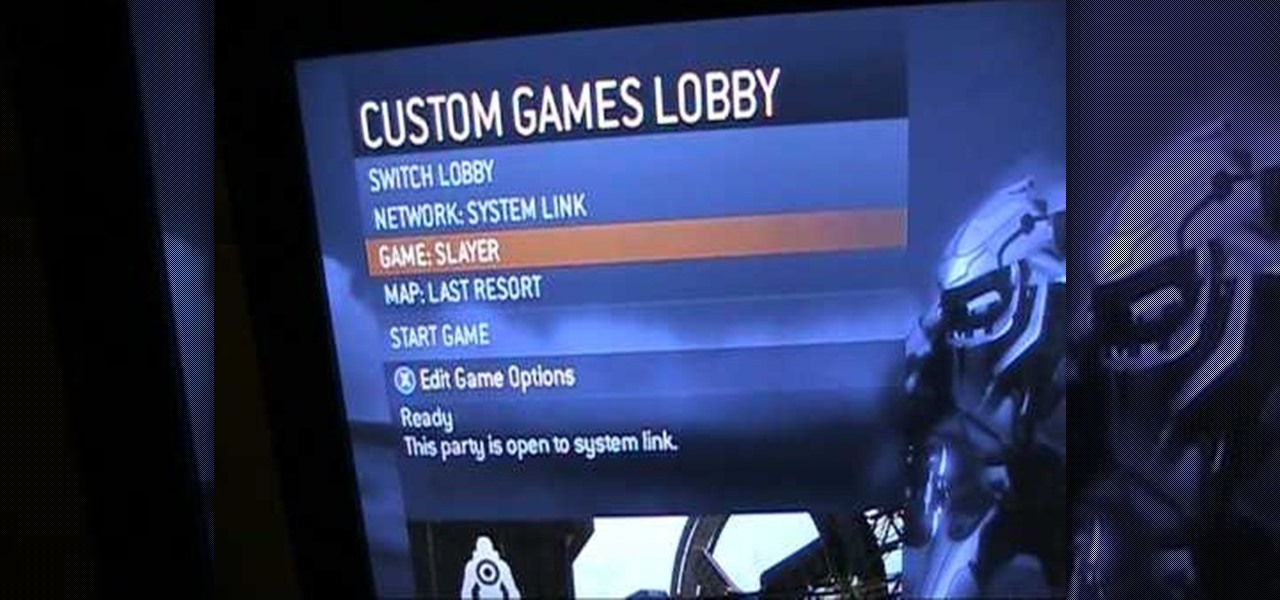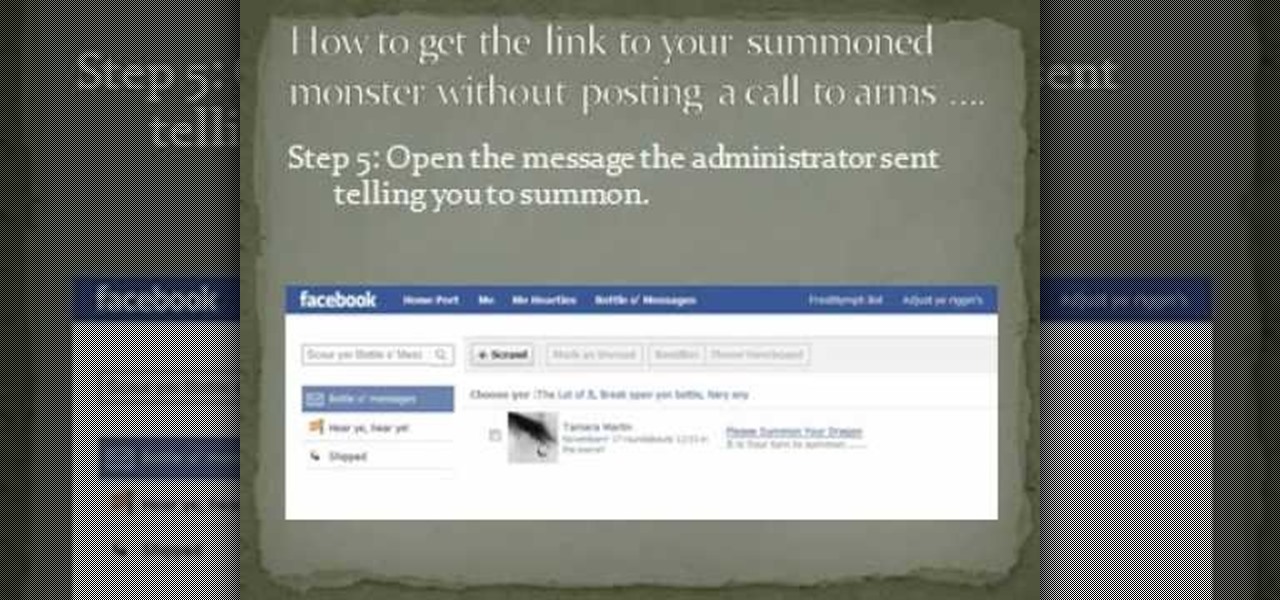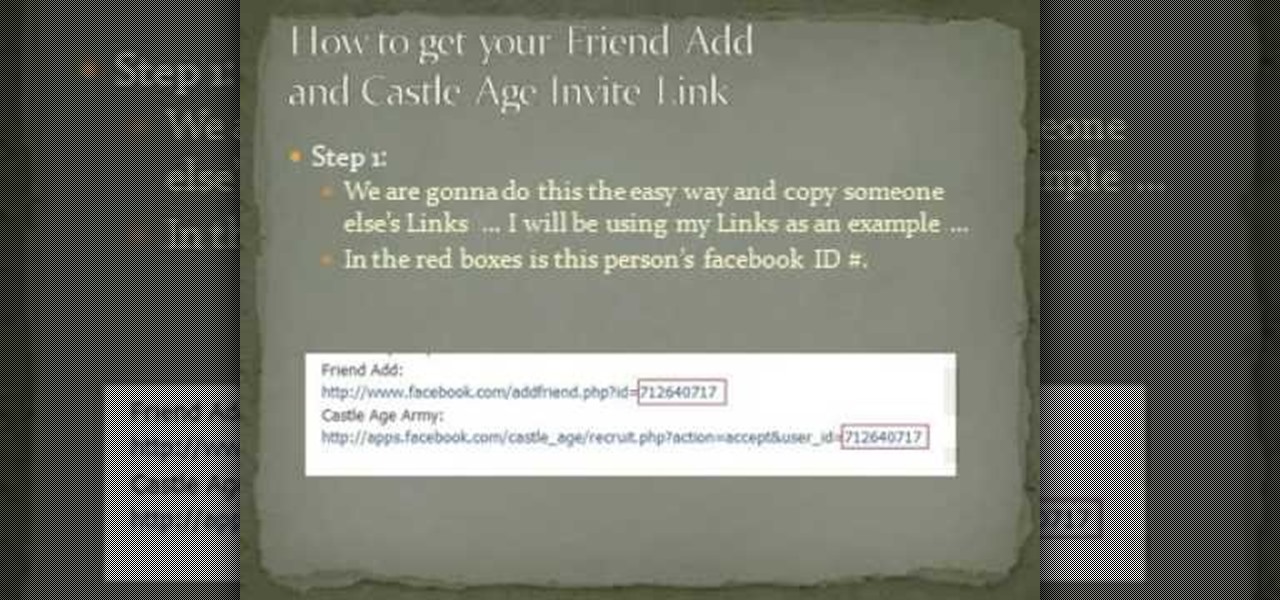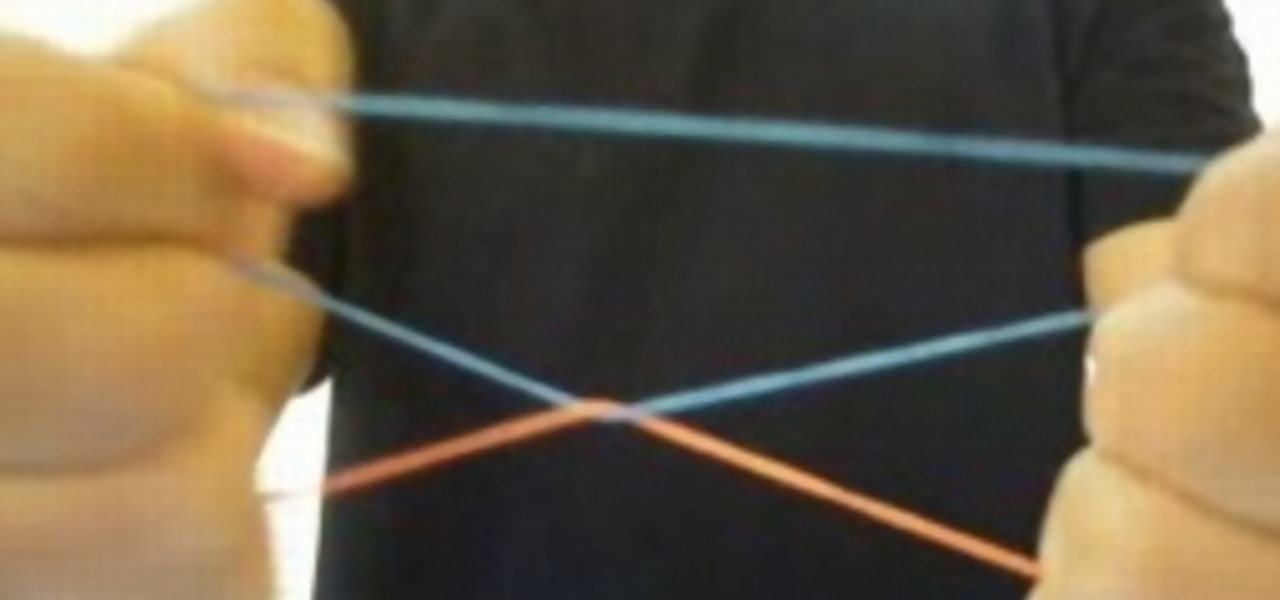This video shows how to use Google toolbar to share links with friends. Once you were in your desired website, click "Share" button located at the middle part of the Google toolbar. Options will appear. Click Gmail if you wish to send the link through Gmail. Compose mail (Gmail) window appears. Type email address in the "To:" textbox. Click Send button. A confirmation message will appear.

Make it harder for spammers to clog your inbox with ads and scams. Learn how to avoid spam email with this Howcast video. You will need a secondary email address, a keen eye, and an anti-spam program. Tip: Never click on links in spam email - including "unsubscribe" links, and never, ever reply!

One day, your car may break down and you won't be able to afford to hire a mechanic, so what do you do... you look on the web for some how-to vehicle repair videos and become your own car mechanic, that's what. You don't need any advanced training to perform repairs and simple maintenance on your automobile, but you may need a few tools. Invest in the basic tools and you'll be prepared for just about any car malfunction you can think of. These tutorials will help get you on your way, as long ...

Doing Facial Morphs within Zbrush has never been easier now that we have the use of layers. Find out how its done in this video.

This Zbrush tutorial shows you how to make a biped character out of Zspheres.

This Zbrush 3.1 tutorial covers using layers and Alpha Shapes and a plugin named imageplane3 by Marcus at Pixologic.com to create a shield in Zbrush. You should already know the basics of working in Photoshop.

This tutorial shows you how to model a lizard and prepare it for texturing in Zbrush. The goals are to remember to pay attention to real life posture and use a good clean poly-structure.

In this tutorial, we learn how to link rubber bands trick. To start, you will need to have two rubber bands. After you have these, you will count to '3' and then link the rubber bands together. This is a very simple trick to do, just hold the hands in each of your hands. Then, stretch these apart, putting your thumb on the bottom part of the top rubber band. Then, when you count to '3', you will quickly move and put your middle finger through the other rubber band, making them link together. ...

Linking your social networking activity together has never been so easy. Randy Ksar shows us the simple process of linking your Facebook and Flickr accountstogether so you and your friends can view your them both easily without navigating from site to site. First, you should log into your Facebook page click on Profile, select settings and you should see Activity. All you need to do is simply click on the Flickr link and type your Flickr user account name and you're done. Note that your Flick...

If you're not sure how to share links to your building expansions or golden eggs in FarmVille, to others, you have to watch this. To get the link to publish it, all you have to do is watch and learn. Share your mystery eggs or barn raising links in FarmVille with everyone! This also works with adoptable animals and much more in FarmVille.

Learn how to layer your favorite REX loops by linking Octo Rex (OctoRex) instruments within Reason 5. This official video guide from James Bernard of Propellerhead will show you how it's done. Whether you're new to Propellerhead's virtual music studio application, Reason, or their newer DAW app, Record, you're sure to find much to take away from this brief video software tutorial.

Want to know how to measure a chainsaw chain? Pitch, gauge, and the number of drive links are the three numbers you need when it's time for a replacement chainsaw chain. Learn how to take these measurements with this instructional video.

In this clip, you'll learn how to use PHP and CSS to generate active-page button links for your website. Whether you're new to CSS and the PHP: Hypertext Preprocessor scripting language or are a seasoned web developer merely looking to improve your chops, you're sure to find benefit in this free video programming lesson. For more information, including detailed, step-by-step instructions, take a look.

In this clip, you'll learn how to link two or more tasks in MS Project 2010. Whether you're new to Microsoft's popular project management application or are just looking to better acquaint yourself with the Project 2010 workflow, you're sure to benefit from this free video software tutorial from Lynda. For more information, including detailed, step-by-step instructions, take a look.

You can add PDFs, Microsoft Word, Excel or PowerPoint documents to your WordPress blog using version 2.7 of the WordPress software. This tutorial walks you through the steps of uploading your file, creating a link in your post and also pointing out the difference between the two WordPress "Media Libraries."

In order to find out if an email is a scam, you should avoid clicking on any links in that are in any emails. The links that are attached to emails, in this manner, usually have cloned the website of the institution where you do your banking. The link will look similar to your banking institutions site. Do not enter any of your personal information in emails in this fashion. Your bank will not contact you in this way.

This video tutorial will show you how to create a list of links on a WordPress website. Every version of WordPress brings with it new features, new functions and new ways of doing things. Fortunately, the very same technology that allows an open-source blog publishing application like WordPress to exist in the first place also makes it easy for its users to share information about its features through videos like this one. Take a look.

Need a primer on how to add, edit and categorize links to your WordPress website? It's easier than you might think. And this free video tutorial presents an easy-to-follow, step-by-step guide of the entire process. For detailed instructions, and to get started working with hyperlinks on your own WordPress blog, take a look!

Want to add an email link to your webpage? See how to create a simple email mailto hyperlink when working in Adobe Dreamweaver CS3 or CS4. Whether you're new to Adobe's popular WISYWIG HTML editor or a seasoned web development professional just looking to better acquaint yourself with the CS4 workflow, you're sure to be well served by this video tutorial. For more information, including a step-by-step overview, watch this free video guide.

In this video, learn how to convert iTunes m4a files into mp3's so that you can share and listen to them anywhere. This tutorial will also show you how to bypass the restrictions on the program and convert as many files as you like for absolutely free.

George3694 will show you how to jailbreak an iPhone or iPod touch firmware 3.0. This will work on the iPod touch first and second generation, the iPhone original and 3GS. Download Red snow software from the link provided. Click on browse download firmware and put it on your desktop. Next upload the firmware to your device. Install both features, make sure your device is plugged in and turned off. Follow the instructions and put device in DF mode. Just wait as the software loads to your machine.

This video is an excellent tutorial on how to system link with one's XBox 360. The author informs the viewer that there are four different types of ether net cables that one can use to connect the two consoles. The author then uses one of the cables to demonstrate how easy it is to system link the two consoles. Once that is done, it takes less than a minute to configure the two consoles so that they play in tandem, and the system is ready for operation.

The instructor from ClearTechInfo shows how to clean up and organize the Windows Vista start menu. He shows how the start menu consists of links to programs and not the program itself. He shows how to manage those links by removing those links, add new ones or rename existing ones, or move folders into other sub folders. He shows how to pin or remove frequently used programs to the main start menu. He advises to categorize similar programs under common folders, like 'Media Players,' 'Utilitie...

In this how-to video, you will learn how to access Gmail automatically every time you click a mail to link in Google Chrome. In order to do this, you must have a computer that has the Google Chrome browser, as well as a Gmail account. First, prepare Chrome to use extensions. Right click the shortcut and add the following command in the target path area. After this is done, add the new extension. A crx file from the blog must be downloaded. Install the extension and now you will be able to ope...

This video shows you how to remove the links from a metal watch band. This simple, five minute process will help you resize the band to fit your wrist. You can do it with simple household tools.

Here, Rich Pin demonstrates how to troubleshoot the door check link by working on the Saturn S series. Typical example is the popping sound you hear when you open and close the door.

Cheat and hack Castle Age on Facebook! Castle Age is a new fantasy flash game where you conquer the world with your army of mythical beings. Watch this video tutorial to learn how to get the Castle Age summoned monster link (11/17/09). See how to get the link to your summoned monster without posting a call to arms! See why it's done this way.

Cheat and hack Castle Age on Facebook! Castle Age is a new fantasy flash game where you conquer the world with your army of mythical beings. Watch this video tutorial to learn how to get the Castle Age friend add and invite link (11/17/09). A simple way to get the Friend Add and Castle Age Army link.

If you like to share websites via email, are a writer who needs to share email in her stories, or just need to make a quick written note of a website address, you need to know how to use web address shorthand. Some URLs can be hundreds of characters long and therefore too tedious to reproduce in writing. To make an easier-to-communicate link, you'll need to use a URL minimizer, like TinyURL. Learn how with this address-minimizing how-to!

Work with sterling silver wire to make a link for jewelry clasps, loops, chains, bead work, and earring hooks. All you need is some silver wire and a pair of needle nose pliers. Jewelers need to make these simple loops for beading necklaces, connecting rings, and making earrings. Follow the instructions to link two silver wire loops to begin making a chain.

By performing the mirror glitch, it's possible to perform a glitch in the game aptly dubbed the reset curse in Zelda: A Link to the Past. This instructional video shows you how to perform the reset curse glitch which causes a number of odd things to occur such as the inability to pick things up and discoloration. Note that this trick only works on the Game Boy Advanced version, not the Super Nintendo.

Learn how to link to rubber bands magically. Impress all your friends with this easy to learn magic trick.

In this special edition Jason Welsh takes on unwrapping captain subtools in Blender from Zbrush and makes him a brand new set of UVS then brings it back to Zbrush.

Learn the basics of lighting and how to manipulate lights within your scene in Maya.

This video is a crash course introduction to Maya geared for kids. Learn how to create a biped that is animatable.

This video tutorial shows you how to create links to other webpages from your website. A great use of HTML to create more traffic on your website.

This tutorial shows you how to model a hand in Maya from a Photoshop image.

This lesson shows you how to setup your viewports with reference for modeling in Maya.

This tutorial shows you how to work with deformers and blend shapes in Maya.

Using Zbrush Jason makes very high resolution textures then adds them to objects in a scene in Maya. You'll also learn how to create lighting to add realism to the scene.