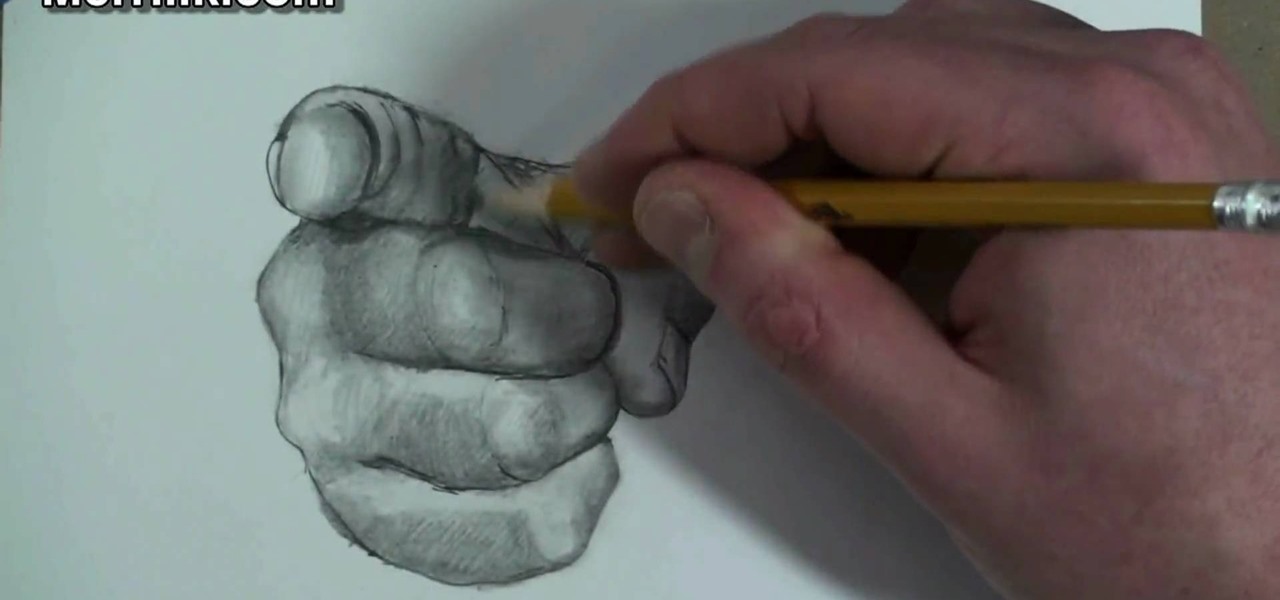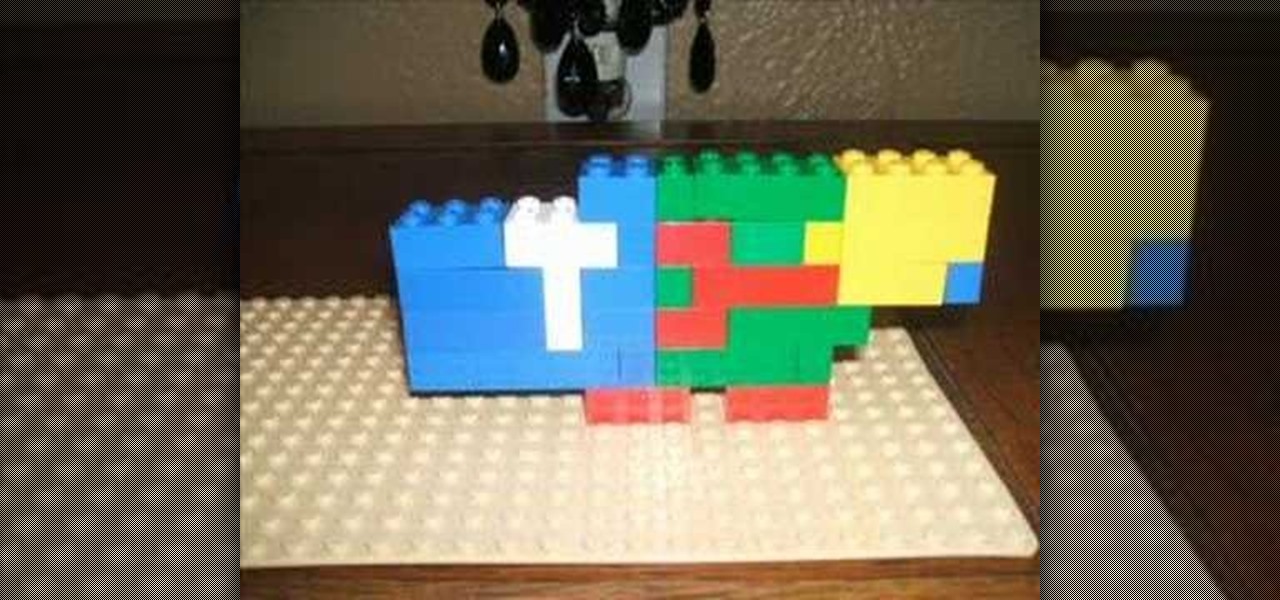While there's still no set date, Jelly Bean 4.3 is rumored to be released on the Samsung Galaxy S4 and other TouchWiz devices within the next couple of weeks (or months), presumably sometime after the upcoming Samsung Unpacked event.

Android gets a lot of love for its immeasurable amount of customization, and for the most part, you don't even have to do any heinous hacking to swag out your Samsung Galaxy S3 or other Android device.

The new Moto X is still a couple of weeks from being released here in the United States, but that doesn't mean we can't play around with a few of its cool features.

I never really get tired of staring at the beautiful Halle Berry wallpaper on my Samsung Galaxy S3, but occasionally she needs a break. There are literally thousands of different wallpapers to choose from, but since the new Moto X just came out, its stock wallpapers are ripe for the picking. Step 1: Download the Moto X Default Wallapers

Cloud storage looks pretty good compared to the heavy restrictions that hard drives and other types of external memory carry. The cloud is not only limitless in what it can hold, but it can also easily be accessed from any device that has Internet—your smartphone, work computer, personal laptop, tablet, and more. While accessing a specific cloud storage system like Dropbox or Google Drive may be easy on your Samsung Galaxy Note 2, managing all of them individually can not only get confusing, ...

If the Nexus 7 wasn't your first Android tablet, you may have noticed something different with the user interface when compared to other Jelly Bean tablets. You may not know exactly what it is off the top of your head, but it's there.

When it comes to our smartphones and tablets, we're always on the lookout for ways to beat the oh so common rapid battery depletion problem that affects practically every mobile device. We'll do anything and everything to keep our battery life at an optimum, from turning off certain features (Wi-Fi and Bluetooth) to removing widgets and applications that use an exorbitant amount of CPU. One of the most popular and efficient ways of saving battery is to lower the screen brightness. Usually, we...

The PlayStation 3 is a sweet gaming system, and even though Blu-ray discs didn't really live up to all the hype and there is still no HBO GO app available, I love my PS3. One of the coolest things about it is that you can customize it to look however you want. One of the most common ways to do this is by changing the wallpaper, but most people use their computers to transfer wallpaper images over.

If you use Ubisoft's uPlay browser extension, you should probably get rid of it right now. An Information Security Engineer at Google discovered that the plugin has a hole in it that allows programs to be installed through uPlay, essentially letting anyone who feels so inclined to take over your computer. How the Exploit Works

System Tool and System Tool 2011 are the most widespread fake-antivirus rogues on the internet today, infecting countless machines. This video will teach you how to uninstall both warez completely, returning your computer to blessed normalcy.

Yes, the Droid X from Motorola can be rooted, and yes, you can do it at home. Just make sure you follow the directions precisely. If you succeed, you'll have a completely rooted smartphone. eFuse doesn't matter. If you want to expand your options on Verizon Wireless's Droid X, then you just have to take a chance… use this video in conjunction with the links and description below.

Welcome to Google's Python Class – a seven-segment, two-part free virtual class for people with a little bit of programming experience who want to learn Python. The class includes written materials, lecture videos, and lots of code exercises to practice Python coding. The first exercises work on basic Python concepts like strings and lists, building up to the later exercises which are full programs dealing with text files, processes, and http connections. The class is geared for people who ha...

A hand is NOT the easiest thing to draw, so don't be disappointed if you need a little help mastering hand drawings. They're almost as bad as feet! Watch this tutorial to learn how to draw Uncle Sam's pointing hand. Make sure to pause the video after each step and look at the screen every few seconds while you are drawing.

Want to learn nose drawing? Watch this tutorial to learn how to draw the male nose (step-by-step). Make sure to pause the video after each step and look at the screen every few seconds while you are drawing.

Learn nose drawing! Specifically, a woman's nose. Watch this tutorial to learn how to draw the female nose (step-by-step). Make sure to pause the video after each step and look at the screen every few seconds while you are drawing.

New to Ubuntu Linux? This computer operating system could be a bit tricky for beginners, but fret not, help is here. Check out this video tutorial on how to create an animated desktop (GUI) on Ubuntu Linux.

You know YouTube is able to host high-defintion video content online now, right? Well, how do you watch it, or make it, or embed it? Well, this video tutorial will show you how to upload, embed and watch 720p HD video on YouTube. This YouTube hack will let you watch and embed videos in true 1280x720 high definition.

This week, Etsy How-Tuesday presents Kari aka ikyoto and Stella aka lookcloselypress of The {NewNew} York Team. Today we're going to learn how to screenprint our own snowflake gift wrap for the holidays. Kari and Stella remind us that recycling paper bags is a great source for materials for this kind of project.

Make a lego Link from Zelda with a master sword, just use the lego pieces in this video.

You're caught up on "Squid Games," and you've rewatched "Seinfeld" for the umpteenth time. You're looking forward to the next season of "Stranger Things," but it isn't out yet. Why not play Stranger Things on Netflix instead?

Everything you post on social media lives there forever — even if you delete it. Just ask anyone that's ever posted something stupid. Instagram does not provide built-in tools to save or download images and videos from other users, but there are workarounds. Third-party tools make saving other people's photos and videos easy, and there are always screenshots.

With shows like "The Mandalorian" and movies like "Frozen 2," Disney+ has quickly become a must-have streaming service. However, with Netflix, Amazon Prime Video, and Hulu, adding another subscription-based service can become expensive — but there are ways to trim down the cost.

Without an available browser, it is challenging to enjoy media on your Nvidia Shield outside of the apps on the Play Store. It is because of this limitation that file transferring is vital, as only then can you enjoy your movies and music.

The "Zoombombing" trend is still strong on the Zoom video meetings service, despite security measures Zoom put in place to stop it. That's why it's up to you, as either a host or co-host, to be proactive about preventing Zoombomber harassment, as well as stopping it whenever it slips through the cracks.

Netflix has offered its beta program officially through the Play Store for some time now. Still, the issue most of us face — the beta availability is always scarce. Without getting lucky and landing a beta spot early on when the gates were open, there wasn't much you could do about it. However, there's now a brand new method you can use to sideload the Netflix beta app and join in on the fun.

One of the benefits of Blu-ray and DVD is the ability to share discs with friends and family without any hassle. Want to show off your favorite movie? Just lend them your copy. A digital movie isn't so kind, as it's typically locked to the account that purchased it. But now there is a way to share your digitally purchased movies with friends and family — and it won't cost you or them a dime.

The Digispark is a low-cost USB development board that's programmable in Arduino and capable of posing as a keyboard, allowing it to deliver a number of payloads. For only a few dollars, we can use the Digispark to deliver a payload to a macOS computer that will track the Mac every 60 seconds, even bypassing security like a VPN.

If you've ever tried to update your Android phone manually, you know the process can be unnecessarily hard. There are so many steps and parts, that if one thing goes wrong, the whole process doesn't work. Recognizing this, the Android team came up with an even easier way.

With the Galaxy S20, Samsung has officially removed the Bixby button from its flagships. While it was a controversial key, in its later days, it did give us the ability to launch an app or custom action at the press of a button. There's still a way to do something like that, but now, you'll have to use the power button instead.

One of the scariest things about the COVID-19 virus is that you can show no symptoms but still be infected (and contagious). Naturally, we all want to know whether we're carrying the new coronavirus, but if you're showing signs of COVID-19, how can you be tested to know for sure? Websites are popping up to help with that, screening for symptoms, and directing you to a testing site if needed.

Mobile gaming has exploded, with roughly $70 billion in revenue in 2019. This gave rise to the so-called gaming phone, headlined by names like Razer and ASUS. While the Galaxy S20, S20+, and S20 Ultra are being marketed as everyman devices, make no mistake — these are unstoppable mobile gaming machines.

When trying to get fit, something that can easily be overlooked is your overall sleep quality. Your body needs sleep to recharge and it helps to maintain a healthy lifestyle, there's no denying it. Luckily, Google Fit can help you track your sleeping habits without having to jump through any hoops along the way.

Whether you love Motion Sense or think it's a gimmick, one thing we can agree on is that its functionality is limited. It's currently limited to switching tracks on a playlist, snoozing alarms, silencing calls, lowering the volume of alerts, and checking notifications. But a new mod will help you do so much more with it.

The Pixel 4 is one of the most talked-about phones of 2019, so you know there will be lots of third-party developer support. Mods are already popping up, so you'll want to get Magisk installed as soon as possible to get root access. The current method used to gain root is the quickest way yet, thanks to the recent TWRP custom recovery support for the Pixel 4.

In a world of seemingly endless streaming services, podcasts continue to offer free, unlimited entertainment for all. When you find a podcast that's just too good to keep to yourself, sharing it with family and friends is inevitable, but how you share may determine whether or not they listen to it or not. Links alone aren't enough. Audio and video clips are how you get them sucked in.

Google's has expanded ARCore support to numerous Android flagships like the Galaxy S10, so if you have a compatible device, you get access to all the cool new apps that can augment the world around you. One of ARCore's most sought-after features, AR Stickers, is normally exclusive to Google's Pixel lineup, but by sideloading the Google Camera app, you can try it on any ARCore device.

When you're riding in an Uber, on your way to meet family or friends, they may want to know where you are exactly to see how long until your arrival. On the other side of the coin, there may be times when you want to tell family or friends where you and your Uber car are without them asking, like when you're in a dangerous situation. Uber makes this easy, as long as you set it up first.

These days, using Reddit on your iPhone is just as good, if not better, than Redditing on a desktop browser. While there's an official Reddit app for iOS, there are plenty of third-party clients that have similar features as well as custom perks to enhance the experience. But figuring out which Reddit client is best for your daily use can be a lot of work — work that we can make easier on you.

When driving, you can get directions hands-free by asking Siri. You can also make general map searches, show a location's details, call a query's phone number, and view traffic details. However, Siri defaults to Apple Maps for all those. If you prefer Google Maps, Waze, or another third-party navigation app, the map-based Siri commands won't work. But that doesn't mean you can't still use Siri.

With more and more phones using OLED displays, the need for dark mode is at the highest it's ever been. Since dark backgrounds reduce battery consumption on these displays, the Android community has been begging Google to include a system-wide dark mode. Instead, Google gave us dark mode for many of their apps, including the Phone app.