
How To: Get the Menu Hero achievement in Deathspank
This tutorial is for the Xbox Live Arcade and Playstation Network game Deathspank. It's a game that combines Monkey Island with Diablo.


This tutorial is for the Xbox Live Arcade and Playstation Network game Deathspank. It's a game that combines Monkey Island with Diablo.

The slide effect is a popular feature of many websites that allows information to cascade out from an item on a page and the rest of the page to adjust accordingly. This effect is created using the SlideToggle() function in jQuery, the popular Javascript library. This video will teach you how to use it to make your website much easier for your users to access.

In this video, Justin Kredible will teach you how to perform a ton of cool magic tricks using items you already have around the house. Justin is a master illusionist and in this clip he shows you some of his easiest (yet still fascinating) magic tricks. Like Justin says, he doesn't reveal secrets..he teaches magic. Have fun!

River rafting is a fun, exciting trip. In this tutorial, from the professionals at OARS, you will learn how to make a checklist for your trip and how to pack them. You will need to make sure you are packing light, taking the right items for safety and keeping everything dry.

A step-by-step guide that will walk you through Mail Merge on a Mac computer. You will gain how to prep and print envelopes, letters or any document that you need to send to different names and addresses on each item. You can pull the data from your address book or from a Numbers Spreadsheet and will see how to modify and merge the information you will need to successfully set up your documents.

We all know that September 19th is National Talking Like A Pirate Day, but did you know that even your Facebook page can join in the festivities? At the top of you Facebook page, click "Settings". From the page that comes up, click on the "Languages" tab. On the next page you will see a drop down menu of all of the languages that Facebook makes available to its users. Scroll down within this drop down menu until you see "English (Pirate)", and select this option. When the page reloads, your "...

Gnats seem to come out of nowhere - one day your house is clear and the next you're covered in a million little pests. They get in your eyes and nose and all over your food.

Buttermilk is a great thing to have around in your kitchen. Unfortunately, most of us don't have buttermilk on our regular grocery list, so those buttermilk pancakes will have to wait for another day. Think again! You can easily make tasty buttermilk alternatives with common refridgerator items. This video will show three easy ways to make a buttermilk substitute.

Microsoft PowerPoint is a powerful software to make presentations. It can also be used to make a Jeopardy board. To do this open a new PowerPoint presentation. Start with a title layout. Now add a gradient to its background. To do it right click on it and select the fill option from the menu. Select the color of you choice and fill the background. Now add the title in the layout with suitable fonts. Now add a new slide and insert a 5 X 6 table to it. Format the table with colors of your choic...

In this tutorial, Brian from TruTricks shows us how to delete a cache in a Mac or any Apple computer. This should be performed at least once every week. First, go down to the menu bar and click on "finder". Click on "Macintosh HD", "Library" ant then "Cache". Now, right click on "cache" and then select "delete" from the drop-down menu. Next, click on "users" and then click on your name, then click on "library", "Cache" and right click and select "Delete". Now, go to your trash can and empty y...

Pixel Perfect is the "perfect" show to help you with your Photoshop skills. Be amazed and learn as master digital artist Bert Monroy takes a stylus and a digital pad and treats it as Monet and Picasso do with oil and canvas. Learn the tips and tricks you need to whip those digital pictures into shape with Adobe Photoshop and Illustrator. In this episode, Ben shows you how to content-Aware scale and create 3D objects in Photoshop.

In this how-to video from Household Hacker, we show you how to disguise a common household item as a safe to hide all your goodies in.

This guy shows how to easily bust out of handcuffs with one of three household items. Its a cool thing to know but most of the time if someone puts handcuffs on you its best to just leave them on. Uses a dental tool and bobby pins.

Here they are used to find anime episodes and movies, but you can use advanced Google commands to perform more dynamic searches on Youtube. Learn how to narrow or expand your searches and search for multiple items simultaneously.
Previously, losing an AirTag or Find My network accessory meant relying on tech-savvy strangers to contact you via phone or email if they found it. With a new Find My update, you can ditch the passive approach and be more proactive about recovering your tracker by sharing its information with trusted contacts and even airlines, allowing them to track your tracker for you.

Not every app is designed well. With nearly 3 million apps on the Play Store and countless more that you can sideload from other sources, there are bound to be a few stinkers. And many of them do a terrible job using RAM.

Every Galaxy S20 sold in the US — even the S20+ and S20 Ultra — simply can't be rooted. With the bootloader permanently locked, you miss out on the world of rooting and the customization it opens up, but modifications are still possible.

You may note be able to root your Snapdragon-powered Note 10, but thanks to the hidden Developer Options, you can still tweak low-level settings like custom codecs for better audio quality on Bluetooth headphones and faster animations to enhance your experience. Best of all, you don't need to be an expert at modding to take advantage of this menu.

Developers options is one of the first things tinkerers unlock on a new phone. However, even the less tech-savvy users will find some benefits to revealing this hidden menu, as it enables features such as GPS spoofing and faster animations.

Before you go ahead and delete your Facebook — don't lie, you've been thinking about it — consider this. Facebook offers users a wide variety of privacy options to mess with, which can help you find a little control over your information. We're not saying this solves Facebook's privacy crisis, but it might be a more reasonable option than throwing in the towel entirely.

Windows 10 has so many new features that we couldn't even cover them all with one article. From keyboard shortcuts to revamped search functions and all-new window gestures, Microsoft definitely piled on the fresh functionality in the latest version of their operating system.

Although I know it will never happen due to Apple and Google's tempestuous relationship, I sometimes wish I could cast iTunes or Apple Music from my Mac to Google's Chromecast. When you don't have speakers to blast your music, the television is a great alternative to amplify your music.

You didn't have to attend this year's CES to have gadget envy. There are so many great smartphones, computers, laptops, and other gadgets available in the market that the real challenge becomes choosing the right one to fit your needs and your budget.
A recent update to Google Chrome replaced the colored avatar menu in the top-left (Windows) or top-right (Mac) corner of the browser that let you easily switch from profile to profile with a plain gray button that simply names what profile you're in.

We've already seen the visual changes that Android 5.0 Lollipop has brought to the table, but Google spent just as much time altering things under the hood. Awesome new functionality and hardware capabilities have been added left and right, and with the OS already out now, it's high time we had a look at some of these tweaks.
Yes, I know. Nexus owners aren't exactly the biggest Apple fans out there. That "Pure Android" experience was one of the main reasons we bought our Nexus devices. But give the other side some credit—the iPhone's operating system has come along way, and is still the champ when it comes to aesthetic design (at least until Material Design dethrones it this fall).

When it comes to theming your Android device, it's the little touches that count the most. That's why developer SArnab created the Android Theme Engine, an Xposed Module to theme those hard-to-reach corners of the Android System that often go untouched with other themes.

To-do list and reminder apps are a dime a dozen on Google Play, so trying to find the right one for you could take hours as you sift through hundreds of similar apps and widgets. Well, search no more, as we've found one of the most well-designed and easy-to-use reminder apps out there.

Recently, Sprint announced a partnership with Harman Kardon to deliver exclusive sound FX technology to their variant of the HTC One M8. The joint effort between the two companies is both to entice customers to switch to Sprint as well as improve the overall audio quality coming from the already extraordinary BoomSound speakers. But while this is great for new and existing Sprint customers, it does leave the rest of us out in the cold.

Getting into fastboot or recovery mode on your Android device is nothing new, especially if you're a softModder. Accessing the bootloader menu is the genesis to a lot of mods, and if you're like me and constantly tweak your device, you probably get irritated every time you have to shutdown, then use the power button and volume rockers to access the special menus.

It seems like most of the really cool and interesting modifications you can make to your Android device always require special root access, so when a fun mod comes along that doesn't require root—I feel it's my duty to alert you.

Point-and-shoot cameras are practically extinct these days now that every new phone on the planet has a camera built right in. This makes the smartphone market highly competitive, because the camera specs and features are a big selling point.

Note to admins: If there's anything wrong with the links or the article itself (legality), let me know.

Unlocking your Samsung Galaxy S4 so you can use a different SIM card isn't the easiest thing in the world. In the states, unlocking cell phones was actually illegal, despite the White House's disapproval, though, a recent bill has making its way to the House floor and has made it legal again.

In this tutorial, we learn how to make fake blood with household items. You will need: 5 ml flour, red food coloring, 20 ml syrup, and blue food coloring. You will also need a container, spoon, and mixing sticks. First, place the flour in, followed by the syrup and the food coloring. Mix this all together with the mixing sticks until it's well combined. If it's not to the color or consistency that you would like, then you can add more color or ingredients until it's how you like it. After thi...
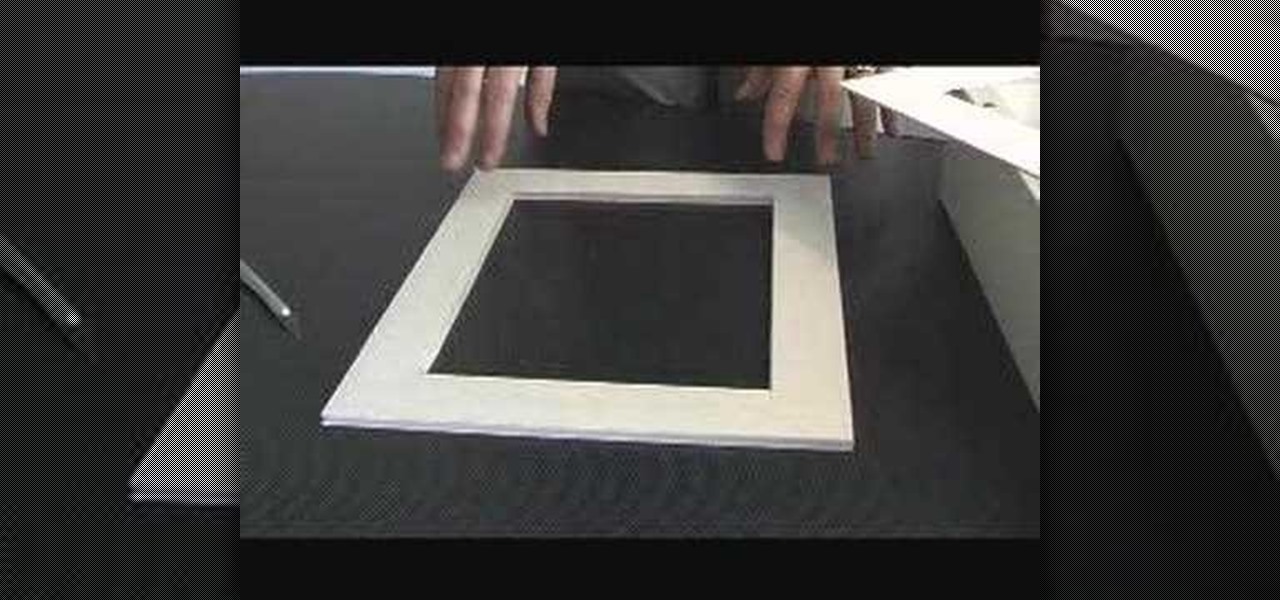
Got precious items you want to keep safe, but are too beautiful to keep wrapped in storage? Then a shadow box is the perfect way to both preserve your item and show it off. Shadow boxes are boxes are enclosed cases used in dioramas that are designed to let light pass in only through one angle so the object will less likely be damaged by light.

New to Microsoft Excel? Looking for a tip? How about a tip so mind-blowingly useful as to qualify as a magic trick? You're in luck. In this MS Excel tutorial from ExcelIsFun, the 713th installment in their series of digital spreadsheet magic tricks, you'll learn how to count the max number of items in succession in a column of data using the FREQUENCY, IF, MAX and ROW functions.

In this video, we learn how to open files/folders/programs with hyperlinks. First, go to your computer, then go to tools, and folder options. Underneath the section that says "click items as follows" you can change your preferences for how you want items to appear and pop up, then click ok. Now, go to your web browser or a different page with a link and click on a hyperlink. Once you do this, you will get to see how your settings have changed how this looks and opens, then change your setting...

Bed bug management requires many levels of attack. Prevention is very important. You should never pick up discarded items on the street. Don't buy used or refurbished mattresses or furniture. Toss out vacuum bags.

If you are in desperate need to clean your toilet, don't rush to the store just yet. What you might need to clean it, is probably already in your home. Most of the toilet cleaners out on the market contain harmful, toxic chemicals that are inhaled during the cleaning process.