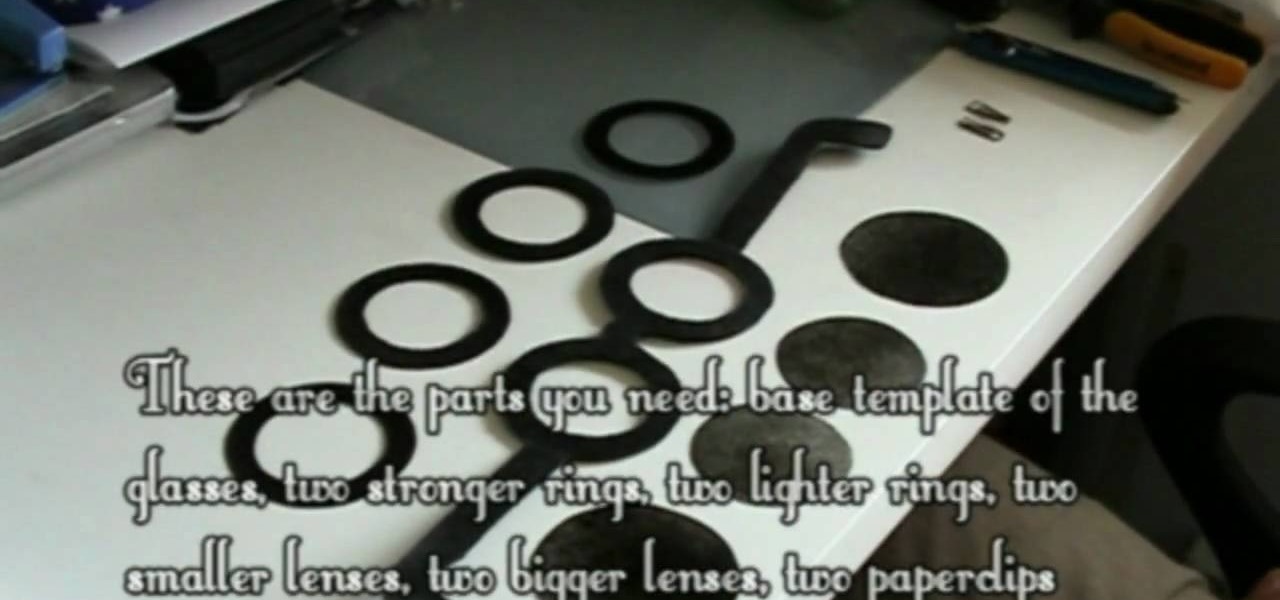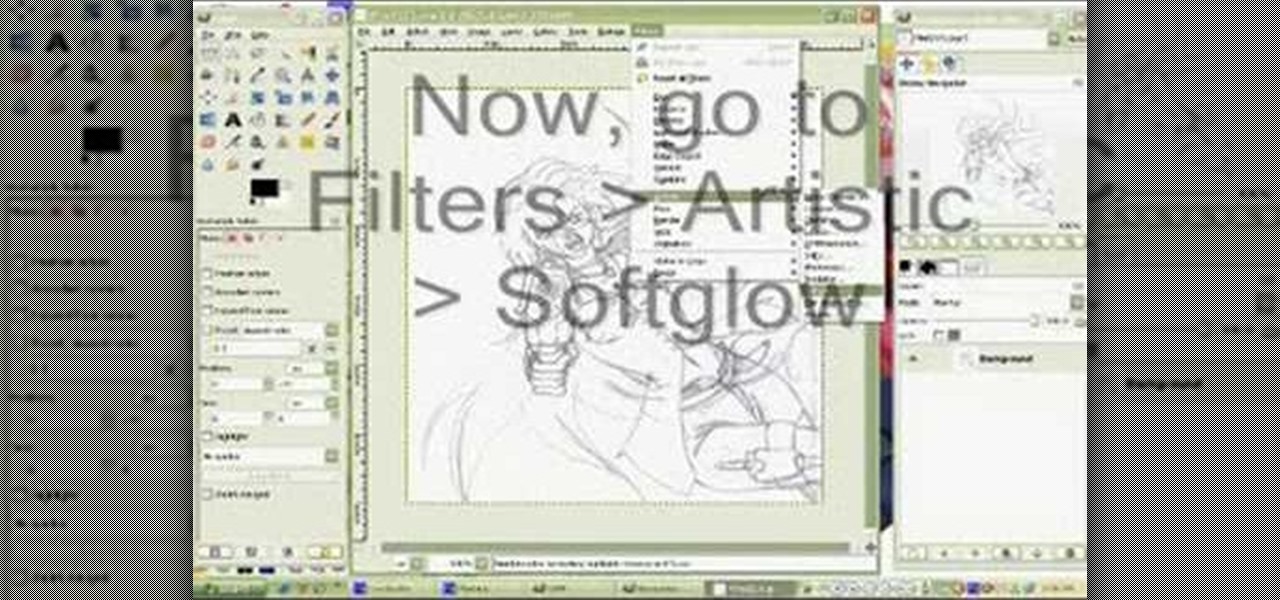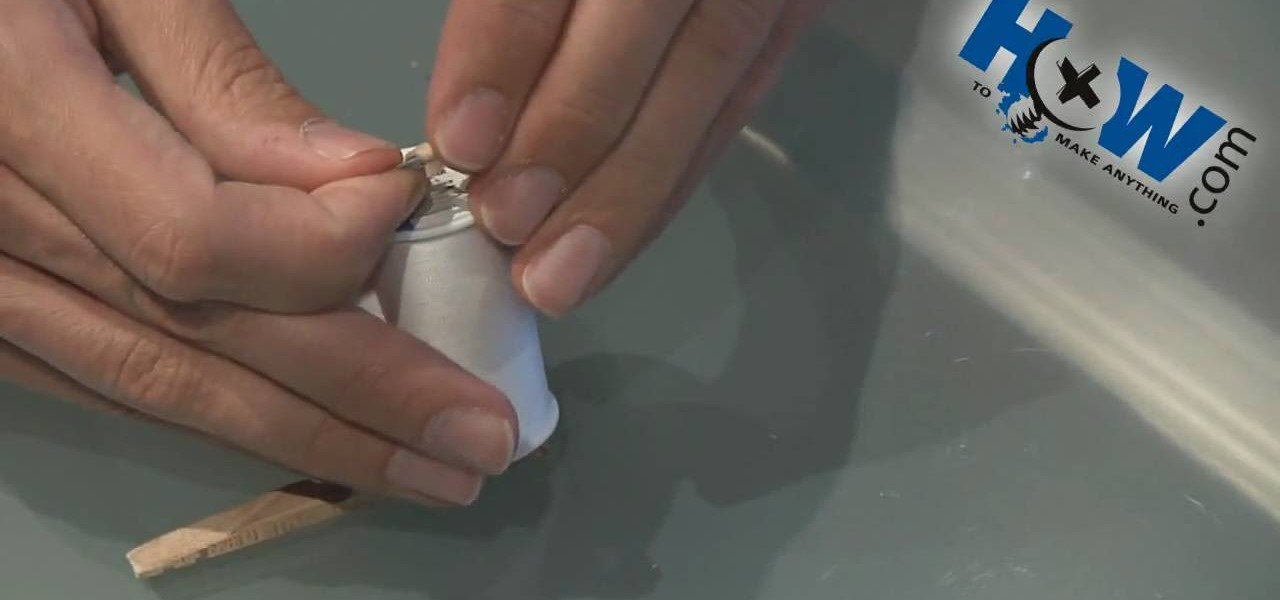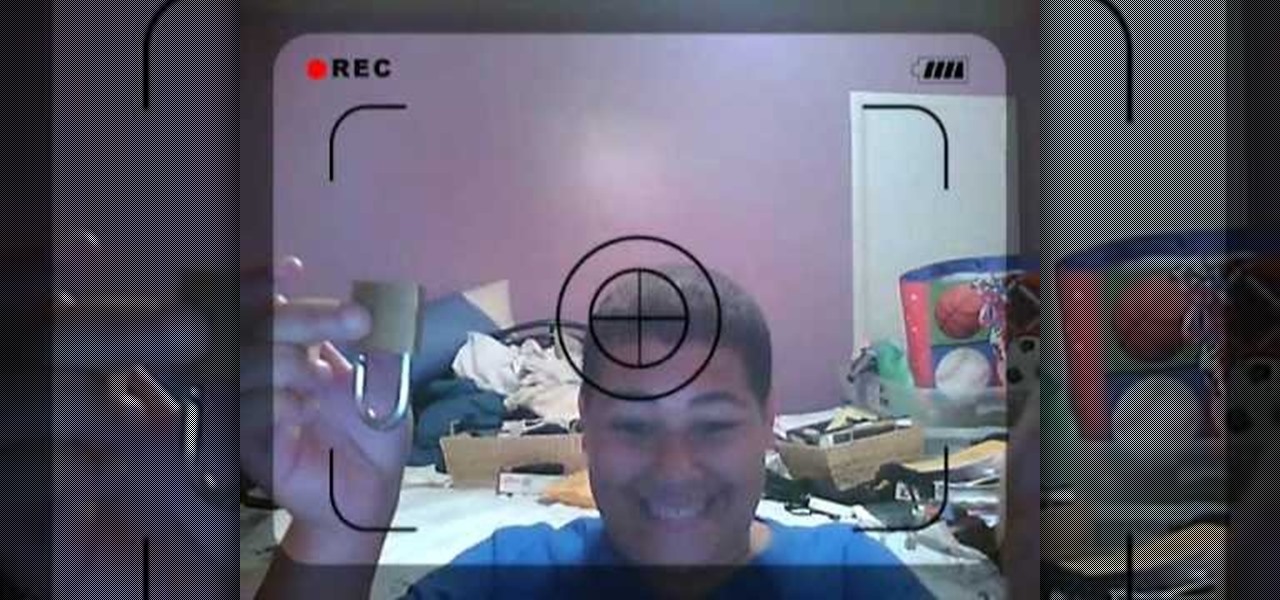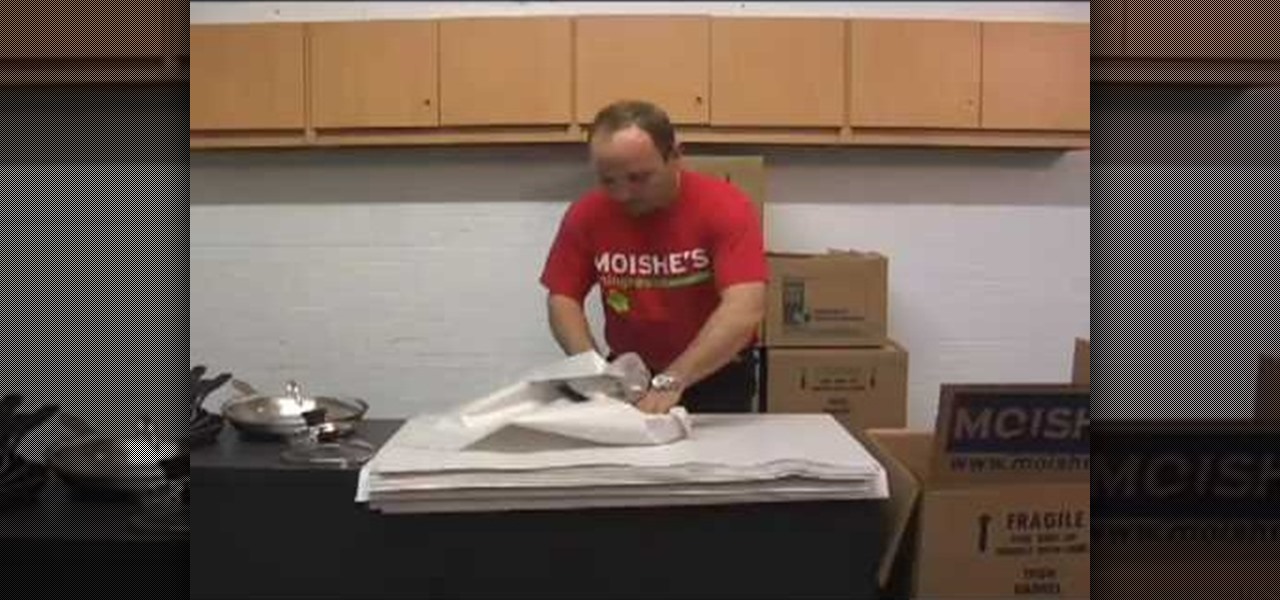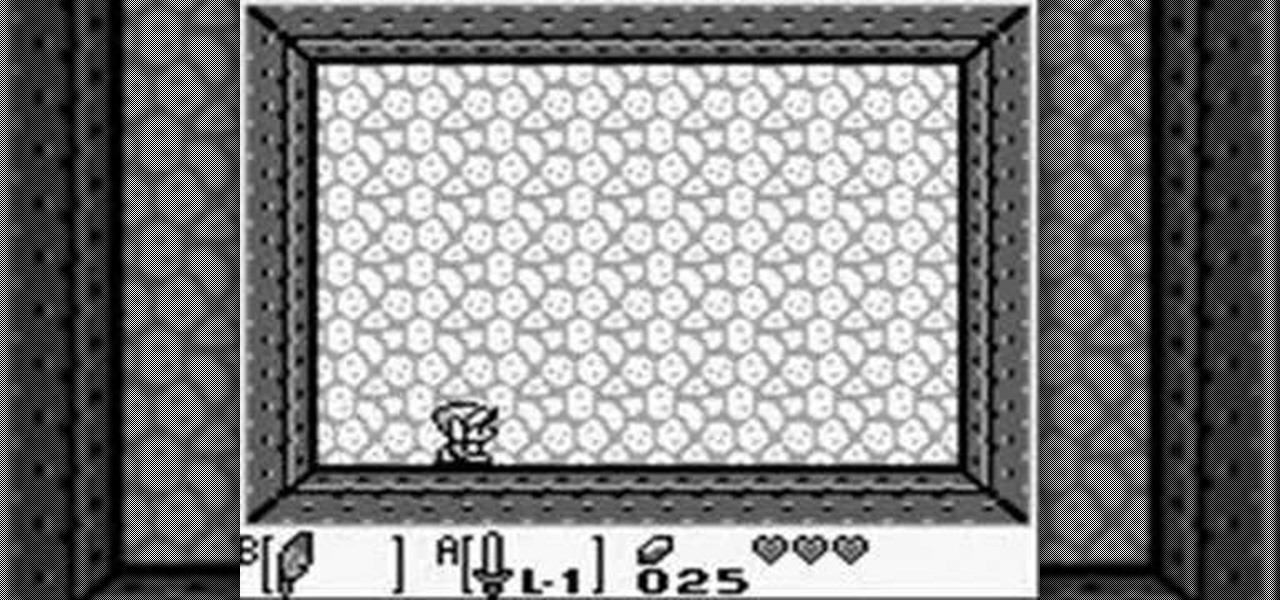Are you stumped about the perfect gift to bring your mom? How about a beautiful paper purse? Moms love artwork from their kids, and they especially love practical items like purses. If you can't afford a real purse (if you're a kid), the next best thing is to make her a real one!

In this clip, learn how to stitch super simple items like bedsheets and use them as covers for your worn out sofa cushions. If your couch is looking dingy and old, follow along and give it a facelift. This quick fix will take less than five minutes per cushion and you will give you entire room a whole new look!

Comfortable doesn't have to mean frumpy. Learn how to make the most of your go-to jeans, T-shirts, and belts by watching this video.
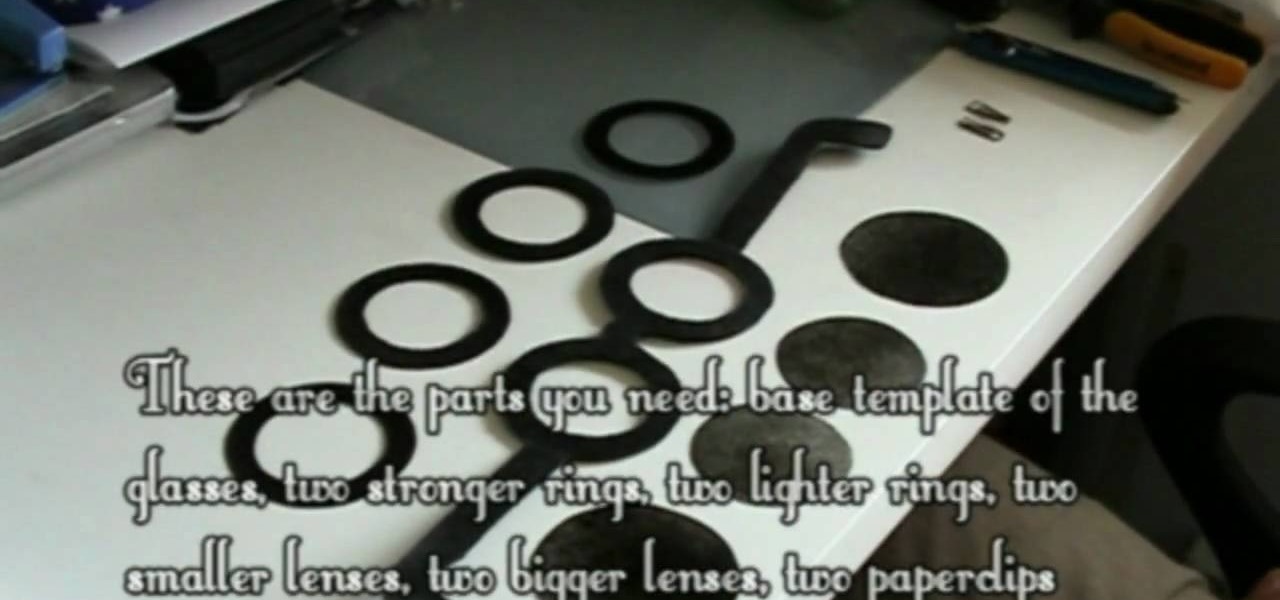
In this tutorial, learn how to create Lady Gaga's Mickey Mouse style shades and costume from her music video, "Paparazzi". This video will show you exactly how to create this look using items you probably already have around your home! So, have fun with it and bring Gaga's crazy style to life.

This how to video shows you how to use drop down lists in Microsoft Excel. This will be useful for stores and avoiding people ordering items that are not available. First, type the items in a column. Select them and then click in the name box. Type the name of the list. Note that it must be one word. Now, go back to the order sheet. Select the cell where you want the list to be placed. Go to data and select validation. On the settings tab, choose list and type in = and list name. You can pres...

To make your own journal with household items you need a hole punch, scissors, yarn needle with string, some beads, a piece of construction paper, and at least 4 pieces of printer paper. Take your piece of construction paper, fold it in half and then unfold it. Do two hole punches in the crease of the fold at the top and bottom of the paper. Then do a half hole punch in the middle of the paper. Do the same fold, unfold and punches to the printer paper. Be sure to match up the holes in the pri...

In this how to video, you will learn how to clean up scanned drawings using Gimp. You will need a scanner, drawing, and Gimp installed to do this. First, open the scanned drawing in Gimp. Next, select Select by Color. Click on an area that should be white and hit ctrl + x. Next, go to filters and select soft glow under the artistic sub menu. Play around with the settings to lighten the image and darken the important lines. Click okay once you are finished. Next, go to the artistic sub menu an...

Start by clicking start and type regedit in the search box. Hit enter and when the screen opens go under hkey current user and click on control panel and then desktop. Under desktop go to menushowdelay. Under menushowdelay right click and then click modify. In the box that pops up set the value to zero and click ok. Then close the registry editor. Next you will want to download ram booster 2. 0. Once you have downloaded and installed the ram booster program you will want to edit your options....

Learn how to unfreeze a click wheel iPod properly in simple steps. If your iPod freezes suddenly while using it, you can easily unfreeze it. Just hold the 'Menu' button and the 'Center' button on your iPod for a few seconds until the iPod turns off and a apple logo appears. Now release the menu and; the center buttons and wait for your iPod start again. Your iPod will be ready to use when is starts again. If this doesn't work let your iPod as it is for a few hours to let the battery die and t...

The following are the steps to be followed to boot Windows XP from a CD: 1. The first thing to do is switch on your computer. Before your computer starts loading windows, you need to hit the F12 key.

Learn how to make a ‘Spool Tractor’ using common household items, as demonstrated in this video. You would need the following items to make it:

Feebas is a special evolve thats both difficult to catch and quite difficult to evolve. Feebas needs to feel as beautiful as ever then have its level risin. This video will show you exactly how to evolve your Feebas into a Milotic.

About a minute into the video, the narrator/instructor, Kathryn, shows the viewers the items that were used in making the mini album scrapbook. She shows the layers in which the contents are placed. She also shows what the finished product should look like, in the beginning of the video. A little past halfway, she shows her audience how the scrapbook is organized. Her prime examples were having a picture on one page and the person's written thoughts on the adjacent page. With each page, Kathr...

To print your screen on Windows Vista, start by going to the start menu. Click on all programs then click on accessories. When accessories opens click paint and that will open a new window with the paint program. Minimize the programs so that your desktop is all you see. Press the prtsc button near the top right side of the keyboard. Once you have pushed prtsc, restore the paint program so that it is full screen again. Click edit and a drop down menu will open. Then click the paste button. Yo...

Not sure how to plan a funeral? A well-planned memorial service honors the deceased and comforts those who are grieving. Learn what steps to take when planning a funeral in this how-to video.

Look at the Main Menu on our screen. If the Icons on the screen do not respond to your commands, it means that the system is corrupted. To fix this problem, hold and press down the Power and Menu button at the same time for about 6-8 seconds or until you see a black and white Apple logo right on the middle of the screen; after the icons disappear. This means that your system is rebooting without losing any of your original data. This ensures the system functioning properly again as soon as yo...

Horrible at saving money? Creating a savings account to put aside and accumulate money is easier with these strategies.

Have something you want no one else to find? The best hiding places are in plain sight. Follow these steps to create a shockingly sly storage space.

Looking to make a special scrapbook? You've got the "scraps"—now you need the book. Before you rush out and buy the first flashy binder that grabs your eye, put a little thought into what you really need.

This fun little toy can be made with household items. No extra purchases necessary! Amuse your friends and befuddle your pets with this can that seems to roll back to you when you give it a push. It'll seem wrong, but only you will know the secret!

When it comes to picking basic locks, all you need are small household items. Check out this video to see how to pick a magnum lock using a pen clip and bobby pin. With a little pressure and proper maneuvering of the bobby pin, you should have the lock unlocked in no time.

If you are into lockpicking but don't have a ton of supplies, check out this video to learn how to lockpick with merely a bobby pin and a pen. With a bit of pressure you should be able to get all of the pins up and open the lock. If you don't get it as fast as the person in the video, keep at it. It may take longer depending on the lock!

Cold sores are highly contagious. Follow these simple steps to prevent them. You Will Need

Many Fallout 3 players are unaware that they are capable of having a companion in the game, but this video will show you exactly how to tame a dog to follow you around! Having a dog in Fallout 3 will make it so that you can find items of interest easier, or just have someone to keep you company in the terrifying Fallout world.

Put yourself in the shoes of a burglar so you can anticipate where they'd look for your valuables. You Will Need

To pack these items properly, you'll need a large size box sometimes called a dish-pack. You will also need packing tape and packing paper. This video tutorial will demonstrate how to keep you pots and pans packed safely in a move.

Learn how to build a mini hovercraft. With a few items found in almost any desk or tool drawer, you can make your very own mini hovercraft capable of gliding over any flat surface.

Make your upholstered furniture look like new again by getting out spots and stains. Learn how to remove stains from upholstered furniture with this how to video.

The difference between a good fashion shoot and a great one isn’t the model — it’s the lighting. Learn how to expertly light a fashion shot with this how to video.

After rolling down the hill or sliding into second base, it's time to tackle those grass stains. With summer coming up, this Howcast guide is helpful for moms wanting to get rid of those pesky grass stains. How to remove grass stains:

There’s an art to packing boxes without breaking your good china—or breaking your back. You Will Need

Learn how to make this fun Christmas craft! Learn how to make this fun Christmas craft! Making a giant holiday wreath involves gluing a large ribbon bow to the top of a wreath, gluing down small presents, holly sprigs and trinkets and wrapping the excess ribbon around the greenery. Create a large Christmas wreath, adding any items that go with the holiday spirit, with instructions from an experienced craftswoman in this free video on Christmas crafts.

Make your own book out of recycled material. You can use thick cardboard pieces for each page. Find some strong tape to make an outer binding. Tape each page of the book down with masking tape. You can then reenforce it by glueing down strips of brown paper bag. Decorate your book with other recycled items such as stickers, photographs, and plastic bags.

You've heard of matchs green tea making a great beverage, but how about it making a delicious breakfast item. In this cooking how to video our Japanese host demonstrates how to prepare and cook matcha French toast. You can even brew a cup of match teach to go with your French toast.

If you've been meaning to do something about all the clutter in your home, there's no better time than spring to get it done. So don't just spring clean this year, go one step further, and de-clutter. Get organized, and clear out all those "treasures" you no longer use. With a little know-how and the tips from this how to video, those items could put some easy cash in your pocket.

You can obtain the magic hammer earlier than the game intended by using the mirror glitch. Take a look at this tutorial and learn how to use the mirror glitch to get the hammer item in Zelda: A Link to the Past.

Take a look at this instructional video and learn how to use a glitch that allows Link to scroll past walls and obtain the key item in the Tail Cave dungeon. From the classic Gameboy game Zelda: Link's Awakening, this glitch occurs in the sidescrolling boss pit screen in the first dungeon.

In Zelda: A Link to the Past, the Cane of Somaria (a recurring item in the Zelda series) could not traditionally be obtained until later in the game in the Misery Maze dungeon. Take a look at this instructional video and learn how to get the Cane Somaria early on with the mirror glitch. This trick does not work on the Super Nintendo console, only on the emulator and the Game Boy Advanced.

Need a last-minute costume for Halloween or a party? Well yee-haw, pard'ner, you can slap together a cowboy outfit in no time. Watch this how-to video to learn how put a cowboy costume with items you have around the house. All you need for your costume is: jeans, flannel shirt, cowboy boots, belt with buckle, bandana, cowboy hat, and a few other things.

This tutorial video will show you how to make your own homemade deodorant from household items. Plus, this deodorant really works!