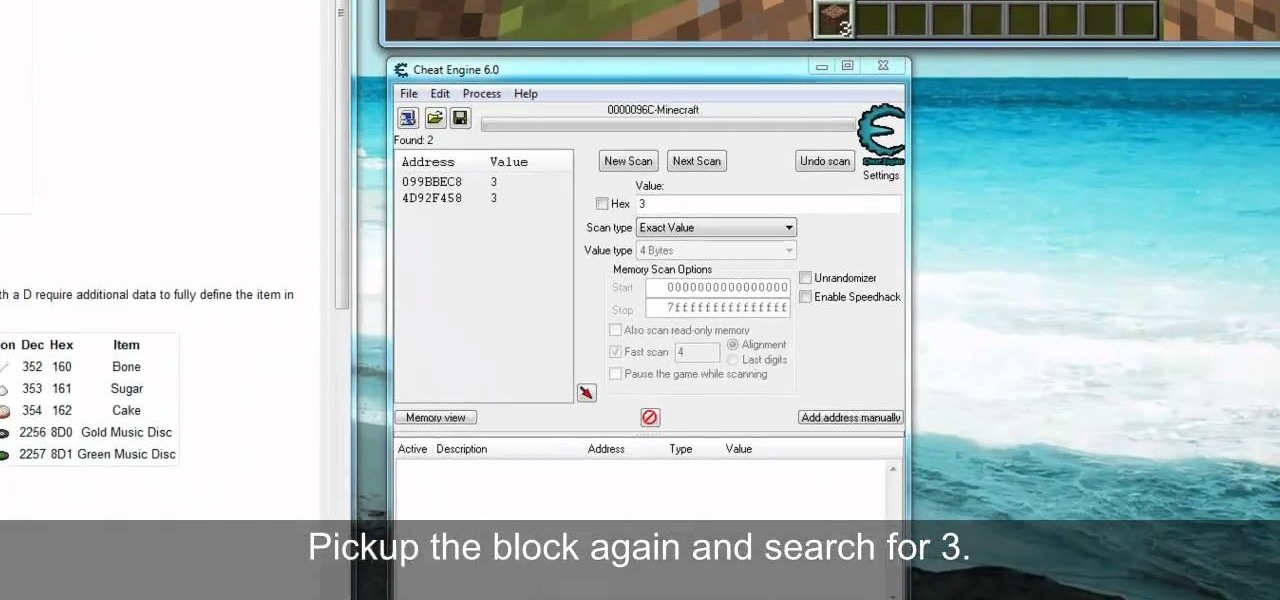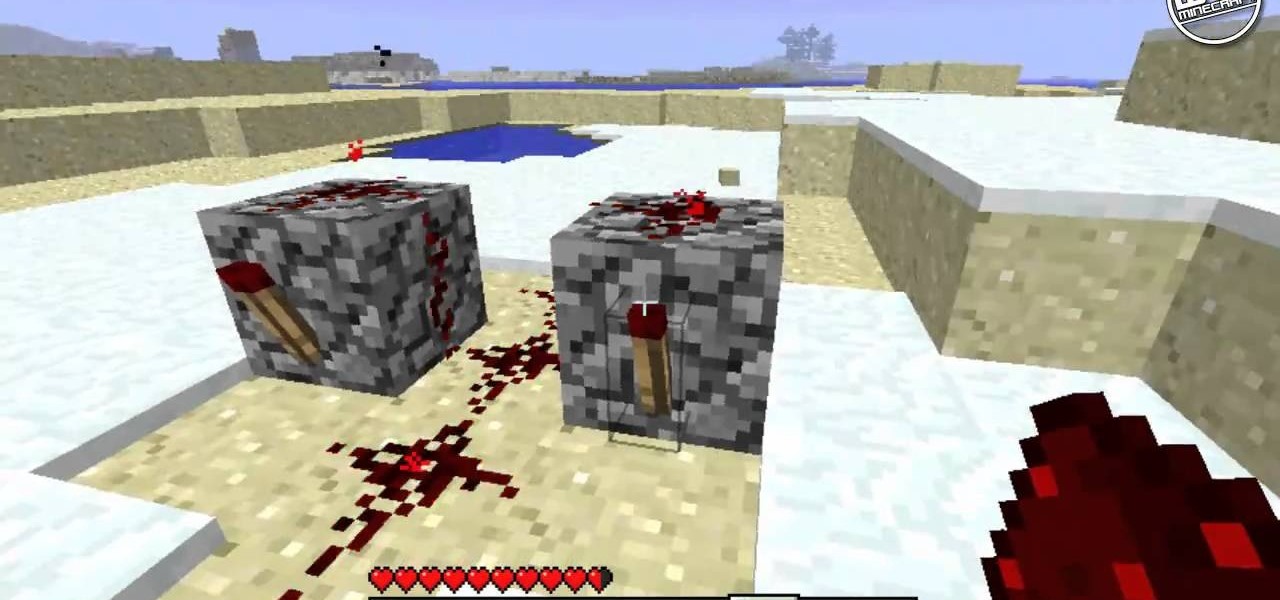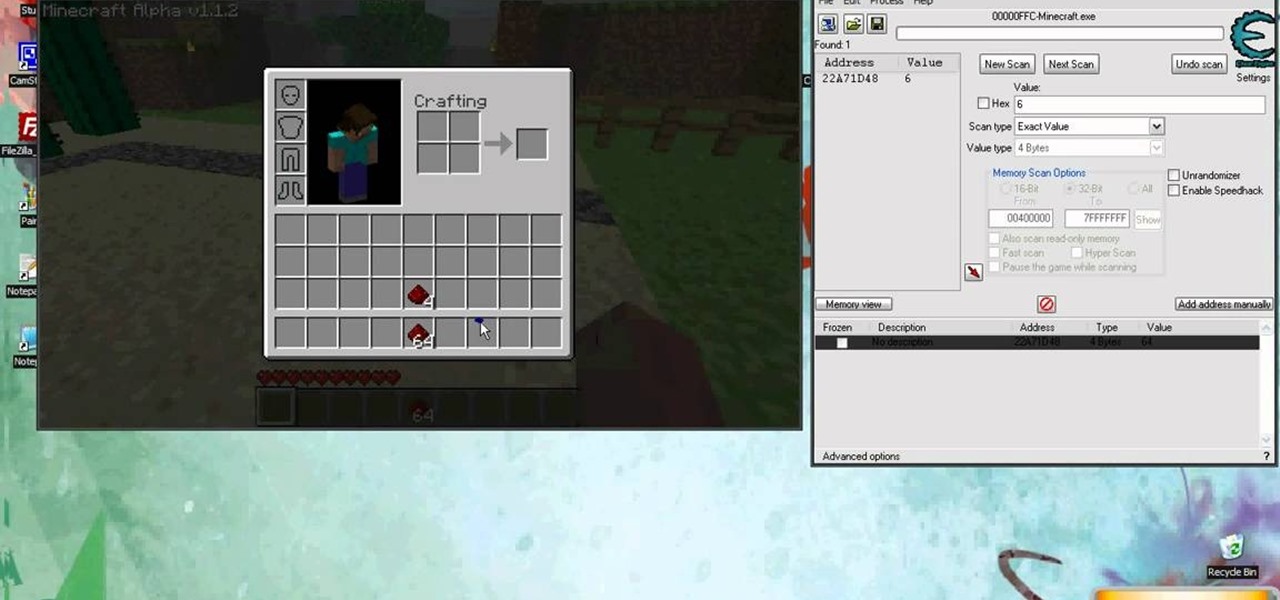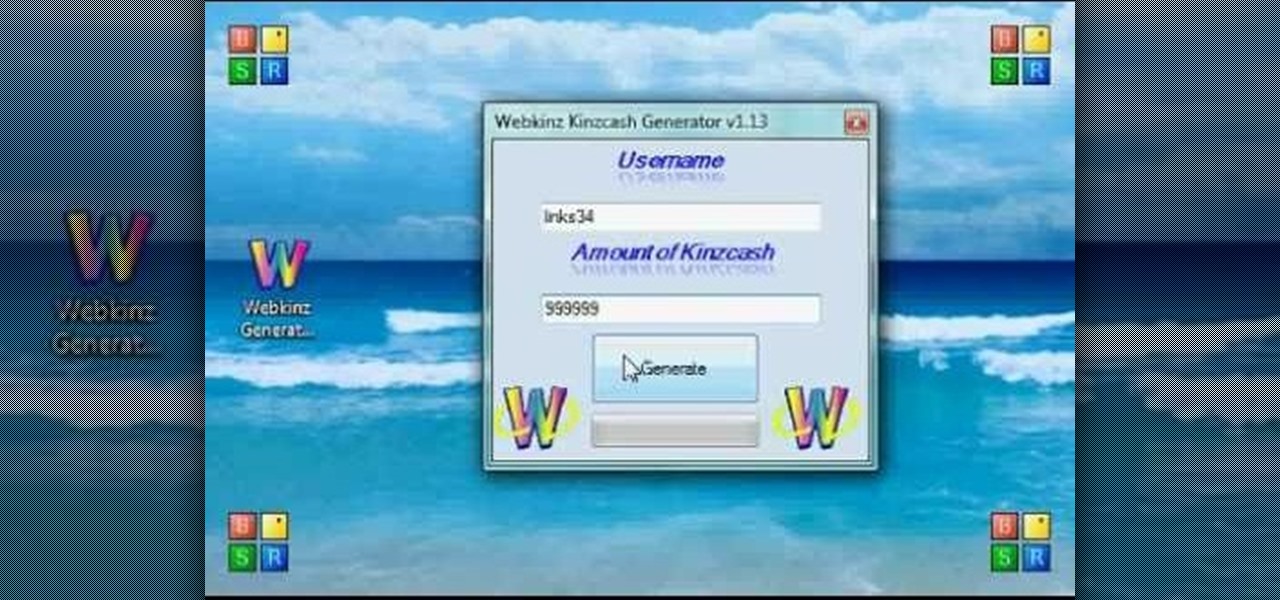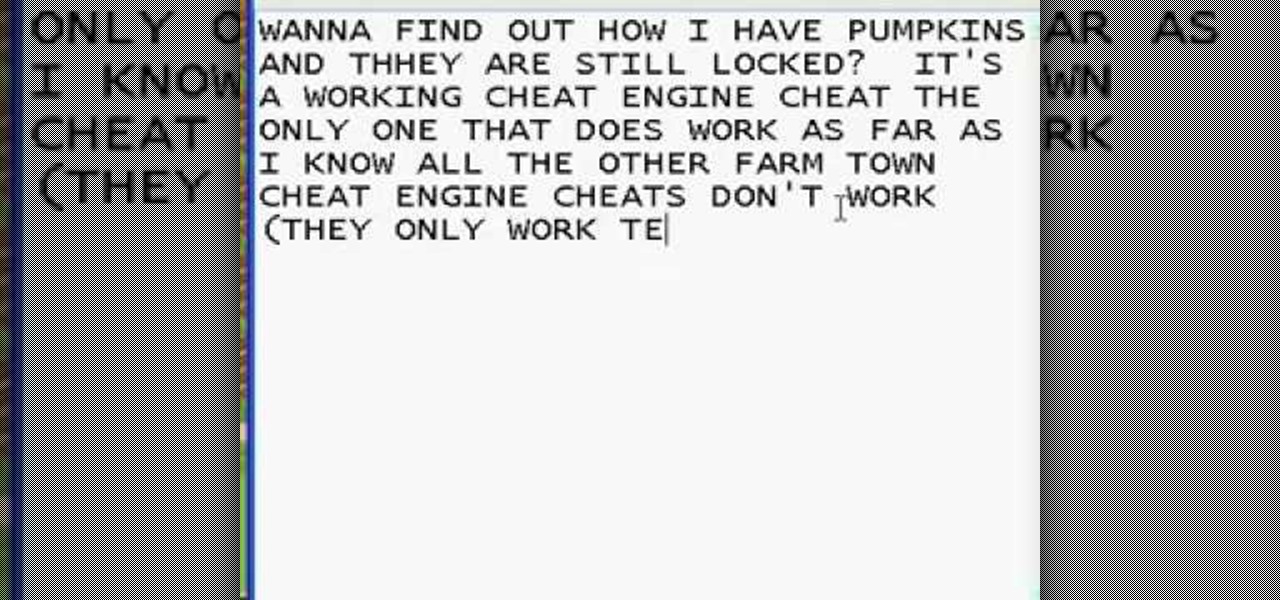In this video from DiscountTrendsetter we learn how to organize your closet! First take inventory of what you have an eliminate items you don't need. Place items such as oversized t-shirts in a drawer or in a bag. Keep your closet for your trendy stuff. Items that are ripped, torn, bleached, etc, get rid of them. Items that are still trendy, but you know you won't wear again, get rid of as well! If you haven't worn something in 2 years, give that item away! Now what you have left are the item...

Interested in extending the Windows 7 context menu? With Window Menu Plus, it's easy! So easy, in fact, that this home-computing how-to from the folks at TekZilla can present a complete overview of the process in just under two minutes. For more information, including step-by-step instructions, take a look.

Did you just pick up the impeccable Canon 40D but need a little help guiding through the menu? You're in luck. In this three-part video tutorial, learn everything you need to know about the Canon EOS 40D digital menu.

New to Ubuntu Linux? This computer operating system could be a bit tricky for beginners, but fret not, help is here. Check out this video tutorial on how to install GnoMenu on Ubuntu Linux.

Hello! My name is Nicole Valentine and on behalf of Expert Village, I'm here to talk to you about how to coordinate birthday games for a birthday party. Now we're going to discuss the game can you read my mind. This game has a little bit of mystery flavor to it. You'll see what I mean. In this game, you need to utilize 2 rooms. In the first main room, you have all the guests of your party. Then later we'll instruct the guests we're going to play a game called can you read my mind and the goal...

You can use this trick on either a Mac or PC, and you don't need any of the DLC to do it. Get an expensive item, which makes the glitch work faster. Clicking on both mouse buttons lets you sell an item twice - then buy it back and resell!

The great thing about crocheting is the ability to add certain things to items that have already been created. One of the most common things would be fringe. It can be easy to add on to certain items, especially scarves. So check out this tutorial on how to make a crochet fringe. Enjoy!

This video involves beauty tips on how to get rid of chapped lips. The video starts out by listing items needed to take care of chapped lips; the first item listed is chap stick. The video specifically recommends a chap stick that has SPF protection. The other items needed are a tooth brush and a clean towel. The video next explains to rub chap stick on your lips. Next, a tooth brush is used on the lips in circular motions to remove dead skin cells. The purpose is to allow your lips to heal m...

New to Microsoft Excel? Looking for a tip? How about a tip so mind-blowingly useful as to qualify as a magic trick? You're in luck. In this MS Excel tutorial from ExcelIsFun, the 119th installment in their series of digital spreadsheet magic tricks, you'll learn how to determine if a particular item is in a list of items using two formulas: a ISNUMBER & MATCH function formula & a COUNTIF function formula.

In showing how to unclutter the bedroom, the information provided focused on jewelry rather than other areas of the room. Tarsa Mar, the host of the video had a huge jewelry collection and showed the various ways to store those items. One of the boxes she shows is a wall case. One of the features of this item is the fact that necklaces hang. This prevents them from becoming tangled with other necklaces. There was space for rings and bracelets but the main objective was keeping necklaces separ...

Learn how to teach your dog how to ring a bell when he wants to go out. 1 Attach an item to a bell with a string. 2 Introduce the new item to your dog. 3 Ask your dog to use his paws to touch item to ring the bell. When he does, reward the dog with food. 4 After your dog masters ringing the bell, switch the reward of food to the reward of going outside.

This is how to retrieve an item dropped down the drain. Did your ring slip down the sink? You can get it out with these handy plumbing tips designed to get your valuables out of the pipes without a problem or damage to the diamonds.

If you're using Adobe Dreamweaver CS4, the Spry Ajax framework menus make creating dynamic drop-down windows a snap. Whether you're new to Adobe's popular WISYWIG HTML editor or a seasoned web development professional just looking to better acquaint yourself with the CS4 workflow, you're sure to be well served by this video tutorial. For more information, and to get started creating Spry drop-down menus in Adobe Dreamweaver CS4 yourself, watch this free video guide.

In this how-to video, you will learn how to organize your closet. You will need motivation first and foremost in order to fully go through with this project. The closet of course is the best way to motivate yourself to clean your entire house. First start by getting rid of the items you do not wear or do not like anymore. You can easily get rid of things you do not love by doing this. Next, purchase matching hangars. You can even just rework what hangars you are currently hanging. Items such ...

Whenever you right click a file in Windows it opens up the context menu, which gives you options of what to do with the file. Learn how you can add your own custom options to the context menu by editing the Windows registry.

Electronic Arts is inviting players of The Sims Freeplay and their friends to visit the homes of their Sims in augmented reality with a new AR mode that supports multiplayer and persistent content using ARKit 2.0.

Crafting is an important aspect of Animal Crossing: Pocket Camp, as it helps you get animals to come to your campsite. However, it's also one of the best ways to get ahead in the game, and there are a number of reasons for this.

As if Amazon didn't already make it easier to buy things from home than in a store, the company has now given shoppers yet another reason to avoid the holiday rush with an ARKit update to its iPhone app.

Google Drive has a very simple way to switch from iOS to Android. iPhone users who want to take the plunge into the wonderful world of Android, but were hesitant to do so in the past because of the laborious process of backing up their data, can back up their contacts, photos, videos, and calendars with the tap of a button.

If you've been visiting websites of ill repute, or if you've been Christmas shopping and don't want to spoil the surprise, it would be a disastrous situation if anyone were to come across your browsing history. Visited sites, cookies, and cache can paint a very clear picture of your recent internet activity, and depending on the situation, you may only have a few seconds to delete your history before someone else barges in.

Most diehard Mac users have used TinkerTool at some time or another, and if you haven't, it's time to start. Whether it's to change your system's font or to disable UI animations, it seems like anything you could ever think about tweaking in Mac OS X is doable through TinkerTool. And now, developer Marcel Bresink has updated his app to work with Yosemite, so let's see what it can do now.

In a flurry of moves today, Microsoft has not only released their suite of Office apps for the iPad, but they also updated their Android and iOS Office Mobile apps to allow for creating and editing documents without requiring an Office 365 account (so long as it's for "home" use). Microsoft Office Mobile for Android & iOS

Archive files are great for portability and saving space, but a lot of people don't know they can also be encrypted. There are a lot of archiver programs out there, but most of them can open a file that's been encrypted using other software, as long as you're using a recent version.

When the time comes to move home, the logistics of moving your belongings can easily become tiresome, tricky and even disastrous. However, with a little careful planning and foresight, the act of packing can be a simple process. The key to getting the most from your move is in efficiency, planning and care. Here, we take a look at the best ways to pack in order to ensure a safe and simple move.

Although it is a rare and potentially frightening occurrence, knowing how to do a system restore in Windows XP is an important thing to know how to do. To get started with a system restore, select the Start menu in the lower right of your screen. Then select All Programs. Then from the All Program menu, select Accessories and then from Accessories, select System Tools. There are several items under System Tools, but you want to select System Restore. You will follow through the next few scree...

eBay has been around for over ten years yet there are many people out there who are afraid to use it, or haven't had a chance to use it, due to negative hearsay. This video tutorial presents a guide to buying items successfully—and safely! There's a lot of things to consider when buying an item in an eBay auction, so make sure to pay attention to all of these four tips.

Windows 8, the latest version of Microsoft's flagship software has introduced the new Metro UI screen as a replacement to the classic Start menu. If you want to get rid of the Metro UI, or you want to get the Start menu back, follow the directions detailed in this video

Check out this video to learn how to use TerrariaViewer to edit your inventory in Terraria 1.0.5. You can outfit your character with any items you want, control the game in a whole new way with this Terraria cheat.

Watch this video to learn about all of the new armor and vanity gear in Terraria 1.0.5. Learn how to get all of these items and what to do with them once you have them. Good luck collecting all these items!

Wouldn't it be great to have unlimited health and mana? How about as much of whatever item you want, whenever you want? If that sounds like something you might be interested in, then check out this video to learn how to hack Terraria.

Looking for a rare item in Terraria? This video is guide to finding and getting the Wizard Hat which will increase your magic damage. Learn what to do and how to do it by watching this Terraria video game guide.

Playing Minecraft on your Mac? Wondering how to install the Too Many Items mod you've been hearing so much about? Check out this video to learn how to download and install this Minecraft mod and take your Minecraft 1.6 experience to a whole new level.

Minecraft is a game about finding and gathering stuff, so of course you'll always want more stuff. This tutorial shows you how to use the game hacking program Cheat Engine to hack into Minecraft and increase all your available items.

This only works on single player games. You can use the free program Cheat Engine to hack into Minecraft and use it to duplicate items in your inventory. Get as many diamonds, obsidian blocks or gold ingots as you want!

This machine uses quite a lot of redstone, and lets you rapidly fire arrows out of your machine (you can also use eggs or snowballs or other small items). Once you get a good pulse going, you can launch small items all day.

There are multiple hidden items in the new furniture catalog that has come out for the Flash game Club Penguin. This video shows you how to find all the special items so you can add them to your penguin's igloo!

Go back inside the grid and find all the hidden items (like files and Abraxas shards) in levels five through seven of the Tron game, Evolution. Some of the itmes are pretty easy to find, but a few are a bit tricky - and that's what this video is for!

You will need to have the most current version of Cheat Engine and Minecraft Alpha running on your computer. When you are running Minecraft, open up Cheat Engine and use the video to hack the game so you can duplicate as many inventory items as you would like.

You'll first need to get the free program. Once you have downloaded it, open both your game and the program, and you can hack WebKinz for as much kinzcash and free items as you want! This cheat may take a few hours to appear.

This effect will not only work on every item in the game (except for the trees), it will also be permanent! You can unlock everything, all you need is Cheat Engine. This video shows you how to do to the rest!