
How To: Learn about relief printmaking materials
Relief printmaking can be done with a multitude of materials. Get great printing ideas with this free instructional printmaking video series.


Relief printmaking can be done with a multitude of materials. Get great printing ideas with this free instructional printmaking video series.

Check out this video to learn how to gather basket making materials with tips from a how to tutorial. This is for weaving baskets with willow.

Frosted glass windows are meant for privacy, plain and simple. Sometimes you see it used for aesthetic effect, but primarily it's used to let a little light in while keeping wandering eyes out—unless those wandering eyes have some Scotch tape in their pocket.

It's not brain surgery, but teeth whitening systems still hits the pocket books hard. However, there is a cheaper alternative to have the whitest teeth in the neighborhood, and it's called Photoshop. With Adobe Photoshop, you can have whiter teeth in seconds! Really. It's definitely the best tooth whitening remedy for those behind the camera lens. But remember… Photoshop is only a digital cure. You still might have to hide that smile in public… or consult a dentist.

Here is a step by step tutorial for making a swimmable mermaid tail. Check out Video #2 for a demonstration of the tail in use!

Augmented reality is often likened to granting superpowers to mere mortals, but what about mutant powers?

Magic Leap has been promising to launch a developer conference for years, and now the company is finally making good on that promise. On Wednesday, Magic Leap sent out the official announcement for its first L.E.A.P. conference, which will be held in Los Angeles in October.

Amazon has had a long-standing partnership with its consumers regarding special offers. Amazon sells these Prime Exclusive Phones with lock screen ads and Amazon apps in exchange for discounts on the phones. You also need to be an Amazon Prime Member, leading us to historically believe that these "special offers" weren't really all that special. That is, until today.

The same approach to augmented reality that some companies use to improve workforce productivity could also make it easier for car owners to operate and maintain their vehicles.

People love emojis, it's a scientific fact. So an app that places poops, smileys, and ghosts into social media videos should, in theory, be the most popular app ever. That's likely the reasoning behind the new Holocam app, which is available for $0.99 in the iOS App Store. Sure, Snapchat and Instagram offer users editing tools to stick static text, emojis, and drawings on top of photos and videos. However, Holocam ups the ante by placing fully three-dimensional emoji, text, and drawings, as w...

For companies wary of the temperature, PTC just made it easier for them to dip their toes in the waters of augmented reality.

By default, Android limits your call history to the last 500 incoming, outgoing, or missed calls. When you reach this limit, older entries get trimmed off the bottom of the list and deleted forever. This isn't an issue with storage space, because even the biggest call logs only occupy mere kilobytes, so it's really just an artificial limit.

A banner alert for notifications is like the Robin to our iPhone's Batman—they're taken for granted and don't really get the recognition they deserve. Yes, they can be disruptive at times, but just like Robin, they can be necessary for getting things done.

As we approach the holiday (i.e. gift-giving) season, don't forget to make sure to include the usual notes in your gifts indicating that they can be returned. Otherwise, you'll just cause the recipients to save your gifts until they can be properly regifted onto some other ungrateful chump.

It can get pretty chaotic when you're gaming. When you're playing a fast-paced game like Black Ops, frustration, urgency, and confusion will lead to a sudden loss of control, i.e. a panic attack. There's an enemy at your six and you try to spin around, but it's too late—and that sudden rush of adrenaline will tear your controller to shreds. It's a step beyond mere button-mashing, because it's not really intentional—you just put a little more force on that thumbstick than needed. And now you'r...

In this video, Graham shows us how to pan for gold. In a few simple steps, an individual could become rich!!! Graham is working with sandstone in Virginia in a swamp like area, but this process could be done in any river. Gold usually gets stuck in cracks in the sides of rivers, and in this case, the cracks are in sandstone rock in this swamp-like area. Shovel up some of the sandstone bed bedrock, or whatever type of material is available, place the shoveled up material in the pan. Fill up th...

This quick tip shows one way of using the material attributes window to preview your material on different objects. It also takes a look at using and setting up the content browser. Whether you're new to MAXON's popular 3D modeling application or are just looking to get better acquainted with Cinema 4D and its various features and functions, you're sure to enjoy this free video software tutorial. For more information, and to get started using the material attributes window in your own Cinema ...

Materials allow you to just the colors and specularity of your 3D models. Whether you're new to the Blender Foundation's popular open-source 3D computer graphics application or are a seasoned digital artist merely on the lookout for new tips and tricks, you're sure to be well served by this free video software tutorial from the folks at CG Cookie. For more information, including step-by-step instructions on applying materials to your own Blender models, take a look!

This clip will walk you through how to create a procedural tile material in 3D Studio Max. It also covers composite materials, masks and noises. Whether you're new to Autodesk's popular modeling software or a seasoned 3D artist just looking to better acquaint yourself with the application, you're sure to be well served by this video tutorial. For more information, take a look!

As your home ages, so does your deck in the backyard, but there are ways to resolve this issue. If that wooden deck is looking weathered or worn, you can simply replace the components with composite materials without a complete rebuild. Composite doesn't splinter or have knots, and it's low maintenance. This two-part video, brought to you by Lowe's, will show you exactly how to renew your deck with composite decking.

Can you feel your inner Dennis the Menace trying to get out? Trying to recreate the early 90s bad boy Bart Simpson look? Watch these videos to learn how to make yourself a slingshot. This slingshot is made from materials that are probably laying around your house, but you will need some power tools.

If you're interested in owning a colt pistol, but don't have the money or proper paper work needed, you can always make one from scratch. Of course, in this tutorial, you'll find out how to make one using just paper and other household materials. It may not be the exact thing, but you can always tell your friends that you own a colt pistol. (Made of paper.) Anyway, good luck and enjoy!

Learn how to calculate the amount of flooring, shingles, siding and other construction materials you need for your next building or remodeling project in this free DIY carpentry video series from a remodeling expert.
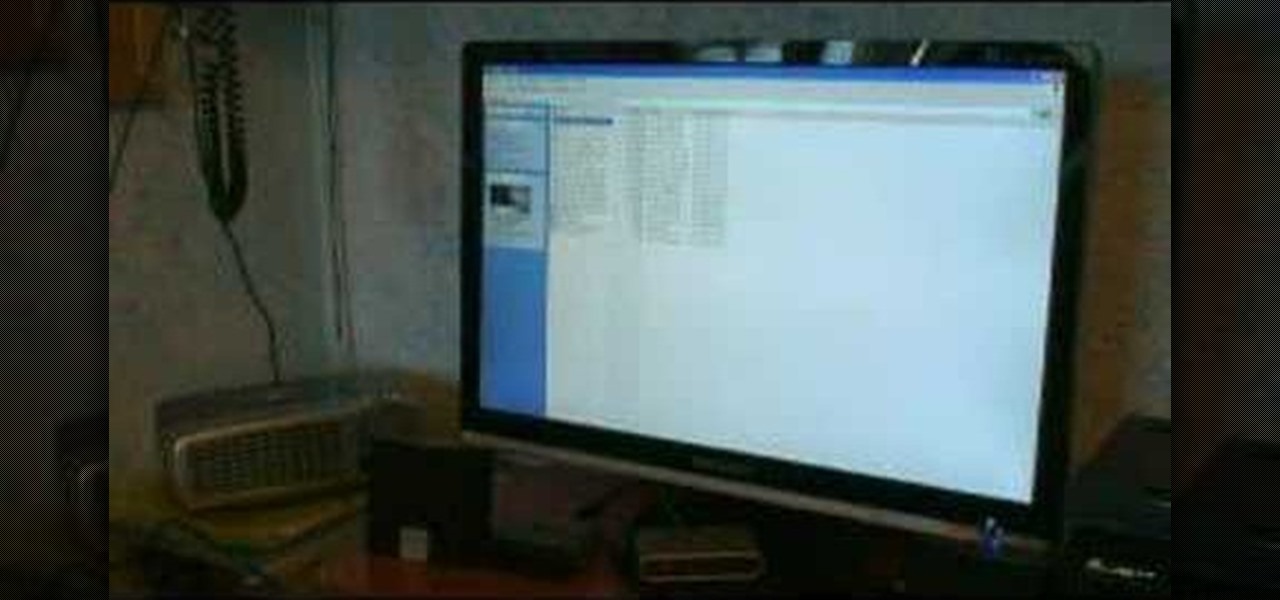
Here, you'll hear all about the materials needed to teach English as a foreign language. This guy knows. Trust me.

This two-part video is designed for people who are very familiar with CINEMA 4D. When you're using CINEMA 4D, you can setup channels for export to compositing applications, but sometimes a material change is more efficient and easier. In this first part, you will learn how to set up a material tag on any shape that contains a CAP or a ROUNDING feature. In the second part you'll create some quick buffers (a trick which is especially useful when creating some alpha channels from animated MoGrap...

Electroluminescent (EL) materials light up when electricity passes through them, as opposed to more common incandescent lights that respond to heat. EL displays are becoming very popular in advertising and art,but getting them or the materials to make them can be expensive. Watch this video to learn how to turn an LCD into a simple EL display, and also how superglue can be used as a cheap dielectric in this sort of project.

Jason shows you in this video tutorial, how to make char cloth to start emergency fires. Making your own emergency fire-starting material could someday save your life! Making char cloth is an easy way to make an emergency fire starter with materials you already have lying around the house, for use in camping, backpacking, hiking, and survival in the wilderness.

Some of the most fundamental parts of 3DS MAX 2009 that users have to learn how to use are materials. This quick video for 3DS MAX beginners will introduce you to the basics of working with materials. This will allow you to use bitmaps and other tools to create all sorts of different character models.

In this video tutorial, viewers learn how to make a char cloth. The materials required for this process are: cloth, container and tinder. The cloth must be made of any woven, cotton material. Begin by placing the cloth into a container. The container should be a metal material. Then close the container and make a while on top to allow the smoke and flames to escape. Leave the container in some fire and wait for it to finish. Then take it to cool and take out the cloth. Now strike some spark o...

This CAD software tutorial shows you how to work with lights and materials in Pro/DESKTOP. This is an advanced tutorial that will show you how to add materials to a figure, add lighting, backgrounds and export the image. Rendering completed images is an important part of working in ProDESKTOP since it showcases your final products. Learn how to make your models good with lights and materials in this Pro/DESKTOP tutorial. This video is best viewed full screen.

In Minecraft, the less time you spend gathering materials, the more time you can spend building. This Minecraft player's guide offers advice on how to quickly gather a variety of materials. For complete instructions, watch the video!

Designing 3D graphics is one of the most challenging and lucrative fields of computer design. This video for beginning 3D graphics artists features a tutorial on how to make materials and textures in Blender, one popular 3D modeling software suite. Making this pair of pants will have you well on your way to making more elaborate images.

In this how to video, you will learn how to work with standard materials in 3D Studio Max. The material editor is found by clicking the multicolored button to the right. You can see sample spheres where you can see examples of materials. Below, you can see surface properties such as shaders and ambient colors. You can select the type of material to be applied here. You can select the standard material to get familiar with it. First, decide the shaders. Blend is the default shader, although th...

In this video tutorial, viewers learn how to make a Christmas wreath. The materials used in this video are a Christmas wreath are: a greenery wreath, extra greens, pinecones, berries, bells and ribbon. If using artificial materials, you will also need a hot glue gun, glue sticks and wire. Begin by adding the extra greens on the wreath. No layout all the materials on the wreath before adding it on. Once finished outlining, glue the material on the wreath. Hang some bells inside the wreath. Thi...

In this video tutorial, viewers will learn how to use a chop saw. A chop saw is a power tool which is typically used to cut hard materials. This saw can cut pieces at different angles. When cutting any material, make sure it is pushed tight against the fence. Hold the material tight in this position and make sure it is correctly leveled. When using this machine, be sure to wear safety glasses or a face guard. Avoid cutting small pieces of material and go at a slow pace. This video tutorial wi...

Making crafts with a group of children can get a little hectic and also maybe a bit costly. Recycling materials to use for creative activites with your kids can be a fun and and economicly fiscal alternative to your normal purchases. This video will give you some example on how to recycle materials for your kids arts and crafts. Using these everyday materials, accompanied with some great insight from this video, you can have a lot of fun creating all sorts of interesting projects with your ch...

This 3D software tutorial shows you how to use the displace modifier in 3ds Max. The displace modifier allows you to create perfect materials and realistic shadows in 3D Studio Max. Proper materials and shadows are key to creating a realistic 3D scene. See how to work with the displace mod in 3ds Max to achieve more realistic models. This video is best viewed full screen.

Take a look at this instructional vidoe and learn how to use the paint bucket tool in Google SketchUp. Selecting the paint bucket tool will open the materials browser. The materials browser is different for windows and mac users. On windows, the browser has two main tabs to select and edit materials. On the mac, you have several tabs giving you different ways to paint colors into your model. To start using the paint bucket tool, simply pick a material and choose a surface to paint it into you...

You can save money and the environment by building a pet house out of eco-friendly materials. The doghouse in this how to video is built on the same green principles as a human home. Watch and learn how easy it is use recycled materials for your dog's house.

Did you know you can create beautiful covers for your scrapbooks using all kinds of materials? This video tutorial shows how easy it is. Linen scrapbook covers need slightly different materials than regular paper compatible materials. You'll need Tombo (or another double sided adhesive) and liquid glass. Watch this video scrapbooking tutorial and learn how to decorate a linen scrapbook cover.