
How To: Merge and center in Excel 2007
In this tutorial, you will learn how to use merge and center in Excel 2007.


In this tutorial, you will learn how to use merge and center in Excel 2007.

Panoramic photographs are deliciously delightful to the eyes, but an HDR version of that same picture will make people go nuts! If you know anything about HDRI (high dynamic range imaging), then this will be a breeze. Watch and learn.

One of the oldest, most abstruse, downright incomprehensible commands in Photoshop, Calculations lets you merge two channels to create a new alpha channel. Learn it: It's the backbone of masking. Whether you're new to Adobe's popular raster graphics editing software or a seasoned professional just looking to better acquaint yourself with the program and its various features and filters, you're sure to be well served by this video tutorial. For more information, including detailed, step-by-ste...

This video by photoshopuniverse shows you how to make any photo seem as it was taken in a studio. Take the working photo and add a new layer over it and fill it in black as shown. Add a newer layer over that and add the filter> render> clouds effect. Increase the opacity of the cloud layer and merge it with the black layer as shown. Add the splatter effect and the sprayed stoke effect as shown onto the merged layer and add a hue and saturation adjustment layer and colorize it as desired. Go t...

Merge VR, a company mostly known for its virtual reality experiences, is moving into and creating an augmented reality experience that combines an iPhone or Android smartphone, a set of goggles to put your phone in, and a box about the size of a Rubik's Cube which looks more akin to the Lament Configuration seen in the Hellraiser film series. When used in concert with the smartphone and goggles, the toy cube, called Holo Cube, becomes one of many AR experiences.

The video describes how Audio Editing Software, Record, and Reason can be used together on the same computer. Once all the three are installed on the same computer, they can be merged to form one large audio editing program on the same account. After installation of both of these, ensure that the program Record recognizes the installation of program Reason. By merging these two audio editing programs, the users will be able to access the features of both programs as if it is one large editing...

While not specifically an augmented reality conference, IFA 2017 packed a plethora of presentations with AR themes, including devices with AR features from Sony and Motorola, a smartphone-based AR headset from Lenovo, and a new processor from Huawei that will facilitate AR experiences.

If you're interested in seeing what it would be like to run Android on a real computer rather than a tablet or smartphone, you don't have to wait. This Android project has now made it possible to run Android in a virtual machine on either a PC or a Mac computer. You'll need the following command to merge the ISOs:

Pixel Perfect is the "perfect" show to help you with your Photoshop skills. Be amazed and learn as master digital artist Bert Monroy takes a stylus and a digital pad and treats it as Monet and Picasso do with oil and canvas. Learn the tips and tricks you need to whip those digital pictures into shape with Adobe Photoshop and Illustrator. In this episode, Ben shows you how to bizarrely merge photos in Photoshop.

The last few months have delivered some great new Magic Leap releases, but that doesn't mean the development team is resting on its laurels when it comes to the platform itself.

Organizing contacts is a bitch, especially on the iPhone. Some contacts will have multiple entries, you can only delete contacts one by one, and certain types of contacts can't be deleted at all. If that isn't enough to make you pull your hair out, then I don't know what will.

The only thing that can get in the way of your creativity being used in Photoshop is yourself. The software has so many different tools that can be used to add color to a lifeless photograph or remove unwanted imperfections such as moles and body fat. Another thing it can do is blend images together. And that's exactly what this tutorial is about. Find out how to blend and merge faces together using Photoshop. Enjoy!

This video shows a user how to create a panoramic picture using Photoshop. In this video the details like how to merge a photo and other options which are very useful to a learner are shown clearly. This video is very practical for keen user as different things like the layouts and merging a photo are explained in detail. In this video a user can find different filters that are used in creating this panoramic picture. One will find it very easy and one with artistic heart will definitely appr...

Make your embroideries more accurate and beautiful by designing the letters and words on a computer software called Compucon EOS 3.

This video shows a quick and easy way to create a drum loop using "MIDI MERGE". A stereo instrument track with expand 2 is used here. First, select a track, expand 2, and select session drums (you can take any other track) for the patch and also create a "click track" which will be available in the track menu. Open the transport window and select "loop playback". In order to create a looped playback, right click on the "play" button and select "loop". This is a loop, so make sure that you do ...

The augmented reality productivity app market for is a crowded space, so differentiation can be an advantage. Atheer is doing just that this week with their AiR Enterprise application.

The iPhone 4 or iOS 4 has the ability to merge multiple e-mail addresses into one inbox. No more clicking from box to box for you, my friend! Save some time and energy by setting up multiple account on your phone. This clip will show you exactly how it is done and get you up and running.

Ben Slotover and Paul Elliott, aka Blunt Productions, shows how to make your own cheap 3D film. You'll need a straight flash bracket, two camera mounting screws, and of course - two cameras. Then use Adobe After Effects to merge the two videos together so you can get out those 3D glasses and enjoy.

Video: . Download: here

In this clip, learn how to take two totally unrelated images and manipulate them so that you get one crazy new picture. This is a relatively advanced Photoshop tutorial, so make sure you know what you're doing or you might find it a bit tricky. In this particular video you will be adding a lion's mouth to an apple and the files you are using are listed below.

Sometimes a single driver can vastly improve traffic. Drive like a trucker: keep a large space ahead of your car. This can erase the patterns of stop-and-go driving (wipe out the Traffic Waves.) It can also break up the clogged merge-zones at certain highway exit ramps.

All you need is a basic digital camera and GIMP photo editing software to create your own version of the Pan's Labyrinth creatures. The Keyboard Shortcuts used, in case you can't hear it properly:

With new messaging services being pushed out constantly, it can be a pain trying to keep track of them all on your Android device. We had previously shown how to stay on top of them all with a unified "inbox" app, but that still requires you to have each individual app installed. While looking for a true one-stop messenger, I came across Disa.
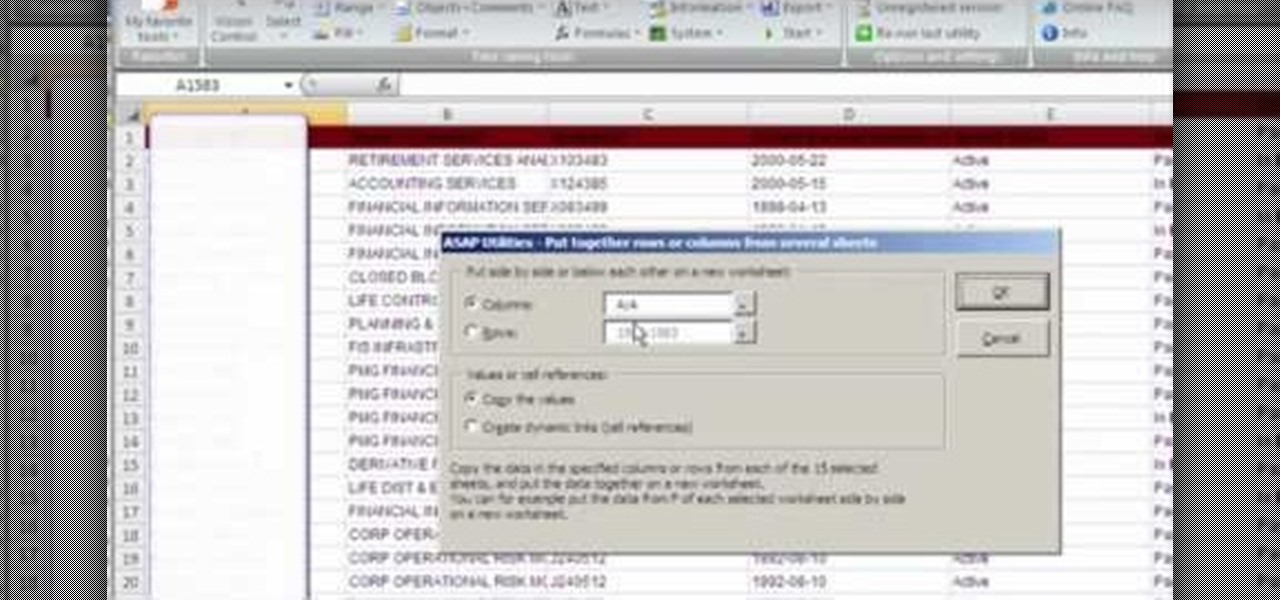
If you have multiple spreadsheets you want to merge into a single master file, you can easily accomplish this task by using the ASAP utilities. This tutorial demonstrates how to get the most out of this tool for your own spreadsheets and MS Excel projects.

Whether you're new to Microsoft's popular word processing application or a seasoned professional merely looking to pick up a few new tips and tricks, you're sure to benefit from this video tutorial. For complete instructions, and to get started creating your own personalized email messages in Word 2007, take a look.

Love Microsoft Excel? This clip contains a tip that just might induce you to. With this free video tutorial from ExcelIsFun, the 63.5th installment of his "YouTubers Love Excel" or YTLE series of free video MS Excel lessons, you'll learn how to use the advanced filter "Unique Records Only" option and the VLOOKUP, COLUMN, IF, ISERROR and IFERROR functions to merge 2 tables.

Take a look at this instructional video and learn how to use the "follow me" tool in Google SketchUp. Merging different shapes with different paths renders powerful combinations. This tutorial covers an introduction to follow-me capabilities, tips on how the shape and path work together, how to create instant follow-me results, and creating lathed objects.

You can learn how to create a blur to hide someone’s face in Final Cut Pro. The travel mat luma merges the top layer with the bottom layer and the black area is transparent.

The shifting sands of immersive computing, currently fluctuating between augmented reality and virtual reality, can be hard to navigate if you're only versed in one of the platforms. But a new series of videos from Leap Motion paints a picture of a near future world in which AR and VR will seamlessly merge together, forcing us to change the way we see both.

Enterprise augmented reality software maker Scope AR is bringing the powers of its two productivity apps together like the Wonder Twins into the form of a single app.

With over 500 million downloads on Android alone, I find it safe to assume that most of us use the Chrome Browser on our mobile devices; it's great for reading articles with Reader mode enabled, syncs open tabs and bookmarks across all your devices (as long as you're signed in to your Google account), and is regularly updated with new features and optimizations.

Pixel Perfect is the "perfect" show to help you with your Photoshop skills. Be amazed and learn as master digital artist Bert Monroy takes a stylus and a digital pad and treats it as Monet and Picasso do with oil and canvas. Learn the tips and tricks you need to whip those digital pictures into shape with Adobe Photoshop and Illustrator. In this episode, Ben shows you how to create fabrics in Photoshop.

Pixel Perfect is the "perfect" show to help you with your Photoshop skills. Be amazed and learn as master digital artist Bert Monroy takes a stylus and a digital pad and treats it as Monet and Picasso do with oil and canvas. Learn the tips and tricks you need to whip those digital pictures into shape with Adobe Photoshop and Illustrator. In this episode, Ben shows you how to create a soothing pastoral scene in Photoshop.

This tutorial covers how to make sure your polygon models have good flowing geometry in Maya. You'll also learn how to merge polygonal surfaces and use the crate polygon tool.

Pages '08 allows you to access the information in your address book and add it to your documents. This is helpful if you are printing envelopes or writing letters.

This fun tutorial features Ed, who shows you how to use an iPhone application called Everyday Looper. Everyday Looper is a musical application that lets you loop music, sounds and your voice. Ed shows you all the functions of the Everyday Looper, from the playing control, to the First Loop and the merge. Watch this video if you want to get in on the fun and start using the Everyday Looper to make your day just a little more special. Check it out!

In this how to video, you will learn how make car rims bigger using Photoshop. First, open the image in the program. Choose the elliptical marquee tool and select the rim. Next, right click the selection and click layer via copy. Now you should have the cut out rim in a new layer. Drag layer 1 bigger by holding shift. Replace it and then click on the accept button. Erase the part of the rim that is on the body of the car with the eraser tool. Have layer 1 selected and merge it down. Do the sa...

The first thing that you want to do is in a new image, create a new transparent layer. Then you want to use the oval shape tool and check "fixed" so that it forms a perfect circle. Draw the circle, fill it with any color that you want, and then duplicate the layer. Use the move tool to move the new circle underneath the one you just created, leaving some room. Merge this layer with the one you originally copied it from, and repeat this step until you have as many circles as you want. Then you...

CreativeIceDesigns teaches you how to make a colorful abstract background using Adobe Photoshop. Go to File - New and make it 1280 x 720 pixels. Make the background black. Use the Lasso tool to make a star shape and fill it with white. Go to Filter - Blur - Radial Blur, amount 100%, zoom best. Go to Filter - Radial Blur. Then Filter - Stylize - Find Edges. Press CTRL + I to invert. Go to Filter - Distort - Twirl - 300 and press OK Duplicate this layer. Go to Filter - Distort - Twirl and choos...

Before you can work in Word 2010, you'll need to learn how to work with it. See how to join, split and apply formatting to cells within Microsoft Word 2010 with this free video software tutorial. Whether you're new to Microsoft's popular word processor or just wish to get to know Word 2010 a little better, you're sure to find much of value in this video lesson. For more and better information, and to get started working with cells in MS Word 2010 yourself, take a look.