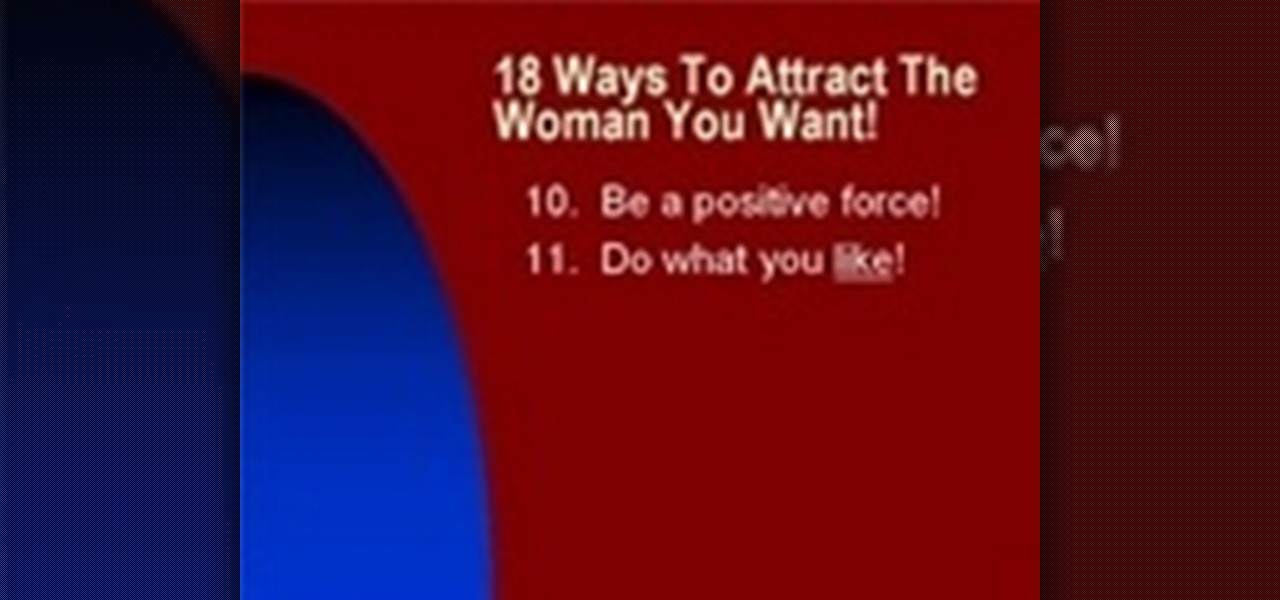Intel's driverless division will be managed by Israel-based Mobileye, as the chip giant emerges from relative obscurity in the driverless space to become a major supplier after completing its $15.3-billion purchase of Mobileye this week.

Over the past week, we are seeing more companies capitalizing on services leveraging augmented reality. One company secured funding to expand their service, while two other companies grow its own services through acquisition.

Starcraft 2, like it's predecessor before it, has a very robust level editor that allows you, the DIY modder, to create nearly any scenario within the bounds of the Starcraft 2 engine that you could imagine. We have compiled videos on how to do all sorts of fun things with it, from making RPG's and Tower Defense games to just making you dream Starcraft 2 level. This video will teach you how to create a basic Warcraft 3 style hero using the Starcraft 2 patch 13 beta editor. He won't be quite a...

Watch this fine art video tutorial to learn how to blend colored pencils with a paintbrush. "Today, I am going to demonstrate a new artistic technique. I am going to merge the best qualities of two artistic mediums; oil painting and color pencil. What you are now watching is a time lapse of me building up layers of illustration marker and color pencil over a pencil drawing.

Facebook is aware that Snapchat is killing the social media game amongst the youths, which makes sense, because in 2017, video is king in social media currency. Facebook has continually shown that Mark Zuckerberg and crew seem to think the best strategy to keep up is to simply copy them.

If all things go well, you'll only have to take your road test once. That's the goal: to ace your test on the first try and then start driving on your own. Granted, it's a nerve-racking experience, but keep in mind that the California Department of Motor Vehicles wants you to pass. So much so, they give you the examination answers ahead of time! All you have to do is study.

Use two photos, a main image and a photo of a cracked egg which will be your source of the headache. Drag the egg into the main image by holding down the shift key. Resize the egg. Change the opacity down to 50%. Zoom out. Command T flips the image. Hold option and right click. Position the image. Add layer mask icon. Bring back to 100%. Brush. Go to color palate and make sure black paint is on. Paint away all, but the cracked part of the egg. Add the black and white layer, only the egg porti...

Childcareland has shared with us the most easy way possible to make attractive colorful flowers using nothing but coffee filters, pipe cleaners, felt pens, water spray, and tape.

New to Ubuntu Linux? This computer operating system could be a bit tricky for beginners, but fret not, help is here. Check out this video tutorial on how to install GRUB 2 and apply themes on Ubuntu Linux.

Reading people's minds is something that most inquisitive and sensitive people have wished that they could do at some point. Well, what if you could? This video will show you a great multipurpose bar trick that will allow you to appear to read the mind or body of people in a variety of situations. It's really remarkable how easy this is and how well it works.

In this tutorial, we learn how to create Apple's aqua wallpaper in Photoshop. First, create a new canvas in the dimensions you choose. Now, go to the paint pallet and choose a color. Click on ok, then start to paint your background. Select the pen tool, then draw a line from left the right on the canvas. Now, change the color of this shape to white. Now, change the fill of the layer to 10-30%. Now, double click on the layer and make the stroke white and add a drop shadow to 40 pixels and 20% ...

Stephanie Valentin teaches us how to draw a stone angel in Photoshop. You create a new document of 1100 x 200 pixels. You sketch the character with a black brush of 5 pixels and 100% of opacity on a new layer. Keep this layer of the whole painting process. Then create a new layer, filling the shape with a dark color. Use a hard brush of 25 pixels and 100% opacity. Create a new layer Light 1, apply large lights with a soft round brush of 20 pixels and 35% opacity. Apply a Gaussian blur of 8 pi...

This how-to video is about how to darken an over exposed image in Photoshop.

At Facebook's first Communities Summit, admins from top Facebook groups assembled to discuss tools to better manage and optimize their members. Here, Facebook CEO Mark Zuckerberg announced that these changes fuel the company's shifting focus from connecting the world to uniting it.

A state of emergency has been declared in Malaysia's northeastern Kelantan state after an outbreak of avian influenza virus H5N1.

In this video, we learn how to attract women by knowing what they want. First, you have to know what you want, not what you don't want. Next, pay attention and be interested in people. Also, listen to people, this will help you learn more about the people around you. You should also know what your talent is, so you can create conversations with people and have something to discuss. You need to take action, get out and meet new people! Be complimentary to women, as well as sincere, which will ...

First create a new 800x600 document and fill it with black color. Then create a new Layer and add a white circle with the hard edge Brushtool Select the 'Eraser tool' and use the same brush (a bit smaller) to erase the inside of that circle. Rightclick an layer 1 and go to the blending options. Add a contour. Now you should have a simple ring. Create a new layer again, and drag a dark red/brown circle inside the ring. Open up the Apple Logo (download in discription). Resize/replace it. Rightc...

This how to video shows you how to create a nebula star scene in Photoshop. First, create a new image in Photoshop. Fill the background with black. Next, create a new layer and call it stars. Go to filter and select noise. Choose Gaussian and click monochromatic. Click okay to add the noise. Once that is done, go to adjustments and levels. Change the settings so that you have less clutter. Next, make a selection in the middle. Copy and paste it as a new layer. Go to edit and select free trans...

IngletonPottery demonstrates how to create a giant clay pottery novelty goblet in less than eight minutes in this video. The goblet can be used as a decorative piece or it can be used to drink from. The choices are endless for this giant piece of art. The giant goblet begins as a big blob of clay. A portion of the clay is wet and the spinning table begins. While the clay is wet it is placed on the spinning table and then the molding process begins. To mold the clay requires concentration and ...

Yanick's Photo School demonstrates how to use Photoshop to make HDR images in Photoshop CS3. This tutorial first explains that HDR means "High Dynamic Range" which is a process to get details from a photo from both the highlights and shadows of a particular scene. The first thing that is necessary is to take multiple views of the same image with different exposures. To start off, you will take three exposures: one that is two stops down, one that is normal exposure, and one that is two stops ...

learnaniche shows you how to unzip compressed .zip files using his own example. You'll need an unzipping program for this; usually, WinZip is standard. If you don't have it or if it's expired, you can search "WinZip" on a search engine and click "WinZip - Download Evaluation Page" or CNET's download page. If you're on CNET, just click "Download Now" to download it quickly. Save it to a destination and then open it from there to install it. When you click on the link to download the file, your...

This is really cool, you can make these awesome neon glowing lines using your Adobe Photoshop. This is a fun way to make creative and colorful designs and it looks really neat without spending time working on detailed shapes.

StephanieValentin teaches you how to draw a realistic ear in Adobe Photoshop. You create a new document of 1300x1900 pixels and then create 9 layers named L00, L01 and so on until L08. The first layer should be black. On Layer 01 use a soft round brush with a white color, 100 pixels width and 50% opacity. This is the base sketch of the ear. You then apply a gaussian blur of 30 pixels. For Layer 02 you use a soft round brush with a white color, 50 pixels width and 50% opacity. Apply a gaussian...

In this first demo of a 4-part series, learn how to set up labels for mass mailings using the Mail Merge feature in Word 2007.

Poison Ivy and Poison Oak are a problem throughout the United States. The resin on the leaves is what bothers us, causing acute dermatitis (a bad rash). If you happen to come in contact with it, quickly wash with hot soapy water, that should at least reduce the amount of irritation. Poison Ivy has three leaves and a little bit of red where the leaf merges with the stem. There is a new product made especially for eradicating Poison Ivy and tough brush. To use this product, spray the leaves tho...

Most augmented reality experiences are purely visual, with spatial audio gaining in popularity to make visual experiences more realistic. However, leveraging the sense of touch may be the next frontier for AR experiences.

While AT&T is gradually showing off the powers of its 5G technology in the US via the Magic Leap One, another major wireless company is doing the same in the UK using the world of fashion.

Augmented reality gaming developer Niantic has decided to give its players the opportunity to make their mark on Pokémon GO with a PokéStop nomination system.

Facebook is hiring video game teams and other eSports organizations to create live and on-demand videos for its newsfeed. The company aims to take on others such as Twitch and YouTube, where most of the eSports' content is typically housed.

Vodafone India has merged with telecom company Idea Cellular to become India's largest mobile player this week.

Google is working on something so big they had to name it after an entire galaxy: A new operating system that merges Android and Chrome OS into one unified front.

Brian explains us how to use Twitter, one of the best social media networks out there. One thing to notice is that Twitter allows you to send text messages up to 140 characters. In the right corner you can see you account name and your avatar which can be changed from the settings menu. Twitter allows you to follow people and be followed by people. Basically when you follow people you will be able to see messages they post and when people follow you, they will see what you post. Twitter is a ...

While Magic Leap has remained mostly silent regarding its plans for its Magic Leap One successor, the software team continues to makes strides with improvements to the device's Lumin OS and SDK.

There's a new operating system on the horizon, and this one's so big that it may actually live up to its galactic moniker. Andromeda, a merging of Android and Chrome OS, has the potential to bring Google to the ubiquitous status that Microsoft's Windows enjoyed in the '80s and '90s.

First of all check how far your smaller dread comes down towards your larger one. Then you have to put the tool all the way in and grab the tip of the smaller dread and then pull back here. Use the dread tool which has a point at the tip. Use this to poke inside the dread to make way. Poke around and you shall find some loose hair that shall make way for your tool to come out at the top. If you find any dead-end then just put the tip a little higher and start again. When the tip pops out, the...

Drawing cartoons isn't as hard as it might seem! In this free series of online art videos about cartoons, learn to draw cartoons in a few easy steps and create fun and expressive characters!

Whether you sketch or doodle, cartoon with us! Learn how to draw cartoon girls, including hair, lips, eyes, hips and legs, eyelashes, and more in this free video art lesson on cartooning and drawing females.

Perspective drawing takes skill and practice. Get expert advice on how to draw people in perspective in this free art lesson video series on figure drawing for experienced and novice artists.

Learning how to draw people is one of the most difficult projects an artist can take on, but with the help of our expert, you will be able to draw the human body to scale with ease and skill. Get these figure drawing art lessons for free in this series of videos.

Would you like to know common sign language for describing people's appearance, culture or other features? Learn how to do sign language related to people in this free education video series.