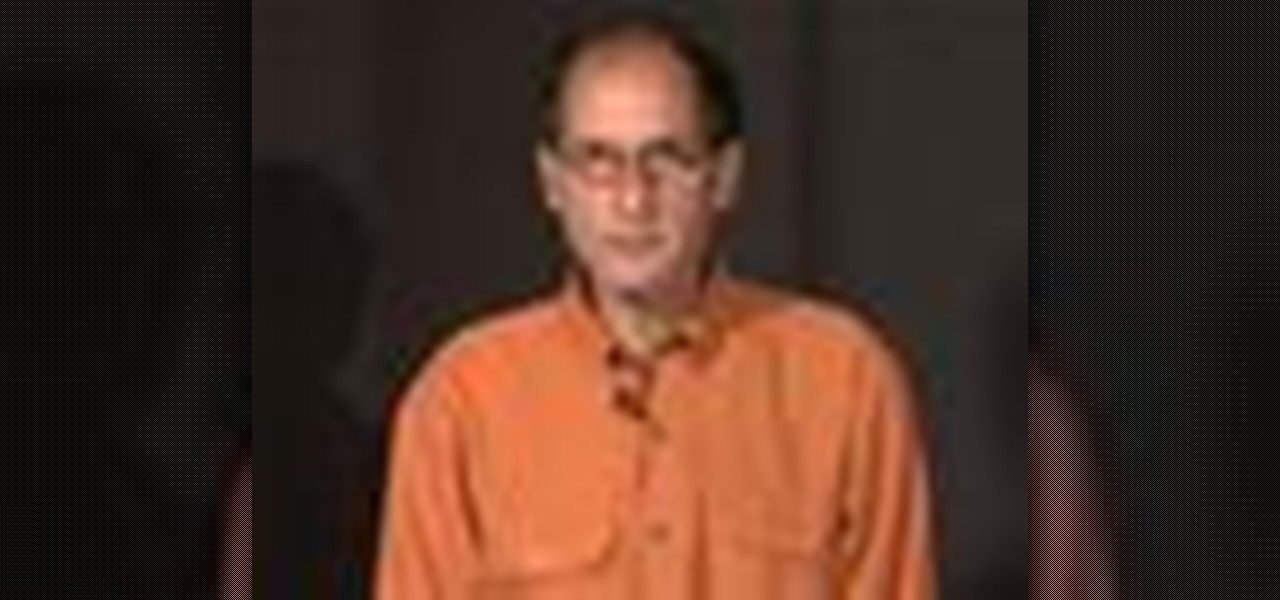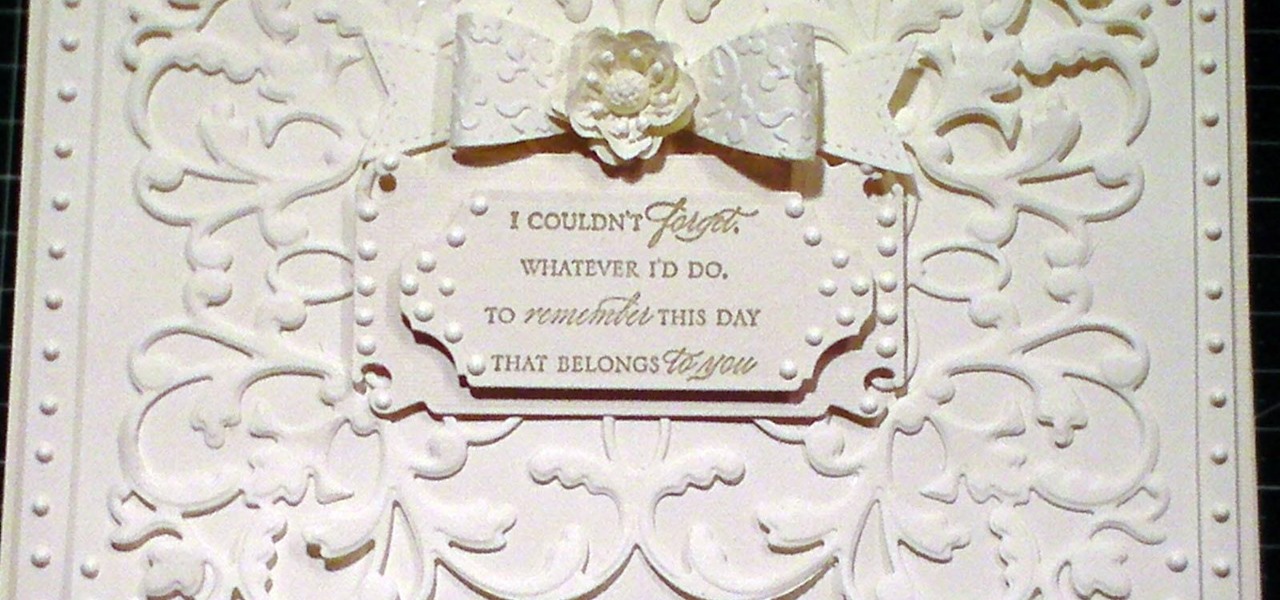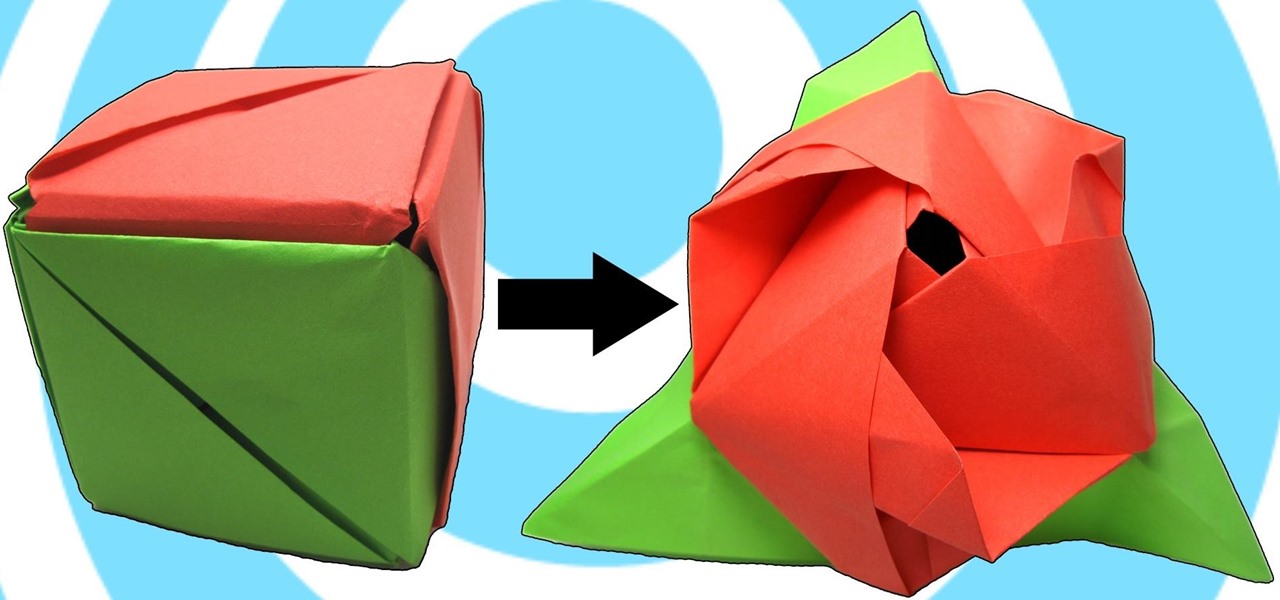If you're among the throng of Apple iPhone users to refuse to pay $5 for a monthly SMS allowance, then each text message you receive, whether you like it or not, will run you $0.20. In this how-to, Gary Rosenzweig shows you how to prevent unwanted text messages by turning off the ability for someone to send you a text message via email. Learn also how to request that text messaging be turned off completely in this video.

How to grow Mexican sage; get professional tips and advice from an expert on growing your own plants and flowers in this free gardening video series.
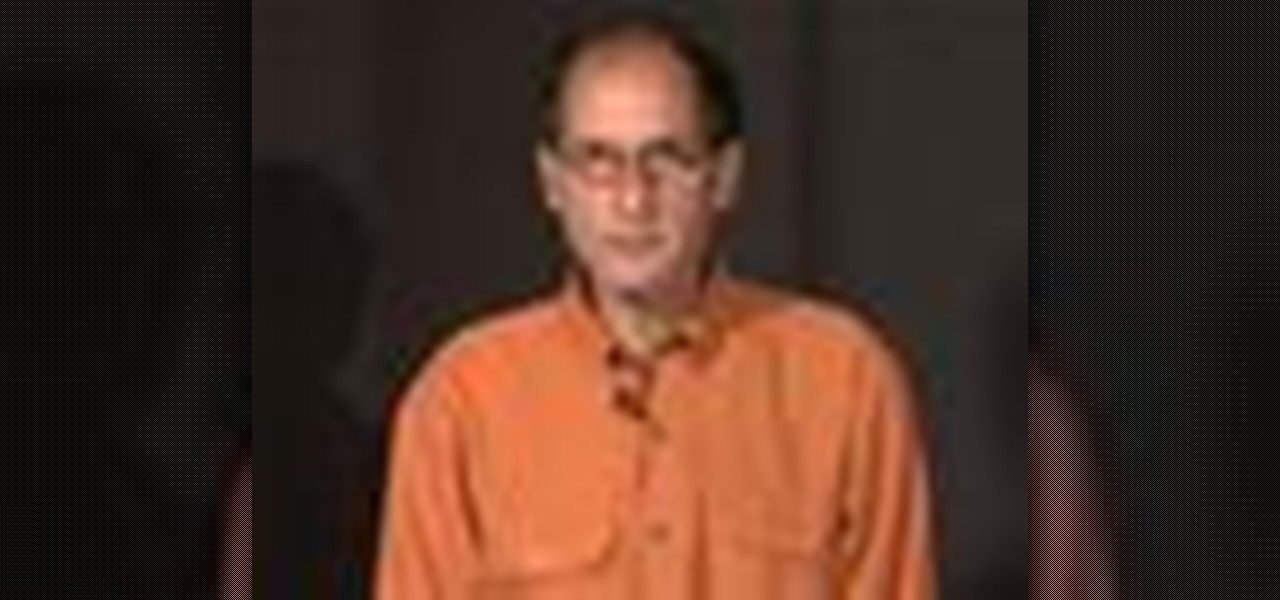
Silk corsages and boutonnieres are great keepsakes to remember your special occasion. Learn how to make corsages and boutonnieres with silk flowers in this free crafting video series.

Spruce up your vegetable party trays with edible flowers! Learn how to make a vegetable flower arrangement in this free video series about unique party platters.

This how-To video shows you how to make an attractive and romantic centerpiece for your wedding, engagement party, or shower. A lovely mirrored acrylic heart with the couple’s first names, also in mirrored acrylic, is the center point. Turn off the lights and light up the tea candles for that romantic moment! Coordinating ribbon, metallic paper poof flowers, and onion grass lend accents. This is also suitable for Valentine’s Day, Sweetest Day, anniversaries, and other romantic events.

Pruning roses is one of the hottest trends in container gardening is using flowering shrubs. Of course, the king of flowering shrubs are roses. Mindy has several different examples of roses in containers. One was beautiful last year, it bloomed all season long, but this season is out of control. It's too big and gangly. Eric tells us roses bloom on new growth. If cut back it would have blooms again in 6 or 7 weeks. Be bold when pruning, take it back. Mindy doesn't have the nerve to cut so dra...

Preparing ground for a garden bed entails some hard labor, but it truly is a labor of love. This video shows you how to take a piece of lawn and convert it into a garden bed. But before we do that, we have to decide on a location. If the area receives more than six hours of sunlight a day, it's going to be a sun-loving garden. If the area receives less than six hours of sunlight a day, it's a shade garden. In our case, we're going to be building a shade garden.

Don't serve your guests a plain old cake. Jazz it up with these decorative borders. You will need a cake stand, piping bags, round and star pastry tips and a coupler. These cake decorating items can be found online or at a specialty food store. You will also need some room- temperature icing for easy piping. This video shows you how to do pearls, stars, flowers, shells and a bottom cake border.

Thanks to backups, Signal conversations can span over multiple years and multiple phones. These archives can get rather large as you share photos, videos, and other files with friends. But between the other apps and large files on your phone, you might not be able to afford to keep all those messages.

You don't need to delete an entire thread in the Messages app to get rid of a couple of texts on your iPhone. With a few taps, you can remove unwanted iMessages and texts, as well as storage-hungry photos and videos, to de-clutter a conversation. And in iOS 13, the process is even easier.

Sometimes you may need to send a message out at a specific time. Say a thought strikes you late at night, but you don't want to wake anyone up. You could do this by waiting to sending it at your desired time — or, you could schedule your message at a precise time.

How many times have you sent a message on Facebook Messenger that you immediately wanted to take back? Most email services have an unsend option, as well as Instagram Direct, and Messenger has caught on to this convenience with a take-back button for any chat you're in — even in groups. Plus, you can also remove other people's messages.

With Signal's class-leading end-to-end encryption, you can be sure your messages will remain secure as they travel to the recipient. However, once the message arrives, its privacy is completely dependent on the receiver, who could share it anywhere if they wanted. To patch this vulnerability, Signal added disappearing messaging.

This card is totally gorgeous, it has a bit of everything and I can't say it is going to be a quick card but I can say it is a 'Humdinger!' and anyone who receives it will keep it forever.. The card has a paper folded quilt style background made from the Anna Griffin Paper Tricks2 kit and this creates something stunning for the 3D flowers and sentiment to sit on, as well as the glitzy bow & embellishment.. perfect for something large and if you ever wanted a card to make a statement, then thi...

This demonstration show how to make this card that looks like it could be quite time consuming and complicated but after watching this you will see how easy it is. Step 1: Items Used

This cardmaking tutorial shows how to make a truly elegant and quick card, that could be made for so many special occasions. The card looks amazing in the Ivory tones and has the look for being embossed, however it is a simple die-cut. Step 1: Items Used

In this cardmaking demonstration I make a very unusual but beautiful card using a paper technique from the Anna Griffin Paper Tricks 2 Kit and with papers from the Anna Griffin Madison Paper kit. The card is 3D is style and very easy to make even though it looks complicated, when you see the steps to make it, I am sure you will agree its easy.. Step 1: Items Used

I have made this Valentines Day card in a classic vintage Victorian style and I think it looks amazing with so much detail that all co-ordinates together. Once you see how I have made it you will see how easy it was and quick.. Step 1: Items Used

In this cardmaking tutorial I use a Anna Griffin rubber stamp to make a repeat pattern in a very easy way, so if you have trouble repeat pattern stamping this could be for you. I make a lace edged card with 2 pretty flowers and a stamped sentiment. Step 1: Items Used

In the Card making tutorial, I show you how I have made the Nifty Layers Fancy Doily Card, using Anna Griffin Nifty Nesting Layers, papers and a Anna Griffin Say it Anyways stamp as well as the Tim Holtz rosette die. You see how I put it all together and it make a fabulous looking card that could be adapted so you can use things from your own 'crafty stash' Step 1: Items Used

Waking up to hundreds of text messages in the morning usually points to one thing—group messages. Whether it's your fantasy football league, your work buddies, or just a bunch of bored friends, group messages can leave your iPhone vibrating off the hook.

Video: . Learn how to make a paper modular origami magic rose cube instructions.

This Square knot design feature picots, which are small loops at the sides of the knot. Picots are simply loops along the edges. Picot Designs are vintage Macrame techniques. They are often used to make the edges of craft items to look like as flower petals. This is a good project for children and beginners to learn one of the basic knots frequently used in Macrame. To this pattern you can add pearls and have an interesting look.

When you post something online, it pretty much stays there. So it's no surprise that Snapchat, the self-destructive photo-sharing app, became such a huge hit, boasting an estimated 50 million users. Its ephemeral nature has proven popular, especially with teenagers—who are now well aware of the burden that permanence on the internet has.

With CyanogenMod 10.2 recently released and the Samsung Galaxy S4 still waiting on Android 4.3, it only makes sense that the coveted features from both firmwares are highly desired by Android owners all over. We've already brought you a feature from each firmware—the cLock home/lock screen widget from CyanogenMod and the Google Play Edition Camera and Gallery from Android 4.3. Now we're bringing you another in the form of an updated text messaging application, ported from both Android 4.3 and...

Deleting text messages on your iPhone may seem like a pretty simple task, but it's those really simple tasks that usually end up causing headaches later on. Data can stick around, even if you asked it not to, so there's always a slight chance that embarrassing and incriminating texts you supposedly deleted may end up in the wrong hands one day.

Most of the spam messages are commercial advertisements, phishing websites and get rich quickly messages that asks users to provide personal details and other confidential information.Spam filters in Gmail prevent its users from these spam messages and restrict them to enter in user’s Gmail inbox.Generally, it acts like a firewall between spam messages and Gmail Inbox.Gmail filters detect the sender’s email address and accordingly send the received messages in Inbox or Spam folder.

Greasemonkey scripts allow Mozilla Firefox and Google Chrome to be augmented in powerful ways. Take these two Greasemonkey scripts will help add information to your favicons when using Google Calendar and Gmail - now you can see the current date and unread message counts on their respective favicons.

In this video from MegaByteTV we learn how to set up a Gmail account in Mozilla Thunderbird. First go to your browser and download Thunderbird from the Internet. Once downloaded, go to the Thunderbird application. Go to New and Account. Click on Gmail and enter your name and email address. Click Next and check off download messages now and click Finish. Your messages should now appear there. The first time you do this, all of your messages will look new but you can change that. If you'd like ...

iChat is gaining steam as a mainstream online chat program. Fortunately for you, you little prankster, it is exceptionally easy to change someone else's iChat away message to whatever hilarious thing you want from your computer! This video will show you exactly how to do it, with no software to download or anything. Aren't easy hacks great?

Learn how to attach media to an MMS message on your BlackBerry. This clip will show you how it's done. Whether you're the proud owner of a BlackBerry smartphone or are merely considering picking one up, you're sure to be well served by this video guide. For detailed information, including step-by-step instructions, take a look.

Learn how to add send someone's contact information via SMS text message on a BlackBerry phone. This clip will show you how it's done. Whether you're the proud owner of a BlackBerry smartphone or are merely considering picking one up, you're sure to be well served by this video guide. For detailed information, including step-by-step instructions, take a look.

Brian Tong shows you how to avoid awkward text message situations on the iPhone and Android platforms.

A boutonniere is a body flower worn by a man on his left lapel to recognize him for a particular function. Watch this video tutorial for instructions on how to make a boutonniere.

In this how-to video, you will learn how to send an update to the fans on your Facebook fan page. First, go to your fan page. Go to the top and press edit page. Now, click send an update to fans. Now, click edit to change who will receive this update. This includes sending it according to gender or location. Enter the subject and message of the fan page. Click send to complete the process. This update will be shown in the sub category in the messages page called updates. Click it to read the ...

In this floral arrangement tutorial, Sandy from Afloral shows you how to create a boutonniere. Learn how to create a single, double and triple flower versions of the boutonniere. Watch this how to video and you can create your own boutonniere at home.

Sandy from Afloral.com shows you how to make a round floral centerpiece with this flower arrangement tutorial. This centerpiece is a beautiful addition to any table. Watch this how to video and you can make this round floral centerpiece for your next event.

Sandy from Afloral.com shows you how to make a gorgeous cascading bouquet with this tutorial. This is a great bouquet for a wedding or other formal event. Watch this how to video and you will be able to create this beautiful cascading flower bouquet in no time.

Sandy from Afloral.com shows you how to make an arm bouquet using calla lilies with this tutorial. This beautiful flower arrangement are great for a wedding or formal arrangement. Watch this how to video and you can create a calla lily arm bouquet at home.

Sandy from Afloral.com shows you how to make a small grapevine wreath arrangement using silk flowers with this tutorial. This is a great wreath for anywhere in the house or you can give it as a gift. Watch this how to video and you will be making this grapevine wreath in no time.