
How To: Swipe Between Message Threads for Faster Multi-Texting
I'm a textaholic. One of the problems with being a textaholic is that your device just can't keep up with you.


I'm a textaholic. One of the problems with being a textaholic is that your device just can't keep up with you.

Snapchat was created for the sole purpose of removing evidence from your mobile that a photo or video ever existed. That way, snoopers can't find any of these questionable selfies in your photo gallery. Of course, there are plenty of ways around this safeguard, but it's still more private than the standard social networking app.

Video: . Here there are some DIY gift ideas perfect for the Christmas season. They are really easy to personalize depending on what your likes are.

The holiday season brings together three of my favorite things—presents, time off, and drinking. And in order to enjoy all of these things in peace, you have to make sure to put your work behind you.

With only a few days left until Halloween, your options might be rather limited if you still don't have a costume. You may have laughed while some people spent the entire month of October painstakingly crafting their ridiculously detailed costumes, but now that the big day is so close, the joke's on you because you still have nothing to wear.

Whenever the word "popup" pops up, I immediately cringe because all I can think about are those obnoxious ads that ruin my everyday browsing experience. But, not all popups are evil.

If you're an iPhone user, iMessage is great for cutting down on SMS costs from your carrier, but it doesn't always work right away.

Ringing and vibrating alerts on your smartphone can be a bit distracting when you're at work or school, but silent alerts can be a little too subtle if you want to know when you get a notification. Even the tiny LED alerts can be easily missed. So, is there's something in-between loud and almost-not-there alerts? In today's softModder tutorial, I'm going to show you how to get flash alerts on your Samsung Galaxy Note 2 and other Android devices. That way, whenever you receive a call or text m...

Just because your Samsung Galaxy Note 2 is on silent doesn't mean that the world stops spinning. Emergencies can pop up at any time, even when your phone is put away during a lecture in class, in the library, or at an important business meeting.

I'm sorry your mom hates you now, but it's pretty hard to forgive someone who forgets to say "Happy Mother's Day." Your poor ole ma could've spent anywhere from 10 to 20 hours popping you out, so the least you could do is set aside two minutes every year to say thanks. If you live to be 90 years old, that's only 3 hours over your entire lifetime!

Newsletters, subscriptions, and receipts are all necessary evils that come along with online services and shopping, and they take up a significant amount of space in a lot of people's inboxes. If you've ever signed up for an account on a website, chances are you've gotten an email from them.

Want to know when you have a visitor, even if you're not home? You could always set up a security system and live-stream it with your iPhone. But if you don't have a spare iPhone, or just don't want to go to the trouble, this simple hack will add text message alerts to your doorbell so that it lets you know when someone's there.

The worst part of moving into a new place is, well...moving. It's tedious, a lot of hard labor, and it can take forever, and don't even get me started on all those labels. It's also one of the only times in your life when everything you own can be stolen at once, since it's sitting in a movable container. Rather than risk losing everything, try this DIY Moving Truck Alarm System by Tim Flint that lets you know when the loading door is opened so you can catch would-be thieves red handed.
Omniscience is not required to make some really cool shit happen. Yes, it took a while, but we can make fuel from the Sun! Solar panels are basically our answer to God. And now that we can make solar electricity, finding the most efficient way to harvest it is tricky.

Origami napkins are a great way to pretty up and table setting! This short video tutorial shows how to fold an origami flower blossom napkin design. Decorative origami napkins are perfect for any table and any occasion. Folding napkins into 3D objects is not only beautiful on the table, but fascinating. Origami napkin folding should be a trick up every table decorator's sleeve. Celina Table Linens shows you the simple steps involved in the napkin origami flower blossom.

This video origami tutorial series shows how to fold an elegant paper vase. Follow along with the demonstrator to see the simple steps to making this paper flower vase. Use it to store origami flowers, for blooms that will last forever. Watch this instructional video and learn how to origami a folded paper flower vase.
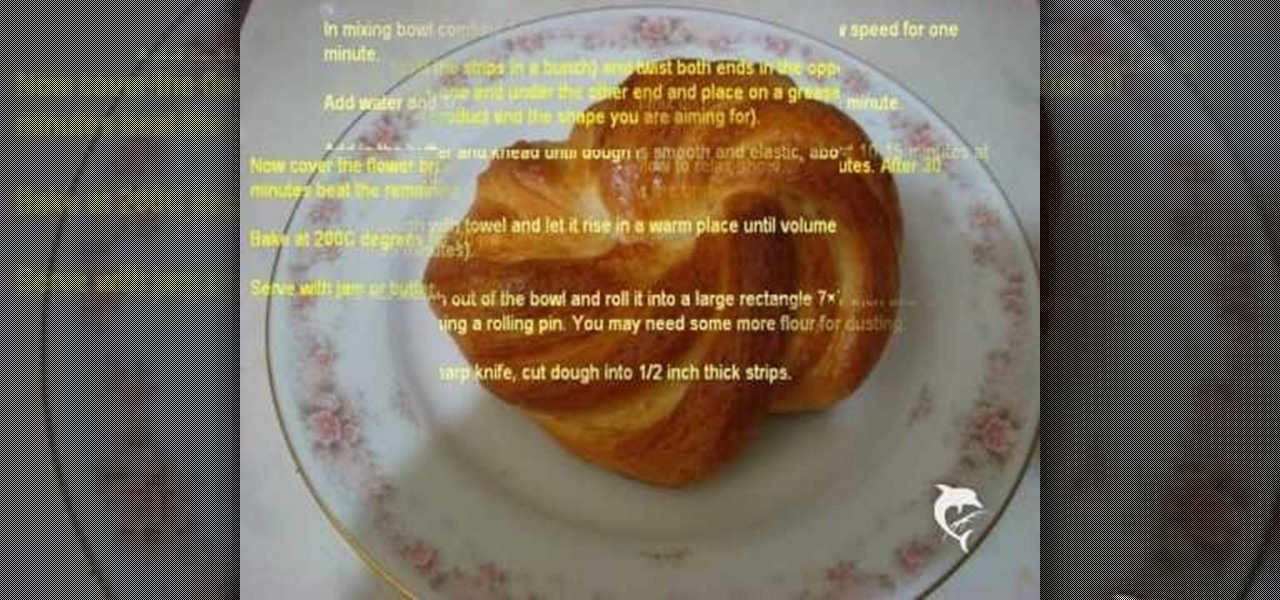
Learn to make some delicious homemade bread that's shaped like a flower. This Sri Lankan recipe for bread is easy to make and will be a family favorite for years to come. Watch for a simple slideshow of the recipe in action, and follow the directions below.

You have your gift and a card and now all you need that special cake for mom on Mother’s Day. You’ve tried other cakes now try a hat cake. This festive and spring inspired hat cake is sure to make this year’s Mother’s Day a memorable one.

Don’t wait for your next headache to pull out that bottle of aspirin. Aspirin can be used as a topical home remedy for some medical problems, and as a handy fix to remove stain, keep your flowers fresh and even start a car battery.

When you're personal assistant needs to handle your e-mails for you, it can be quite daunting having to give out your personal account information just so they can have access to your e-mail. And more importantly, having to battle for log in time might also be quite the hassle. With Gmail you can actually delegate your personal assistant so they have access to your inbox and can reply and send messages on your behalf, but they cannot change settings, passwords, or chat on your behalf. In this...

In this video tutorial, viewers learn how to read Google email offline. Begin by logging onto your Google account. Then click on Settings and select the Labs tab. In the Offline headline, click on Enable. To not grab all your emails, go to the Offline tab and select which messages will be synchronized with your computer, based on labels and time frame. This video will benefit those viewers who use Google mail, and would like to learn how to read their emails offline in case their internet con...

Swype is lightening fast, so don't let a little thing like an apostrophe slow you down! In this clip, learn how to add an apostrophe as quickly as you would add a letter and never slow down your texting speed. Send text messages with ease with the new Swype app for your smart phone.

In this clip, learn all about Swype. Swype is a cool new app that allows you to type at super fast speeds. If your phone has this capability and you are just in too much of a hurry to actually type a word - check it out. You don't even have to remove your finger from the screen! Just swipe your digits over the letters and the phone will magically know what you were trying to say. It's sort of like T9 updated for 2010.

You might be confused when using Swype and need to use punctuation marks. Have no fear! It is actually quite easy. Swype is a revolutionary new app that is available for lots of newer smartphones that allows you to type messages without ever lifting your finger from the keypad. You literally "swype" from letter to letter. Check out this clip for info on how to include proper punctuation marks in your texts.

Using Swype - the new lightening fast way to text message from your cell phone - and need to type a word like "juggle" or "bubble" or something else with a double letter? No problem! In this tutorial, from the creators of the Swype app, learn how to add words like these to your texts and e-mails with ease.

As good as Swype's word prediction software is, sometimes we all make mistakes. If you are wondering how to go back and fix something that isn't right in your text messages, check out this tutorial. Fixing words with Swype is just as fast as texting with this lightening fast application.

If you are looking for a way to prevent telemarketers and nothing else is working, consider signing up for Vonage's call blocking feature. In this tutorial, brought to you straight from the professionals at Vonage, learn how to set your phone to block any incoming call without a number attached to it.

This how to video shows you how to restart Windows without rebooting the computer. Press control, alt, and delete on the keyboard at the same time. Your task manager program will open. Select processes and click image name to sort it. Select explorer.exe and press end process. Click yes in the warning dialog. Your start menu will disappear. This is usually bad considering you cannot do anything when this happens. Go to file and select new task. Click browse and click on any folder and right c...

This videos shows the instructor performing the don't blink card trick. The video begins with the instructor holding six cards all of spades and numbers excluding the ace card. He then said his friend asked him why he does not play poker anymore and he responded with " Well the last time i played i zapped somebody". The instructor then slides his fingers over the cards and they reveal as completely different spade cards with no explanation of how the trick was done. The instructor does note t...

In this video from theXBox360GameReview we learn how start and join an Xbox Live party. Once signed into Xbox live, scroll to the friends channel, and select the friend you want to have your party with and press Y. Now that you have a party going, you can play some Halo wars. If you want more friends to join the party go to your friends list using the guide button and tap X to select who you want to invite. If you want everyone in the party join in, select Party and choose Invite Party to gam...

Paste this code: shutdown -s -t 10 -c "Your Message Here" One of our viewers brought up that -s would simply shut down your PC, and not keep restarting it. To do so, substitute -s for -r and you should be set!

Linoleum asphalt mosaics, also called Toynbee Tiles, are artworks permanently embedded in pavement. In this video I'll show you how to construct your own from inexpensive materials. You can get real linoleum (don't use vinyl flooring) for this project by ordering free samples online. By cutting out a mosaic design in the linoleum and sandwiching it between layers of paper, wood glue, and asphalt crack filler, you can affix the mosaic very permanently to an asphalt surface, such as your drivew...

Citizen Engineer is an online video series about open source hardware, electronics, art and hacking by Limor (`Ladyada') Fried of Adafruit Industries & Phillip (`pt') Torrone of MAKE magazine.

If you're running a foundation, organization or charity, you're probably going to need to set up a phone bank, or a call center, to spread the message, get donations and more. If you're looking to add a more personal touch to your business, check out this video on tips for organizing your own phone bank.
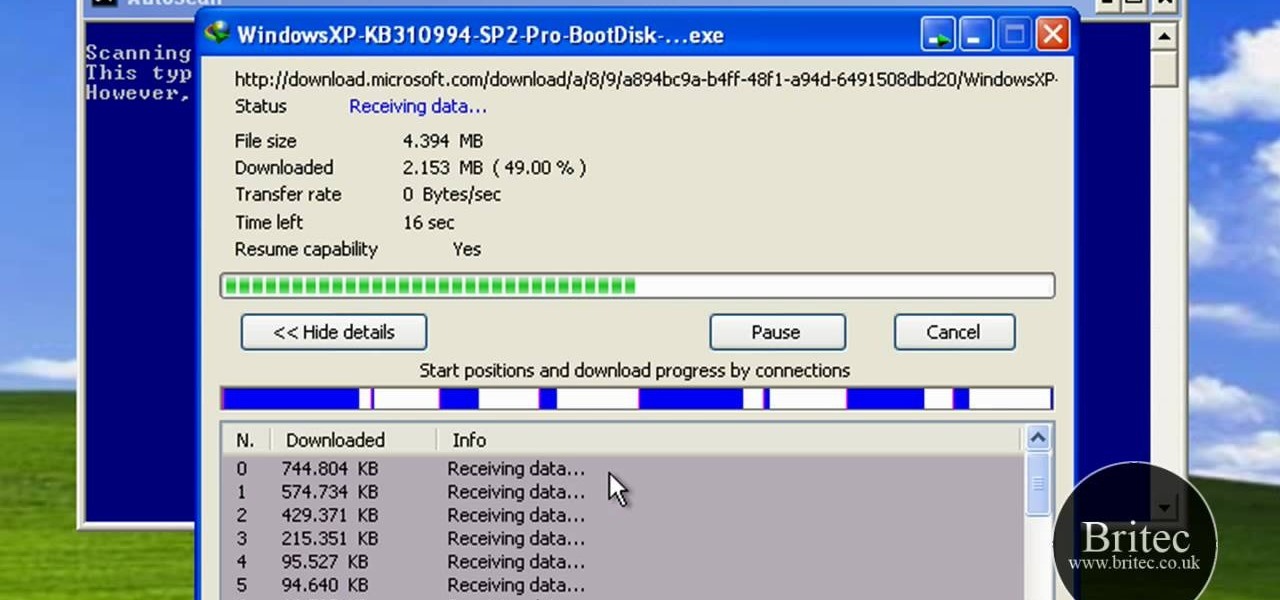
Need help figuring out how to fix a No-Disk Exception Processing error on a Windows PC? It's easy! So easy, in fact, that this home-computing how-to from the folks at Britec can present a complete overview of the process in just over two minutes. For more information, including detailed, step-by-step instructions, take a look.

Faced with an unmountable boot volume error? Want to repair it? It's easy! So easy, in fact, that this home-computing how-to from the folks at Britec can present a complete overview of the process in just over four minutes. For more information, including step-by-step instructions, take a look.

Grow your paper garden with this crafty how-to. This video tutorial presents a complete, step-by-step overview of how to make a paper Arum lily using origami, the traditional Japanese folk art of paper folding. For more information, and to get started making your own paper bulb flowers, watch this arts-and-crafts guide.

If you have T-Mobile and haven't quite figured out how to get MMS working with it on the iPhone, check out this video. This tutorial will cover activating the iPhones original MMS feature to work with t-mobile. This feature also allows you to share your iphones internet connection with other computers.
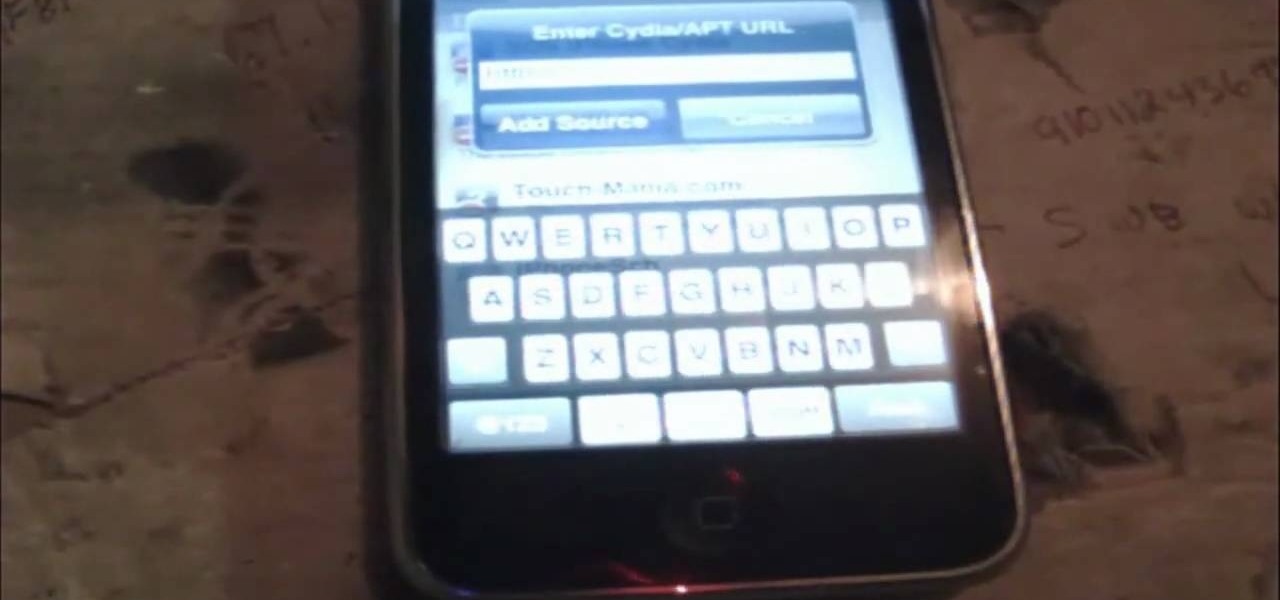
Most people find the default SMS background for the iPhone fairly dull, so why not spice things up? Thanks to Cydia and some clever hackers, there is now a way to modify the background of your text messages!

Watch this beauty and style video tutorial to learn how to create a strawberry shortcake makeup look.