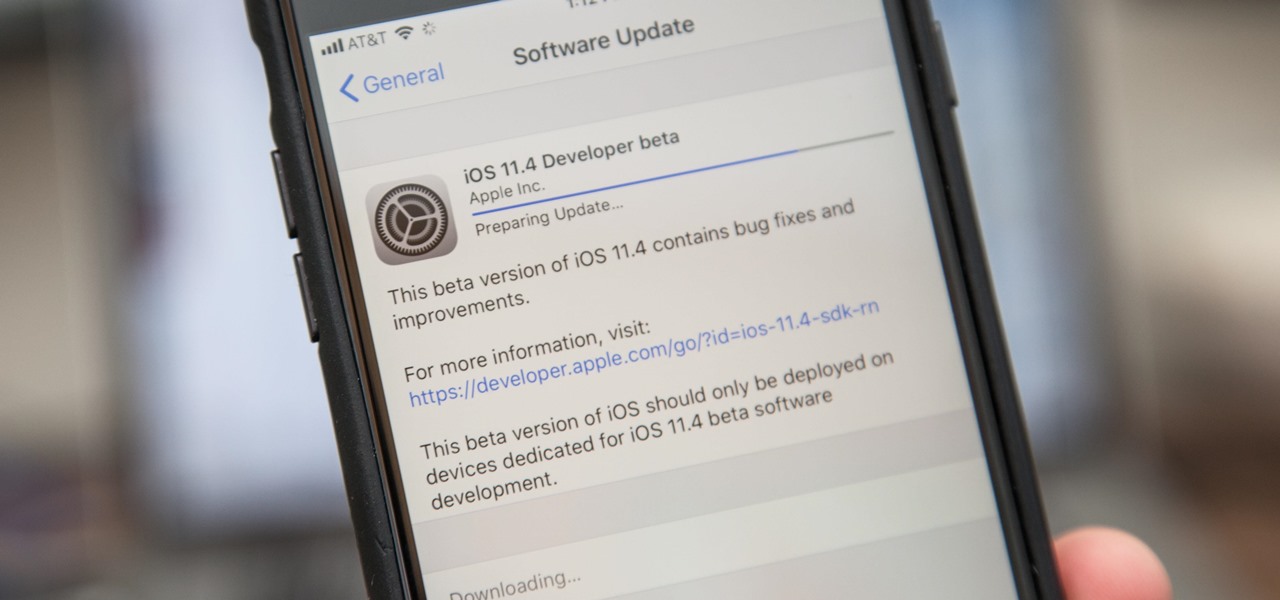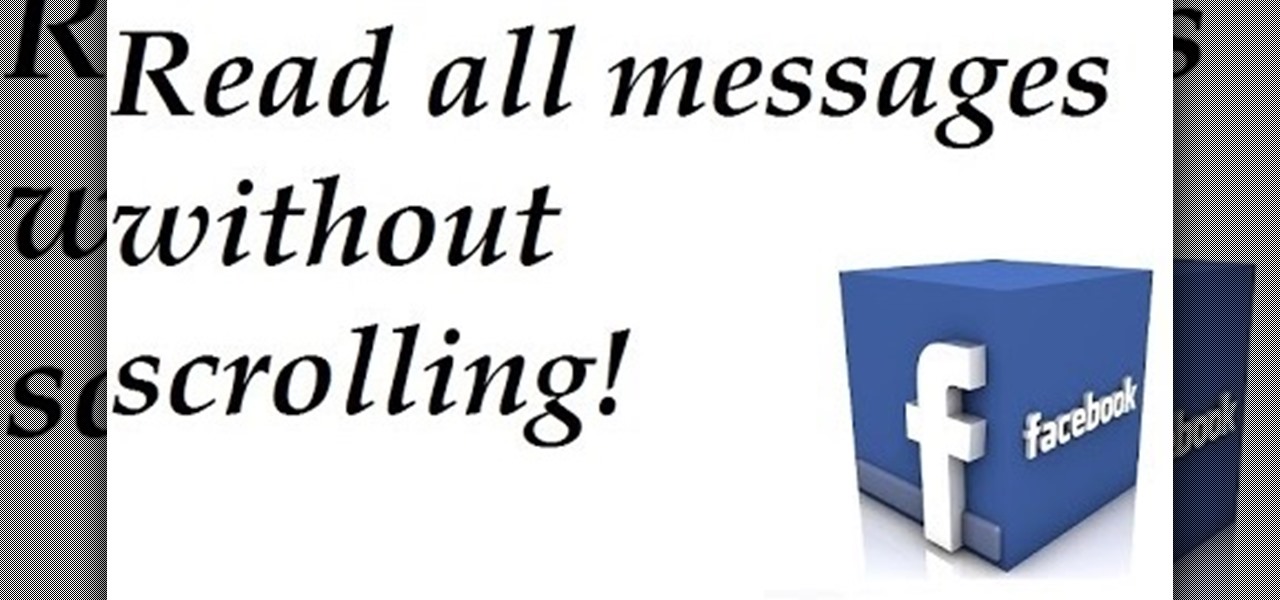Ever since iOS 11, there's been a little drawer at the bottom of conversation threads in the Messages app. That drawer houses what Apple calls "iMessage apps," even though they also work in regular text messages. These apps are convenient for various reasons, but if you don't use any of them, it's just wasted space on the screen. Luckily, you can get rid of this app drawer.

There's really nothing safe about transmitting sensitive information electronically, but even if it gets there safely without being seen by prying eyes, there's no guarantee what happens to it once it reaches its destination. And let's face it, there are some things that you just don't want floating out there forever. So what can you do? Whether you want to send an email, a text, or a link, there are ways to send messages that self-destruct so that once they're read, they immediately vanish. ...

The updated Messages app for iPhone, iPad, and Mac has some really cool new features, but the one you may end up using the most is something you're already familiar with: Tapbacks. With iOS 18, iPadOS 18, and macOS Sequoia 15, Tapbacks are improved and contain even more reactions to choose from.

Not everyone stickers, but that's going to change with Apple's new sticker options on iOS 17, iPadOS 17, and even macOS Sonoma. Before you know it, people everywhere will be adding stickers to messages and emails — including you.

Just after a month of testing, iOS 12.1.3 has been released for iPhones. Like the previous iOS 12.1.2 update, there's not much to get excited about. There are no new features discovered yet, but there are a few fixes for issues with photos in Messages, imperfect pics when using the share sheet, and disconnecting CarPlay.
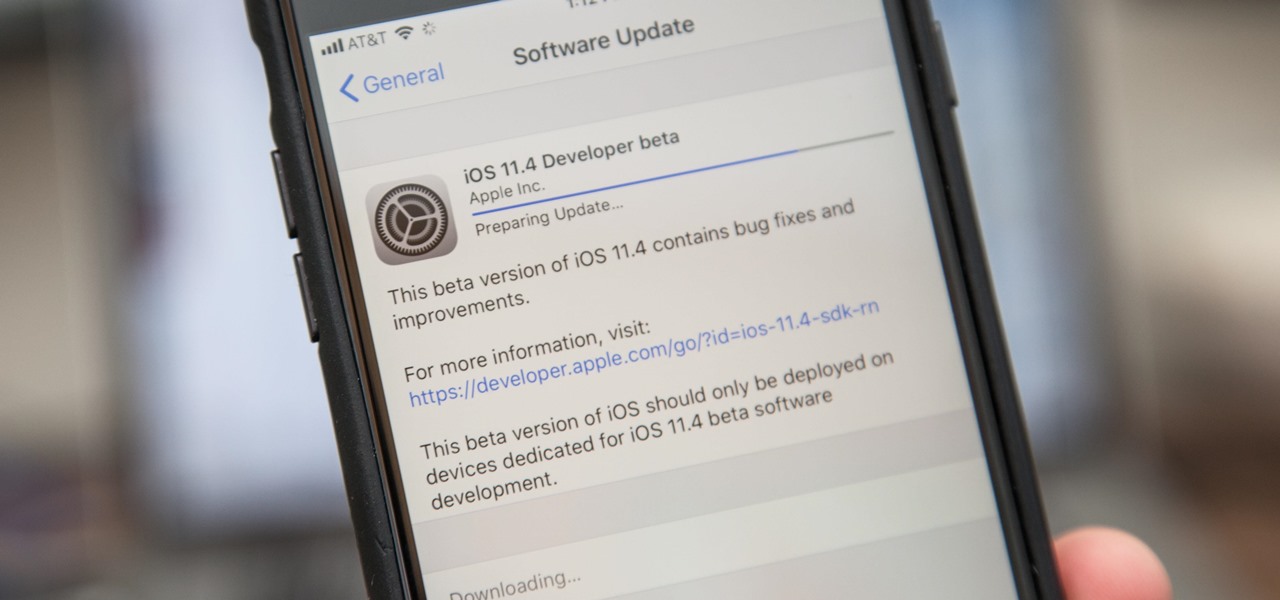
Less than a week after iOS 11.3 was released to the public, iOS 11.4 beta dropped for developers on April 2, then became available for public beta testers the following day. If you're an iPhone user, there doesn't seem to be much to love about iOS 11.4 just yet, since its mostly geared toward education uses for iPads, but Messages on iCloud is back, as well as AirPlay 2.

There are a couple swipe gestures in ProtonMail for Android and iOS that let you swipe right on an email to mark it as spam or swipe left to trash it. If you don't get a lot of spam or don't delete a lot of messages, it's easy enough to changes these gestures to perform another action.

Whether you're at work or in class, there are times when using your phone is unacceptable, regardless of that subtle yet sudden twitch in your arm that arises every time you hear the vibration of a text message.

At a time when virtually everyone has a cell phone, it's almost inconceivable to think of a time when we're without them. At work, in bed, and even in the bathroom; we're always with our smartphones. I mean, hell, someone even designed a way to bring your smartphone into the freaking shower. It's not THAT serious.

Apple released iOS 14.2.1 for iPhone today, Thursday, Nov. 19. The update includes fixes for a bug where some MMS messages might not be received, an issue where iPhone 12 mini lock screens would be unresponsive, and a problem where "Made for iPhone" hearing devices would have sound quality issues when playing from iPhone.

You can send and receive money from your iPhone using Venmo, Square Cash, Facebook Messenger, and even Snapchat. There's also Zelle, which offers quick-pay solutions in major banking apps such as Bank of America, Chase, and Wells Fargo. However, Apple has a built-in system to transfer money, with person-to-person payments being available in the Messages app ever since iOS 11.2.

It's tough to keep pace with Apple lately. As expected, only one day after the public release of iOS 11.2.5, the company released iOS 11.3 to developers. A day after that, Apple pushed it out to public beta testers, too. With new Animoji, more transparent battery information, Apple Music receiving music videos, and more, this update is the one to watch out for.

Many phones these days are being manufactured without a notification LED—it's a cost-cutting move, and it's really not an essential component. However, the notification light on Android devices has traditionally alerted users to any missed messages, and this is functionality you can't get without the proper hardware.

When Android 4.4 was released, the massive changelog led to some awesome new features getting lost in the virtually endless list of new tweaks. One such change was the ability to set a default text messaging app, which streamlined the existing process of installing a third-party SMS client.

A highly useful, yet unrecognized and under-appreciated feature in Apple's iOS 8 is the ability to seamlessly convert incoming texts regarding future dates into calendar events. Messages like "Let's chill tomorrow" can be tapped on and quickly added to the calendar. It's convenient and easy, but unfortunately, not available on most Android devices. However, it's pretty easy to get using Inviter (SMS to Calendar) from developer Sergey Beliy.

iOS 8's third-party keyboard functionality is one of the best new additions to Apple's mobile operating system, allowing us to use swipe gestures, custom backgrounds, minimal designs, and many other features that the stock keyboard lacks.

Have a super secret spy communication you'd like to send out, but don't have the funds to hire your own trusted operatives to deliver the message? Then stick to what you're used to—email it. SafeGmail is a browser extension that allows you to send encrypted emails right through your regular Gmail account. While this may seem a bit unnecessary for most messages, encrypting your email can definitely be useful.

FaceTime audio calling is a great alternative to regular phone calls on your iPhone because it usually has better audio quality and fewer dropped calls than regular calls over cellular or Wi-Fi calling. Plus, it's easier to start group chats, and you have the choice to turn on your camera. If you frequently use the "audio" button in Messages to start FaceTime audio calls, know that things work differently in iOS 15.

Highlight text, tap "Copy," open the app to paste the text into, long-press or double-tap where you want it, and hit "Paste." That's probably what you do when you need to copy text from one location to paste into another on your iPhone. It's a tried-and-true method, but there's a hidden trick for saving and sharing text on iOS that cuts down on that lengthy copy-paste process.

Mikoto, from Karen Tsai (aka angelxwind), is a free jailbreak tweak unlike any other. With Mikoto, you can customize features in your favorite iOS apps to an extent that you would've never thought possible.

Typos are a constant annoyance that we all deal with thanks to the cramped touchscreen keyboards on smartphones. For many, nothing beats the feel of a good old physical keyboard when it comes to typing fast with minimal errors. Fortunately, WhatsApp has an awesome feature which lets you use their messaging service right on your computer.

Texting something as simple as "What up, bruh?" can be transformed into something way more baller by adding emojis, emoticons, GIFs, and textspeak. Some people would even argue that texting is a form of art, similar to Shakespearean sonnets, but it still has a ways to go if you ask me.

You want to find a message that you've sent two years ago, but scrolling is taking too long? I have a solution for this! :)

If you're a ladies man like me then this next tip could save you from sorely embarrassing yourself. Here's the problem: You think you are texting Kelly M from New Year's when you're actually texting Kelly F from that one bar. Needless to say this could cause a problem with your relationships.

I can't say that my handwriting skills are the best, and my cursive is even worse. I mean, I still don't know how to write a capital L in cursive, but who really cares when I do all my everyday writing with a keyboard now. I've gotten pretty fast at typing on my computer, but those tiny buttons on the Samsung Galaxy S3's keyboard is a totally different thing.

Ringing and vibrating alerts on your smartphone can be a bit distracting when you're at work or school, but silent alerts can be a little too subtle if you want to know when you get a notification. Even the tiny LED alerts can be easily missed. So, is there's something in-between loud and almost-not-there alerts? In today's softModder tutorial, I'm going to show you how to get flash alerts on your Samsung Galaxy Note 2 and other Android devices. That way, whenever you receive a call or text m...

Your Nexus 7 may be a tablet, but it can also be used as a phone, thanks to the continued upswing of VoIP applications, which send voice and media messages over the Internet—not over a cellular network.

Apple has a secret iMessage effect so hidden that there's only one way to unlock it, and it's not by digging through the Messages app's settings, tools, effects, or interface. However, it's used the same way whether you're messaging from an iPhone, iPad, or Mac, so it's easy to remember once you know.

Stickers are a staple in most messaging apps. Facebook Messenger and Apple Messages, among others, are all compatible with still or animated stickers to personalize your chats. Now, WhatsApp is stepping into the sticker arena with a new update, bringing the popular feature to one of the most used chat apps in the world.

The app that started as simply a photo-sharing social media platform has expanded to encompass so much more than that. Between live videos, stories, chat, and animated stickers, Instagram is more than the sum of its pictures. Now, there's a new feature to add to that list for Android and iOS — video and audio calls.

If you have an iPhone running iOS 15 that's connected to Google Fi or another mobile virtual network operator, you may not be getting any photos or videos in Messages. That may be because you recently installed a software update, and you'll have to restore your cellular data network settings to get MMS working again.

Students have been passing notes in class for decades, so what's the big deal about sending a quick text message? Everybody does it, even your teacher was surely guilty of covertly communicating with his or her peers back when they were in high school.

When it comes to getting your computer and smartphone to work well together, there's no service more robust and capable than AirDroid. For years, it's been the go-to tool for users looking to transfer files between their devices or access contact lists and call logs from their computer.

Imagine a scenario where you're nowhere near your iPhone, but it's on loud, and you really need to silence it. An alarm may be blaring, notifications could be spitting out sounds left and right, and calls may be ringing. Things can get annoying real quick for whoever's around it. Plus, all that attention makes it easy for someone to find and possibly steal your iPhone. Luckily, you can quiet it down.

Sometimes, you'll see a comment on Instagram that you really need to share. Maybe it's something funny, possibly offensive. Whatever the case, the only thing to do is screenshot it and share that, right? Hopefully, not for long. Instagram is currently testing a feature that would allow you to share comments with others via a direct message and maybe even to stories and other apps.

If you have an iPhone with 3D Touch or Haptic Touch, some lock screen notifications will let you respond to a message without even unlocking the screen. This is definitely a handy feature, and it should save a lot of time in some cases, but there are some obvious security concerns.

While chatting in Hangouts on Android, inserting an emoji or animated sticker can instantly make the conversation more fun, but they'll eventually lose their charm, as most things do. Even if you add GIFs to your texting arsenal, things could get stale. That is, unless they're personalize GIFs you actually make yourself (the process is really simple).

Whenever a picture is sent via MMS, a certain amount of compression needs to be done in order for a carrier's network to send it. That compression is meant to ease strain on the network, but in the end it leads to heavy downsizing and increased graininess in pictures.

Most people were skeptical when Google replaced Google Talk with Hangouts, but to my surprise, it was an easy and pleasant transition. It has basically consolidated my conversations into one location. I can see all SMS, MMS, and Google Talk conversations in one place.

The car is arguably one of the worst places to receive a text message. You know you can't resist looking, and when you do, your attention is no longer on driving, it's on reading the latest gossip or whatever. You take your eyes of the road for just a few seconds and you could get an expensive ticket, or even worse—an accident. But you can't just ignore that notification sound or vibration, can you? So, if you just have to know what it says right then and there, why not at least do it in a sa...