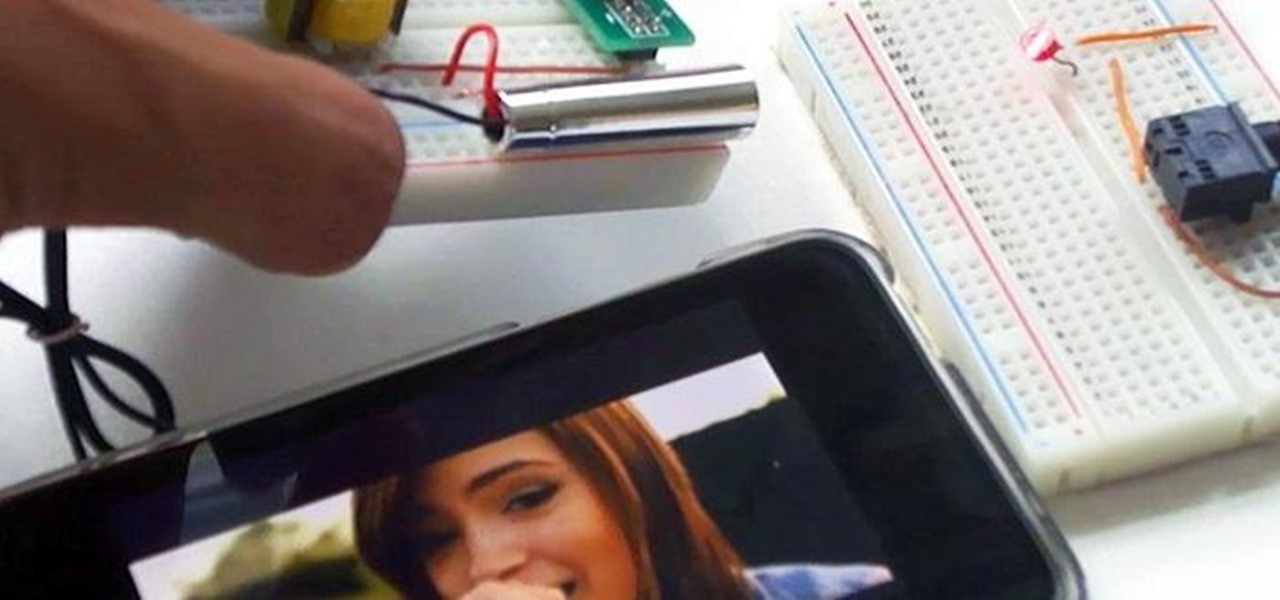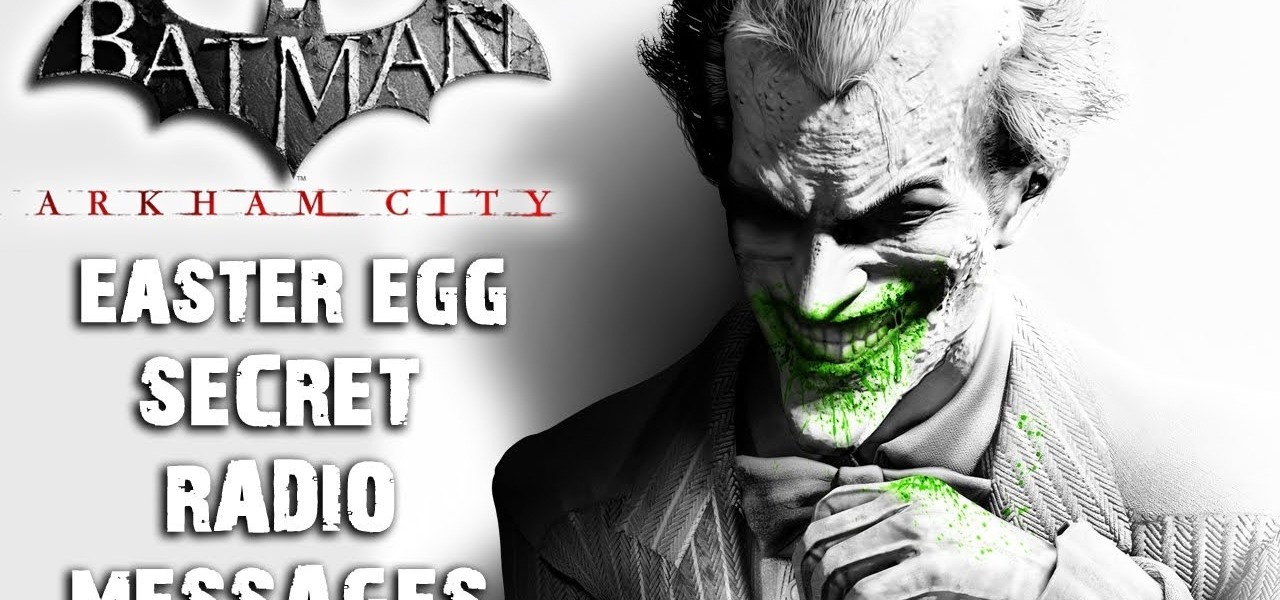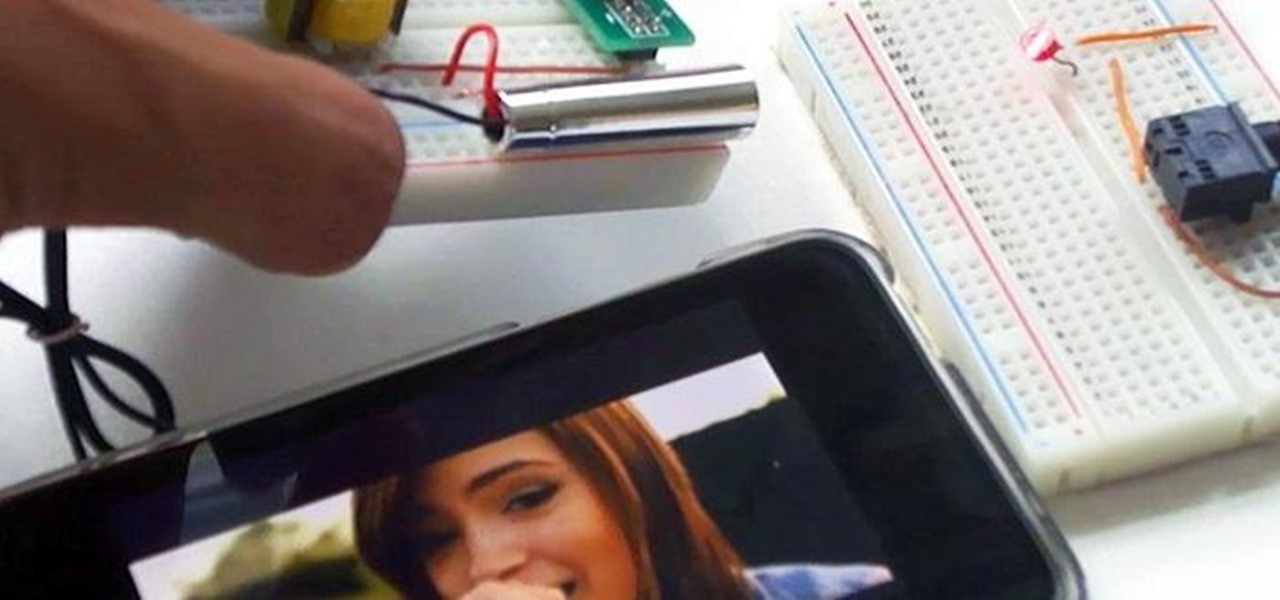
Looking to transmit some super-secret audio communications to your other spy buddies? A laser is the perfect tool for getting your sounds heard from a small distance—without anyone intercepting them— even if it's just a cover of your favorite pop song. A laser audio transmitter uses light rather than radio waves to transmit sound. This is a much more secure way to send audio communications because the laser is a focused beam of light, whereas radio waves are not controlled, so they can be pic...

It's time to enjoy one of America's longest lasting favorite pastimes. No, not baseball—pranking our friends! With the internet currently overrun with countless pictures and memes of cats, there's no way for your feline-hating friends to surf the web without coming across a kitten or two. But things can get worse for them. Way worse...

While text messaging has become one of the most frequent ways we communicate with our friends, the missing body language, tone of voice, and eye contact can make it difficult to tell when someone is being dishonest. That said, it's not impossible. There are a number of subtle hints you can train yourself to recognize that will to help you detect written lies hiding in your SMS and iMessages. Here's what you should look out for.

My friends can be pretty shitty sometimes, but they're my friends nonetheless. On various occasions, they've secretly taken my device and made me look foolish by posting crude and embarrassing posts to Facebook, Instagram, or Twitter. With friends like these, who needs enemies, right? And it's because of these types of friends that we need to substantially upgrade the app security on our devices.

Every time Apple releases a new product or software update, people quickly figure out exploits in order to bypass the lock screen without having to type in the passcode. It happened last year in iOS 6, so it's not surprising that it happened again in iOS 7.

If you're new to Android phones, one of the first things you've probably noticed is how notification alerts differs from Apple devices, especially in regards to getting a text message.

Developing an imperceptible lie is difficult, especially when you're lying right to someone's face. Thanks to smartphones, getting people to trust you is now easier than ever. You can craft a lie in seconds and hit send, all without ever seeing their untrusting faces.

The level of customization that Android has to offer is insane. You can replace the stock keyboard and home screen with any third-party app of your choosing, allowing core experiences to be tailored to fit your needs.

Popular photo-sharing service Snapchat has released a major update to both its Android and iOS applications today, bringing secretive chat messaging and live video chatting.

If you're a long-time Spark user, you'll know that one of the only drawbacks to the app used to be its lack of rich text-editing tools such as hyperlinking. If you needed to link out to a site in an email, your best bet was to grab a computer to get the job done. Well, close those laptops and shut down those PCs — Spark corrected this issue, implementing support for hyperlinking right into the app.

Networking is built largely on trust. Most devices do not verify that another device is what it identifies itself to be, so long as it functions as expected. In the case of a man-in-the-middle attack, we can abuse this trust by impersonating a wireless access point, allowing us to intercept and modify network data. This can be dangerous for private data, but also be fun for pranking your friends.

UPDATE: The mod discussed below is no longer available for download. We are looking for an alternative and will update this page when we find one.

Emoji characters make messaging more fun, and Google has continuously added convenient and fun ways to insert playful symbols into your conversations using Gboard. After getting Emoji Kitchen in early 2020, we now have Emojify, a tool that automatically adds emoji to your message drafts.

Right out of the box, iPhone is incredibly easy to use. If you want to get the most out of every feature, you’ve come to the right place. This video tutorial straight from Apple will teach you how to send SMS and MMS messages on the Apple iPhone 3G. The iPhone redefines what a mobile phone can do.

Want to know how you can find the 'Radio Messages' easter egg hidden within Batman: Arkham City? This IGN guide shows you exactly what you need to do to decode the secret message hidden in a radio transmission. For the first one, tune in to station 500/900.

This video tutorial will teach you a simple hack that will allow you to hide a secret message in any digital picture. Who knew a picture could actually be worth a thousand words? Real words, embedded within! For detailed, step-by-step instructions on recreating this hack yourself, take a look. Keep your messages on the Internet secret with this how-to.

G-mail can do a lot of things. It is a state of the art, awesome e-mail system, and to top it all off now you can learn to send text messages through it - for free!

iChat is gaining steam as a mainstream online chat program. Fortunately for you, you little prankster, it is exceptionally easy to change someone else's iChat away message to whatever hilarious thing you want from your computer! This video will show you exactly how to do it, with no software to download or anything. Aren't easy hacks great?

If you use Facebook regularly and don't play Mafia Wars or Farmville, chances are you wish that they would just go away. Make it so! This short video will teach you stop notifications from these annoying programs from showing up in your Facebook stream, simplifying your life and keeping these scammy games out of your face.

It took all the way until firmware version 4.2 for Apple to add a function to the iPhone that's been present on other phones for years: the ability to set custom ringtones / sounds for text messages from different contacts. This video will show you how quick and easy it is to set this up on the new firmware.

Learn how to turn off the AutoText feature when composing messages on your BlackBerry phone. This clip will show you how it's done. Whether you're the proud owner of a BlackBerry smartphone or are merely considering picking one up, you're sure to be well served by this video guide. For detailed information, including step-by-step instructions, take a look.

See how to organize your email by creating categories and flagging individual messages within Microsoft Office Outlook 2010. Whether you're new to Microsoft's popular email and scheduling application or a seasoned MS Office professional just looking to better acquaint yourself with the Outlook 2010 workflow, you're sure to be well served by this video tutorial. For more information, and to get started organizing your own inbox, watch this free video guide.

Want to know how to send and receive SMS text messages from your Google Gmail account? It's easy. So easy, in fact, that this home computing how-to from the folks at CNET TV can present a complete (and somewhat talky) overview of the process in just over a minute's time. For the specifics, watch this handy how-to.

In this video, learn how to send & receive text messages from your computer (Mac or PC) using your email.

Looking for an easy way to consolidate and view your email messages conversations into easy-to-ready threads? This clip will teach you everything you'll need to know. Whether you're new to Microsoft's popular email and scheduling application or a seasoned MS Office professional just looking to better acquaint yourself with the Outlook 2010 workflow, you're sure to be well served by this video tutorial. For more information, and to get started organizing your own inbox, watch this free video g...

What do President Obama, the Dalai Lama and Justin Bieber have in common? Why, they're all on Twitter, of course. Join the party. Whether you're new to Twitter's popular microblogging application or just missed a few of the essentials along the way, you're sure to benefit from this free video tutorial, which presents a complete, step-by-step guide on how to send direct messages (or DMs) on Twitter — that is, how to send a message to a single Twitter user without sharing it with the Internet a...

Making homemade fortune cookies is a snap, and your loved ones will get a kick out of their personalized predictions. Learn how to make fortune cookies with personalized messages. You will need:

Sort your emails by either date or sender within MS Outlook 2007. This clip will teach you how. Whether you're new to Microsoft's popular email and scheduling application or a seasoned MS Office professional just looking to better acquaint yourself with the Outlook 2007 workflow, you're sure to be well served by this video tutorial. For more information, and to get started organizing your own inbox, watch this free video guide.

What do President Obama, the Dalai Lama and Justin Bieber have in common? Why, they're all on Twitter, of course. Join the party. Whether you're new to Twitter's popular microblogging application or just missed a few of the essentials along the way, you're sure to benefit from this free video tutorial, which presents a complete, step-by-step guide on how to compose and share a Twitter "tweet" with the world.

Secretly shoot your voice across the room in stealth mode on a laser beam in this fun and easy project! Make Magazine and Kipkay present this cool spy trick. Build a simple laser communicator that transmits your voice across a room. You need an amplifier, radio, laser pointer, battery pack and a solar cell.

With iPhoto and Mac OS 10 Mail, or other email programs, you can easily share photos with friends and family. You can send a single photo or multiple photos.

Need some help figuring out how to sort your emails by date or sender in Outlook 2010? This video will teach you everything you'll need to know. Whether you're new to Microsoft's popular email and scheduling application or a seasoned MS Office professional just looking to better acquaint yourself with the Outlook 2010 workflow, you're sure to be well served by this video tutorial. For more information, and to get started organizing your own inbox, watch this free video guide.

Twitter is a powerful social networking website which can be used to update you friends on what you are doing. To send different messages through twitter you will need a twitter account. Twitter account can be registered for free. Log in to your twitter account and go to your home page. There is a text box provided at the top with the text 'What are you doing?'. Enter the message you want in the text box provided. Click update and this message will be shown to all the people that are followin...

In this video one of the ultimate iPhone hackers, Jonathan A. Zdziarsk, demonstrates how to use a forensics toolkit to recover deleted text messages on an iPhone. But wait - there's more! Not only can you access text messages, but almost any other data on an iPhone as well. We can't be responsible for what you find though!

In this video tutorial, we learn how to use Teleflip's flipOut email-to-SMS service to send free text messages over email. For more information, including a complete demonstration and detailed, step-by-step instructions, watch this how-to from the folks at CNET TV.

This clip will introduce you to an app that will allow you to send free SMS and MMS messages to your friends' cell phones. Whether you're the proud owner of an Apple iPhone 4G or perhaps just considering picking one up second hand, you're sure to benefit from this free video tutorial. For more information, including a detailed overview, watch this iPhone user's guide.

Accidentally deleted your address book? Got some sneaking suspicions you want to clear up? Got something to hide - permanently? In this video you'll learn what hardware and software you need and how to use it to recover deleted text messages, or, conversely, how to delete data permanently from your SIM card. Don't worry - we won't judge.

Want to know how to submit and post Facwebook fan page updates directly to Twitter? This clip will show you how it's done. Whether you're completely new to the Facebook's popular social networking site or simply require a small amount of clarification on how to perform a particular task on Facebook, you're sure to benefit from this helpful video guide. For more information, including detailed, step-by-step instructions, take a look.

Tinkernut shows you how to repel steam from mirrors and windows by using shaving cream. Believe it or not, shaving cream is an excellent way to prevent mirrors or windows from becoming fogged over. Just smear shaving cream over the window/mirror and wipe it off using a damp cloth. It should now prevent the window/mirror from becoming fogged over from steam. If it wears off, just repeat the process. Use this as inspiration for one of your April Fools Day pranks!

This video shows you how to recover and read someone else's text messages with a SIM card. It's called a SIM reader professional. It reads the information on the SIM card. You can either buy one or rent it. This device can give you information that has been deleted from the user's phone such as phone numbers, phone calls, contacts, text messages and MMS messages. Then you can block numbers and control who is calling your child.