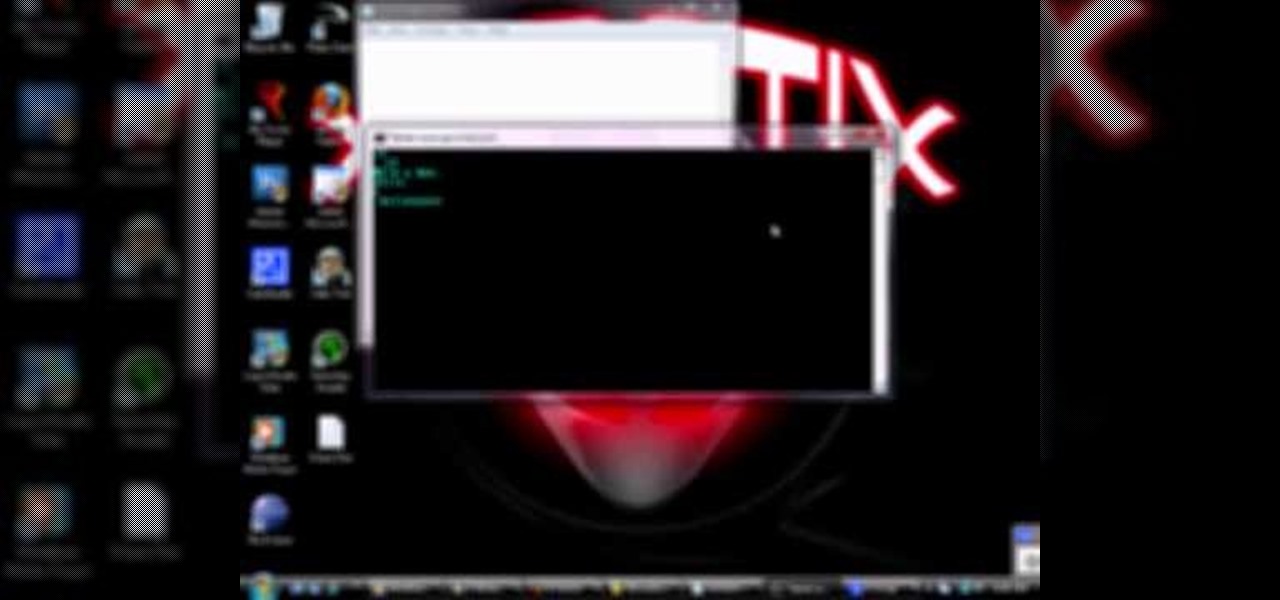The Unity 3D engine is not only responsible for facilitating the creation of 60% of AR and VR content but it also plays a significant role in producing the immersive stories that increasingly push the boundaries of cinema.

Sending Christmas cards via snail mail is so passé. Why spend the time and money for a bougie photoshoot, saccharine card design, and postage when you can use augmented reality to instantly dress up photos and videos to send to friends and family instead?

All Kohl's wants for Christmas is Snapchat augmented reality. In conjunction with a holiday pop-up hosted in New York City from Nov. 7 through Nov. 10, Snapchat ran a sponsored portal lens available to targeted Snapchat users in the AR carousel. The experience gave users the ability to virtually transport themselves to the pop-up.

The wait is finally over. Apple just released iOS 13.2 for iPhone, the latest update to this year's iOS 13 release. The update contains a slew of exciting new features, such as Deep Fusion for 2019 iPhones, a suite of new emojis, the long-awaited Announce Messages with Siri, among many, many others.

It looks like Jaunt's pivot from VR to volumetric captures services for augmented reality experiences has paid off.

You don't need to delete an entire thread in the Messages app to get rid of a couple of texts on your iPhone. With a few taps, you can remove unwanted iMessages and texts, as well as storage-hungry photos and videos, to de-clutter a conversation. And in iOS 13, the process is even easier.

Sometimes you may need to send a message out at a specific time. Say a thought strikes you late at night, but you don't want to wake anyone up. You could do this by waiting to sending it at your desired time — or, you could schedule your message at a precise time.

For those about to rock, Live Nation salutes you, now with augmented reality. This week, at the Cannes Lions Advertising Festival of Creativity in France, the live entertainment giant unveiled a suite of AR experiences that music festivals and their sponsors will be able to deploy in their mobile apps to engage attendees.

With $100 million in grant funding already available to developers via its MegaGrants program, Epic Games is sweetening the pot with some gear for Magic Leap developers.

Hollywood loves sequels so much that studios and their marketing teams are not too proud to release a sequel of an augmented reality promotion.

Every year, fans of Irish culture, as well as those looking to celebrate their own culture, come together on St. Patrick's Day, March 17.

Beloved toy maker Lego is returning to the realm of augmented reality, this time with an experience that explores supernatural fun.

Just over two months ago, smartglasses startup North opened the doors at its two brick-and-mortar retail locations in Toronto and New York and began accepting orders for Focals. On Thursday, the company announced that those initial customers can get ready to pick up their wearables, as the first shipments have now arrived in stores.

Sony Pictures has tapped the powers of augmented reality as provided by startup 8th Wall & the Amazon Sumerian development platform to help it promote the latest motion picture manifestation of Spider-Man.

To promote Battle of Azeroth, the latest expansion for the World of Warcraft franchise, Blizzard Entertainment has conjured a Shoppable AR Lens that is now available in Snapchat's app carousel.

Less than a week after debuting its AR Cloud platform in public with a multi-user installation of more than 100 participants, Ubiquity6 announced on Tuesday that it has closed a Series B round of funding totaling $27 million.

Facebook is preparing to make augmented reality experiences for brands more visible in its mobile app with Tuesday's introduction of augmented reality ads in its News Feed.

Snapchat is enjoying a high field goal percentage when it comes to securing movie studio business with its sponsored augmented reality experiences, the latest coming through the basketball movie Uncle Drew.

Pixar's Incredibles 2 has entered the fray as the latest sequel in a summer of highly anticipated follow-up films and, like its peers, it also has an augmented reality experience to promote its presence in theaters.

Apple's latest iPhone operating system is notorious for its frequent bugs and glitches. The latest iteration, iOS 11.3, is no exception, as users are experiencing not only 3D Touch issues but missing screenshot previews as well.

How many times have you sent a message on Facebook Messenger that you immediately wanted to take back? Most email services have an unsend option, as well as Instagram Direct, and Messenger has caught on to this convenience with a take-back button for any chat you're in — even in groups. Plus, you can also remove other people's messages.

On Tuesday, NBA Commissioner Adam Silver joined Magic Leap CEO Rony Abovitz on stage to unveil a partnership between the two companies.

With Signal's class-leading end-to-end encryption, you can be sure your messages will remain secure as they travel to the recipient. However, once the message arrives, its privacy is completely dependent on the receiver, who could share it anywhere if they wanted. To patch this vulnerability, Signal added disappearing messaging.

To create a destination for coffee connoisseurs, Starbucks has ordered up a venti cup of augmented reality to make the visit more interactive.

HoloLens developer Arvizio has expanded its collaboration suite of tools for enterprises with a device that can stream and record mixed reality experiences in high-definition for local and remote audiences.

Android device manufacturers may see the new Pixel "Phone By Google" devices as just another competitor, one that likely won't upset their entry-level margins. But that would be a mistake. Pixel is Google's call to action. With Google now offering as near to perfect an Android experience as we've had so far, OEMs that want to keep selling smartphones in a world flooded with them will need to start working for the privilege.

It's been a long-awaited feature since being announced at Google I/O in June, but Backdrop for Chromecast has finally started rolling out. With an update to the Chromecast app for Android and iOS, users will be able to personalize the background images that appear when Chromecast is idle.

Waking up to hundreds of text messages in the morning usually points to one thing—group messages. Whether it's your fantasy football league, your work buddies, or just a bunch of bored friends, group messages can leave your iPhone vibrating off the hook.

When you post something online, it pretty much stays there. So it's no surprise that Snapchat, the self-destructive photo-sharing app, became such a huge hit, boasting an estimated 50 million users. Its ephemeral nature has proven popular, especially with teenagers—who are now well aware of the burden that permanence on the internet has.

For my money, one of the greatest improvements brought about from the smartphone revolution is the advent of visual voicemail. No longer do we have to slog through dial menus or trudge through every single message to get to the next. We can just look at our messages, right there on our screens, organized neatly like emails or text messages.

Deleting text messages on your iPhone may seem like a pretty simple task, but it's those really simple tasks that usually end up causing headaches later on. Data can stick around, even if you asked it not to, so there's always a slight chance that embarrassing and incriminating texts you supposedly deleted may end up in the wrong hands one day.

Most of the spam messages are commercial advertisements, phishing websites and get rich quickly messages that asks users to provide personal details and other confidential information.Spam filters in Gmail prevent its users from these spam messages and restrict them to enter in user’s Gmail inbox.Generally, it acts like a firewall between spam messages and Gmail Inbox.Gmail filters detect the sender’s email address and accordingly send the received messages in Inbox or Spam folder.

In this video, it is demonstrated how to get rid of a "FEE" error message on a Nikon DSLR camera. The solution is fairly simple and quick to do. First you will want to turn your camera on to where you see the "FEE" error message on the LCD screen. Next, you will set the camera's aperture ring to the highest number available. After this, the last step is to lock the aperture ring by using the switch. After doing this step, your camera should return back to normal working order and the "FEE" er...

After you launch Outlook 2010 in your computer, you will see the Ribbon strip immediately in the main window. The button for writing a new e-mail is separated from a button for creating new items in the calendar, contact list or task manager. An independent Quick Steps section offers functions allowing you to move a message into different folders, to save it into a calendar as a meeting reminder, to quickly forward it to a chosen person or to more people and to forward it with a FYI note. If ...

In this tutorial, we learn how to text message on the Razzle TXT8030. First, turn on the phone and then click on the section where you can text message. After this, enter the phone number into the "to" section and then start to write in your body of text into the section that says "text". After you have done this, correct any of the problems that you have typed and then click on the "send" button. once you are finished with this, you can send a new message or search the same section to look a...

Text messages are a great way to help convey a short message to someone without having to call someone when they may be busy. But despite all their benefits, text messages can also cause unneccesary emotions or reactions to occur. Especially in a relationship.

See how to play the Police's "Message in a Bottle" on the bass with this free video bass lesson, which presents a complete, step-by-step breakdown of the song. While this tutorial is best suited for intermediate players, bassists of all skill levels can play along given a little time and effort. For more information, and to get started playing this classic Sting song on your own bass guitar, watch this how-to!

The uses for Telnet are nearly limitless. Even joining chat rooms are in its repituare of purposes. This video will show you exactly how to Telnet into a chatroom.

This video shows you how to easily send Video files via MMS (multimedia message) with your Motorola Droid. The first thing you have to do is select the contact you want to send the MMS to. Then, select Messaging in the popped up menu. Next, click on the Menu button, tap "Attach" and select Capture Video. Then, select Camcorder. Click on the "Start Recording" button and record the video you want. Please note that you have only 30 seconds of recording available. Then, simply press OK. The text ...

This video presents you the character input methods and the messaging options that can be found on LG Chocolate Touch. When sending a text message, you get to choose from the following input methods: Text (abc, Abc, ABC), numbers, pen (handwriting) and symbols. The phone features a normal mobile phone keyboard and a QWERTY one, making text messages easier. The QWERTY keyboard pops up when you rotate your mobile phone horizontally, using the built-in accelerometer. Also, you can create a "Favo...