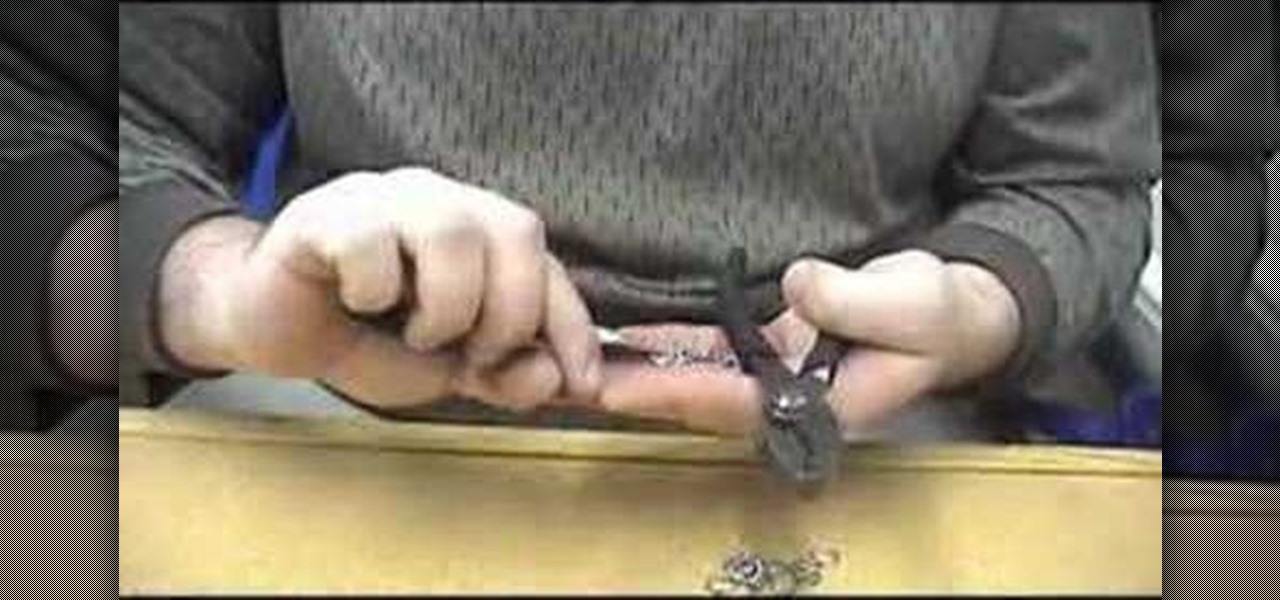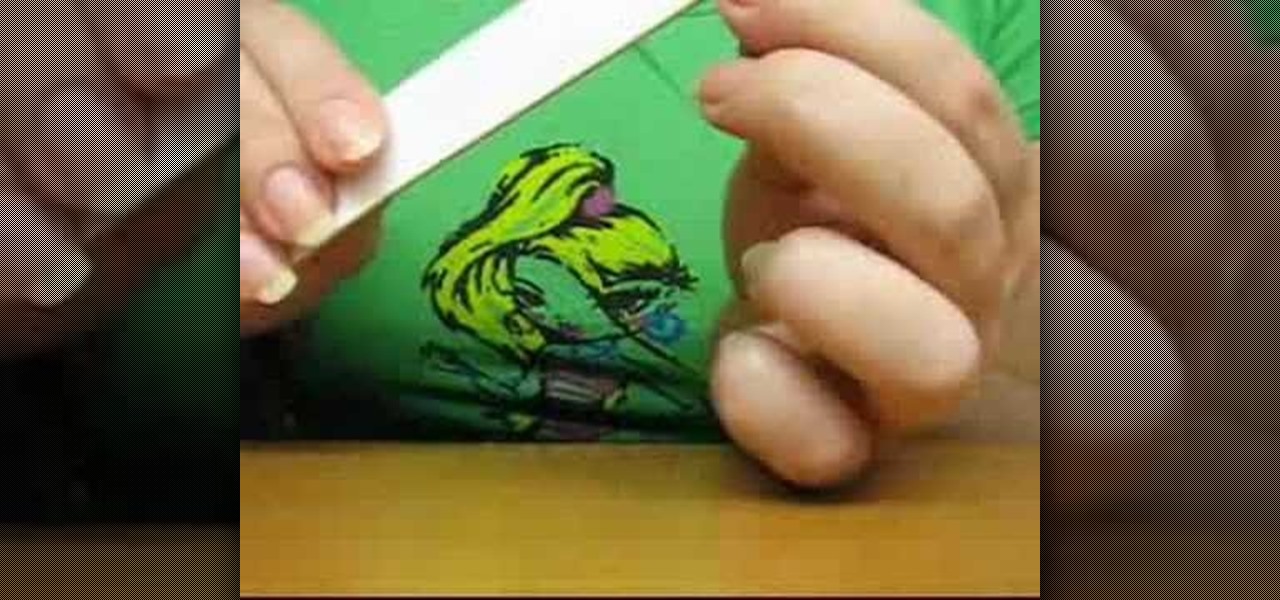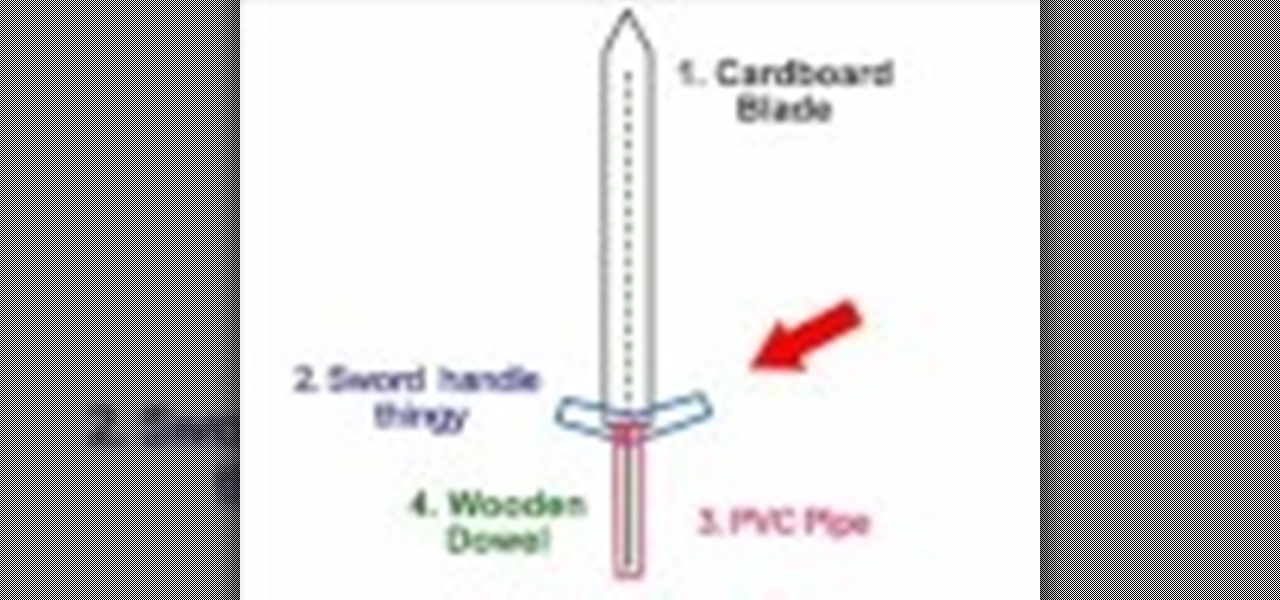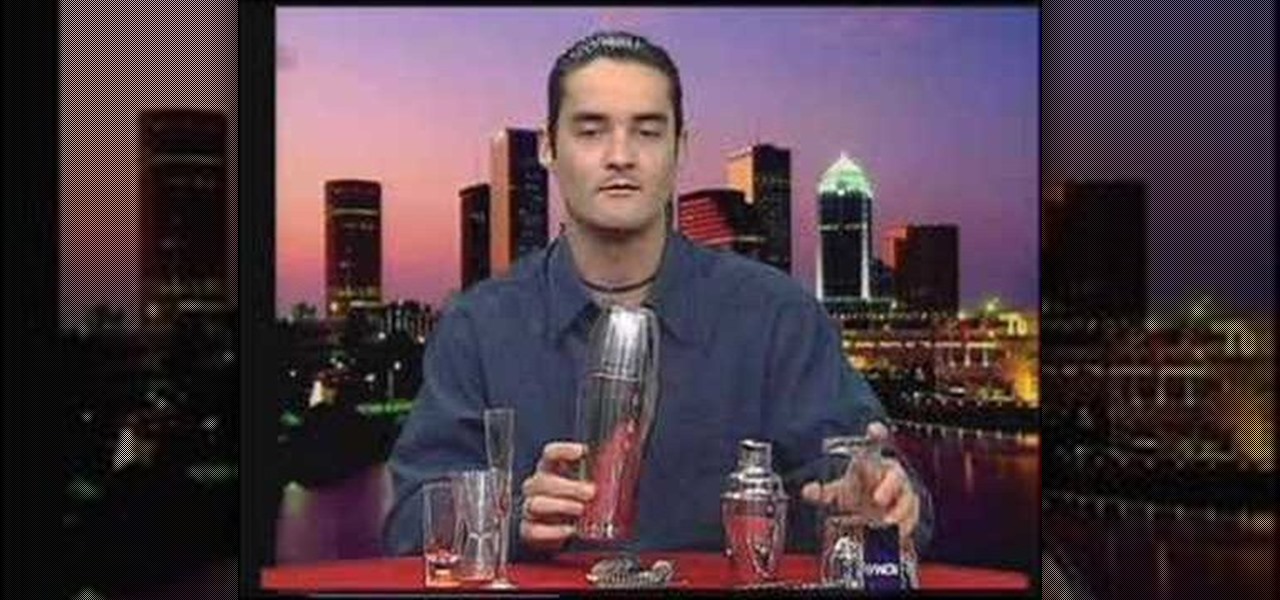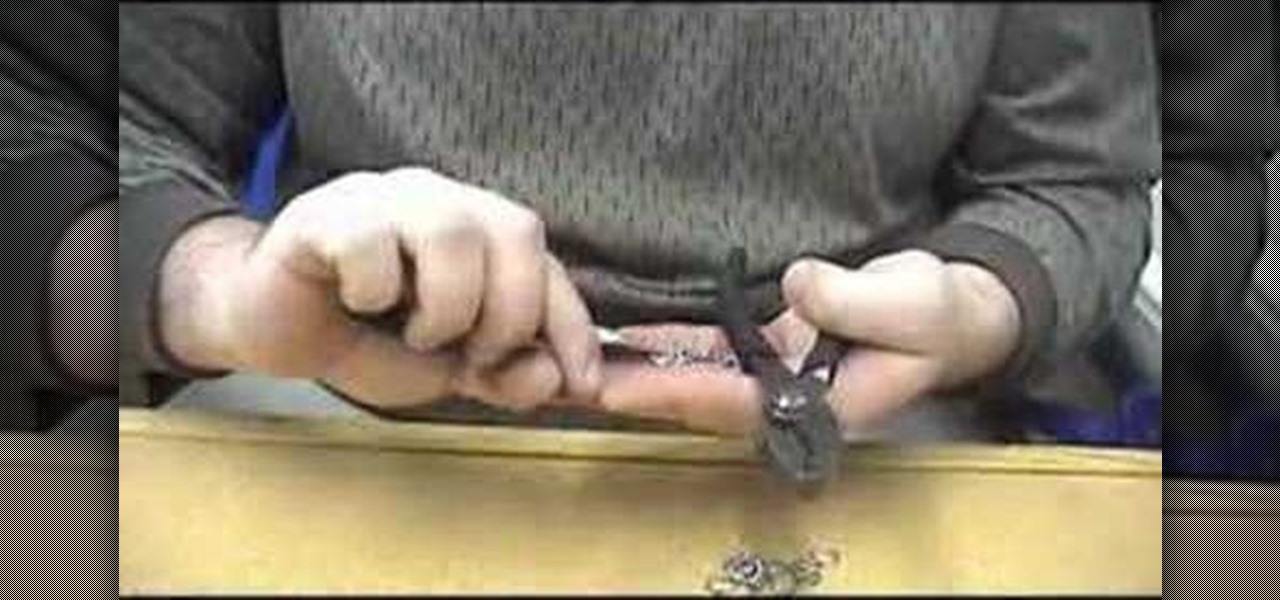
This instructional metalsmithing video demonstrates the basics of making chainmail. Making traditional chainmail is a long and involved process. First, you must spin the wire into a spool. Then you have to cut the coil into individual rings. Embark on the long process of closing and linking the metal rings.

Watch this instructional blacksmithing video to forge different types of steel leaves. You can use these techniques to forge fence posts and other decorative metal designs. Forge steel leaves by hand or with an air hammer. Follow these clear instructions to begin the craft of metalsmithing and add a creative flare to your blacksmithing projects.

Watch this instructional blacksmithing video to forge three different types of steel scrolls. You can use these techniques to forge fence posts and other decorative metal designs. Follow these clear instructions to begin the craft of metalsmithing and add a creative flare to your blacksmithing projects.

Watch this instructional blacksmithing video to forge and sculpt a steel rose. This blacksmith demonstrates the techniques involved in making an ornamental metal rose as well as other organic shapes. Follow these clear instructions to begin the craft of metalsmithing and forge a decorative flower.

Watch this blacksmithing video to practice air hammer techniques on a 75 lb small air hammer. You can use this technique for many types of free form metal forging. Follow these clear instructions to begin the craft of metalsmithing and forge a useful tool.

This instructional blacksmithing video demonstrates how to hot split a bar of mild steel and drift it to a desired size and shape. Choose your chisel and blacksmithing hammer. You want to begin splitting and drifting your piece of steel when the metal is yellow hot.

Convert a Zoom h2 into a 4 track field recorder which cane record from 4 channels on a computer audio interface. You will need four 10 Kohm resistors, four 100 ohm resistors, two double pole switches, four RCA chassis parts, some wire, small screwdrivers, a wire cutter, a soldering iron, gaffa tape, and a drilling machine with a 6mm metal drill. Watch this video circuitry tutorial and learn how to modify a Zoom H2 into a 4 track field recorder.

Check out this electronics tutorial video to learn how to open an iPod mini. Just insert the blue tool between the white plastic end-caps and metal edging. Removing the white end caps from the top and bottom of the iPod mini is necessary in order to access the iPod mini battery inside - watch as a technician shows you how this is done.

A great nail shape can be achieved with natural nails. To file without damaging the nail, never use a metal file and only ever file clean, unpolished nails. Watch this video manicure tutorial from nail artist Anna and learn how to properly file your nails.

Check out this step by step instructional video to learn how to make a Cosplay Sword from cardboard and wood! Make sure you have all of the following materials to start making your Cosplay sword: spray paint, hard cardboard, wooden dowel, bendable metal wire, silver colored tape, embellishment, super glue, hand saw, paper clay, masking tape, scrap papers, pen knife, and a PVC pipe. Watch this Cosplay video and enhance your role playing with this tutorial!

This tutorial will show you how to draw a chrome rim. Watch this step by step instructional video to draw chromium surfaces with just a few pencils. It helps to draw from a photograph to better understand the way that light hits metal.

In this tutorial from the Scrollsaw Workshop, Steve Good will teach you how to cut metal with a DIY cutting jig. Learn the basics of metalwork with a scrollsaw while Steve walks you through making jewelry from U.S. coins. Take a look!

Installing clean, reliable, inflation-proof solar power is easier than ever thanks to the invention of thin-film photovoltaic (PV) laminates that can be bonded directly onto metal roofing panels. Unlike crystalline PV material, there's no need for obtrusive racks and heavy, expensive glass. Instead, unbreakable thin-film PV is produced using amorphous silicon, encapsulated in Teflon and other polymers. Watch this video to learn how to install PV laminates on your own roof.

This instructional video provides examples various supplies for war game terrain and diorama making. Most of these supplies for miniatures can be found at a local dollar store. Look for cardboard tubes, plastic sheeting, high density foam, metal foils and wires, plaster, sand twigs and other found materials.

This is the first Learn With Me Show hosted by Vivien. This Valentine's Day Special Show teaches you how to make a pretty Ribbon Rose. All you need are some nice wide ribbons, some metal wire, some green sticky tapes and a pair of scissors.

Ever feel like you don't have enough hands? Build a third one! You will need a 3 foot aluminum rod, a piece of 2 inch by 4 inch wood, a 25 pack of 1/8 in by 2 inch toggle bolts, #6 by 1/2 inch metal screws, an electric drill, drill bits, 14 inch cable ties, and a hacksaw or chop saw. Watch this video tutorial and learn how to build an animatronic robot hand.

This video origami tutorial shows how to branch out with material. Don't throw that yogurt lid into the trash, fold it into a fighter plane. Watch this instructional video and learn how to fold a metal yogurt lid into an origami plane.

Copper wire scorpion sculpture is designed by Daniel Burke of Torrington, Wyoming USA. He uses metal wire sculpture to bend this arachnid art.

This instructional video shows how to do one method of making a simple loop in pins or wire for earrings or any kind of jewelry. The only tool needed is a pair of pliers to bend the wire or pin. Learn how to craft a simple single loop out of any soft metal by watching this video jewelry-making tutorial.

Jewelry wire components are quick to make at home, not to mention cheaper and more customized. To make a wire component for jewelry, you'll need practice wire jewelry, a flush cutter, fine step jaw pliers, nylon jaw pliers, and a jewelery making jig with metal pegs. Learn how to make wire components by watching this video jewelry-making tutorial.

This tutorial shows you how to create a brushed steel or brushed metal texture in Photoshop.

Do you want to learn how to make your own, personal wrestling ring? Watch this video tutorial to learn how. You will need a trampoline, rope, small PVC pipes, electrical tape and steel metal poles.

In this video tutorial episode of "Techniques with Todd" we talk about single string technique. Single string electric guitar techniques are important for getting the heavy metal sound or just to impress others with your fast fingers.

This video tutorial demonstrates a simple hack for improving the WiFi reception of a USB adapter. To replicate this hack yourself, you'll need the following materials: (1) a WiFi USB adapter, (2) a USB extension cable, (3) a metal strainer, and (4) a pair of scissors. For detailed, step-by-step instructions on improving your WiFi adapter's signal levels, watch this how-to video.

This video will demonstrate how to properly set our top 4 Rat Snap Traps. The models reviewed include the two most common traps, the original Victor Metal Trigger Trap as well as their newer Expanded Trigger Trap. Also reviewed are two new designs which are both easier and safer to employ. Baiting these traps is also discussed.

Here is the safe way to disassemble the Dewalt 36V A123 battery pack -- WITHOUT BLOWING THE BMS (metal covered circuit on top of cells) to use the cells with an electric bike or whatever.

In this soldering tip video brought to you by BEST, Inc. Norman Mier demonstrates Metal Electrode Leadless Face Diodes removal using the tweezer method with tin-lead solder.

Don’t be afraid to kiss a mouth full of metal—the challenge can make it all the more worthwhile!

Adam shows you how to make a hidden blade or hidden dart launcher for filmmakers on a low budget. No, it's not retractable. You'll need metal snips, super glue, scissors, an umbrella, and you guessed it - duct tape.

Are you a big Mortal Kombat fan? Do you need a cool terminator or cyborg effect? Do you love Hannah Montana? If you answered "YES" to any of these questions then you need to watch this episode!

Watch this video and learn beginner information for drink mixing and cocktails. This video explains the tools of the trade like glass and metal shakers.

Learn how to play triads up and down the guitar very fast. Great for metal solos.

Segment on how to season a metal untreated wok from the Master Chef Apprentice Training Package. Brought to you by WokFusion, this tutorial addresses the skill and preparation that must go into preparing Chinese food.

In this Photoshop tutorial you'll learn how to make interlocking patterns with perfect symmetry, for example holes cut into metal or reptile skin. Of course, the key to this is the interaction with light.

This video shows how to make an electromagnet and pick up some metal objects with it. A great project to do with your children. It will keep them away from the TV and even teach them something.

Many people tend to focus on decorating and tidying up their house, often forgetting to care for their patio. This makes little sense to us because the doorway and patio is the first thing all your guests will see as they enter your house. So spruce your patio up by building a patio and walkway out of flagstone.

By default, iMovie for iPhone adds a dissolve (also called a crossfade) in between all of the video clips in your movie project's timeline, which is an effect that transitions gradually from the end of one clip to the beginning of another. However, iMovie does not add any beginning transitions to your first video clip or ending transitions to your last video clip. But that doesn't mean you can't.

Crossfades are a great way to get from one scene to another. They bridge the gap between two video clips in a fresh, fun way. But can you even use this transition in a smartphone editor? You bet you can, and it's extremely easy.

If you've just started a freeform editing project in Adobe Premiere Clip on Android or iPhone, what's next? The first thing you're going to want to do is trim down the video clips you imported into your draft, that way you can lay them out perfectly in your timeline and create the best video possible.

1. To create a clipping mask in Adobe Illustrator, go to File menu select Place button. It will open a dialog box select any picture from there.