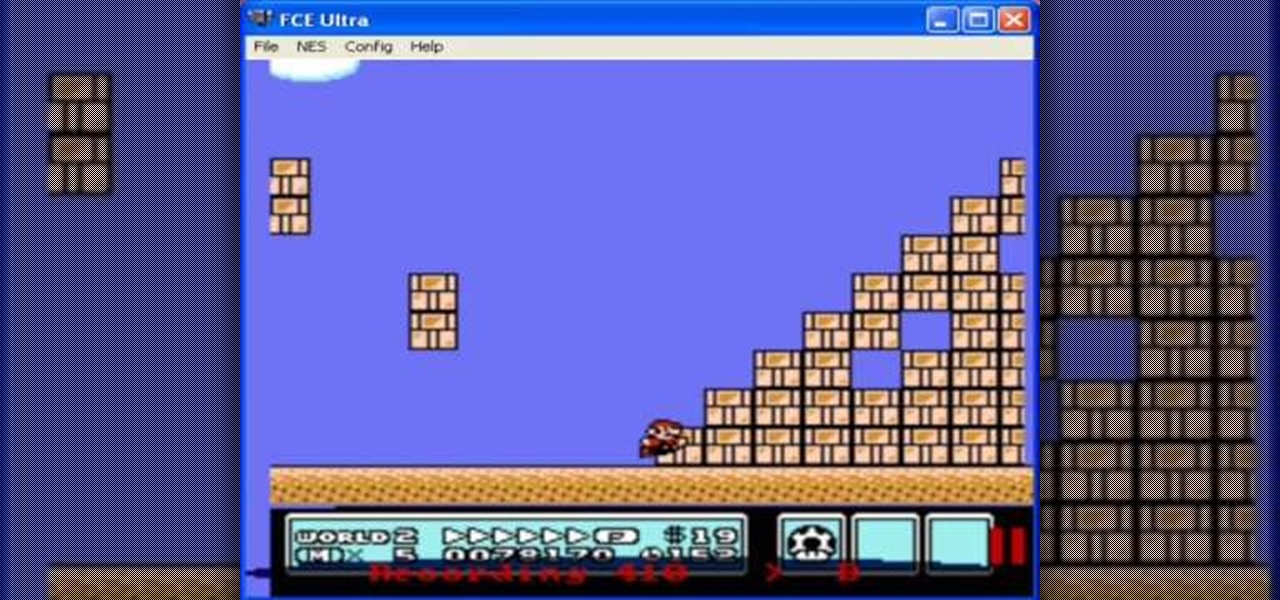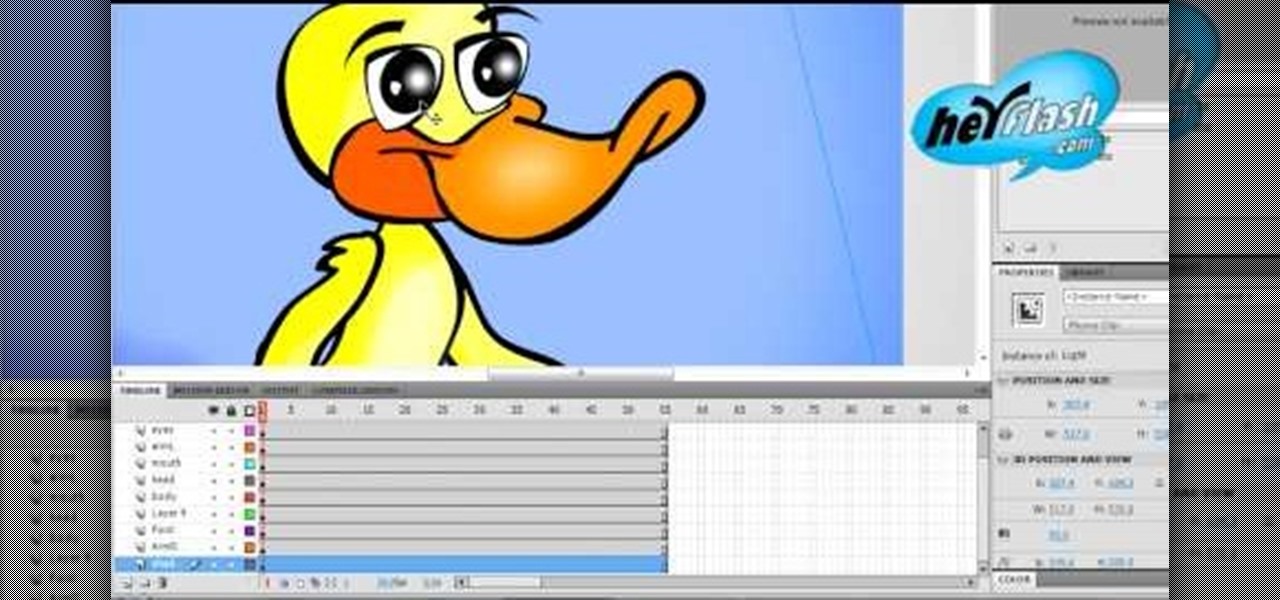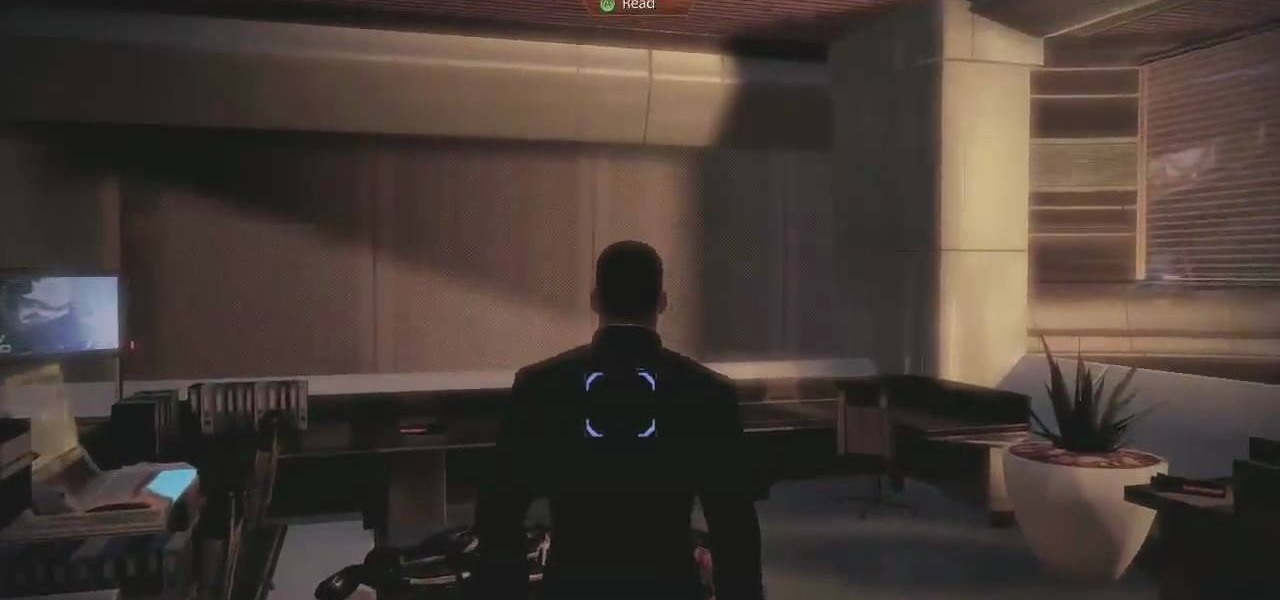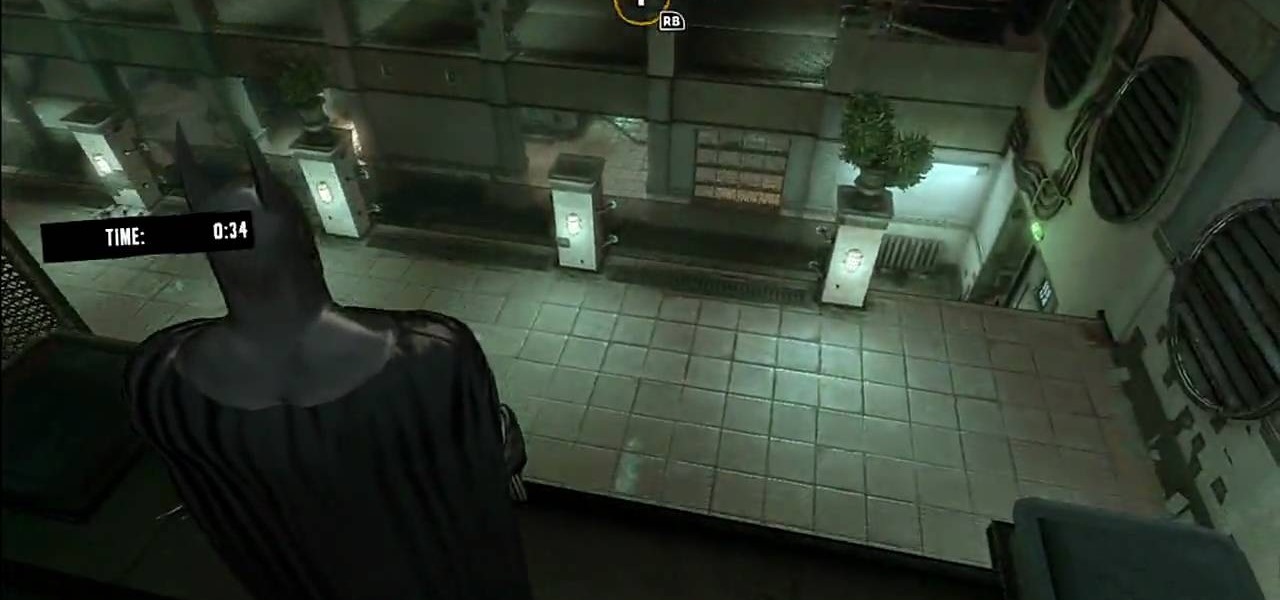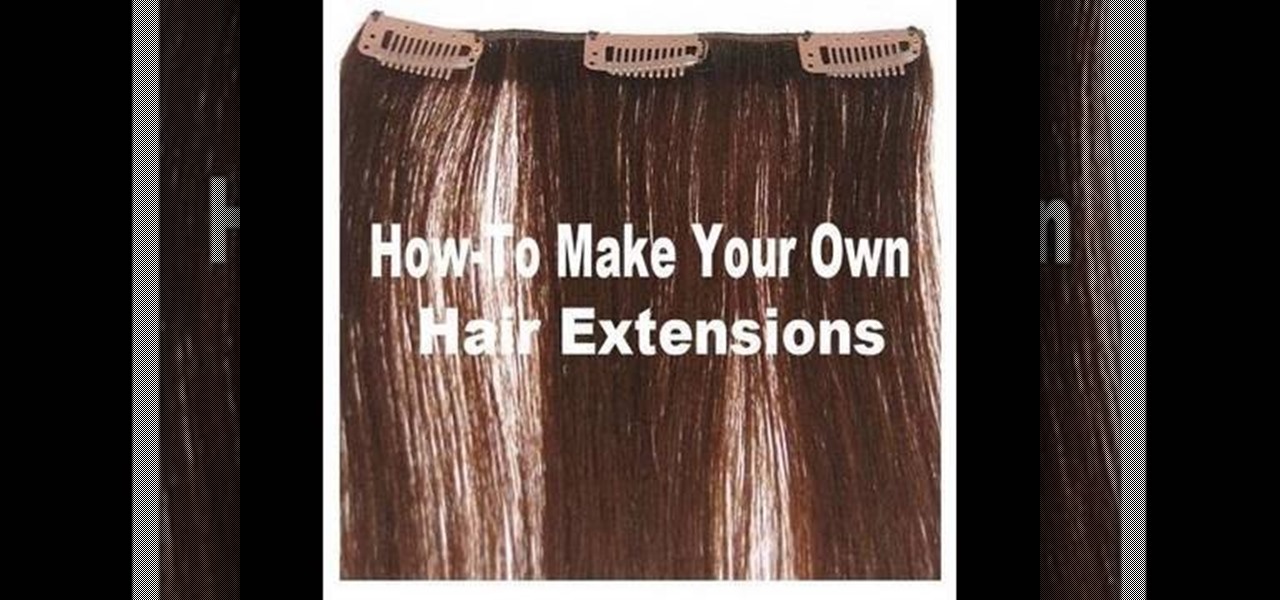In this series of video clips, you’ll learn tips and techniques for using various types of metal shears, including how to use hand-held and foot-operated types of metal shears, and how to use a metal press and metal hole punch. Expert Jon Olson offers advice on cutting procedures, the proper clothing and precautions, and advice on maintaining and cleaning metal shears. Jon also covers the electrical requirements for operating an electric shear, the various points of danger when operating the ...

Trim and cut video footage with iMovie. This video tutorial provides an overview of the steps involved, including selecting video resources to be used in the project, placing video resources in the timeline, highlighting the actual clips to be used from the resources, and rearranging the chronological order of the clips in the timeline.

Learn how to import your videos into iMovie by viewing this video. This tutorial shows the various methods used to import the video clips into iMovie, arranging the clips in the timeline, and optimizing the video footage in the editing environment.

Learn how to edit videos in this quick and easy tutorial. Use iMovie in this project to make a 5x5, which is a series of 5-second video clips compiled together into a 25-second video project. This tutorial details the various steps of video editing, including importing footage, arranging clips in the timeline, trimming & cutting, editing sound & music, adding text effects and exporting to a video sharing site like Vimeo.
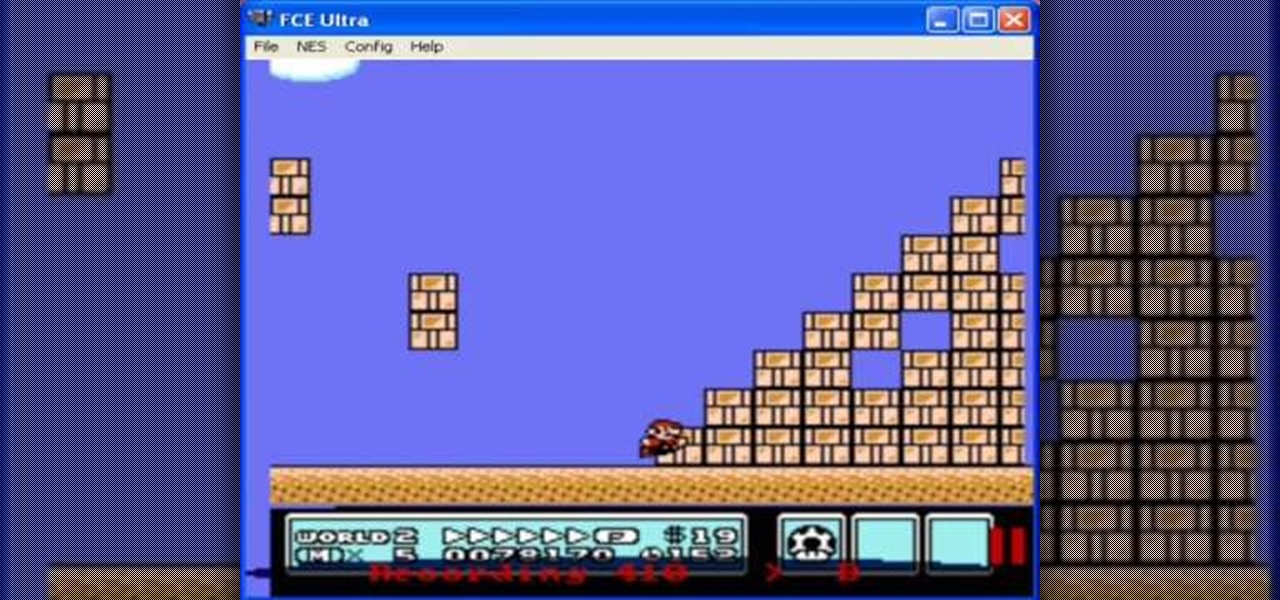
One of the most common parts of a ludicrously fast TAS, especially in a Mario game, is clipping through the many block obstacles. This video will teach you an easy way to do that involving isolating the exact frame at which Mario can penetrate a block

In this clip, you'll learn how to make use of the new Global Search app on the BlackBerry Torch 9800 smartphone. This clip will teach you everything you'll need to know. Whether you're the proud owner of a BlackBerry smartphone or are merely considering picking one up, you're sure to be well served by this official video guide from the folks at Blackberry. For detailed information, including step-by-step instructions, take a look.

In this tutorial, Gary teaches us how to speed up and slow down in reverse in iMovie 09. First, open up iMovie on your computer and set your preferences so the advanced tools are turned on. Now, open up your project and play it back at normal speed. Next, go to the information for this clip by selecting the "i" button. Click on the speed and then click "convert entire clip" so you can control the speed of the clip. After this, you can move the lever on the gauge to make it faster or slower. W...

Learn the many ways to preview un-rendered clips in the Final Cut Pro timeline. Whether you're new to Apple's Final Cut Pro non-linear video editor or just want to better acquaint yourself with the popular video editing program, you're sure to benefit from this video tutorial. For more information, including detailed, step-by-step instructions, watch this tutorial.

In this video lesson, you'll see how to sort and navigate clips within Media Composer 5. Whether you're new to Avid's popular non-linear editor (also known as "The Avid") or are a seasoned digital video professional just looking to better acquaint yourself with Media Composer 5, you're sure to enjoy this free software tutorial. For detailed instructions, and to get started using Avid 5 yourself, take a look.

This clip demonstrates a left-leaning decrease sometimes used in knitting. It is usually called the "pass slipped stitch over" decrease (PSSO), or the K1, SL1, PSSO (knit one, slip one, pass slipped stitch over). In this clip, it's shown in the continental style. For complete, step-by-step instructions, and to get started using this stitch in your own knitting projects, take a look.

In this clip, you'll learn how to export a clip from Cinema 4D to Adobe After Effects. Whether you're new to MAXON's popular 3D modeling application or are just looking to get better acquainted with Cinema 4D and its various features and functions, you're sure to enjoy this free video software tutorial. For more information, and to get started exporting your own Cinema 4D projects to AE, watch this 3D modeler's guide.

Blinking is one of the most basic things that mammals do, and making your animated characters do it properly will make them look much more natural and expressive. This Flash CS5 tutorial video will show you how to make an animated character blink using movie clips. Trust us, this is definitely worth doing. People WILL notice if your characters don't blink.

In this clip, learn how to make a traditional pasta salad from Food Network host, Giada De Laurentiis. Giada has been eating pasta since the day she was born and was raised in a big Italian household. In this clip, she shows you one of her favorite recipes - straight from her Mom's kitchen. This pasta salad will serve up great at any get together and is absolutely delicious.

Do you feed your kids the yellow box lunch? Sure, it's easier than making a sandwich from scratch - but what's easy is usually not healthy. Check out this clip and learn all about the dangers lurking inside the iconic yellow box. Lunchables are full of chemicals, fats, sodium and calories.. watch this Food Facts clip and keep your family healthy.

The mouse is the primary way in which web users interact with most websites, and it can do almost anything if your website allows it to. This video will teach you how to use Flash CS3 and Actionscript 3 to create custom mouse and movie clip interactions. This will make viewing your website, movie, or game a much more dynamic experience.

In this clip, learn how to keep your dog or cat clean as a whistle! Did you know that there are many methods of cleaning your pets these days? For example, if you have a pet who is afraid of the water try Quick Bath wipes instead of a full bath. This clip is full of advice on how to keep you pet bathed and healthy so that they live a long, happy life.

In this clip, learn how to change out the seat on your beach bike. This clip will show you exactly how to take that tough, standard seat that comes with your new bicycle and change it out with a comfier, better seat. The difference between a bumpy ride and a relaxing one is all in the seat cushion, so make sure you have one installed that best fits you.

In this clip, learn how to remove a back wheel and the three speed shifter on any beach bike. This clip, hosted by Stephan, will show you specifically how to remove the Shimano Nexus Internal 3 Speed Shifter and the entire rear wheel. He will also show you how to put it back together safely.

If you have a new Canon EOS 7D camera, but have yet to purchase a Zoom H4N recorder, have no fear! In this clip, you will learn how to make a comparable device using your MacBook. This clip will give you a step by step for this relatively simple process so that you can get started making movies, right away!

In this clip, learn the art to braiding where you can't see. It can be difficult to braid without a mirror, especially complicated plaits like French and waterfall braiding. In this clip, you will get tons of helpful tips and advice for starting out in braiding and looking beautiful every day.

In this clip, the Napkin Lady shows you how to take an ordinary cloth dinner napkin and fold it into the shape of a brassiere. This clip is quick and easy and you will have everyone at the table laughing in just a few simple steps. This bra napkin design is also great for bachelorette parties, showers and anywhere else where you need a little lighthearted napkin folding!

In this clip, learn how to make a "Cantenna". A cantenna is a high powered WiFi antenna that can be used with any computer or device that is made out of an ordinary soup can. After you have enjoyed a couple of big bowls of chicken noodle soup, save the can and head into your workshop. This clip will walk you through the relatively easy process of building this cheap, yet powerful antenna.

Want to conform 50p or 60p DSLR clips to a slower framerate (e.g., 24, 25 or 30 fps)? With Cinema Tools and Final Cut Pro, it's easy. Learn how with this clip. Whether you're new to Apple's Final Cut Pro non-linear video editor or just want to better acquaint yourself with the Final Cut Pro 6 workflow, you're sure to benefit from this video tutorial. For specifics, and to get started using this effect in your own projects, watch this FCP lesson.

One of the coolest new features available on HTC's new EVO 4G cell phone is the ability to create Sprint Hot Spots with your phone and tether other devices to it. In this clip, you will receive a great step by step tutorial on how to set up your Hot Spots and use it to tether up to 8 other devices. Begin using your cell phone as a wireless modem anywhere you may be with this instructional clip from Fommy.

There are a couple of options available to you when it comes to navigation on your new HTC EVO 4G. In this clip, you will learn how to use the two most popular options: Sprint Navigation and Google Navigation. These apps are similar but each have their own pros and cons, so check out this clip before you choose so you can make an informed decision.

In this clip, the Achievement Hunters, Geoff and Gus, show you how to navigate the new DLC for Mass Effect 2, Kasumi - Stolen Memory. This cool level is downloadable and if you are lucky enough to get your hands on it, check out this clip for advice on reaching a bunch of important achievements. Have fun!

In this clip from IGN, learn how to dominate the challenge room in Batman: Arkham Asylum. This video will give you some essential do's and don'ts to survive Story Mode in this game. You won't be able to complete the game 100% until you've completed all 16 maps and in this clip you will learn the easiest and fastest ways to do that while staying alive.

Have you always wanted longer hair but weren't blessed with full locks? If you need a quick fix and don't want to spend a fortune on professional hair extensions, follow this video. In this tutorial, you will learn how to create your very own extensions at home for a fraction of the price. So, if you are feeling like a change, check out this instructional clip and start weaving.

When putting in your hair extensions you will need to take into account that there are eight pieces four large ones and four small ones, you can use all of them or a couple depending on what you want. The first thing you will want to do is with your two index fingers is move them right above yours ears to the back of the head and grab the top potion of your hair in a part or ponytail. Use a clip or tie to keep this out of the way. The hair extensions have clips on them that open when you pres...

In this video, we learn how to use clip in hair extensions. The hair extensions will come in strips that have snap on attachments. First, open up the back of the extensions and lift up an upper layer of hair. When you're done, place the real hair over the extension. You can cut and layer the extension to make it look like it's real hair. You can use as many or as little of these and they come in a variety of different colors. You can also tease your hair at roots to make the clips stick into ...

This video from OWC presents how to install memory in a 17" Macbook Pro.The operation will take about 15 minutes and doesn't require an experienced user.First you need to provide all necessary anti-static precautions - discharge static electricity, use static-free surface.You'll need #00 Phillips screwdriver and nylon pry tool.You can find these in the Newer Technology 11-piece tool kit.To start, shut down the computer, close it and flip it over.You will need to remove 10 screws. Use #00 scre...

In this video, we are given instructions on how to tie up hair at night before going to sleep. You will nee a satin scarf to do this. First you will make your scarf into one large triangle. After this, clip your hair up in a large clip on the back of your head. Now, put the satin scarf over your forehead and over your entire hair. Now, tie the scarf around your neck and make sure it's secured in the back. you can now remove the clip and take the tie and tie it in the back. Now, take a satin b...

First wet your hair with styling cream. Take the upper part of your hair, right above your ears and clip it. Take a small section of the bottom hair layer and twist it. Clip the twisted hair with the hair curler and spin it till the root. The curler will be finished in 30 seconds. Repeat the previous three steps with all the bottom hair layer. When finished with the bottom, take another small layer of the upper clipped hair and repeat the steps but without twisting the hair. Put spray regular...

In this BBC clip Delia explains how to make an all-in-one sponge cake. Learn how to make sponge cake.

The application the makes Apple's Final Cut Studio is the film editing app Final Cut Pro. With its ability to log and capture video onto your hard drive for editing, you can easily edit and process your indie film, or maybe even a professional movie. Final Cut Pro is a non-linear editing program that even the best editors use.

So far, you've only used straight cuts to move from one clip to another. Another option is to apply a transition to your clips. This gives your movie a smoother and more professional feel.

After you've assembled your clips in order, you can fine tune your sequence by trimming the edit points between each clip. This video explains the many tools you can use to make trimming videos easy and precise, including the ripple and roll tools. These tools allow for seamless editing.

Video filters let you adjust and enhance your clips for greater visual effects. Access Final Cut Express' filters in the effects browser. Simply position the timeline playhead over the clip, apply a filter, and the resulting changes are displayed in the canvas. Filters can be animated using keyframes, which work the same way with filters that they do with motion.

When you've finished a LiveType project, you can import it directly into Final Cut Express. The LiveType projects looks and behaves like an ordinary clip, but it has a .ipr file extension. Edit it like a normal clip, and you can change its attributes after importing by right clicking and selecting "Open in Editor." Final Cut Express automatically updates the imported file.

There are several ways to clip a birds wings. This is for simple smaller birds. We use the towel so they don't flail and peck at the scissors.