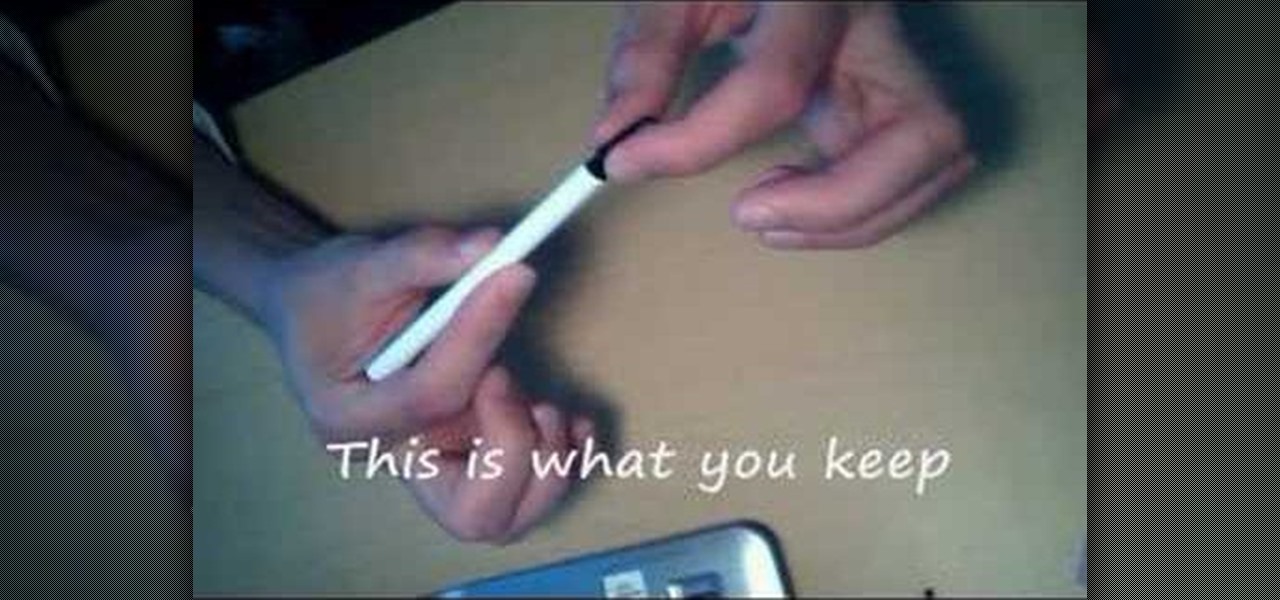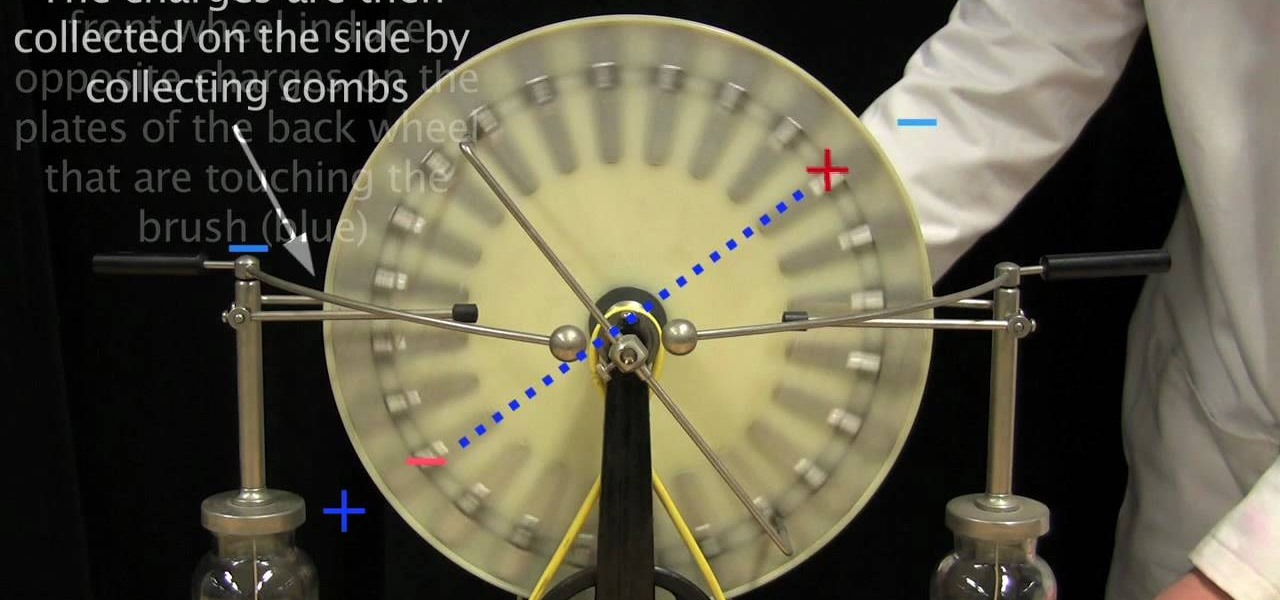Watch this video tutorial from the Polish Guy to see how to clean and polish Ford Ranger alloy rims using Autosol Polish. In this polishing tip, we polish an alloy wheel on a 2004 Ford Ranger 4X4 pickup truck. The tutorial includes detailed work instructions and best practices.

Check out this tutorial for a detailed tutorial for how to draw a rockstar type cartoon character using the program, Toon Boom Animate. These days, all animation is drawn on a computer and with this video, you can get started and join the digital revolution. This clip is well over an hour in length, so you will get everything you need to know here, for sure.

Have you ever looked behind your desk and found a clutter of cords? Cords tend to find ways of tangling themselves up, so watch this video to learn how to reduce the clutter.

Learn how to make fun and easy bone hair clips.

It's a trick that never fails to amaze. You're placed in handcuffs, but with a flick of the wrist, you're free! Kick off your career as a daring escape artist with these simple tips.

Sodium (chemical symbol Na) is an interesting element. It reacts in contact with both oxygen and water, and several sodium salts are used to produce a yellow color in fireworks.

Not only is Poptropica fun, it's also chock full of fun Easter eggs. In this clip from YouTube's Poptropica Cheats, you'll learn how to unlock and use a number of the better ones. Specifically, this clip will teach you how to customize your cell phone number as well as personalize your character's appearance.

In this clip, we learn how to reduce sway and control tongue weight when using a travel trailer. Specifically, you'll learn about loading to the tongue — tongue weight should be 10-15% of your overall trailer weight. For more information, watch the clip.

After you have your image or clip, you can then set up a preloader using Adobe Flash CS3 - a loading bar that lets the watchers of your clip see it loading on their screen. This tutorial shows you how to set up both the clip and preloader for your next project.

In this clip from Fine Living, learn how to press fresh olive oil on your own. Nothing tastes as great with a Mediterranean meal as fresh pressed olive oil. Learn the differences between virgin and extra virgin and everything in between in this helpful clip.

In this clip, learn all about the round, star, leaf and petal ruffle tips that you can use to pipe basic designs onto your cakes. These are the most important tips to have in your arsenal and in this clip, Nancy from Wilton will tell you all about them.

In this clip, learn all about interior decorating for parties and see how you can put a fabulous finishing touch on your dinner party. In this clip, you will learn what to display, what to serve and how to organize your room so that your dinner party goes off without a hitch.

In this clip, Dr. Savant gives you information and tips on how to prevent or recognize heart disease in females. It is important to remember that heart disease affects women, too, and should not be overlooked. Check out this clip and be prepared.

One of the most common problems with any video editing software is the preview lag- a result of high quality video slamming your CPU. There is a great fix in Sony's Vegas editing software to allow previews to run full-frame with a slight tweak called the dynamic RAM preview feature. This is especially useful if you don't have a brand new computer with maxed-out RAM and video card. Double-click the clip (or drag for a series of clips) that you would like to preview and select which quality you...

Learn to steal Kim Kardashian's pin curls and bangs with this video tutorial! Items needed: curling iron, straightener, blow dryer, hair spray, mousse, dual prong clips or bobby pins, comb and medium length bangs.

Byrd Designs Hair Accessories and Jewelry brings you this video tutorial on how to style your hair in a French twist with a hair comb. This simple how to updo uses a French comb for a night out on the town look, the most common hairstyles people wear with a claw clip.

Do you make your HowTos in iMovie on an older Mac and find that it takes forever to import videos into iMovie for editing? In this video tutorial, you'll learn a technique for importing clips into iMovie more quickly. Take a look.

Dr. Cruzen discusses and demonstrates the correct procedure for clipping your rabbit nails. You don't have to be a veterinarian for this one.

Even cinema greats like Steven Spielberg and Quentin Tarantino need to hit the cutting room floor before they issue the official copy of a new movie. In no way does everything you film, after all, end up in the final cut.

One of the most powerful features when editing videos with Enlight Videoleap is the keyframe tool, which allows you to add custom transitions, animate text, granularly adjust audio, move video clips across the frame, supplement effects, and more. If you want your video to change color over time or for captions to move across the screen, use keyframes in combination with Videoleap's other tools.

Apple seems to want the public to perceive it as an environmentally-conscious entity, as evidenced by the company's recently published Environmental Responsibility Report. But as it turns out, they may be hindering recyclers from salvaging old iPhones and Macs by ordering the devices to be shredded instead.

Selecting text on a touchscreen device has always been a major pain point. Those tiny little arrows that let you adjust the selection area are always too hard to actually adjust, making precision all but impossible. Then there's the issue of some apps not even allowing text selection in the first place, so the entire experience is basically a big mess.

As much as it pained me to lose lock screen widget functionality, I just can't bare changing out the sleek-looking lock screen that's standard on the OnePlus One. The latest OTA introduced a new transparent theme, and while that's a welcomed improvement, I need more options!

When you think of nail polish, it's probably almost always in the context of a manicure. I mean, that's what it's made for, right? But there are plenty of other things you can use clear or colored nail polish for besides painting your nails.

Paper clips and any kind of power adapter that gives 5 volts will do the job for charging your phone battery.

In this web design tutorial learn how to use web design clip tool to crop photos in Xara Web Designer. Also this web design tutorial will cover how to add photos to text panels as well.

I've had a thing against bananas ever since Mario Kart; not only do I believe it's the worst weapon in the game, but it's also a very funny-looking food. Nevertheless, bananas are a great source of potassium, and I can't overlook that.

Bored in your cubicle all day? It's time for helicopter wars! This video shows you how to make a fun and simple helicopter out of some basic office supplies. The materials you will need are: a big paper clip, a smaller paper clip, a large aluminum can (such as from Rockstar or Monster energy drinks), a ruler, Scotch tape, a rubber band, a pair of pliers (if you have a Leatherman multitool, those will work just fine), a pen you can take apart for the long tube, a pair of scissors, and some pla...

Cheery springtime cookie designs give a tender welcome to spring, but you can up the ante by bidding "hello" to the fair-weathered season by wearing a flower or two in your hair. Spice up your everyday outfit or look absolutely fabulous for a luau by donning this cute DIY flower and feather hair clip.

A balloon's worst fear is a sharp object, so usually when you puncture a balloon, it pops in your face. Not with this science trick! To puncture a fully blown up latex balloon without popping it, you'll need a pointed metal or wooden skewer and some plain old dish soap. That's it.

Wilderness survival requires smarts, know how and a well equiped emergecy kit to make sure you stay dry, warm and fed. This excellent video tells you what you need to know to put together the essential items of your personal emergency/survival kit. The items include:

Bohemian ware is all the rage these days - from bohemian headbands to necklaces to hemp jewelry, the braided, slightly undone look is all the rage. Get in on the trend without dropping mad stacks at a store by creating this cute spiral braided bracelet.

In this video, we learn how to use high voltages using the Wimhurst machine. First, you must have a spinning wheel, double ended brushes, collecting combs, leyden jars, adjustable electrodes, and small metal plates. Once you connect all these together, you will notice the brushes on either side are perpendicular to each other and the wheel spin in opposite directions. Spin the wheel and then listen to the sound it makes. The plate will then charge with different electrons and create positive ...

Be your own DJ or MC! This tutorial starts with a clip of Jay-Z, and demonstrates how you can create a hip hop sample with this clip using the music editing software FL Studio. An advanced tutorial for users already familiar with the software!

Even if you're a metal head or a shredder, you can't deny how cool it is when a good ol' country picker gets up there and rips it up! Johnny Cash was one of the few modern Country singers who brought electrified country into the mainstream for his time. If you're looking to add a few country-fried licks to your arsenal and learn how to do some basic country guitar, check out this video lesson! You will learn how to alternate between the root and fifth of the chord to simulate the bass, as wel...

The blues is where it all began. Before you learn how to play rock or jazz or metal, you should start with the blues. Learning the basic 12 bar form can help you feel out measures and develop your sense of direction in music, and learning how to play the shuffled rhythm will help to increase your proficiency with learning other rhythm patterns. In this fantastic video you will get a basic over view of the Blues on the acoustic guitar and a quick variation on the standard blues shuffle.

There are lots of techniques you can use to throw a pot and to sculpt and mold it, but when you get a big order for a batch of pots, the best technique you can use is the technique that will produce the largest quantity in the least amount of time.

Are you looking to make your pottery projects more quickly and with less stress? Then this is the perfect tutorial for you. Lakeside Pottery shows you step by step how to flatten and shape a flat form pottery piece using a chattering technique.

Gothic girls know how to dress. That's the easy part of being Goth. But the makeup, that's another story. Getting the best Gothic-style makeup look is something that takes tons of practice to perfect. And one of the hardest things to accomplish— Gothic eyebrows. Yes, the look simple, but can you apply them straight? Do you have what it takes? Maybe all you need is a little help— so watch this video makeup tutorial to paint the perfect Goth-style brows. The secret? A meager hair clip.

Learn how to analyze the composition of your images with the Adobe Photoshop CS5 histogram tool. This clip provides a complete introduction. This clip will teach you what you need to know. Whether you're new to Adobe's popular raster graphics editing software or a seasoned professional just looking to better acquaint yourself with the program and its various features and filters, you're sure to be well served by this video tutorial. For more information, including detailed, step-by-step instr...