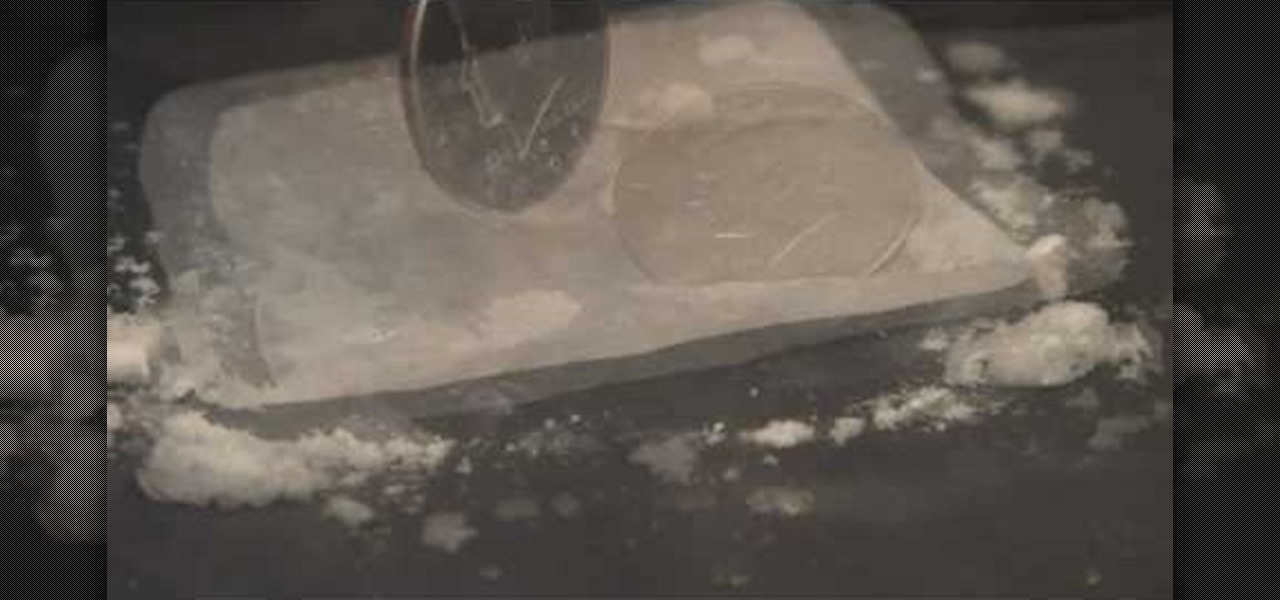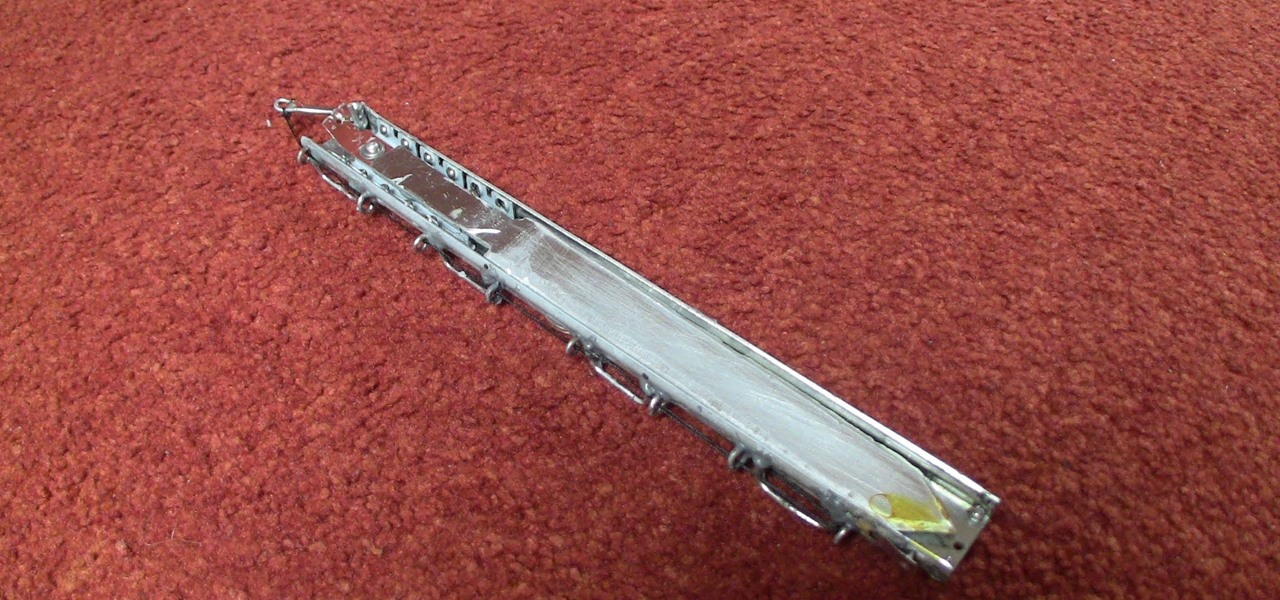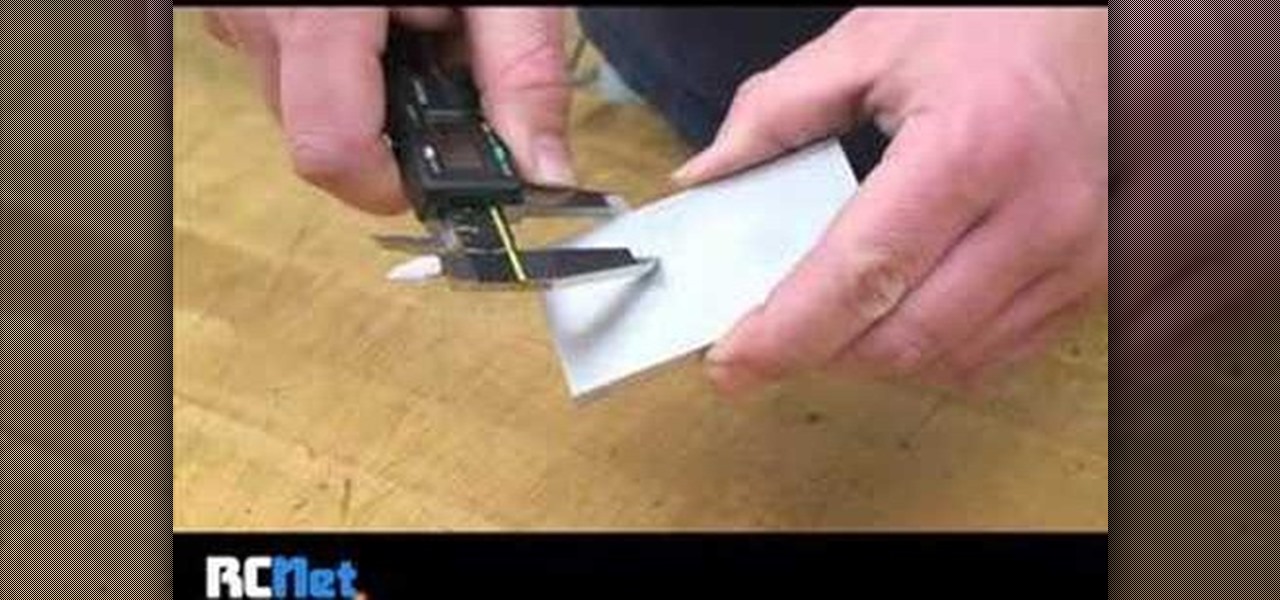Join Lisa Niven Kelly from beaducation and learn all the basics on getting started with stamping. Learn how to personalize your jewelry by stamping on metal. In this demo, Lisa discusses the necessary tools and teaches you how to make a pendant by stamping on a metal blank, punching a hole, and oxidizing. So get out your letter stamps, bench block, and hammer and stamp away! Learn how to make a stamped pendant for jewelry making.
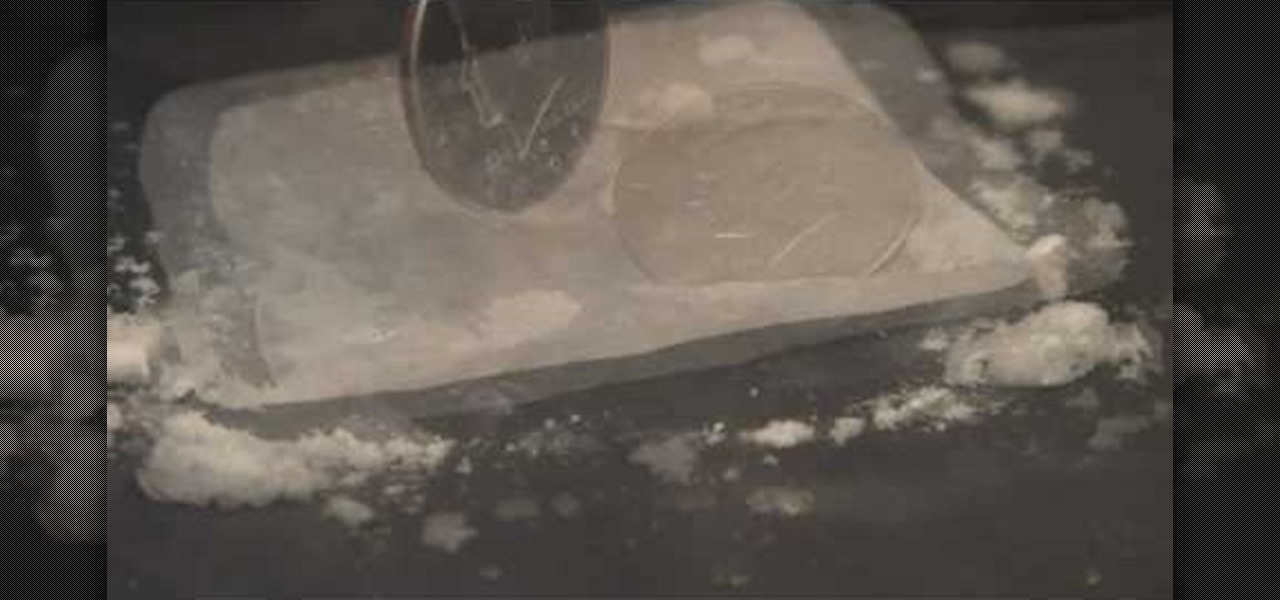
If you have some dry ice, try this cool science experiment out. It's so easy, you have to try it, at least once! You just need a chunk of dry ice and some metal coins, like a half dollar (which is comprised of copper and nickel).

Most of you probably spread ketchup all over hamburgers and fries. Some of you may even drink it straight. But did you know that tame (and slightly addictive) condiment in your fridge is also a powerful cleaning agent?

Lurking inside your old junk microwave is an abundance of useful parts that can let you melt metal, spot weld, and make electrifying Jacob's ladders. You can even make a powerful AC arc welder, perfect for making hard-to-solve puzzles and even makeshift weapons for the zombie apocalypse.

Magazine associate editor, Jill Erickson, demonstrates how to use a rotary tumbler with stainless steel shot to both polish and harden metal. Jill explains the benefit of stainless steel shot, which is resistant to rusting unlike standard steel. Using shot of various shapes and sizes will make polishing in crevices more effective, providing a more even shine. The process: Add enough shot to cover the bottom of the tumbler, then add a small amount of water. Just enough to cover the shot will d...

This video tutorial shows you how to install a glass vessel sink or countertop. First you need to make sure that the glass vessel sink or countertop has all of the pieces needed and that none of the pieces are scratched or broken. You then need to place the mouthing ring on the countertop where the sink is going to go. Make sure that the rubber side is facing down. Then carefully set the sink on the mouthing ring. You must then take off the tail piece of the pop up drain. Take off the ridge a...

Want to impress your friends by solving a puzzle? Watch this video tutorial to learn how to solve the Hanayama Cast Enigma metal puzzle. This Cast Enigma puzzle from Hanayama provides a difficult solution, and has a 6 out of 6 difficulty rating.

The hidden blade that Altair uses to murder his victims in Assassin's Creed is a great costume piece, and if you don't mind working with metal then you should be able to use the instructions in this video to make a really cool one.

Watch this science video tutorial from Nurd Rage on how to test if a fertilizer has nitrates rather than urea or ammonia as its nitrogen source.

Watch this video tutorial from the Polish Guy to see how to polish a chrome car rim using Flitz Polish and a buff ball. In this polishing tip we polish a Jeep wheel using Flitz Metal Polish and a Flitz BuffBall. The tutorial includes detailed work instructions and best practices.

This video shows us the method to make your laser pointer work with AAA batteries. Take a metal casing made of metal. In the video, we take a Duracell mini flashlight and remove the front and back part. Unscrew the top and back of the laser pointer and remove the batteries. Roll some aluminium foil and put it in the metal casing. Put the AAA batteries in the casing with positive side inside. Put the casing and the laser pointer together and the laser works. Bind the two together by two rubber...

In order to make a brushed metal effects in Photoshop you should first go to your gradient tool and select a dark grey or a black and click okay. Shift and drag your mouse to create the gradient. Next, go to filter, Noise, and then add noise and change the percent to 40% and click okay. Now, go to blur and ocean blur and change the angle to 0 and distance to 100 pixels. Now, for the sides to look like brushed metal, crop those sides out. Now you have a metal effect. To make a screw, click on ...

This video will show you how to use a metal detector to look for gold. There are gold nuggets in rivers and hillsides all over the United States, waiting for you to find them. With the proper equipment and a little know how, you can strike gold!

If you've been crying or haven't slept well, you probably have swollen eyes you don't need the world to see. Watch this video to learn a quick easy way to get rid of swollen eyes using only metal spoons and your freezer.

Putting up a tent is hard, but putting one up when one of your poles is broken is nearly impossible. Remember that little metal tube that came with your tent? Now is its time to shine. This video will teach you about the tent pole repair sleeve, the aforementioned metal tube, and how to use it to fix a tent pole and get your camping trip back on track.

artjewelrymag teaches you how to use a liver of sulfur solution to create a patina. First, be sure to wear protective gloves and eye gear. Be sure to perform this operation in a well-ventilated area because sulfur smells like rotten eggs. To get started, add a few small pieces of liver of sulfur to a small dish of warm water. Use a wooden stick or a small PVC pipe and stir. The temperature and the amount of time you leave the metal in the solution will affect the patina. You can dip the metal...

RC Car Action Magazine Editor Kevin Hetmanski shows how to drill holes in any material. Watch this video tutorial and learn how to drill a hole into the metal part of a remote control vehicle.

This video tutorial teaches how to cover metal tin with polymer clay. Learn how to decorate a small tin with polymer clay for a unique effect.

Adam shows you how to make an eye scanner and an ear piece on a low budget, for your filmmaking, low or high budget. You'll need scissors, thick cardboard, glass lens, metal, metal snips, screwdriver, duct tape, and a remote control.

This video shows how to spray papercrete directly on to a metal 20' shipping container for insulation and aesthetic purposes.

Learn to cut metal with saw blades by watching this video.

Mainly for beginners, this lesson demonstrates how to play heavy metal power chords in several different positions on the guitar.

Come learn how to create an embossed cardstock to match your patterned paper like many of the new ones on the market today. All you need is a piece of cardstock, a metal charm and a popsicle stick.

Watch this video to learn how to make a hand made metal clasp.

Check out this video tutorial to learn how to do this crackle nail polish based - grunge metal acid nails !

In a previous project, I showed how to build an electrical Jacob's ladder using an old microwave oven transformer (MOT). In this project, I modified the secondary coil on the MOT, which converts it from a high voltage/low current device into a low voltage/high current metal melter!

Learn the basics of video editing in this funny and informative clip from Vimeo's excellent Video 101 series of tutorials. This video provides a handy overview of the steps involved in editing video, including transferrring footage, organizing clips into video bins, editing using the timeline, trimming the footage & using transitions, saving frequently, and exporting videos to be viewed on various sites with various compression settings.

If you're not familiar with its mask tools, you're not taking full advantage of Adobe Photoshop. Learn how to use them with this clip. Whether you're new to Adobe's popular image editing software or simply looking to pick up a few new tips and tricks, you're sure to benefit from this free video tutorial from Tutvid. For more information, and to get started layer, vector and clipping masks yourself, watch this graphic designer's guide.

Tim Carter shares some tips and rust repair tools to help you keep your metal rust free. Very informative and educational video.

Twist ties and bag clips are for sissies. Here’s how to keep an open bag of chips fresh with your bare hands. This how-to video shows a technique that requires no equipment. It's all about folding the right way. Watch this video tutorial and learn how to air-proof and seal a bag of chips without a clip.

If you ran out of clips to close all those half-eaten bags of chips leftover from the weekend barbecue, this video demonstrates super-easy and useful chip-clip-no-more bag fold.

In this video tutorial, viewers learn how to install gutter screens. The materials required for this task are: tape measure, tin snips, drill with bits and sheet metal screws. Begin by measuring the gutter to determine how many screens to buy. Start at one end of the gutter and slide the back edge underneath the shingles. Then snap the edges in place and continue down the length of the gutter. Now drill holes in the edges of the screens and screw in the sheet metal screws to secure the gutter...

The iPhone has some pretty awesome video capabilities. Whether you are working with Cycorder from a jailbroken 2G or 3G, or Apple's own video camera in the 3GS, you will get pretty great picture resolution in a handy pocket size. In this tutorial, learn how to create your own tripod, on the cheap, for use with your otherwise handheld device. This will help you keep your image steady and stable and take great shots.

In this video tutorial, viewers learn how to make a ribbon covered pinch clip. The materials required for this hair clip are 4 1/2" x 3/8" of ribbon, glue gun and an alligator clip. Open the pinch clip and place the ribbon inside it. Align it to the clip so that it is straight. Then apply some hot glue onto the surface of the pinch clip and then fold the ribbon to glue it. Alight the ribbon to the top of the clip and flatten the ribbon. Now apply some more glue on the ribbon and push it into ...

In this video tutorial, viewers learn how to build a movie from individual clips in iMovie. Using clips in iMovie will easily allow users to create a movie. On the right side of the screen in iMovie, there will be a library of all the clips and images that you have imported. Click on the Clips Viewer to arrange the clips in an order that you would like. Just drag them to the clip viewer. You can change the position by dragging a clip over another. Click on the time line viewer to see how long...

In this video tutorial, viewers learn how to solder speaker lead wires. Soldering is a process in which two or more metal items are joined together by melting and flowing a filler metal into the joint. Viewers are shown how to solder speaker lead wires to the terminals. This video also shows how to solder two wires together and how to solder a wire to a slip on terminal. This video will benefit those viewers who want to learn how to solder and be able to repair other electronic devices.

This video is a demonstration of how to make Sailor Moon style hair clips. Start with two alligator clips, six half pearls, craft foam, glue, a pencil and scissors. Draw an outline of a feather shape on the craft foam and cut it out. Trace around the cut-out to make several more and cut them out. Spread some glue on the top of an alligator clip and stick the feathers shapes on in an overlapping design. Put some glue on the back of each half pearl and stick it to the clip at the base of each f...

This video explains to the viewer the advantages of replacing washing machine hoses. As well as, rather more importantly, explaining how to complete the process. According to the creator the rubber hoses that are standard to most washing machines are subjected to high pressure water for many years. As they are only made of rubber they are apt to break and start leaking. This can cause many thousands of dollars worth of water damage. The creator recommends replacing the rubber pipes with reinf...

A CNC router machine is probably the most useful tool a hobbyist can own, but the price for a CNC machine on the market is way more than the average hobbyist is willing to spend. You can build your own CNC with very basic tools, little knowledge of machinery, mechanics, or electronics, but be warned, these machines are inherently dangerous, so wear the proper protection and use common sense. At the very least, read the instructions and precautions on every tool you use.

In Ableton, you can set follow actions to tell clips to do something on a timed basis. The time can be immediate or random, but it is automated. This is more efficient than doing the follow actions manually. Go to clip view, type "L". This launches the settings which gives the space of time in which the follow action happens. You can set more than one follow action. You can determine when and how often the action will take place. You can determine when the clips occur automatically. The clips...