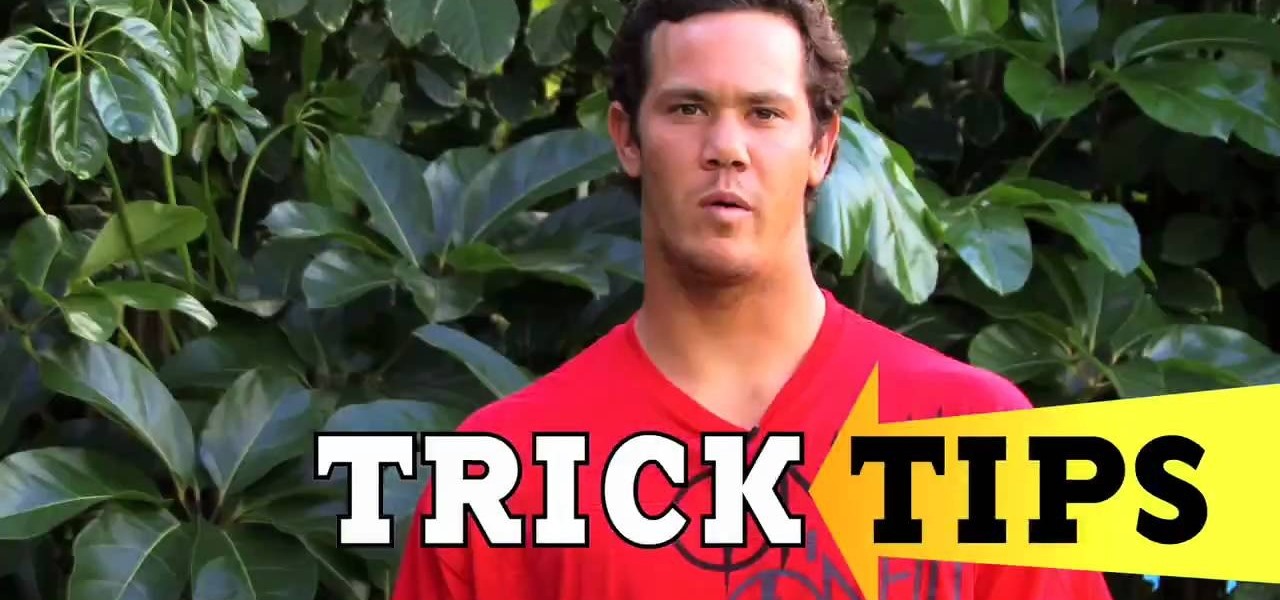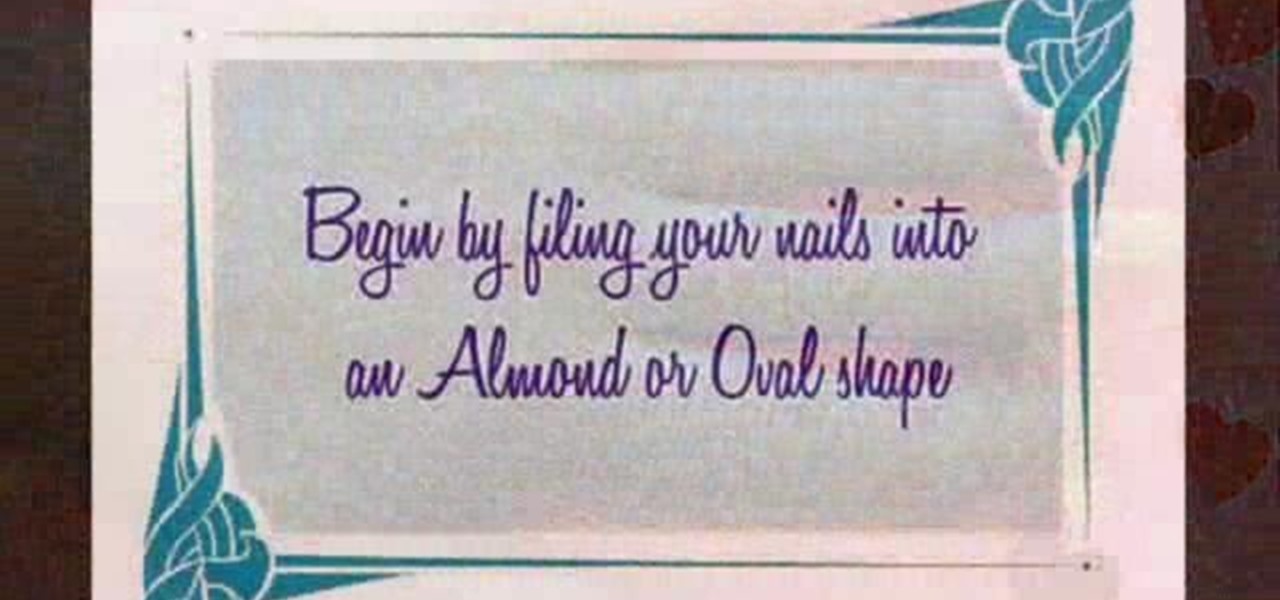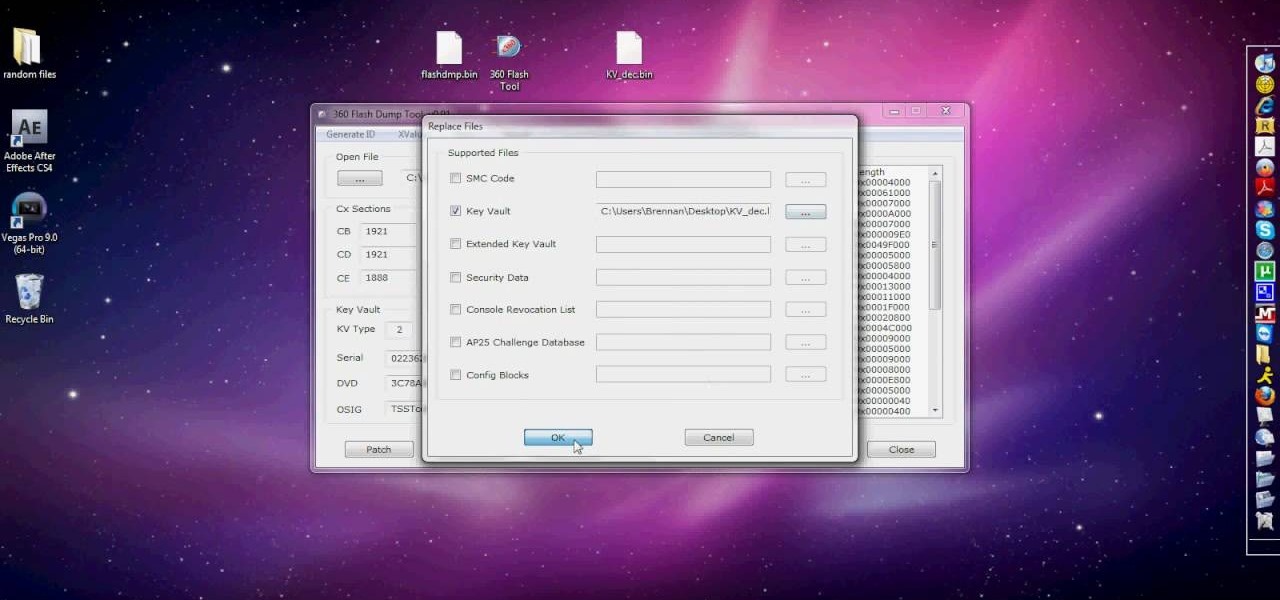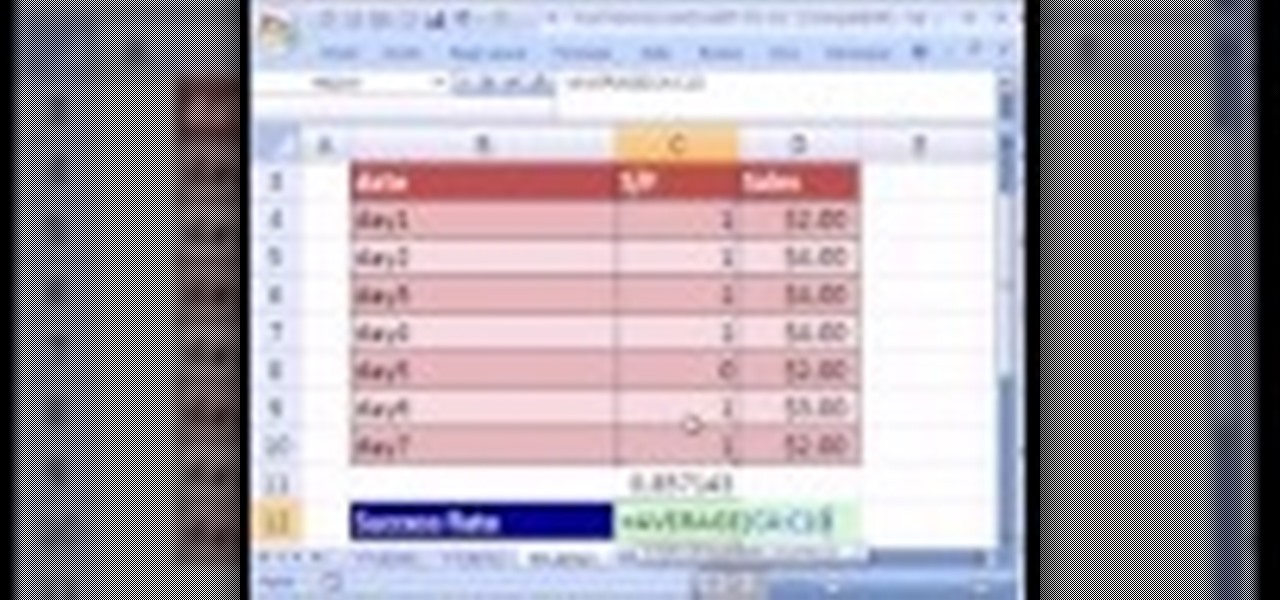In this tutorial, learn how to beat the fifth and final frontier in Fallout 3. This level is in space and you will need to take down the all-powerful Mothership Zeta and beat her alien protectors. Check out this clip from IGN to learn exactly how to beat this level and rule the new universe!

In this clip from IGN, learn how to create the ultimate fighter in UFC 2009: Undisputed for Playstation 3. This video tutorial will walk you step by step through the process of creating the best possible fighter so you will be able to take down the competition.

In this clip from IGN, learn how to use take down and ground skills in the Ultimate Fighting Championship game UFC: Undisputed. This trick will help you land on top and beat your opponent no matter what your fighting style is, nor that of your opponent. K-O!

In this clip, learn how to enter the World Warrior tournament in Street Fighter IV and beat your opponents. With these tips you will become a master and even if you've been playing since the arcade days, you may still need to review the fundamentals to have success in the home version. So, check out this video from IGN and get the basic rundown of this new version and find out exactly how to beat it.

In this clip, learn how to bail in creative ways when you fall down in Skate 2. This is especially helpful for noobs and will make you fail with flare. Look great while you play the game whether you are good at it or not! You will even get more points for the best falls, so check it out and give it a try!

Feeling a little bit uncomfortable with how pervasive Google and its myriad products like Gmail and YouTube have become in your life? This clip from the folks at CNET TV will show you how to do just that. For more information, as well to get started divorcing yourself from said Silicon Valley giant, give this guide a gander.

In this video, learn how to trick out your lightsaber in the game Star Wars: The Force Unleashed. You will need to collect Force points to beef up your saber and in this clip, learn how to collect them faster and easier so that you can get the best lightsaber in no time.

Check out this video for information on how to use NFL Madden '09's new fantasy draft mode. If you use it right you will be able to craft the ultimate team. This clip will give you the best ways to draft to ensure a trip to the Super Bowl.

Check out this video if you are having trouble with Madden NFL '09. In this clip, learn how to flip your team's abilities around to strengthen your offense. This hack works in franchise mode and is super effective, so try it out and you'll be bringing your team to the Super Bowl in no time.

In this clip, Jordy Smith teaches you how to perform a Superman air move on your surfboard for maximum impact. The Superman is a complicated looking move that involves grabbing your board mid-air and landing back down on it. Jordy gives great advice for which type of waves to seek out and how to maintain your balance on the water.

Want to create custom, iPhone-style icons? With Adobe Illustrator, it's easy. This clip will show you how it's done. Whether you're new to Adobe's popular vector graphics editor program or a seasoned graphic arts professional looking to better acquaint yourself with the new features and functions of this particular iteration of the application, you're sure to benefit from this free software tutorial. For more information, watch this designer's guide.

In this tutorial from CNet, learn how to pair your phone with Microsoft Sync. The Microsoft Sync is in the head unit of many new Ford and Mercury vehicles. This clip will walk you through the easy process of connecting your Bluetooth ready phone to your car's new head-unit and use its other great features.

In this clip, Elizabeth Gleeson shows us how to make a cute flowered headband a la Carrie Bradshaw from "Sex and the City" or Blair Waldorf from "Gossip Girl" using materials you already have around your home. This headband is easy to make and won't cost you much, and you will look incredibly stylish and great.

Hair, makeup and clothing weren't the only things different in the early part of the 20th century.. you can't forget your manicure! The lovely ladies of yesteryear wore stylish rounded fingernails that complimented their classic looks. Learn how to create this very pretty nail art in just a few quick minutes with this clip from Super Kawaii Mama.

Speed up your Nuke 5 workflow with the handy key commands dmeonstrated in this clip. Whether you're new to the Foundry's popular node-based compositing application or a seasoned post-production professional just looking to better acquaint yourself with Nuke 5's new features, you're sure to be well served by this video tutorial. For more information, including a detailed overview, watch this free video guide.

Want to fix shaky video after the fact? With After Effects CS5, it's easy. Whether you're new to Adobe's popular motion graphics and compositing software or a seasoned video professional just looking to better acquaint yourself with CS5's new features, you're sure to be well served by this video tutorial. For more information, and to get started stabilizing sub-ideal clips in your own After Effects CS5 projects, watch this free video guide.

Want to slow down or speed up a clip after the fact? Whether you're new to Adobe's popular motion graphics and compositing software or a seasoned video professional just looking to better acquaint yourself with CS5's new features, you're sure to be well served by this video tutorial. For more information, and to get started manipulating time in your own AE projects, watch this free video guide.

In this tutorial, learn how to play Katy Perry's hot new hit (featuring Snoop Dogg), "California Gurls". This clip will show you exactly how to perform this jam on your piano or keyboard. So, the next time you hear the song on the radio, whip out your piano and start playing along!

In this clip, learn a classic bar trick. This instructional video will show you how to use deflection and slight of hand to make a cigarette or pen appear to magically walk across a table. You will amaze your friends and impress plenty of people in the bar or restaurant with this gag.

This trick is fascinating! Check out this tutorial for advice on how to balance heavy objects like two forks on a single toothpick. This video will show you how to take two forks, two toothpicks, a wine bottle and a cork and make it all balance. You can thank gravity and this clip for all the free beers you are about to get!

In this tutorial, learn hwo to apply makeup for stage performances such as dance recitals, play performances, cheerleading competitions, figure skating and anything else where all eyes will be on you.

In this tutorial, learn how to create background images for your comic books using the computer program, Sketchup. Hand drawing is a thing of the past, and computer designing has taken over.

Handstands are hard to do and require significant upper body strength. If you would like to learn how to exercise your upper body and wrists so that your handstands will last longer, look better and be safer.

In this tutorial, you will learn how to unban your JTag on Xbox Live for the Xbox 360. This video will show you the simple step by step that you need to get started. So, follow along with the clip and rejoin the gaming universe.

In this tutorial, learn how to hack a can of Monster - or any large soda can - to stash a bottle. This is great if you are drinking a beer in public when you aren't allowed or if you'd just rather no one knew what kind of embarrassing beverage you are actually consuming. Follow along with the clip and learn exactly how to disassemble a simple can and use it as a cover for any bottle that will fit inside.

If you are looking for a smokey, sexy look that can take you from night to.. later in the night.. all the way until morning, check out this tutorial.

Looking for a guide on how to fix an overexposed sky? With Adobe Photoshop, it's easy. Whether you're new to Adobe's popular image editing software or simply looking to pick up a few new tips and tricks, you're sure to benefit from this free video tutorial from the folks at Britec Computer Systems. This video offers a step-by-step guide on how to repair a clipped sky.

In this tutorial, learn how to perform a quick and easy magic trick. In this trick, you will make it look like a tea towel is haunted and being pushed around by ghosts.

In this tutorial, learn how to perform a classic card trick. With the right slight of hand and a little practice, you will be able to impress your audience with this fun trick. In this clip, you will see how to make a Jack card mysteriously take the place of another face card.

Looking for a cool trick you can perform in a bar? Check this out! In this tutorial, learn how to balance a wine glass on top of a seemingly ordinary playing card.

Ever wonder how magicians can seemingly identify any card? Well, wonder no more! In this tutorial, learn how to identify a spectator's card when they randomly place it mid-pile. This sounds impossible and looks astonishing but, really, it is quite easy. So, follow along with this clip and you will learn all of the inside secrets to perform this trick on your very own.

Ferret out any pixels with clipped highlights in Aperture. Whether you're new to digital photography or merely unfamiliar with Apple's Aperture 3, you're sure to benefit from this free video software tutorial from Lynda, which presents a thorough, step-by-step overview on how to automatically highlight hod and cold areas within Aperture 3.

If you are looking for a fresh makeup look for summer, check out this tutorial. In it, you will learn how to use foundation and makeup and create a dewy look that will leave you looking fresh and awake.

Love Microsoft Excel? This clip contains a tip that just might induce you to. With this free video tutorial from ExcelIsFun, the 144th installment of his "YouTubers Love Excel" or YTLE series of free video MS Excel lessons, you'll learn how to work around data validation's one-rule limit by creating a second shrinking list that looses values as they are used in the data validation area.

Love Microsoft Excel? This clip contains a tip that just might induce you to. With this free video tutorial from ExcelIsFun, the 88th installment of his "YouTubers Love Excel" or YTLE series of free video MS Excel lessons, you'll learn how to remove rows of a table where the row has a blank in column A using a macro.

Love Microsoft Excel? This clip contains a tip that just might induce you to. With this free video tutorial from ExcelIsFun, the 348th installment of his "YouTubers Love Excel" or YTLE series of free video MS Excel lessons, you'll learn how to build a formula that will take invoice information for inventory quantity sold and update inventory records to show correct amount on hand (in stock).

Love Microsoft Excel? This clip contains a tip that just might induce you to. With this free video tutorial from ExcelIsFun, the 107th installment of his "YouTubers Love Excel" or YTLE series of free video MS Excel lessons, you'll learn how to use DATE and TIME in the same cell to solve a common time math problem.

Love Microsoft Excel? This clip contains a tip that just might induce you to. With this free video tutorial from ExcelIsFun, the 82nd installment of his "YouTubers Love Excel" or YTLE series of free video MS Excel lessons, you'll learn how to use the UPPER & EXACT functions to create a TRUE/FALSE formula to determine whether or not uppercase text has been entered into a cell.

Love Microsoft Excel? This clip contains a tip that just might induce you to. With this free video tutorial from ExcelIsFun, the 92nd installment of his "YouTubers Love Excel" or YTLE series of free video MS Excel lessons, you'll learn how the AVERAGE function sees zeroes and uses them in calculating an average but does not see blanks.

Love Microsoft Excel? This clip contains a tip that just might induce you to. With this free video tutorial from ExcelIsFun, the 90th installment of his "YouTubers Love Excel" or YTLE series of free video MS Excel lessons, you'll see a complicated average calculation with multiple criteria using the MONTH function on a date field. Learn to love digital spreadsheets more perfectly with the tricks outlined in this free Microsoft Office how-to.