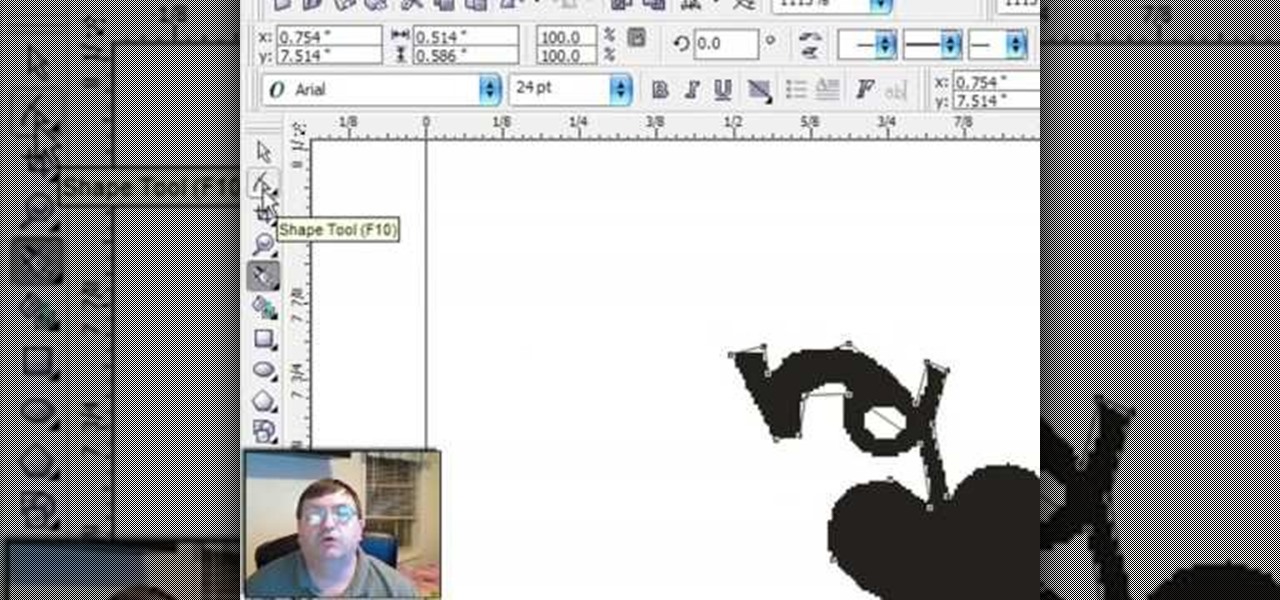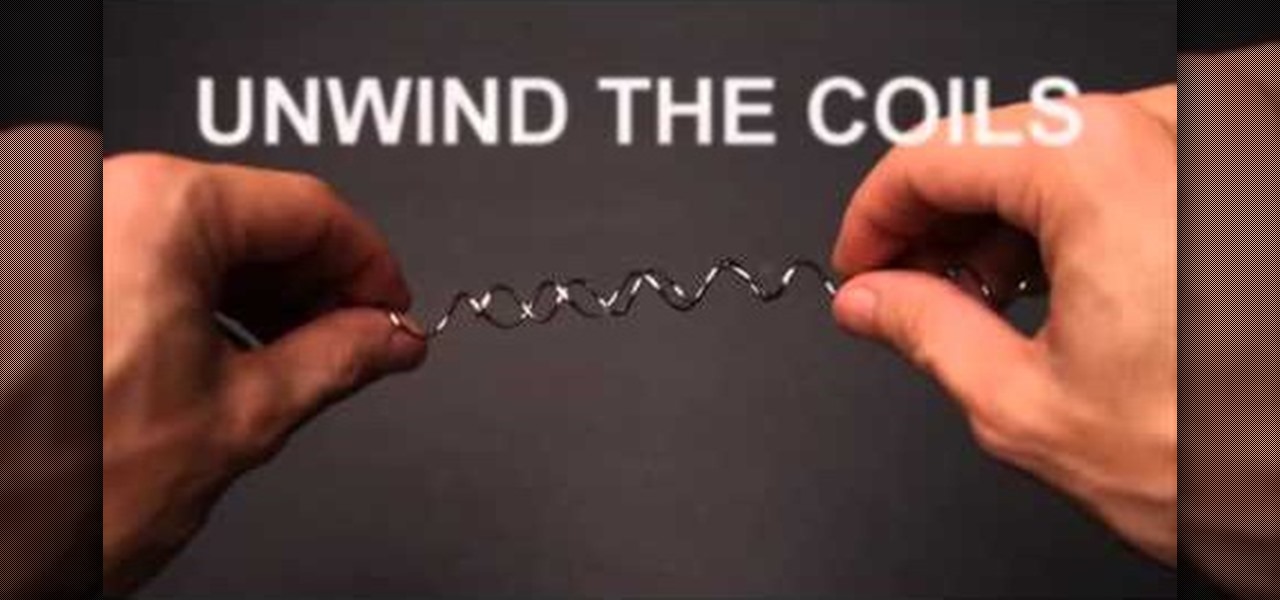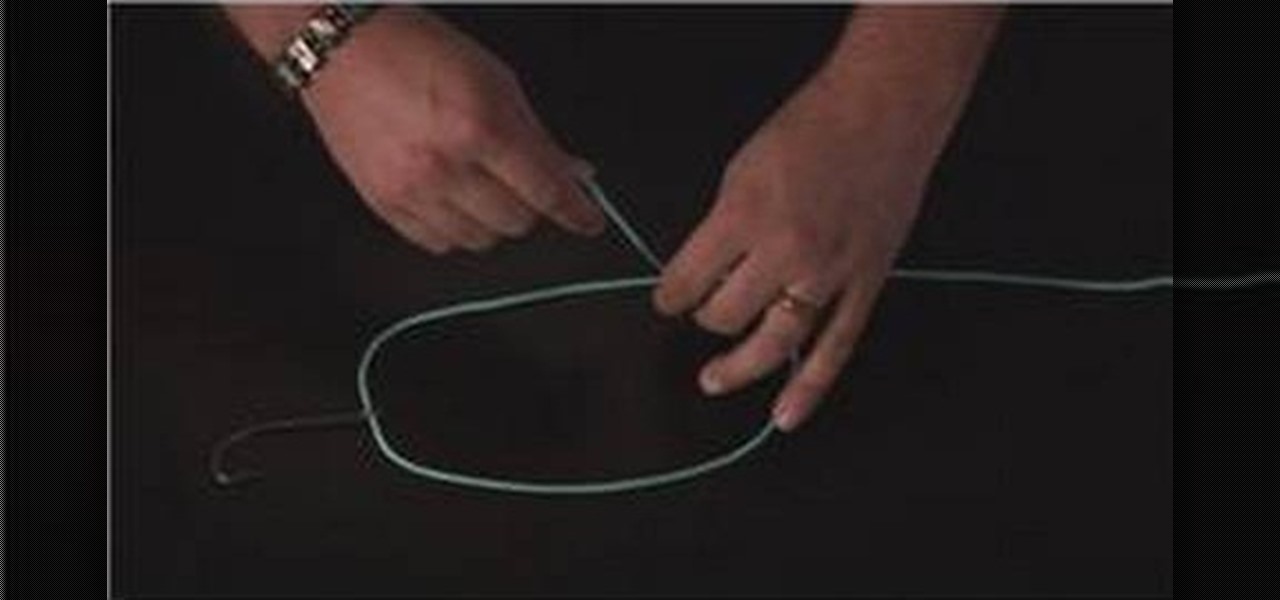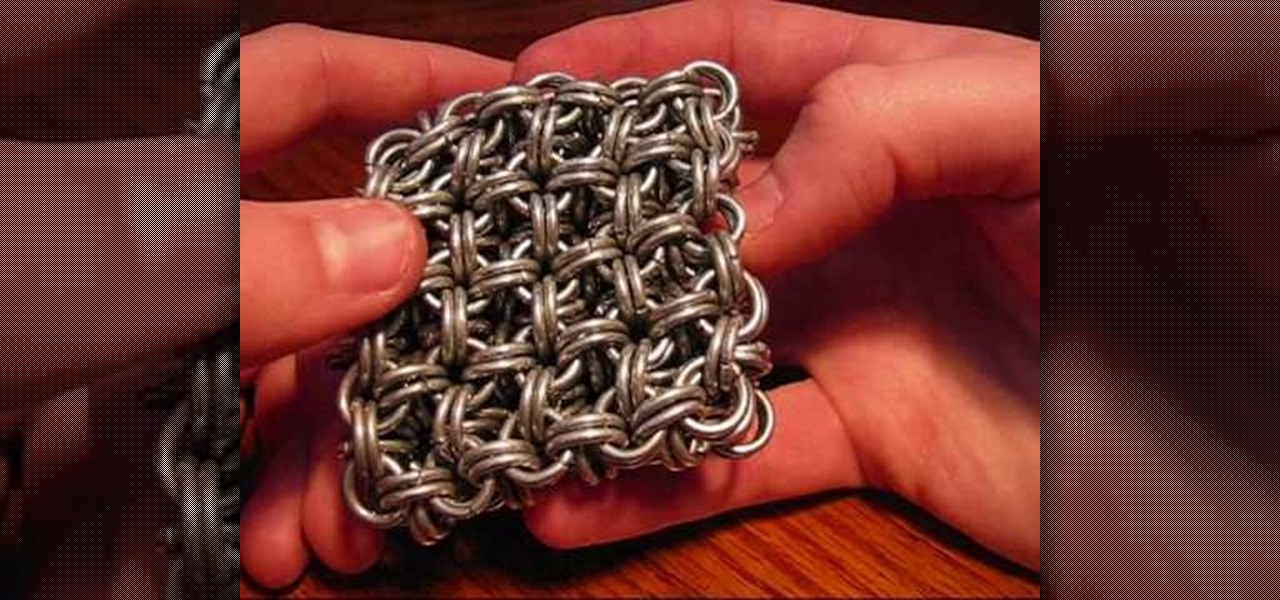Prepare two video clips which are on entirely the same scene or spot. Shoot the first video clip so that the actor enters and leaves the scene from the left. Then, shoot the second video clip so that the actor enters and leaves the scene from the right. On your Sony Vegas Pro application, layer both video clips together. Create a rectangular mask on the first video to indicate which part of the scene should only be shown. Add a little bit of feather effect so that the first video will blend i...

In this clip, you will learn an extremely impressive pop n lock inspired dance move from Michael Jackson. This "robot pop" is used in many of MJ's dances and creates an extremely cool effect. If you think you can control your body very carefully, then check this clip out and practice. These are some seriously sweet moves.

1. Collect all the materials need to create the ramen noodles clay. These are the polymer clay (color light yellow for noodles and green for green onion) ,FIMO Deko Gel, the mini plate, mini metal stick or needle, cutter, scissor, and toothpick.

The first thing to do is open up Photoshop. Find a pic of a person and clip art you would like to use. Open those documents. On the side of the toolbar, find the brush tool to adjust the clip art correctly. Make a rectangle inside the clip art. Then hit Ctrl+c to cut the clip art out of the box and paste in the picture of the person. Then you remove the white in the picture by clicking on layers, and darken. When you do that, you are ready to shape the clip art to the body by clicking the box...

Spice up your hair without dying your locks. In this tutorial, learn how to make your own colorful clip in hair extensions and go from plain to punky in just a few minutes. So, spend your evenings as a spicey Scene girl and your days as a dainty office temp with these cool extensions.

In this video, we learn how to use the new clip-in bangs created by Hairdo. These bangs are made of synthetic fiber and will mix right into your hair, there are several colors available so you can match the piece to your existing hair color easily. The piece has three clips, one on top and two on the side that will slide right into your own hair without causing any damage. All you have to do is clip the hair in and make sure it's secured. Once you you've done this, you can clip them and style...

Microwave ovens are an essential part of modern life. It is important to know how to use them safely.

Long nails are bad for both your cat and your furniture. For cats, nails that are too long make it hard to walk comfortably, and in an effort to shorten them they will scratch up your precious Pottery Barn furniture. So to save both your cat's sanity and your own, check out this video to learn how to clip your cat's nails.

Learn the savvy trick in this how-to video for closing chip bags. It's as simple as it sounds and will save you from wasting money on those chip clips that get lost anyway. Even better, your chips will stay fresh. Check out this quick instructional video and learn how to properly seal a bag of chips.

To make your movie look as professional as possible, you'll want to include only the best footage. It's easy to remove the parts of your clips that you don't like.

In this video tutorial you will learn to use custom shape clipping masks in Photoshop CS2. The masks offer you great control over your design. This example involves the use of layers and layer style.

Sometimes, you just have to wear a tie. But you don't have to sacrifice your personal style. This video will show you how to make a clip-on tie out of duct tape that you can customize however you like. No one will mistake you for a square in this duct tape clip-on tie.

If you like chips and don't have a massive overeating problem, you've probably had this problem: you're eaten half your bag of chips, but you don't have a bag clip to seal the bag and protect the freshness of your chips! Enter this video, in which a charming young Israeli teaches us how to fold a chip bag with an airtight seal without using a bag clip. You'll never have to eat a stale chip again!

In this clip, you'll learn how to use Code Snippets to display and hide movie clips in Flash CS5.. Whether you're new to Adobe Flash or merely unfamiliar with Flash Professional CS5, you're sure to benefit from this free video software tutorial from Lynda. For more information, including detailed, step-by-step instructions, take a look.

This clip demonstrates how to use Apple's Cinema Tools to batch conform 50p or 60p DSLR clips to a lower framerate (e.g., 30, 25 or 24p). As you might expect, the conversion process is actually quite easy to go about it. For detailed, step-by-step instructions, and to get started conforming your own footage in Cinema Tools, watch this free video software tutorial.

Learn how to use a movie clip symbol in Flash to repeat or reuse an animated library item. This free video software tutorial will walk you through the entire process. For detailed, step-by-step instructions, and to get started creating movie clip symbols within Adobe Flash yourself, watch this handy designer's guide.

Circuit bending an audio device typically involves removing the rear panel of the device and connecting any two circuit locations with a "jumper" wire, sending current from one part of the circuit into another. Results are monitored through either the device's internal speaker or by connecting an amplifier to the speaker output. If an interesting effect is achieved, this connection would be marked for future reference or kept active by either soldering a new connection or bridging it with cro...

RC Concepcion, Host of Layers TV, goes over a couple of tips on how to setup a single page publication with multiple text boxes and a clipping mask. This 3 minute Illustrator tutorial is set to get you up to speed with the basics as quick as possible. So watch and learn how to create a single page with multiple text boxes and clipping masks in this Illustrator how-to.

In this scroll saw pattern making tutorial you will learn how to use the drawing software Corel Draw X3 to turn clip art into patterns. Learn how to trace the clip art in Corel Draw X3 and turn it into scroll saw patterns.

Thanks to a new update to Amazon Sumerian, developers will now be able to not only create more realistic 3D content, but also build AR experiences more easily.

An edited video with lots of different clips needs great transitions to be successful. Transitions support your story and message, and without any, there's always a chance that your audience might lose track of what's going on and when. When editing in Enlight Videoleap for iOS, you can easily add cut, dissolve, iris, wipe, slide, and fade transitions to your video clips with just a few taps.

Other than sticking your crayon drawings onto your refrigerator door, magnets have a variety of unexpected and sometimes surprisingly practical uses, ranging from keeping your chip bags sealed to creating weird patterns on your nail beds using magnetic nail polish.

Bill Kaulitz's name may not be as recognizable as Justin Bieber's, but his band's name certainly is: Tokio Hotel. The German rock star has a cult following of fans who dig his loud metal/rock tunes as well as his crazy eyeliner and hair.

You can also make this person sized spiderweb out of chain for extra sturdiness. Aside from the rope or chain, you will also need a solid frame (either wood or metal wil work) and 24 eye bolts to run everything through.

Optical illusions are thrilling and abundant, and this one is both cool and novel. All you need are two pieces of twisted metal wires like those show in the video. Slide them together, then untwist to created a really cool illusion.

You can make jewelry out of chainmail! It will be bulky, unless you use incredibly tiny rings. This tutorial shows you how to make the box chain out of many small metal rings, which you can expand to a necklace, bracelet key chain or any other type of jewelry you can think of.

When getting started with metal work and blacksmithing, you may be confused as to what you can do with an anvil. In this video you will learn every aspect about the anvil and how to actually use each section of the anvil for cutting, shaping and more!

Have a passion for metal working and metalsmithing? Want to get into the art without having to go to an expensive shop to set up a forge? Well this video has all the tips and tricks you will need! In it, you will learn what parts you will need and what steps you will need to take to create your own backyard forge easily!

Cylinder heads are tough pieces of metal, and determining whether one is bad if it isn't snapped in half isn't as easy as it sounds. Watch this video to learn a fast and accurate way of assessing whether a cylinder head is bad.

To make a Gauss gun, all you need is a piece of metal rail, two magnets and steel ball bearings that fit on the rail. Then rig it up, and you have your own magnet-powered gun that shoots ball bearings!

A DSLR cage from a professional photographer supply store will cost at least a few hundred dollars, but you can build one yourself for around 50 bucks. This tutorial shows you how to use a few pipes, metal struts and a few pieces of hardware and tools to make your own digital SLR cage for shooting steady videos on your digital camera.

Funk, R&B, Blues, these are the styles of music that grooves the hardest and are the most about feel and less about technicality. Not only that, but the various inversions and triad groupings used in those styles can easily be transferred into Rock, Pop, Jazz, Metal and so many other styles. In this fantastic video lesson you will learn the basics to playing rhythm guitar in these styles.

With inflation making even simple household wares like cups and pencil holders going for $10 a pop, it's easy to see how attractive making your own home essentials is.

Looking for instructions on how to achieve a chrome-style text effect in Adobe Photoshop? Look no further. Whether you're new to Adobe's popular image editing software or simply looking to pick up a few new tips and tricks, you're sure to benefit from this free video tutorial from TutVids. For more information, including step-by-step instructions on how to create a shiny metal text effect, watch this graphic designer's guide.

Know your knots! With this free video tutorial, you'll learn how to tie a centauri fishing knot. To create a centauri knot, you'll most likely use metal film and start by weaving your eyelet.The knot is easy to tie provided, of course, you know how to go about making it. For an easy-to-follow, step-by-step overview of how to tie this useful fisherman's knot in a minute's time or less, watch this free video knot tyer's guide.

This two part video will show you how to make the Japanese 8 in 2 patter, an important part of making a chainmail cube.

When you are using garlic or cooking with it, getting the smell of garlic off your hands can be really tricky. Washing your hands will not to the job by itself. The next time you are using garlic and want to get rid of that smell, wash your hands thoroughly with both soap and water, and then rub them against the stainless steel faucet because the metal with neutralize the odor from your hands and get rid of the smell.

There are many clever ways to kill a Big Daddy effectively in Bioshock. This method makes use of trap bolts. The best place to do this is in a corridor that contains no metal or glass surfaces.

This instructional video will show you how to remove the bumper sticker of a failed candidate, such as McCain/Palin. Now you can stop broadcasting failure without leaving a sticky residue.

This video gives you a little more detail on using your diaphragm to scream as to not hurt your voice, but keep your vocals hardcore.