
How To: Build a tripod tepee swing set
Put together a metal swing set for under $20. Part 1 of 2 - How to Build a tripod tepee swing set.


Put together a metal swing set for under $20. Part 1 of 2 - How to Build a tripod tepee swing set.

Here's a great introduction to the scroll saw. If you're a craft woodworker, you probably already know what a useful tool it is. It's the best saw for making precision cuts in wood, plastic, and metal.

In this tutorial, we learn how to build a simple mouse trap car. To do this, you will need: a ruler, two records, a thin metal rod, and a mousetrap. First, you will lay the ruler down to measure out where you are going to place the records. Next, you will hold these into place by using the metal rod in between the two of them. If it's not secure, use washers and glue to keep it in the proper place. Then, attach the mousetrap to the middle of the rod in between the records. This is it! Now you...

Apple products can be really expensive for some of us but we can’t live without them, especially the Apple iPods. For those that want to keep their iPods healthy and up to date, it may be a good idea to know the make-up of the interior to get an idea of how you can replace or fix parts when your iPod starts to go bad. This video shows you how to open up your iPod Nano by using a very thin putty knife. To get started, place the putty knife in the gap between the metal base and white case, sl...

Watch and learn how to solve the Hanayama Cast Chain metal puzzle in this video tutorial. The Hanayama Cast Chain is a 6 out of 6 for difficulty.

Learn how to solve the Hanayama Cast Quartet metal puzzle. Hanayama cast iron puzzles are the perfect solution to being bored. This video tutorial will show you exactly how to solve this mind boggling Cast Quartet puzzle, which is rated a 6 out of 6 in difficulty by Hanayama.

Tim Carter gives a few tips on how to install a metal peg board. These steel modular panels have holes like regular pegboard, but it uses these new fantastic pegboard hooks that interlock into vertical slots. So when you put a tool on or take it off, the hooks do not come off. These are great pegboard accessories. These steel peg board panels come in different sizes and they attach directly to your wall. The panels are about 1/2 inch thick and come with their own mounting screws.
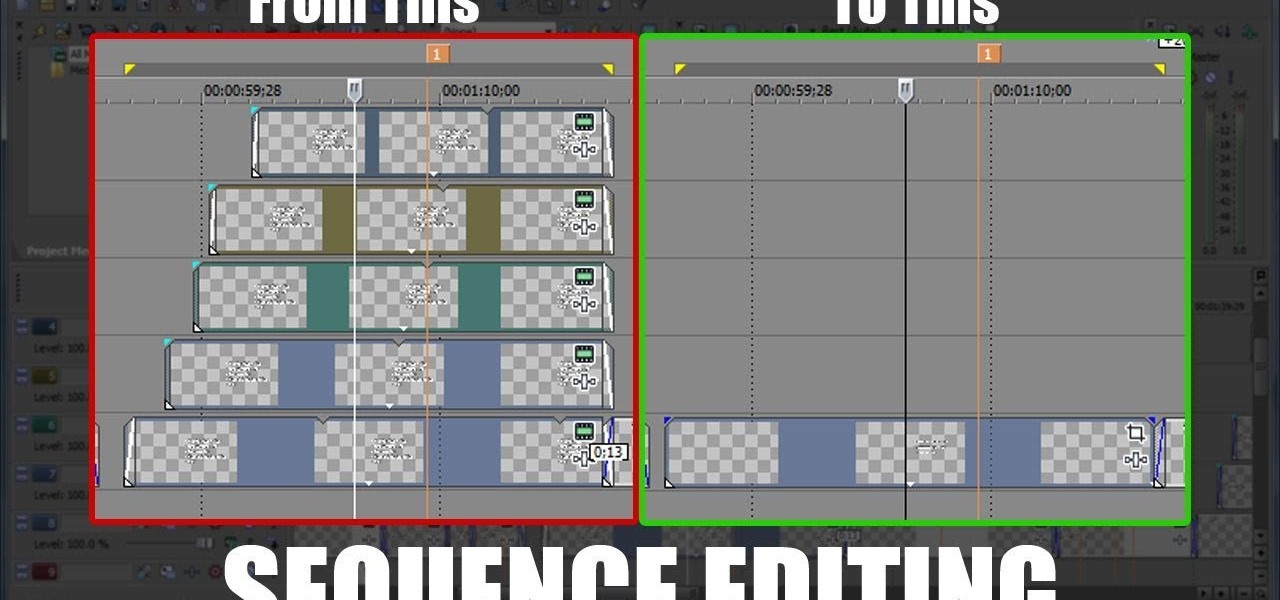
Watch this helpful Sony Vegas guide video to learn how to take a series of clips and edit them into one sequence. Sony Vegas allows you to have multiple windows open, which makes it easier to condense multiple clips and simplify your editing.

Cats do NOT like it when someone else touches their paws. And it's quite difficult to get a cat to do something it doesn't want to do. But sometimes, claws just need to get clipped. Here's how to clip your cats' claws without dying.

In this clip, we learn how to play FLV video within an Adobe Flash Professional CS5 project. Whether you're new to the Adobe's popular Flash authoring application, new to ActionScript 3.0 or are a seasoned Flash developer merely looking to better acquaint yourself with Flash Professional CS5, you're sure to be well served by this clip. For more information, and to get started playing back Flash video in your own Flash Professional CS5 projects, watch this video guide.

In this video tutorial, we learn how to insert clip art into a publication when working in Microsoft Office Publisher 2010. Whether you're new to Microsoft's popular desktop publishing application or are a seasoned pro merely looking to brush up on Publisher 2010, you're sure to be well served by this clip. For more information, and to get started employing the lessons imparted by this free video software tutorial in your own Publisher projects, take a look.

This Adobe Flash CS4 tutorial shows you how to pull off the complex technique of having two different movie clip timelines able to be affected by the same buttons. This becomes useful if you want to animate your movie clip index.

This tutorial demonstrates how you can use the For Loops function in the Adobe Flash CS3 program in order to create duplicates of movie clips you have placed in your library. You're also shown how to use Action Script to add and create child clips.

In this quick clip, you'll learn how to insert screen clips when using MS Word 2010. Whether you're new to Microsoft's popular word processing application or a seasoned professional merely looking to pick up a few new tips and tricks, you're sure to benefit from this video tutorial. For complete instructions, take a look.

Want to to speed up or slow down a video clip in Final Cut Express? Let this clip show you how. Whether you're new to Apple's Final Cut Pro non-linear video editor or just want to better acquaint yourself with the Final Cut Pro 6 workflow, you're sure to benefit from this video tutorial. For specifics, including a step-by-step overview of the grading process, watch this FCE lesson.
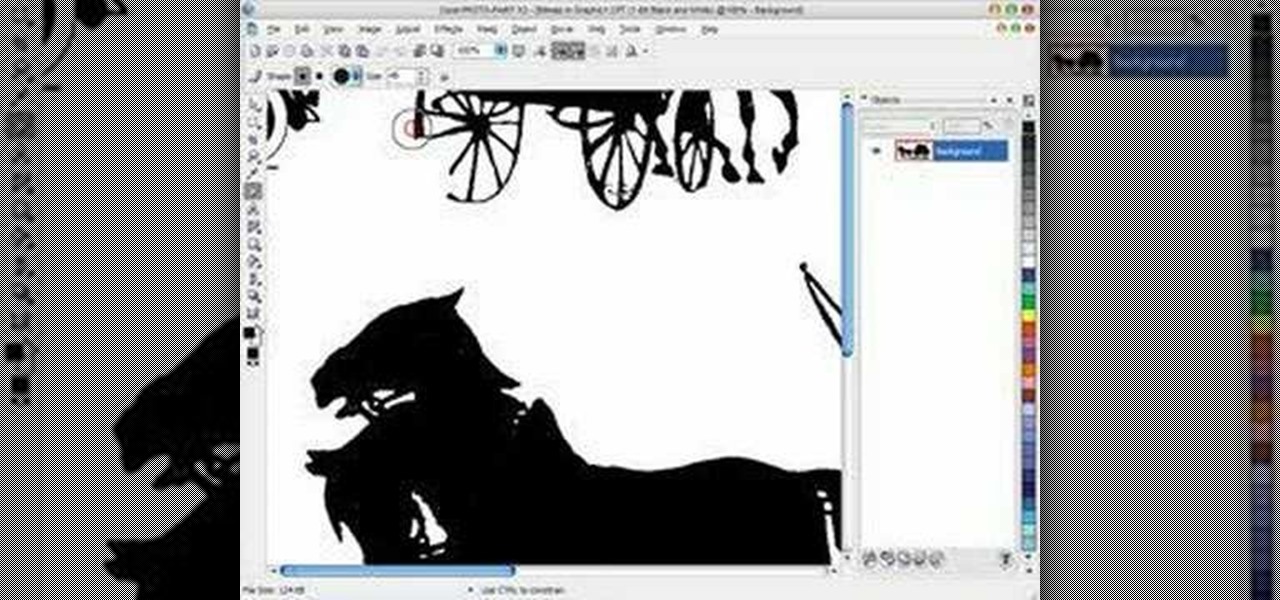
In this scroll saw woodworking pattern making tutorial you will learn how to get the clip art you find off the computer, into the computer and into Corel Draw X3 so you can use it for your scroll saw patterns. Watch and see how easy it is to scan clip art into Corel Draw X3 and start making new scroll art patterns.

Learn professional jewelry making secrets from a jewelry artist and metal worker in this how to video clip series.

There’s no getting around it: clipping your bird’s nails can be nerve-racking for both you and your feathered friend. But it’s got to be done. Sandpaper perches can damage a bird's feet, but regular trimmings are necessary in order to keep a bird from hurting itself on it's own claws. Watch this video pet care tutorial and learn how to clip a pet bird's nails safely and easily.

This video will show you how to make your very own paper clip topper for a jumbo paper clip. This is an extremely cute arts and crafts project for work or home.

Check out this instructional video on how to properly clip your pet guinea pig's nails. If nail trimming is too difficult for you, local pet groomers and veterinarians can clip your guinea pig's nails for you.

The Oscars are just around the corner, so it's the perfect time to remind people of your favorite movie moments, even if they're not exactly Oscar-worthy. But don't just settle on sending GIFs that don't include any of the fun audio, or resort to scouring YouTube for that one specific movie clip. Instead, take a look at Qwotes, a new mobile app from developer StudyUp.

Here's an in-depth video on how to make a functional gauntlet with simple hand tools. You can make it with metal like the video shows, or even just cardboard if it's for a costume. You can download the template and written instructions for this gauntlet over at my website for five bucks. Otherwise, you can just watch the video to follow along—or to inspire your own version.

Love taking photos with your smartphone, but don't have a zoom? This tutorial by Unitips will show you how to DIY one with a few simple parts. All you'll need is 1/4" bolts, washers, and wingnuts (two each), some sheet metal, and a pair of binoculars.
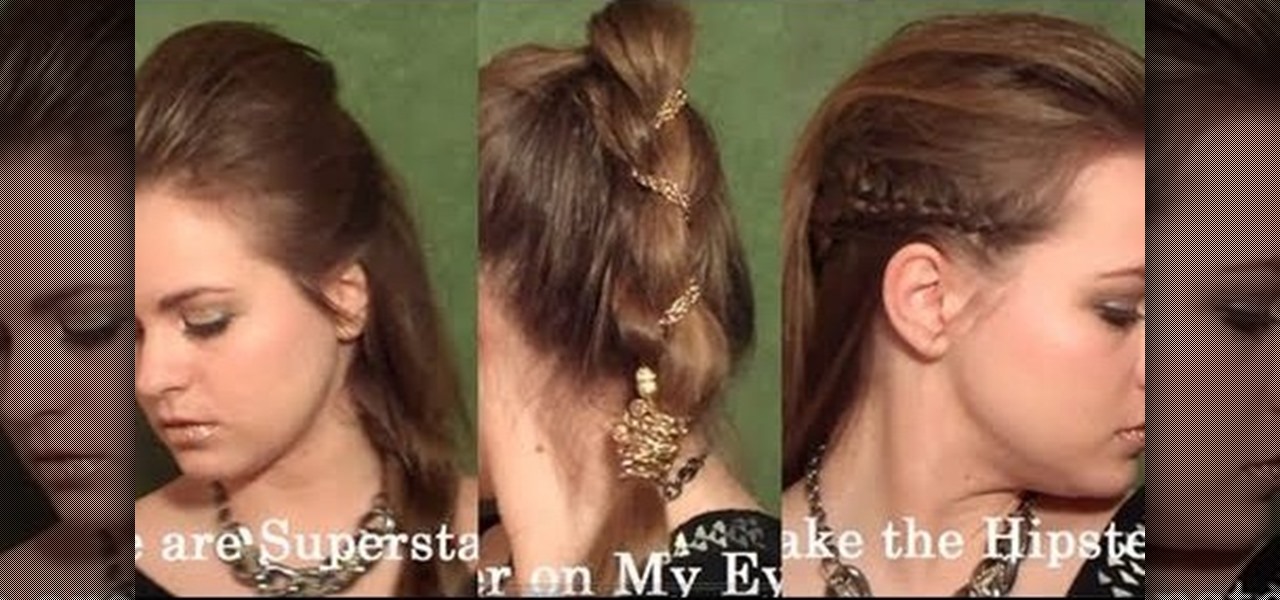
Pop superstar Ke$ha doesn't shy away from much. This is the girl, after all, who wore metal studs on her eyebrows and bright blue lipstick to a red carpet event. Ke$ha loves to take risks with her hairstyles as well.

Electical discharge machining is a techinque in which electricity is used to machine (cut, grind, etc.) metal. It usually invovles sophisticated tools and equipment, but not here! Watch this video for a guide to making a small electrical discharge machining machine with an old electric doorbell.

If you don't mind drilling holes into parts of your own car, read on. In this video TV car talk personality Scotty Kilmer will teach you how you can check a catalytic converter to see if it's clogged using a drill, a pressure gauge, and some small metal plugs.

This beautiful flower was created from scratch out of melted silver and gold. In this tutorial, learn how to take that ordinary looking metal and turn it into a gorgeous rose that will definitely impress your partner. Use this rose as a gift or home decor - whatever the use, you can be sure it will stand out and look stunning.

Bangle bracelets are really pretty and they are great for nearly any outfit or occasion. In this tutorial, learn how to make a super simple and very stylish bangle in less than three minutes! This bracelet is fun to make and easy to put together in a fashion pinch.

Need some help figuring out how to cause a video clip to play in reverse when working in Final Cut Pro 6? See how it's done with this clip. Whether you're new to Apple's Final Cut Pro non-linear video editor or just want to better acquaint yourself with the Final Cut Pro 6 workflow, you're sure to benefit from this video tutorial. For specifics, including a step-by-step overview of how to reverse a video clip in Final Cut Pro, watch this FCP lesson.

Sony Vegas is a cool new video editing program. In this tutorial, you will learn some simple editing techniques in Sony Vegas. You will learn to detach the sound from your movie clip, as well as how to split your movie to remove any unwanted footage. You will learn how to merge both clips and use the fade in and fade out tool to create a smooth transition.

This video demonstrates how to install memory step by step in a Mac mini (2009), as it is a complicated method; it is advisable to watch through the process then attempt to do the same. First step is to remove the old memory from the Mac Mini. Shut down and unplug the Mac mini and place it on a soft cloth to prevent any scratch. Turn-over the mini to get into it using a small buddy knife. Carefully place the buddy knife between the inner and the outer case. Try to detach the inner clips using...

Learn how to make an animated GIF from a video clip using Adobe Photoshop CS4. You'll need to use an external editing program (like Sony Vegas) to create a small clip from your larger video beforehand. From Photoshop, go to "File" and select "Import" and then "Video Frames to Layers" from the pop-up menu and select your video clip. Choose "From Beginning to End" when prompted about range to import. The duration of the video clip will now be displayed in frames. By default, each frame is set t...

This is a great look if you don't have (or want) the hair that's required of it. It's a really awesome braids hairstyle. The best thing to do is to use your own hair extensions (yes, from your own hair) which you can use over and over again, and not have to worry about it not matching completely with your hair, because it will be your hair.

Get creative with an old disposable camera by setting up an aerial photography rig using akite! Get a new perspective by taking pictures from a bird's eye view.

Mark Donovan of Home Addition Plus goes over the key features and benefits of the Rockwell reciprocating saw with active vibration canceling technology. A reciprocating saw is a type of saw in which the cutting action is achieved with a push and pull reciprocating motion on the blade. A positive feature of the Rockwell is that there are no tools needed to replace the blade and it acts great with all materials including wood, metal, plastic, and/or aluminum.

You already know how to make sulfuric acid with the metabisulfite and oxidizer method and you saw how to make copper sulfate from copper and sulfuric acid, so now try making sulfuric acid with these two in mind… with sulfuric acid by electrolysis of copper using an inert anode.
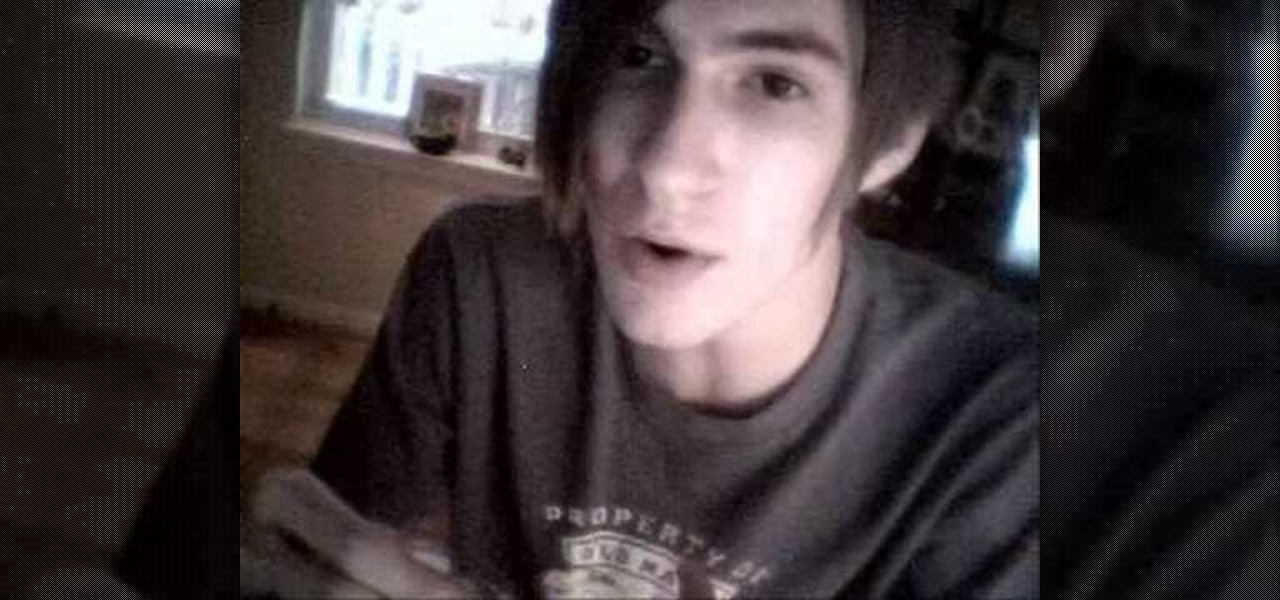
Classically trained singers will tell you that screaming is the worst thing you can ever do to your vocal chords, but if you're into singing/screaming heavy metal or rock then it's necessary to know how to scream with minimal damage.

This is how to false and death chord scream. This is an element of most death metal and hard rock vocals. The scream utilizes a different breath, lung exhale and vocal control than regular talking or singing.

This is an instructional video featuring Doug Prime, founder of the Future Engineers Center at the University of Massachusetts Lowell. If you want to make a homemade switch watch this video on using solder to tie the wire. Use sandpaper to clean where you will solder.

Saj bread, also called Markouk, is a type of flat bread common in the middle eastern countries. It is baked on a domed or convex metal griddle, known as Saj. Similar to the procedures for making other flat breads, the dough of Saj bread is flattened and kept very thin prior to cooking, resulting in a very slender depth to this bread.