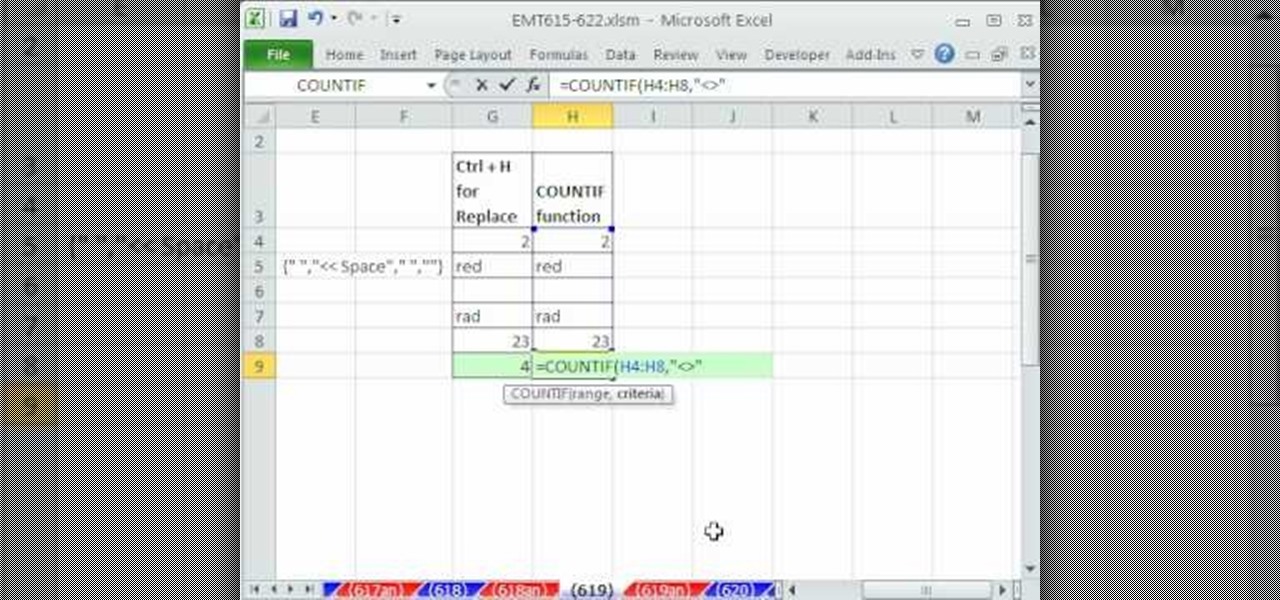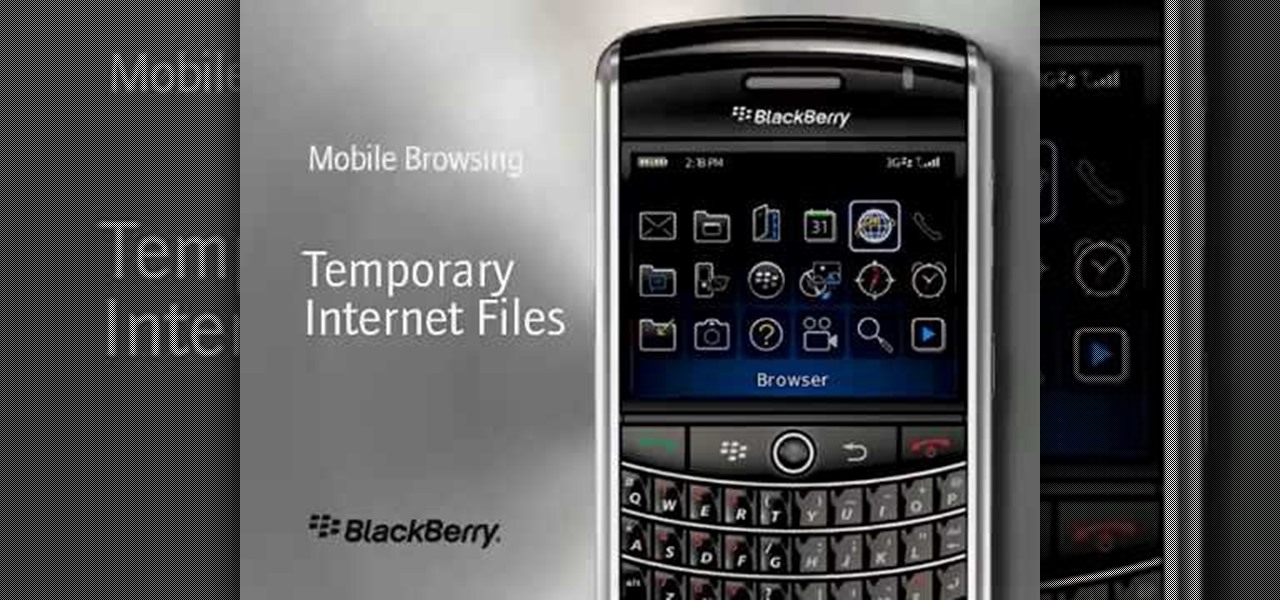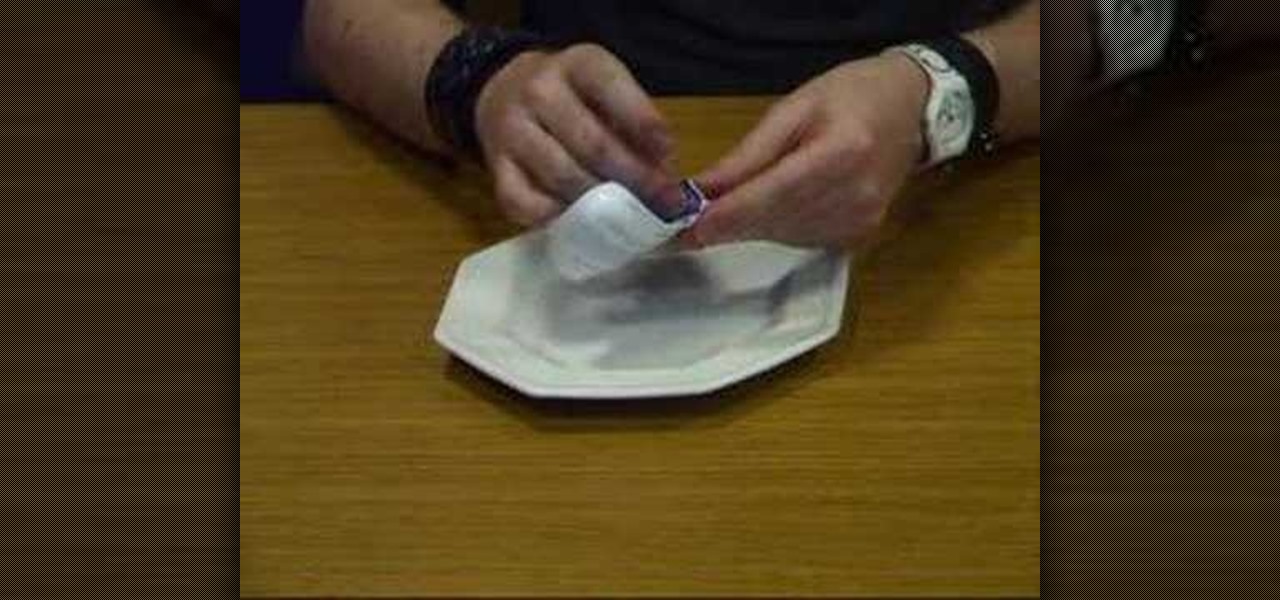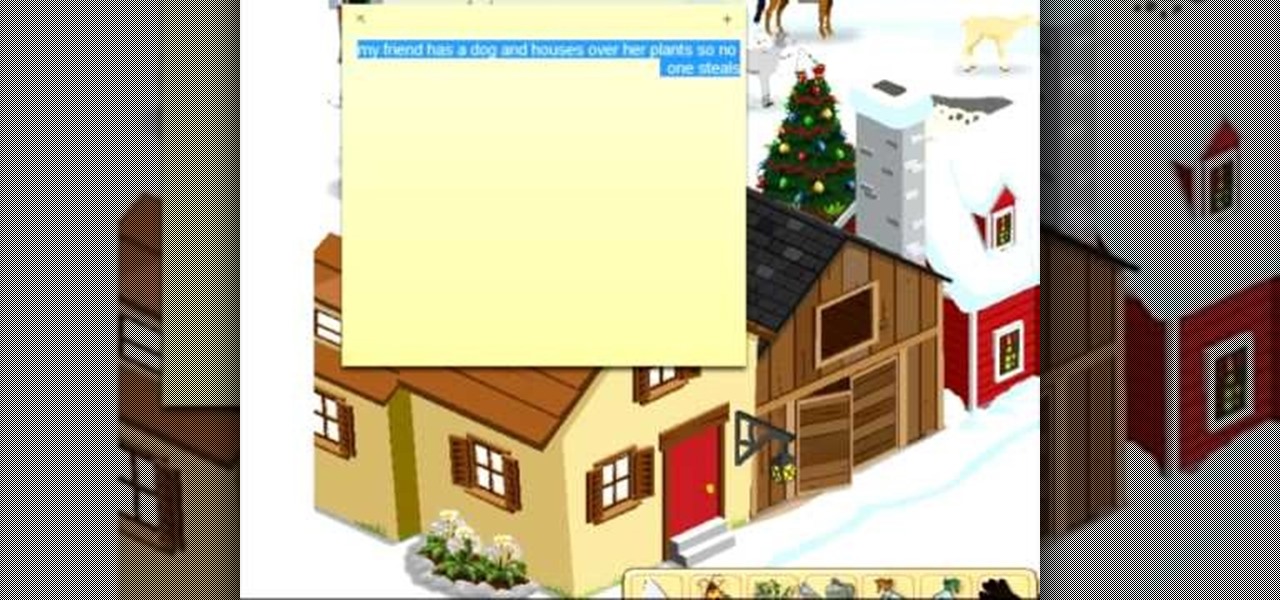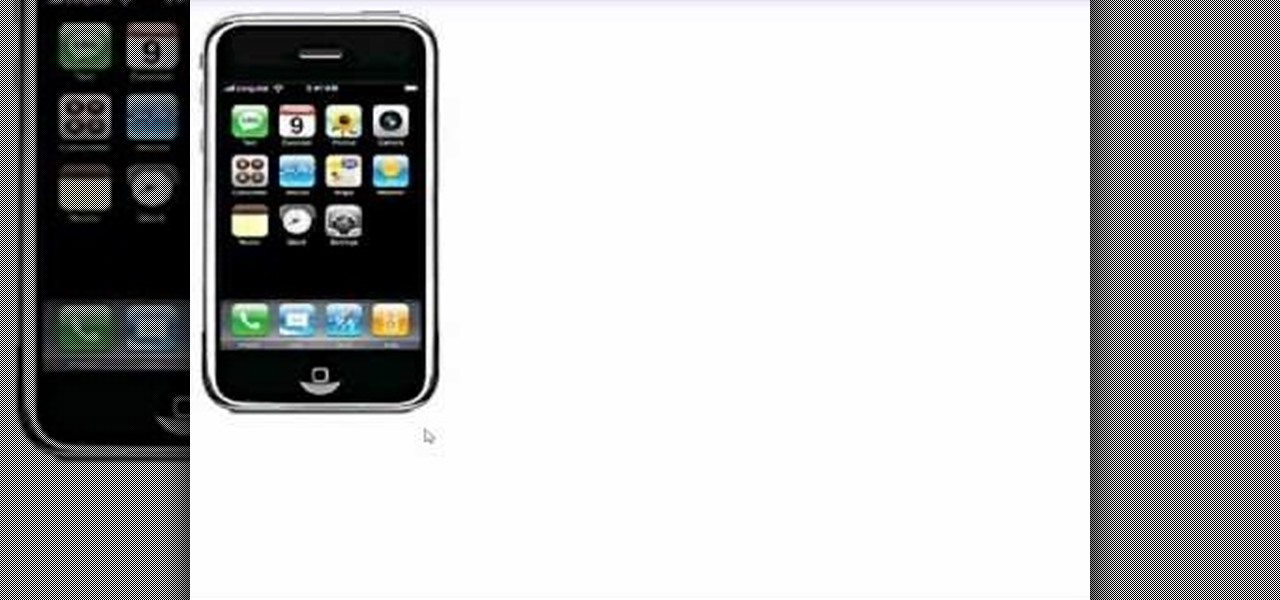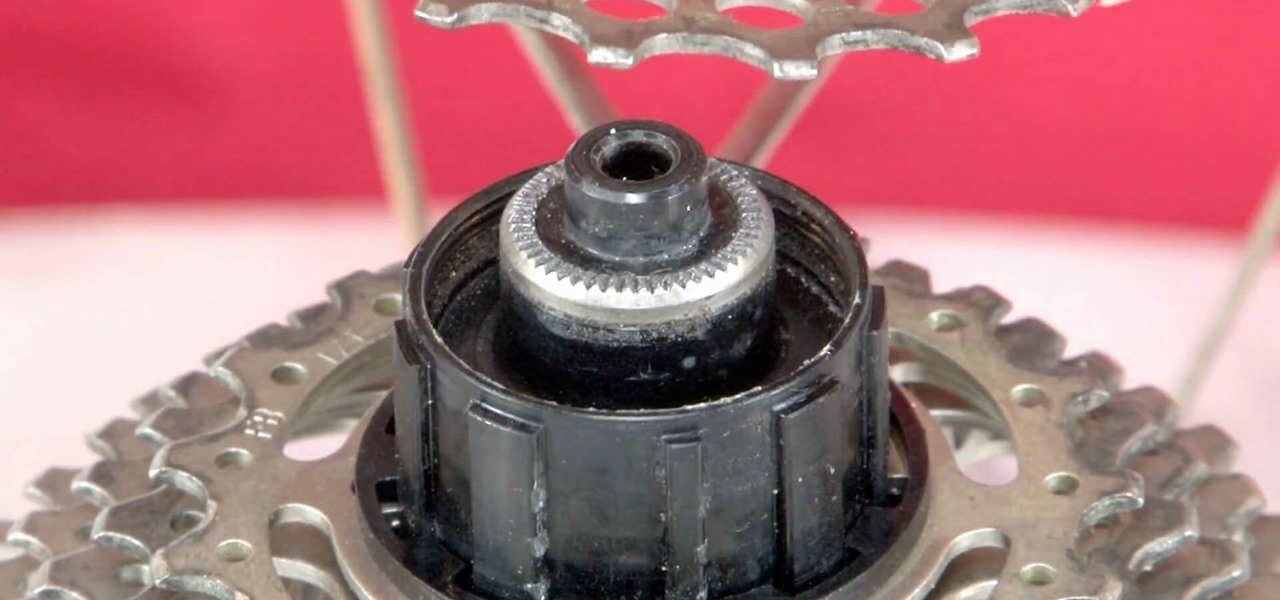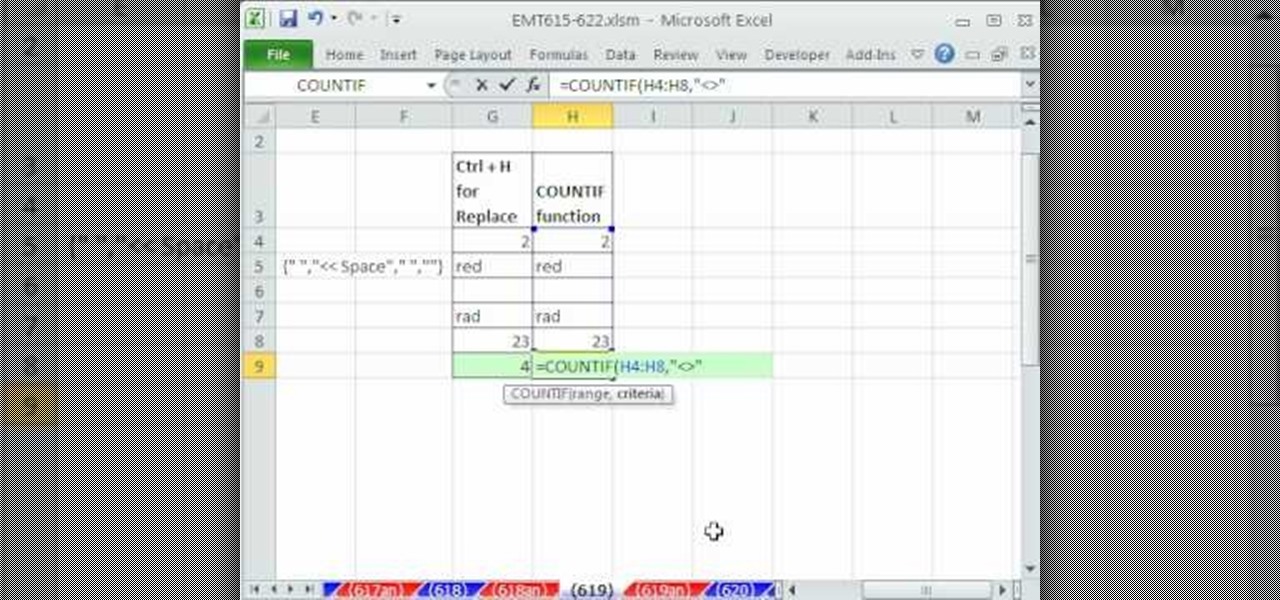
New to Microsoft Excel? Looking for a tip? How about a tip so mind-blowingly useful as to qualify as a magic trick? You're in luck. In this MS Excel tutorial from ExcelIsFun, the 619th installment in their series of digital spreadsheet magic tricks, you'll see how spaces in cells cause trouble in formulas and learn how to use the REPLACE, COUNTIF, CLEAN & TRIM functions to solve space-related formula problems.

Once you have removed your motor and are ready to replace it, you will need to learn how to fit it properly. In this clip, the Ultimate Handyman offers you advice and expertise on how to fit your new motor and get your washing machine up and running like new.

You've got a Kindle, and you've bought your first ebooks! Did you know that you don't have complete control over those books you bought? Amazon restricts your use of ebooks with DRM, or Digital Rights Management, that prevents you from transferring your purchases to other devices, or copying them. Watch this video to learn how to strip your Kindle ebooks of the DRM, and really own your content!

You don't have to live with that unsightly popcorn ceiling anymore! If you want to get rid of the popcorn ceiling your home, you can do it with just a small amount of equipment and the willingness to deal with some hard work. This video will show you how to remove popcorn ceilings.
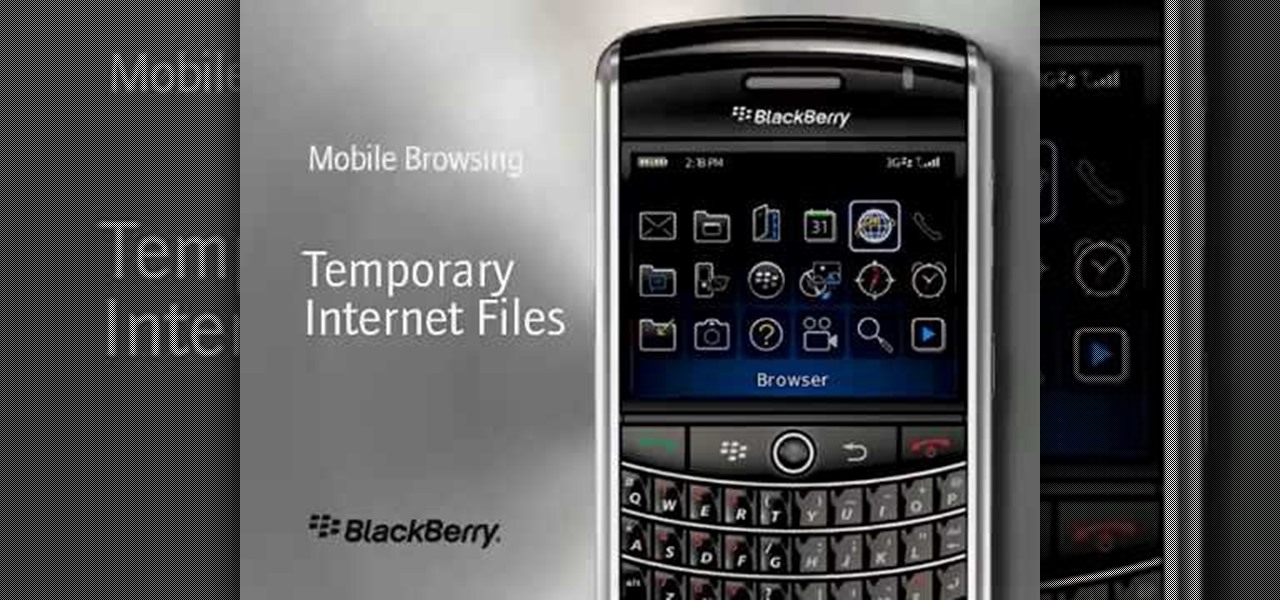
Want to delete temporary internet files from your BlackBerry smartphone? It's easy. So easy, in fact, that a complete and thorough overview of the process can be presented in this video tutorial. To learn how to remove temp web files from your own BlackBerry phone, watch this how-to.

Oftentimes when preparing squash, people will remove the seeds and immediately compost them. This, of course, is a great error as the seeds are themselves quite delicious when roasted for 15 minutes in a 275°f oven with a little bit of sea salt.

This video will show you a few techniques for removing stuck pixels from an LCD screen. This is not a guaranteed fix. Please only use these as a last resort, as some of them can cause more damage to the LCD. Only attempt these if you are experienced and know what you are doing.

How to take off the iPhone earbuds and replace them with whichever ones fit your ears and sound best. This can help because you keep the button and the 1/8" jack that slips into your iPhone. You need a soldering iron to remove the earbuds.

Data thieves don't have to be programming wizards to get their hands on your personal information. They often find hard drives that contain financial and other sensitive data at flea markets, charity shops, the city dump—even on eBay. In this video tutorial, PC World explains how to completely erase sensitive data from old drives before recycling or discarding them. Wipe your old hard drives with this how-to.

Introducing a new script from the notorious pirate, Dr. Brown! This Photoshop tutorial shows you how to use Dr. Brown's Background Remover Photoshop script. Discover amazing video compositing treasures when you use this script to remove a selected background color. Beware maties! This script works best, if you be use'n high quality video files. This script will only work with Photoshop CS3 Extended.

Jim Twamley, Professor of RVing, shows you how to do essential RV maintenance by cleaning out the hot water tank. It is recommended that the hot water tank is cleaned at least once a year, or more if it is more heavily used. This procedure will remove dirt and scale that can shorten the life of your tank. Follow the simple instructions outlined in this instructional RV maintenance video to learn how to flush the RV hot water tank.

Accidents will happen. This brief how-to will guide you through the process of removing the AirPort module from your MacBook Air both quickly and efficiently without damaging any of the components, the first necessary step of any successful repair. This tutorial will also be of use to those who wish to learn more about the guts of their MacBook Air laptops without actually disassembling their computers.

Cankers, if left untreated, can grow and prove lethal for your trees. In this installment of the Fruitwise Heritage Apple guide to apple pruning, Stephen Hayes demonstrates how to amputate a diseased tree branch with a saw. Watch and learn why, as Stephen puts it, "a seen canker is a gone canker."

Here is a Final Cut Studio software suite tutorial on how to use the green screen function in Final Cut Pro. Footage that has been shot on a green screen can be brought in and isolated with Chroma Key settings. Once you have your subject removed from the green screen background, you are ready to apply hundreds of effects and transitions in Final Cut Pro.

This how-to video shows you how to open your above ground pool after it has sat there all winter. Make sure to remove water on top of the cover, any debris, and tubing securing the cover. Open your above ground pool and get it ready for summer. Check the skimmer, filter, and pump before allowing anyone in. Don't forget to install the diving board properly.

This how-to video shows you how to open your in-ground pool after it has sat there all winter. Make sure to remove water on top of the cover, any debris, and tubing securing the cover. Open your in ground pool and get it ready for summer. Check the skimmer, filter, and pump before allowing anyone in. Don't forget to install the diving board properly.

Audio filters help you create a credible soundtrack. They can remove distracting noises, like the hum of an air conditioner, and add atmosphere, like an echo. Filters are accessed in the effects tab of the browser and organized into two categories: those provided by Apple and filters that come bundled with Final Cut Express. Drag a filter into the timeline and doubleclick it to edit it in the viewer.

In this soldering tip video brought to you by BEST, Inc. Norman Mier certified master instructor for Soldering Skills demonstrates removal of solder bridges on gull wing leading components.

Here's how to remove the RFID chip and antenna from a London Oyster travelcard. You can then put it in anything you want. You need a jar and acetone.

This instructional video explains the basics of Chroma Keying in Final Cut Pro. This is used when you want to remove or key out a specific color from a scene. Created as a component in the Temple University Instructional Video Database.

A quick tutorial on how to completely remove your Google search history from your computer.

In the first part of this two-part tutorial, Justin goes over how to know when to change your electric guitar strings and of course, how to do it. As you may guess, you'll have to start by removing the existing strings!

Hard drive dead? All is not lost. You can still make a refrigerator magnet out of it. Learn how to remove a rare-Earth magnet from your old or dead hard drive.

This video is a demonstration of an easy way to boil water while camping. Simply take a plastic bottle, fill it to the top with no space for air, close the bottle, start a fire and place the bottle in the fire. Since there is no air in the bottle it won't melt. After a couple minutes you will have boiling water. Careful removing the bottle from the fire.

You can learn how to do a rope trick. All you need is rope and two fingers. You put the rope around your finger and a friend's finger and then remove the rope with your fingers connected.

An important part of routine auto maintenance is replacing your engine's air filter. This video shows how to remove the old air filter and install a new one on a 2002-2008 Dodge Ram truck. A clean air filter improves your truck's fuel efficiency.

While a pronghorn antelope is used in this video, the techniques and methods will also work for any deer, elk, caribou or other hunting animal you've bagged. Learn how to properly skin and remove the head for later taxidermy and mounting.

A mechanic will charge you around $300 to fix a leaking fork seal (largely by removing and replacing the seal). But many seals don't actually need to be replaced! You can use Seal Mate, a five dollar product, to easily and quickly fix a leaking fork seal.

This is a simple way to "cheat" at Barn Buddy without downloading any additional software. Essentially, this how-to will show you how to remove your friends dogs or items so you can easily steal from them. Ahh.. so much for hard work.

Some of you out there actually own a Honda Odyssey, and if you do, you may be in desperate need of some new drum brake shoes. In this video, Eric shows you how easy it is to remove and replace drum brake shoes on a 2001 Odyssey. There's some good info on drum brake servicing, plus more!

Plugged into the earphone jack, but you're not getting any audio? Sometimes, if you remove and then plug the audio jack back in, that may fix your problem by forcibly having the iPhone recognize the earphone and reroute the audio.

Chevy Silverados and Tahoes from the year 2000 onwards have used a one-piece design for the parking brake pad shoe, and it is not a very good piece. It breaks all the time, but this video will show you how to replace it without removing the axle.

Most seeds have a thick outer shell meant to protect the soft inner seed. 'Nicking' is a gardening technique to remove the outer shell so the seed will germinate faster in your garden after planting. You can use water, sandpaper, a nail file or even sulfuric acid to nick your seeds.

If you need to replace the spokes on your rear wheel, change the gearing, replace certain parts, or just clean it, this video is going to show you how to do just that.

In this video, you'll learn how to install and upgrade your hard drive to a solid state drive (SSD) on your Macbook Pro. This video walks you through each step of the way, from removing the screws to putting the drive in place. You won't believe how much better your MacBook Pro will perform!

Got water stains on your ceiling? See how to get rid of them with this DIY home repair guide. Provided you don't have an active leak, the problem's easier to fix than you might think. So easy, in fact, that this clip can present a complete overview of the repair in just a minute and a half. Take a look.

The esteemed tradition of Chinese watercolor goes back thousands of years and hasn't changed much in terms of composition, subject matter, and materials used. So back then as much as today sky dieties and kings would sip green tea outside pagodas perched high above the clouds, surrounded by monumental mountains and far removed from mortal space.

Use this clever technique to remove an uncracked shell from your eggs that lasts a long time and can be used for a ton of craft and Easter projects. You will learn how to use a store-bought egg blower to blow your eggs the easy way and save the insides to cook with. Have fun!

In this clip, learn how to take your Nook e-reader apart and insert a new Micro SD card into the back. By inserting a new SD card you can change the reader's storage capacity, add new files and do a bunch of other things. If you are daring enough to remove the back of your e-reader, follow along and swap out your card.

Not only do you have to replace the air filter to a car, but for some, there are also cabin air filters that also need to be replaced. This can have a major affect on the way your car's A/C performs and the quality of air that is being circulated within the vehicle. So in this tutorial, you'll be finding out how to replace these filters on a Mini Cooper. Good luck and enjoy!