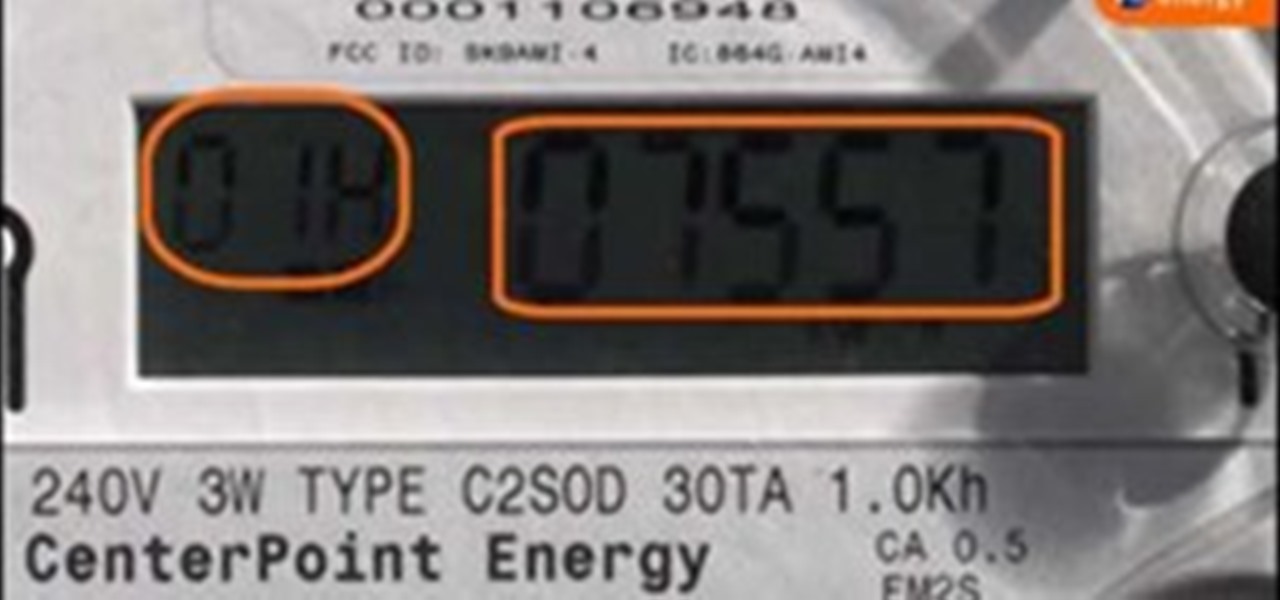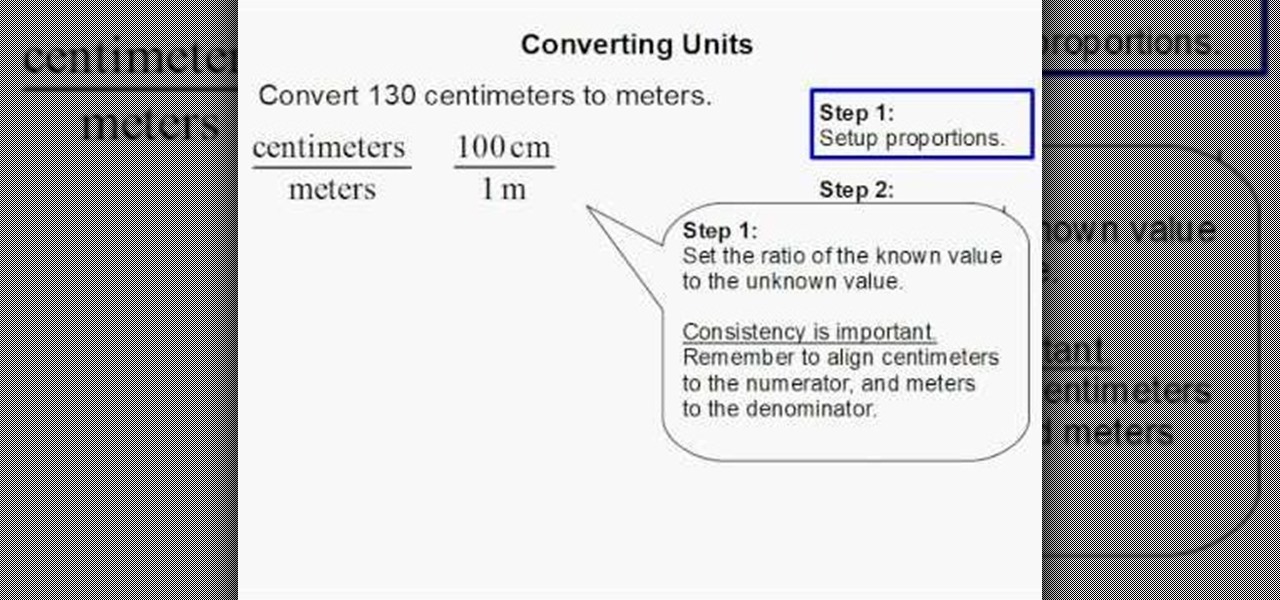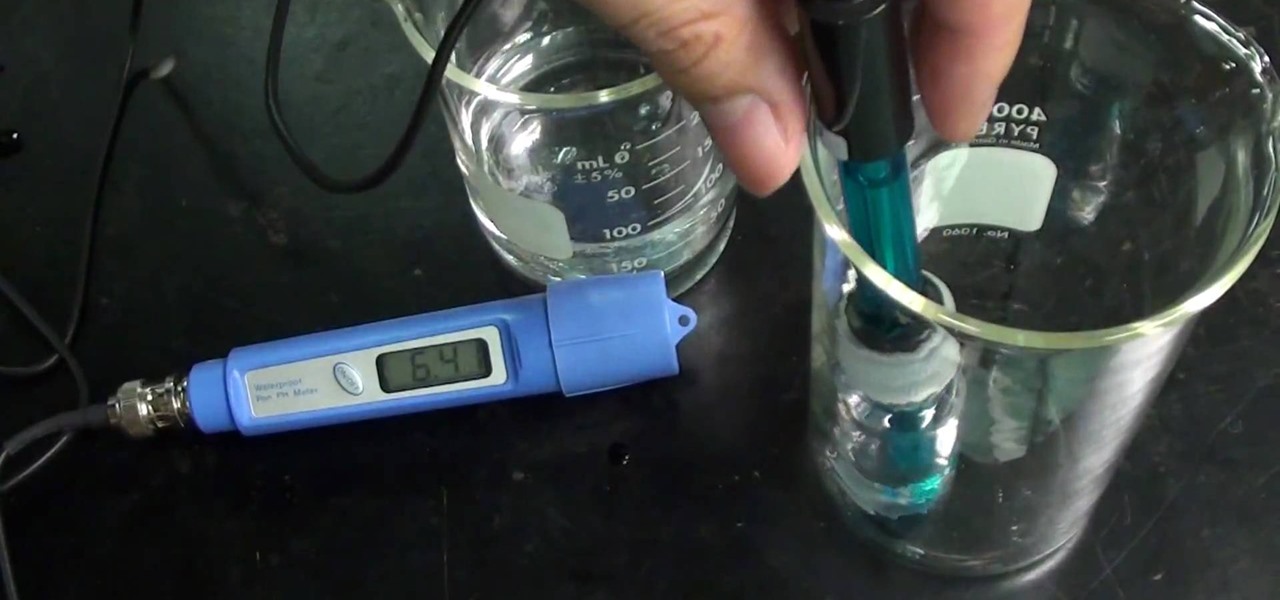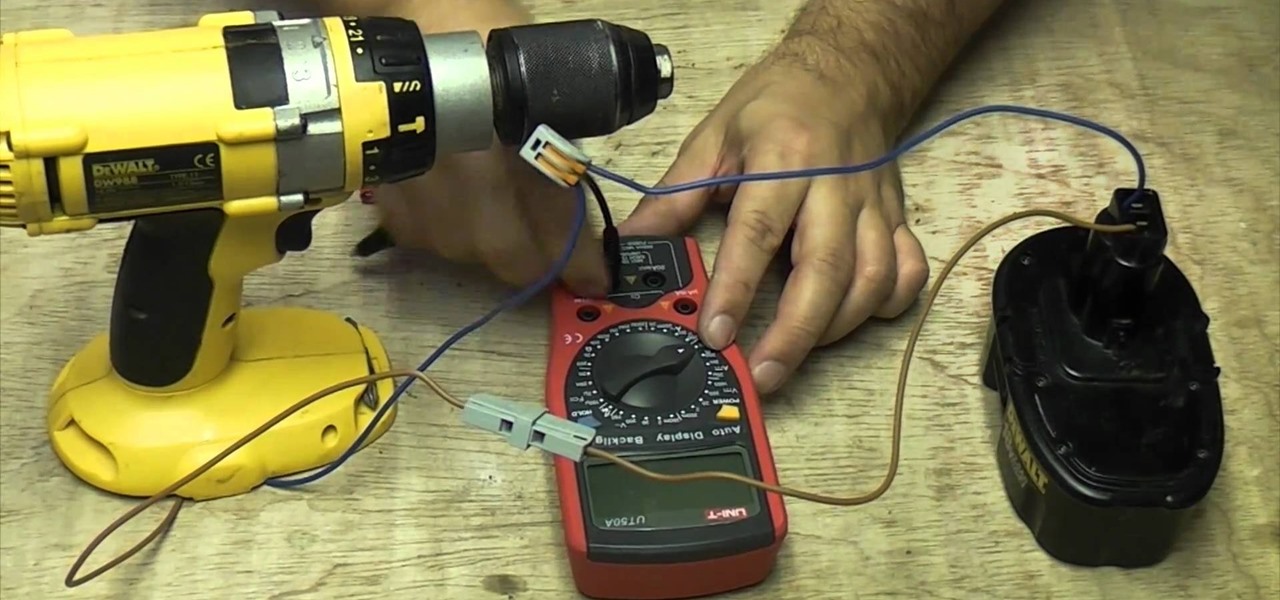For a long time, video games manuals were serious business. Especially for strategy games and RPGs on the PC, the manuals would often run to a hundred or more full-color pages in length. They explained in vivid and well-written detail the history of the game world and every facet of the gameplay system. There were pages upon pages of appendices explaining the statistics of every unit, faction, and terrain type. They were majestic, and I would spend an hour or more poring over each one before ...

When reading a hand-held light meter, make sure the ISO setting is correct and point the cone of the meter toward the subject to get an accurate reading. Learn how to read a hand held light meter with the tips in this free instructional video on photography tips from a professional photographer. After learning about the light meter, you won't make any aperature mistakes in the future.

In this Fine Art video tutorial you will learn how to use a Polaris incident light meter. The meter has a power, mode, ISO control and a multi flash exposure buttons. On the side you have the up / down and the trigger buttons. Power on the light meter. Select the mode, say ambient light and then set the ISO by pressing the ISO button and the up/down button. Now using only the up/down button, set the shutter speed. Then place the meter under your chin to meter the light on your face. Press the...

Monitoring your blood glucose level is absolutely essential to your health if you suffer from diabetes. You need to keep track of your blood sugar or you could be in danger. This video tutorial will show you the proper way to use a blood glucose meter and give you helpful tips on getting the most out of them.

This cinematography tutorial video provides the basics of working with a photographic light meter as well as how to read the meter. A light and flash meter is nothing expensive. All you need is something that will measure the light and your flash. Most light meters are relatively the same. Metering is a relatively simple process. Just key in the ISO, key in the shuttle speed, push the button, and it gives you the f-stop to use on your professional photo camera.

In this episode of Digital Photography 1-on-1, host Mark Wallace goes in depth on the subject of light metering and flash balancing. Making use of a Sekonic light meter, Mark shows how to read the light levels in a room, and explains how to interpret those readings in order to adjust flash levels, ISO levels, and alternative light source manipulation. Mark also goes over the important roles that aperture settings and film speeds play when attempting to successfully balance flash and ambient l...

Richpin demonstrates how to test an alternator with a standard multimeter. First make sure that the vehicle's battery is fully charged. Take the negative lead of the multimeter and put it on the negative post of the battery. Place the positive lead of the meter on the positive lead of the battery. Set the meter to DC voltage using the 20 scale and read the display to ensure the battery is fully charged. Next start up the vehicle and see what the alternator is producing. The display should now...

Reading the fuel pressure and volume in your car's fuel system is a great way to determine whether your engine is working properly. This video will teach you how to use a meter to read the fuel volume directly from the fuel system.

A light meter can prove to be an invaluable tool on any film set, allowing you to quickly and efficiently set lights and know the correct exposure values of those lights. Light meters were initially designed for still photographers and cinematographers can easily calibrate them to a given film stock speed for shooting film. But what about today’s digital cinematographer? I’m glad you asked. In this video tutorial you'll see how you can use a light meter to quickly and efficiently light a scen...

Mark Wallace explains how to use a light meter, how it works (incident and reflective meters), and what type to purchase. Use this for still or motion cameras.

Measuring the voltage of a piece of electrical equipment is a somewhat dangerous and complicated but necessary process if you want to do any sort of DIY electrical projects. This video will show you how to use a multi-meter to read the DC voltage of a power drill battery, with an emphasis on what you need to do to complete this process safely.

This music production software tutorial gives some basic understanding of how to use a compressor in Reason 3.0. Learn what Compressor does, and how to read the knobs/gain meters of Compressor in Reason 3.0.

Mike Lively of Northern Kentucky University demonstrates how to build a jet band using Jeff Heaton's jet pack code. What is a jet band? Well, it's like a jet pack but smaller and allows you to go higher than 200 meters when flying in Second Life. Part one shows you how to create the code for the jet band. In part 2, the code is modified to remove the altitude reading below 70 meters.

This instructional photography video explains the basics on how to use all three different types of metering systems on Nikon D-SLR photo cameras: 3D Matrix Metering, Center-Weight Metering, and Spot Metering. Watch this tutorial and start taking better, more professional photographs now that you understand how to use the metering system.

If you're doing any sort of electrical work at home, a multimeter is an invaluable tool to have. But as invaluable as it is to have a volt/ohm meter, it is obviously even more invaluable still to know how to use one. And, with this electrician's how-to, you'll learn how to do just that. For more information, and to get started using and reading multimeters yourself, watch this free video guide.

When setting the shutter speed and aperture of a camera, use a light meter to take a reading, then set the aperture or shutter speed, depending on which is more important for the photograph. Set the shutter speed and aperture of a camera with the tips in this free instructional video on photography tips from a professional photographer. For novice photographers, setting the shutter speed and aperture is an important first step in mastering the art of photography.

This is a video tutorial showing its audience how to relate the information that is displayed on your camera lens to your actual camera. The first step is to grab your camera and begin studying your lens. Next look at the mm reading on your lens and the aperture reading. These settings will assist you with setting your depth of field. Next look for your focus ring. Your focus ring will allow you to focus your photos in manual mode. Next look for the focus reading, this will tell you how far a...

In this tutorial the instructor shows how to convert lengths between different units. He show a two step approach where in the first step he setups a relation between centimeters and meters showing that 100 cm equals 1 meter. Now he writes it down in a fraction form and equates it to another similar centimeter upon meter fraction where the value in meters in unknown. Now he cross multiplies and solves the fractions giving the result of the unknown meters. This video clearly explains how to co...

A metered dose inhaler is one of the oldest and mostly widely-used kinds of inhaler for quick relief and long term control Asmtha treatment. This video will show you quickly and easily how to use both major types of metered dose inhalers for both major types of Asmtha medicine, ensuring that you get the relief you need from your inhaler.

In a survival situation making cordage out of plants can enable you to construct apparatus you never would have been able to otherwise and save you life. This video will teach you how to make a meter of cordage out of 2 leaves from a Spiked Aloe plant.

Every once in a while you're going to run into an odd meter song, and one of the most common is 7/8 (7 eighth notes per measure). If you listen to a lot of Frank Zappa then odd meter is nothing new to you. If you're not familiar with odd timing, or are having trouble lining up, this amazing guitar lesson from Ross Bolton, an instructor at Musician's Institute, can help you out. In this video you will learn how to count 7/8 meter as well as play it and apply it to funk guitar.

The continuity test is one of the least well-known but useful functions on a multi-meter. It allow you to determine whether a fuse works by touching the contacts to it, which allows you to diagnose all sorts of electrical problems. This video will show you how continuity tests work and give you some examples of using them to find problems in household devices like a lawnmower.

If you want to know the best way to get an accurate pH measurement, this shows the lab equipment needed and the processes used. When doing chemical reactions, sometimes the acidity or the basicity is important. This is usually defined as pH and measuring it can be very useful for getting the reaction right. There are a few ways to measure pH, and the simplest, cheapest, most reliable method is paper. But that's not all. See a whole lot of ways in this two-part video.

Need to save a few quarters for laundry? Then skip paying at the parking meter when you're out and about. The video below will show you how to con your way out giving up your hard-earned coins at a city parking meter. With this trick, you'll get unlimited time. It works by simply holding a quarter in the slot for a long, long time. This will create an error in the electronic parking meter system, causing an "out of order" sign to appear, which means... free parking!

Measuring the amperage, or number of amps, in an electrical circuit requires a tool called a multi-meter. They are somewhat difficult to use, but fortunately for you this video explains in great detail how multi-meters work and what you need to do to ensure that they work. The creator tests the amperage of a power drill batter as an example.

If you want to get a good exposure on a shot, there's nothing so useful as a good light meter. But, as useful as a light meter can be, it won't do you any good unless you know how to use it properly. Learn how with this free video photography lesson from Kerry Garrison of CameraDojo, which will walk you through the fundamentals of using the device.

Your Nikon digital SLR has several ways to get the right exposure. Watch this photography tutorial video to learn how to select the right metering method. Metering the right way on your Nikon D80 camera can make a big difference in your photos.

Watch this instructional video brought to you by Richard Berry to learn how to operate the Nikon D90. This Nikon D90 video tutorial demonstrates how to use the control dial (auto mode, scene modes, program [P], shutter priority [S], aperture priority [A], and manual [M]); read the display and viewfinder; adjust the aperture, shutter speed, focus, spot meter, matrix, exposure compensation, etc.; use the back command dial; and more. Use this Nikon D90 tutorial to familiarize yourself with your ...

Know a little bit about film lighting, but can't quite grasp the concept of using light meters to measure light for proper exposure? You can't rely on your video camera to accurately capture what you see, so you need light meters to properly and accurately capture what you have created on set.

This video shows you how to use the accessory meter on a 2010 Toyota 4 Runner. The accessory meter display is located in the center of the dash board. The accessory meter center includes a clock, average fuel consumption, range, compass, and outside temperature display. On models equipped multi terrain select, it shows which mode is selected. To cycle between fuel consumption and range, press the mode button. Pressing the set button resets the fuel consumption back to zero. To set the clock h...

Basic instructions on how to troubleshoot the heater blower motor of a Saturn S-series. The heater blower motor is located behind the glove compartment of your vehicle. Disconnect the negative and positive power supply. (The black wire is usually the negative.) Using a multimeter set on the Ohm scale, use the positive lead and test the black wire. To check the purple wire for current, use your ignition key and turn it to the run setting, turn the heater power to full power and set the multime...

Bennett Froddy brought us the Flash game sensation QWOP, and now has released a free sequel called GIRP. You control you character's individual limbs with the keyboard as before, but this time you're controlling a rock climber and using keys to grab particular handholds. It's tricky at first, but this video will show you how to beat the first 25 meters. Damn that bird!

An AeroChamber with mask is a device made to make metered dose inhalers deliver more medicine to the Asmtha patient. It works especially well for children who aren't great at using their inhaler yet. This video will show you how to to best use one to alleviate the suffering of your Asthmatic child.

As mobile devices become more and more popular, service providers have unfortunately resorted to capping data. What this means is that, depending on the plan you have with your ISP, you could have limits placed on how much data you can use for a set period of time. Once you've hit the limit, your ISP could drastically slow down or throttle your internet speed or charge you outrageous overage fees.

The starter on your car's health is directly related to how many amps it pulls from the battery. This video will show you how to use a multimeter to check volts going from the battery to the starter, and use an amp meter (don't use the multimeter for this part!) to check the amps at the starter.

Not all cameras come with a flash, and not all cameras have the flash you need. That's where external light and flash meters come in handy for dark or low light shooting situations. In this video tutorial, learn how to usa an external flash like the pros.

In this video, it is shown how to calculate the area of a circle where the diameter is given. The formula for calculating the area of a circle is pi multiplied by square of radius. Radius is actually half of the diameter. In this video, the diameter is given as 10.6 meters. Hence, the radius will be half of 10.6 which is equal to 5.3 meters. Now, to find the area we shall multiply pi with the square of 5.3. Square of 5.3 is 28.09. If we multiply 28.09 with pi we shall get the area of the circ...

This video teaches how to calculate the acceleration of a car. The information for this calculation is for a car that accelerates by 12 meters per second in a time of 3 seconds. So to calculate acceleration use the following formula: acceleration equals change of speed divided by time. So, using the information provided for this calculation, acceleration equals 12 meters per second divided by a time of 3 seconds. So this gives an acceleration of 4 meters per second squared.

Calculating The Area Of A Parallelogram A parallelogram is a 4-sided shape formed by two pairs of parallel lines. Opposite sides are equal in length and opposite angles are equal in measure. To find the area of a parallelogram, multiply the base by the height. The formula is: