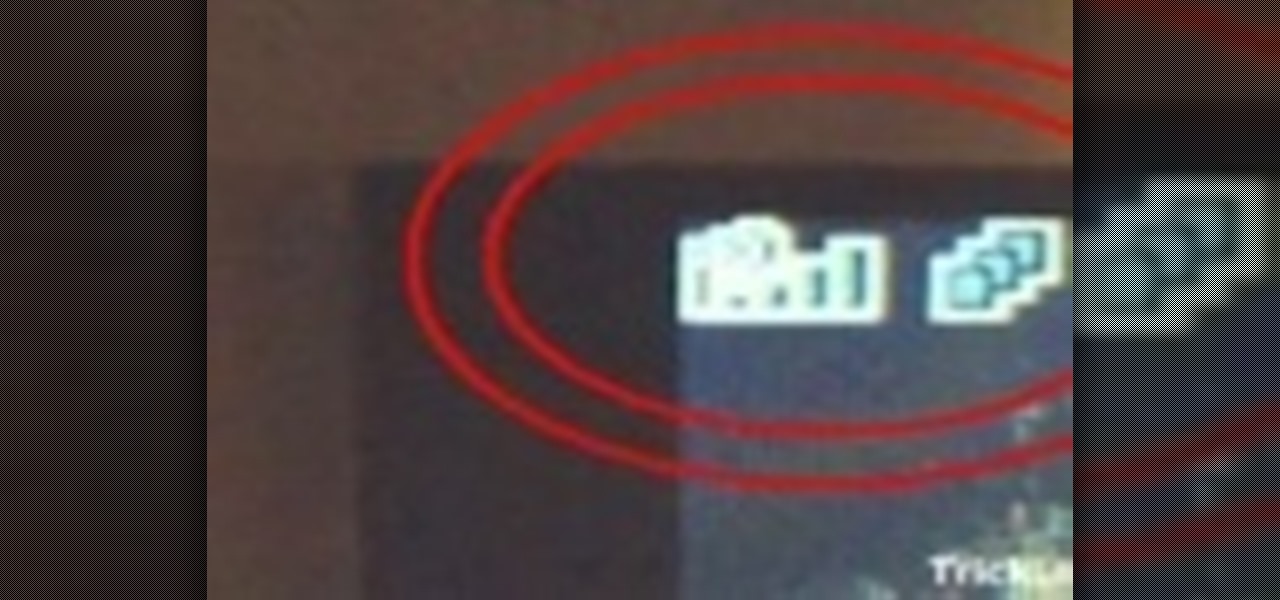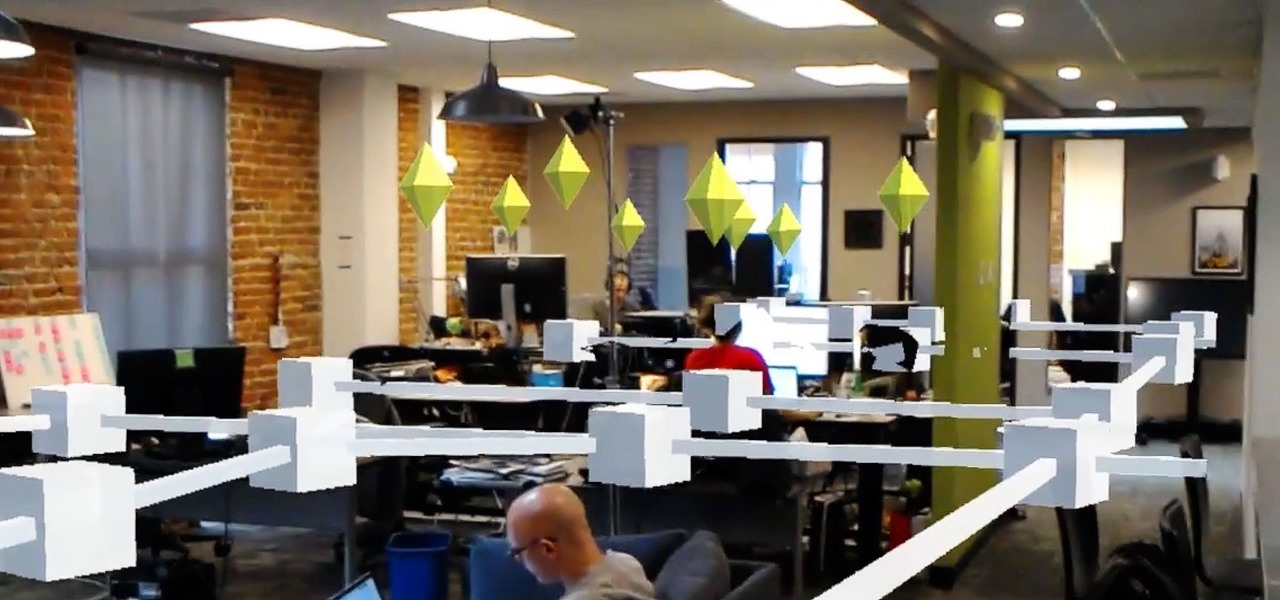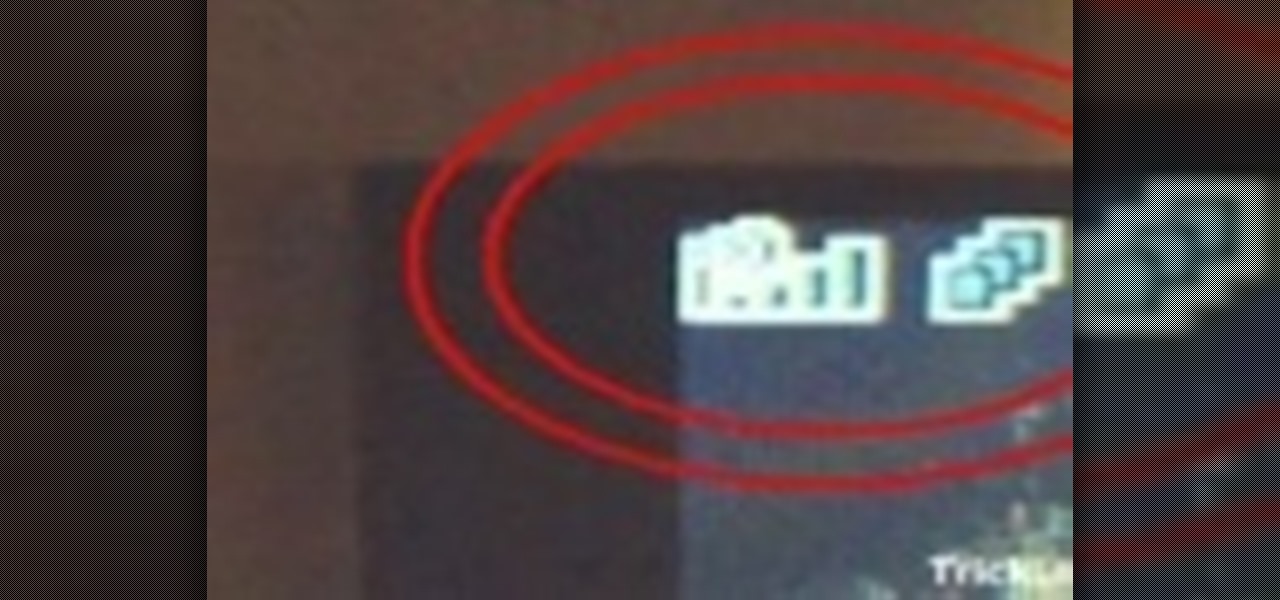
Have you ever broken the antenna off of your cell phone but did not want to buy another one? Here is a quick, cheap way to repair your antenna. This method also helps to improve bad reception on existing antennas.

It is important that your mortar is not cracked so that animals and insects cannot get in. Also, it can prevent water damage and mold. Greg Lim, a professional handyman and residential property manager, shows you a do-it-yourself method for fixing your brick wall by applying mortar.

Snapchat doesn't prevent you from taking screenshots of snaps received, but the other user will get an alert either as a prominent push notification or a subtle note in the app. Snapchat has improved its screenshot detection abilities over the years, so it's much harder to circumvent its technology for truly undetected screenshots — but not impossible.

Before you go out to protest, understand what you are facing. Sometimes these demonstrations become infected with looters and rioters, which could mean interaction with law enforcement and potentially arrest. And if your phone is on you, it can be used as a tool against you.

Few things are more important than search engine optimization when it comes to increasing a brand's visibility online. Regardless of whether you're launching a new business from scratch or working as a marketing professional at a major corporation, you need to ensure that you're drawing the most people to your website and affiliate links by utilizing the latest and most powerful SEO tools and methods.

Whether you're calling the unemployment office, a popular radio contest, or any other phone line that gets super busy, having to recall the number manually is a pain. Whatever you do, however, don't punch in the same digits over again and again — our smartphones can help do it for us, saving our time (and sanity).

In previous Android versions, you lost about an inch of screen real estate to the status bar and navigation bar. But if you enable Android 10's new navigation gestures on your Samsung Galaxy, you can regain the bottom part — and with the help of ADB, you can reclaim the top portion as well.

It's nice having a dark theme on Android 10 and One UI 2, but setting it on a schedule takes it a step further. Imagine the light theme turning on every morning, and the dark theme taking over after sunset — all automatically. It sounds pretty simple, but it's one of those things you wouldn't know you need until you try it.

For the most part, Google Wifi and Nest Wifi systems take care of themselves. But there are still a few manual features that might come in handy, like being able to check on network activity to see which devices are using the most bandwidth when your connection gets bogged down.

From the iPhone X onward, the Side button has taken on many of the functions associated with the Home button, such as summoning Siri, pulling up the AssistiveTouch shortcut, and more. So if you've finally ditched your Home button iPhone for the latest iPhone 11, the process of shutting down and restarting is something you'll need to learn all over.

You can't call yourself an Android pro without knowing about Recovery or Download Mode. These menus are critical to do more advanced tasks on your phone, include sideloading software updates and un-bricking a device. But this year, Samsung changed the button combinations that will get you there.

It happens to all of us. You're ahead of the pack, clearly in first place, when someone launches the Spiny Shell (aka, the blue shell). It catches up and circles you before crashing into your kart, and there's seemingly nothing you can do about it. But what if I told you there are two ways to avoid this fate in Mario Kart Tour?

OneDrive has some really cool features, like being able to lock your files with a fingerprint. If you want to be on the forefront of these new features, you can sign up to the OneDrive beta testing program to get new feature before anyone else.

Samsung removed the Bixby key on the Galaxy Note 10 and Note 10+ and gave the power button dual functionality. In the process, they changed the way you power off the phone and made taking screenshots a bit tricky. Fortunately, it's not too hard once you get used to things.

Using a green screen is an affordable and easy way to transport your video to anywhere imaginable, even to places that don't exist. You can use it to sit behind a desk in a busy newsroom or dance on the moon, but first, you have to know how to properly perform chroma key compositing two videos together. Fortunately, Enlight Videoleap on iOS makes it easy.

With more and more phones using OLED displays, the need for dark mode is at the highest it's ever been. Since dark backgrounds reduce battery consumption on these displays, the Android community has been begging Google to include a system-wide dark mode. Instead, Google gave us dark mode for many of their apps, including the Phone app.

If you can't afford an unlimited plan, you're limited to a certain amount of data each month on your iPhone. Even some unlimited data plans have carrier-imposed mobile data caps that throttle the user if they exceed them. Keeping track of your exact usage each day will help make sure you don't get billed more or throttled like a chump near the end of the month.

WhatsApp comes with a ton of great features that make it the go-to messaging app for millions of people around the world. Among these is the ingeniously simple Read Receipts that let you know your message has been viewed. If you want to read a message without alerting the sender, however, there are simple tricks you can perform to give yourself plausible deniability.

Researchers have developed a new method that harnesses the power of augmented reality to detect a patient's heart rate using a Microsoft HoloLens and computer vision.

Facebook may have shamelessly copied Snapchat and its camera effects for faces (as well as its World Lenses), but it might beat its social media competitor to virtual body augmentation.

With the raw, visceral feeling of zooming around on the open road, it's easy to get carried away when you're out for a ride on your chopper, super bike, or scooter. This increases your chances of getting lost, plus routes can differ slightly for motorcyclists and cagers, unbeknownst to most drivers. Luckily, Waze has rolled out a feature that caters specifically to bikers.

The Xposed Framework lets you modify your phone's software like nothing else. But because of how powerful this tool can be, it seems like things are always in development. This is certainly the case with many Xposed modules, to the point where some have several alpha and beta releases before they go mainstream.

One of the best features in Super Mario Run is a multiplayer race that lets you test your skills against other players. Toad Rally, as it's called, pits you against other players in a battle for Toads. The more Toads you collect, the easier it is to build your kingdom and collect more rewards on your Android or iPhone.

Despite its battery issues, the Samsung Galaxy Note7 is one impressive piece of machinery. Packed to the brim with loads of RAM, a top-notch GPU, and one of the best processors on the market, this thing should be able to zip through any task you throw at it with lightning-fast speed.

Ah, butter—the (literally) heart-stopping star of the dairy world. Everything tastes better with it, from pie crusts and cookies to veggies and steaks. Hell, you can even fry things in butter if you want the best-tasting fried foods of your (short) life.

Google just released Android 7.0 Nougat, and as usual, they're doing a staged rollout. This means that most users won't actually get the update on their Nexus devices for a few weeks—that is, unless they take matters into their own hands.

Avocados are one of the most universally loved foods, yet a lot of people avoid them because they can be a hassle to cut, especially if you're trying to make cubes.

We've got Google Maps to help us out when we need to navigate outdoors, but Google can only map out so many indoor locations without getting creepy. And that's where Stimulant comes in. This "innovation studio" built a HoloLens app that lets you map out an area, define locations, and use the headset to get instant directions to any defined location.

Vacuum sealers keep food fresher longer by first removing the air from plastic food preservation bags and heat sealing the bag to keep air out. They have rapidly become a popular way to keep your frozen food fresh.

One of the best qualities about fresh bread (such as sourdough) is a thick, crispy crust—which is easy to create in a commercial oven, but can be tricky for home cooks to replicate. Luckily, the the trick to baking a professional-style crust is a simple one—just bake your loaf with steam using one of these three methods to achieve the perfect, crispy crust.

Don't like mincing garlic into tiny pieces with a knife? No matter how you mince garlic, it will never be as easy as this kitchen trick. You won't even need a knife—just a fork! It's a great hack for kids just learning how to cook or if you only need about one or two cloves for your recipe and feel like speeding things up a bit.

Getting cool new features before everyone else is just plain fun. To be on the bleeding edge can require a lot of effort at times, since the fastest way to get an update is to find it as soon as it leaks, then get to work on sideloading the new version. Luckily, there's an easier way to get the latest features on your favorite apps, with WhatsApp being no exception.

Before we dive into the world of frustration, I first would like to thank whoever of the admins and mods made the folder for Raspberry Pi in the How-To's, thank you. Now with that outta the way, this article is about Metasploit on Raspberry Pi (hence the title). I should say that I ran into a error, but I think I figured what the problem is. First of all this is not on Kali Linux, but on a regular Linux OS. With that said let's open up a terminal and begin.

3D Touch on the iPhone 6S and 6S Plus is a pretty cool feature, and will only get better as more developers begin to roll its functionality into their apps.

Before you sell your old iPad, iPhone, or iPod touch to a buddy or a company like Gazelle, it's vital that you wipe the entire device of all its content; including sensitive material like contacts, messages, pictures, and videos. There are two easy ways to wipe your iOS device, so let's show you how to do it using iTunes or directly from the device itself.

Although I am a loyal premium Spotify subscriber, I still regularly use Pandora in hopes of stumbling across new artists and songs. If I'm fortunate enough to come across something I enjoy, it's easy to use the Like feature in Pandora to locate the song later.

Downloading YouTube videos for offline use to watch later has always been a problematic endeavor. Dedicated third-party apps don't last long in the App Store, web-based converters aren't very functional on mobile, and rogue apps outside the App Store are tricky to sideload and open up the possibility of vulnerabilities. But that doesn't mean you still don't have a few good options.

I'm a PlayStation 4 owner, but also enjoy gaming on my Mac. Though it may not be as synonymous with computer gaming as a Windows system, it's still a great experience. But what makes it even better is ditching the keyboard and mouse for my PS4's DualShock controller.

If your PC setup includes a mouse and keyboard, you'll be happy to know that most of the touchscreen-first features of Windows 8 have gone by the wayside in Windows 10. Where it once required awkward gestures to access key features, Windows now recognizes when you're using a traditional desktop or laptop, then responds by making sure that all features can be easily discovered with clickable buttons and menu entries.

One of Android's biggest strengths relative to iOS was the ability to switch to a third-party keyboard. While Apple has finally included this feature in its latest OS and leveled the playing field a bit, the variety of options still pales in comparison to what's available on Android.