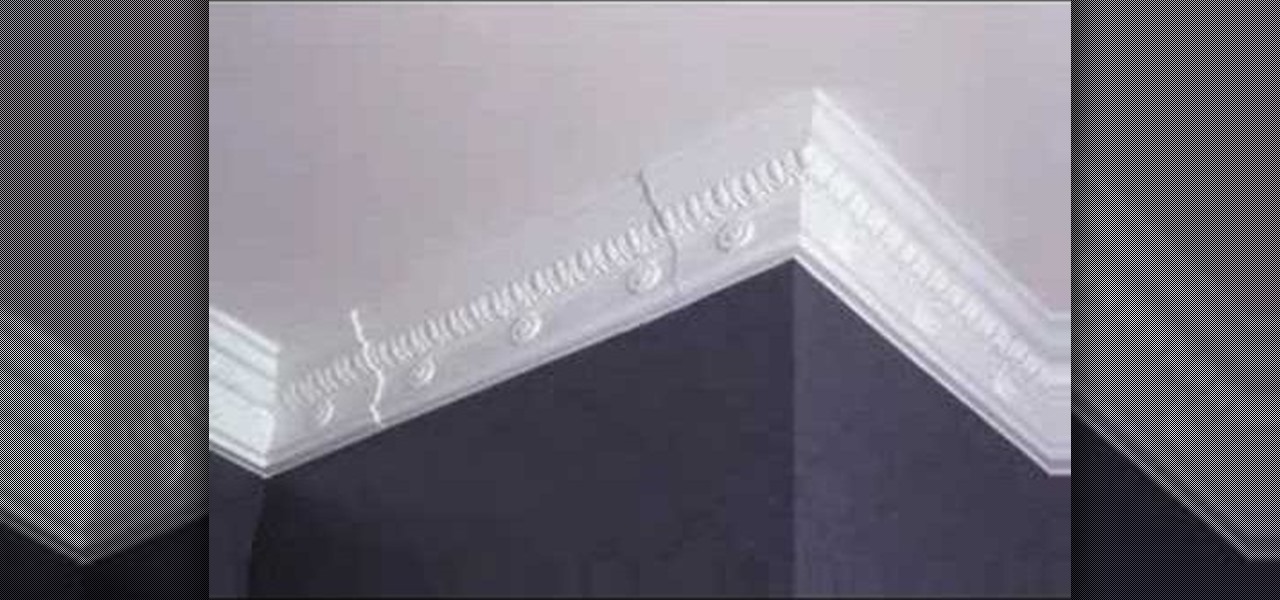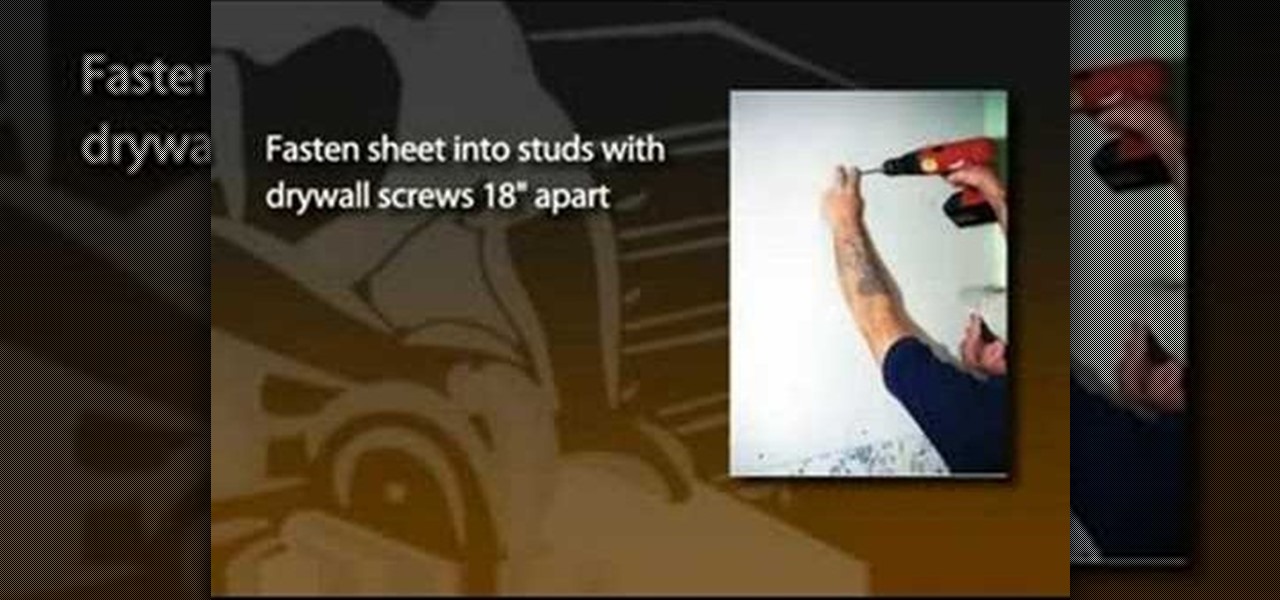This lesson is the second of a series exploring alternative process photography. In this lesson, learn how to create a Cyanotype using a digital negative. Step by step instructions are included with samples and illustrations. Follow along with this photo lesson and learn how to recreate this old-fashioned print technique. You'll need a cyanotype kit, a fine bristled paint brush, a watercolor rag, a contact printer, a pair of clamps, a large tray, a UV light source, and a digital negative.

Learn all there is to learn about yarn from Naztazia... watch this video tutorial to learn how to substitute fiber, texture, and weight in yarn patterns.

Whittling seems hard, but not with this video tutorial... watch to learn how to carve a teeny wooden mouse with a small knife, sander and drill.

Get the most out of your look, turn yourself into the beauty you are with just a little makeup. Watch this video tutorial on how to create a Rihanna-inspired cat eye makeup look. Yep, that's right... learn how to turn yourself into a cat with this Rihanna makeup instructional. Wow everyone with this new look.

Get the most out of your hair, turn yourself into the beauty you are with just a little hair-styling and a little makeup. Watch this video tutorial on how to create baby doll-inspired hair and makeup. Yep, that's right... learn how to make gorgeous curly hair and beautiful makeup that resembles a baby doll. Wow everyone with this new look.

Audio is cut out in the beginning, but hang in there, it doesn't effect the tutorial. This is Hello Kitty Inspired Makeup. Hello Kitty's original colors are Red for her bow/overalls, yellow for her t-shirt/nose and white for her skin! But a Red and Yellow look is way too McDonalds looking. So instead, go with a Hello Kitty Pink and Purple! Watch this video to learn how to apply this Hello Kitty inspired makeup look.

Want to make your own paint for your paintball grenades? Well, this video tutorial will show you how to make fill for your paintball grenade. This recipe is sure to make you happy, so give it a try. It's washable and biodegradable too!

Go beyond the traditional 3D workflow to an immersive creative experience with the software Modo, created by Luxology. Modo is the next evolution of 3D modeling, painting and rendering for Mac and PC. Modo includes 3D sculpting tools, animation and network rendering, and advanced features such as n-gons and edge weighting.

Go beyond the traditional 3D workflow to an immersive creative experience with the software Modo, created by Luxology. Modo is the next evolution of 3D modeling, painting and rendering for Mac and PC. Modo includes 3D sculpting tools, animation and network rendering, and advanced features such as n-gons and edge weighting.

Go beyond the traditional 3D workflow to an immersive creative experience with the software Modo, created by Luxology. Modo is the next evolution of 3D modeling, painting and rendering for Mac and PC. Modo includes 3D sculpting tools, animation and network rendering, and advanced features such as n-gons and edge weighting.

Go beyond the traditional 3D workflow to an immersive creative experience with the software Modo, created by Luxology. Modo is the next evolution of 3D modeling, painting and rendering for Mac and PC. Modo includes 3D sculpting tools, animation and network rendering, and advanced features such as n-gons and edge weighting.

How to create the puppy dog pumpkin, Good Boy. It's not very difficult, just saw off the top gourd stem and turn the bottom pumpkin upside down. I used some toothpicks to help level the bottom pumpkin. Carve out the eyes, mouth and legs. Gouge the rind off but leave the rest of the flesh on the dog's chest, eyes and tongue. Paint areas if desired. I used a button nose held by straight pins and funny eyes glued on. The ears are attached by toothpicks into the head pumpkin. Just look for unusua...

Devolped by the same team of engineers responsible for LightWave 3D, modo, lowercase, delivers the next evolution of 3D modeling, painting and rendering in a single integrated and accelerated package for the Mac and PC. And now, modo is a true end-to-end solution that includes true 3D sculpting tools, animation and network rendering! More than just features, modo is a truly elegant integration of technology, raw horsepower and refined workflow. With such a wealth of inbuilt features, however,...

Developed by the same team of engineers responsible for LightWave 3D, modo, lowercase, delivers the next evolution of 3D modeling, painting and rendering in a single integrated and accelerated package for the Mac and PC. And now, modo is a true end-to-end solution that includes true 3D sculpting tools, animation and network rendering! More than just features, modo is a truly elegant integration of technology, raw horsepower and refined workflow. With such a wealth of inbuilt features, however...

Developed by the same team of engineers responsible for LightWave 3D, modo, lowercase, delivers the next evolution of 3D modeling, painting and rendering in a single integrated and accelerated package for the Mac and PC. And now, modo is a true end-to-end solution that includes true 3D sculpting tools, animation and network rendering! More than just features, modo is a truly elegant integration of technology, raw horsepower and refined workflow. With such a wealth of inbuilt features, however...

Developed by the same team of engineers responsible for LightWave 3D, modo, lowercase, delivers the next evolution of 3D modeling, painting and rendering in a single integrated and accelerated package for the Mac and PC. And now, modo is a true end-to-end solution that includes true 3D sculpting tools, animation and network rendering! More than just features, modo is a truly elegant integration of technology, raw horsepower and refined workflow. With such a wealth of inbuilt features, however...

Developed by the same team of engineers responsible for LightWave 3D, modo, lowercase, delivers the next evolution of 3D modeling, painting and rendering in a single integrated and accelerated package for the Mac and PC. And now, modo is a true end-to-end solution that includes true 3D sculpting tools, animation and network rendering! More than just features, modo is a truly elegant integration of technology, raw horsepower and refined workflow. With such a wealth of inbuilt features, however...

Developed by the same team of engineers responsible for LightWave 3D, modo, lowercase, delivers the next evolution of 3D modeling, painting and rendering in a single integrated and accelerated package for the Mac and PC. And now, modo is a true end-to-end solution that includes true 3D sculpting tools, animation and network rendering! More than just features, modo is a truly elegant integration of technology, raw horsepower and refined workflow. With such a wealth of inbuilt features, however...

Devolped by the same team of engineers responsible for LightWave 3D, modo, lowercase, delivers the next evolution of 3D modeling, painting and rendering in a single integrated and accelerated package for the Mac and PC. And now, modo is a true end-to-end solution that includes true 3D sculpting tools, animation and network rendering! More than just features, modo is a truly elegant integration of technology, raw horsepower and refined workflow. With such a wealth of inbuilt features, however,...

Developed by the same team of engineers responsible for LightWave 3D, modo, lowercase, delivers the next evolution of 3D modeling, painting and rendering in a single integrated and accelerated package for the Mac and PC. And now, modo is a true end-to-end solution that includes true 3D sculpting tools, animation and network rendering! More than just features, modo is a truly elegant integration of technology, raw horsepower and refined workflow. With such a wealth of inbuilt features, however...

Devolped by the same team of engineers responsible for LightWave 3D, modo, lowercase, delivers the next evolution of 3D modeling, painting and rendering in a single integrated and accelerated package for the Mac and PC. And now, modo is a true end-to-end solution that includes true 3D sculpting tools, animation and network rendering! More than just features, modo is a truly elegant integration of technology, raw horsepower and refined workflow. With such a wealth of inbuilt features, however,...

Developed by the same team of engineers responsible for LightWave 3D, modo, lowercase, delivers the next evolution of 3D modeling, painting and rendering in a single integrated and accelerated package for the Mac and PC. And now, modo is a true end-to-end solution that includes true 3D sculpting tools, animation and network rendering! More than just features, modo is a truly elegant integration of technology, raw horsepower and refined workflow. With such a wealth of inbuilt features, however...

Devolped by the same team of engineers responsible for LightWave 3D, modo, lowercase, delivers the next evolution of 3D modeling, painting and rendering in a single integrated and accelerated package for the Mac and PC. And now, modo is a true end-to-end solution that includes true 3D sculpting tools, animation and network rendering! More than just features, modo is a truly elegant integration of technology, raw horsepower and refined workflow. With such a wealth of inbuilt features, however,...

Devolped by the same team of engineers responsible for LightWave 3D, modo, lowercase, delivers the next evolution of 3D modeling, painting and rendering in a single integrated and accelerated package for the Mac and PC. And now, modo is a true end-to-end solution that includes true 3D sculpting tools, animation and network rendering! More than just features, modo is a truly elegant integration of technology, raw horsepower and refined workflow. With such a wealth of inbuilt features, however,...

Devolped by the same team of engineers responsible for LightWave 3D, modo, lowercase, delivers the next evolution of 3D modeling, painting and rendering in a single integrated and accelerated package for the Mac and PC. And now, modo is a true end-to-end solution that includes true 3D sculpting tools, animation and network rendering! More than just features, modo is a truly elegant integration of technology, raw horsepower and refined workflow. With such a wealth of inbuilt features, however,...

Developed by the same team of engineers responsible for LightWave 3D, modo, lowercase, delivers the next evolution of 3D modeling, painting and rendering in a single integrated and accelerated package for the Mac and PC. And now, modo is a true end-to-end solution that includes true 3D sculpting tools, animation and network rendering! More than just features, modo is a truly elegant integration of technology, raw horsepower and refined workflow. With such a wealth of inbuilt features, however...

Devolped by the same team of engineers responsible for LightWave 3D, modo delivers the next evolution of 3D modeling, painting and rendering in a single integrated and accelerated package for the Mac and PC. And now, modo is a true end-to-end solution that includes true 3D sculpting tools, animation and network rendering! More than just features, modo is a truly elegant integration of technology, raw horsepower and refined workflow. With such a wealth of inbuilt features, however, things can ...

Whether you're dressing up as a snow queen, maybe from Narnia, or just going for some sort of wintery look, this how-to video shows a way to make some stunning costume makeup. The cosmetics used to create this look are Coty Translucent Setting Powder, Matte Texture Cream, Sugar, Brows: Platinum Plus Pro Lash Mascara, MAC Pixel Paint, MAC Silver Fog Pigment, MAC, Dovefeather Eye Shadow liner, MAC Facsinating Eye Kohl, Dovefeather Eye Shadow, Platinum Plus Pro Lash Mascara, Makeup Forever White...

This how-to video shows a pretty and unusual makeup color combination, of turquoise and brown. Use these cosmetics, or similar colors and textures for comparable results: URBAN DECAY primer potion, MAC "groundworks" paint pot, MAC "electric eel" E/S, MAC "mulch" E/S, MAC "handwritten" E/S, MAC "rice paper" E/S, LOREAL intense lineur in carbon, MAC "navy stain" powerpoint liner, REVLON "black/brown" pencil eyeliner, ARDELLE falsies in Giselle, MAC "wheat" brow finisher, NYX "frosted flakes" li...

Are you doing a graveyard shot and decided it would be cool to throw someone through a tombstone? This video tutorial will show you how to make a breakaway tombstone. It can also be used to make a cool fake graveyard. You will need foam insulation, a tape measure, sand paper, a utility knife, a marker, string, and paint. Watch this video prop-making tutorial and learn how make a breakaway tombstone for your next scary movie.

Did you just wash your car and when you ran your hand over it it STILL felt covered in a layer of dirt? That isn't dirt, it's oxidation and you can't wash it away. It's time to clay bar it. In this tutorial you will learn how to use Wolfgang products to clay bar your vehicle and get that smooth polished finish back. Clay bars remove a thin layer of paint so be careful and watch this video to make sure you clay bar your car or truck properly.

This makeup how-to video demonstrates a great neutral, bronze-y, shimmery eye makeup look, designed specifically for Asian monolid eyes, or eyes without a defined crease. The cosmetic products used to create this look are MAC Bare Study Paint Pot, MAC Soba Eyeshadow (MAC 224 Brush), MAC Antiqued Eyeshadow (MAC 224 Brush), MAC Dazzelight Eyeshadow (MAC 217 Brush), MAC Goldmine Eyeshadow (MAC 217 Brush), White eyeliner pencil, MAC Blacktrack Fluidline, Maybelline Define-a-Lash on lower lashes, ...

This makeup how-to video shows a pretty and feminine eye look, with Asian eyes, monolids, or any eye with small or no eye creases, in mind. The cosmetic products used to create this look are MAC Bare Study Paint Pot, MAC Sketch, NYX Prune, MAC Goldmine, Lancome Daylight, HIP cream eyeliner in Eggplant, MAC Beauty Marked, Shiseido Mascara Base, Shu Uemura Fibre Extension, Shiseido Lasting Lift, MAC lip conditioner in Petting Pink, MAC Studio Fix powder in Nc25, and Nars Orgasm Blush. Watch thi...

The bright blue eye makeup look demonstrated in this how-to video is really eye-catching, and a great way to enhance the shape and beauty of Asian monolid eyes as it helps define a small crease or fake one entirely. The cosmetics used to apply this look are Urban Decay Primer Potion, MAC Blacktrack Fluidline, MAC Bare Study paint pot, MAC parrot, MAC Freshwater, Hard Candy Delusional #1, The Body Shop Liquid Eyeliner in Black, Shiseido Lifting Mascara, MAC Impassioned, Victorias Secret Lip Gl...

If you're looking to dress up an ordinary room, think about installing crown molding (also spelled moulding). Very few additions make a visual impact like crown molding, which gives a subtle yet elegant design element to any space. And with the proper tools and set up, installation can be easy. While wood is a common choice for crown molding, urethane is also a popular material. For a recent project we installed Fypon urethane crown molding, which is lightweight, flexible and looks like solid...

When faced with old, damaged plaster walls, one technique to dress up the room is to install drywall over the existing plaster. A drywall overlay gives the walls a smooth, fresh surface that's ready for new paint, paper or trim. This is a common technique used among professional contractors hired to renovate houses bought under foreclosure. For example, real estate companies that invest in foreclosures often deal with houses that are more than 50 years old and exhibit serious signs of aging. ...

MAC's Cult of Cherry is the basis for the alluring eye makeup look demonstrated in this how-to video. Use MAC's bare canvas paint, tempting quad: next to nothing e/s, tempting e/s, sharp e/s, dark edge e/s, Rimmel professional brow pencil and cork e/s - for eyebrows, Anastasia eyelights in pink, stubborn brown pencil, Revlon colorstay liquid liner in black brown, model 21 false lashes, select moisture concealer in NW37, Pur Minerals foundation in med dark, msf natural in dark, Pur Minerals bl...

Not just the Disney princesses have enviable style. This how-to video shows a makeup look based on the villain from Aladdin, Jafar. The cosmetic products used to create this look are MAC's Face and Body foundation, Select mMisturecover concealer, Brunetter brow finisher, Mystery eye shadow, Pink Freeze eyeshadow, Bamboom paint, Shroom eyeshadow, Sushi Flower eyeshadow, Passionate eyeshadow, Sketch eyeshadow, Black creme liner, Fascinating eye kohl, #31 Lastes, All Black Fibre Rich mascara, Hu...

Sometimes, it's more fun to be bad. This how-to video demonstrates how good makeup for a villainess can really be, at least as far as this Ursula from Disney's Little Mermain look is concerned. The cosmetic products used are MAC's Graphito Paint, Nehru Eye Shadow, Carbon Eye Shadow, Oceanique Eye Shadow, Vanilla Pigment, Reflects Transparent Teal Glitter, Smolder Eye Kohl, Posey Blushcreme, and 4N Lipstick. Watch this video makeup application tutorial and learn how to create a makeup look ins...

This how-to video shows off an extreme look for Halloween, if you want to be a glammed up, sexy vampire. For an optional accessory, try Lestat on your arm. The cosmetic products used to create this look are: Bare Escentual mineral foundation - Fairly Light, NYX White e/s, MAC Copperplate e/s (contouring), MAC Paint - Flammable, NYX Sunrise e/s, MAC Beauty Marked e/s, Revlon Colorstay liquid eyeliner in black, Ben Nye Cosmic Violet e/s, black kohl eyeliner (nameless brand), DUO Adhesive glue, ...