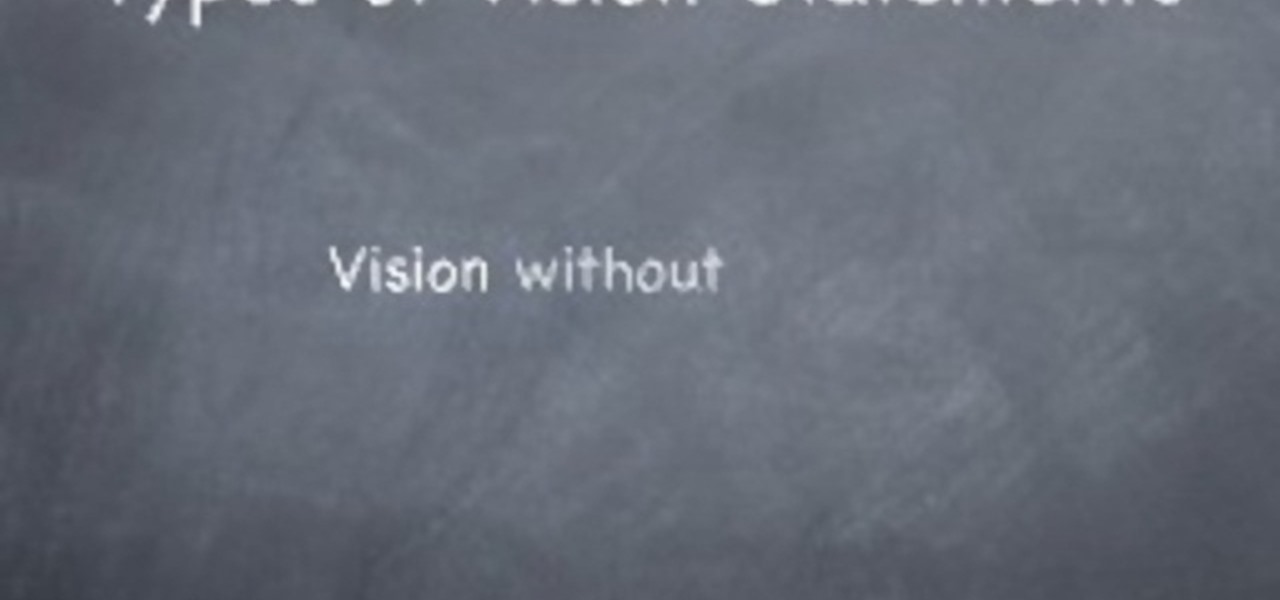This video describes how to create an easy glossy button in Photoshop. This is done by "simpleretouch.com" website. First select the "Ellipse Tool" from the Photoshop tool bar and then drag it on the layer; it will give the ellipse shape in the layer. Select the "Blending options" from the "Layers" Menu by double click on the layer which is right below corner. From the blending options choose only the "Gradient Overlay" and in that we can choose color and its gradient as your wish. Now take a...

Stephanie Valentin teaches us how to draw a stone angel in Photoshop. You create a new document of 1100 x 200 pixels. You sketch the character with a black brush of 5 pixels and 100% of opacity on a new layer. Keep this layer of the whole painting process. Then create a new layer, filling the shape with a dark color. Use a hard brush of 25 pixels and 100% opacity. Create a new layer Light 1, apply large lights with a soft round brush of 20 pixels and 35% opacity. Apply a Gaussian blur of 8 pi...

Feel like getting crafty? In this 8-part video tutorial, learn how to create the perfect pair of mini fairy wings, approximately 6 inches wide. Also included within these videos is how to make realistic-looking bat and dragon wings. To complete this project, you will need cellophane, plastic coated wire, acrylic paints, polyester glitter, and a glue gun. Add these wings to a doll or a wall craft for the perfect mystical embellishment!

Open the Adobe Photoshop program. Choose a picture with a head shot. This maybe something that is already in your pictures folder on your computer, downloaded from the internet or transferred from your flash drives, and those photos you may have scanned and saved in your computer.

This video shows you how to tile and waterproof a shower. Stage 1

No need to figure out the 20th puzzle, entitled "The Origin of the Species", in Assassin's Creed 2. Here's the answers! Puzzle wheel: Start by turning the fifth ring right ten times, then turn the fourth ring left twice. Then rotate the third (and first) rings right twice, the second ring right five times and the first ring left three times. Image 1: Highlight the eye at the top of the painting. Code wheel puzzle: Ignore the numbers and focus on the Assassin motto: “Nothing is true, everythin...

New to Ubuntu Linux? This computer operating system could be a bit tricky for beginners, but fret not, help is here. Check out this video tutorial on how to install additional brushes for GIMP on Ubuntu Linux.

Want to know how to play some good music on the acoustic guitar? Well, this video tutorial will show you how to up your guitarist skills by learning to play "This Boy" by James Morrison. When you play this song from the lesson, your capo will be on the 3th fret.

Material texture and lighting within the 3D modeling Community is a skill in itself. Hopefully this will help those that are trying to go down the road of a texture artist. part one covers editing multiple uv's at the same time on a model in Maya using the Maya UV editor. part two covers painting on a UV set exported from Maya in Photoshop. Part three covers using Masks from your UV set in Zbrush. Lastly you will see how to put the textured object in the Unreal Engine.

1) Choose green from the color palette and draw a squiggly line across the bottom of your screen. 2) Select the paint bucket and press below the squiggly line to fill that section in green.

In this video Donnie Smith shows you how to apply primer surfacer. In addition to the visual instructions on the video, you can follow along with the instructions below from Donnie himself. After watching this video, you'll be an expert on primer surfacing!

A billycan can be used as either a water tight container, or as a pot for cooking food or boiling water. You can make a billy can for less than three dollars using an empty and clean paint can, a drill and a few small pieces of hardware.

In this Arts & Crafts video tutorial you will learn how to use ICE Resin to make resin jewelry. ICE resin should be used in a well ventilated room and be sure to follow manufacturer's recommendations. The kit comes with mixing cups and sticks. Additionally you will need a paint brush, scissors, sponge and needles. Once you mix the resin and the hardener, you got to use it within 30 minutes. Curing time is 24 hours at 72 degrees Fahrenheit, which is the room temperature. You can make it faster...

In this Hobbies & Toys video tutorial you will learn how to assemble a model rocket for launching. This video will show you how to do this using the Estes Alpha model rocket. For this project you will need the rocket kit, masking tape, glue, sand paper, a knife, scissors and a pencil. First you sample the engine mount, glue it up and set it aside to dry. Next you cut out the fins and sandpaper them together. Then you apply glue on the inside of the tube up to 1 1/2" and push the engine mount ...

In this video, Carsen Labella teaches us how to achieve a 1960's 'Mad Men' look. First, you will need to apply foundation to your entire face. Next, you will need to use a peach blush to the apples of your cheeks, then blend together with foundation. Next, apply a pearly white eyeshadow to the entire eyelid. Now, pick out a soft baby blue and paint it on the eyelid on top of the pink eyeshadow. Next, apply a thick black eyeliner to the eye, making a thicker line on the outside of the top of t...

In this Business & Money video tutorial you will learn how to write a great business vision statement. Why is the vision statement important? Because, it provides the inspiration for daily operations and motivation for strategic decisions. Vision and missions statements are different. Vision statement answers the question where is my business going; whereas your mission statement states why your business does exist. Vision statements are future focused and written with the end result in mind....

At one time or another, every parent has thought about taking off the belt, but that's frowned upon in our current society, perhaps even illegal. Even using you hand could be too harsh for the child's sake, but there are ways to get your unruly tot under control. Toddlers are often headed for trouble, but you can steer them in the right direction without spanking.

This demonstration of how to draw the Drago character from Bakugan features a high degree of skill and speed, so if you aren't already pretty adept with Paint and digital art in general you probably need not apply. If you have the desire and patience to really improve you skills at drawing anime-style images in Paint, however, then this video may be very helpful to you.

Thinking about going platinum blonde? There are many precautions and notes that should be taken before making the leap. In this video, learn how to take your hair from its natural state to platinum white blond safely with the help of product. Read the videomaker's notes below.

Howard demonstrates how to control sharpening on your image in Photoshop. First, you want to copy your layer by dragging to down to the new layer icon at the bottom of the box. Next, go up to the menu bar at the top of the screen and click Filter, select Sharpen, and go to Unsharp Mask. A dialogue box will pop up so that you can adjust the how sharp your image is by using the sliders. Click OK when you are done. If you want adjust where you sharpen the picture go to the right side and click o...

In this how to video, you will learn how draw a '56 Chevy truck with flames. First, draw the outline of the car. Next, go into it with the windshield and driver side window. Next, draw the two wheels on the side. Also draw the lines for the fenders of the car. Add in the grill and head lights of the car in the front. Finish the basic outline with the vents on the hood of the car and the details of the back of the truck. Next, draw the flames in with a red marker. Outline the flames with a yel...

For creating a custom avatar first you need to go to the website FACE YOUR MANGA. There you can find an option named click create to start. Then you click on the create button. Then select male or female. Then you will get a default dude. you can see options like face, nose, eyes, mouth, ears etc on the right side. You can give colours according to your wish. And make whatever changes you want. Once you are done click finish and you will find a pop up box saying that yu are about to download ...

In this video tutorial, viewers learn how to make a digital sunburn using Adobe Photoshop. Begin by importing the image into the program. Then use the masking tool and select the areas of the skin that you want to sunburn. Now select a reddish color and use the brush tool to paint the select areas. Then click on the masking tool to create a selection use the marquee tool to invert the selection. Now right-click on the selection and select Inverse Selects. Then go to Image, click on Regulation...

Looking to wish upon a lucky star? Why spend all night waiting for a shooting star to fly by when you can make one yourself? In this tutorial learn how to origami a wishing star out of paper. These stars are very cool and make great decoration for any occasion.

This video is about how to make a puppet dragon out of household items. First, a piece of card stock paper is cut in half the long way. Next, you must take an empty 18-pack egg carton and cut off a strip of egg slots. Using a stapler, the two pieces of paper are connected long ways, with the egg strip stapled on top of it. This forms the body. To make the head, a small cardboard box is stapled to one end. A smaller cardboard box (about half the size of the one already used) is glued on top. F...

In this how-to video, you will learn how to create a simple terracotta clay wall hanging vase with a pottery wheel. Begin by throwing a piece of clay on the pottery wheel. Now, make a circular shape with the clay. Next, widen the shape and then make a bowl shape inside. Now, bring the shape up so that it is elongated. Keep doing this until you get to the desired shape. Now, narrow the base of the clay. Make sure that the width tapers smoothly. Now, refine the top and inside of the clay. Take ...

Man Woman Film demonstrates how to apply yellow eyeshadow to achieve a crystal clear look. First, define and extend the eyebrows with an eyebrow pencil. Then, use a white makeup stick to highlight under the brow arch. Next, use a liquid yellow eyeshadow to paint on yellow eyeshadow to the lids. Use scotch tape to mask off a defining slant on the outer edge of the eye. Apply powdered makeup over the liquid eyeshadow above and below the eye. Apply silver eyeshadow underneath the brow arch. Outl...

This video is a demonstration of how to do an interesting artistic design on your nails with dark orange, pink, yellow and white, which can be done in different colors if you like. First apply neon pink to the end of the nail in a diagonal pattern. Quickly, while the pink is still wet, add some white dots and use a toothpick to marble the white by swirling it into the pink. Next use orange, overlapping the pink a little, and dot some white into the orange while it's wet to create a swirled ma...

Jacob shows the importance of washing your car properly. First use two buckets. Fill one with soapy water, the other to rinse your car. Use a grip guard to keep your tools above water, and use white buckets. The principal is to keep the wash water as clean as possible. Get your sponge soapy, wipe the car. You then rinse it in the clean water, making sure there's no dirt. Use the foam/rinse method to wash. First use a soapy sponge, making sure the sponge doesn't actually touch the car, then ri...

In this how-to video, you will learn how to draw Yoshi from the Mario Brothers universe using MSPaint. First, have a reference photo ready. Open the program and use the line, curved line, and freehand tools to draw the outline. Start off with the face. Outline the body, and then move on to the eyes and mouth. Move on to the outline of the body. Just as with the head, move on to the interior details of the body. Once the outline is finished, fill in the basic green color of the body. You can a...

Steps to make Sprite animation in Photoshop are:1. Open a spreadsheet of your own choice; in this case we are going to take running animation.2. Once your spreadsheet is loaded, zoom-in until you get a four page, for ease of use.3. Zoom-in to the required movement, after zoom, select the image and open File and from that click New File and click OK (Dialog Box), and you will get a work space to work on with your selected image. The feature makes it simple for one character animation (work).4....

Danny Lipford and Allen Lyle demonstrate how to turn an old door into a desk. First, remove the door hinges. Then, fill the biggest part of the voided hardware holes with wood and seal them with bonding adhesive. Don't leave too much excess bonding adhesive on the door or else you'll have to sand it off once it's dried. You may need at least two coats of bonding adhesive to get the surface level. Cut wood for the sides of the desk and then run them over a router. Sand down the door and the ne...

In this video we are shown how to make a homemade rocket. The necessary items are as follows: A plastic bottle, a bicycle pump and a cork. First, cut the cork in half and make sure that it fits in the mouth of the bottle. Next, take a nail and push it through the cork so that it makes a hole going from one flat side to the other. Remove the nail and replace it with the needle from the bicycle pump, making sure that the needle is fully through the cork so that it is sticking out the other end....

Garden of Imagination shows viewers how to make realistic looking bread loaves for a dollhouse. First, you need a beige ball of clay or a color that looks like that of bread. Take your ball of clay and warm it up in your hand. Lay it on your table. With the center of your palm, press the ball of clay down. This will give you a nice bread shape. Now, take a twisted wire and make a tic tac toe board on your bread to act as creased. Use rolled up tin foil to give the bread texture. Now, use chal...

This video demonstrates how to make Wiccan New Year's spell bags or wish bags. Wiccans celebrate the New Year on the Winter Solstice. They like to stay up all night, playing drums round a bonfire. Wiccans also make a wish bag and at the New Year they whisper a wish into this bag and then pop it. This makes it an air spell. Alternatively you can whisper the wish into the bag, seal it, and then put it on the bonfire. This makes it a fire spell. Sometimes the bag is saved all year and then it is...

This video is a tour of circlepad rather than a tutorial, for people who would like to make web pages without having to learn html using circlepad.

In this video, Meg will show you how to make your own wreaths. You’ll be creating two scenes on your wreaths : a woodland and an aromatic one. You’ll need 2 cardboard rings (one slightly smaller) cut in wreath forms, green moss, a hot glue gun, a knife, some pretty fabric, and a handful of old corks.

This video is describing how to retouch a photograph by using Photoshop CS4. The first step is to get a photo that you would like to edit, preferably of a person's face. Then make a new layer that duplicates the background, go to Gaussian blur, then go to hard light for your layer blending. Then draw lipstick on the model by using the polygon lasso tool and the hue/saturation tool. Then chase the hue and saturation to the correct color, then erase the edges that you accidently missed with you...

In this video you learn how to make tombstones for yard decorations for Halloween. You will need two pieces of plywood. In this video the measurements for the wood are 14 by 24 but this can be altered. Also used are, two spikes that resemble the posts in a small picket fence. Using small nails, hammer the two spikes into you board on each side with about 6 inches in between. These will be what you use to stick the tombstone in your lawn. Using another piece of wood with the thickness of the s...

Beryl Stokes shows us how to make ‘Grilled Lobster’, in this video. She begins by making butter sauce, taking some butter in a saucepan. As the butter melts, she adds the juice of half a lemon and a tablespoon of minced garlic. Subsequently, some chopped green onions are added and the mixture is sautéed for a couple of minutes. Next, she takes two lobsters tails and turns them over. Using kitchen scissors, she cuts them open from the center (you could cut the topside if you prefer). Using a k...