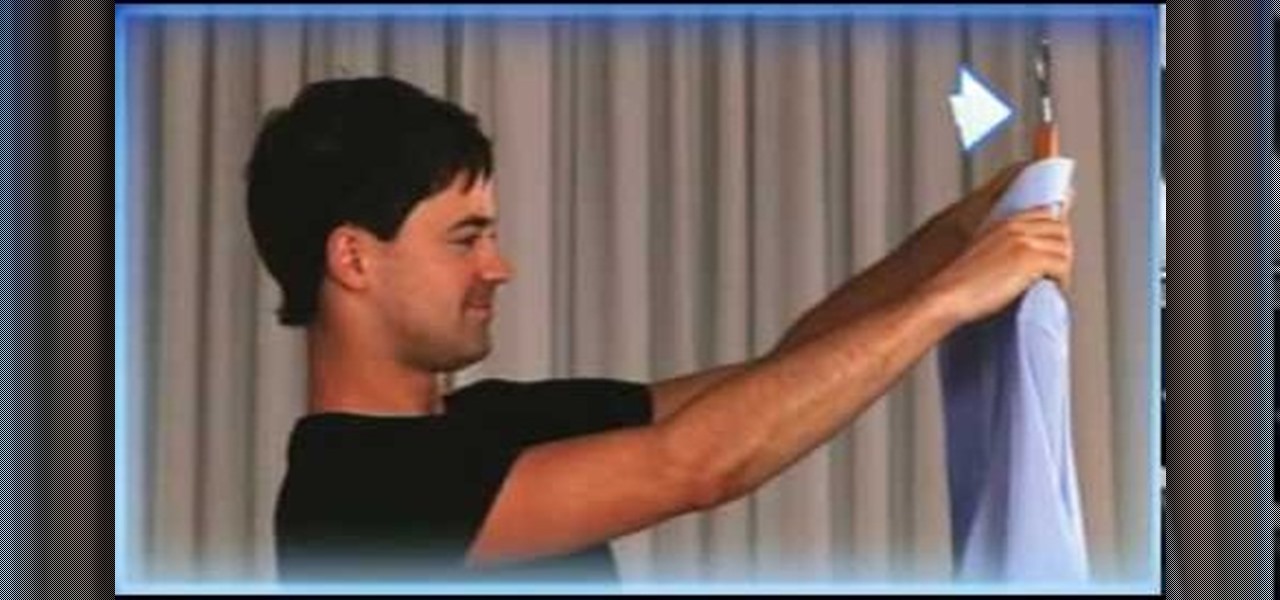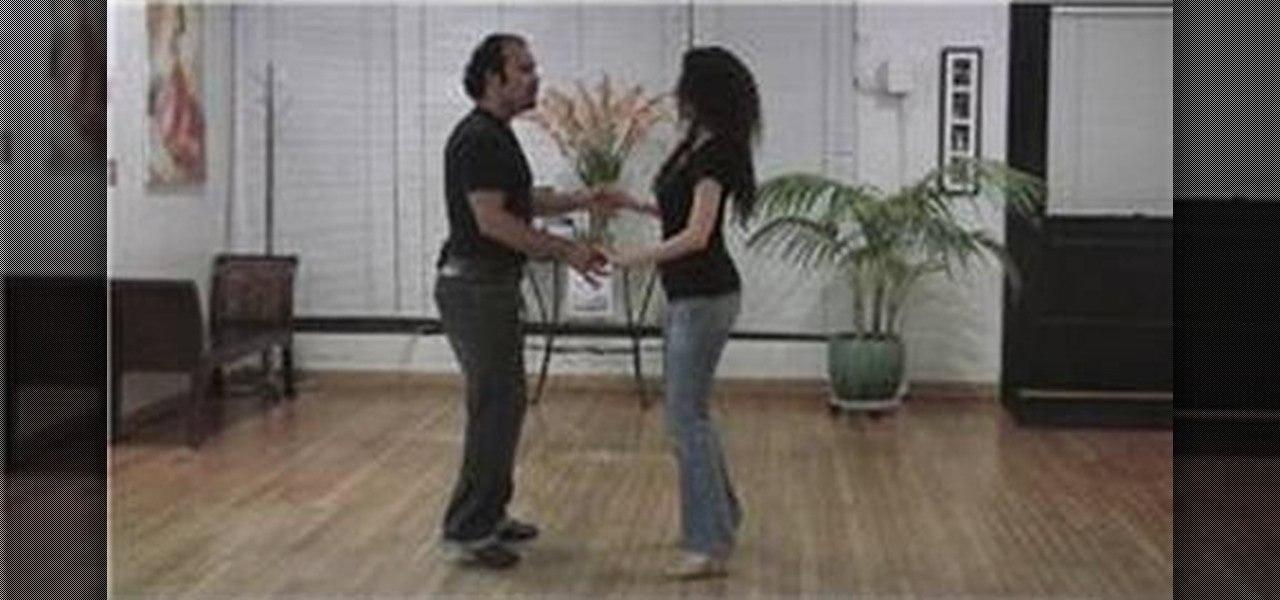In this Software video tutorial you will learn how to make a book cover in Photoshop. Go to file -> new. Give it a name, set width 900, height 1200 and resolution 300 and click OK. You can change these settings if you like. Go to your paint bucket tool and paint the background black. Then go to layer -> new ->new layer -> OK. Now select the elliptical marquee tool and holding ‘shift’ drag from the top left hand corner and make a circle. Go to your paint bucket tool and paint the circle with a...

Learn how to operate the latest Blackberry 8330 in simple steps. Follow the steps below to overview the Blackberry 8330: 1. First switch on your Blackberry by pressing the power button on its top. 2. Use the 'Trackball' to navigate around the menu options and press it to select an option. 3. The 'Send' can be used to call a contact, the 'Menu' key opens a list of options, then the 'Escape' key is used to end an application and the 'End' key is used to end a call. 4. You can find on the left s...

In this Computers & Programming video tutorial you will learn how to make a simple CD / DVD cover in Google Picasa. Go to ‘Tools’ and select ‘Options’. In the box that opens up next, click on the ‘Printing’ tab and from the drop down menu, select ‘CD Cover Size’ and click OK. Then on the top left hand corner, go to ‘File’, select ‘Print’ from the drop down menu. On the next page, click on ‘CD cover size’ and you get the print preview. Then all you need to do is to just print that out and you ...

The video explains how to change the background color of objects using Photoshop in a simple manner. This way is better quick mask mode, because this way is more efficient and more advanced. First you click control G, Image control color and then you take the Image samples. The tutorial shows how the oranges are changed from their original color into a reddish color. Then it shows you how it adjusts the shadows of the oranges and the color of the leafs. The video is quick and it explains full...

Place the card in the center tip of your middle finger. The card should balance on your finger and you can test this by wobbling the card on your finger left and right without it falling off of your finger. Try to spin the card with your other hand. If it falls off your finger it may have been off center. Next, use your thumb, placed on top of the card to stabilize the card. Raise your thumb above the card. With your index finger, lightly pull the card toward your palm and generate a spinning...

This Software video tutorial will show you how to use Windows Live Movie Maker to edit videos. Starting with the store board; here you can drag videos and photos or click to browse them. Click and it will open up a window with all your photos and video. On the left side is the preview window. As you scroll your cursor through the images, they will appear in this window. On top are a row of tabs. Each of the tabs is called the ribbon allowing you to select various tools. Here you can add or de...

Are you a fan of the hot new pop icon Kesha? This video will teach you how to create her loose scrunched waves look. This instructional video requires you to use both a flat iron and blow dryer. The first step is to put volume product into the hair before blow drying it completely dry. Next, part the hair off to the side, making sure to not use your natural part line. Third, section off the hair into manageable strips. Then, place the strip into the flat iron and bend the hair around the iron...

The video shows you how to link your hotmail account to your Mac. The person first asks you to open the mail and write down your full name, hotmail id and the password in the boxes given there. Then click on continue, and in the next option box, leave the account type as POP and then give a description as hotmail in the space provided. Then you have to type pop3. live.com in the box given for incoming mail server. Once done, click on continue and it will ask you for description of outgoing ma...

Ken Appleby demonstrates how to forward a domain with GoDaddy. First, open your web browser and log onto your GoDaddy account. Click the domain manager option on the left hand side of the home page and log in if necessary. Choose the domain that you would like to forward. Find the forwarding option which is located on the top central portion of the domain manager window. Tick the enable forwarding box. Then, type the address that you would like to forward your domain to in the forward to box....

Learn how to make a balloon teddy bear using only one hand by following the steps outlined here in this tutorial. You will need one balloon already filled with air. At the end, create a nose. Then, add two bubbles for the back of the head. Twist the five bubbles that will comprise the head of the bear. Once the head has been formed, you will stick the nose in through your ring for the head to create the overall head and face. Pinch twist to create the ears at the top of the head. The body is ...

This humorous video teaches men how to iron a shirt just like Mom did. It walks you through the steps from setting up the ironing board and the iron, to the finished product with easy to follow directions.

This video details how to survive a knife threat from behind. When threatened from behind with a knife, do not attempt to move the body first, this will result in the attacker maintaining the capability to thrust the knife into the body. When threatened, place arms out and low in a submissive position, this is to be followed by moving the left arm backward in a sweeping motion to push aside the arm which is holding the knife. Once the arm is moved, turn the body and bring the elbow up into an...

In this Computers and Programming video tutorial you will learn how to delete temporary internet files in Internet Explorer 8. The video is from FreeComputerRepair. Click on Start -> control panel ->network and internet connections -> internet options. Now the internet properties dialog box opens up. Here you go down to browsing history and click ‘Delete’ button. This will open up the Delete Browsing History window. Here you check all the data that you want to delete. If you don’t want to del...

De-fragmenting a hard drive improves the performance of a hard drive and it is recommended to de-fragment your hard drive from time to time as shown in this video. In Windows 7 you can use the Disk De-fragmentation tool. To do this go to the start menu and open the Control Panel. In the right column select the Performance Information and Tools. Now in that window in the left hand column select the Advanced tools option. In that new window scroll down to the Open Disk De-fragmenter link. Click...

One of the most important features on the jerk bait is the front end diving lip which is used to make the lure dive deeper in the water when the jerk bait is pulled by the fishing rod. There is one more very important feature involved in using this jerk bait. It is the "pause" and "jerk" motion of the lure. This action should be performed after the line is fully cast out and fully under the water and all of the slack left in the fishing line is reeled in and gone. The reason for the "pause" i...

Looking to learn the Bachata? We've got a string of videos that will get you on your way. In this dance tutorial, learn the reverse cross-hands turn, which starts with the ladies on the left and ends with the ladies on the right. Learn how to do the reverse cross-hands turn with guidance from a professional dance instructor.

As you type in Microsoft Word, take care to notice when the computer puts a red squiggly line underneath a word you typed. If you see a red squiggly line, the word is spelled incorrectly. If you right-click on the word, MS Word will show you a list of correctly spelled words that it guesses you were trying to spell. If you wish to check the entire document, you can click the Tools tab at the top of the page and then spell check. This will go through the document and point out every misspelled...

In this movie Edna shows us how to make gum paste. The recipe is very easy to follow and Edna begins with the materials. Sift the sugar through a regular sifter first. Then you have to carefully separate your eggs so that you can utilize the whites for this. The whites get whisked briefly at high speed and the sugar is added. It takes a while for the sugar and egg white to bind. When it reaches soft peaks you add tylose. The paste can be rolled out and left to rest in the fridge as it dries o...

You can ice cakes using a spatula and put a “crumb coat” on the cake to seal in the crumbs prior to decorating. Start by putting a large dollop of icing on top of the cake, spreading it completely over the top with a spatula. Use enough icing that you don't pull the crumbs into the icing as you work.

Ever have the problem of people messing with your word documents? This guy shows you the solution by telling you how to create password protected encrypted word documents. The process starts with your open file. Clicking on save as... and in the popup window clicking the tools button in the bottom left corner and clicking general options. There it shows you text entry boxes, one for setting a password to open the file, another to set a password for rights to modify the file. Enter your passwo...

This video is a tutorial on how to clean a dirty window screen. The man in the video points out that most homeowners will take the screen off the window and spray it with a hose. This leaves the screen still somewhat dirty. To clean it properly, you need a wading pool filled with water and liquid detergent. Put the screen in the wading pool and soapy water. Let it soak for a minute or two. Then you will take a broom and gently sweep both sides of the screen. He recommends to use a soft bristl...

In this video tutorial, viewers will learn how to change text alignment and formatting in Microsoft Word 2007. To format or align the text, you must high light it first. Once highlighted, users are able format the text in many ways. The formatting options are: font type, font size, bold, italics, underline, strike-through, subscript, superscript and change case. The alignment options are: right align, center, left align and line spacing. Users also learn how to add pictures and position the t...

This video is a tutorial on how to perform the multiplying chalk trick. The magician uses two pieces of chalk to perform this trick, although he also suggests using anything chalk-shaped. First, the magician performs the illusion of hiding one piece of chalk in his right hand. The other chalk is visible to the audience in his left hand. He switches the chalk and pretends to put it in his pocket, but in reality he is hiding the piece of chalk. He continues to repeat this action over and over. ...

The Flower god gets us all ready for the Chinese New year with a quick and very simple flower arrangement for a table centerpiece. You'll need some good luck bamboo, some ivy, little pieces of ginger and some passion flowers to accent the green. Take some of the ivy leaves and cover the centerpiece base. Cut them short at a sharp angle to cover everything. Next use the good luck bamboo to add height. Cut these at a sharp angle as well so that they will stay secure. The angles help it work as ...

Its a bit of a manual process but Neal walks us through it pretty well. First copy the tweet you want tweeted, than click the reply button, than before the @ symbol type "RT " for Retweet, and than leave a space after the user name and then paste the tweet after the user name. After this all you have to do is update in order to send the Retweet out into your feed. You have to make sure not to go over the amount of characters allowed in the Retweet.

In this video a recipe of Tomato sauce with basil is demonstrated. For this you need to first heat a pan and add olive oil into the pan. Then add sliced garlic and stir for about a minute. Next, add chopped and mashed tomatoes and salt. Mix it thoroughly and let it cook for about half an hour, stirring occasionally. After half an hour taste the sauce to see if it is right. Some people prefer to use sugar at this point. You may add the sugar, about one tablespoon or to taste, and then continue...

Step by step tutorial video on adjusting the neck of your guitar. First you need to remove the truss rod cover to gain access to the truss rod. Make sure you have the correct Allen key when adjusting your truss rod. If your guitar came with it's own Allen key make sure you use that one. Put a capo on the first fret. To increase the tension on the truss rod turn the Allen key to the right. To decrease the tension turn it to the left. Always check the gap between the frets and the strings.

In this Tying It All Together video tutorial, you will learn how to tie a decorative pipa knot. To begin, take a piece of rope and fold so that you have two strands. Create a loop and take the left strand and loop it around the original loop. Continue doing this until you have layers of loop-like structures, gradually getting smaller and folding into one another. The effect is a woven-like structure. To actually secure the knot, fold the end strand into the last loop and then pull this end st...

In this video the instructor shows how to format tables in Microsoft Word 2007. To know how to format tables in Word, you will first have to know how to create them. This video assumes that you already know how to create tables. When you click inside a table in Word, a new tab label, Table Tools, appears above the Design tab in the tool bar. In the Design tab there are a lot of options available that can change the look of your table with just a click. To the extreme left there are three chec...

Microsoft recommends a unique user ID and password for every user. In order to switch user ID or log off one need to click to the 'Start' menu as shown in the video. Press the move button at the shut down menu as shown. In the sub menu you can see the Change user and Log off. The window will typically shut down and restart on change of user ID or Log Off. In case you need to leave your PC unattended you can press 'Lock' from the same menu which will refrain anyone from changing your desktop s...

The video starts out with the narrator explaining the benefits and uses of a compost pile. He then begins to demonstrate the steps to start a compost pile. He lists the ingredients and demonstrates how to mix it up with a pitchfork and shovel. He advises to put brown organic matter such as wood chips, leaves, sawdust, etc. as the first layer in the pile. Then add a layer of green organic matter such as grass clippings. A layer of kitchen scraps or manure can be added. He then shows how and wh...

When you're using MS Word you should be able to see a large Microsoft office icon in the top-left icon. Clicking it opens up a menu where you should be able to see the save button. Pressing this button will save your work or overwrite a previous copy. If you press 'save as' instead, you will have the option to change what format the file is saved as and what name it is saved under so as not to overwrite the existing copy. When you've decided on the name and format and where to save, just pres...

This video tells you how to save files in Microsoft Word using different file types. If you are trying to save a file as the old Microsoft Word 97-03, the process is easy. This video takes you through a visual tutorial on how to save files under different documents. If you click the circle in the upper left corner and scroll down to save as, it will give you several different options to save under. Then, you can choose which document you want to save it under, and save the file under a new na...

Trevor4Ever595 teaches you how to hack the game Space Attack using Cheat Engine. You start the game, select a level and pause it using P. Open up Cheat Engine, open the process list, select Firefox or whatever internet browser you are using. Then you will want to use the search box to search for the amount of money you have in the game. A lot of values will come up to the left of the search box. Go back to the game, earn more money and then search for that new amount. Cheat Engine will only r...

In this video tutorial, viewers learn how to make a simple roasted artichoke. Preheat the oven to 425 degrees. Begin by cutting the top inch off of the artichoke. Then cut off the stem. Squeeze some lemon juice over the artichoke. Next, open up the artichoke a bit. Take a knife and poke a hole in the center. Now drizzle a tablespoon of olive oil and add a garlic clove to the center. Add a pinch of salt for flavor. Finish by wrapping the artichoke in foil and leave it in the oven for 1 hour an...

This video will show you how to create a flow chart in MS Word 2007. First click on the Insert tab. You can see the smart art option, click on it. A "Smart Art Graphic" window will appear.

Many of us have grown up being wary about using pressure cookers, thinking the food doesn't come out tasting as good as it does through other cooking methods. No need to worry! Gourmet Magazine explains that it's not the pressure cooker that's the problem; you just need to pick recipes that benefit from the use of the pressure cooker. Here to show us how with a simple and delicious lamb and bean recipe, you will be taken through the recipe step-by-step. The ingredients are simple, including l...

In this video the instructor shows how to create charts and graphs in Microsoft Word. First, open the Word document and select an area to insert the charts. Now go to the Insert tab in the ribbon and select the Chart icon. The Insert Chart window opens up with various chart templates. There are various categories of charts like Line, Pie, Bar in the left hand side. In the right hand side you can see the sample charts available and you can select any of them that you want. Now it transfers you...

This video is a tutorial on how to lose cheek fat by doing facial exercises. The exercises in the video focus on the orbicularis oris muscles in the cheeks, the zygomatic arch muscle above your cheekbone, and both modiolus muscles on both sides of your mouth. To begin, close your mouth and blow air under your top lip. The second step in the exercise is to move the air to your left cheek and hold it there for about ten seconds. Move the air to the right cheek and hold it there for about ten se...

In this video, Raw food author and chef Jennifer Cornbleet shows you to make a great gluten-free raw granola, which is then topped with raw almond milk. She starts out by showing you have to make the almond milk by putting the almonds and water mixture into the blender. After she strains the milk and you are left with almond milk, which lasts up to five days in the refrigerator. Next she shows you how to prepare the gluten-free granola. She combines three different nuts and a date mixture int...