
How To: Get your mouse to right click on a Macbook Pro
Get your mouse to right click on a Macbook Pro Setting up your mouse:


Get your mouse to right click on a Macbook Pro Setting up your mouse:

In this Home and Garden video tutorial you will learn how to manage garden insects and pests in an eco-friendly way. For plant lice or aphids, blast them with a strong blast of water. That will dislodge them and they won’t climb back. You can also put some soap water in a yellow jar, they will get attracted to it, drown and die. Lady bugs are good insects that will eat the aphids. For mosquitoes, put the mosquito larva killing flakes into the water and that will take care of the mosquitoes. F...

There are some pests in the garden that can be difficult to see, then there are others that are much more obvious, like these bagworms. Watch this how to video to learn how to rid your garden plants of this nasty pest.

"True Blood" hottie Alexander Skarsgard is handsomely distracting in any scene he enters, but even his gorgeousness wasn't enough to pry our eyes away from Lady Gaga's outrageous Minnie Mouse inspired getup in her music video for "Paparazzi."

Want to write Java applications but don't know beans about object-oriented programming? Never you fear. This free video tutorial from TheNewBoston will help you on your merry way to accomplishing just that. Specifically, this lesson will demonstrate how to create mouse events. For detailed instructions, watch this programmer's guide.

This isn't so much of an evil mouse prank as it is an annoying mouse prank. By following the instructions in this video you'll learn how to take control of your co-worker's mouse so that no matter where he moves it, the cursor will always slant to the side and stay there.

In this video tutorial, viewers learn how to use the Mouse Keys feature in a Mac OS X computer. This feature can be accessed under the Mouse & Track-pad tab, in the Universal Access menu. Turn on the feature by checking On. Once turned on, users can use the number keys on the keyboard to move the cursor in any direction. Users are also able to use a keyboard shortcut to turn on or off the Mouse Keys, adjust the Initial Delay, adjust the Maximum Speed and change Cursor Size. This video will be...

Some of you might be searching for a application which can record mouse movements and keystrokes of keyboard and repeat it as many times as you want to and get a hotkey for it to play. You need to get two form boxes , two timers, two text boxes, one record and one play back box, one X box and one Y box. record button is actually called rec , play back button is actually called ply. Mouse X is for your 1st list box , mouse Y is for your 2nd list box, the name says it all list X is for adding t...

Jonathan demonstrates how to right click on a Mac using the Apple mouse. There is a short cut: holding down control while left clicking to make the right click menu come up. The Mighty Mouse has a right click function but you have to enable it. To enable this feature, go to system preferences and click on mouse and keyboard. The mouse and keyboard menu will now open up. Locate the right drop down menu. The default is set to "Primary Button" so you will need to change that to the "Secondary Bu...

This video demonstrates a project taken from "Make" magazine. Viewers will learn how to modify an ordinary computer mouse with a vibration unit for use with PC games, similar to the rumble controllers sold for video-game consoles, to make gaming more fun.

Most use wireless computer mice these days for their computers, but there are still people stuck on wired optical mice, especially in an office environment. Those people are our targets. As pranking someone's computer may be frowned on, peripherals are fair game, and this prank from Kipkay takes their wired optical computer mouse and turns it into a foul-smelling smoke machine.

If your Apple Mighty Mouse is covered in fingerprints or its surface has become soiled, it can be gently wiped with a clean lint-free cloth. If necessary, moisten the cloth using only water, making sure not to oversaturate it. Be aware that the mouse contains electronic components that may be damaged if water drips from the cloth into the mouse via the seam around the scroll ball or around its underside.

Want to learn how to play Modest Mouse on the ukulele? In this how to video you can learn how to play "Float On" by Modest Mouse on the ukulele. This lesson is geared towards beginning to intermediate ukulele players because it assumes some prior knowledge of ukulele playing. With this how to video you will be able to sing and play "Float On" by Modest Mouse on the ukulele.

Molly from MacMost.com shows how to configure Apple's Mighty Mouse as a two button mouse. This will allow you to bring up contextual menus by right-clicking à la other popular operating systems. Learn how to configure your own Apple Mighty Mouse with this tutorial.

You can connect your Nintendo Wii Wiimote to your PC using GlovePie input emulation software and a bluetooth connection. See how to program scripts in Glovepie to use the infra-red sensor on the Wiimote to move the mouse cursor.

Eliminate pests like ants, termites and mice without using dangerous chemicals. Watch this how to video to learn easy and effective ways of getting rid of small pests that come inside the house.

The mouse is the primary way in which web users interact with most websites, and it can do almost anything if your website allows it to. This video will teach you how to use Flash CS3 and Actionscript 3 to create custom mouse and movie clip interactions. This will make viewing your website, movie, or game a much more dynamic experience.

In this video tutorial, viewers learn how to surf the web with mouse gestures. Users will need to use the Firefox Mozilla browser. Begin by going to the Firefox Mozilla add-on site and search for "fire gestures". Click on Add to Firefox to install the add-on. Once installed, users are able to use their mouse for certain signs or gestures such as: go back, forward, reload or open new tabs/windows. Users are able to customize the mouse settings in the add-on options. This video will benefit tho...

Use mouse and keyboards to play this game. To move the camera, press and hold the right mouse button. Moving mouse freely moves the helicopter. Acceleration is set in (W) button in keyboard. To slowdown press (S). Rotating left is set in (CTRL) and right in (ALT). Use (CTRL+ALT) to power fly. Pitching backwards and forwards is also set in the mouse. Holding space bar gives you another angle. Using the controls the helicopter can be flied through narrow ways, broad-ways etc. Firing is set in s...

Driven creatures undermining the very structure of your life – it might sound like a sci-fi flick, but it's all too real when these pests go after your home. Watch this video to learn how to deal with termites.

Studies have shown (yes, there have been studies on this) that the keyboard and mouse control setup employed by PC gamers is better for first person shooters than a console controller. Fortunately, there's a nifty peripheral for the Xbox 360 called the XFPS Sniper that allows you to connect a keyboard and mouse to the console and use them to control your characters in Call of Duty, Halo, Gears of War, or whatever other of the dozens of shooters on the XBox 360 you play. This will give you a p...

Gophers are one of the most common and annoying pests that plague gardeners across the country. This video features a gardening expert explaining how to use cinch traps to kill the gophers in your yard and allow your garden to flourish once again. Do what Bill Murray could not do in Caddyshack after watching this video.
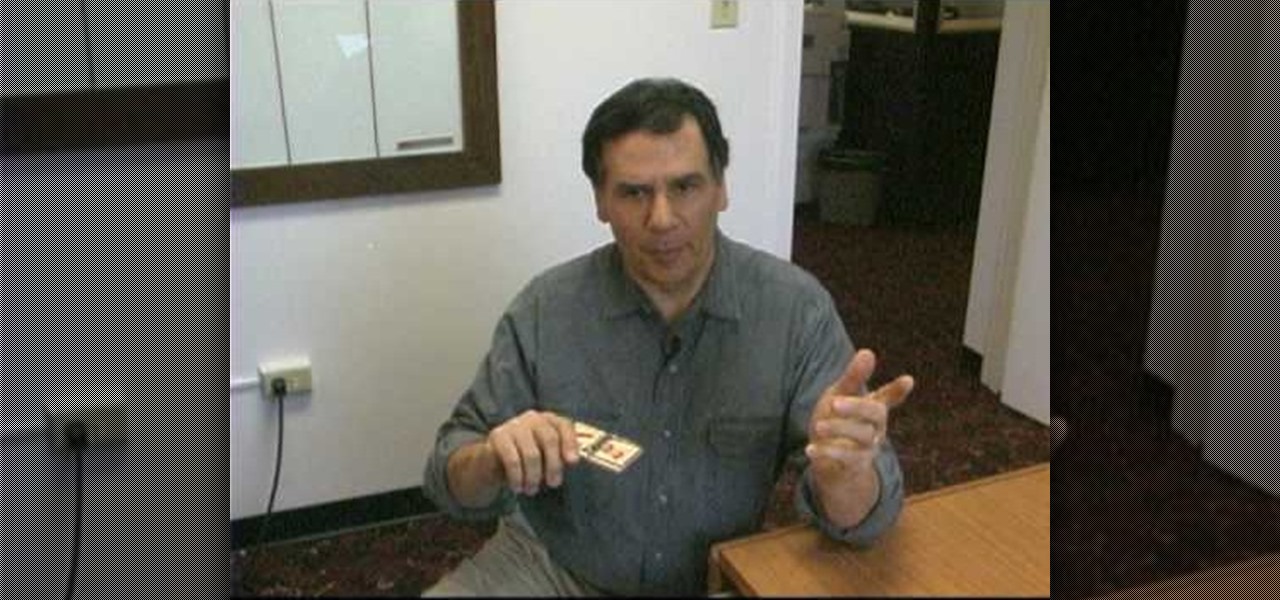
Be careful before you set up that mouse trap! You might have a rodent problems you need to get rid of, but the last thing you want to do is lose your finger in the process. This video from Ask the Exterminator has all the instructional assistance you need to make sure you're doing it all the right way.
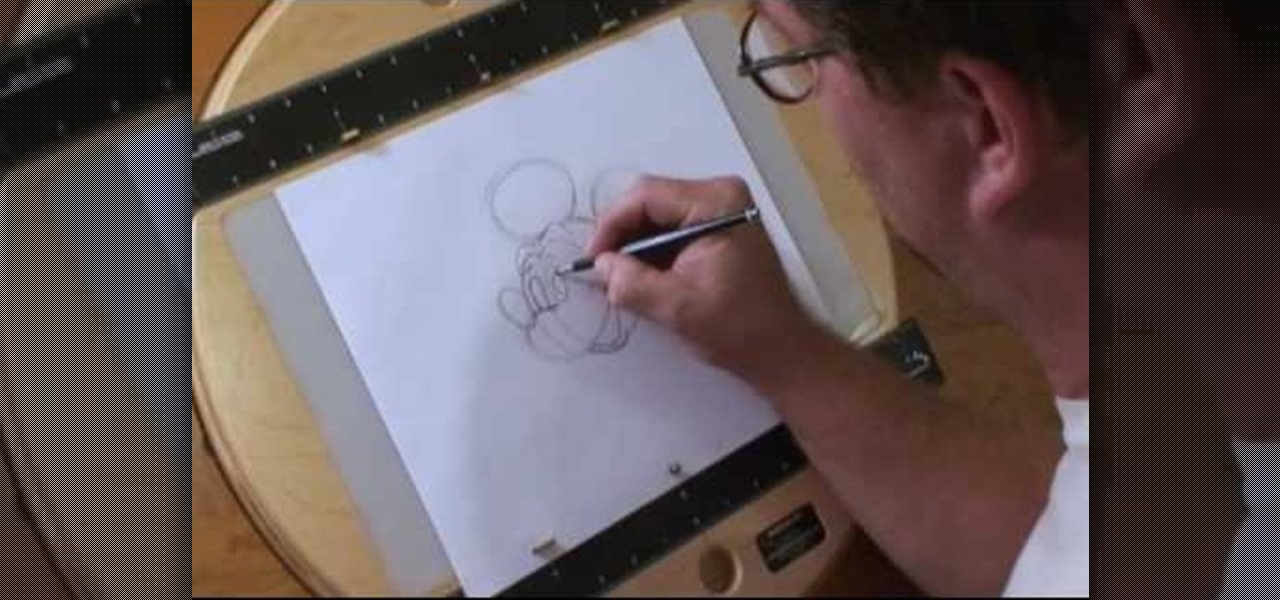
Is there any character in the history of cartoons more iconic than Mickey Mouse? You'd be hard pressed to think of one, and in this tutorial, you can become part of the legend by learning to draw him!

Learn how to hit a golf ball. Tee off and experience the world's most authentic online golf experience! 1. Place the cursor over the swing meter at the bottom of the screen when you are ready to hit the ball. The mouse icon will change into the swing icon. 2. Click and hold the mouse and push up to the desired strength indicated by the yellow shaded area. 3. Release the mouse button. The yellow shaded area becomes green and moves to the right. 4. Click the mouse when the green line is closest...

When it comes to pest control, why work against nature when you can just as easily put it to work for you? In this insect control how-to, you'll learn how to use fossilized algae ("diatomaceous earth" for the highfalutin) to keep bugs away from your organic garden the easy, natural way.

In this Flash and ActionScript video we will learn how to change the user's mouse cursor to a piece of artwork we made and then make it explode when a users clicks on a certain area of the stage. Also, see some helpful tips on basic Dynamic text. The exploding cursor is a great way to start learning ActionScript and Flash 8.

djWHEAT shows you how to add keyboard and mouse support to the Playstation 3 (PS3) version of Unreal Tournament 3.

How to play the song 'Float On' by Modest Mouse on the drums; get professional tips and instruction on playing pop songs on percussion instruments in this free music lesson video series.

In this tutorial, we learn how to prevent mice from living in your house. To start, you will need to inspect around your home and see if there are any holes that mice can get in and out of. Also, look for signs of their waste laying around. Get on the roof and make sure it's secure, with no holes in it where mice can get into your attic. If there are small holes, cover them up using small pieces of wire that they cannot push their way through. After you do this, your home will be safe from mi...

Since most devices these days are mobile and wireless, a lot of people have a bunch of old hardware from a decade or two ago sitting around unused, just wasting away in dusty boxes. Look familiar?

Forget keyboard commands, try out some simple mouse gestures to control your Windows computer. You can customize mouse gestures that let you take command of your PC in ways you never thought existed. If you prefer the mouse over the board, this is for you!
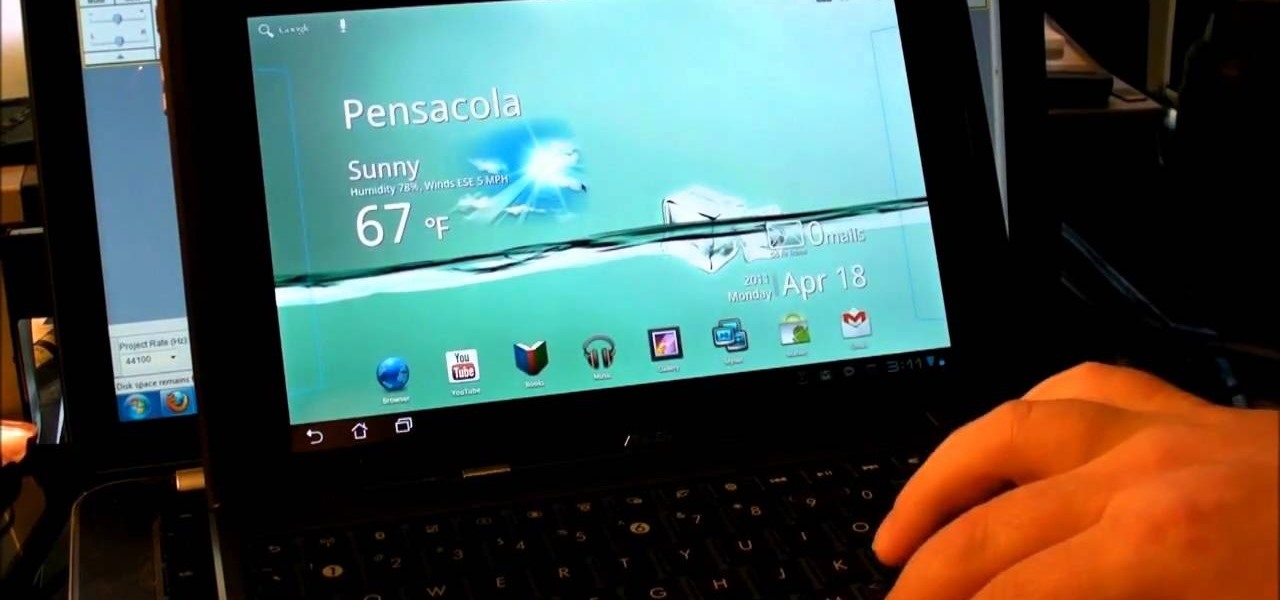
The new Asus Eee Pad Transformer tablet can do it all. It's so powerful you can hook it up to a mouse and keyboard and use it as your primary computer. Check out this video to learn how to use a mouse and keyboard with the Asus EeePad Transformer.

Add a small bit of content which appears whenever visitors to your website mouse over a specific area of your website - such as having your company's slogan appear in a small text box when users hover their mouse over the log.

Watch this video to learn how to make a balloon mouse. This tutorial will show you the steps to making this design. This is a great animal balloon for beginners. The mouse balloon is based off the dog.

The unexpected visit you get from a mouse probably makes your skin crawl, but you might not feel comfortable killing these unwanted guests. Learn easy and organic tricks for preventing, repelling, and removing mice from your home, the humane way.

How to create a custom mouse pointer with Flash and ActionScript. You can even use an animated gif as your pointer.

The mouse on the Mac doesn't have more that one button, want to right click? Control is the key! This is not relevant if you have a Mighty Mouse!
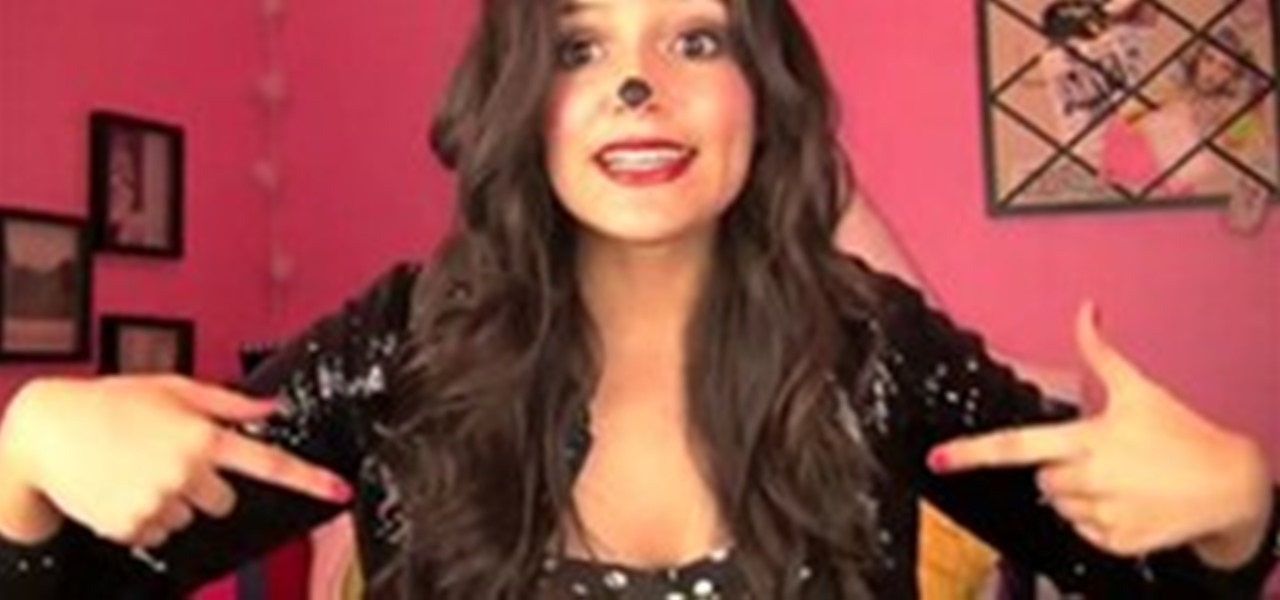
Minnie Mouse costumes can be very cute. Take a look at this video to find out how to make a Minnie Mouse costume of your own, including what makeup you will need and what clothes you can use to pull off that authentic Minnie Mouse look this Halloween. The costume itself is not hard to make, since a lot of the clothing is available for cheap at a nearby mall or store.

Most gals (older than 10) avoid dressing up like Minnie Mouse because, to be honest, you can easily end up looking quite ridiculous. Between the foam cartoon hands and the mouse ears with a polka dot bow in the center you really just end up feeling and looking like a sad clown.