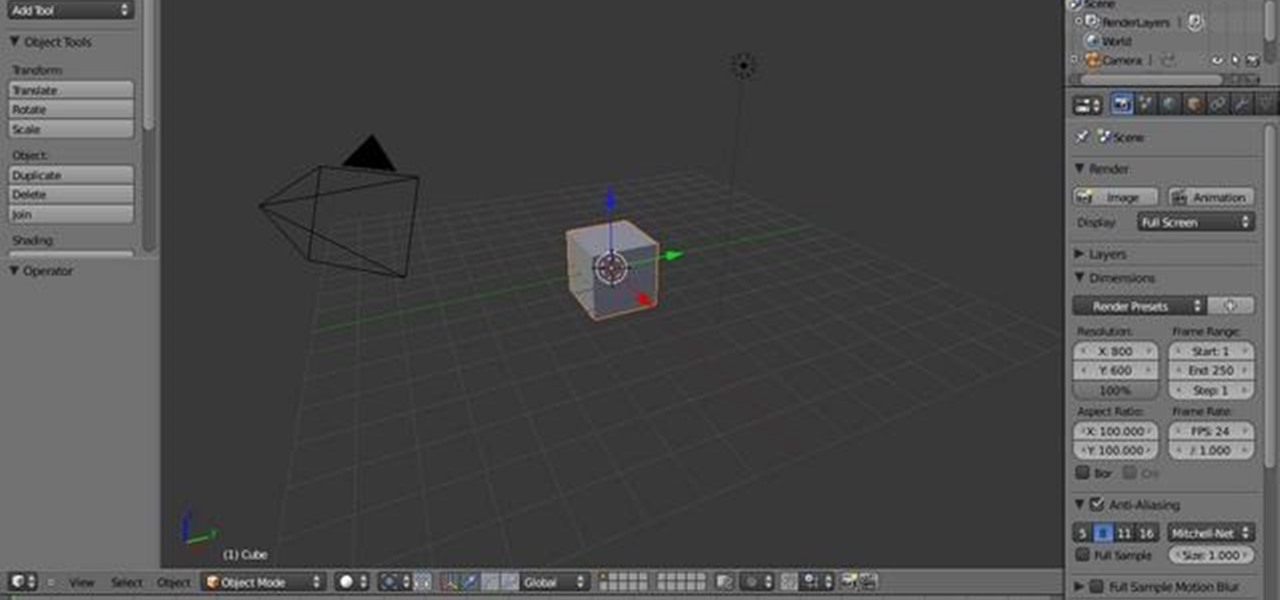Jumping right into the most captivating part of a podcast episode can make all the difference when sharing episodes with others. But this functionality has never been available in Apple Podcasts — until now.

In less than a month, WWDC, Apple's Worldwide Developers Conference, will reveal the company's plans for the upcoming iOS 18 and iPadOS 18 software updates. But we already know what accessibility features will be hitting iPhones and iPads later this year, and many of them will be helpful to everyone, not just users with accessibility issues.

When they first appeared, smartphones came with a promise to make our lives easier and make us more productive so we could have more free time and energy. But now, the average user spends almost 5 ½ hours daily on their smartphone. If that sounds like you, there are ways to use your iPhone more efficiently — without getting sucked into distractions.

Your iPhone's Messages app has some impressive new features and changes with iOS 17, and you've probably already noticed some of them just by using the updated app. But there are less apparent features, even hidden ones, that have likely eluded you that you're going to want to know about. There are even some new Messages features yet to be officially released.

On the latest iOS software, your iPhone comes with significant privacy and security enhancements to protect your data even more than Apple did before. From safeguarding your iPhone to passcode-protecting files to making it easier to browse the web safely, there's a lot you need to know and start using.

The latest iPhone update introduces big features like Live Activities and Clean Energy Charging, but those aren't the only things you'll notice different on iOS 16.1. If you build your own shortcuts in the Shortcuts app, there are a few things you'll definitely want to know about the new software. It's not a massive feature drop as with iOS 16.0, but they are important changes.

Being seen clearly is an essential part of any video call you're on, but being heard is equally important. Lousy audio from your side can ruin the experience for others on the call if they can't understand you or hear the sounds they need or want to hear. To improve your audio feed during FaceTime, Google Meet, Instagram, WhatsApp, Zoom, and other video calls, unlock your iPhone's hidden audio filters.

Apple's iOS 15.4 update for iPhone is out after 46 days of beta testing, and it has some exciting features you won't want to miss. Here's everything you need to know about the new software.

Using an iPhone isn't difficult, but it can be if you're using it for the first time, especially if you switched from an Android phone. That's primarily because of the massive difference in the user interface between the two operating systems. And when it comes to taking screenshots, you have more options than just using the hardware buttons.

Apple's latest update, iOS 14.2, is finally here. As the name implies, it's the second major update to hit iPhones since Apple released iOS 14 in the fall. The update brings at least 13 new features and changes to all compatible iPhones, including over 100 new emoji and eight new wallpapers.

Kali Linux has come a long way since its BackTrack days, and it's still widely considered the ultimate Linux distribution for penetration testing. The system has undergone quite the transformation since its old days and includes an updated look, improved performance, and some significant changes to how it's used.

Have you ever seen those super-expensive universal remote controls like the Logitech Harmony and thought to yourself, "Man, I really want one of those, but that's just too much money"?

Safari's massive upgrade in Apple's latest iPhone software update includes new features you won't find in any other web browsers on iOS, from better ways to stay organized to enhanced security and further privacy protections.

Just days after Google released the official Android 11 update, Samsung already had a pre-beta build of One UI 3.0 available for developers to test their apps on. So this year's main OS upgrade is likely hitting Galaxy phones even earlier than we thought.

Cases and stickers are always great, but they aren't the only way to customize an iPhone. The software on your device is full of customization options, from a better-looking home screen and cooler lock screen wallpapers to app icon changes and a system-wide dark mode. There's literally over 100 ways to make iOS on your iPhone genuinely unique, some of which are hiding in plain sight.

Contrary to popular belief, eliminating household pests from your home can be accomplished without completely bombing your living space with a mess of toxic fumes. Whether you have annoying fruit flies in the kitchen, fleas on your beloved pet or silverfish lurking around your bathroom, it is very likely that a DIY, non-toxic and super inexpensive solution exists for your household bug problem.

Finally! Gardening! Many have been waiting for ages for this invention to come true, and now it has! Come experience it for yourselves in the Test Realm (instructions on getting there will be added)! When you enter, go the Moolinda Wu and she will teach you how to start gardening. Easy as that! You can plant many things, and monsters drop seeds, too. You can plant indoors or outdoors. Garden now on the Test Realm!Here's the complete article Professor Moolinda Wu wrote:

The mouse is the primary tool most people use for accessing their computer and the vast stores of information on the Internet. Wouldn't it be funny if instead of allowing you to click icons on the computer screen, your mouse just lit up and made noises when you pressed it buttons? Well now you can prank a friend's optical mouse and make it so. This video will show you how to do it using only a mouse, simple tools, and a light-up, noisemaking keychain cow toy. Prank an optical mouse by replaci...

This mouse once bounded through fields or pet shop cages with aplomb. Now, it is a peripheral. Ah, how life changes. You can make your own mouse mouse at home, too—all you need is a mouse, a mouse, and a solid constitution.

Carol Klein demonstrates how to plant culinary herbs in a window box, with tips on what to plant, drainage, and companion plants to keep garden pests at bay.

Your mice (not to mention little ones with a sugar craving) will be stirring the night before Christmas with these irresistable mouse cookies made from oreo cookies, hershey's kisses, maraschino cherries, and a bunch of other chocolatey goodies.

This Animal Welfare Foundation two-part video tutorial is from expert veterinary staff demonstrating the correct procedures for handling small mammals for clinical examination and medication. Its aim is to show that the primary consideration should be for the the welfare of the animal. This video guide will show you practical animal handling for a mouse.

Meet YouTube user kittenandtiger, the mysterious Austrian mouse whisperer. Master of mouse training site Mouse Agility, kittenandtiger has had a love for rodents since a very young age:

Instructables member Canida came up with this clever (though grotesque) pun: The Mouse Mouse. PETA members, you may want to skip this one, Canida's project does require a dead mouse.

Revitalize your computer experience with something new and eccentric, possibly even more comfortable—a felt computer mouse.

This video shows you how to fix a sticky computer mouse. Probably one of the most infuriating issues surrounding computers, never let your mouse get sticky again! Fix a sticky mouse.

These instructional animated slides teach you how to easily fold a loitering paper mouse Japanese style. Learn how to use the Japanese art of origami to make your own loitering paper mouse. Use the start, stop, forward and back buttons to easily follow along. You can also speed up the instructional origami video if it is going too slow. Very cool Japanese origami how-to video! Origami a loitering mouse Japanese style.

Ever try plugging in two flash drives into your MacBook Pro before? The USB ports on MacBooks are not only directly side by side, they're insanely close to each other, so it can be extremely difficult to plug in a large USB device with another smaller USB device. Sometimes it can fit, but it's a strain on the USB port and the device itself. If one of the items in question is a USB mouse, then your worries are over...

Halyomorpha halys, squash bug, shield bug ... What's in a name? A pest is a pest and the brown marmorated stink bug is a pest par excellence. Though some home gardeners are content to use insecticides, you'll find that it's generally easier to work with nature than against it. And let's face it: trading noxious bugs for noxious chemicals isn't much of a victory. Particularly if you're growing food.

After years of being a PC technician and Windows System administrator, I had the blind hatred for Apple that I thought I was suppose to have. I swore that I'd never even touch an iPod, let alone buy an Apple product. But I found a new career that drug me out of the Windows server/PC tech room dungeon, and into the bright modern office of a web development firm. Then it happened. After a couple weeks with all this Apple stuff around me, my love for gadgets and (closet) Apple curiosity got the ...

You've seen the felt mouse, which made computer clicking comfortable and chic, now brace yourself for something a little more interactive—DataBot.

PETA wouldn't consider James Auger and Jimmy Loizeau's ingenious flypaper clock very eco-friendly, but I might beg to differ. The clock doesn't require any electricity or batteries. Instead it captures flies and converts the bodies of the dead insects into energy. Eight dead flies makes for roughly twelve days of power. Not bad.

Interesting collection of works by designer Anatoly Zenkov. Zenkov's Flickr set shows several images created by "using a simple java applet to track his mouse while working, black circles are pointer stops (not clicks)".

Learn environmentally friendly methods for controlling aphids, and other garden pests with Monty's guide to organic insecticides and how they work. Monty also talks you through how to make your own, organic pesticide.

In spirit of the recently posted brightly frosted cupcake periodic table, here are some equally clever, beautiful science-themed holiday cookies from Not So Humble. The creative cooking blog does not offer full instructions for most of these, but does lend tips here and there. Get inspired and bake your own holiday cookies.

In this quick Blender 2.5 video tip, you'll see how, by changing a couple settings in the User Preferences menu, you can dramatically increase the accuracy and ease of manipulating your object in the viewport. Whether you're new to the Blender Foundation's popular 3D modeling program or a seasoned graphic artist just interested in better acquainting yourself with the application, you're sure to be well served by this free video tutorial. For more information, including detailed instructions, ...

Photo credit: World header image by lastquest.

DIY is a far-reaching term—though culturally it tends to refer to hacks, mods, crafts and constructions, its meaning can also extend to the ongoing trials and tribulations of the evolution of mankind: astonishing developments in technology, desperate acts of self-preservation or as in today's topic, discoveries in science that truly move the needle.

In Google definitions a macro is defined as "a single computer instruction that results in a series of instructions in machine language". Basically a macro is a programming script that tells the computer what to do. You can tell a computer (via a macro) to move a mouse, click, type or do any task that a computer can do with automation. There are also many (primitive) computer viruses that are coded entirely in a macro script. There are many ways to create a macro script but I will only go ove...