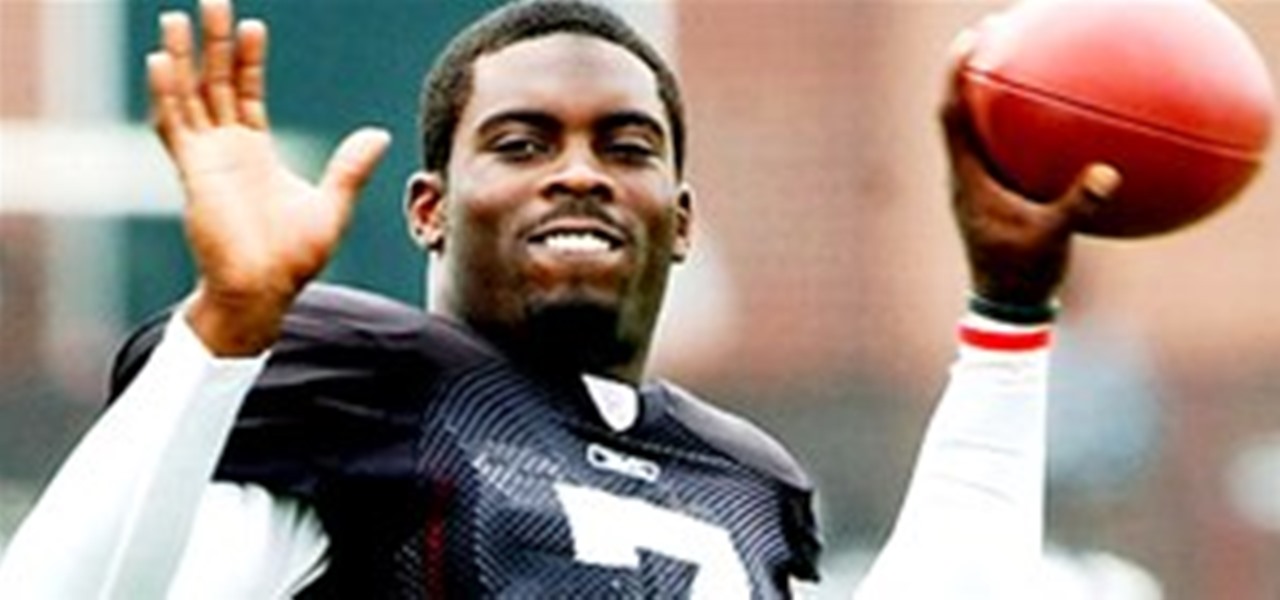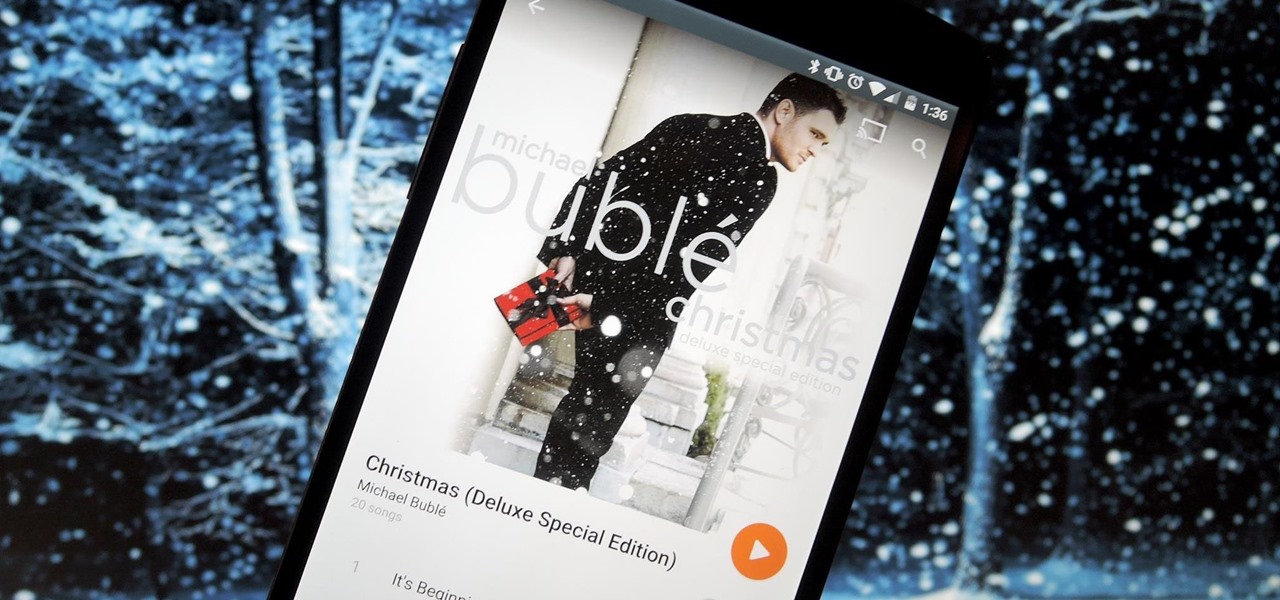Take a trip back in time with Origami master, Michael LaFosse, as he folds an ultra cool dinosaur. Fold along with the instructions in this how-to video and you'll have your own Jurassic pal in no time! Watch this video origami tutorial and learn how to fold a dinosaur. Origami a dinosaur.

This great video tutorial from Michael LaFosse will show you how to not only make a cool, green jumping frog, but it will also show you how to make a simple traditional origami duck, a puppy dog, a water lily, a phoenix, an advanced butterfly, and a happy good-luck bat. Just make sure you have the right size origami paper for the projects. Origami a frog, duck, dog, bat, lily and more.

Michael Shermer is an authority on cons. As Editor in Chief of Skeptic Magazine, Shermer has spent most of his professional life in, as he likes to call it, "baloney detection".

A short video going over the basics of creating the character with which you will explore the remarkable fantasy world in EverQuest. The video is hosted by EverQuest lead programmer Terry Michaels. Create An EverQuest character.

Creative Cow Contributor Michael Mench demonstrates a brief overview of the Morph Node in Shake. You can even take your morph effect and import it into Final Cut Pro. The explanation and step-by-step is great but the text on the interface is hard to see. Use the morph node in Shake.
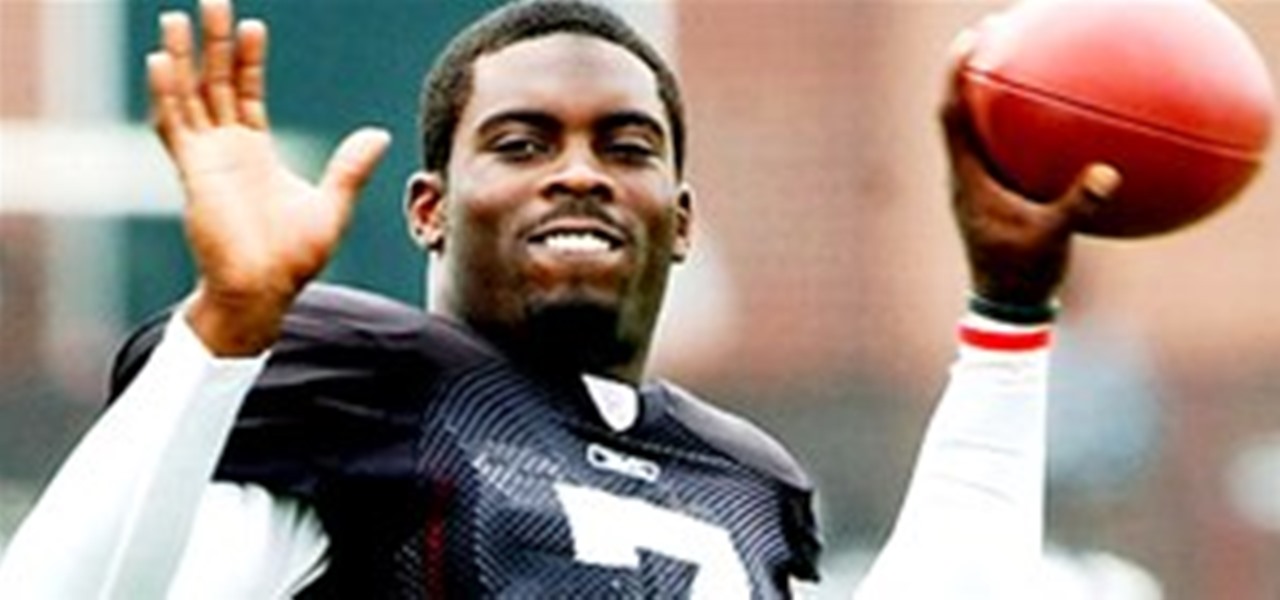
The exile is officially over. Let the good times roll. Unequal Technologies has just signed Michael Vick as its corporate spokesman. They have applied for 50 patents that largely employ the Dupont-created Kevlar for "shock suppression". Formally speaking, this is his first product endorsement deal since his arrest in 2007.

One summer day last year we were in our farm house in New Hampshire. My brother's friend, Michael, had just made a spankin new potato gun. We ran out of potatos. You know what I am talkin about. Everything is happy until you run out of potatos. Mom is sitting peacefully at the picnic table reading. Michael gets the .22 and nails a chipmunk that had been terrorizing our grain supplies. He stuffed the chipmunk into the barrel. I think some cotten gauze or clothing was wrapped around to...

Christmas music makes the holiday season just that much more enjoyable. And the folks over at Google must be feeling the holiday spirt since they are making Michael Bublé's Christmas album free for a limited time. The Grammy Award winning artist debuted his Christmas album in 2011, and it went on to top the Billboard charts and snag a nomination for Best Traditional Pop Vocal Album.

Michael Jackson's iconic Thriller is experiencing a revival. In the Phillipines, prisoners are undergoing rehabilitation through extensively choreographed dance. This video shows hundreds of orange suited inmates dancing in unison to Thriller. Michael Jackson's iconic Thriller is experiencing a revival. In the Phillipines, prisoners are undergoing rehabilitation through extensively choreographed dance. This video shows hundreds of orange suited inmates dancing in unison to Thriller.

What are the odds of drawing the same seven letters, e.g. JANITOR, twice during a lifetime of playing Scrabble—in two separate games. Michael Thelen, who runs Zyzzyva, breaks down the numbers.

The Antics Roadshow - An Incomplete Guide to Total Chaos is an hour-long special from ink and paint favorite Banksy on the the history of public pranks. The documentary covers pranksters like Michael Fagan, who broke into the Queen's bedroom, and Noel Godin, who mastered the art of throwing custard pies at celebrities.

Wow, what a party! Rajo hits this year's hotDocs' opening night gala and manages to talk to documentary filmmakers Morgan Spurlock & Michael Tucker as well as a few of the guys from FIGHTVILLE!

German artist Michael Sans Berlin taxidermied a somewhat sadistic homage to one of his nation's most traditional craft objects, the cuckoo clock (the first version was made in southwest Germany's Black Forest between 1740 and 1750).

With the low budget of $300 bucks, Michael Ashton and pals created the below 12-minute short film entitled Lazy Teenage Superheroes, complete with some pretty great looking SFX. Just shows what you can do with a little ingenuity plus some self-taught filmmaking know-how (and the right After Effects tutorials). Not bad at all. Behind-the-scenes:

Here are 2 movie trailers for the feature film "Drive Angry 3D" Cast: Nicolas Cage

Don't know about you, but No Reservations is one of my favorite shows about travel and food. This video is a preview of his Holiday Special, which is airing tomorrow. His guests include Michael Ruhlman, Marky Ramone and Mario Batali. Looks like it'll be awesome!

Here is the movie trailer for the feature film "The King's Speech" Here are 4 movie clips from the feature film "The King's Speech" cast:

Yep, that's Michael J. Fox himself (aka Marty McFly) inspecting an 8-foot-long Delorean cake, complete with flaming tire tracks. The facsimile was artfully crafted by cake decorating masters Ace of Cakes for the 25th anniversary of Back To The Future and the Blu-ray releases.

We've seen lots of cool bicycles here on WonderHowTo, but somehow Michael Killian’s sideways bicycle earns him circus freak status.

Sebastian Kruger is a German artist known for his "star caricaturist" paintings: stylistically exaggerated, realistically painted portraits of pop icons. My personal favorite depicts the classic Clint Eastwood stance (as Harry Callahan: Go ahead! Make my day!). Scroll below for the Stones, Tom Waits, Michael Jackson and more.

So you can get your "Thriller" dance on - right in your living room.

Game play trailer for the game of the upcoming movie with Michael Sera. Both the game and the movie will be coming out this August.

U.S. 23-man World Cup roster Goalkeepers

Always loved the original book cover, like that they kept those classic colors. Youth in Revolt meets Twilight Poster, classic.

Set Lighting Technician's Handbook, Third Edition: Film Lighting Equipment, Practice, and Electrical Distribution by Harry Box

How far do you push to get the ultimate shot? Michael Brown tells how to weigh risk when making a movie in extreme conditions. This is a video from Serac Adventure School. It describes gear and the pros - cons of shooting under duress. Weigh risk when making a film in extreme conditions.

This video shows you how to add and edit metadata in Bridge. It will also show you how to set preferences for thumbnails and select the Metadata Focus workspace to view more information. Check out this video created by Michael Ninness now! Apply metadata in Bridge CS3.

This video shows you how to rename a series of images all at once in Bridge CS3, and how to manage options for batch-renaming. You also learn how to create a metadata template and use it to apply metadata to multiple images. Check out this video created by Michael Ninness now! Batch-process file names and metadata in Bridge CS3.

This video shows you how to use Adobe Stock Photos in Bridge. You learn how to browse, search, download for trial, and purchase a selected image. Check out this video created by Michael Ninness now! Use Adobe Stock Photos in Bridge CS3.

Want to learn more about layers? This video shows you how to use layers in Photoshop to organize and combine multiple images into a single document. Check out this video created by Michael Ninness now! Use layers in Photoshop CS3 and Photoshop CS3 Extended.

Chef Michael Lomonaco demonstrates how to make home fries. Potatoes are skillet fried and combined with cooked onions and seasoning to create tasty home fries, just like Grandma used to make them. Make home fried potatoes.

Comparing the average amount of school days per year by country, the United States contains the least amount of days, besides Belgium.

In this video tutorial, Creative Cow leader Michael Park shows you how to create a realistic 3d earth, complete with clouds and atmosphere, using only After Effects' built in effects. Special attention will be given to combining multiple instances of the CC Sphere effect to create unique layers with different specular properties for the land and water masses, as well as creating lights from urban centers on the night side of the earth.

In this 3ds Max tutorial, Michael Hurwicz provides an introduction to the View Cube and the Steering Wheel, new features in 3ds Max 2009 which make it easier to perform viewport navigation operations like orbit, pan and zoom.

In this video tutorial, Creative Cow leader Michael Park shows you how to achieve that classic introduction to all of the James Bond films using only basic After Effects plugins.

In the mood for chocolate pretzels? They're easy to make. Get Your Supplies

ACTION MOVIES The Hunger Games (2012)

Now that you can invite anyone you want to Google+, the floodgates are open. If you've been bummed out about not being able to share the joys of Google+ with your friends and acquaintances, make use of that handy envelope icon the right side of your stream page. Just enter the email addresses of the people you want to invite, and hit the "Invite" button.

If you're a meat lover or a foodie then you probably can't get enough of meatballs. Tender, meaty (duh), and bursting with flavor, they're like the meat version of a bag of chips: You eat one and you can't stop yourself from finishing them all.

Here's my Sonobe Jasmine Dodecahedron built from Imatfaal's instructions.