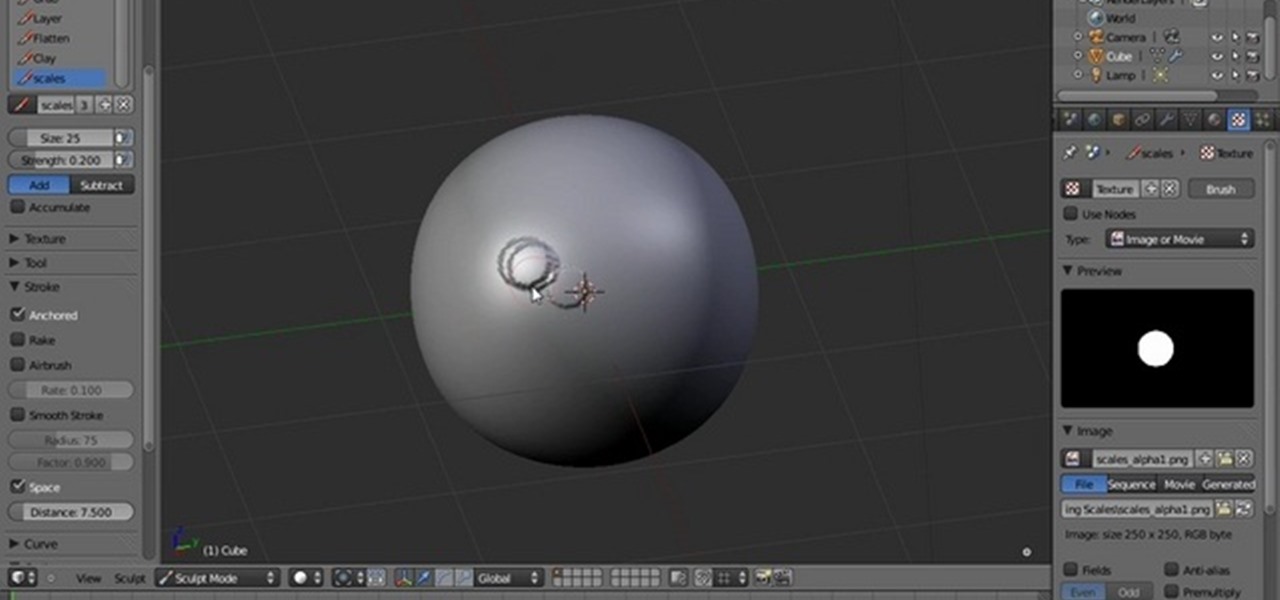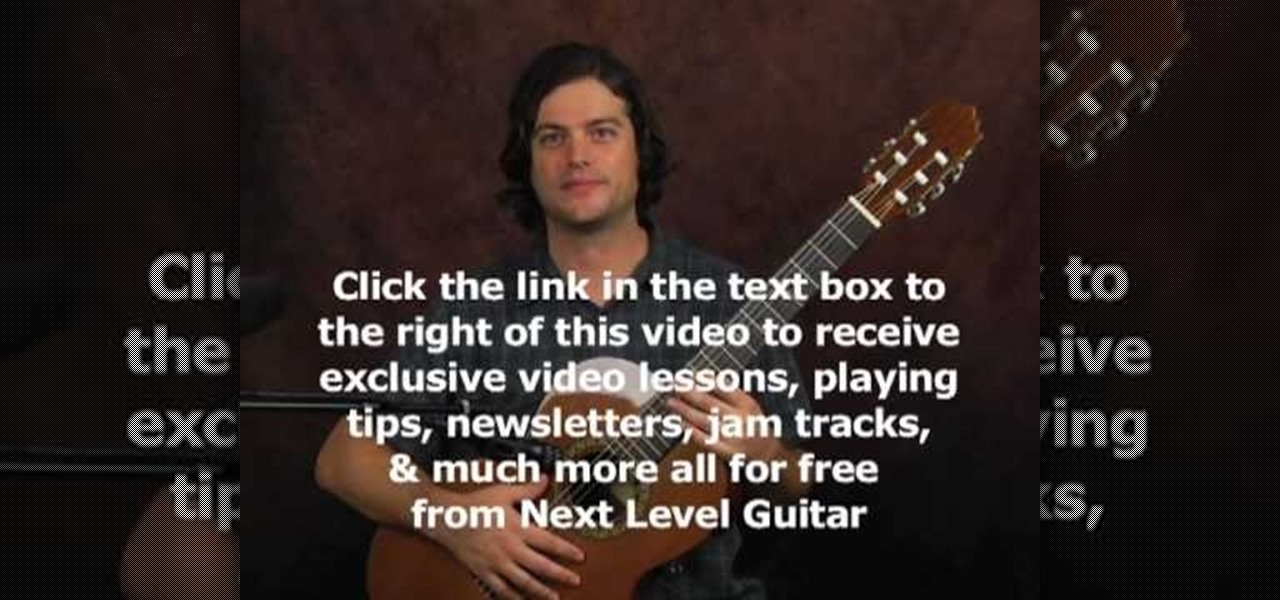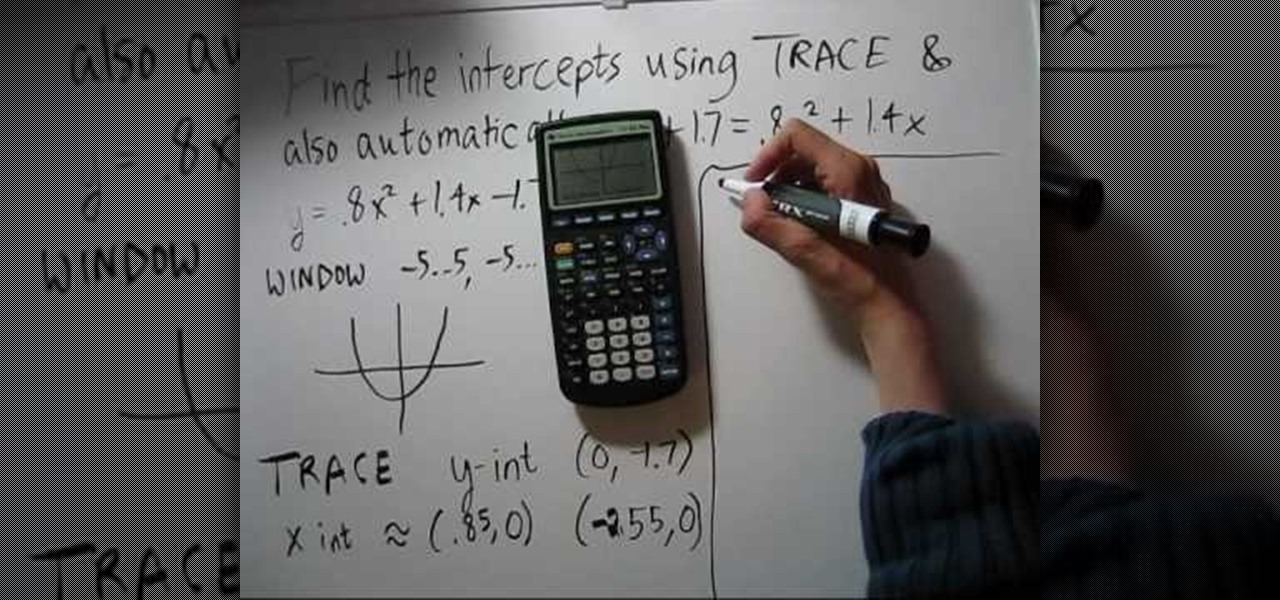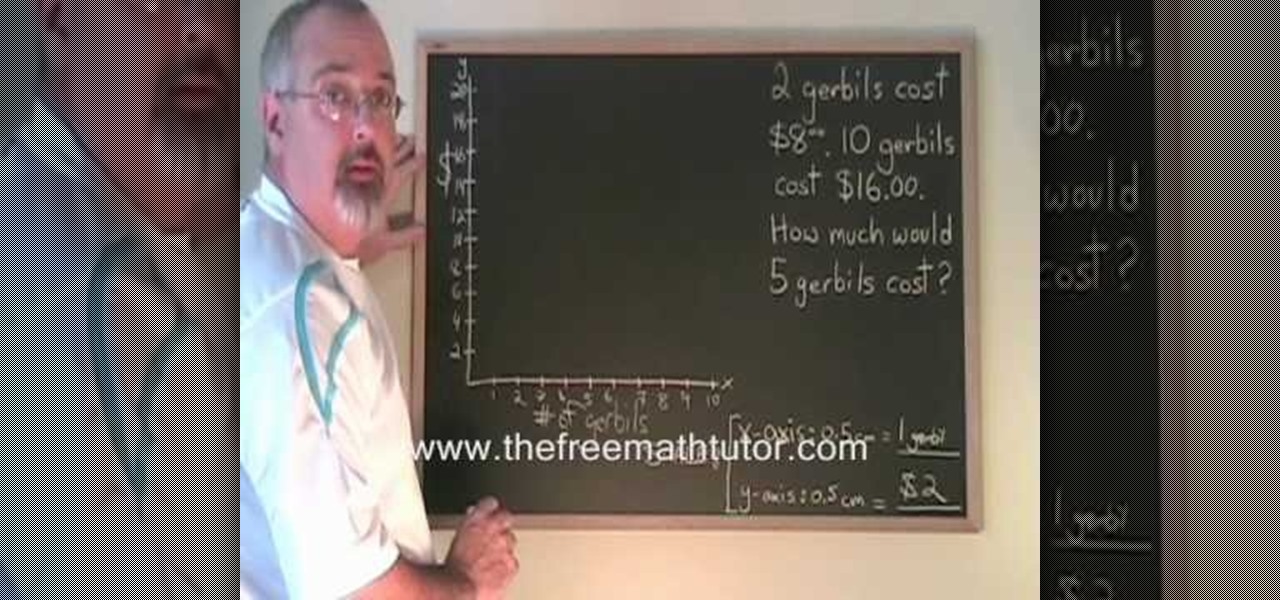Do you like adding garlic to every recipe you make. We'll you are definitely not alone. Learning how to mince garlic will take your love for garlic to the next level. This homemade solution will keep you away from the store bought variety, and will show how to create the perfect minced garlic effortlessly.

Watch this video tutorial from the Polish Guy to see how to polish a stainless steel roller using Autosol. In this polishing tip we polish a stainless steel roller using Autosol Metal Polish. The tutorial includes detailed work instructions and best practices.

Watch this video tutorial from the Polish Guy to see how to polish a chrome car rim using Flitz Polish and a buff ball. In this polishing tip we polish a Jeep wheel using Flitz Metal Polish and a Flitz BuffBall. The tutorial includes detailed work instructions and best practices.

Basic instructions on how to troubleshoot the heater blower motor of a Saturn S-series. The heater blower motor is located behind the glove compartment of your vehicle. Disconnect the negative and positive power supply. (The black wire is usually the negative.) Using a multimeter set on the Ohm scale, use the positive lead and test the black wire. To check the purple wire for current, use your ignition key and turn it to the run setting, turn the heater power to full power and set the multime...

This tutorial shows you how to fix scaling issues you may get while trying to rig a character in Zbrush.

Learn the amazing art of improvising on the piano or keyboard. This improvisation is over the blues scale in the key of C. This blues lesson is perfect for beginner pianists.

Learn how to play the blues scale in the key of C on the piano or keyboard. This blues lesson is ideal for beginner pianists.

This is a simple video explaining the c minor pentatonic blues scale and how to use it with your left hand on a piano/keyboard.

Learn how to play the first few notes of the scale from low d to 2nd C on the flute.

Watch to learn the theory and technique behind playing a minor scale on guitar. This video is for beginning guitar players.

Learn how to play a pentatonic guitar scale solo.

Dave shows you what scale (hard shelled insects) looks like and explains how to get rid of it.

Samsung just launched their Galaxy S9 flagship, with preorders shipping in the US already. The Galaxy S9 is an amazing smartphone, with a number of advanced features. Despite this, over time your S9 or S9+ may slow down a bit more than you would like. Thankfully, there is a longstanding trick in the Android community that can speed things up a bit.

Jam tracks/backing tracks act like an instantly available band: while you play riffs on the lead guitar, backing tracks add the bass line and help ground your beat. This allows you to practice anything from major scales to minor scales. A drum beat is included to keep you strumming on the right beat.

This sculpter's guide presents a look at how to create reptilian scales with alpha maps as a custom brush. The tutorial makes use of both Blender 2.5 and Photoshop. Whether you're new to the Blender Foundation's popular open-source 3D computer graphics application or are a seasoned digital artist merely on the lookout for new tips and tricks, you're sure to be well served by this free video software tutorial from the folks at CG Cookie. For more information, including step-by-step instruction...

There's no getting around it: if you want to get good at playing the ukulele or any other instrument, you'll need to practice. Fortunately, the Internet is awash in free, high-quality uke lessons, like this one from YouTube's preeminent tropical tutor, Ukulele Mike. This particular tutorial provides a detailed, step-by-step overview of how to play a blue scales improvisation. For more information, and to get started playing the blues on your own uke, watch this helpful how-to.

If you use Microsoft Excel on a regular basis, odds are you work with numbers. Put those numbers to work. Statistical analysis allows you to find patterns, trends and probabilities within your data. In this MS Excel tutorial from everyone's favorite Excel guru, YouTube's ExcelsFun, the 10th installment in his "Excel Statistics" series of free video lessons, you'll learn how about data sets and the nominal, ordinal, interval and ration scales/levels of measurement and see two Pivot Tables that...

Properly measure liquid and dry ingredients Diane Morgan describes the basic technique for measuring ingredients, which is critical to baking. There are two types of measuring cups, one for liquids and a different type for dry ingredients that need to be leveled off, such as flour or sugar.

Fishing is a great way to acquire meat in a survival situation, but bringing fishing gear in a survival gear kit is very space-consuming. This video will teach you how to make a complete mini fishing kit for packing in your survival bag that contains everything you need for small-scale fishing and could give you the food you need to survive.

The CAGED system is an amazing way of organizing the fretboard to allow you to find any chord on any place of the neck and instantly have a shape to play on, a scale, a triad and even an arpeggio. In this video you learn how to apply the method with minor chords as opposed to major chords.

Just playing the same sixteenth notes over and over and over again in your solos can become stale after a while, and even if you learn every scale and every lick in the world, if you play them all with the same rhythmic dictation, it can get stale fast and you will lose a lot of your audience members! In this fantastic video lesson, Jeff Marshal, instructor at Musician's Institute, gives you an in depth look into adding rhythmic varieties into your solos.

Learn how to use Smart Objects in Adobe Photoshop and how they protect your pixels when scaling images. Whether you're new to computer graphics, new to Adobe Photoshop CS4 or a seasoned design professional just looking to pick up a few new tips and tricks, you're certain to like this free video software tutorial. For more information, including detailed, step-by-step instructions, and to get started using Smart Objects in your own Photoshop projects, take a look!

Ever wanted to solo over the chord progression from Carlos Santana's "Samba Pa Ti" on your ukulele? Who hasn't, right? This ukulele lesson presents a quick overview of a highly adaptable G scale pattern that works over the progression in Carlos' Santana's "Samba Pa Ti." For more information, or to get started soloing over Santana's "Samba Pa Ti" on your own ukulele, take a look.

Learn basic techniques of creating value steps using graphic pencil. Great for art and design foundation students.

Many parents think that starting with Classical Guitar is how you're supposed to learn Guitar, which isn't true, you can learn Guitar any way that you want! But, that doesn't mean that Classical and Flamenco guitar is not UBER awesome at the same time! If you've got a nylon string guitar and want to learn how to get some of those cool licks and chord progressions down that you hear in movies like Desperado, start here! In this video you will learn the basics of using finger picking, using you...

How do you know if you are making progress when you put yourself on a strict diet and exercise regimen? Many people wonder whether the numbers going down on the scale means they're losing fat, and if the numbers are going up, whether they're gaining muscle. This is a question that many body builders and those trying to lose weight (while gaining muscle) try to understand on the way to their goal weight.

Guitar riffs are like any other musical exercise; practicing them can be a terrific means of building manual dexterity and improving your overall playing technique. We can say of riffs, then, that they are not so much about rote repetition as making available to the guitarist new and different ways of playing. Every new riff you learn will make you a more able and versatile guitarist and better equip you to stay away from rock clichés. In this installment from his Riff of the Week series, Dav...

In 2019, the Raspberry Pi 4 was released with specs including either 1 GB, 2 GB, or 4 GB of memory, a Broadcom BCM2711B0 quad-core A72 SoC, a USB Type-C power supply, and dual Micro-HDMI outputs. Performance and hardware changes aside, the Pi 4 Model B runs Kali Linux just as well, if not better, than its predecessors. It also includes support for Wi-Fi hacking on its internal wireless card.

Phone displays have gotten taller in the past few years, and it seems the OnePlus 6T might not make use of the entire screen by default for a few games. Most games play nicely with the large display on the 6T and its teardrop camera notch, but Pokémon GO is one that doesn't scale correctly. Until an official fix happens, there's a quick workaround you can use to make things a bit better.

Ms. Joni Marie Newman from Just the Food teaches us to make Bakin Bits without hydrogenated fats. She tells us that it's cheap, it's easy, and it only takes 10 minutes to make Bakin Bits. She starts by taking granules in a bowl. In another bowl, she takes liquid smoke and adds water and salt. Then, she takes the liquid smoke bowl and pours it over the granules. Then she mixes it all together with her fingers. At that point, she tightly covers the bowl with a plastic wrapper and keeps it in th...

In this tutorial, we learn how to do UVmapping with 3D Studio Max. Open up your image in the software, then go to "unwrap UV". Scroll down to edit and you will be able to see the basic scale. Grab the mass and scale it down, then use your element turn on to select the different pieces. The UV mapping will now turn a different color and show you where you have edited it. Continue to do this throughout the entire program. Make sure you have all other programs closed while you are doing this, an...

This video illustrates how to do a "free fall" experiment to understand orbits. Here are the following steps:

In this brief video tutorial sponsored by Pianolessons.com, the host Nate boss talks about building basic Triads. A Basic Triad is a three note cord that you can build around the notes of a scale, as demonstrated. He shows you G major, C major, a major, and many other chords that you can make on a scale. In this video, you also get to see precisely where the teacher is placing his fingers, which should be helpful for those of your just starting out. Be sure to have your pen and paper ready to...

This video shows you how to tune the ACME attacker 1/8th scale nitro engine buggy. Use the high end valve and the idle speed screw as show in the film. Turn the engine and get it to the operating temperature and drive round to the see how the car performs. If the acceleration is sluggish then the low end valve should be adjusted. If the engine is having too much RPM then the idle speed should be reduced using the idle speed screw. If the engine bogs down and makes noise on full throttle and i...

David Wilcox and Caitlyn Szyska demonstrate how to use a compass without a problem. Parts of a compass include the ring, the orienteering arrow, magnetic needle, direction of travel arrow and declination scale. First, hold the compass out in front of you, making sure you hold it level. Move your whole body and point the direction of travel arrow to the object that you want to reach. Move the ring until the magnetic needle is lined up with the orienteering arrow pointing north. Once they are l...

Learn how to apply pitch axis theory and modal harmony on the guitar. A step by step video tutorial that will teach you everything you need to know to play the guitar under one droning pitch with more than one scale type. Andrew Wasson of CreativeGuitarStudio explains the principles of pitch axis. He shows us how to stay under one pitch and use a series of other chords that will influence harmony in one way or another. In this lesson, Andrew will show you how to play a progression using a D p...

NotesCollegeAlgebra teaches you how to find intercepts on a calculator TI-83. You start with y plus 1.7 equals .8 times x squared plus 1.4 times x. First you subtract 1.7 from both sides, you get y alone on one side. The window should be set to -5...5, -5...5. X scale should be at 1, y scale at 1 and x rez at 1. Make a graph for it, like a parabola. Use trace to get y intercept at negative 1.7. The x intercept is about .85. Continue to use the calculator to get all the values that you need.

One must have often wondered how to create rectangles with smooth rounded corners. Open Xara Xtreme and create a rectangle on the stage. To change it to rounded corners, click on 'curved corners'. Then one can edit how much curve is required on the rectangle. If we scale the rectangle, then it will lose the curve path. So it should be converted to 'editable shapes'. This will maintain the curves, even if scaled from one angle. This will be helpful to create those party fliers.

A video from The Free Math Tutor that shows you how to use graphs to solve simple linear algebraically problems in mathematics. This video is introductory in nature and teaches the viewer, proper plotting methods on graphs. The presenter also teaches you how to choose a proper scale for solving such problems. The first section of the video is about choosing a proper scale for the graph while the second section deals with solving the problem in a step wise and easy to understand way.

This video will show you how to change your time from military time to the 12 hour time scale on a Window's computer. After being infected by a virus or if you accidentally changed the time on your computer, you can easily change the time display on your computer screen back by following the easy steps in this video. You will first have to go to the Start bar and find the Control Panel. From the Control Panel, find Regional and Language Settings and choose to customize your regional settings....