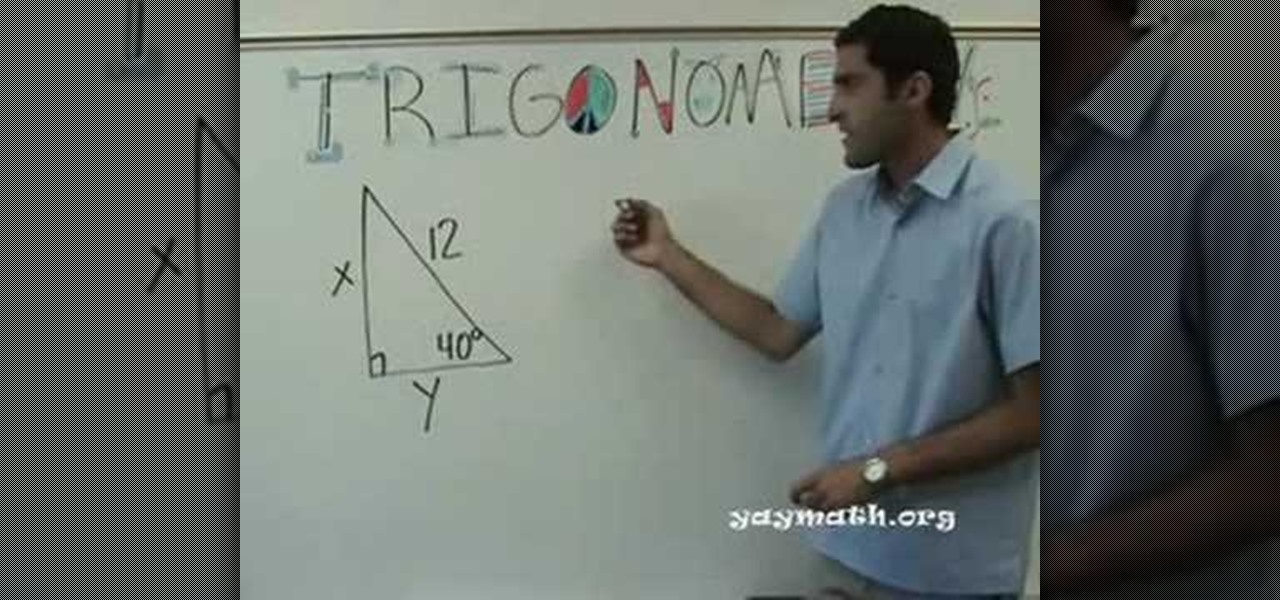In this instructional video, the host will give you detailed instructions on how to sharpen your blades primarily using coarse, medium, and fine Arkansas sharpening stones. How to oil your stones, how many strokes on either side, and the different angles that can be used are just some of the helpful hints included in this short tutorial. The instructor also includes information on how to sharpen your knives in a pinch using any leather belt, how to align your blade's edge using a steel, and h...

Jason Johnson with Revolution Audio shows us some easy steps to creating a basic midi drumbeat using your keyboard. To start, the kick drum is located at C1, this is in a different location depending on the number of keys your keyboard has. The other drums which are included are left and right snares, the tones, high hat closed, open high hat, and the pedal high hat. There are also the cymbals which include the crash, often used at the end of measures and the ride which is employed often in j...

This informative video will teach you of the types of food you should include in your diet to fight against cancer. 1. In general whole grain and fiber intake help the body to fight breast cancer and other cancers. 2. Amongst the benefits of a diet rich in fiber and whole grain there is the fact that there are lower levels of insulin involved, they have anti inflammatory properties. This helps to fight cancer. 3. Oats, in particular, are a rich and unique source of anti oxidants for your body...

There are a lot of things that a flash can do for you when you are taking pictures. It can be used to fill shadows, light up subjects, and much more. The video demonstrates the various tilt and pan settings that the flash can be used in for bouncing light in various circumstances. Ceiling bounce tends to add unwanted shadows under the chin and eye brows when doing portraits. The side bounce from a pan adds light from a specific direction. Flashes have different modes to offer including pre-fl...

Do you understand organic molecules or oxidization in chemistry? If you answered no then this is the video you need to watch. This video will show you grade 12 chemistry, with organic models, and will teach you about oxidization. In less than 4 minutes you will have a much better understanding of the topic. This is demonstrated with a few common chemicals which include potassium dichromate and ascorbic acid. Ascorbic acid or vitamin C is found in many foods that we eat including fruits and ve...

In this video tutorial you will learn how to make triple creamy vegan potato soup. For the introduction of this video they show where you're learning this recipe from. It’s coming from Loving Hut a vegan restaurant that doesn't cook with any animals. Chef Mike and sunny go through and as a team show you the exact steps to making this delicious and healthy soup. The ingredients include carrots, celery, onions, and three types of potatoes Yukon, redskin, and a sweet potato. And the secret ingre...

Learn and understand the basics of Trigonometry in this entertaining video. Taught by an experienced YayMath instructor, viewers gain knowledge in the study of trigonometry: the relationship of angles and the triangles they are in. Trigonometry is relevant in many forms of everyday living and careers including architecture. Watch as the experienced instructor gives easy-to-follow instructions and examples including solving "x for y" equations using the 'SOHCAHTOA' method, an abbreviation for ...

This video is from AskNarek] and in the video he describes how to create a custom HTML Facebook Fan Page Tab. To start the process, Narek gives a web address to create the page. From your home page, you will click on Edit Page and then select the "Static FBML" application. After the application is installed you can search your apps for it. Now Narek shows us how to edit the page into anything you like. You can change the title of the Tab, include a video or picture an...

The presenter of this tutorial demonstrates how to unlock an iPhone 3G or 3GS using blacksn0w firmware 3.1.2, so you can use it with any mobile carrier company that you want. The tutorial includes 3 main steps: (1) click on the black icon that was added by Blacksn0w software, (2) install "snow", (3) insert your SIM card, and wait. After a minute or so, the presenter shows that that his mobile carrier company is presented as the current carrier and cellular/Wi-Fi supplier.

This video shows how to create a search bar in Photoshop. To begin creating a search bar you must select the template and start with a black page. The following step include choosing the color you wish to apply. The instructor explains that you must manually make your tool bar by hand and the pixels set to option five. The final step includes turning on grade in to show the program that what you are creating is an actual tool bar.

This Lynda tutorial goes over the various GREP meta characters that can be found in InDesign CS4. These characters describe a variety of things, including specific characters, how often characters may repeat in a text document, location, or conditions to searches (for words or characters within a text). The meta characters outlined in this tutorial can be found in the special characters menu of InDesign, the first grouping of which are called the wild cards. To find this group, you will need ...

Eran is teaching in his video how to play the song “Then” which was played by Brad Paisley. He is offering a well constructed lesson, offering a lot of tips about positioning the fingers on the guitar, string picking and taping. The video is offering a lot of details for every verse of the song, teaching every aspect about the song including notes, rhythm speed and right hand movement. The lesson not only includes guitar singing but also voice singing along with it.

Windows' new Aero interface is a nice, clean style to use on your desktop. Aero is included with most editions of Windows Vista and Windows 7 and is also available on Windows Server 2008. Aero is a cleaner, more powerful, more efficient and more aesthetically pleasing user interface than the old theme and includes fun things like live icons, animations, and a funky new design.

In this Excel magic trick video the tutor shows how to change operator in a formula from a drop down using Choose function. He shows a basic work book which can be downloaded from the internet for hands-on to the tutorial. In this trick the tutor shows how to include some operators in a drop down box of a cell and based on this drop down value change the operators in equations that are using this cell there by dynamically altering the equation and the value produced using the equation. For th...

JoAnn, an amazing scrapbooker from Emerald City Elegance, teaches you how to make an amazing mini scrapbook album of your own out of note cards. Describes the necessary materials and tools and gives an easy to follow explanation of how to put together this excellent gift. Includes great scrap booking tips and ideas about cutting and punching holes into card stock, presentation advice, and working with different types of paper. Video includes beautiful pictures of paper crafts to get your crea...

This video by WirelessZone gives an overview and shows the first steps of setting up a recently unboxed Motorola Barrage. The demonstrator runs through the basic display settings, sound setting, the ring tones (almost all the default ones) and many more. The display settings include the wallpaper, display back light, keypad back light, feeling, icons, clock formats etc. The sound settings include the digital dial readout which reads out the number that was keyed in without looking at the phone.

Would you like to learn to cook Korean Food? In this superb video from aeriskitchen, a Korean foodie teaches you all of the ins and outs of cooking a tasty Spicy Fried Squid recipe. The video includes a step by step guide to help you through the process, from shopping, to chopping, to the final presentation. The video includes some interesting information about the recipe, as well as some really fun Korean language lessons that will be a blast to share with your guests and family!

Want to access files from multiple computers at work or home? An expert from PC Remedies explains how to set up a Home Group network on Windows 7 systems. Includes a how-to of setting up your location, and managing the set-up wizard. Finally maximize your current resources by networking your work and entertainment files, as well as hardware such as printers. The excellent video gives you an exact snapshot of what you can expect to see on your own Windows 7 system. Includes advice on setting u...

How else are you going to delight the people of Poland without telling them how wonderful everything is? In this language tutorial, learn how to say various things are good... including yourself. Phrases include: "good computer", "good husband", "good tea" and much more.

In Poland, you will eat... and you will eat well. In this short language tutorial, learn how to ask, "Does the price include breakfast?" to your waiter, which translates to "Czy to cena ze sniadaniem?"

Jill Jaxx teaches some simple techniques you can use to improve your singing voice. These techniques are easy enough that you can practice them at home. The main focus is focusing on your breathing but includes some great (and funny) tips including holding your tongue! The student featured in this demonstration has a retainer and Jill helps her to not only relax her breathing to sing better, but to control her tongue to help get her notes and voice out the way she wants it!

Everyone wants to keep their hands warm, but here we are shown how to keep them warm with style as we are shown how Anna Saccone accessorizes, matches, and makes the warm winter dressing fashionable and exciting. From style of top to the type of footwear, Anna keeps the winter dressing trendy and tells where to buy the clothing while including clearing up some misconceptions when purchasing certain clothing online. Once Anna shows how well she can cover the basics of winter dressing, she adds...

You may think you'll never be in an emergency situation, but you can never be too prepared! This video provides excellent tips on what to bring and do in an emergency situation.

If you’re selling your home, you’ll need to know its square footage. Why pay a professional when you can measure it yourself?

Hak5 isn't your ordinary tech show. It's hacking in the old-school sense, covering everything from network security, open source and forensics, to DIY modding and the homebrew scene. Damn the warranties, it's time to Trust your Technolust. In this episode, see how to set up SSH tunneling to securely transmit HTTP traffic.

Learn how to write a grant proposal. If your organization has come up with a great idea that needs money to get off the ground, you'll need a great proposal. Here's how to write one.

This is a video walkthrough of Mission 7: "Relentless" in Call of Duty 4 World at War. This includes cheats, glitches and quick play strategies. This game is a first person shooter (FPS).

This is a video walkthrough of Visari Palace in Killzone 2. This includes cheats, glitches and quick play strategies. This game is an FPS.

Freestyle BMX bike riding includes a variety of styles of extreme BMX tricks. Learn how to freestyle from our BMX biking expert in this extreme sports video tutorial. Take action: spot your landing, gain proper speed for the trick, learn to bunny hop down, and learn to ride faki. Patrick, the instructor in this how-to video from Live Strong, resides in Campell, CA and has been riding for several years. His sponsors include Mongoose Bikes, Fox, Monster, and Calabasas Cyclery.

Potassium is an important metal for keeping your cells alive and can be found in many foods, including fruits, vegetables, and meats. Potassium is a mineral that helps maintain normal fluid balance in your body, helps control blood pressure and reduces your risk of kidney stones. Potassium is particularly high in foods like bananas, sweet potatoes, yogurt, yellow fin tuna and soy beans. Try these tips for buying foods rich in potassium in this healthy nutrition how-to video.

Project it! Sketch it! Perfect it! The Crayola Illumination Station is three great drawing tools in one! Use the light desk mode to trace one of the 10 cool background scenes-or create your own. Switch to projector mode and insert an image disc. Choose from 120 characters to project and trace into your design. Add color and shading to your creation with the included Mini Super Tip markers to complete your work. You can even detach the projector and use it as a flashlight! Includes Illuminatio...

In Batman: Arkham Asylum, the Riddler Physical Challenges can be quite difficult to beat, but if you want to clear all of them, this video will take you through each. It walks you through each and shows you where to locate them all, including getting a 20x combo and the rest of the combat challenges.

Kipkay has a new cool project for you. In this video, you'll learn how to make a laser out of a lighter. All you need to do is a cheap butane lighter. Any one will do, including one bought from a convenience store. Just watch this how-to video, and you'll be playing with your laser pointer in no time at all!

Do you have an old uninterruptable power supply you're not using or that's broken? Most people have scads of them these days, and they contain all sorts of useful electronics parts, including all of the stuff to make a little batter charger, which you'll learn how to do by watching this video and checking out the circuit diagram here.

Export your video to share on Vimeo with iMovie. This video shows the different steps involved in exporting video, including setting the video width & height, bit rate, frame rate, audio settings, and saving to a file ready for upload.

Add transitions and effects with iMovie. Effects and transitions can really influence the mood of your video. This informative and lighthearted tutorial shows the overall procedure, including the editing environment, effect preview, and suggested basic transitions to use.

Trim and cut video footage with iMovie. This video tutorial provides an overview of the steps involved, including selecting video resources to be used in the project, placing video resources in the timeline, highlighting the actual clips to be used from the resources, and rearranging the chronological order of the clips in the timeline.

Learn how to edit videos in this quick and easy tutorial. Use iMovie in this project to make a 5x5, which is a series of 5-second video clips compiled together into a 25-second video project. This tutorial details the various steps of video editing, including importing footage, arranging clips in the timeline, trimming & cutting, editing sound & music, adding text effects and exporting to a video sharing site like Vimeo.

Export your video to share on Vimeo with Windows Live Movie Maker. This video shows the different steps involved in exporting video, including setting the video width & height, bit rate, frame rate, audio settings, and saving to a WMV file ready for upload.

Add transitions and effects with Windows Live Movie Maker. Effects and transitions can really influence the mood of your video. This informative and lighthearted tutorial shows the overall procedure, including the editing environment, effect preview, and suggested basic transitions to use.