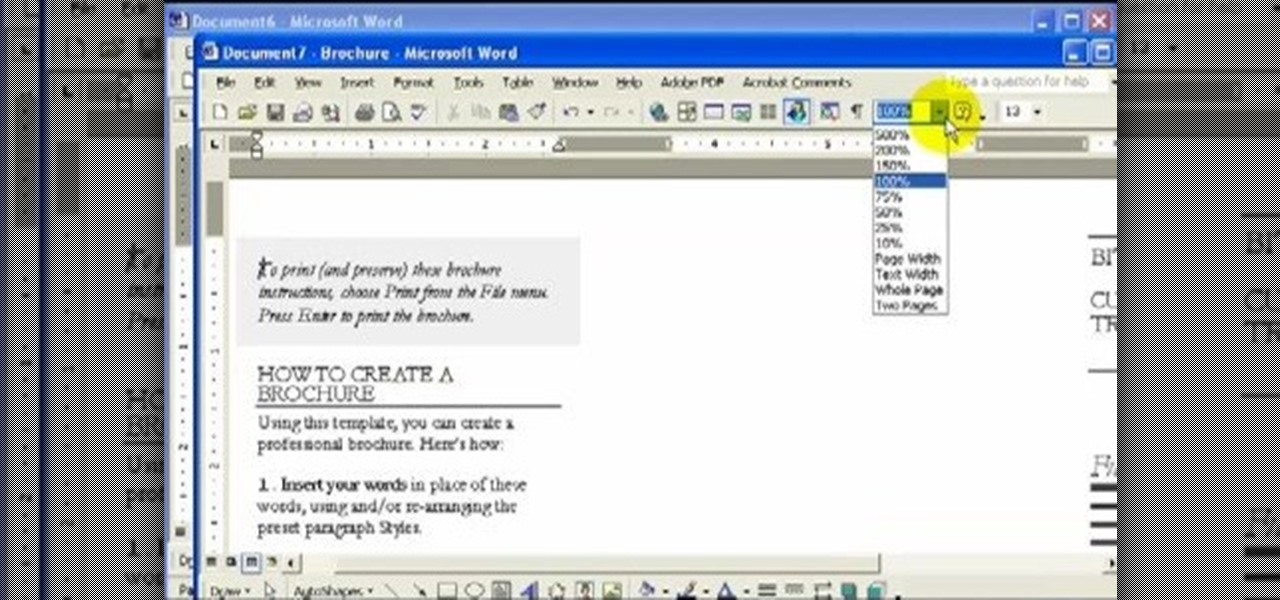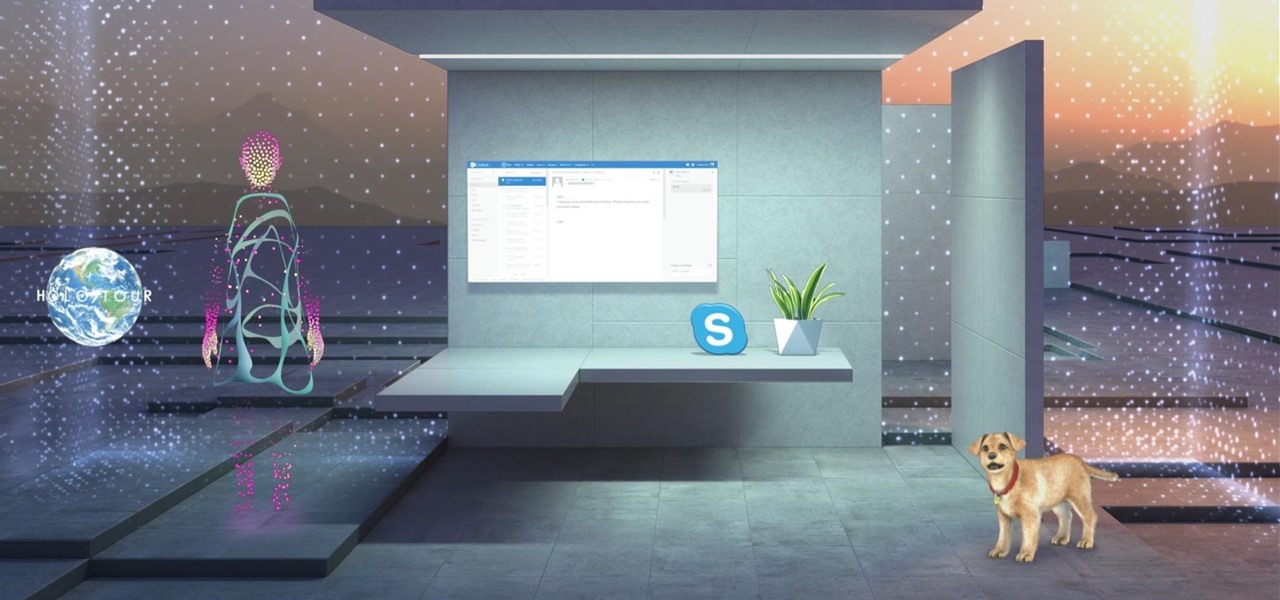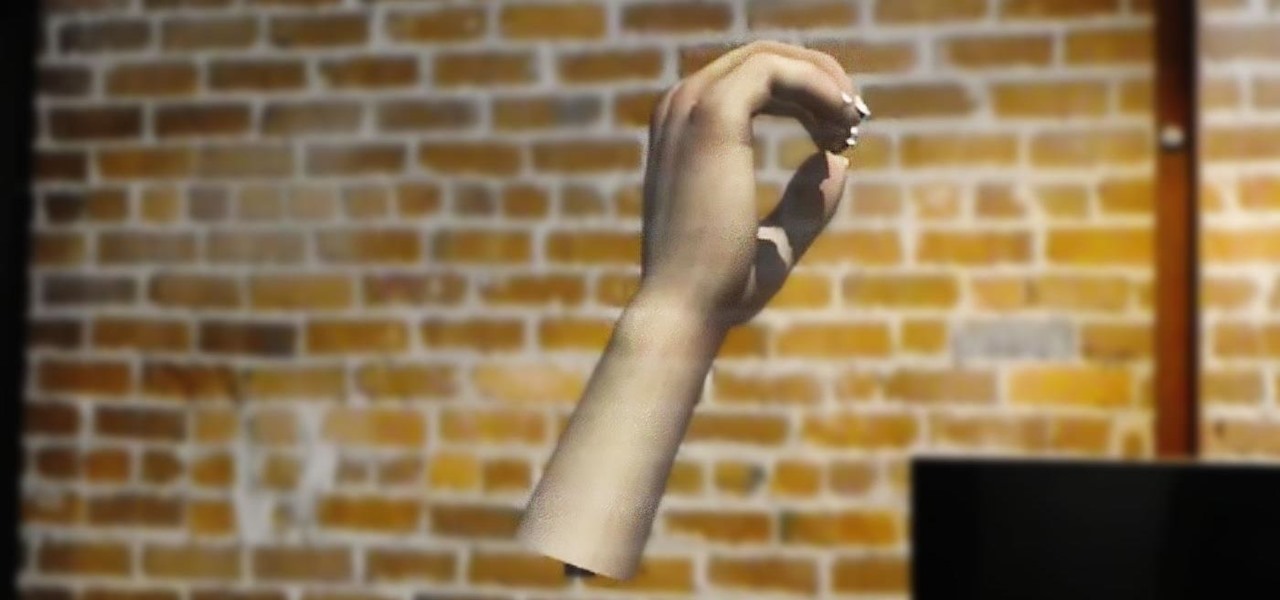Love Microsoft Excel? This clip contains a tip that just might induce you to. With this free video tutorial from ExcelIsFun, the 32nd installment of his "YouTubers Love Excel" or YTLE series of free video MS Excel lessons, you'll learn how to use the MATCH & ROW functions to create a logical test to find the first occurrence of items in a list with duplicates.. Learn to love digital spreadsheets more perfectly with the tricks outlined in this free Microsoft Office how-to.

In this video tutorial, viewers learn how to remove the macro warning in Microsoft Excel. When you see the warning, click Enable Macros. Then right-click on of the sheet tabs and select View Code. Open the Modules folder menu. Now right-click on the module and select Remove Module. Click No to prevent the Module from exporting as a saved text. To go back to Excel, click on File and click on Close and Return to Microsoft Excel. Click on Save to save your workbook. This video will benefit those...

In this video tutorial, viewers learn how to open a Microsoft Word 2007 file by double-clicking it on Ubuntu 9.10. Begin by right-clicking on the file and go to Properties. Click on the Open With tab and select Use a custom command. Now type in [playonlinux --run "Microsoft Office Word 2007" and click Add. Select the custom command from the list and close the window. This video will benefit those viewers who use a Linux computer, and would like to learn how to open Microsoft Word 2007 files b...

In this how-to video, you will learn how to convert a file from .docx to .doc. First, go to the Microsoft Office website and install the Open XML Converter program. Open the program. Navigate to the file you want to convert. Drag the file into the program. The program will convert the file to a .rtf file. Microsoft Word will open the document. The file will be saved in the same folder as the original document. You will be able to use files created in the latest version of Office in older vers...

This video from TechFusionVids presents how to install Microsoft Office 2008 on Macbook Pro.All installation process takes about 5 minutes. Insert Microsoft Office 2008 installation disk, double click on the installer icon when Office installation window opens.Click Continue two times, agree to software license agreement, type your name and name of your computer, click Continue again.Window opens saying you should close all running applications before starting further installation.Once it's d...

Steve Hicks from Screen Cast Central demonstrates how to convert your Microsoft Word files into PDF files using the Easy PDF Creator. First, download and install the PDF Creator. Then, open Microsoft Word and open the file that you would like to convert. Choose the file option from the top tool bar. Next, click the print option from the drop down menu. The print menu will now open. Under the printer name field select the PDF Creator option. Click the OK button. The PDF Creator summary window ...

MotionTraining gives an overview for using Microsoft Excel for beginners in this video. This video gives a rundown and overview of the basics of this spreadsheet program: from typing in the columns and rows, adding dollar signs to data, and how to make basic calculations. MotionTraining will show how to make text stand out with bold and italics, adding colors to your data, and how to make a grid appear during the printing process. Creating various charts of the data in the spreadsheet is also...

This how to video describes how to download and install a free beta version of Microsoft Office. This video directs you to a Microsoft site that allows you to download the beta version of Office. The author warns you that this is the beta version of Office and that the software is still in the testing phase and is prone to many bugs and unknown problems and issues. This video is perfect for the penny pincher or those who want to be on the bleeding edge of technology.

Rod Milstead brings us a video on how to create a brochure in Microsoft Word. He shows us how to navigate Microsoft Word in order to create the brochure. He gives us step by step instructions on how to get a general template to work with. Then he explains how to work with the template once you have pulled it up. He shows us that it is a two page document and that page one in the outside and page two is the inside. He says that while it might be a little hard to use at first, once you get used...

Hak5 isn't your ordinary tech show. It's hacking in the old-school sense, covering everything from network security, open source and forensics, to DIY modding and the homebrew scene. Damn the warranties, it's time to Trust your Technolust. In this episode, see how to organize your desktop with Microsoft Scalable Fabrics.

In this walkthrough we show the hacks and mods that can be done in GoW. Gears of War is a fantastic RPG and an award winning game. It was voted the best game of 2006. Find out using the old patch how to cheat and hack your way through Gears of War. Note: This isn't the latest patch. This video is created under Microsoft's "Game Content Usage Rules" using assets from Gears of War, © Microsoft Corporation.

The Microsoft Office Access 2007 relational database manager enables information workers to quickly track and report information with ease thanks to its interactive design capabilities that do not require deep database knowledge. In this Microsoft Access video tutorial, you'll learn how to force a password to be entered in order to run a query.

The Microsoft Office Access 2007 relational database manager enables information workers to quickly track and report information with ease thanks to its interactive design capabilities that do not require deep database knowledge. In this Microsoft Access video tutorial, you'll learn about creating a login form and password protecting your database.

Microsoft ASP.NET is a free technology that allows programmers to create dynamic web applications. ASP.NET can be used to create anything from small, personal websites through to large, enterprise-class web applications. All you need to get started with ASP.NET is the free .NET Framework and the free Visual Web Developer. In this ASP.NET tutorial, you'll take a look at the 1.1 alpha release of Microsoft Silverlight. To get started writing your own ASP/Silverlight applications, take a look.

Tired of writing addresses on your outgoing letter mail? Well, you can start printing them out instead! But how!?! If you have Microsoft Word, it's a cinch, and it's not just about making envelope address labels, it's about adding your own personal, creative touch to each one.

Since its release back in 1988, Microsoft Office has been the top client and server software suite for businesses around the world. Office's domination is thanks to both Microsoft's extraordinary foresight and their continual updates and innovations to ensure that companies always get what they need.

Microsoft.com is one of the most extensive domains on the internet with thousands of registered subdomains. Windows 10 will ping these subdomains hundreds of times an hour, making it challenging to firewall and monitor all of the requests made by the operating system. An attacker can use these subdomains to serve payloads to evade network firewalls.

New images reveal that Microsoft is already well underway in fulfilling its $480 million contract to provide augmented reality headsets to the US Army.

After joining Google and Huawei in underwriting the UW Reality Lab at the University of Washington in January, it appears Facebook is already seeing a return on its donation.

Four months after unveiling the latest productivity apps for the HoloLens, Microsoft now has a series of compelling real-world use case videos showing how the augmented reality device and its apps are helping oil giant Chevron.

The latest preview build for Microsoft HoloLens is packed with new sharing features, including support for the Miracast protocol.

One of the more compelling human interest stories of the summer has been the plight of the Thai Wild Boars soccer team, who were trapped in a cave for weeks.

Last week, we told you about Microsoft's Alex Kipman and his nomination for the annual European Inventor Award, presented by the European Patent Office (EPO). And while that's big news in and of itself, it turns out we overlooked a very important detail buried in the EPO's video presentation. What was it? Only one of the most sought-after data points related to the HoloLens since its launch: how many have been sold.

Kali Linux is known as being the de facto penetration-testing Linux distribution but can be a pain to use as an everyday OS — even more of a pain if that means carrying around a second laptop or the constant frustration of using the finicky Wi-Fi on virtual machines. But there's another option: installing a Kali subsystem on your Windows computer as a convenient compromise.

This week, two companies preparing the most anticipated augmented reality devices for consumers were the subject of reports regarding strategic moves to put them in better positions to move those products forward.

The oldest Zen temple in Kyoto, Japan, is now firmly rooted in the future with the launch of the MR Museum on Thursday.

Despite their sometimes fluffy reputations and occasionally ethically compromised viewpoints, tech evangelists are important, don't let anyone tell you otherwise. The right passionate voice behind the right technology platform or piece of hardware can sometimes spell the difference between fostering a community of potential users and watching a product die on the vine.

One of the most overlooked components of talking about augmented reality and virtual reality is getting people to actually use the hardware and software associated with these platforms.

Beijing- and Seattle-based DataMesh have announced the release of a new enterprise geared mixed reality middleware — MeshExpert. This solution for collaborative interaction with dynamic data is made up of two primary components: MeshExpert Live!, a 4K mixed reality capture system built off of the Microsoft Spectator View, and MeshExpert DataMix, which offers the ability to blend different types of data with XR and mobile hardware.

Microsoft has always been pretty good with customer service, especially from the developer's end point. In recent years, since Satya Nadella took over as acting CEO, the level of customer and developer care has become something much more. This software giant has gone out of their way to learn about what works and what doesn't and to adjust.

In a video released Tuesday, Microsoft arguably began to position the HoloLens and Windows Mixed Reality as the future of education. A smart tactic meant to coincide with their other education-related announcements made on the same day.

Late last year, two surgeons from the Instituto de Ortopedia e Traumatologia de Jaraguá do Sul in Brazil started using a combination of 3D printing and the Microsoft HoloLens to help plan spinal surgeries. And now, with the rest of their team, they've successfully performed a surgical procedure on their first international patient using their 3D impression planning and augmented reality process.

A new repository appeared in Microsoft's GitHub account a few months ago for a project called HoloJS. For those JavaScript developers out there that have been wanting to make HoloLens apps, this one's for you.

The theme running throughout most of this year's WinHEC keynote in Shenzhen, China was mixed reality. Microsoft's Alex Kipman continues to be a great spokesperson and evangelist for the new medium, and it is apparent that Microsoft is going in deep, if not all in, on this version of the future. I, for one, as a mixed reality or bust developer, am very glad to see it.

Although professional sports has been no stranger to emerging technology, it still seems hard to think about how a football player might benefit from strapping on a VR headset. While it won't do much in an actual game, many athletes can improve by using virtual reality as a training tool.

Deaf people primarily communicate through sign language, so understanding spoken languages can prove challenging. To bridge that gap in communication, the HoloHear team built a mixed reality app at a Microsoft HoloLens Hackathon in San Fransisco that translates the spoken word into sign language.

I think it was 1986 when I first discovered my love for making computers say stupid things out loud. My older brother got a Commodore 64 for his birthday, which came bundled with software that would speak out any term you typed in—and boy, that computer sure made a fool of itself after my five-year-old imagination got a hold of the keyboard.

Cortana, Microsoft's personal assistant for its Windows Phones and Windows 10, will soon be released for Android. That is, officially released. It's hard to keep a good thing locked away, and to that end, Cortana for Android has been leaked, thanks to APK Mirror.

In a study attempting to observe virality in real time, two Microsoft engineers, Corom Thompson and Santosh Balasubramanian, used Microsoft's recently released Face detection API to create How-Old.net and track its usage in real time.

As Microsoft unveiled their new Windows Phone 8.1 software update yesterday, undoubtedly the most memorable takeaway was their showcase of Cortana. Competing directly against Apple's Siri and Google's Now, Cortana is Microsoft's entry into the digital voice assistant fray, and the official replacement to their search app.